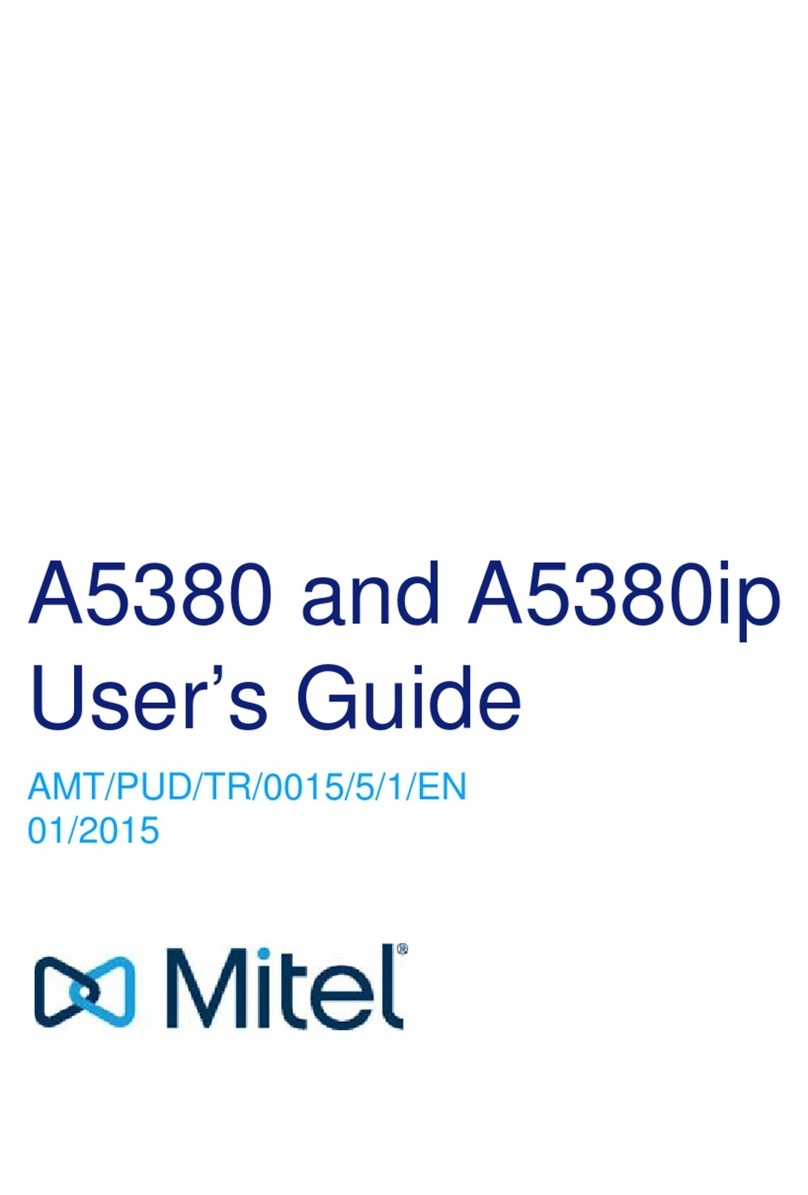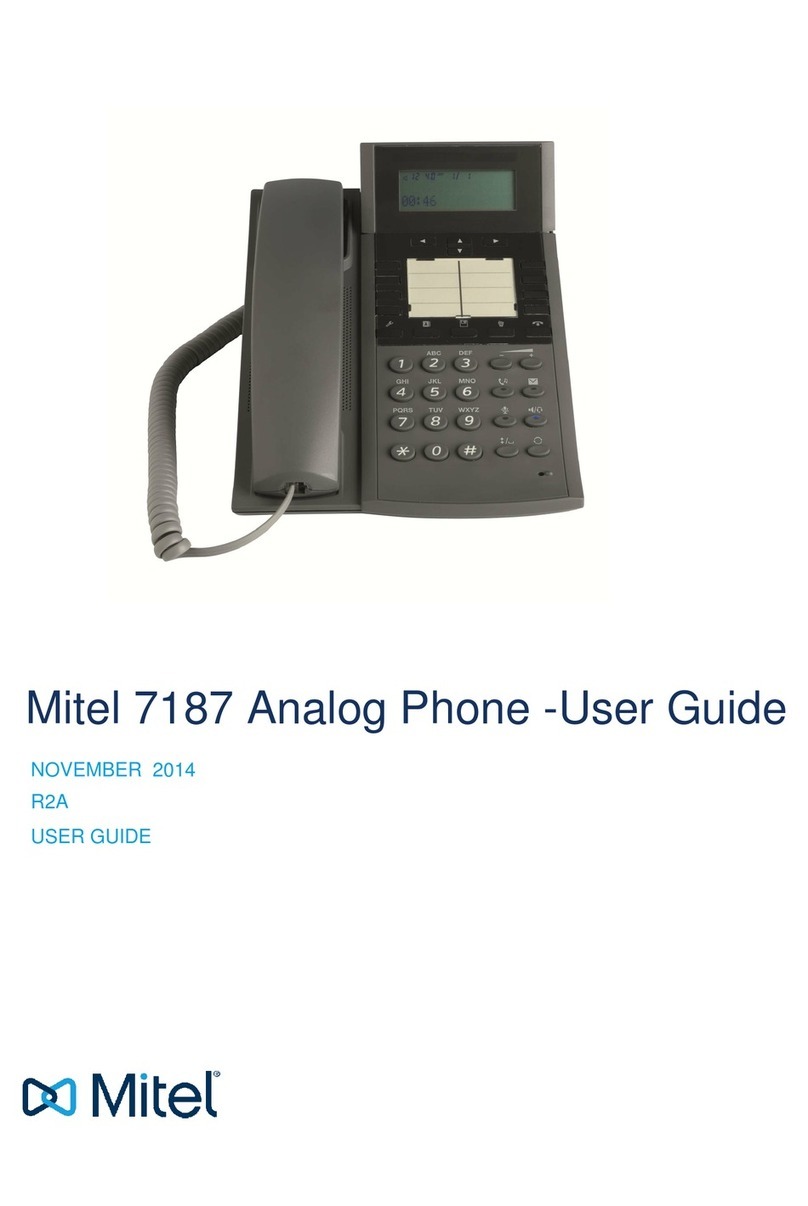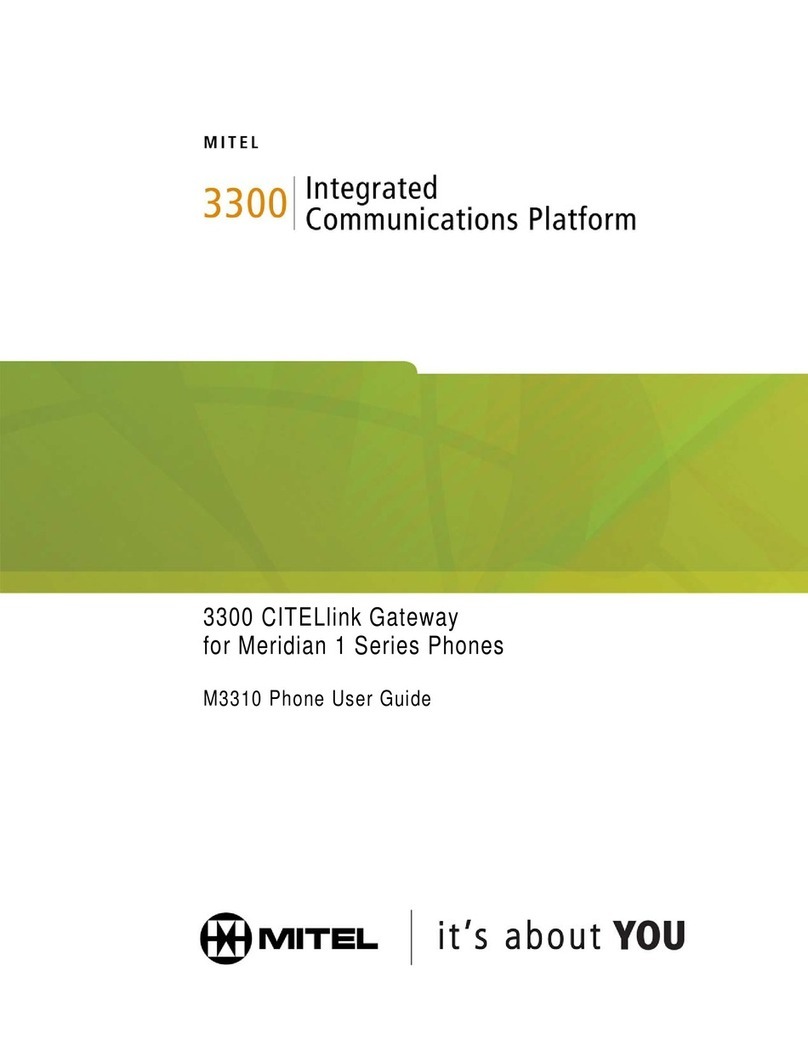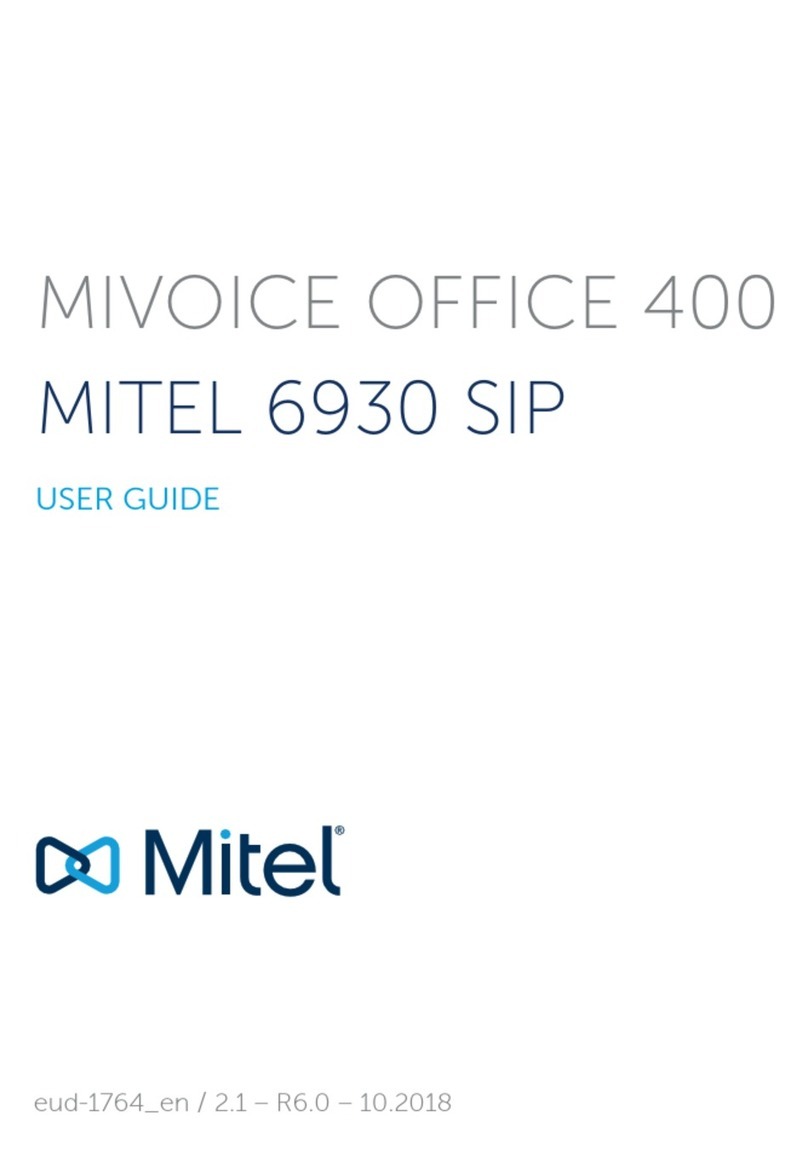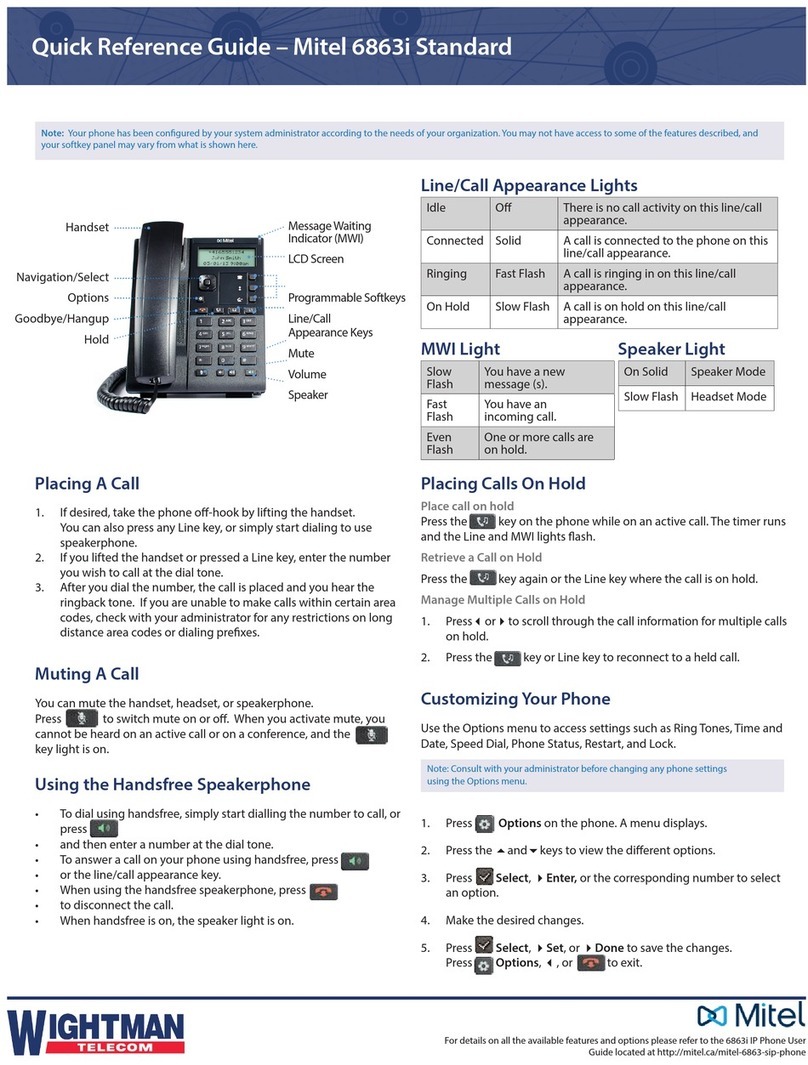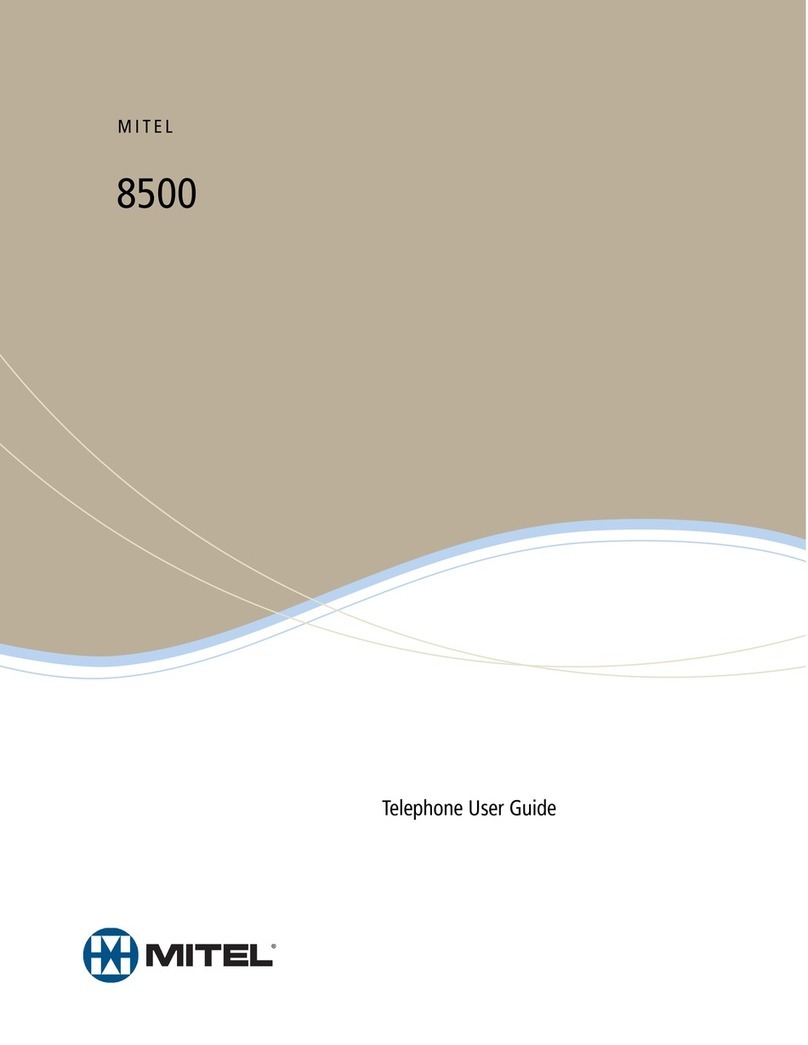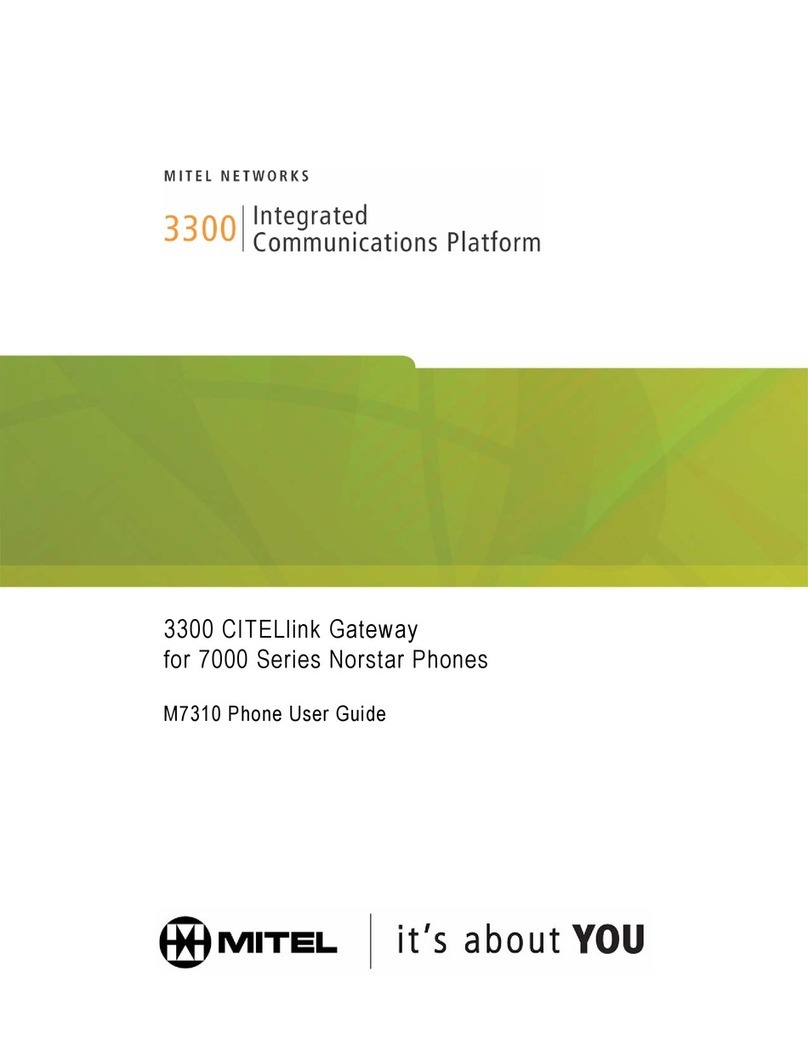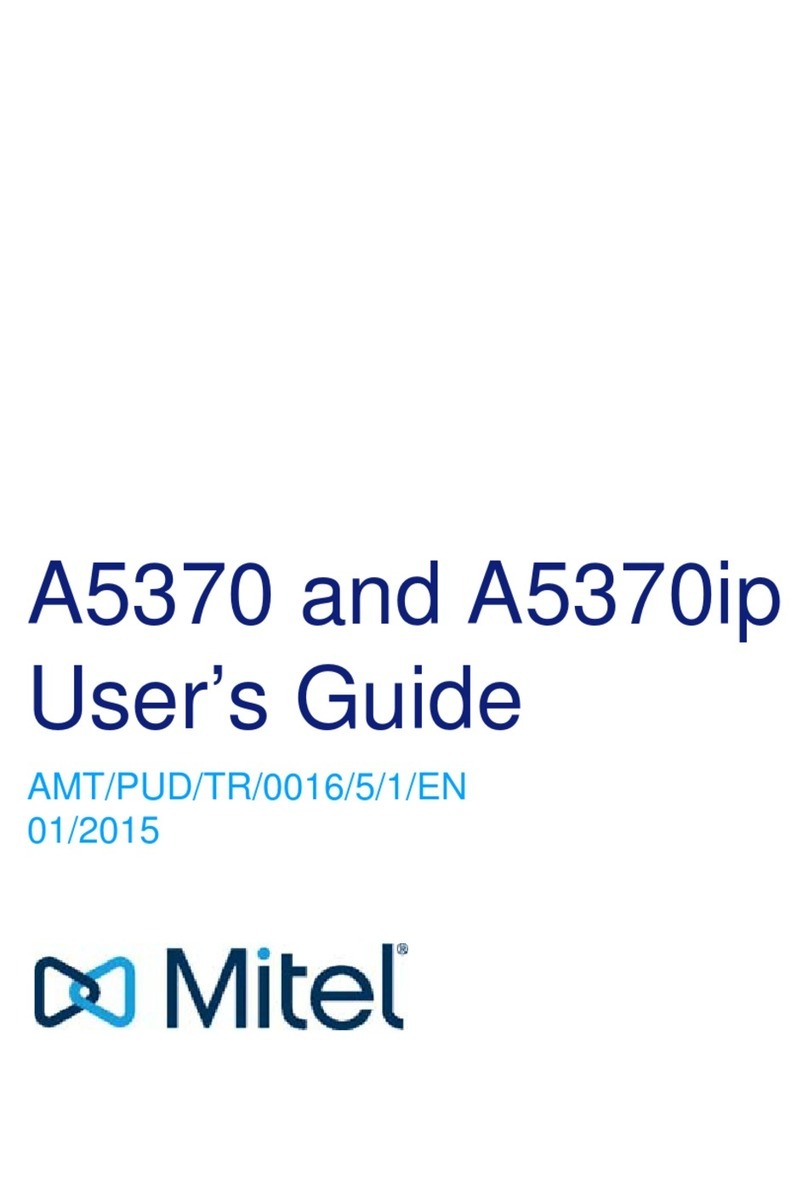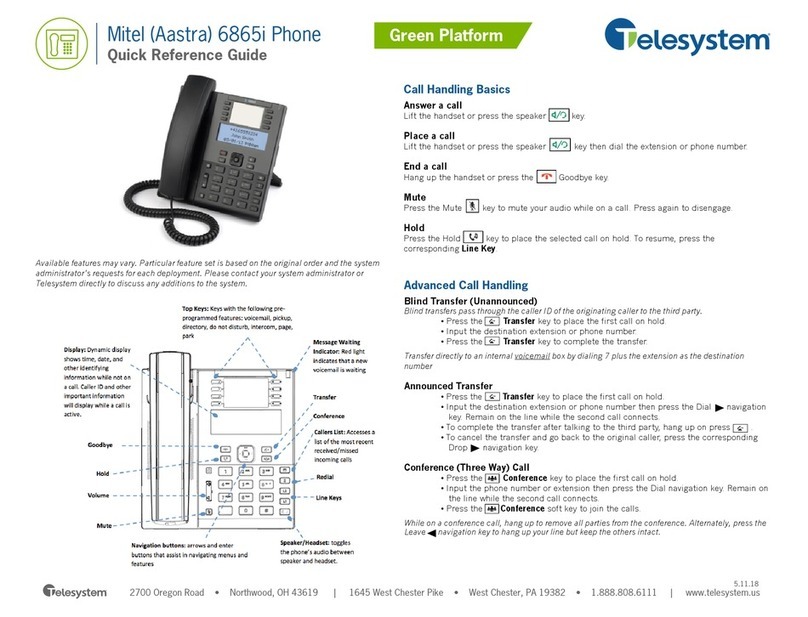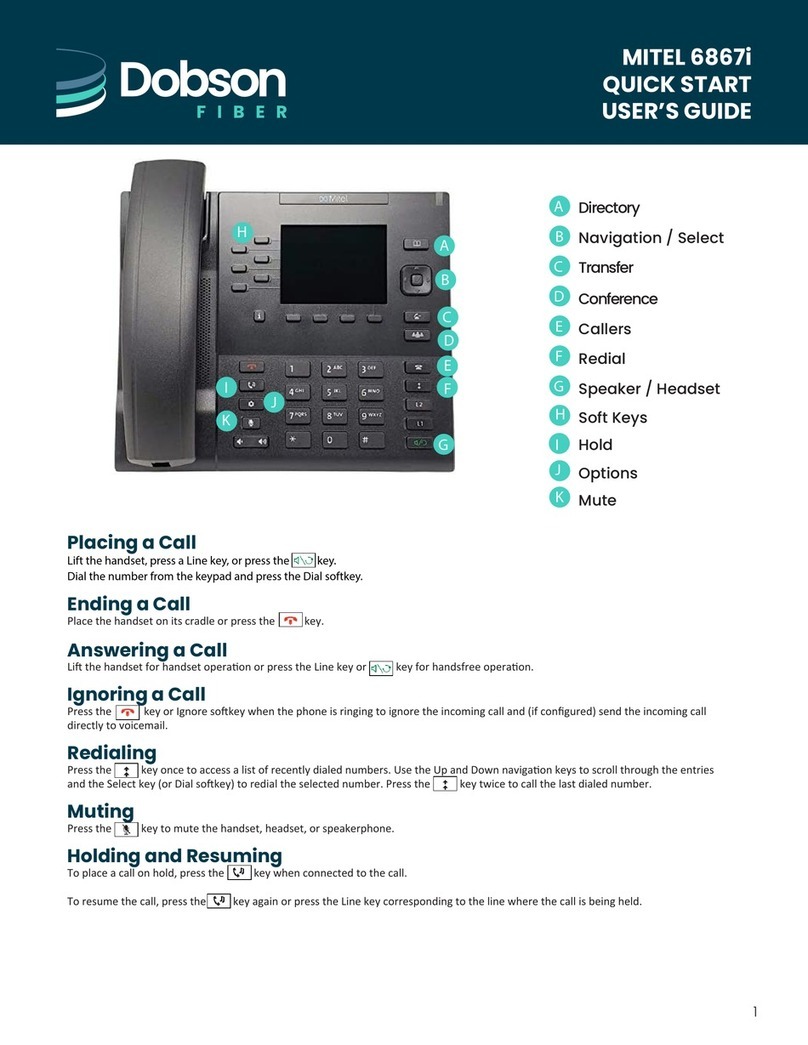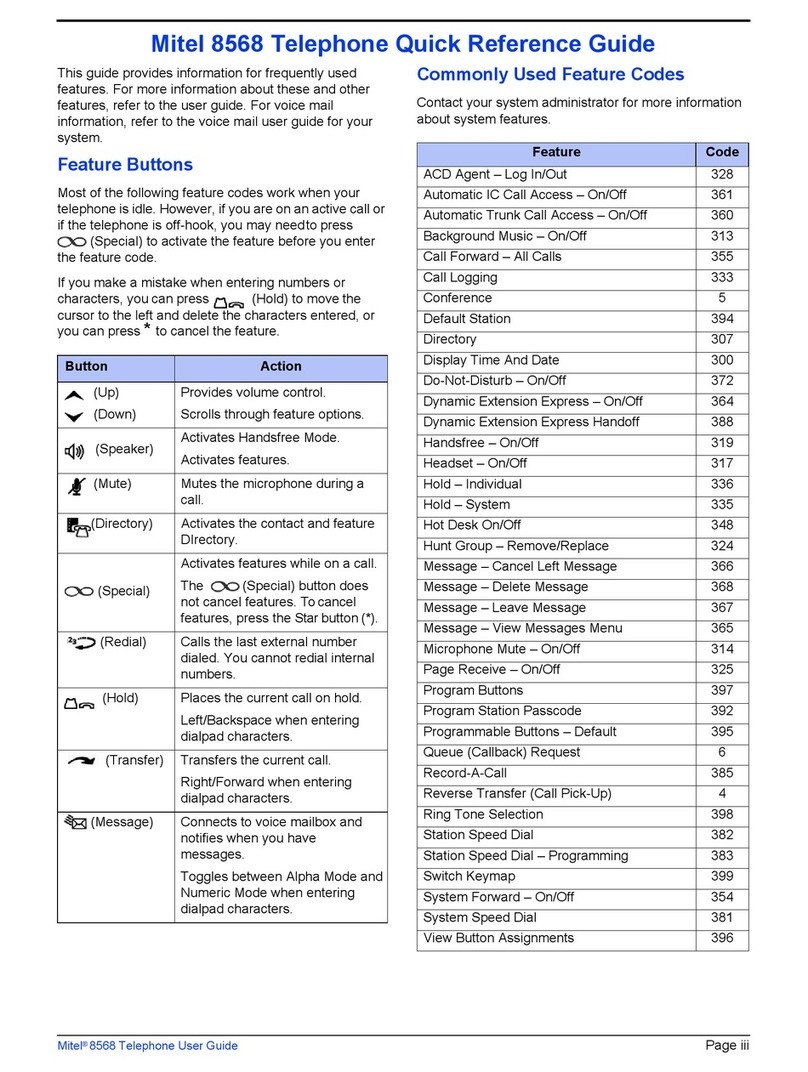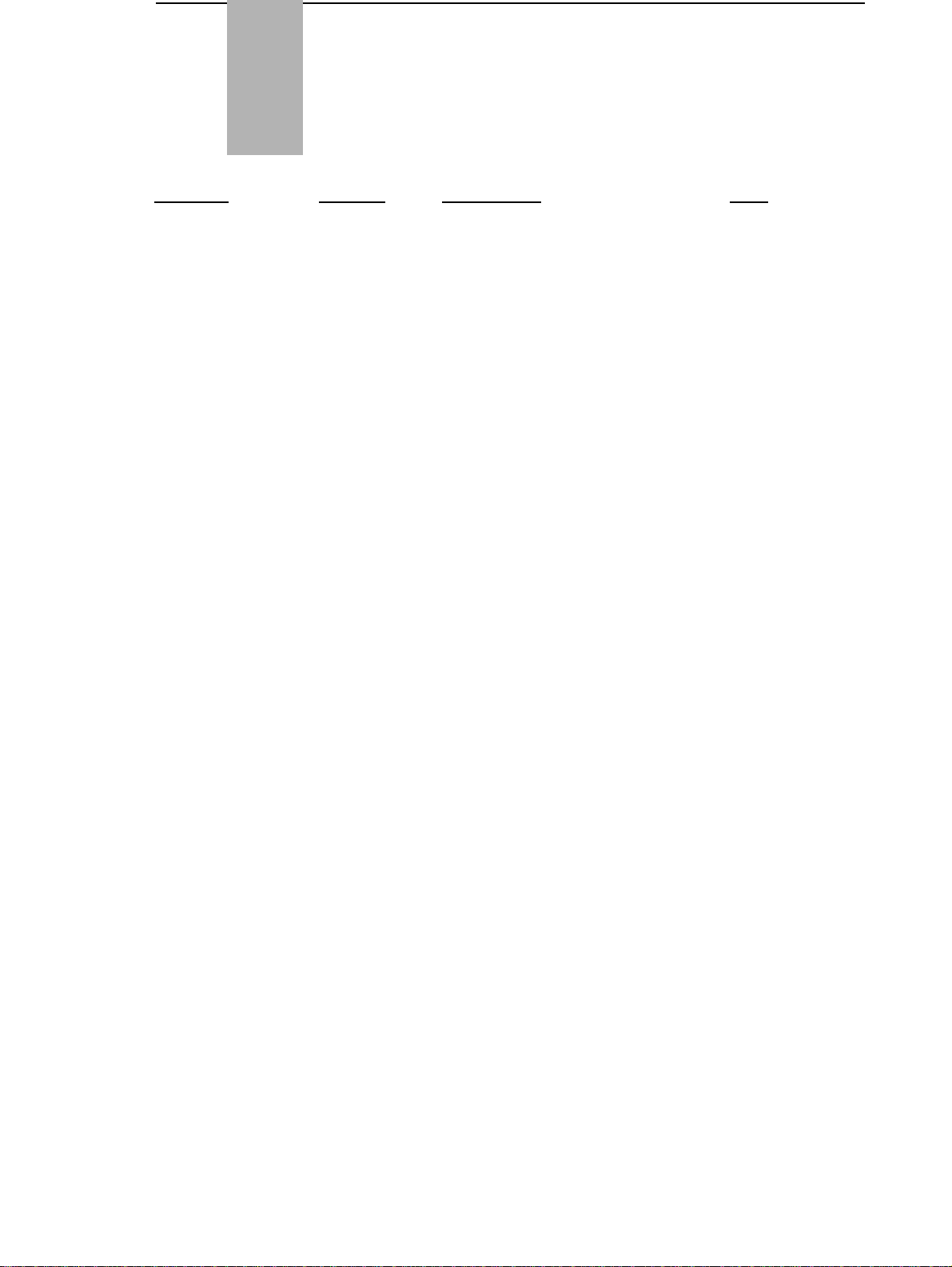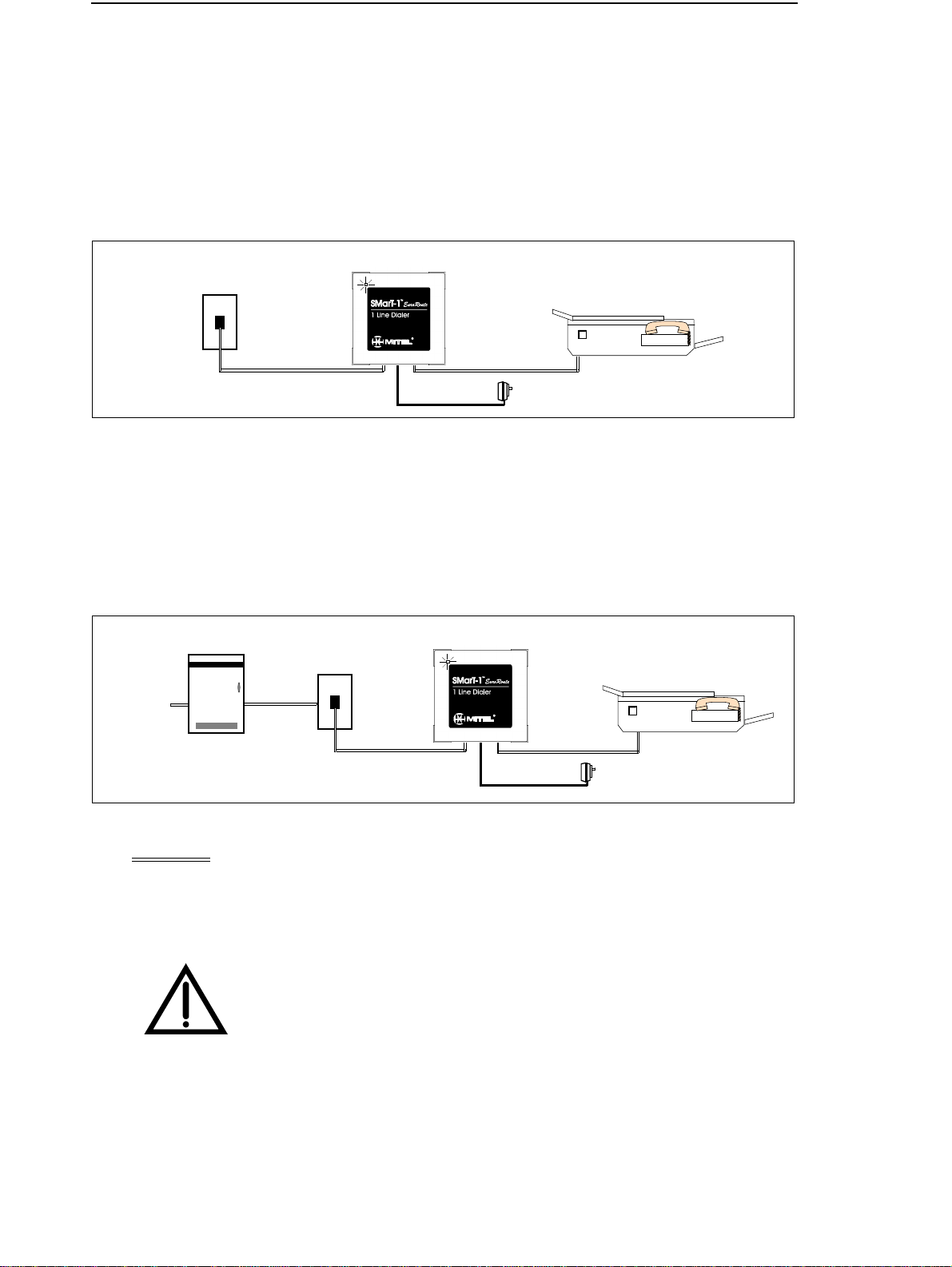8380-???-115-BA
Draft 1A, September 1998 EuroRoute - 5
Section
REGISTER DEFAULT DESCRIPTION PAGE
002 T 1 Called Party Programming Enable/Disable 19
003 T 0 Call Home Route to Use 51
004 T 0 Call Home Wait for Access Code 51
005 T 3 Call Home Wait for Carrier 52
011 T ✳Carrier Presentation Time for Modem 19
014 T 0 Call Home Enable/Disable 52
100 T 2 Rotary/MF4 Dialling Type 23
102 T 4 MF4 Dialling Rate 1 23
103 T 2 On-Hook Time 23
105 T 0 Time Between Release and Reseizure 24
106 T 5 Flash Generation Timer 24
108 T 2 Dial Tone Delay Timer 24
109 T 4 User Dial Tone 24
111 T 2 Inter-Digit Time Out for Subscriber Side 25
112 T 2 Inter-Digit Time Out on 0+ (National) Calls 25
113 T 2 Inter-Digit Time Out on 00+ (International) Calls 25
114 T 4 Time Between Outgoing Rotary Digits 25
119 T 0 Off-Hook, Route and Cost Centre Tones 26
120 T 4 Incoming Call Detection 26
121 T 4 Inter-Ring Timing 26
122 T # Repeat Call Attempt 27
123 T 8 EuroRoute Operation on Off-Hook 27
124 T 0 Specify Default Route 27
126 T 0 PABX (Centrex) Enable/Disable 28
127 T 0 Time to Auto-Answer 28
128 T 6 Wait for Access/Security Code Timer 28
129 T 9 Security Code Lockout Timer 29
130 T 3 Off-Hook Recognition Timer 29
132 T 0 Digit Recognition on Outgoing Calls 29
R52 T 3 Number of Cost Centre Code Digits 37
R54 T 1 Cost Centre Code Type 37
R58 T 8, ✳, ✳, ✳Action on Call Failure 38
R59 T 0 MF4 Digit Detector Guard Timer 38
R60 T 6 MF4 Dialling Rate 2 39
R61 T ✳MF4 Dialling Rate 3 39
R72 T 3 Number of Cost Centre Code Digits 37
R74 T 1 Cost Centre Code Type 37
R78 T ✳Action on Call Failure 38
R79 T 0 MF4 Digit Detector Guard Timer 38
R80 T 6 MF4 Dialling Rate 2 39
R81 T ✳MF4 Dialling Rate 3 39
700-797 Blank 100 Three Digit Abbreviated Dialling Bins 20
600 Blank Call Home Number 52
602 5346 (SF) Machine Identifier 19
603 #0✳Remote MF4 Security Code 35
604 23302✳Terminal Program Security Code 35
606 #1✳Remote Access Code 36
608 Blank Call Home Date/Time 53
609 #0✳Local Program Security Code 36
6r1 Blank Access Number for Carrier Telephone Network 45
6r2 Blank Authorisation Number 46
6r3 Blank Dummy Cost Centre Code 46
6r4 Blank User Defined Route String Register 46
615 #862#0727 41
625 - 635 #862#07327 41
645 #862#073427 41
655 - 685 #862#07327 41
6r7 Blank Register Dialed Out By ✳7 Token 46
6r8 Blank Register Dialed Out By ✳8 Token 47
6r9 Blank Register Dialed Out By ✳9 Token 47
802 00✳1, #4#9✳332
803 141✳✳, 147#7, 1#9#9✳0, ✳#9#9✳0, #02✳#C, #0✳#9#7, #0#9#9✳032
804 1470✳✳, 1471#3, 1571#6, #0✳#9#9#2 32
805 0#9#9#9#9✳1, 17070#6 32
808 #4#9#9#9#9#9#9#9#6 32
811 00#9#9#9#9#9#9#9#9#9#7, 0#9#9#9#9#9#9#9#9#9#9#6 32
812 - 845 Blank 32
1 EuroRoute Register Index