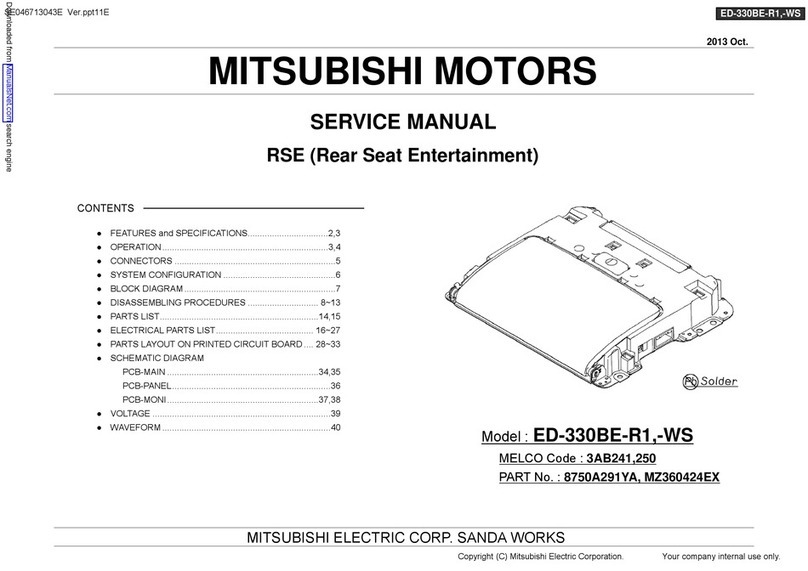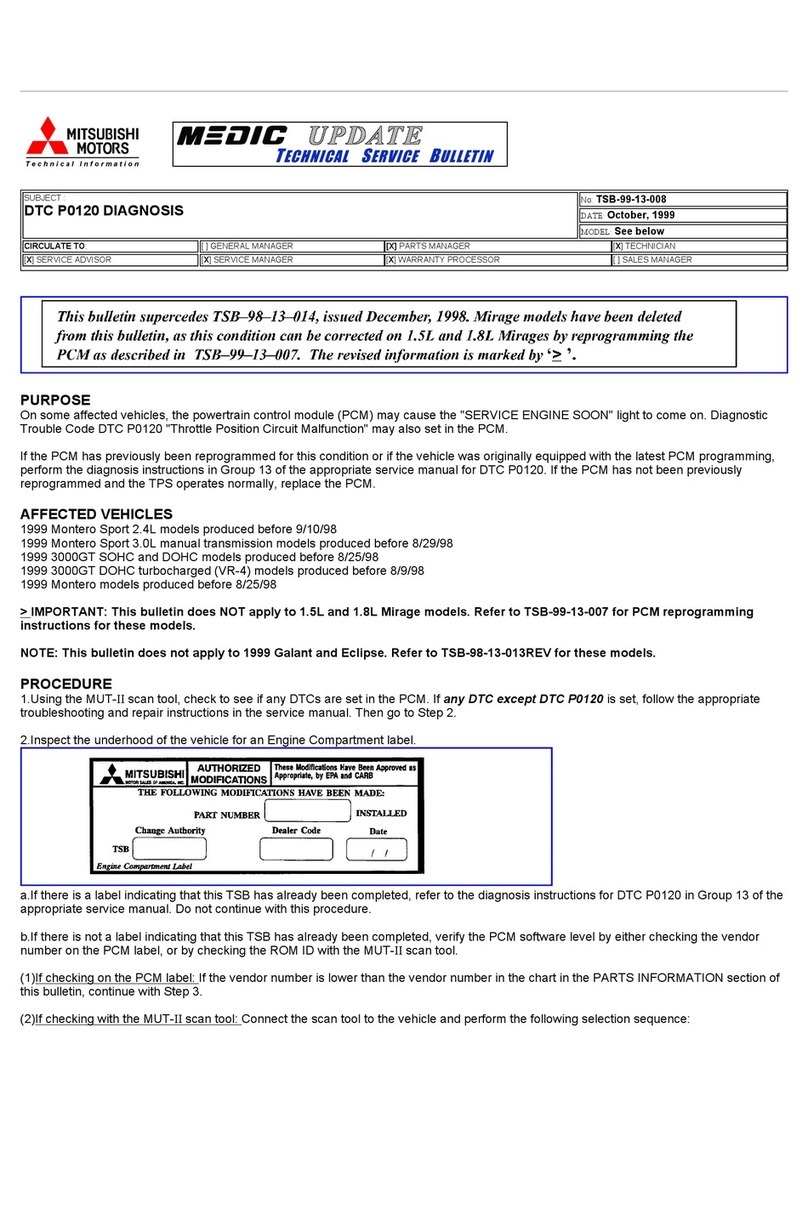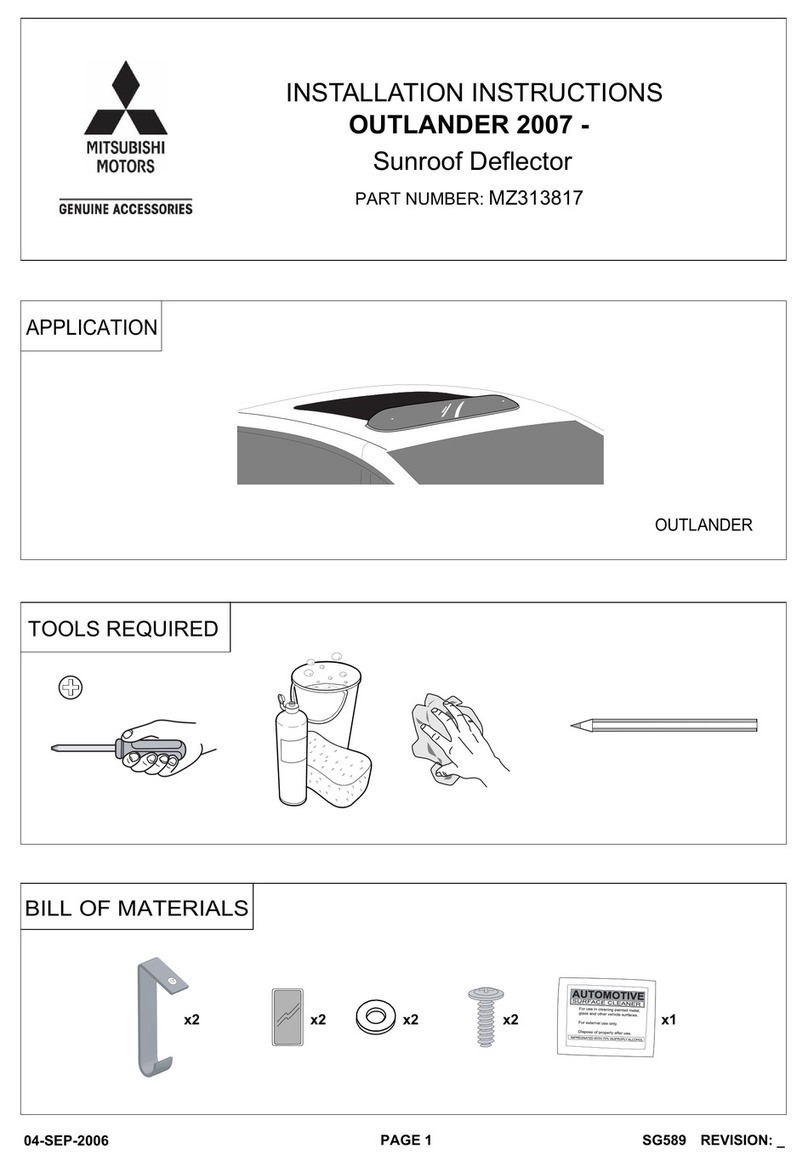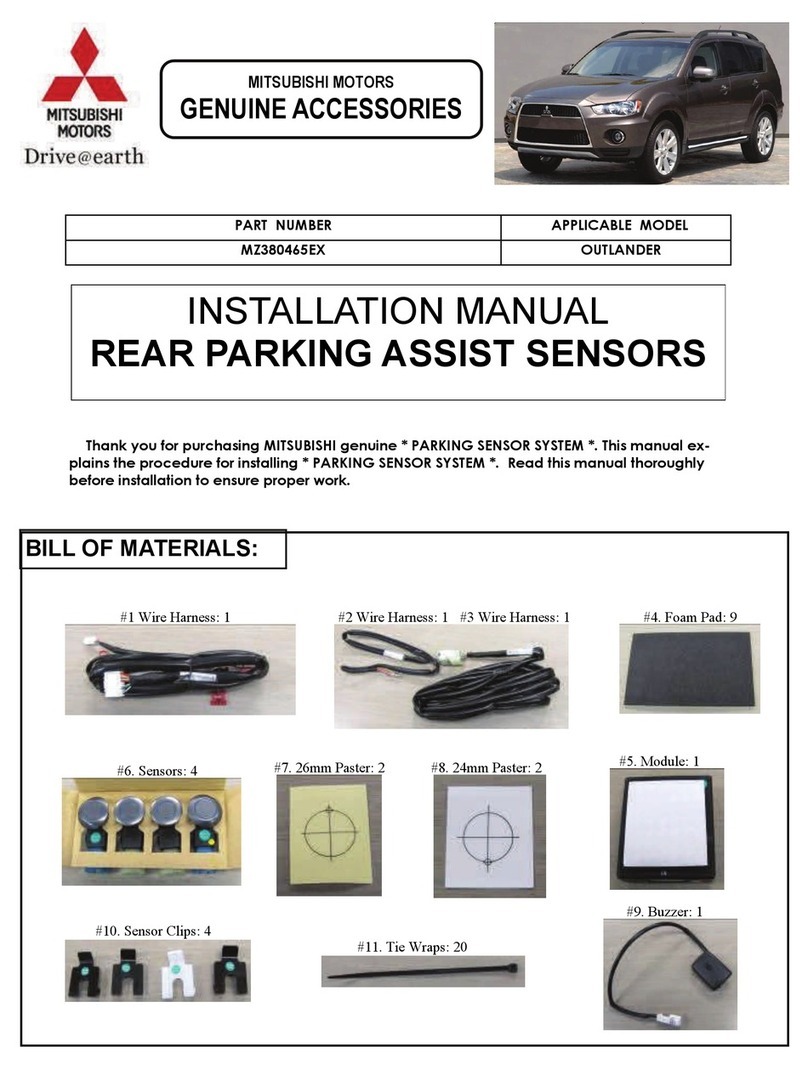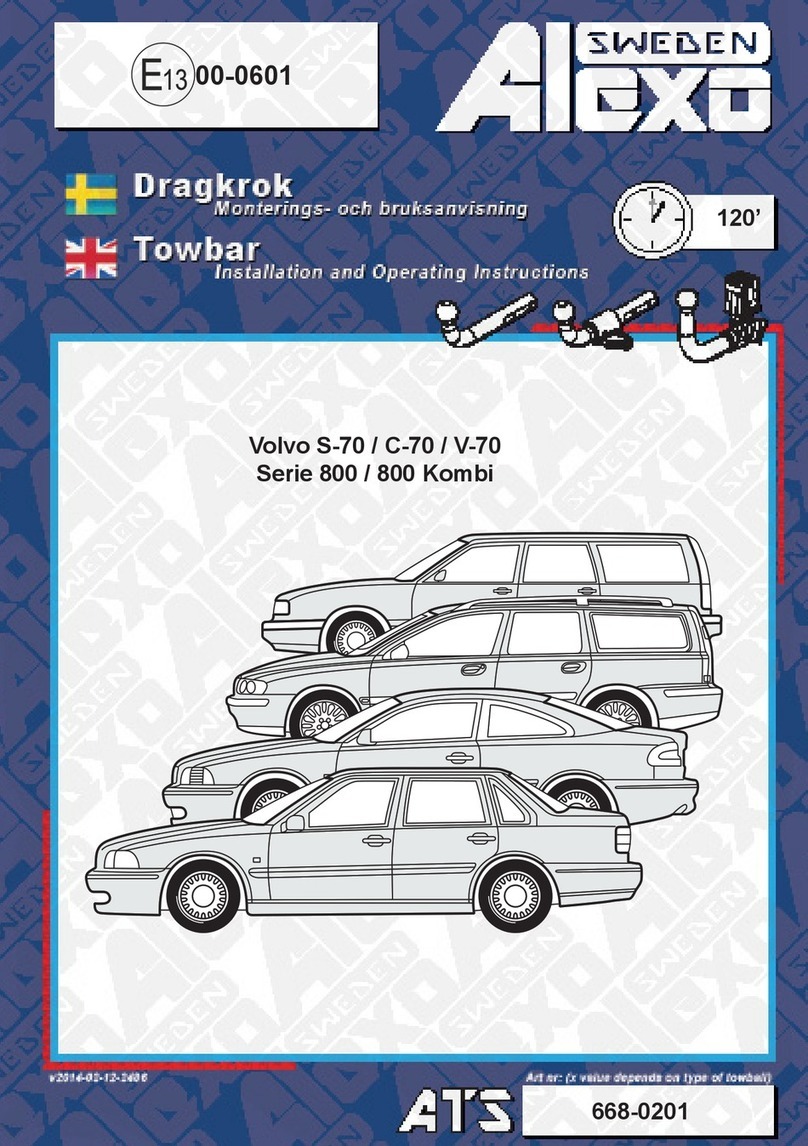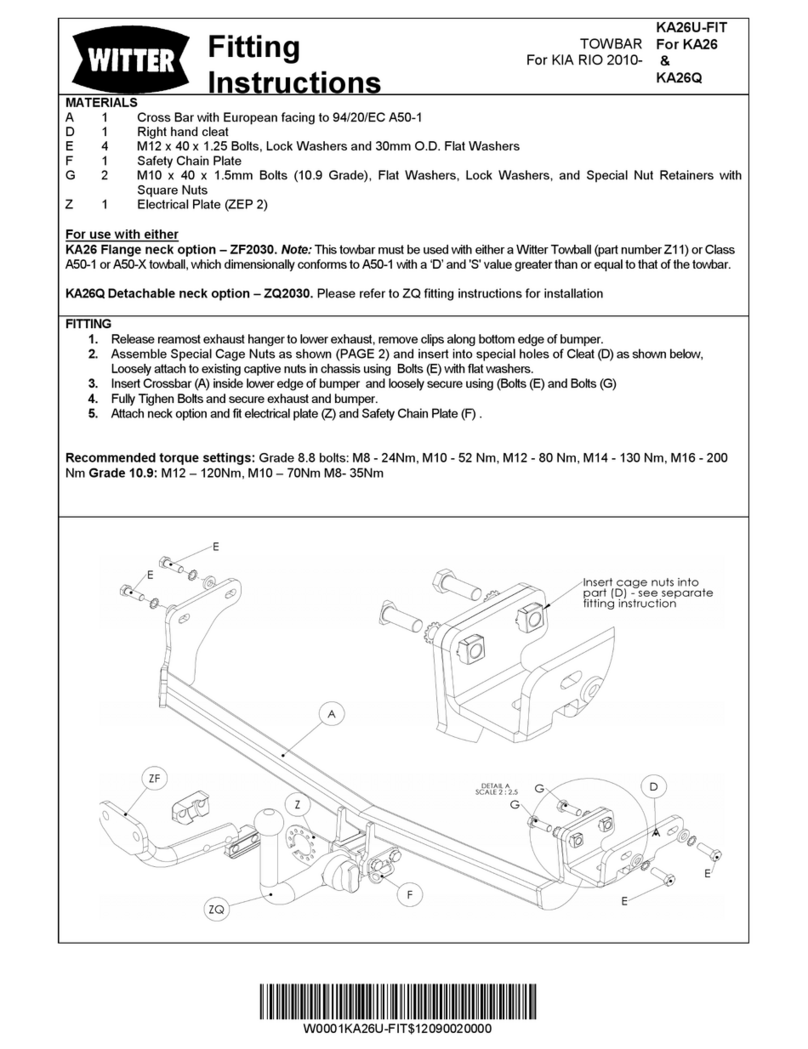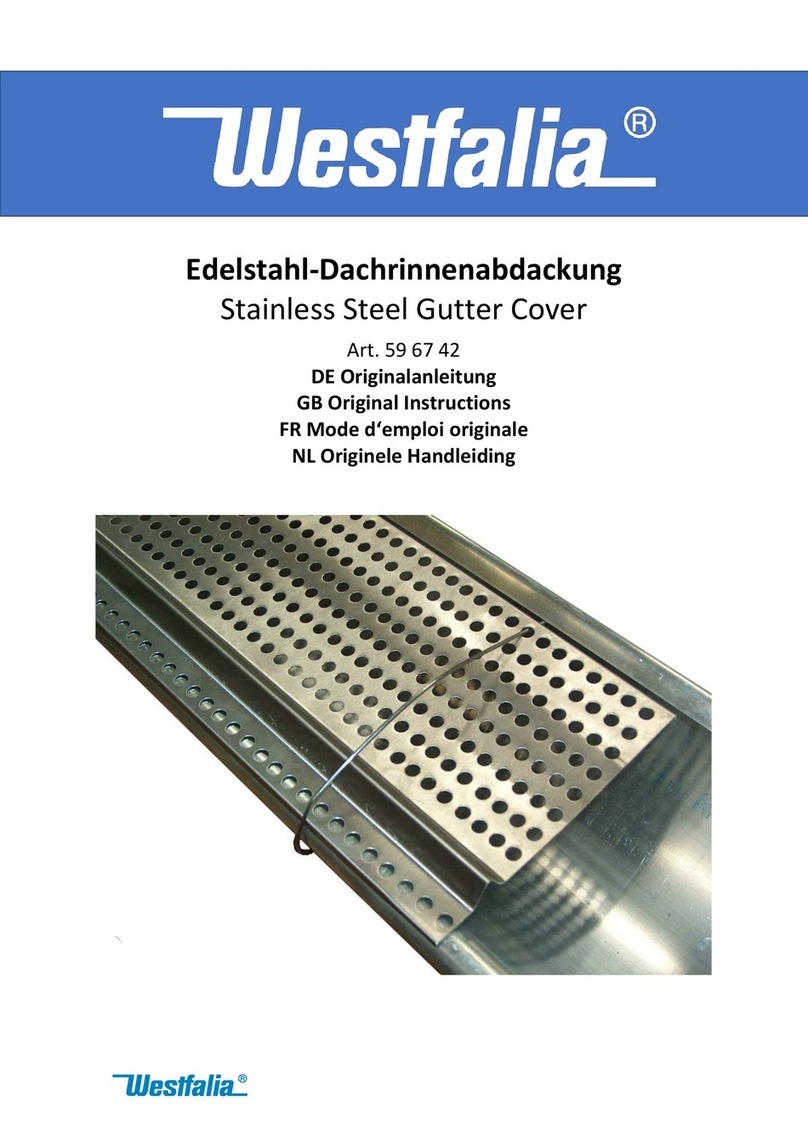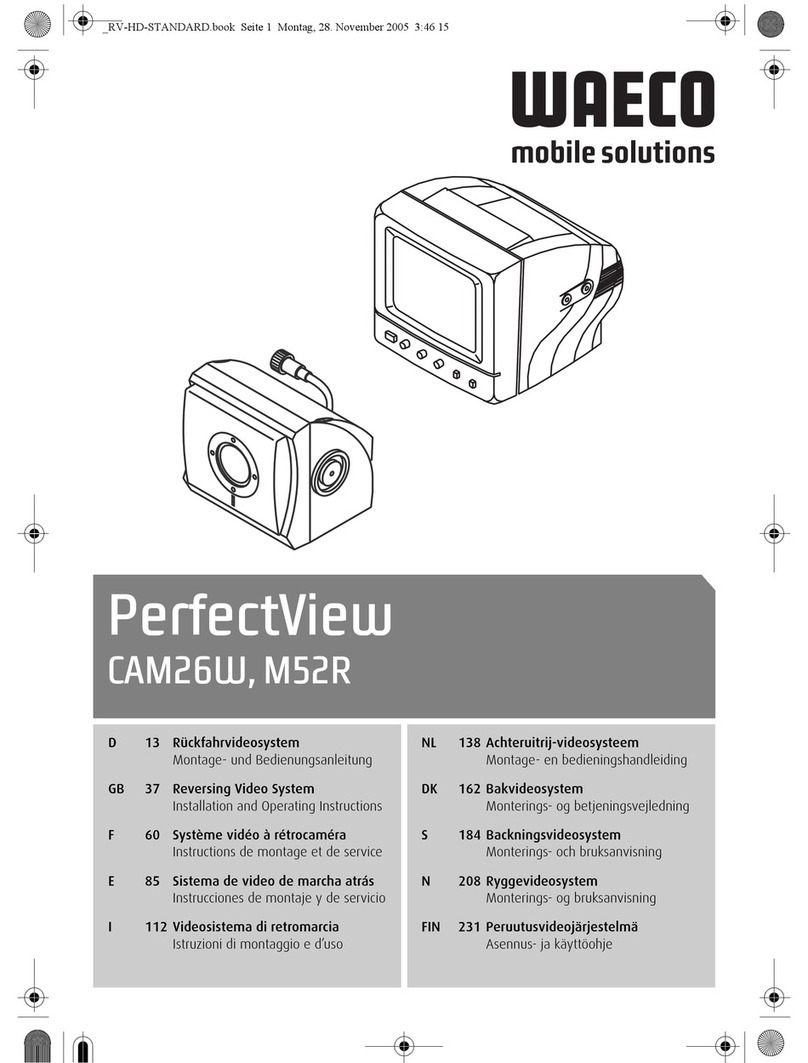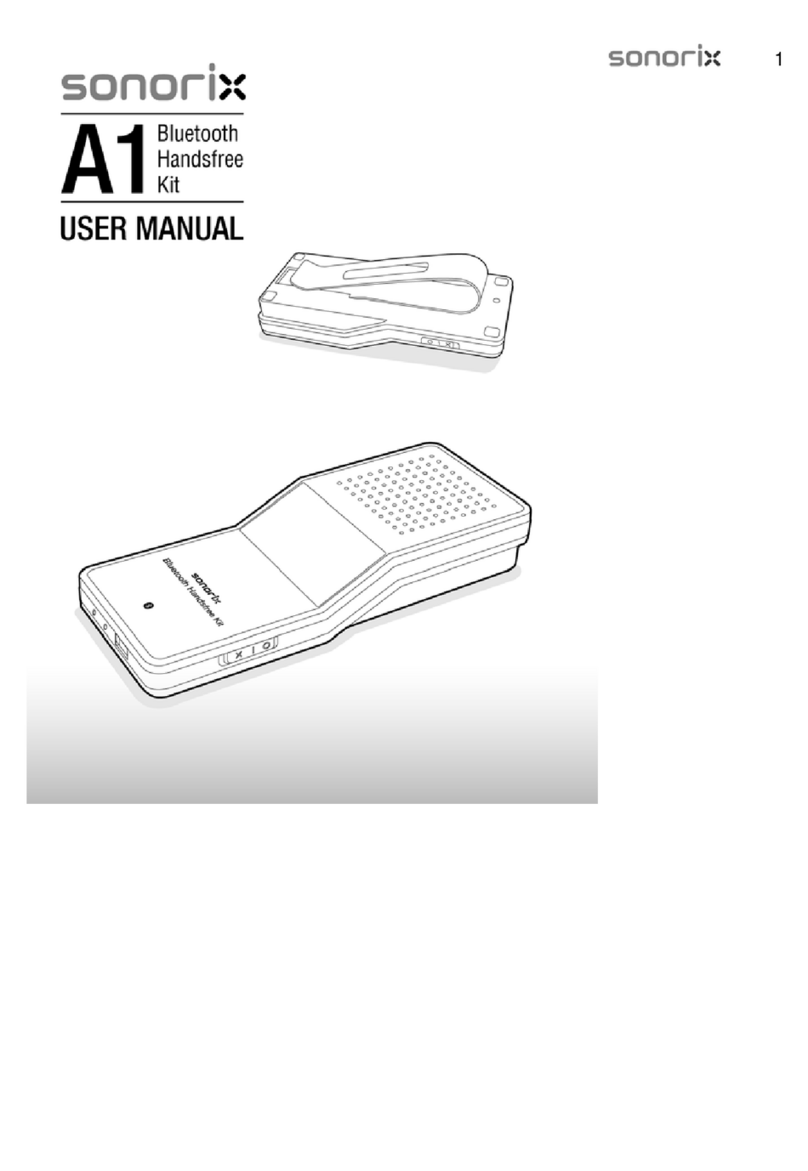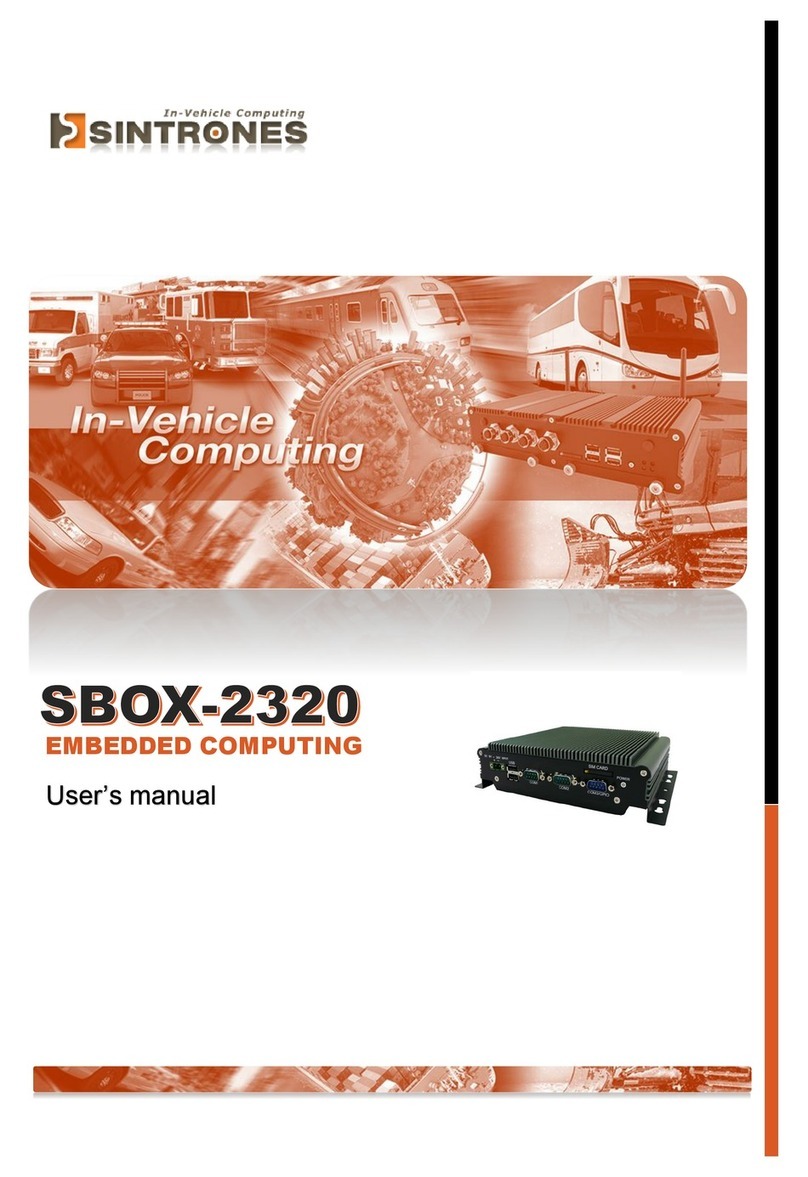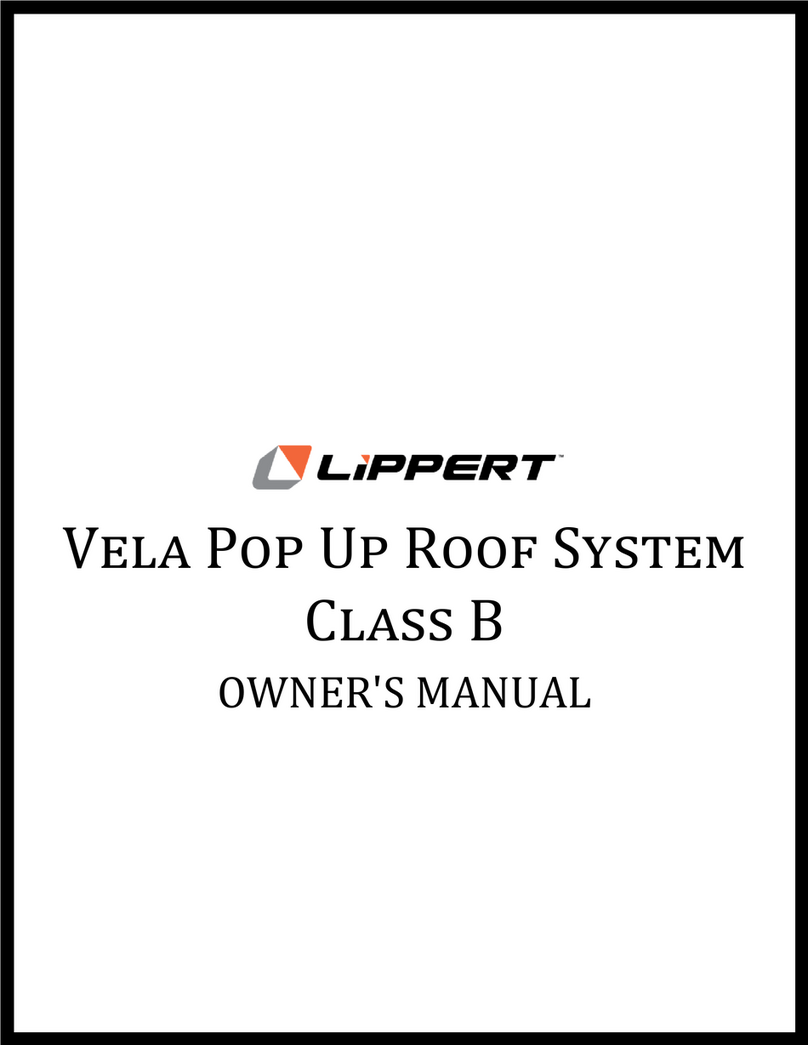5
SMARTPHONE LINK DISPLAY AUDIO SYSTEM (SDA) FAQ: APPLE CARPLAY
FREQUENTLY ASKED QUESTIONS
How many devices can be connected via Bluetooth®at the same time?
The system can pair with up to 5 devices.
What SDA features are available when using a phone which does not support the latest iOS operating system?
Hands-free phone calls and music via Bluetooth®, playing contents stored in an iPod®are all possible with a
compatible phone.
What issues may arise when my phone reception is poor?
As voice recognition is processed by an Apple server, voice recognition will not work if your mobile reception is
poor. In addition, when the signal is lost, map data for navigation will not be downloaded.
Can I use the navigation feature when I am outside of my carrier’s mobile data coverage area?
Some map data is buffered, so as long as the buffered map data is available, you will be able to continue using
the navigation feature. While outside of the coverage area, updated map data and new or recalculated routes will
be unavailable.
How do I send a text?
1. Press and hold your car’s voice command button or the Apple Home Button on the display for 1-2 seconds.
2. Say “text” or “send a text to” and then a contact name or phone number. For example: “Text <name>” or
“Send a text to <phone number>”
3. Siri will ask you to say your message.
4. Siri will then repeat your message and confirm that you’d like to send it. If you want to send the message,
select or say “continue”. If you want to cancel the message just select or say “cancel.”
How can I read a received text?
When you receive a text message it’ll appear as a notification at the top of your screen and as a temporary
notification and on the Messages icon on the home screen.
Select the notification or messages icon and Siri will read the message out to you.
Does SDA include navigation feature?
Although SDA is not equipped with its own navigation system, you can use Apple Maps running on Apple CarPlay
when connected to your iPhone. Apple Maps is easy to use compared with traditional navigation systems and
portable navigation devices, and map data and traffic information is constantly updated.
How much data is needed to listen to streamed music for 30 minutes?
It depends on the selected quality or sampling rate of the music file. A music streaming service at low quality will
typically stream at a rate of 64 kbit/s. Listening to 30 minutes of online audio at this quality would use 14.4Mb of
data. Listening at higher quality levels such as 320 kbit/s would increase the amount of data used in 30 minutes
to 57.6Mb. Check your mobile data plan to see how much data allowance you have and clarify the costs if excess
data occurs.
Does Mitsubishi Motors collect any information through Apple CarPlay?
No. Mitsubishi Motors does not obtain any information through Apple CarPlay.
Will Bluetooth®automatically sync to my iPhone?
The first time you use the SDA with Bluetooth®, you will have to pair your phone. Your iPhone will automatically
connect after that.
Nothing appears on the Apple CarPlay screen or on my iPhone. What happened?
If Apple CarPlay doesn’t appear, make sure that you are using an approved Lightning Cable and that you are
running an Apple operating system of iOS7.1 or later.
Does Apple CarPlay work over Bluetooth®connection?
No, your phone must always be connected by USB to access the Apple CarPlay features.
What apps work with Apple CarPlay?
Please go to http://www.apple.com/ios/carplay/ for a list of 3rd party apps that work with Apple CarPlay.
Can I ask Siri to adjust my Climate Controls?
No, Siri will still only manage the controls of your iPhone. Siri does not take control of your dashboard.