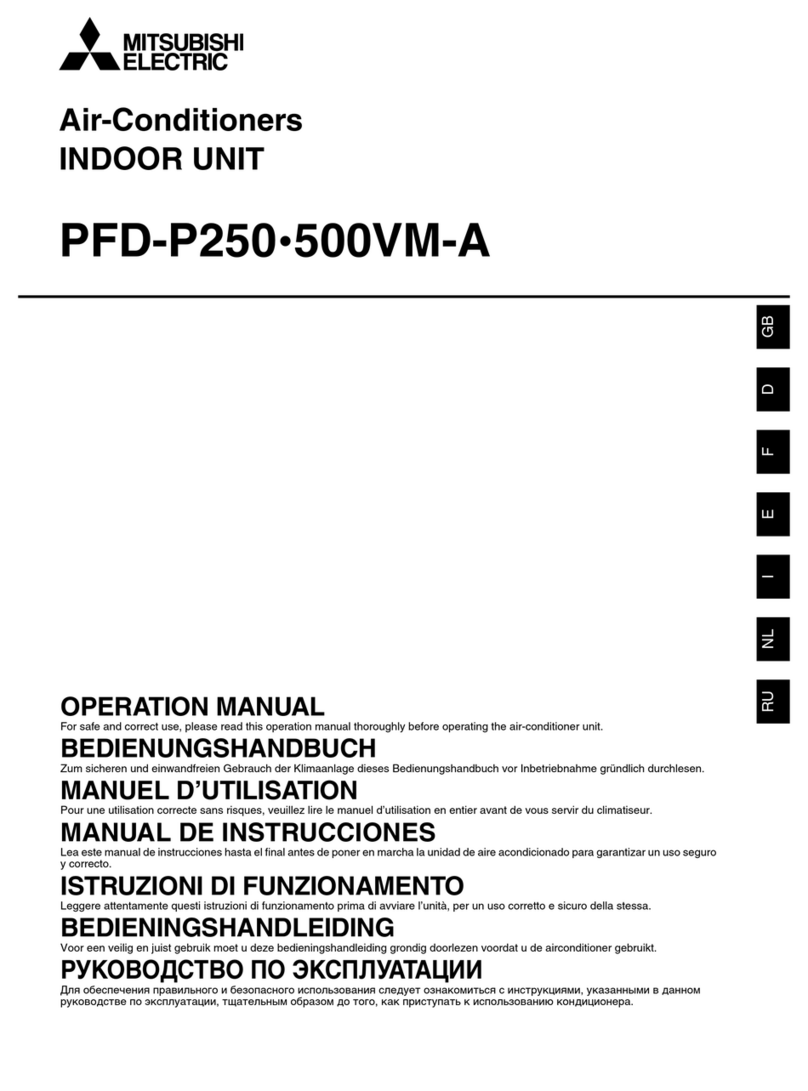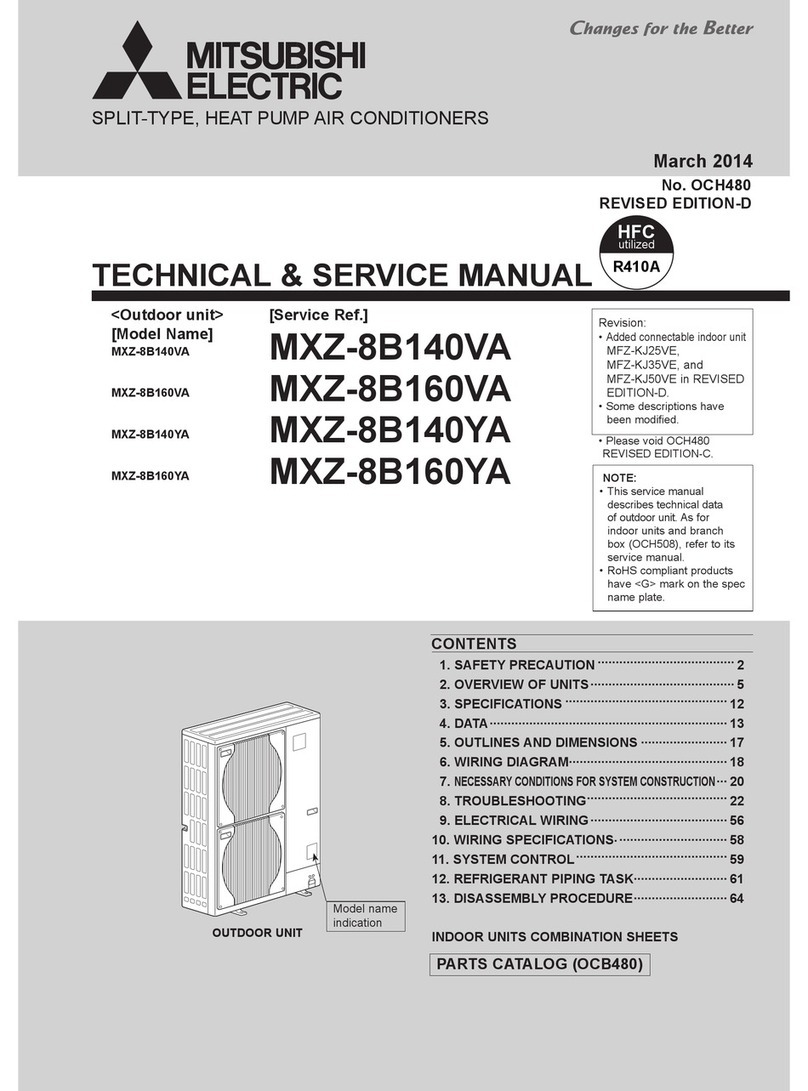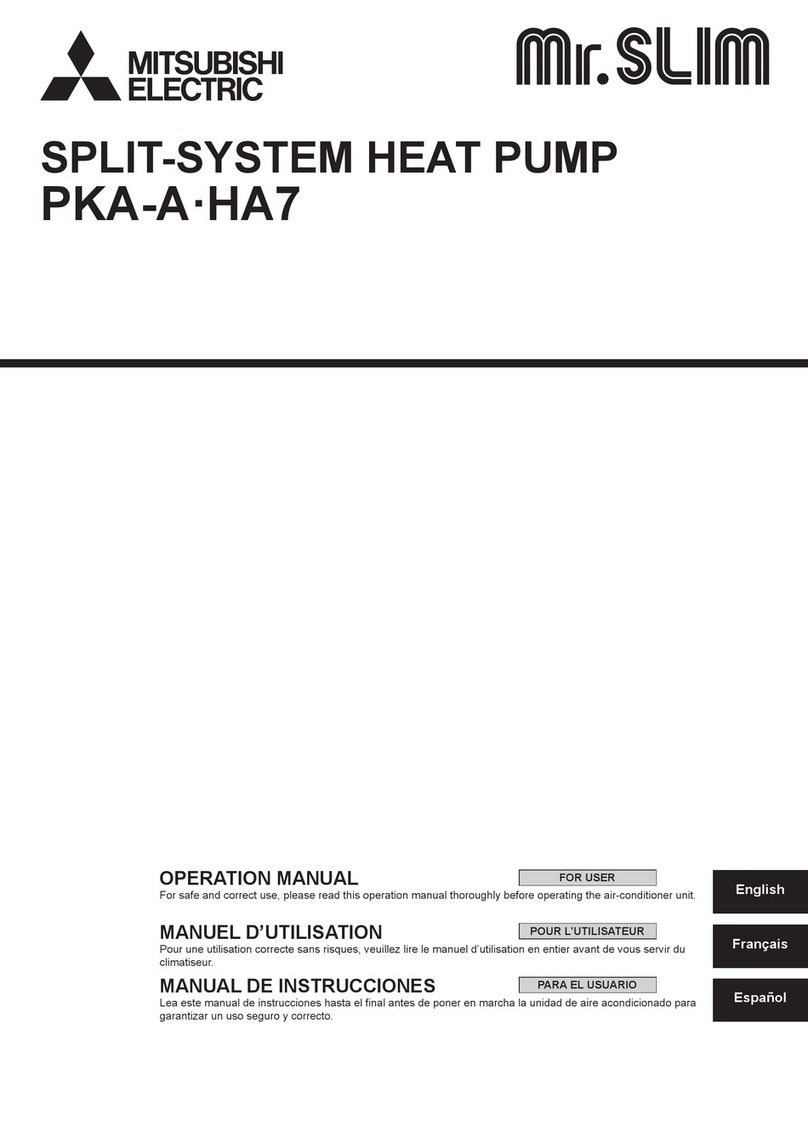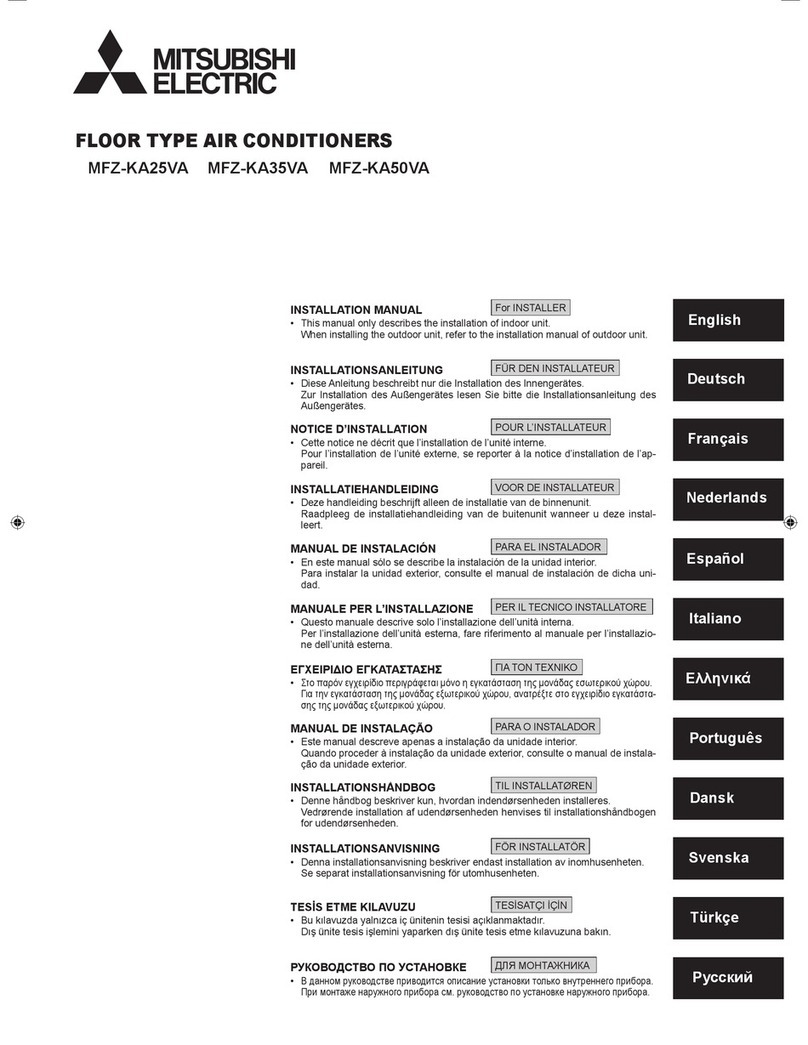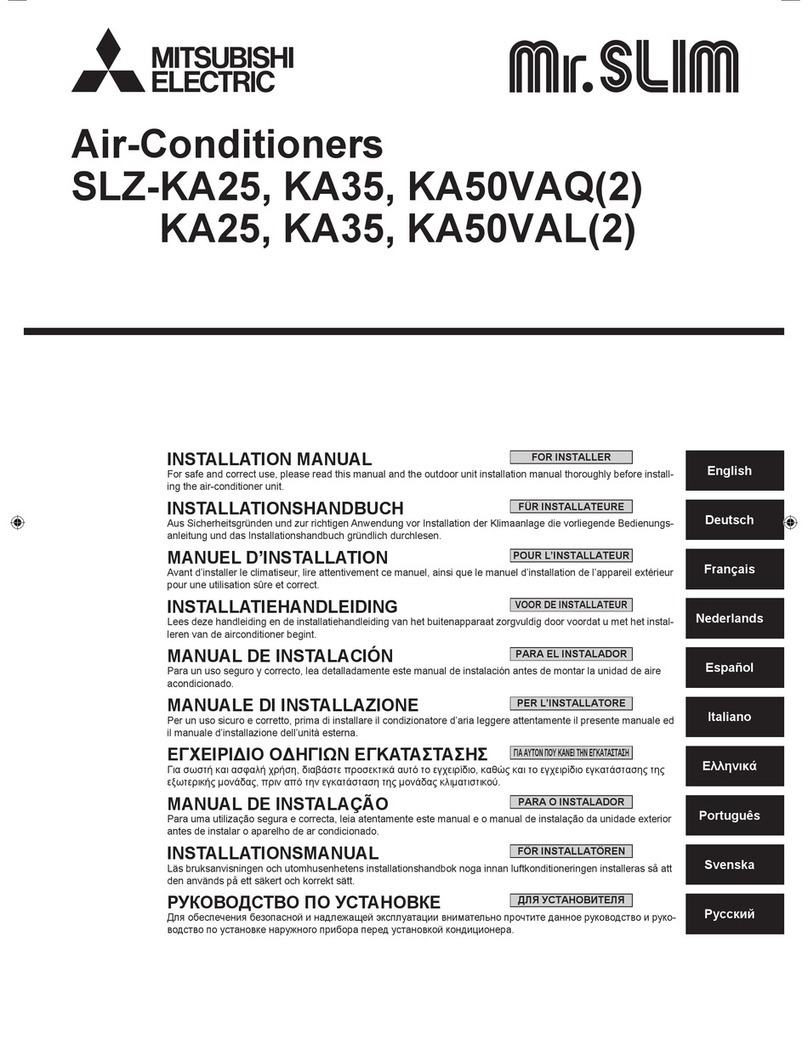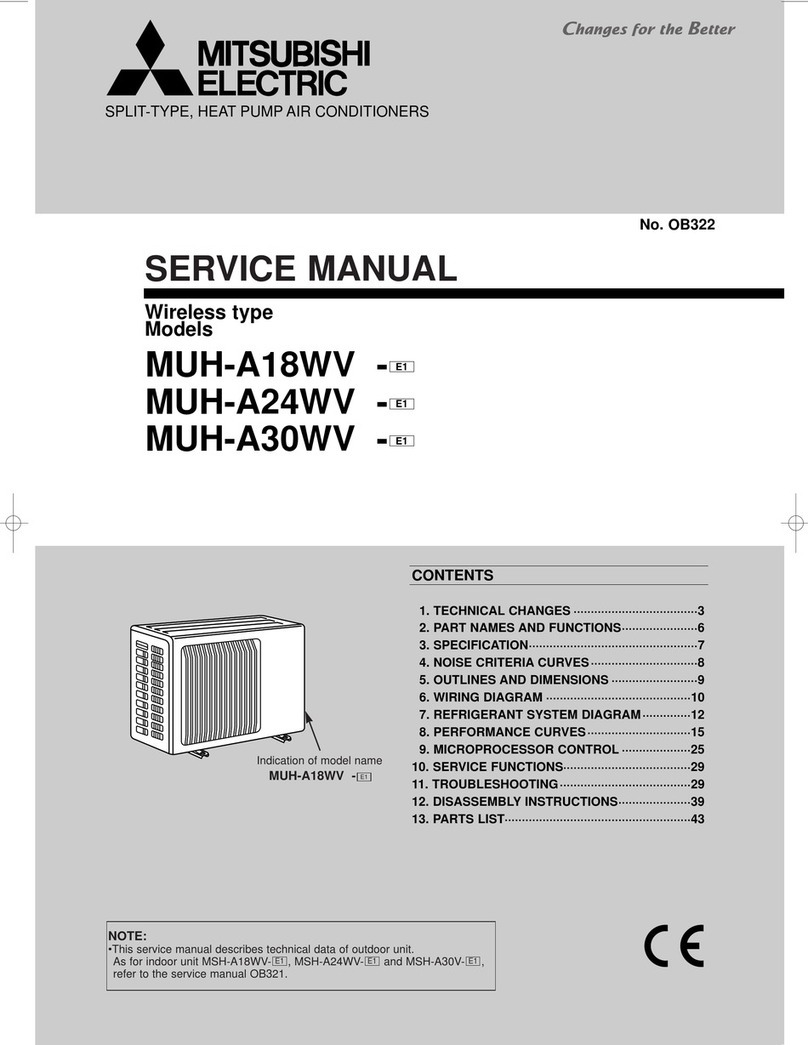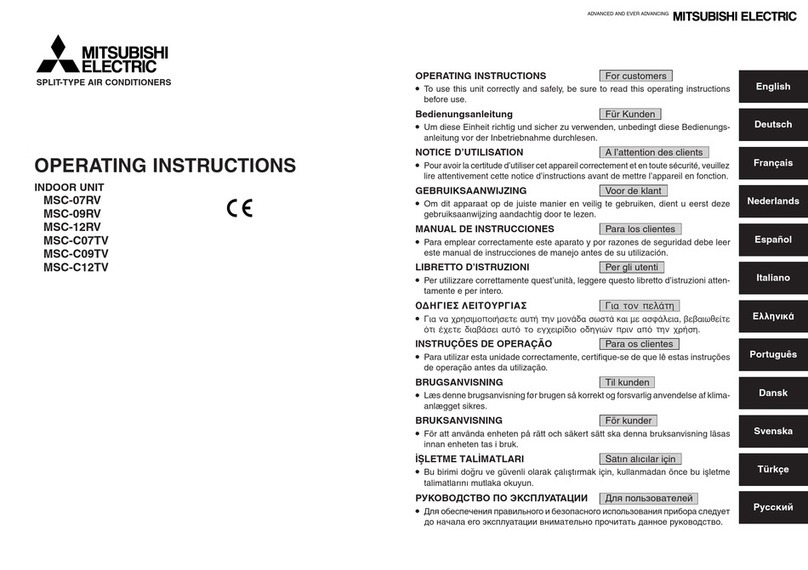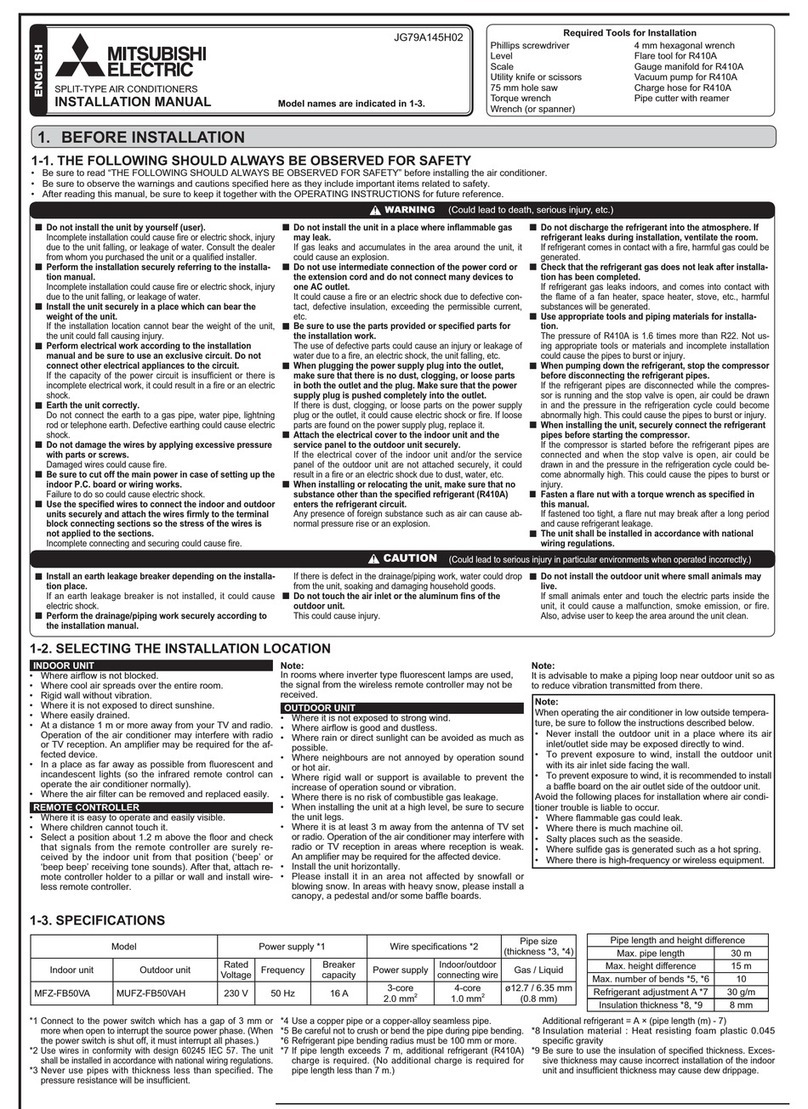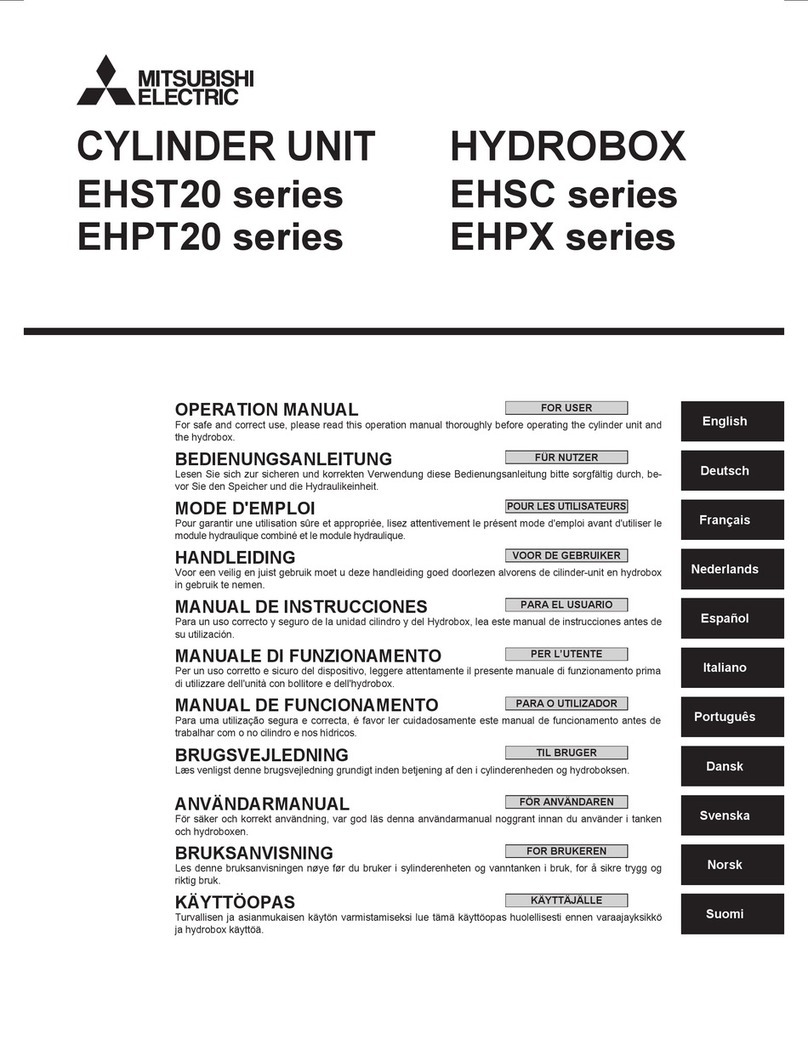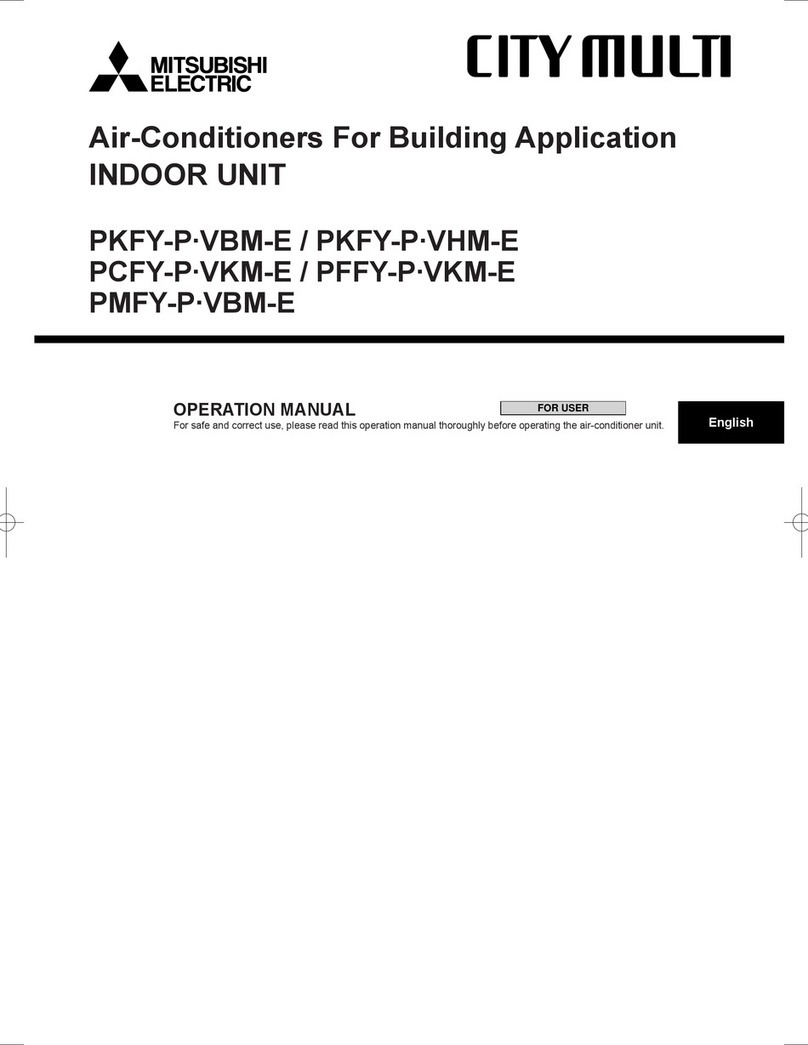6. Electrical work
6.1. Electric wiring
PKFY-P·VHM-E (Fig. 6-1)
Connection can be made without removing the front panel.
1. Open the front grille, remove the screw (1 piece), and remove the electrical
parts cover.
* Electrical work can be conducted more effectively with the panel removed.
When attaching the panel, check that the hooks Nat five locations on the air
outlet side are connected securely.
2. Securely connect each wire to the terminal board.
* In consideration of servicing, provide extra length for each of the wires.
*Take care when using strand wires, because beards may cause the wiring to
short out.
3. Install the parts that were removed back to their original condition.
4. Fasten each of the wires with the clamp under the electrical parts box.
AElactrical box cover
BFixing screw
CClamp
DGround wire connection portion
E MA remote control terminal board: (1, 2) do not have polarity
F Transmission terminal board: (M1, M2, S) do not have polarity
GPower supply terminal board (L, N, Earth).
HLead
ITerminal screw
J Ground wire connection portion: Connect the ground wire in the direction illustrated in the
diagram.
KRemote control cable
LTransmission cable
MPower supply cable
NHook
6.2. Power supply wiring
• Wiring size must comply with the applicable local and national code.
• Power supply codes of appliance shall not be lighter than design 245 IEC 53 or
227 IEC 53.
• Install an earth line longer than other cables.
• A switch with at least 3 mm, 1/8 inch contact separation in each pole shall be
provided by the air conditioner installation.
Power cable size : more than 1.5 mm2(3-core)
Warning:
Never splice the power cable or the indoor-outdoor connection cable,
otherwise it may result in a smoke, a fire or communication failure.
[Fig.6-2]
ASwitch 16 A
BOvercurrent protection 16 A
CIndoor unit
DTotal operating current be less than 16 A
EPull box
►Selecting non-fuse breaker (NF) or earth leakage breaker (NV).
For breaker, means shall be provided to ensure disconnection of all active
phase conductors of the supply.
6.3. Types of control cables
1. Wiring transmission cables
Types of transmission cable Shielding wire CVVS or CPEVS
Cable diameter More than 1.25 mm2
Length Less than 200 m
2. M-NET Remote control cables
Types of remote control cable
Shielding wire MVVS
Cable diameter More than 0.5 to 1.25 mm2
Length
Add any portion in excess of 10 m to within the
longest allowable transmission cable length 200 m.
3. MA Remote control cables
Types of remote control cable 2-core cable (unshielded)
Cable diameter 0.3 to 1.25 mm2
Length Less than 200 m
6.4. Connecting remote controller, indoor and
outdoor transmission cables (Fig. 6-3)
• Connect indoor unit TB5 and outdoor unit TB3. (Non-polarized 2-wire) The “S”
on indoor unit TB5 is a shielding wire connection. For specifications about the
connecting cables, refer to the outdoor unit installation manual.
•
Install a remote controller following the manual supplied with the remote controller.
• Connect the remote controller’s transmission cable within 10 m using a 0.75 mm2
core cable. If the distance is more than 10 m, use a 1.25 mm2junction cable.
1MA Remote controller
• Connect the “1” and “2” on indoor unit TB15 to a MA remote controller. (Non-
polarized 2-wire)
• DC 9 to 13 V between 1 and 2 (MAremote controller)
2M-NET Remote controller
• Connect the “M1” and “M2” on indoor unit TB5 to a M-NET remote controller.
(Nonpolarized 2-wire)
• DC 24 to 30 V between M1 and M2 (M-NET remote controller)
3Wireless remote controller (When installing wireless signal receiver)
• Connect the wire of wireless signal receiver (9-pole cable) to CN90 of indoor
con-troller board.
• When more than two units are run under group control using wireless remote
controller, connect TB15 each with the same number.
• To change Pair No. setting, refer to installation manual attached to wireless re-
mote controller. (In the default setting of indoor unit and wireless remote control-
ler, Pair No. is 0.)
ATerminal block for indoor transmission cable
BTerminal block for outdoor transmission cable (M1(A), M2(B), (S))
CRemote controller
DWireless signal receiver
EWireless remote controller
PKFY-P·VHM-E
Fig. 6-1