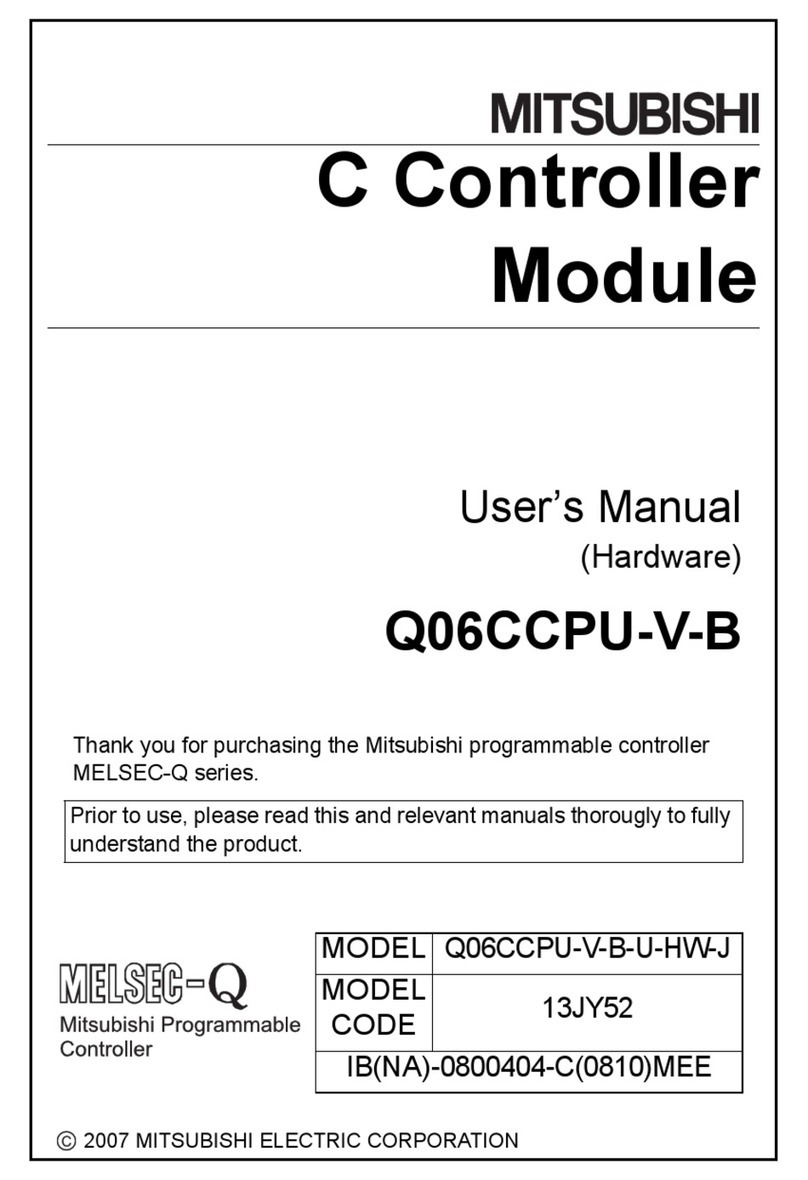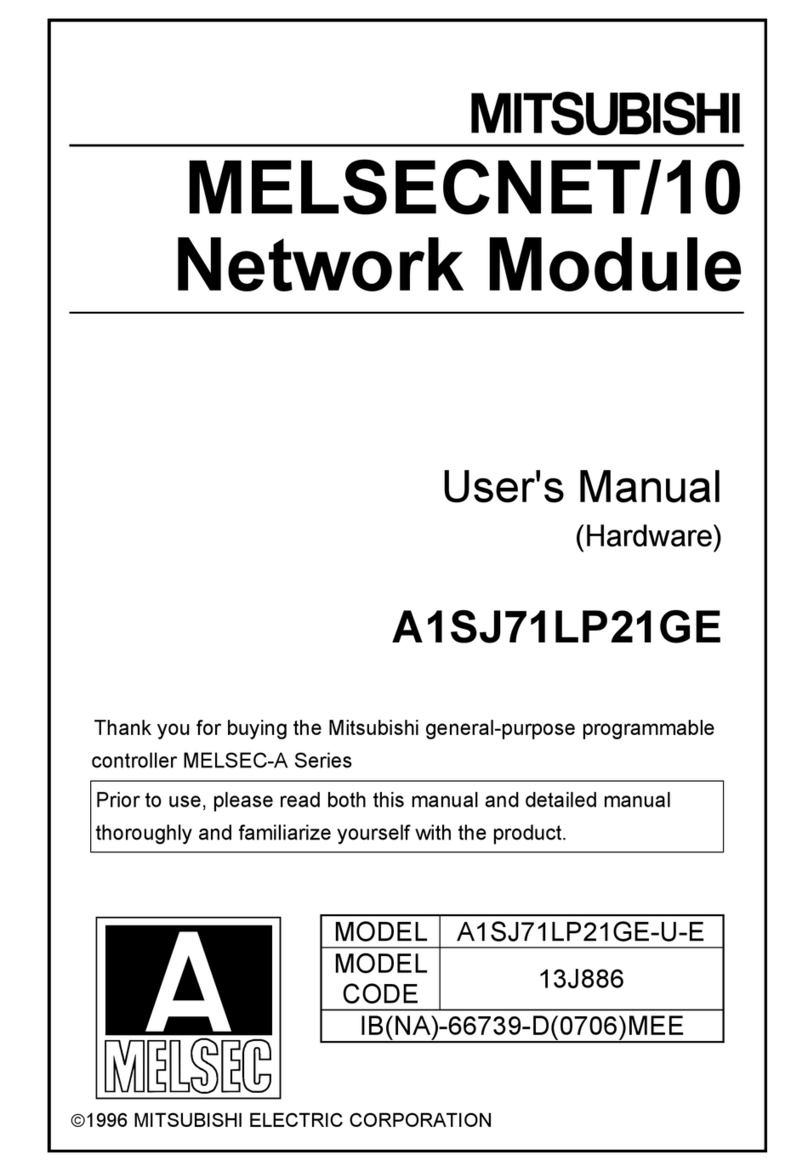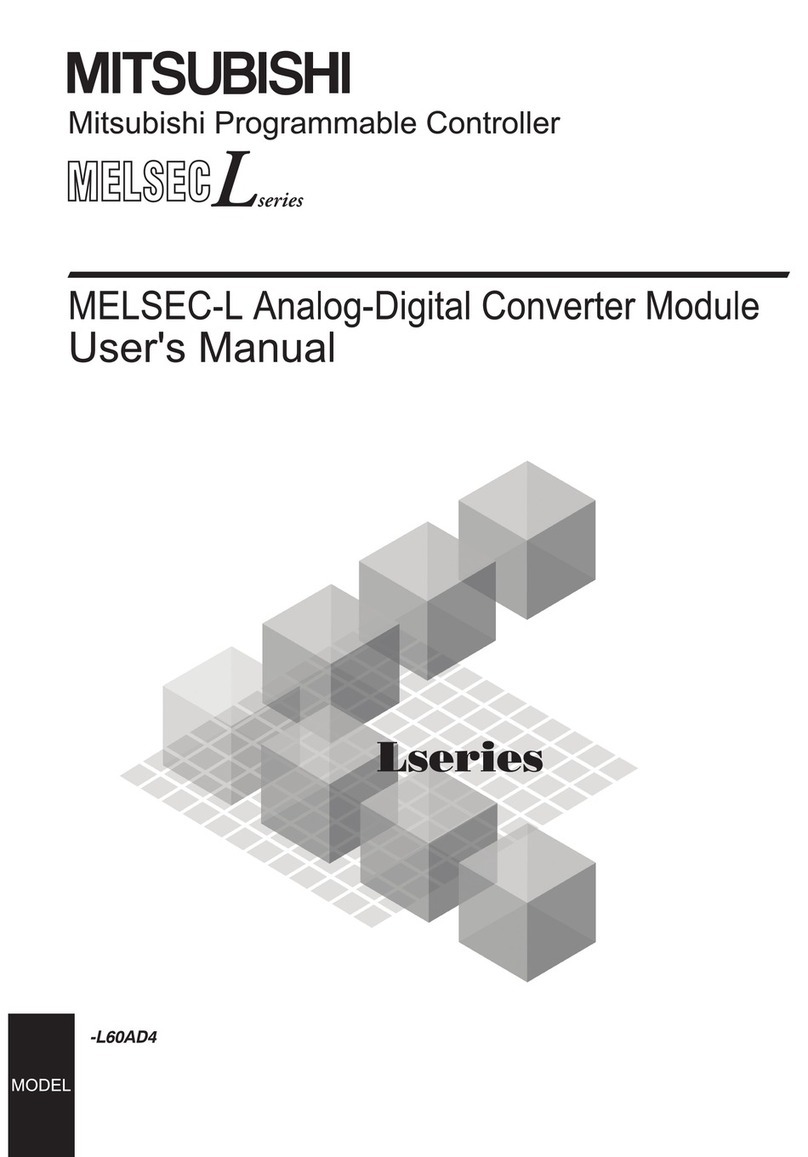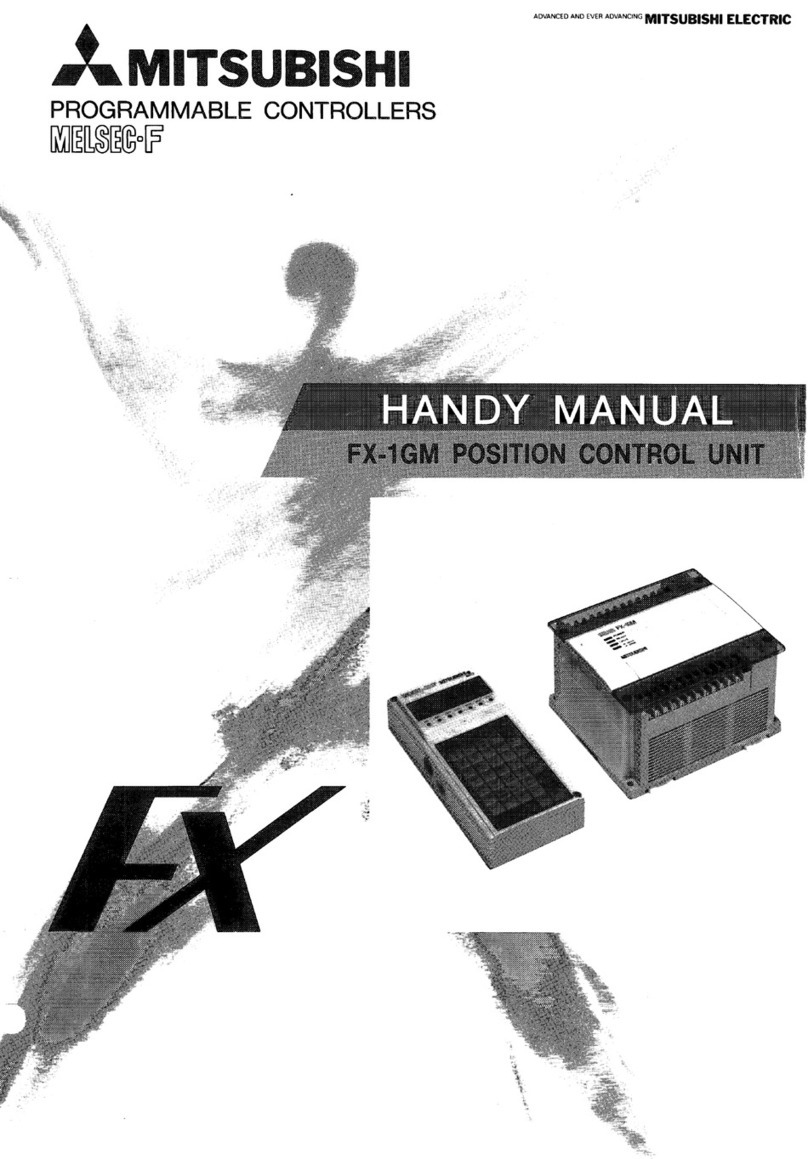Thank you for purchasing the Mitsubishi program logic controller
MELSEC-A series.
Prior to use, please read this and relevant manuals thorougly to
fully understand the product.
SAFETY PRECAUTIONS
(Be sure to read these instructions before use.)
Before using this product, please read this manual and the relevant
manuals introduced in this manual carefully and pay full attention to
safety to handle the product correctly.
The instructions given in this manual are concerned with this product.
For the safety instructions of the programmable controller system,
please read the CPU module user's manual.
In this manual, the safety precautions are classified into two levels:
"WARNING" and " CAUTION".
WARNING
Indicates that incorrect handling may cause
hazardous conditions, resulting in death or severe
injury.
Indicates that incorrect handling may cause
hazardous conditions, resulting in minor or moderate
injury or property damage.
CAUTION
Under some circumstances, failure to observe the precautions given
under " CAUTION" may lead to serious consequences.
Observe the precautions of both levels because they are important for
personal and system safety.
Make sure that the end users read this manual and then keep the
manual in a safe place for future reference.
[Design Precautions]
WARNING
Refer to the type MELSECNET, MELSECNET/B Data Link System
Reference Manual for each station’s operating status when a
communication error occurs in the network.
Erroneous operation may result in accidents.
When controlling a running PLC (data modification) by connecting a
peripheral device or GX Developer to a CPU module or by connecting
a PC to a special function module, create an interlock circuit in the
sequence program so that the entire system will function safely all the
time.
Also, before performing any other controls (e.g. program modification,
operating status change (status control)), read the relevant manual(s)
carefully to ensure the safety.
Especially in control from an external device to a PLC in a remote
location, some PLC side problem may not be resolved immediately due
to failure of data communications.
To prevent this, create an interlock circuit in the sequence program and
set up corrective procedures to be taken in the event of communication
failure between the external device and PLC CPU.
CAUTION
Do not bundle the control wires and communication cables with the main
circuit or power wires, or install them close to each other. They should be
installed at least 100mm (3.94in.) away from each other. Failure to do so
may generate noise that may cause malfunctions.
[Installation Precautions]
CAUTION
Use the PLC in the operating environment that meets the general
specifications of this manual.
Using the PLC in any other operating environments may cause electric
shocks, fires or malfunctions, or may damage or degrade the product.
Insert the module fixing projection into the fixing hole in the base unit to
press the module using the hole as the fulcrum, and then tighten the fixing
screw with the specified torque.
When no screw is tightened, even if the module is installed correctly, it may
cause malfunctions, a failure or a drop of the module.
Tighten the screws within the range of specified torque. If the screws are
loose, it may cause the module to fallout, short circuits, or malfunction. If the
screws are tightened too much, it may cause damage to the screw and/or
the module, resulting in fall out, short circuits or malfunction.
Completely turn off the externally supplied power used in the system before
mounting or removing the module. Failure to do so may damage the
product.
Do not directly touch the conducting parts and electronic parts of the
module. This may cause the module to malfunction or fail.
[Wiring Precautions]
WARNING
Completely turn off the externally supplied power used in the system when
installing or placing wiring.
Failure to do so may cause electric shocks or damage the product.
CAUTION
Solder coaxial cable connectors properly. Incomplete soldering may result
in malfunctioning.
Be careful not to let foreign particles such as chaff and wire chips get inside
the module. They may cause a fire, mechanical breakdown or malfunction.
The top surface of the module is covered with a protective film to prevent
foreign objects such as wire chips from entering the module during wiring
work. Do not remove this film until all the wiring work is complete. Before
operating the system, be sure to remove the film to provide adequate heat
ventilation.
Make sure to place the communication and power cables to be connected
to the module in a duct or fasten them using a clamp. If the cables are not
placed in a duct or fastened with a clamp, their positions may become
unstable and may move, or they may be pulled inadvertently. This may
damage the module and the cables or cause the module to malfunction
because of faulty cable connections.
[Setup and Maintenance Precautions]
CAUTION
Please read this manual thoroughly and confirm the safety before starting
online operations (especially, program modifications, forced outputs, and
operating status modifications), which are performed by connecting the GX
Developer via the MELSECNET network system to a running CPU module
of other station. Performing incorrect online operations may damage the
machinery or result in accidents.
Never disassemble or modify the module. This may cause breakdowns,
malfunctions, injuries or fire.
Use any radio communication device such as a cellular phone or a PHS
phone more than 25cm (9.85 inch) away in all directions of the PLC.
Not doing so can cause a malfunction.
Shut off all phases of the external power supply in the system before
mounting or dismounting the module. Failure to do so may cause failure or
malfunction of the module.
Do not touch the terminals while the power is on. Doing so may cause
malfunctions.
Shut off all phases of the external power supply in the system before
cleaning or retightening the terminal screws or module fixing screws.
Not doing so may cause failure or malfunction of the module.
If the screws are loose, it may cause the module to fallout, short circuits, or
malfunction.
If the screws are tightened too much, it may cause damages to the screws
and or/the module, resulting in fall out, short circuits or malfunction.
Before touching the module, be sure to touch grounded metal, etc. to
discharge static electricity from human body, etc.
Failure to do so may cause the module to fail or malfunction.
[Disposal Precautions]
CAUTION
When disposing of this product, treat it as industrial waste.
Data link module
type A1SJ71AP21(-S3)
/AR21
User’s Manual
(Hardware)
A1SJ71AP21
A1SJ71AP21-S3
A1SJ71AR21
1994 MITSUBISHI ELECTRIC CORPORATION
MODEL A1SJ71AP21/R21
(H/W)-U-E
MODEL
CODE 13JE58
IB(NA)-66480-C(1112)MEE