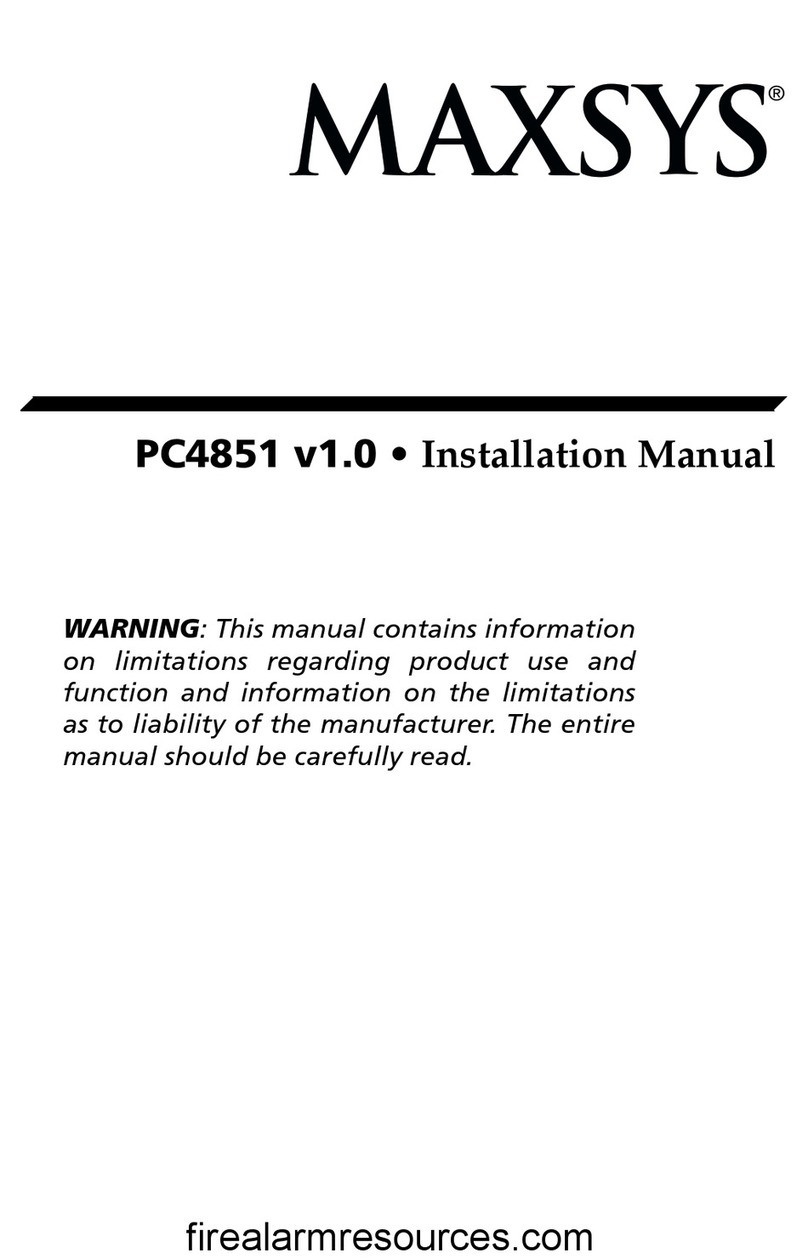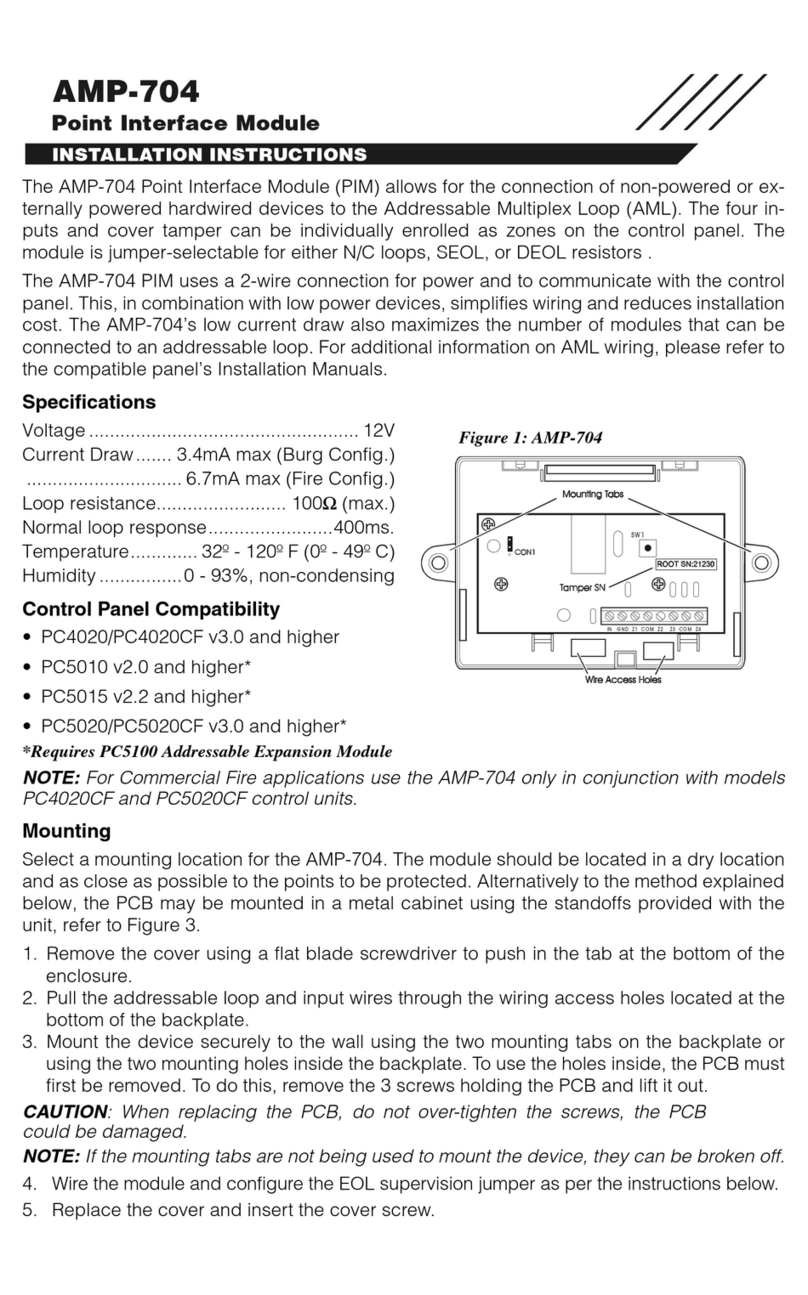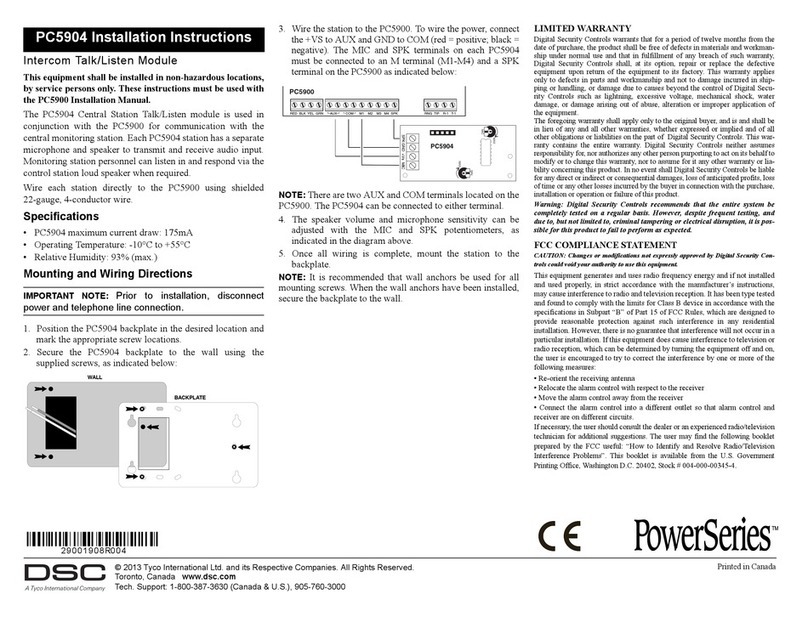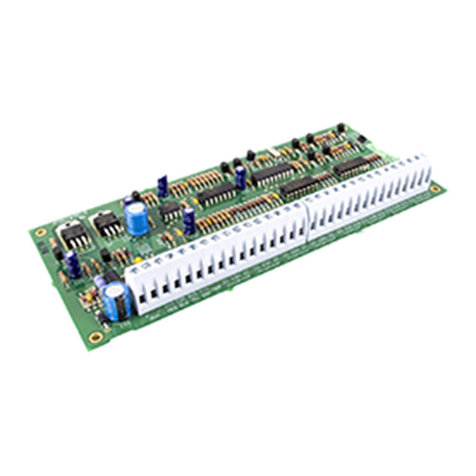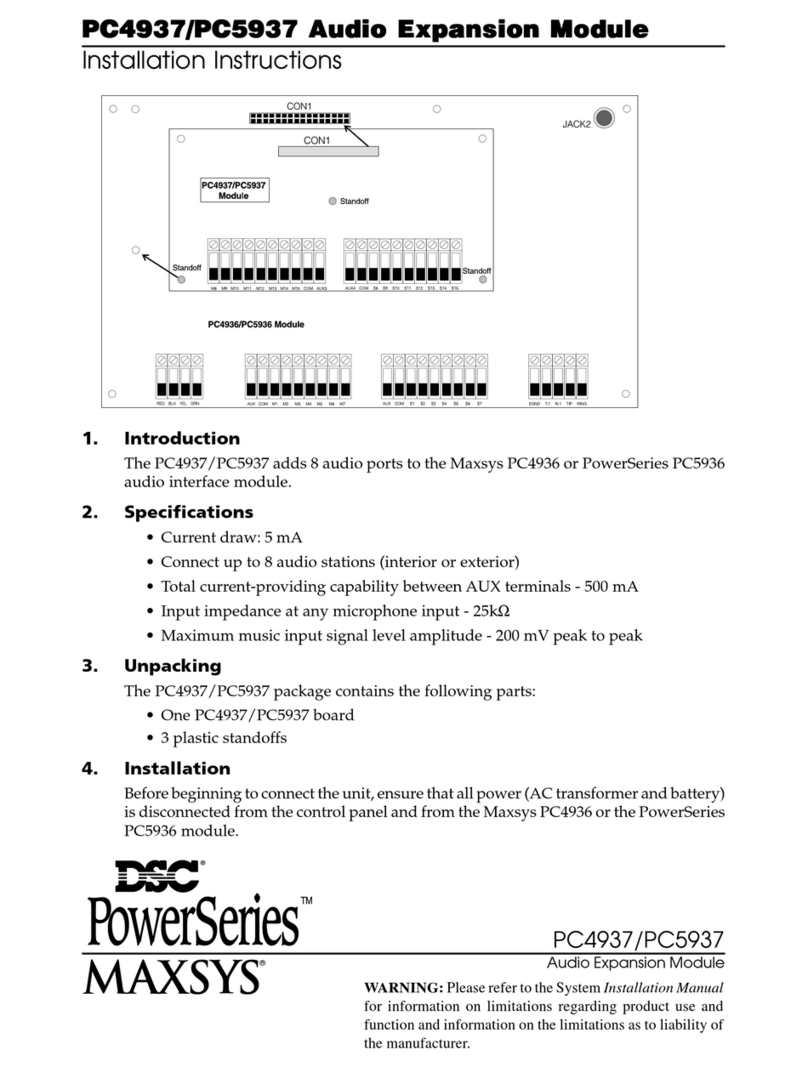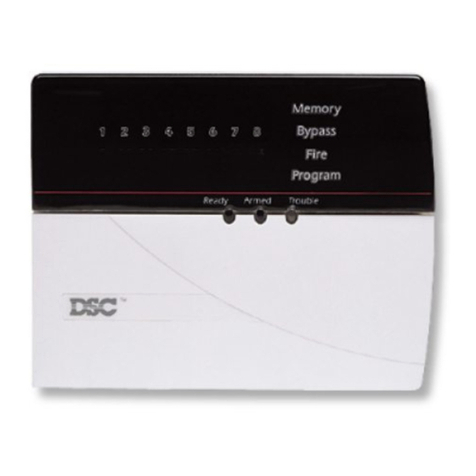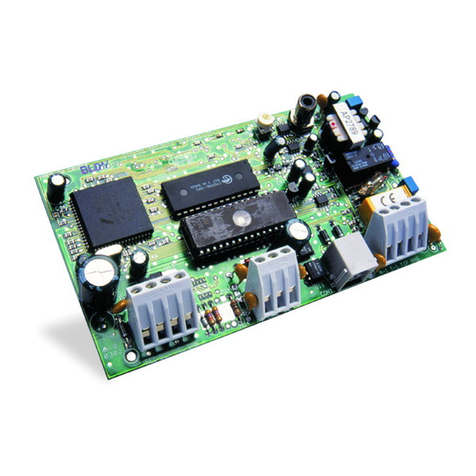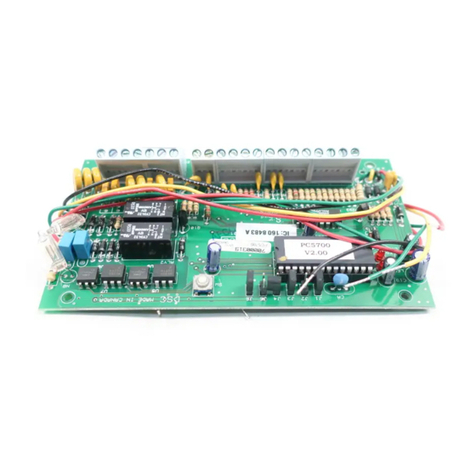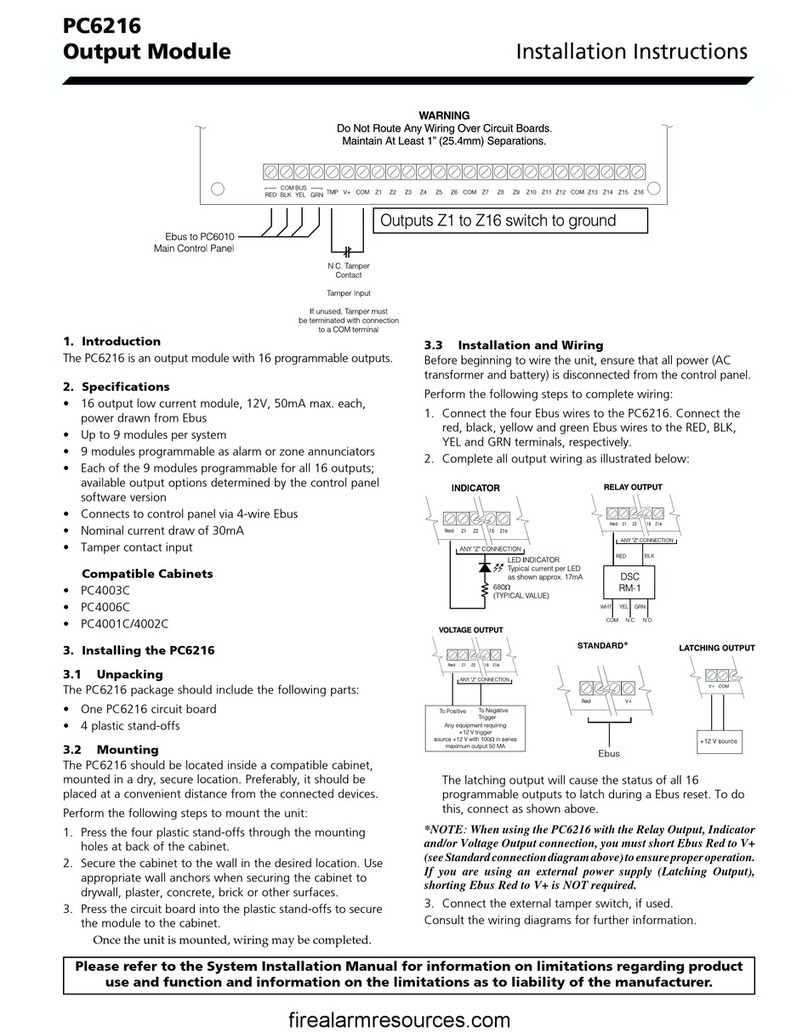Security Products
TM
©1998 Digital Security Controls Ltd.
1645 Flint Road, Downsview, Ontario, Canada M3J 2J6
(416) 665-8460 • Fax (416) 665-7498 • 1-800-387-3630 Printed in Canada 29002894 R1
For more information regarding module enrollment, see the
control panel Installation Manual.
5. Programming the Module
To access PC4010/PC4020 programming, enter [*][8] followed
by the Installer’s code. Program the sections indicated on this
worksheet, and record your programming choices in the space
provided. The waterflow and 2-wire smoke zones are hard-coded
and the zone type cannot be changed. Refer to your Commercial
Fire Installation Guide for more information on PC4701 zones.
If the 2-wire smoke auto-verify feature is enabled in the System
Toggles section (ref. # [000200]), the panel will automatically
verify alarms from the 2-wire smoke circuit of the PC4701 before
INDUSTRY CANADA NOTICE
NOTICE: The Industry Canada label identifies certified equipment. This certification
meansthattheequipmentmeetscertaintelecommunicationsnetworkprotective,operational
andsafetyrequirements.IndustryCanadadoesnotguaranteetheequipmentwilloperateto
the user’s satisfaction.
Beforeinstallingthisequipment,usersshouldensurethatitispermissibletobeconnected
to the facilities of the local telecommunications company. The equipment must also be
installed using an acceptable method of connection. The customer should be aware that
compliance with the above conditions may not prevent degradation of service in some
situations.
Repairs to certified equipment should be made by an authorized Canadian maintenance
facility designated by the supplier. Any repairs or alterations made by the user to this
equipment,orequipmentmalfunctions,maygivethetelecommunicationscompanycause
to request the user to disconnect the equipment.
User should ensure for their own protection that the electrical ground connections of the
power utility, telephone lines and internal metallic water pipe system, if present, are
connected together. This precaution may be particularly important in rural areas.
CAUTION: Users should not attempt to make such connections themselves, but should
contact the appropriate electric inspection authority, or electrician, as appropriate.
NOTICE: The Ringer Equivalence Number (REN) assigned to each terminal device
providesan indication of the maximum number of terminals allowed to be connected to
atelephoneinterface.Theterminationonaninterfacemayconsistofanycombinationof
devicessubjectonlytotherequirement that the sum of the Ringer Equivalence Number
of all the devices does not exceed 5.
The REN of this unit is 0.0.
AVIS: L’étiquettedel’IndustrieCanadaidentifielematérielhomologué.Cette étiquette
certifieque le matérielestconforme àcertainesnormes de protection,d’exploitation et de
sécurité des réseaux de télécommunications. Industrie Canada n’assure toutefois pas que
le matériel fonctionnera à la satisfaction de l’utilisateur.
Avantd’installercematériel,l’utilisateurdoits’assurerqu’ilestpermisdeleraccorderaux
installationsdel’entrepriselocaledetélécommunication.Lematérieldoitégalementêtre
installé en suivant une méthode acceptée de raccordement. L’abonné ne doit pas oublier
qu’ilestpossiblequela conformitéaux conditionsénoncées ci-dessusn’empêchentpasla
dégradation du service dans certaines situations.
Les réparations de matériel homologué doivent être effectuées par un centre d’entretien
canadien autorisé désigné par le fournisseur. La compagnie de télécommunications peut
demander à l’utilisateur de débrancher un appareil à la suite de réparations ou de
modifications effectuées par l’utilisateur ou à cause de mauvais fonctionnement.
Pour sa propre protection, l’utilisateur doit s’assurer que tous les fils de mise à la terre de
lasourced’énergieélectrique,leslignestéléphoniquesetlescanalisationsd’eaumétalliques,
s’ilyena,sontraccordésensemble.Cetteprécautionestparticulièrementimportantedans
les régions rurales.
AVERTISSEMENT: L’utilisateur ne doit pas tenter de faire ces raccordements lui-
même; il doit avoir recours à un service d’inspection des installations électriques, ou à
un électricien, selon le cas.
AVIS:L’indiced’équivalencede la sonnerie(IES)assigné à chaquedispositifterminal
indique le nombre maximal de terminaux qui peuvent être raccordés à une interface. La
terminaisond’uneinterfacetéléphoniquepeutconsisterenunecombinaisondequelques
dispositifs, à la seule condition que la somme d’indices d’équivalence de la sonnerie de
tous les dispositifs n’excède pas 5.
L’indice d’équivalence de la sonnerie (IES) de ce produit est 0.0.
Please refer to your PC4010/PC4020 Installation Manual for information on how to program.
[0001] Event Messages
[000102] 2-Wire Smoke I______I______I______I______I______I______I______I______I______I______I______I______I______I______I______I______I
[000103] Waterflow I______I______I______I______I______I______I______I______I______I______I______I______I______I______I______I______I
[000200] System Toggle Options: scroll to 2WS AutoVerify Default: N I______ _ _I
[00020311] Waterflow Delay Default: 000 I______I______I______I Valid entries are 000-090 seconds.
NOTE: If a waterflow delay is programmed, the PC4701 waterflow zone follows it. Please see your PC4010CF/4020CF Installation
Guide for more details.
[000403] Reporting Codes
[00040309] Fire Events
2 Wire Alarm I
______I______I2 Wire Trouble I
______I______IFire Test Begin I
______I______I
2 Wire Restore I
______I______I2 Wire TBL Rest. I
______I______IFire Test End I
______I______I
Waterflow Alarm I
______I______IWaterflow TBL I
______I______IFire Bypass I
______I______I
Waterflow Rest. I
______I______IWaterflw TBL Rest I
______I______IFire Unbypass I
______I______I
FCC COMPLIANCE STATEMENT
CAUTION:
ChangesormodificationsnotexpresslyapprovedbyDigitalSecurity
Controls Ltd. could void your authority to use this equipment.
This equipment has been tested and found to comply with the limits for a Class B
digital device, pursuant to Part 15 of the FCC Rules. These limits are designed to
providereasonableprotection against harmfulinterferenceinaresidential installation.
This equipment generates, uses and can radiate radio frequency energy and, if not
installedandused inaccordancewiththe instructions,maycauseharmfulinterference
to radio communications. However, there is no guarantee that interference will not
occur in a particular installation. If this equipment does cause harmful interference
to radio or television reception, which can be determined by turning the equipment
off and on, the user is encouraged to try to correct the interference by one or more
of the following measures:
nRe-orient the receiving antenna.
nIncrease the separation between the equipment and receiver.
nConnect the equipment into an outlet on a circuit different from that to which the
receiver is connected.
nConsult the dealer or an experienced radio/television technician for help.
Theuser may find thefollowing booklet prepared by theFCC useful: “How toIdentify
andResolveRadio/TelevisionInterferenceProblems”. This booklet is available from
the U.S. Government Printing Office, Washington D.C. 20402, Stock # 004-000-
00345-4.
IMPORTANT INFORMATION
This equipment complies with Part 68 of the FCC Rules. On the side of this
equipmentisalabelthatcontains,amongotherinformation,theFCCregistration
number of this equipment.
NOTIFICATION TO TELEPHONE COMPANY
The customer shall notify the
telephonecompanyoftheparticularlinetowhichtheconnectionwillbemade,
and provide the FCC registration number and the ringer equivalence of the
protectivecircuit.
FCC Registration Number: F53CAN-32904-AL-N
Ringer Equivalence Number: 0.0B
USOC Jack: RJ31X
TELEPHONECONNECTIONREQUIREMENTS
Exceptforthetelephonecompany
provided ringers, all connections to the telephone network shall be made through
standard plugs and telephone company provided jacks, or equivalent, in such a
manner as to allow for easy, immediate disconnection of the terminal equipment.
Standardjacksshallbe so arranged that, if the plug connectedtheretoiswithdrawn,
no interference to the operation of the equipment at the customer’s premises which
remainsconnectedto the telephonenetworkshalloccurby reasonofsuchwithdrawal.
INCIDENCE OF HARM
Should terminal equipment or protective circuitry cause
harm to the telephone network, the telephone company shall, where practicable,
notify the customer that temporary disconnection of service may be required;
however,wherepriornoticeisnot practicable,thetelephonecompanymaytemporarily
discontinueserviceifsuchactionisdeemedreasonableinthecircumstances.Inthe
case of such temporary discontinuance, the telephone company shall promptly
notify the customer and will be given the opportunity to correct the situation.
ADDITIONALTELEPHONECOMPANYINFORMATION
Thesecuritycontrolpanel
must be properly connected to the telephone line with a USOC RJ-31X telephone
jack.
The FCC prohibits customer-provided terminal equipment be connected to party
linesortobeusedinconjunctionwithcointelephoneservice.Interconnectrulesmay
vary from state to state.
CHANGES IN TELEPHONE COMPANY EQUIPMENT OR FACILITIES
The
telephonecompanymaymakechangesinitscommunicationsfacilities,equipment,
operations or procedures, where such actions are reasonably required and proper
initsbusiness.Should any such changes render the customer’s terminalequipment
incompatible with the telephone company facilities the customer shall be given
adequate notice to the effect modifications to maintain uninterrupted service.
RINGER EQUIVALENCE NUMBER (REN)
The REN is useful to determine the
quantity of devices that you may connect to your telephone line and still have all of
those devices ring when your telephone number is called. In most, but not all areas,
thesumoftheRENs of all devices connected to one line should not exceedfive(5.0).
To be certain of the number of devices that you may connect to your line, you may
want to contact your local telephone company.
EQUIPMENTMAINTENANCEFACILITY
Ifyouexperience troublewiththistelephone
equipment, please contact the facility indicated below for information on obtaining
service or repairs. The telephone company may ask that you disconnect this
equipment from the network until the problem has been corrected or until you are
sure that the equipment is not malfunctioning.
Digital Security Controls Ltd. 160 Washburn St., Lockport, NY 14094
sounding the bells and transmitting the alarms.
Verification will function as follows: when the 2-wire smoke
circuit is shorted, the PC4701 performs a sensor reset by removing
power from the circuit for 20 seconds. After the 20 second reset,
power will be restored to the circuit and troubles will be bypassed
for 10 seconds to allow detectors to settle. If the smoke detectors
inititate another alarm within 60 seconds after power is restored,
a fire alarm will be generated immediately. If the smoke detector
is not reset by the power down, the zone will not be restored. If
this occurs, the panel will initiate a fiire alarm immediately (30
seconds after initial alarm).
If the feature is disabled, the panel will generate fire alarms
instantly.