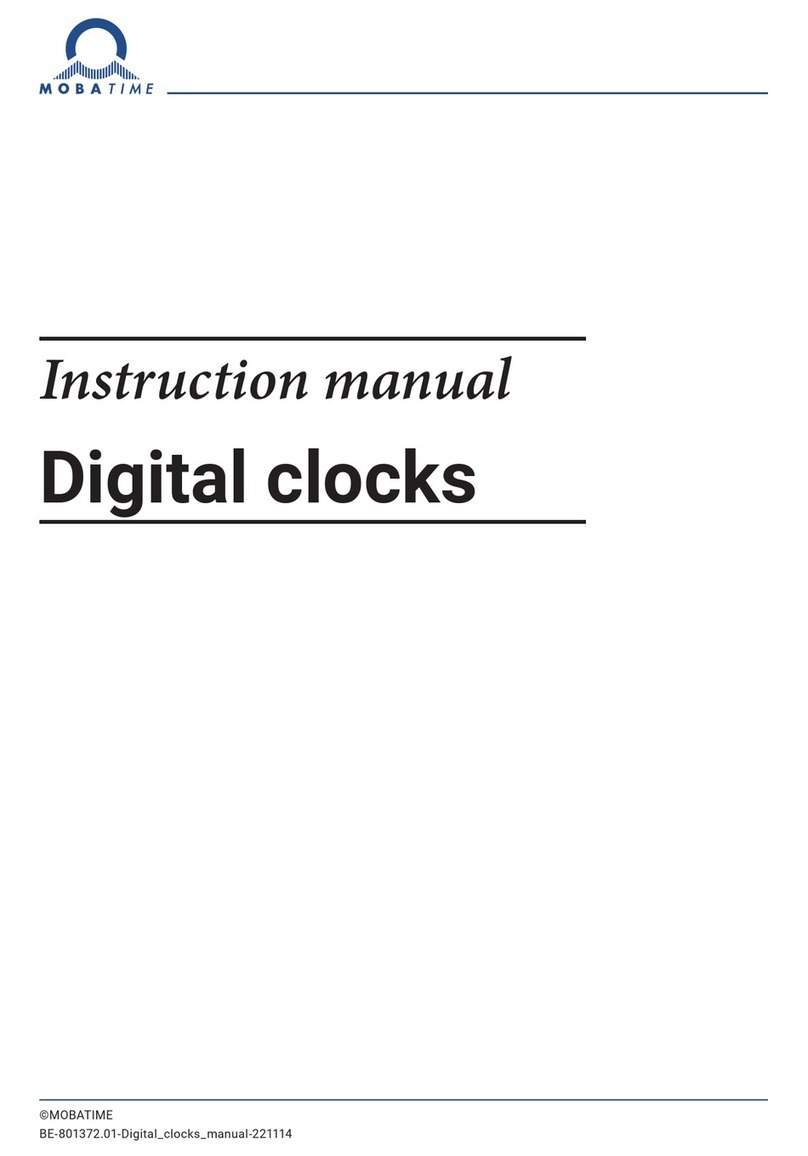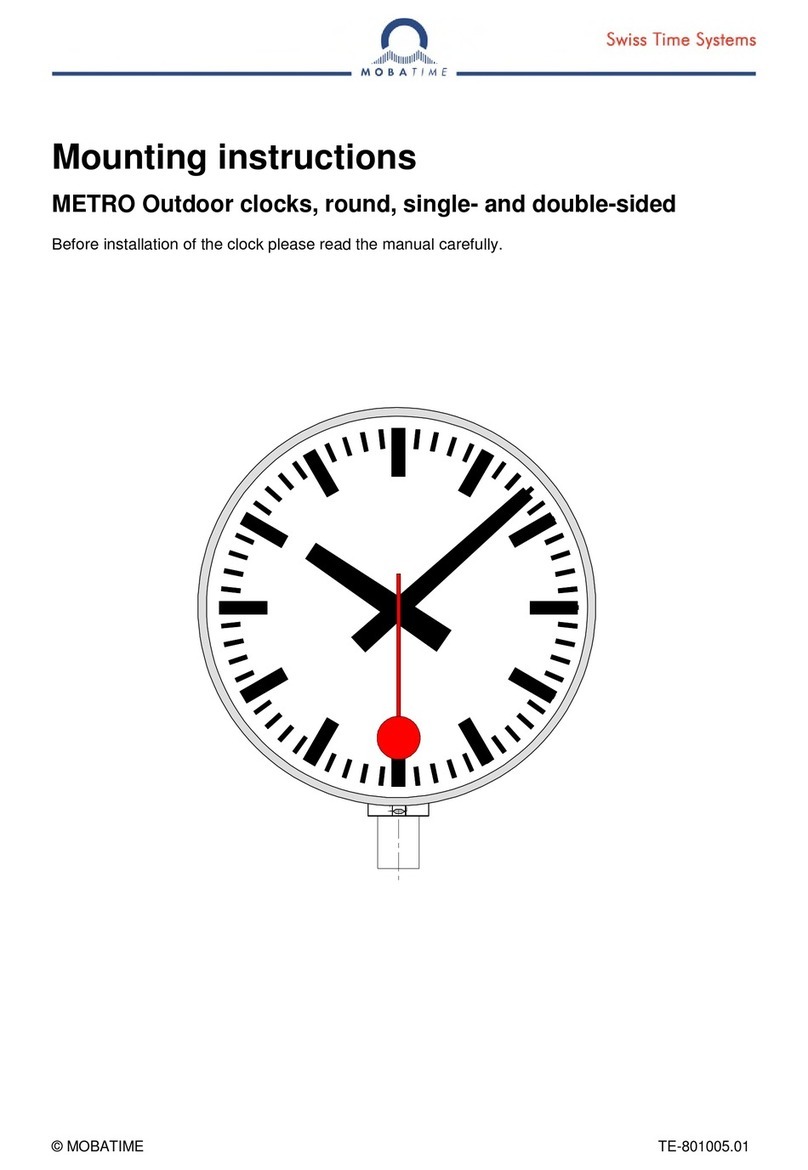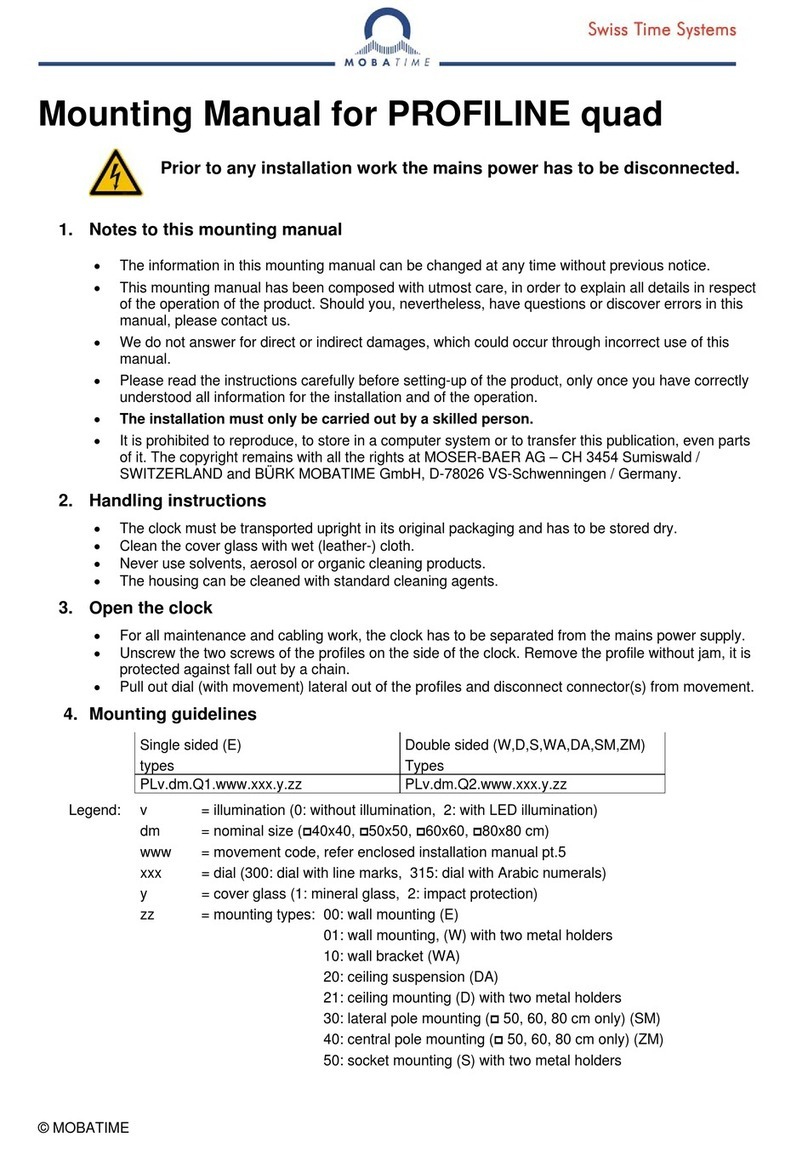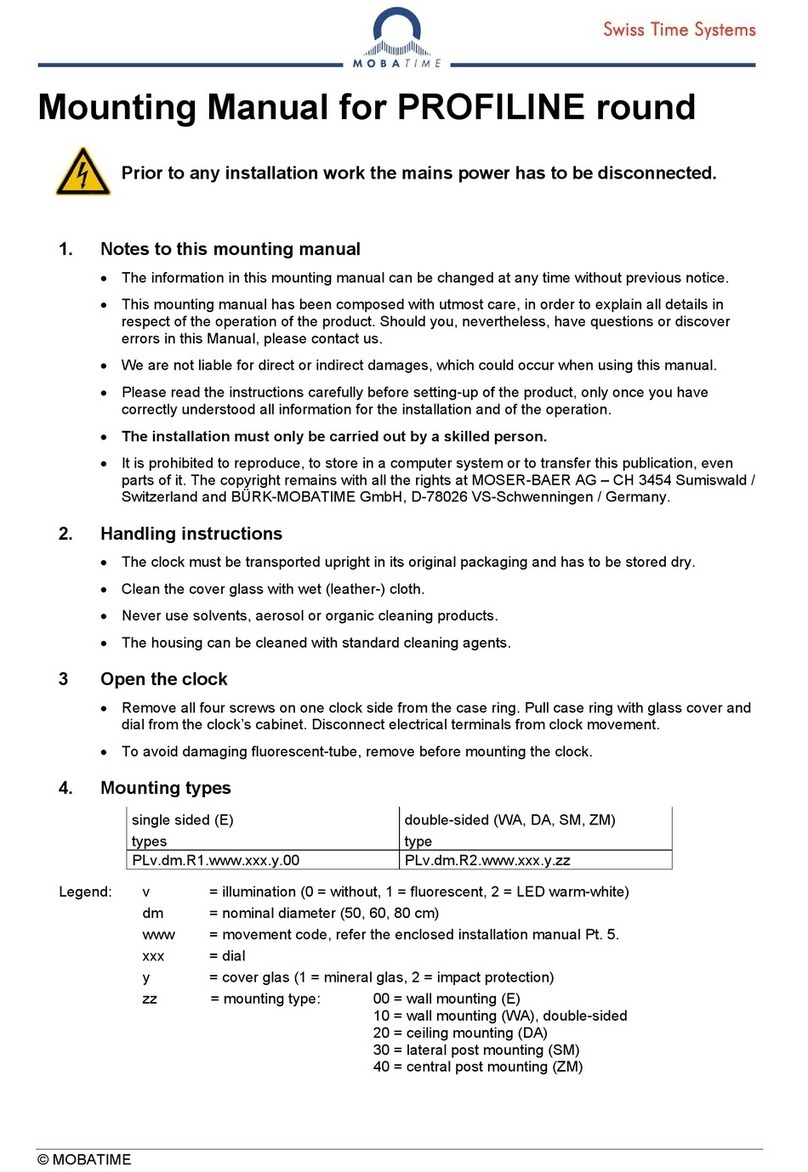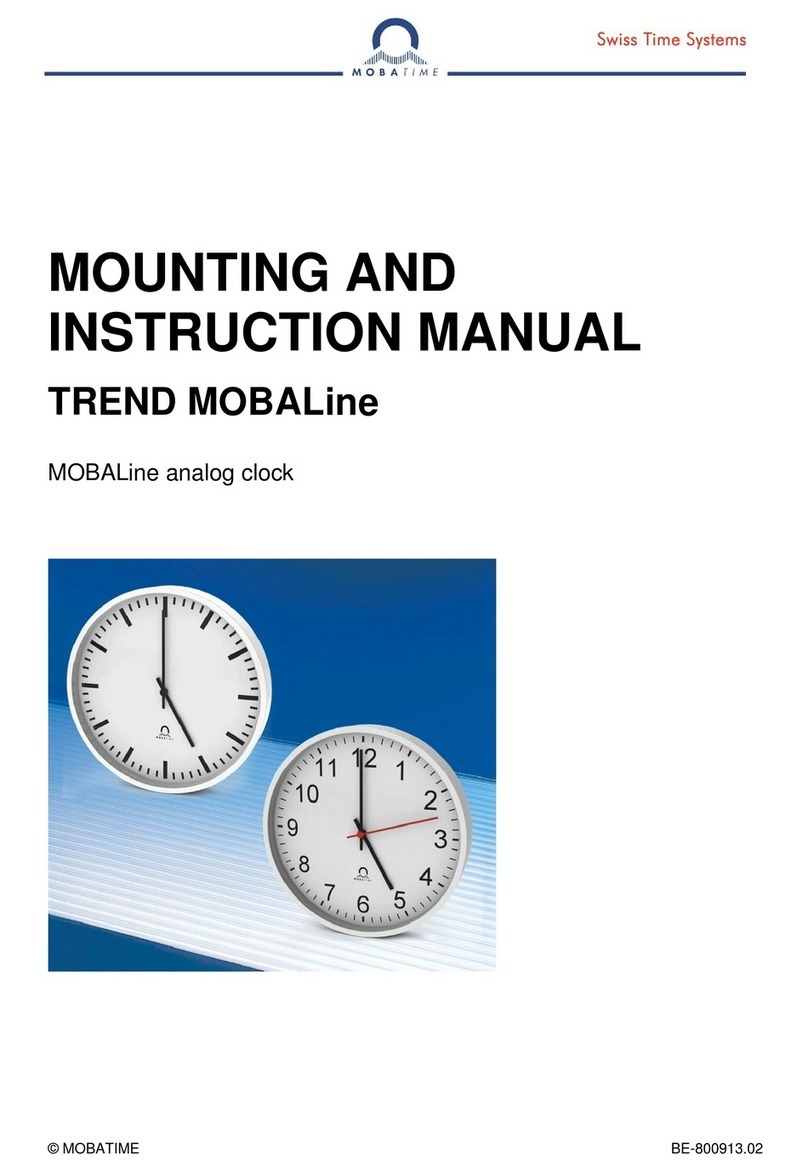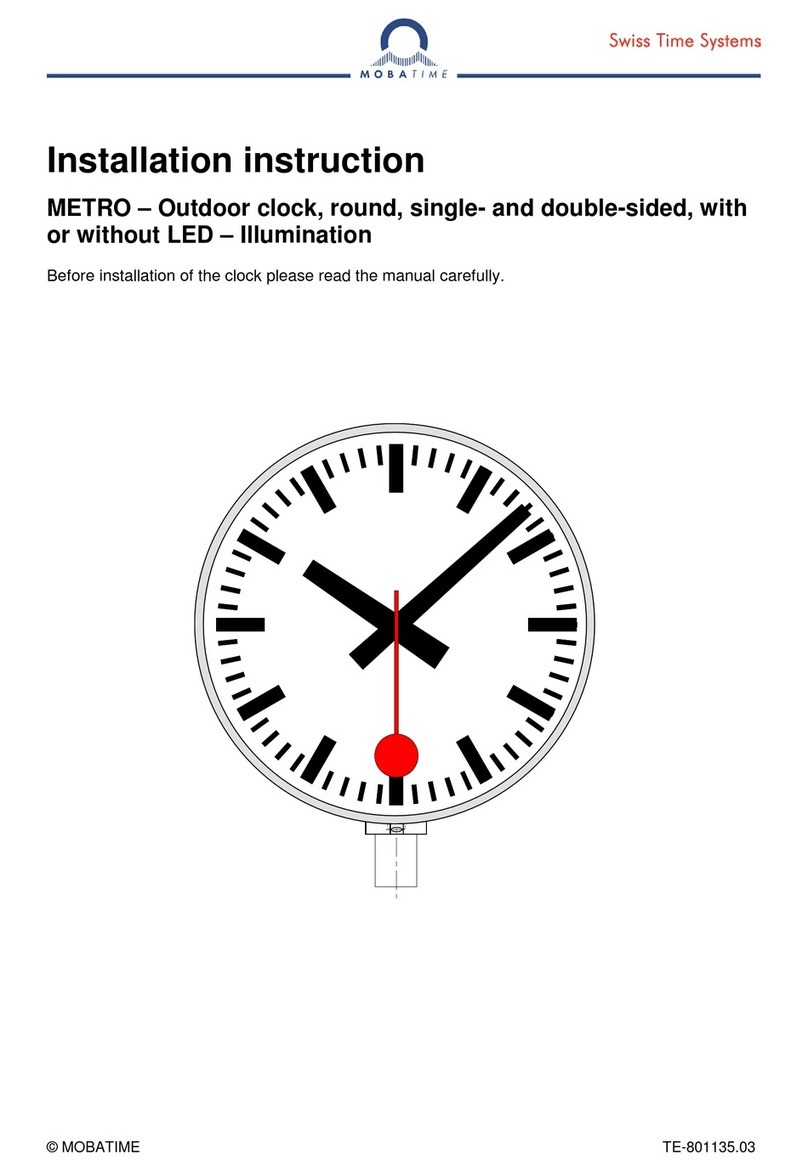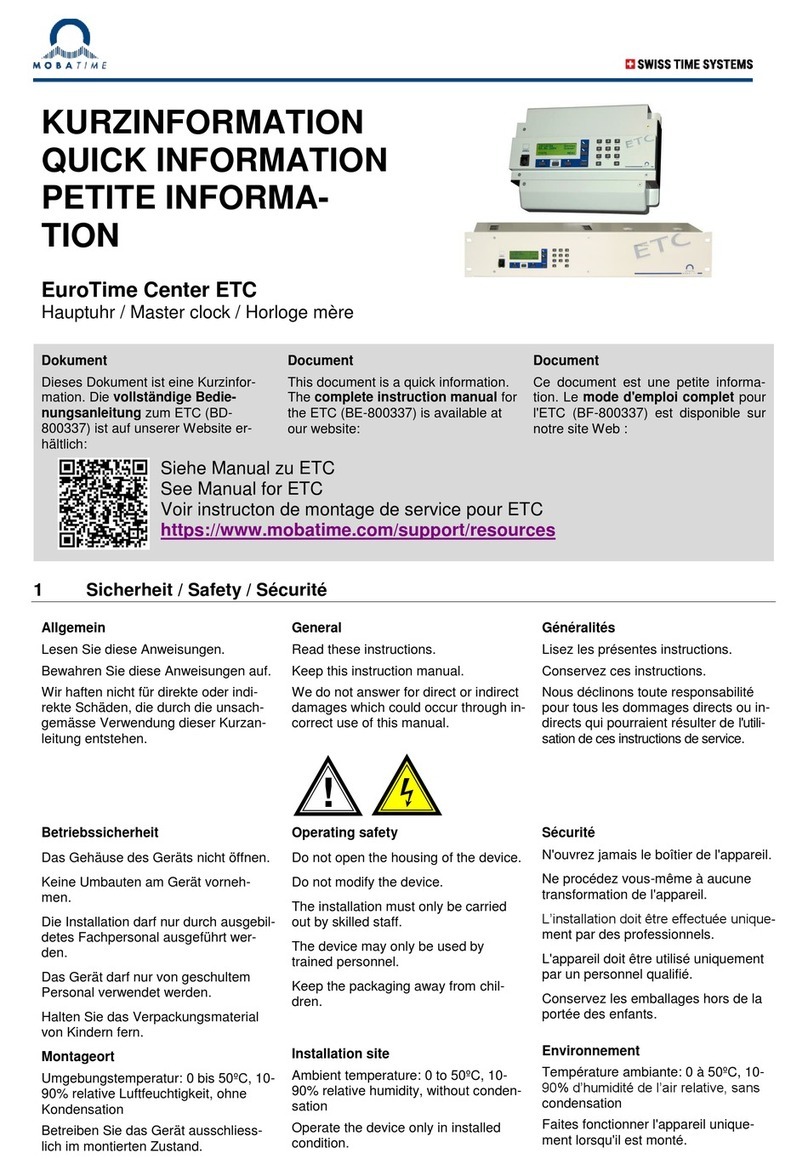©MOBATIME 3 / 52 801317.00
Table of contents
1Description .....................................................................................................................................................5
2Assembly........................................................................................................................................................7
2.1 Single-sided clock ....................................................................................................................................7
2.2 Double-sided clock...................................................................................................................................7
2.3 Assembly diagram....................................................................................................................................8
2.4 Mechanical drawingm ..............................................................................................................................9
2.5 Connecting terminal block......................................................................................................................10
2.6 Control PCB ...........................................................................................................................................11
2.7 Function of the plug connectors.............................................................................................................12
2.8 Setting elements.....................................................................................................................................12
2.9 Connection of the cable ends.................................................................................................................12
3Control of the clock using keyboard or pushbuttons..............................................................................13
3.1 Setting of time and date .........................................................................................................................13
3.2 Menu for the setting of the clock parameters.........................................................................................14
3.2.1 Submenu for user-specific setting of time constants for data switchover ......................................14
3.2.2 Offset setting for time synchronization ...........................................................................................15
3.2.3 Submenu for network services configuration .................................................................................15
3.2.4 Manual setting of the IP address of the clock.................................................................................15
3.2.5 Manual setting of the subnet mask.................................................................................................16
3.2.6 Manual setting of default gateway IP address ...............................................................................16
3.2.7 Submenu for setting the multicast group address..........................................................................16
3.2.8 Submenu for the setting of the NTP unicast synchronization ........................................................17
3.2.9 Submenu for displaying IPv6 addresses........................................................................................17
3.2.10 Menu page no.2 –display language parameters...........................................................................17
4Control of the clock using IR remote control............................................................................................18
4.1 Setting of time and date .........................................................................................................................18
4.2Menu for the setting of the clock parameters.........................................................................................19
4.2.1 Submenu for user-specific setting of time constants for data switchover ......................................20
4.2.2 Offset setting for time synchronization ...........................................................................................20
4.2.3 Submenu for network services configuration .................................................................................21
4.2.4 Manual setting of the IP address of the clock.................................................................................21
4.2.5 Manual setting of the subnet mask.................................................................................................21
4.2.6 Manual setting of default gateway IP address ...............................................................................21
4.2.7 Submenu for setting the multicast group address..........................................................................22
4.2.8 Submenu for the setting of the NTP unicast synchronization ........................................................22
4.2.9 Submenu for displaying IPv6 addresses........................................................................................22
5The clock menu table ..................................................................................................................................24
5.1 Menu page no. 1 –basic clock parameters ...........................................................................................24
5.2 Menu page no. 2 –display language parameters..................................................................................27
5.3 IPv6 adress submenu ............................................................................................................................27
6Control of the stopwatch via keyboard .....................................................................................................28
6.1 The stopwatch menu..............................................................................................................................28
6.2 Setting of the initial time for counting down ...........................................................................................28
7Control of the stopwatch using IR remote control...................................................................................29
7.1 The stopwatch menu..............................................................................................................................29