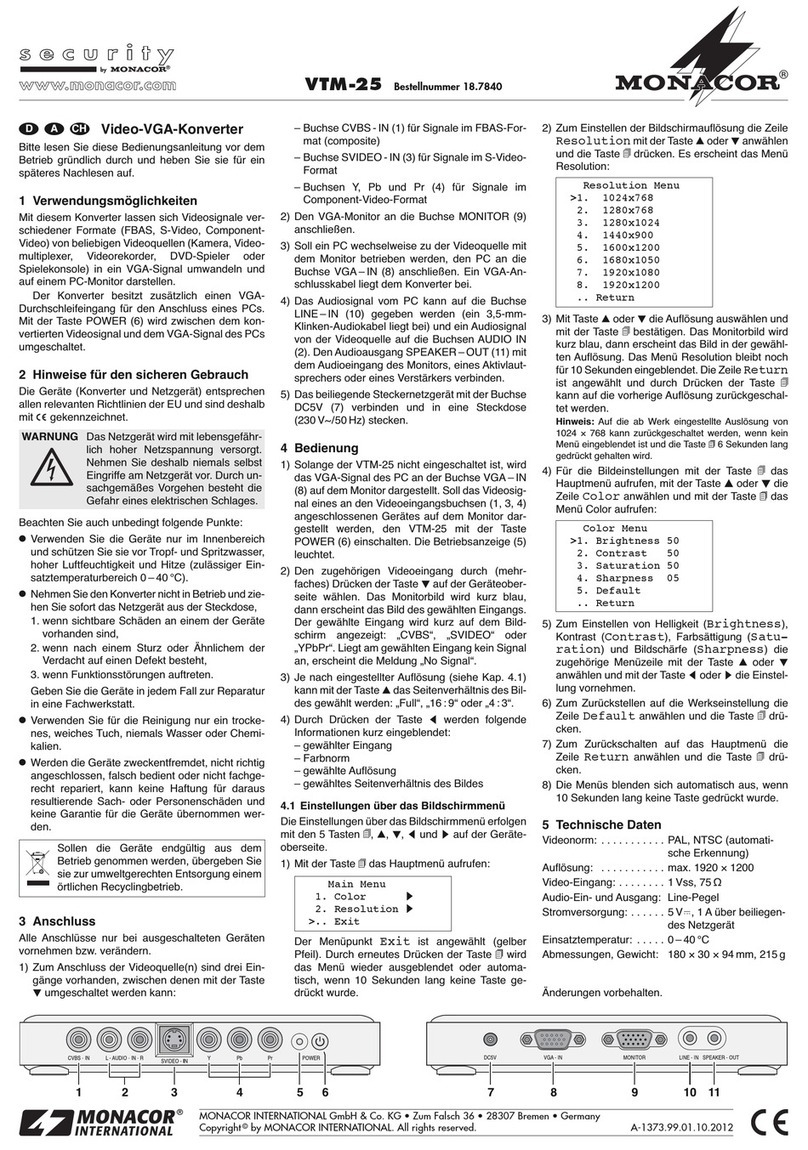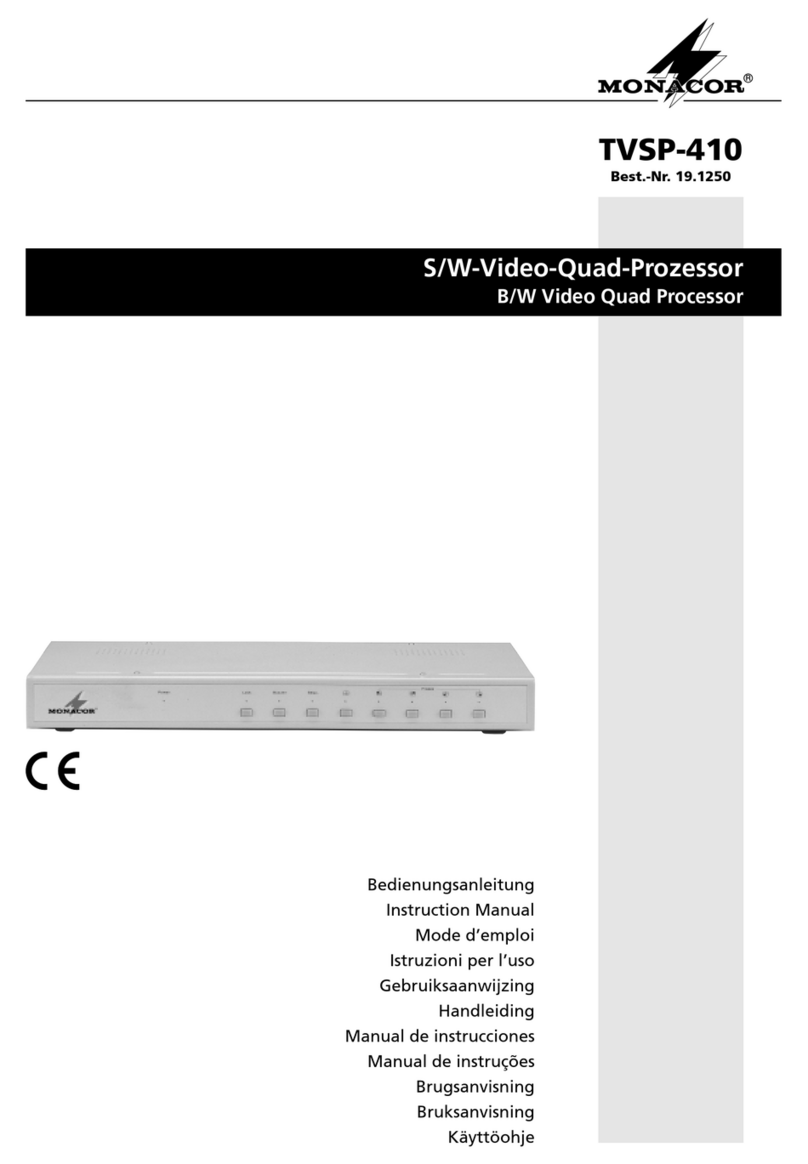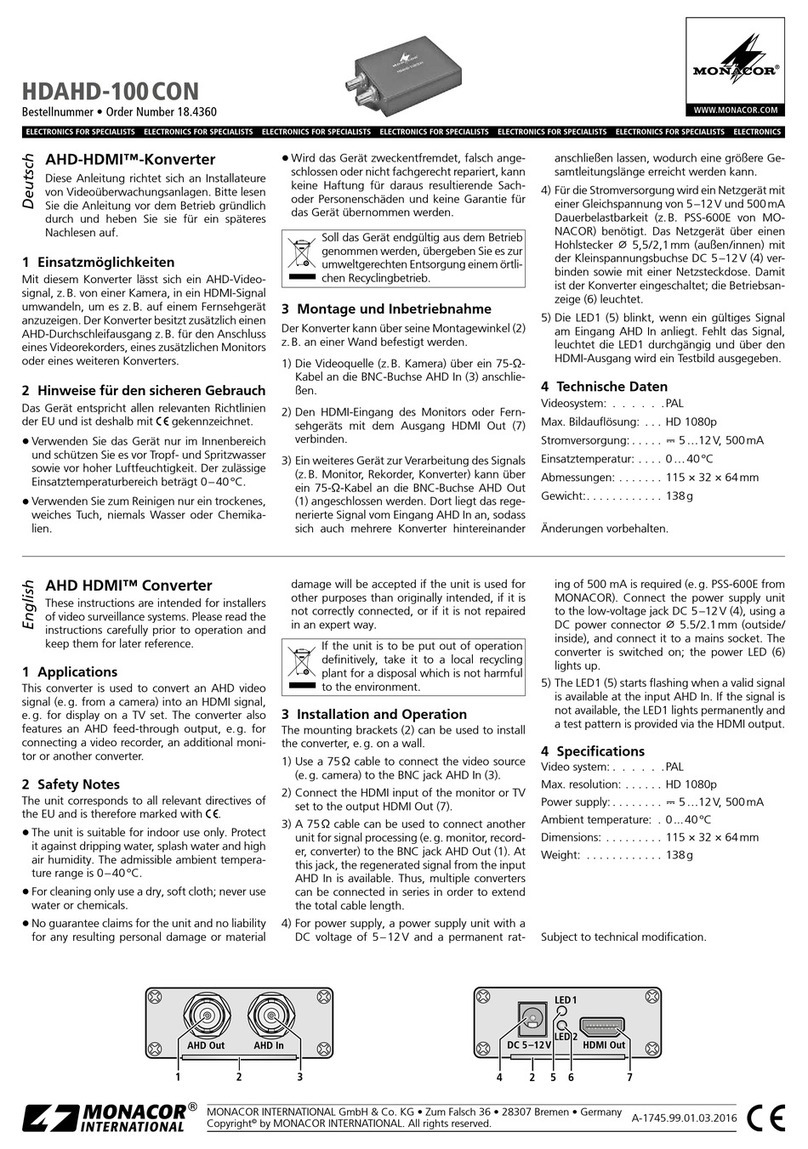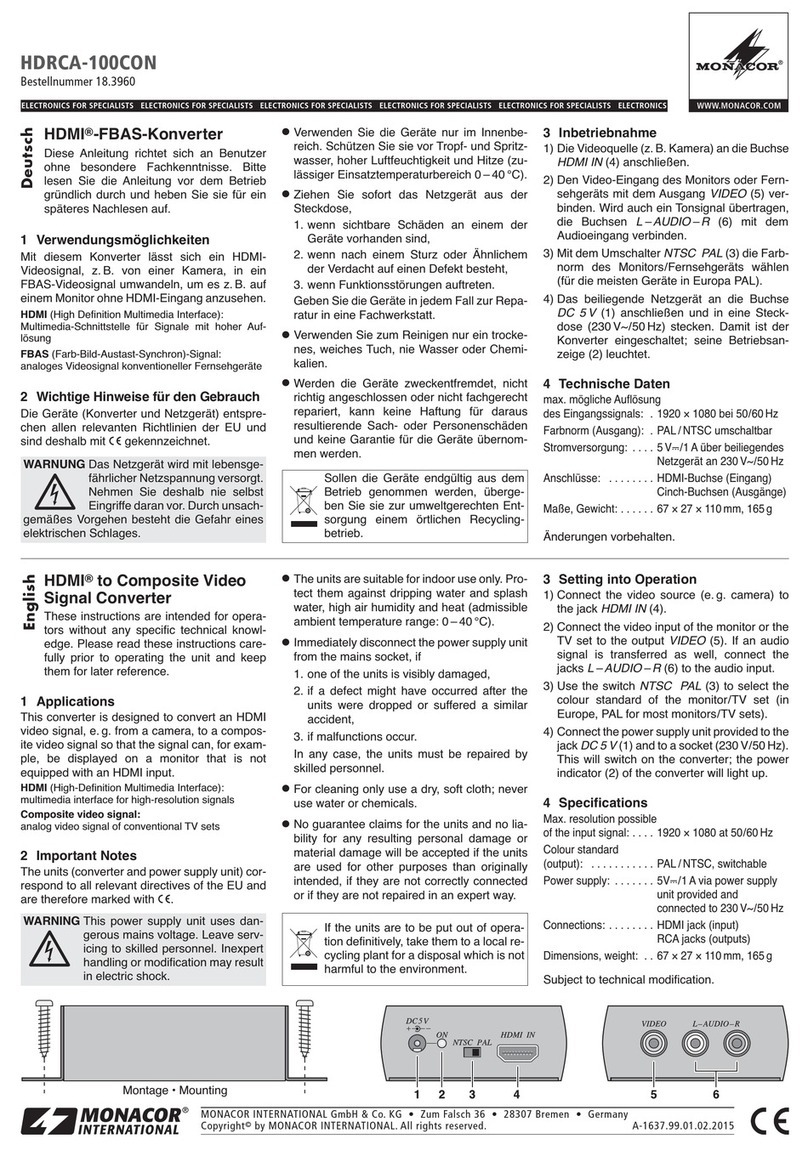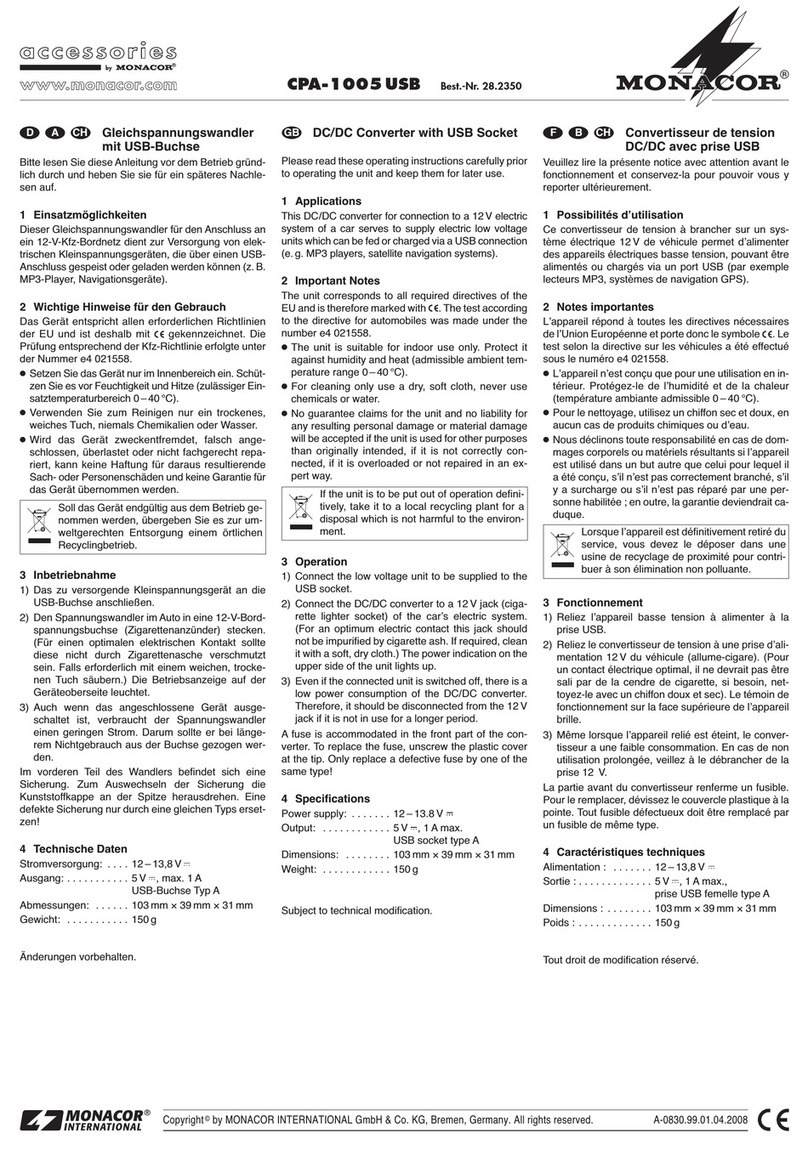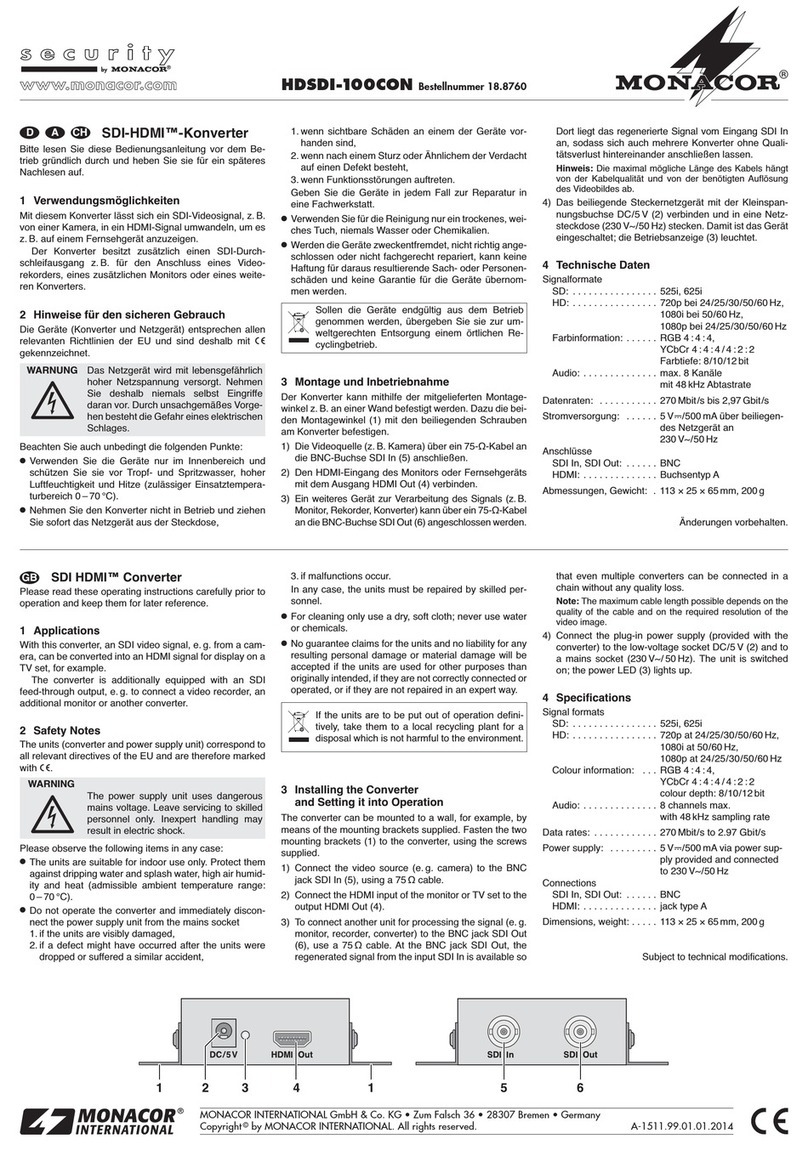Convertisseur audio vidéo USB
1Possibilités d’utilisation
Le USB-10AV est un adaptateur qui permet de relier
un camescope, des caméras ou toute autre source
vidéoà un organiseur ou un ordinateur PC dotés d’une
interface USB. Le CD livré comporte le logiciel en
anglais et différents drivers.
Configuration minimale
Pentium 166MMX
32 MB RAM
lecteur CD-Rom
interface USB
carte sonore (uniquement nécessaire pour la lecture
audio)
Windows
®
98/ME/2000/XP
Logiciel uniquement en anglais – non distribué en
France.
2Conseils d’utilisation et de sécurité
L’appareil répond à la norme européenne 89/336/CEE
relative à la compatibilité électromagnétique.
●L’appareil n’est conçu que pour une utilisation en
intérieur. Protégez-le de tout type de projections
d’eau, des éclaboussures, d’une humidité élevée et
de la chaleur (plage de température de fonctionne-
ment autorisée : 0–40°C).
●Pour nettoyer l’appareil, utilisez uniquement un chif-
fon sec et doux, en aucun cas, de produits chimi-
ques ou d’eau.
●Nous déclinons toute responsabilité en cas de dom-
mages corporels ou matériels résultants si l’appareil
est utilisé dans un but autre que celui pour lequel il
a été conçu, s’il n’est pas correctement branché, s’il
n’est pas réparé par une personne habilitée ou si le
logiciel n’est pas correctement installé, de même, la
garantie deviendrait caduque.
●Lorsque l’appareil est définitivement retiré du ser-
vice, vous devez le déposer dans une usine de recy-
clage adaptée pour contribuer à son élimination non
polluante.
3Installation du logiciel
1) Placez la fiche USB (1) du convertisseur dans un
emplacement libre de la barrette USB de l’ordina-
teur. Le système d’exploitation reconnaît le nouvel
appareil et demande le driver correspondant.
2) Placez le CD livré dans le lecteur et cliquez sur
“OK”.
3) Cliquez sur “PARCOURIR” et sélectionnez le lec-
teur de CD.
4) Sur le CD, recherchez le dossier “Grabbee3” puis
dans ce dernier, recherchez le dossier “Driver”. Cli-
quez maintenant sur “OK”, jusqu’à ce que les fenê-
tres se referment.
5) Enfin,installezlelogiciel pour l’interface d’utilisation.
Le programme d’installation se trouve dans le dos-
sier “Grabbee3” puis dans le dossier “APsoftware”.
4Réglage de base du programme d’utilisation
Après le premier démarrage du programme, effectuez
les réglages suivants :
1) Dansle menu “Options”, cliquez sur “VideoSource”.
2) Cliquez sur les cartes d’enregistrement “Video
Decoder” et “Advanced”.
3) Sur les deux cartes d’enregistrement, réglez l’op-
tion “PAL_B” sur la ligne “Video Standard”.
5Branchement de la source vidéo
Lorsque l’appareil vidéo à relier est doté d’une sortie
SVHS, reliez-la à la prise 4 pôles femelle (2). Sinon
reliez la sortie vidéo à la prise jaune RCA femelle (3)
et le cas échéant, reliez la sortie audio à la prise femel-
le noire (4) pour le canal gauche et pour un son stéréo
à la prise femelle rouge (5) pour le canal droit.
6Caractéristiques techniques
Entrées : . . . . . . . . . . . . . . . . . 1 x SVHS (Mini-DIN)
1 x vidéo (RCA, jaune)
1 x son droit (RCA, rouge)
1 x son gauche (RCA, noir)
Normes couleur :. . . . . . . . . . . PAL, SECAM, NTSC
Résolution
Séquences : . . . . . . . . . . . . 160 x 120
176 x 144
320 x 240
352 x 288
Images fixes : . . . . . . . . . . . 640 x 480
Taux images
PAL:. . . . . . . . . . . . . . . . . . jusqu’à 25 images/s à 352 x 288
NTSC : . . . . . . . . . . . . . . . . jusqu’à 30 images/s à 320 x 240
Large bande USB : . . . . . . . . . réglable 0,5 – 7,5 Mb/s
Alimentation : . . . . . . . . . . . . . 5 V /170 mA max. par inter-
face USB
D’après les données du constructeur.
Tout droit de modification réservé.
Grabber audio video USB
1Possibilità d’impiego
L’USB-10AV è un adattatore con cui è possibile colle-
gare camcorder, videocamere o altre sorgenti video
con un notebook o un PC se equipaggiati con una
porta USB. Il CD allegato contiene il software applica-
tivo in lingua inglese nonché i driver.
Configurazione minima
Pentium 166MMX
32 MB RAM
drive CD ROM
porta USB
scheda audio (richiesta solo nel caso di riproduzione
audio)
Windows
®
98/ME/2000/XP
2Avvertenze di sicurezza
Quest’apparecchio è conforme alle direttive CE
89/336/CEE sulla compatibilità elettromagnetica.
●Lo strumento è previsto solo per l’uso all’interno di
locali asciutti. Proteggerlo dall’acqua gocciolante e
dagli spruzzi d’acqua, da alta umidità dell’aria e dal
calore (temperatura d’impiego ammessa fra 0 e
40°C).
●Per la pulizia usare solo un panno morbido, asciut-
to; non impiegare in nessun caso prodotti chimici o
acqua.
●Nel caso d’uso improprio, di collegamenti sbagliati,
di riparazione non a regola d’arte o di installazione
errata del software non si assume nessuna re-
sponsabilità per eventuali danni consecutivi a per-
sone o a cose.
●Se si desidera eliminare l’apparecchio definitiva-
mente, consegnarlo per lo smaltimento ad un’istitu-
zione locale per il riciclaggio.
3Installazione del software
1) Inserire il connettore USB (1) del grabber in una
porta USB libera del computer. Il sistema operativo
riconosce la nuova periferica e richiede il relativo
driver.
2) Inserire il CD allegato nel drive CD e cliccare su
“OK”.
3) Cliccare su “BROWSE/SFOGLIA” e selezionare il
drive.
4) Cercare sul CD la cartella “Grabbee3” e nella stes-
sa cercare la cartella “Driver”. Cliccare su “OK” fino
alla chiusura delle finestre.
5) Installare dapprima il software per l’interfaccia uten-
te. Il programma di Setup si trova nella cartella
“Grabbee3”, e in questa nella cartella “APsoftware”.
4Impostazione base del programma applicativo
Dopo il primo avvio del programma effettuare le
seguenti impostazioni:
1) Nel menù “Options” cliccare sulla voce “Video
Source”.
2) Cliccare sulle schede “Video Decoder” e “Advan-
ced”.
3) Nelle due schede impostare l’opzione “PAL_B”
nella riga ”Video Standard”.
5Collegamento della sorgente video
Se l’apparecchio video da collegare possiede un’usci-
ta SVHS, collegarla con il connettore femmina a 4 poli
(2).Altrimenti collegare l’uscita video con il connettore
femmina RCA(3) ed eventualmente l’uscita audio con
il connettore nero (4) per il canale di sinistra e, nel
caso di una sorgente stereo, con il connettore rosso
(5) per il canale di destra.
6Dati tecnici
Ingressi:. . . . . . . . . . . . . . . . . . 1 x SVHS (Mini-DIN)
1 x video (RCA, giallo)
1 x audio dx. (RCA, rosso)
1 x audio sin. (RCA, nero)
Norme di colore supportate: . . PAL, SECAM, NTSC
Risoluzione:
Sequenze: . . . . . . . . . . . . . 160 x 120
176 x 144
320 x 240
352 x 288
Immagini ferme: . . . . . . . . . 640 x 480
Numero immagini
PAL: . . . . . . . . . . . . . . . . . . fino a 25 immagini/s a 352 x 288
NTSC:. . . . . . . . . . . . . . . . . fino a 30 immagini/s a 320 x 240
Larghezza banda USB: . . . . . . regolabile 0,5 – 7,5 Mb/s
Alimentazione: . . . . . . . . . . . . 5 V / max. 170 mA tramite
porta USB
Dati forniti dal costruttore.
Con riserva di modifiche tecniche.