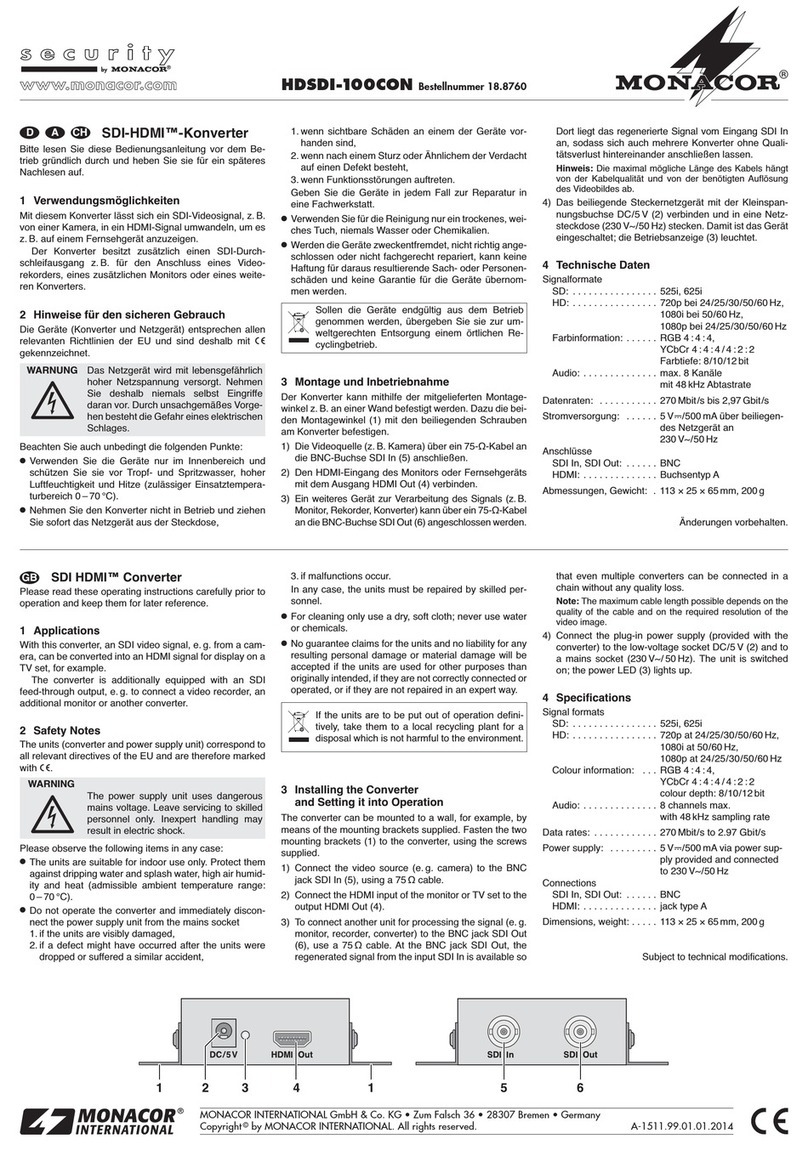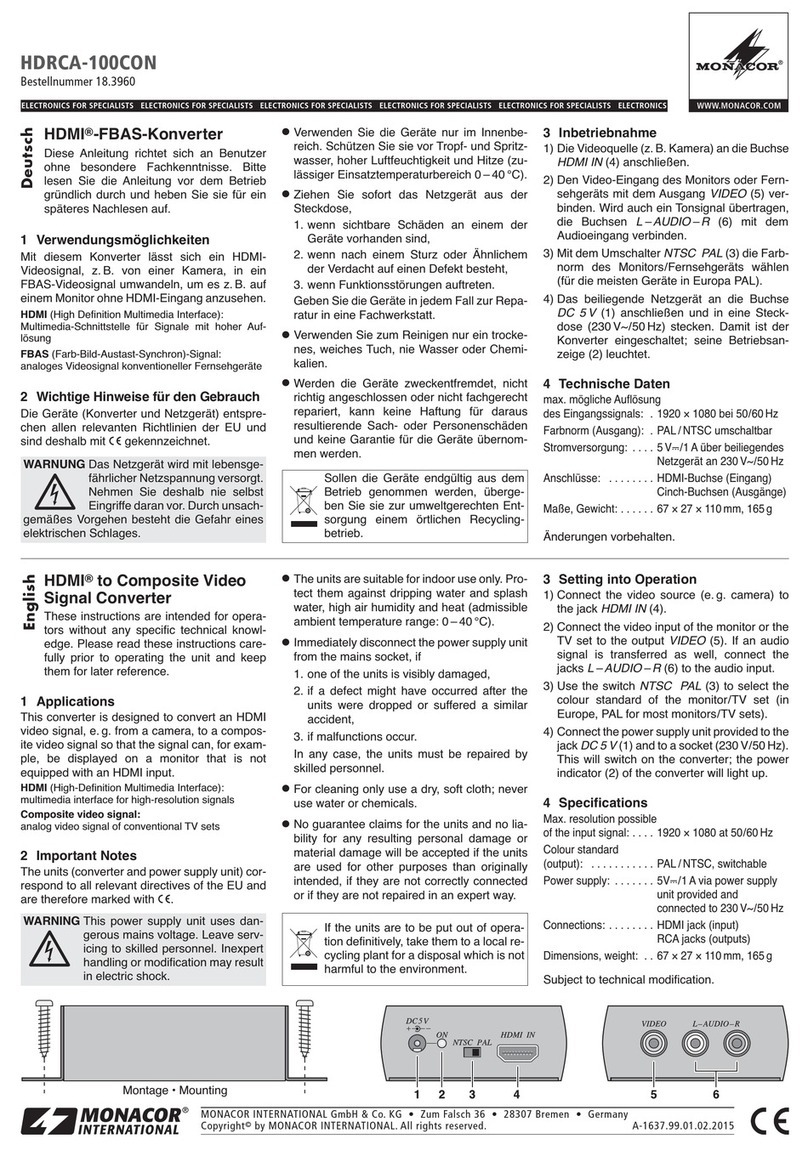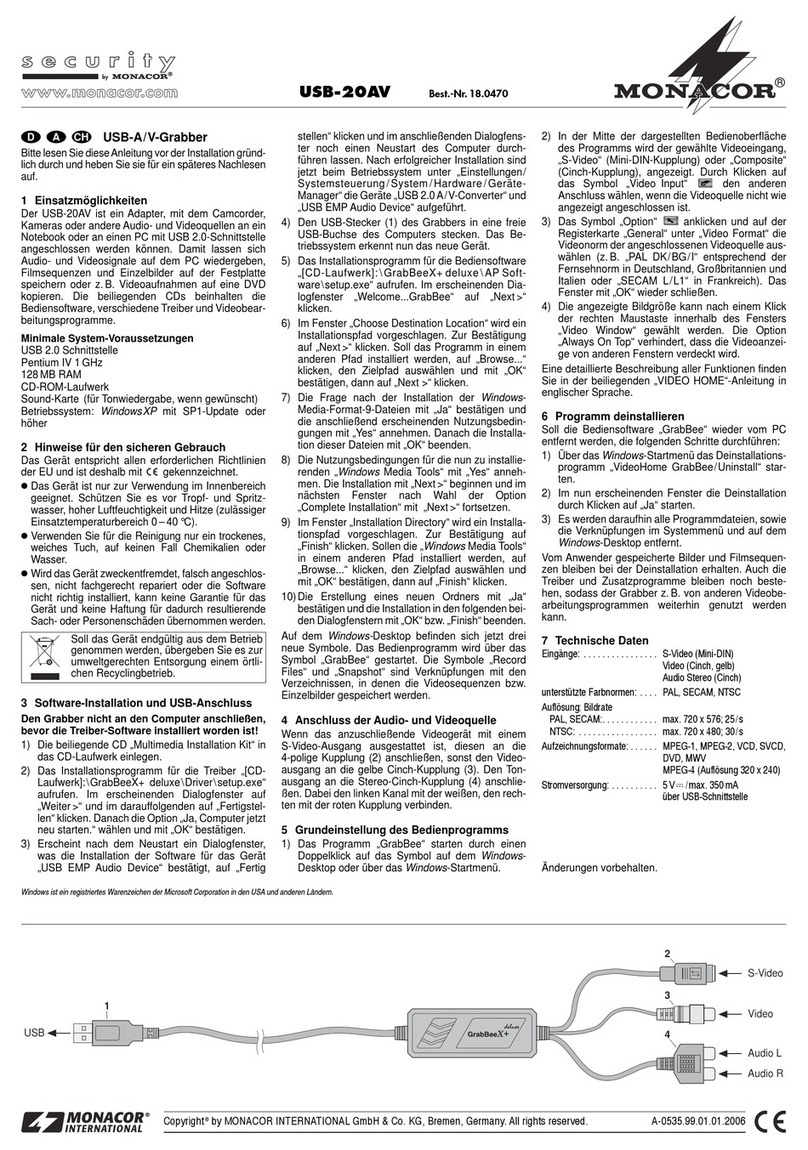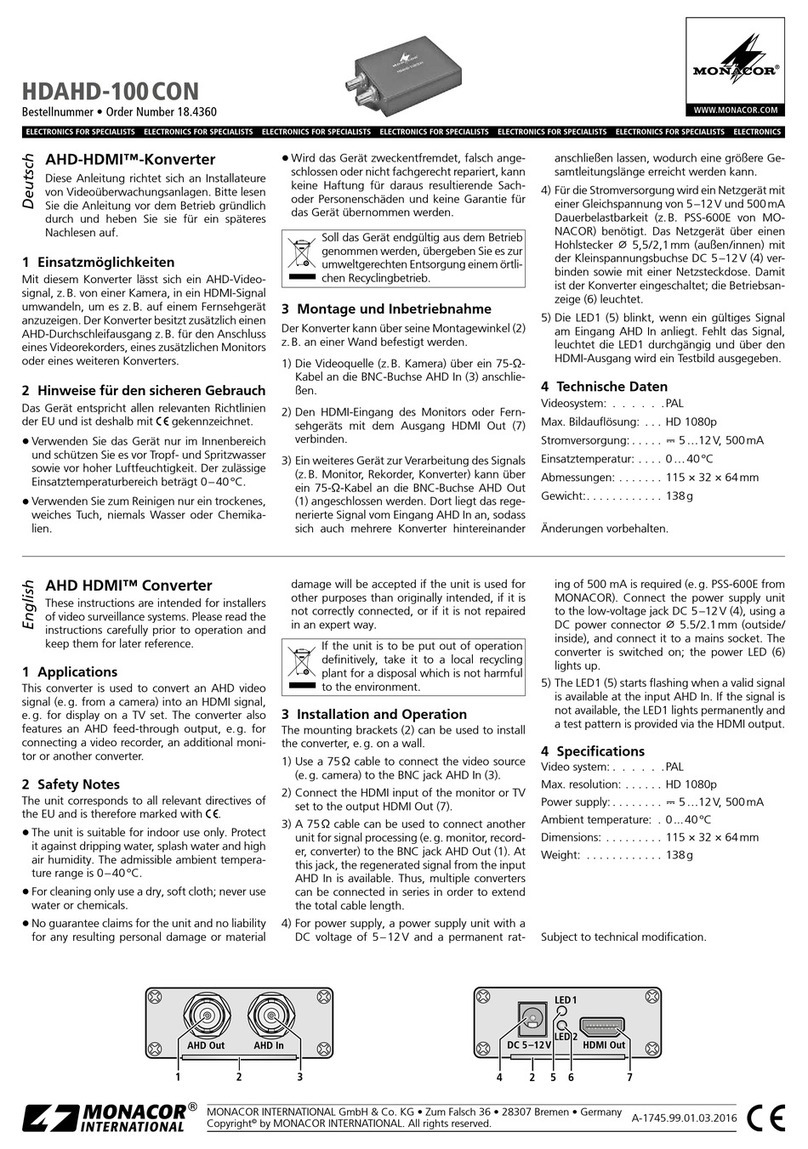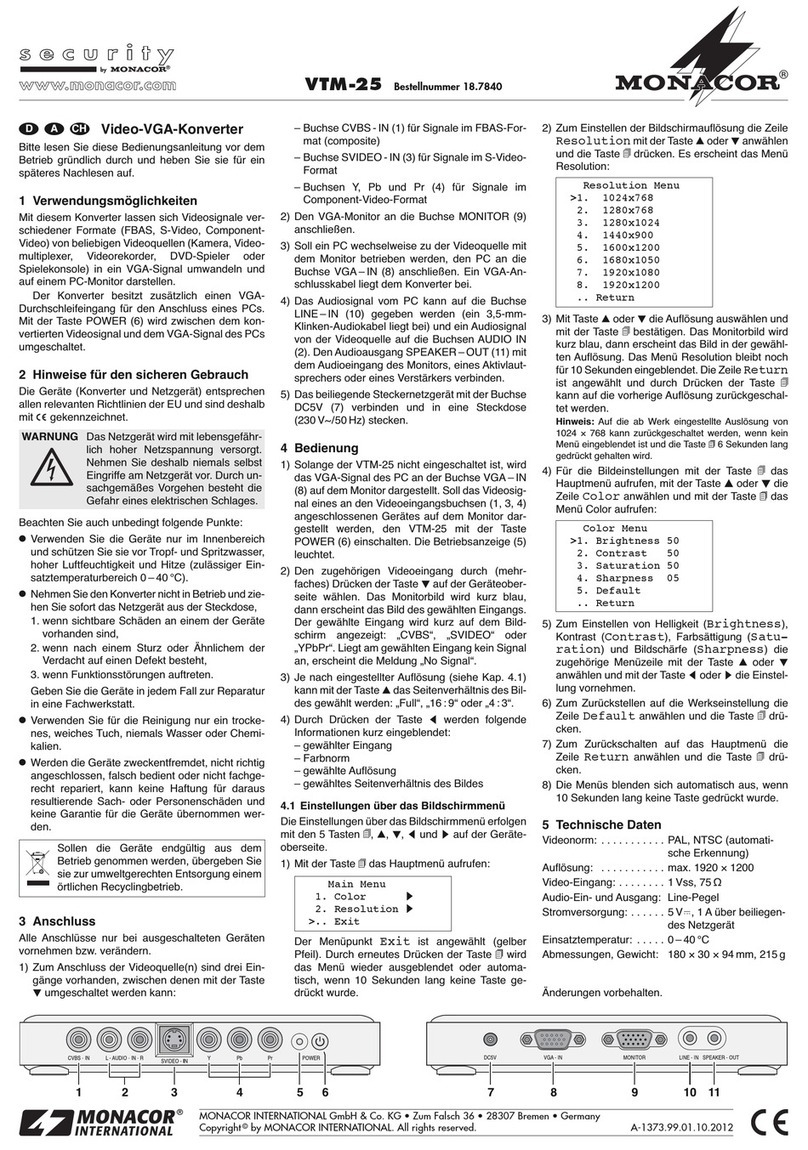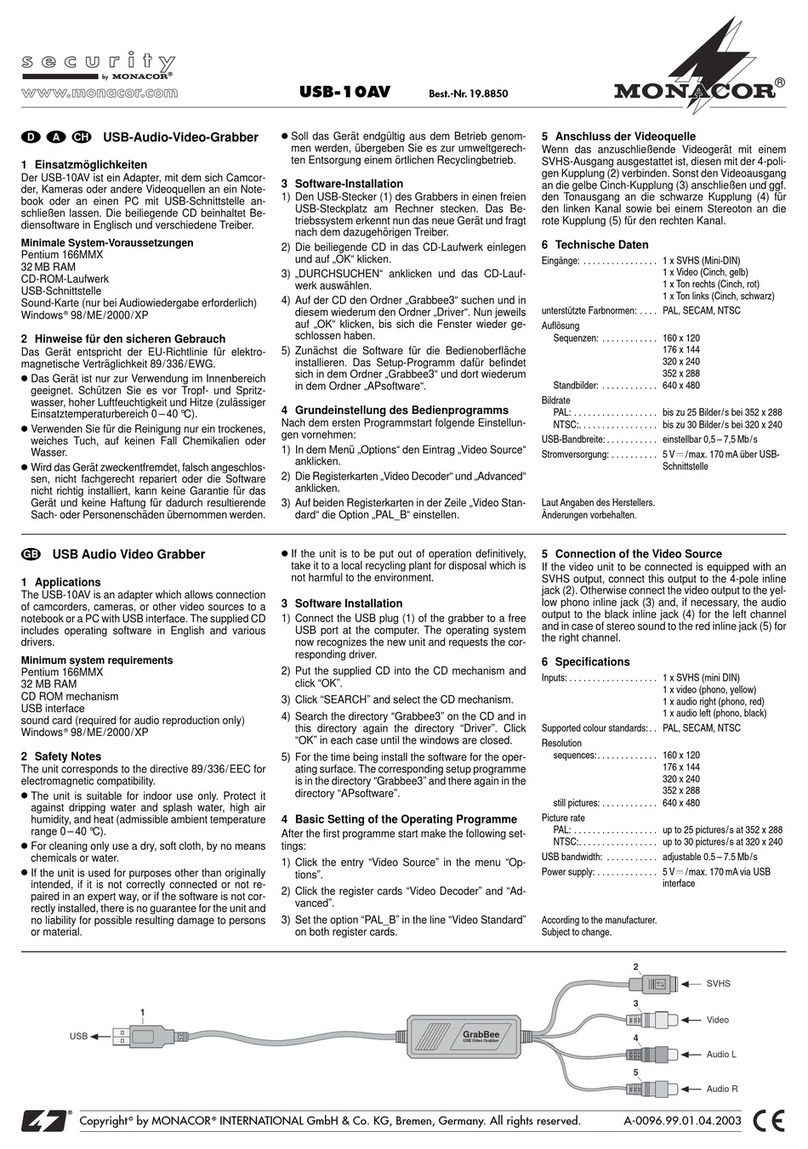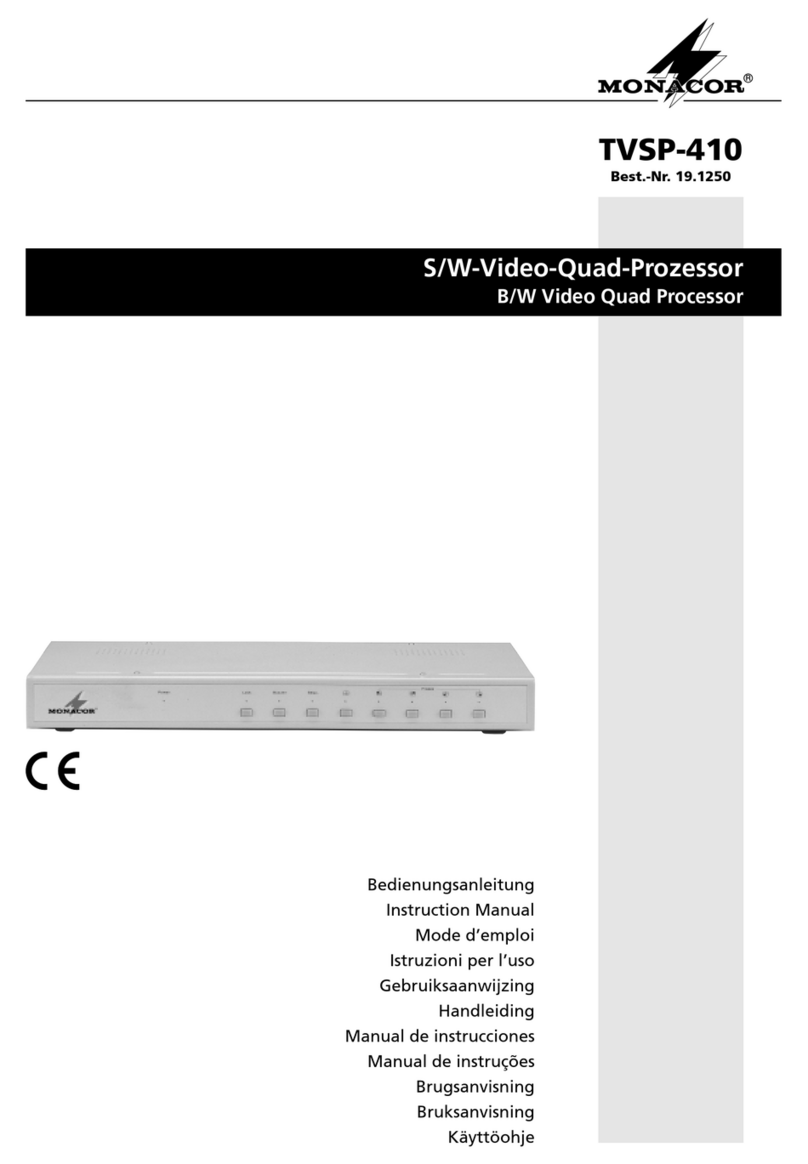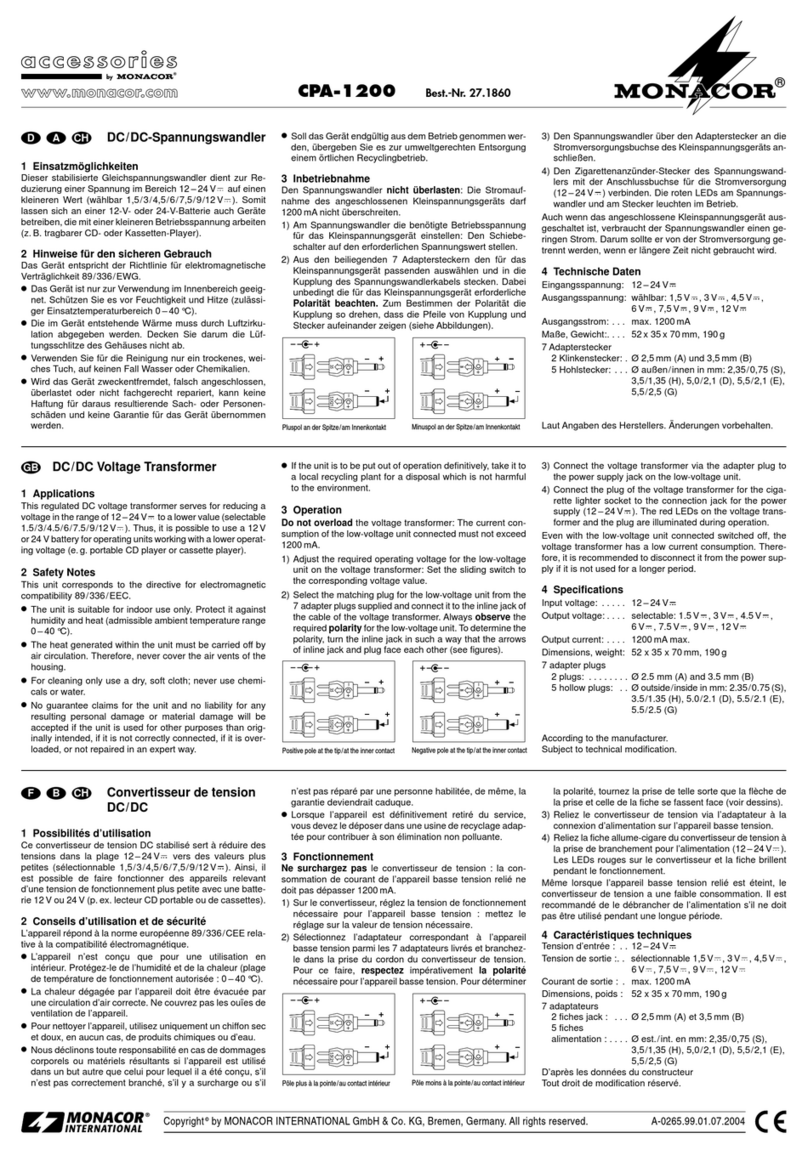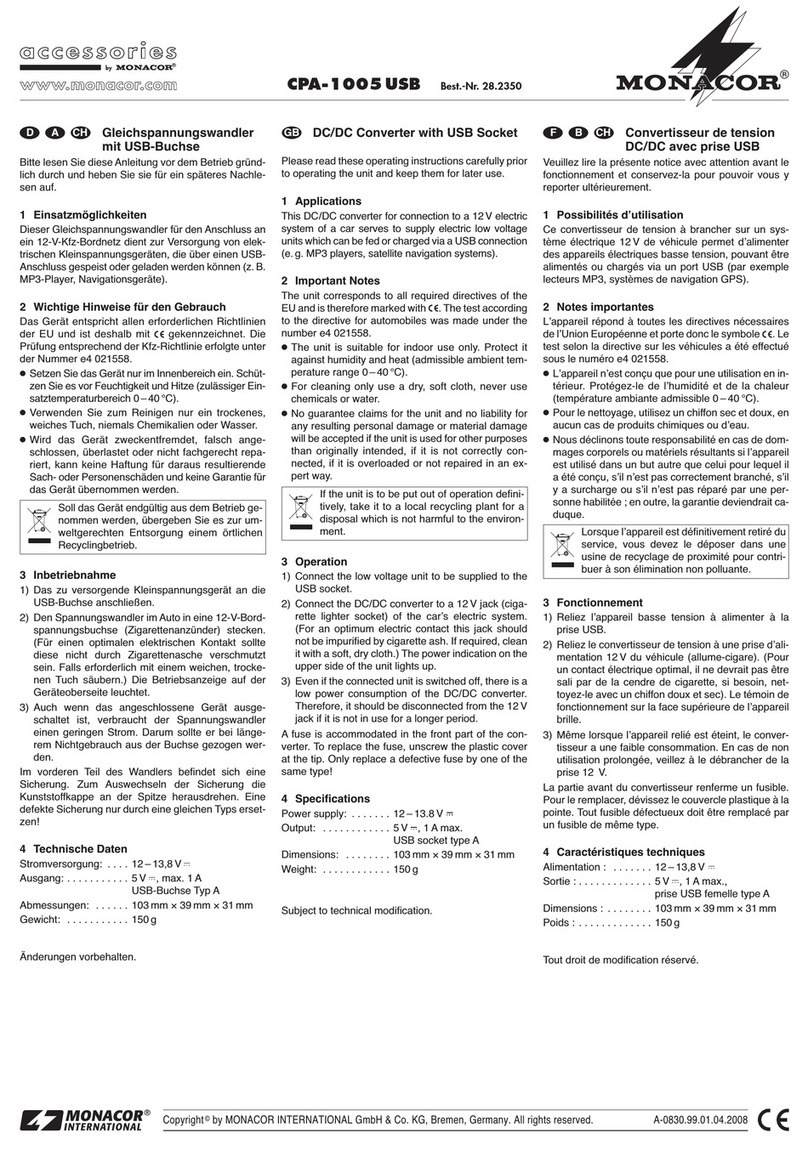ELECTRONICS FOR SPECIALISTS ELECTRONICS FOR SPECIALISTS ELECTRONICS FOR SPECIALISTS ELECTRONICS FOR SPECIALISTS ELECTRONICS FOR SPECIALISTS ELECTRONICS
MPS-1
Bestell-Nr. •Order No. 24.3790
MONACOR INTERNATIONAL GmbH & Co. KG • Zum Falsch 36 • 28307 Bremen • Germany
Copyright©by MONACOR INTERNATIONAL. All rights reserved. A-0285.99.04.03.2017
DIRECT OUT
WWW.IMGSTAGELINE.COM
INPUT
BAL. BAL.
ISO OUT
BAL.
LIFT
GND
2
1
3
1
2
3
2
1
3
Répartiteur micro
Cette notice s’adresse aux utilisateurs sans
connaissances techniques particulières. Veuil-
lez lire la notice avant le fonctionnement et
conservez-la pour pouvoir, si besoin, vous y
reporter ultérieurement.
1 Possibilités d’utilisation
Avec le répartiteur micro MPS-1, un signal micro
peut être réparti sur deux appareils audio (par
exemple table de mixage principale et table de
mixage moniteur). On évite les boucles de ronfle-
ments grâce à la séparation galvanique de l’entrée
(2) et de la sortie ISO OUT (4).
2 Conseils d’utilisation et de sécurité
L’appareil répond à toutes les directives nécessaires
de l’Union européenne et porte donc le symbole .
•
L’appareil n’est conçu que pour une utilisation
en intérieur. Protégez-le des projections d’eau
et éclaboussures, d’une humidité élevée et de la
chaleur (plage de température de fonctionne-
ment autorisée 0–40°C).
•
Pour le nettoyer, utilisez uniquement un chiffon
sec et doux, en aucun cas de produits chimiques
ou d’eau.
•
Nous déclinons toute responsabilité en cas de
dommages matériels ou corporels résultants si
l’appareil est utilisé dans un but autre que celui
pour lequel il a été conçu, s’il n’est pas correc-
tement branché ou s’il n’est pas réparé par une
personne habilitée ; en outre, la garantie devien-
drait caduque.
Lorsque l’appareil est définitivement
retiré du service, vous devez le déposer
dans une usine de recyclage de proximi-
té pour contribuer à son élimination non
polluante.
3 Fonctionnement
1) Reliez le microphone à la prise INPUT (2).
2) Reliez les deux sorties DIRECT OUT (1) et ISO
OUT (4) respectivement à l’entrée micro d’un
appareil audio.
3) Mettez tout d’abord le potentiomètre à glis-
sières (3) vers le bas sur la position GND. Si
une boucle de ronflement venait à se former
dans l’installation audio (ronflement audible
pendant les passages à volume bas), mettez le
potentiomètre sur la position LIFT supérieure.
Ainsi, la liaison masse entre l’entrée et la prise
ISO OUT est interrompue.
4 Caractéristiques techniques
Bande passante : . . . . . . . 35–30000Hz
Impédance entrée/sortie : 600Ω
Température
fonc. autorisée : . . . . . . . . 0–40°C
Dimensions : . . . . . . . . . . . 100 × 80 × 40mm
Poids : . . . . . . . . . . . . . . . . 310g
Branchements :. . . . . . . . . XLR, sym.
Tout droit de modification réservé.
Microphone Splitter
These instructions are intended for users
without any specific technical knowledge.
Please read the instructions carefully prior to
operation and keep them for later reference.
1 Applications
The microphone splitter MPS-1 allows to distribute
a microphone signal to two audio units (e.g. main
mixer and monitor mixer). Due to the DC separa-
tion of the input (2) and the output ISO OUT (4),
hum loops are prevented.
2 Safety Notes
This unit corresponds to all relevant directive of
the EU and is therefore marked with .
•
The unit is suitable for indoor use only. Protect
it against dripping water and splash water, high
air humidity, and heat (admissible ambient tem-
perature range 0–40°C).
•
For cleaning only use a dry, soft cloth; never use
chemicals or water.
•
No guarantee claims for the unit and no liability
for any resulting personal damage or material
damage will be accepted if the unit is used for
other purposes than originally intended, if it is
not correctly connected or if it is not repaired in
an expert way.
If the unit is to be put out of operation
definitively, take it to a local recycling
plant for a disposal which is not harmful
to the environment.
3 Operation
1) Connect the microphone to the jack INPUT (2).
2) Connect the two outputs DIRECT OUT (1) and
ISO OUT (4) to the microphone input of an audio
unit.
3) For the time being, set the sliding switch (3) to
the lower position GND. If there is a hum loop
in the audio system (hum noise audible during
audio passages of low volume), set the switch to
the upper position LIFT. Thus, the ground con-
nection between the input and the jack ISO OUT
is interrupted.
4 Specifications
Frequency range: . . . . . . . 35–30000Hz
Input/Output impedance: 600 Ω
Admissible ambient
temperature: . . . . . . . . . . 0–40°C
Dimensions: . . . . . . . . . . . 100 × 80 × 40mm
Weight: . . . . . . . . . . . . . . . 310g
Connections:. . . . . . . . . . . XLR, bal.
Subject to technical modification.
Mikrofon-Splitter
Diese Anleitung richtet sich an Benutzer ohne
besondere Fachkenntnisse. Bitte lesen Sie die
Anleitung vor dem Betrieb gründlich durch
und heben Sie sie für ein späteres Nachlesen
auf.
1 Einsatzmöglichkeiten
Mit dem Mikrofon-Splitter MPS-1 lässt sich ein
Mikrofonsignal auf zwei Audiogeräte (z.B. Haupt-
mischpult und Monitormischpult) verteilen. Durch
die galvanische Trennung des Eingangs (2) und
des Ausgangs ISO OUT (4) werden Brummschlei-
fen vermieden.
2 Wichtige Hinweise für den Gebrauch
Das Gerät entspricht allen relevanten Richtlinien
der EU und trägt deshalb das -Zeichen.
•
Verwenden Sie das Gerät nur im Innenbereich.
Schützen Sie es vor Tropf- und Spritzwasser,
hoher Luftfeuchtigkeit und Hitze (zulässiger Ein-
satztemperaturbereich 0–40°C).
•
Verwenden Sie für die Reinigung nur ein tro-
ckenes, weiches Tuch, niemals Chemikalien oder
Wasser.
•
Wird das Gerät zweckentfremdet, falsch ange-
schlossen oder nicht fachgerecht repariert, kann
keine Haftung für daraus resultierende Sach-
oder Personenschäden und keine Garantie für
das Gerät übernommen werden.
Soll das Gerät endgültig aus dem Betrieb
genommen werden, übergeben Sie es
zur umweltgerechten Entsorgung einem
örtlichen Recyclingbetrieb.
3 Inbetriebnahme
1) Das Mikrofon an die Buchse INPUT (2) an-
schließen.
2) Die beiden Ausgänge DIRECT OUT (1) und ISO
OUT (4) jeweils mit dem Mikrofoneingang eines
Audiogerätes verbinden.
3) Den Schiebeschalter (3) vorerst nach unten
in die Position GND stellen. Falls sich eine
Brummschleife in der Audioanlage gebildet hat
(Brummton während leiser Audiopassagen zu
hören), den Schalter nach oben in die Position
LIFT schieben. Dadurch wird die Masseverbin-
dung zwischen dem Eingang und der Buchse
ISO OUT unterbrochen.
4 Technische Daten
Frequenzbereich: . . . . . . . 35–30000Hz
Ein-/Ausgangsimpedanz: . 600Ω
zulässige Einsatz-
temperatur: . . . . . . . . . . . 0–40°C
Abmessungen: . . . . . . . . . 100 × 80 × 40mm
Gewicht: . . . . . . . . . . . . . . 310g
Anschlüsse: . . . . . . . . . . . . XLR, sym.
Änderungen vorbehalten.
DeutschEnglishFrançais
CARTONS ET EMBALLAGE
PAPIER À TRIER