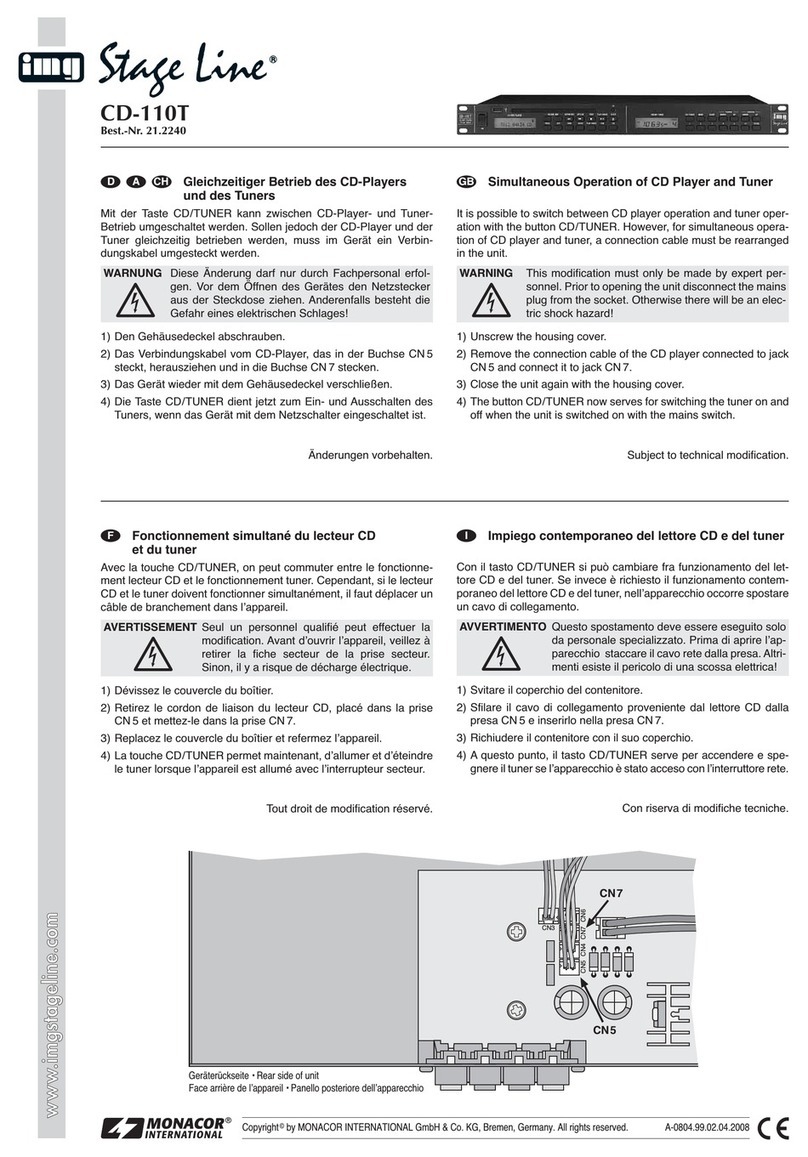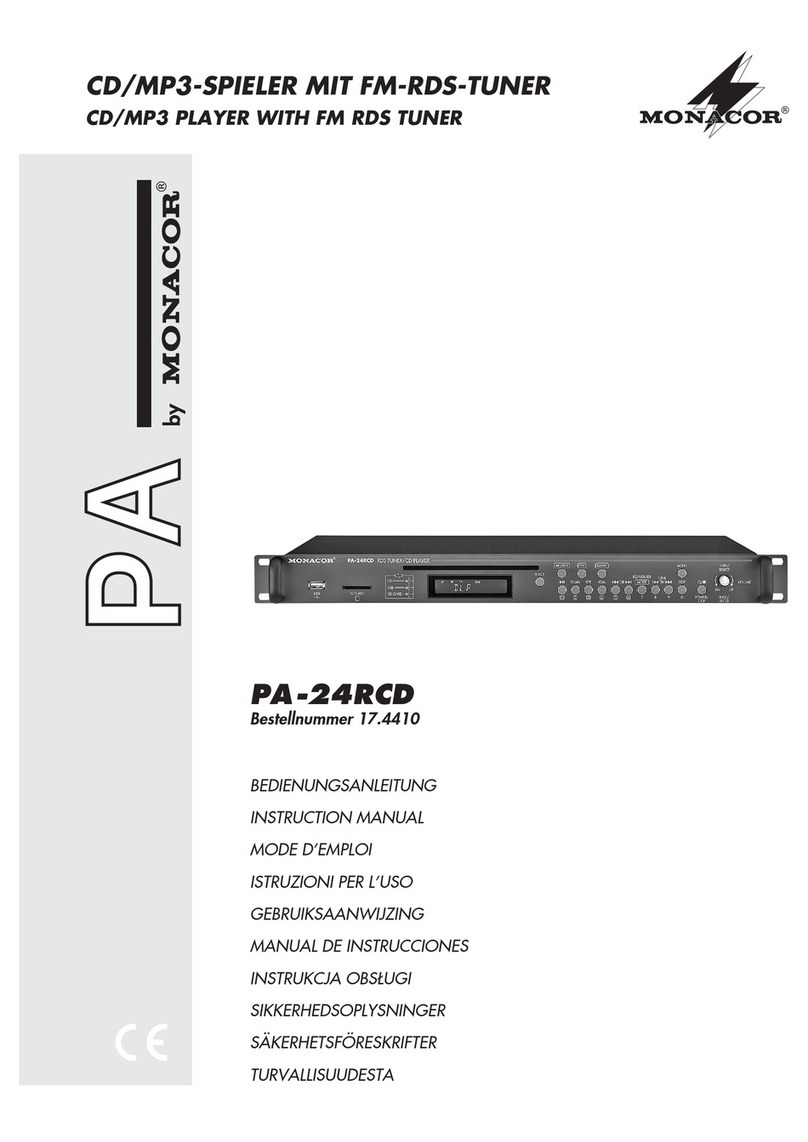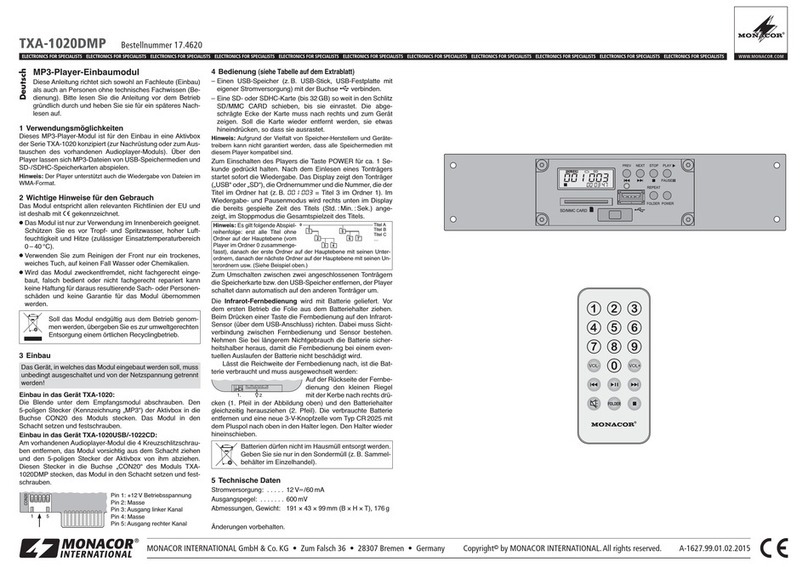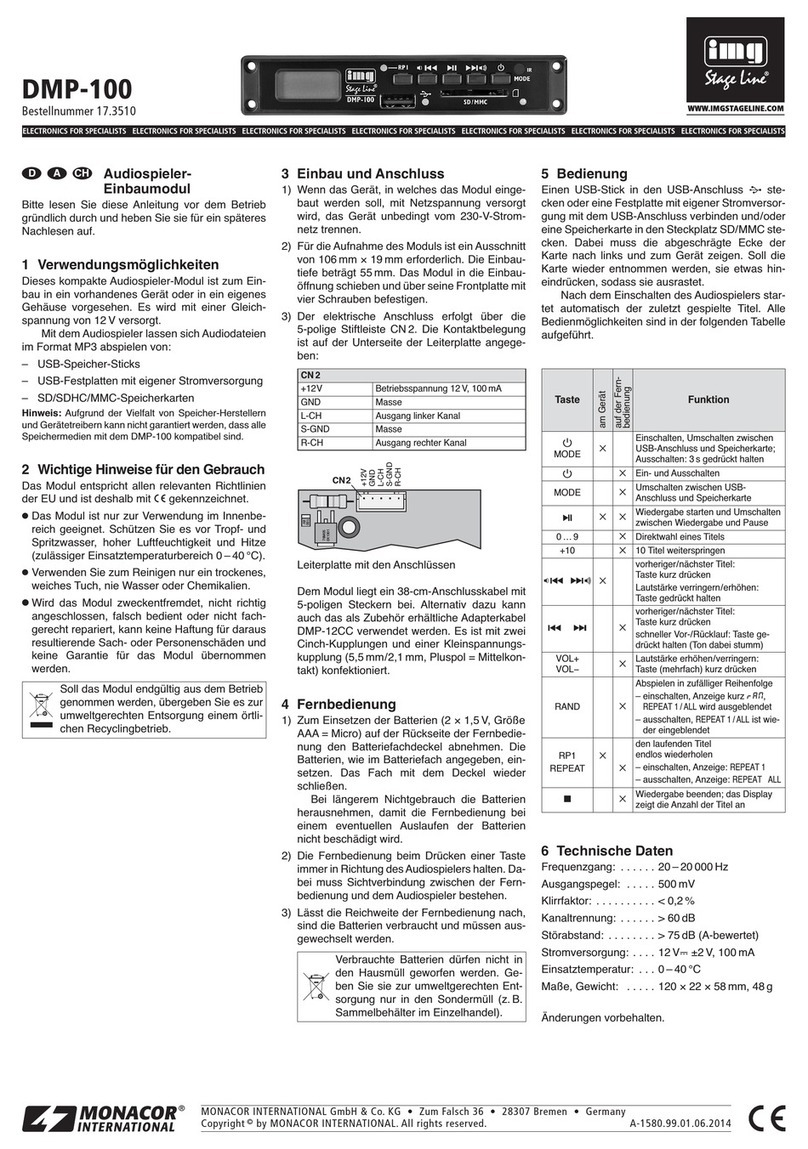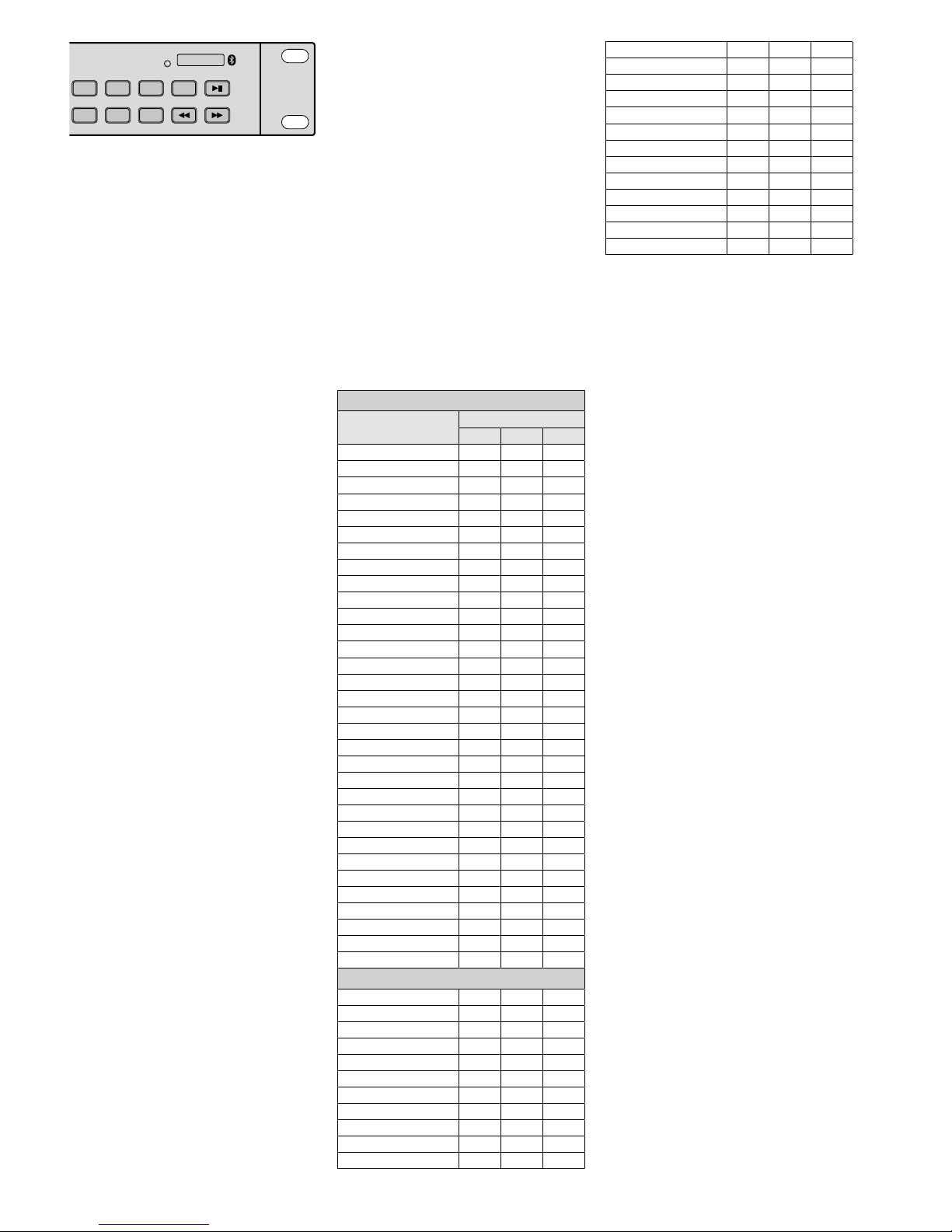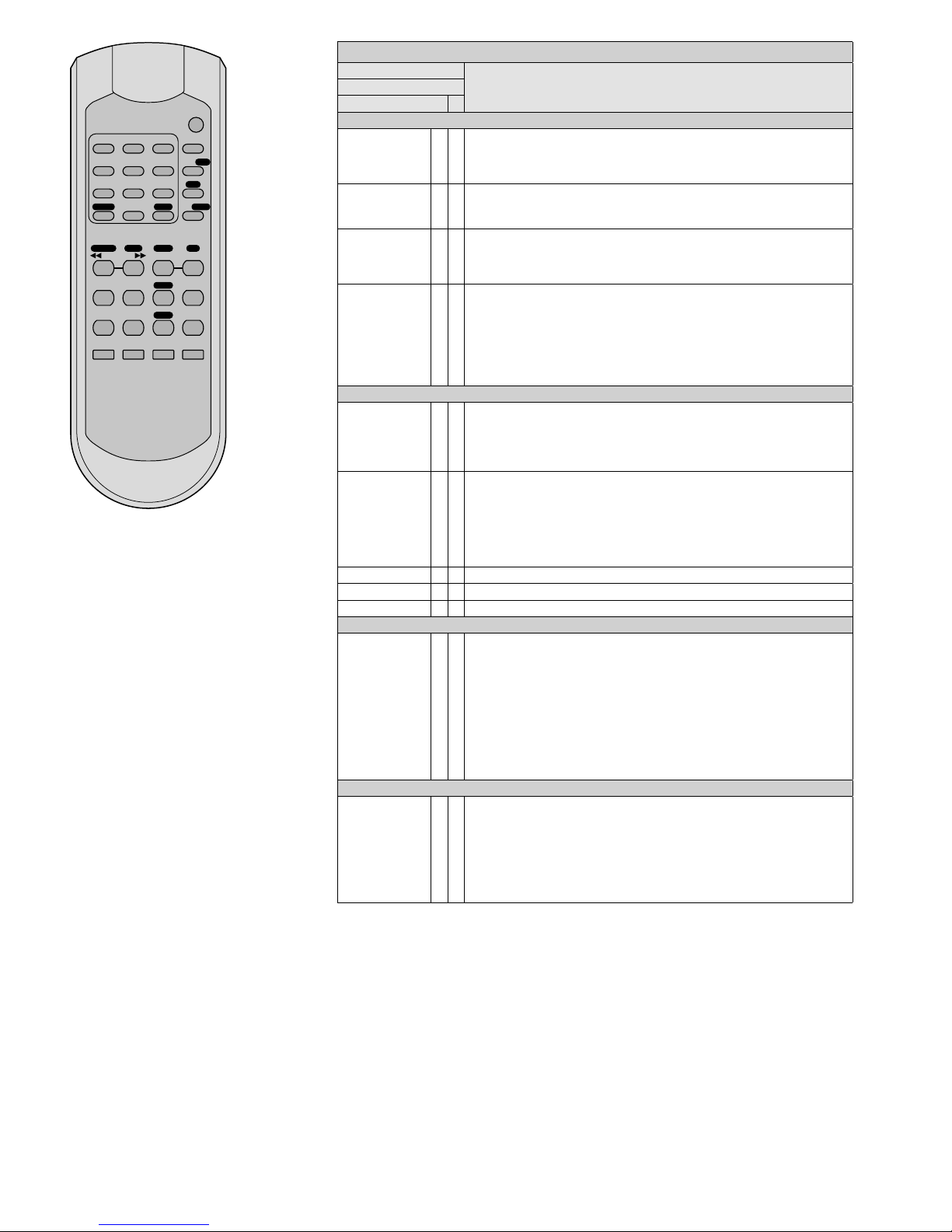CD/MP3-Spieler
Diese Bedienungsanleitung richtet sich an
Benutzer ohne besondere Fachkenntnisse.
Bitte lesen Sie die Anleitung vor dem Betrieb
gründlich durch und heben Sie sie für ein spä-
teres Nachlesen auf.
1 Einsatzmöglichkeiten
Das Gerät CD-112RDS/BT ist eine Kombi-
nation aus CD/MP3-Spieler, FM-RDS-Tuner
und Bluetooth-Empfänger und eignet sich
für vielfältige Beschallungsaufgaben, z.B.
im Theater, in Gaststätten, in Warteräumen.
Der CD/MP3-Spieler bietet dazu spezielle
Funktionen wie z.B. Endloswiedergabe, Zu-
fallswiedergabe, MP3-Wiedergabe von USB-
Speichermedien und Speicherkarten (max.
32GB)*.
Mit dem Gerät können Audio-CDs, selbst
gebrannte Audio-CDs (Audio CD-R) sowie
CDs mit Titeln im MP3-Format abgespielt wer-
den. Bei wiederbeschreibbaren CDs (CD-RW)
kann es jedoch je nach CD-Typ, verwendetem
CD-Brenner und Brennprogramm beim Ab-
spielen zu Problemen kommen.
*Hinweis: Aufgrund der Vielfalt von Speicher-
Herstellern und Gerätetreibern kann nicht garan-
tiert werden, dass alle Speichermedien mit dem
CD-112RDS/BT kompatibel sind.
2 Hinweise für den
sicherenGebrauch
Das Gerät entspricht allen relevanten Richtli-
nien der EU und trägt deshalb das -Zeichen.
WARNUNG
Das Gerät wird mit lebens-
gefährlicher Netzspannung
versorgt. Nehmen Sie deshalb
niemals selbst Eingriffe daran
vor. Es besteht die Gefahr
eines elektrischen Schlages.
•
Das Gerät ist nur zur Verwendung im In-
nenbereich geeignet. Schützen Sie es vor
Tropf- und Spritzwasser sowie vor hoher
Luftfeuchtigkeit. Der zulässige Einsatztem-
peraturbereich beträgt 0– 40°C.
•
Stellen Sie keine mit Flüssigkeit gefüllten
Gefäße, z.B. Trinkgläser, auf das Gerät.
•
Nehmen Sie das Gerät nicht in Betrieb und
ziehen Sie sofort den Netzstecker aus der
Steckdose,
1. wenn sichtbare Schäden am Gerät oder
am Netzkabel vorhanden sind,
2. wenn nach einem Sturz oder Ähnlichem
der Verdacht auf einen Defekt besteht,
3. wenn Funktionsstörungen auftreten.
Geben Sie das Gerät in jedem Fall zur Re-
paratur in eine Fachwerkstatt.
•
Ziehen Sie den Netzstecker nie am Kabel
aus der Steckdose, fassen Sie immer am
Stecker an.
•
Verwenden Sie für die Reinigung nur ein
trockenes, weiches Tuch, niemals Wasser
oder Chemikalien.
•
Wird das Gerät zweckentfremdet, nicht
richtig angeschlossen, falsch bedient oder
nicht fachgerecht repariert, kann keine Haf-
tung für daraus resultierende Sach- oder
Personenschäden und keine Garantie für
das Gerät übernommen werden.
Soll das Gerät endgültig aus dem
Betrieb genommen werden, überge-
ben Sie es zur umweltgerechten Ent-
sorgung einem örtlichen Recycling-
betrieb.
3 Gerät aufstellen
undanschließen
Das Gerät ist für die Montage in ein Rack
(482mm/19”) vorgesehen, kann aber auch
als frei stehendes Tischgerät verwendet wer-
den. Für den Einbau in ein Rack wird 1HE
benötigt (HE = Höheneinheit = 44,45mm).
Vor dem Anschluss bzw. vor dem Verändern
von Anschlüssen den CD-112RDS/BT und die
anzuschließenden Geräte ausschalten.
1)
Um die Audiosignale an das nachfolgende
Gerät (z.B. Mischpult oder Verstärker) wei-
terzuleiten, sind vier Line-Pegel-Ausgänge
vorhanden:
PRIORITY OUT
1. Für das Signal des Bluetooth-Empfän-
gers; das Signal hat Vorrang vor den
Signalen des CD/MP3-Spielers und des
Tuners.
2. Wird kein Bluetooth-Signal empfan-
gen oder ist die Wiedergabe auf Pause
geschaltet, liegt hier das Signal des
CD/MP3-Spielers an.
3. Ist der CD/MP3-Spieler auf Pause oder
Stopp geschaltet, liegt hier das Signal
des Tuners an.
BT OUT
für das Signal des Bluetooth-Empfängers
TUNER OUT
für das Signal des Tuners
CD PLAYER OUT
für das Signal des CD/MP3-Spielers
2)
Eine UKW-Antenne an die Buchse AN-
TENNA anschließen. Eine einfache UKW-
Antenne liegt dem Gerät bei.
3)
Zum Schluss das beiliegende Netzkabel zu-
erst in die Netzbuchse und dann in eine
Steckdose (230V/50 Hz) stecken.
4 Bedienung
Das Gerät mit dem Netzschalter POWER ein-
schalten. Auf dem Display des CD/MP3-Spie-
lers erscheint die Anzeige Welcome. Das
Display des Tuners zeigt den zuletzt gewähl-
ten Sender an.
4.1 Fernbedienung
1)
Zum Einsetzen der Batterien (2 × 1,5V,
Größe AAA = Micro) auf der Rückseite der
Fernbedienung den Batteriefachdeckel ab-
nehmen. Die Batterien, wie im Batteriefach
angegeben, einsetzen. Das Fach mit dem
Deckel wieder schließen.
Bei längerem Nichtgebrauch die Batte-
rien herausnehmen, damit die Fernbedie-
nung bei einem eventuellen Auslaufen der
Batterien nicht beschädigt wird.
2)
Die Fernbedienung beim Drücken einer
Taste immer in Richtung des Sensors „IR“
halten. Dabei muss Sichtverbindung zwi-
schen der Fernbedienung und dem Sensor
bestehen.
3)
Am Gerät zeigen die LEDs „CD“ und
„TUNER“ an, ob der CD/MP3-Spieler oder
der Tuner mit der Fernbedienung gesteuert
werden kann. Zum Umschalten der Steue-
rung die Taste CD/TUNER drücken.
4)
Lässt die Reichweite der Fernbedienung
nach, sind die Batterien verbraucht und
müssen ausgewechselt werden.
Batterien dürfen nicht in den Haus-
müll geworfen werden. Geben Sie
sie zur umweltgerechten Entsor-
gung nur in den Sondermüll (z.B.
Sammelbehälter im Einzelhandel).