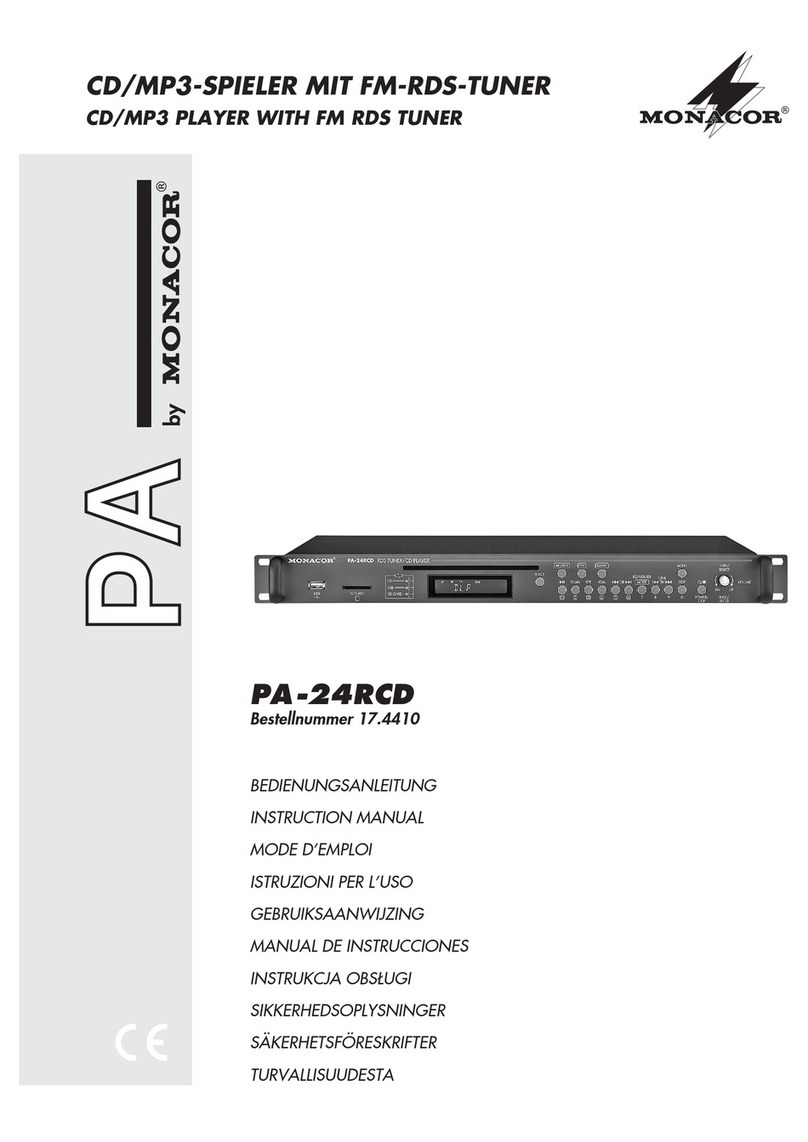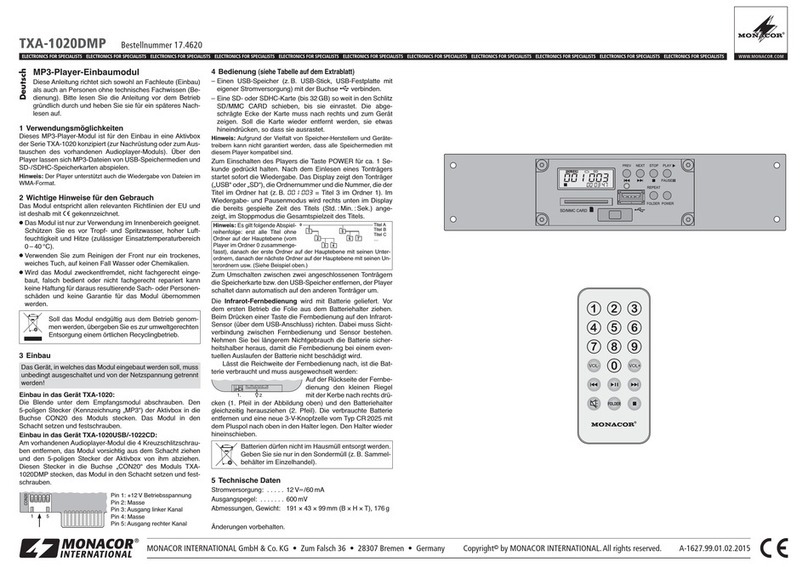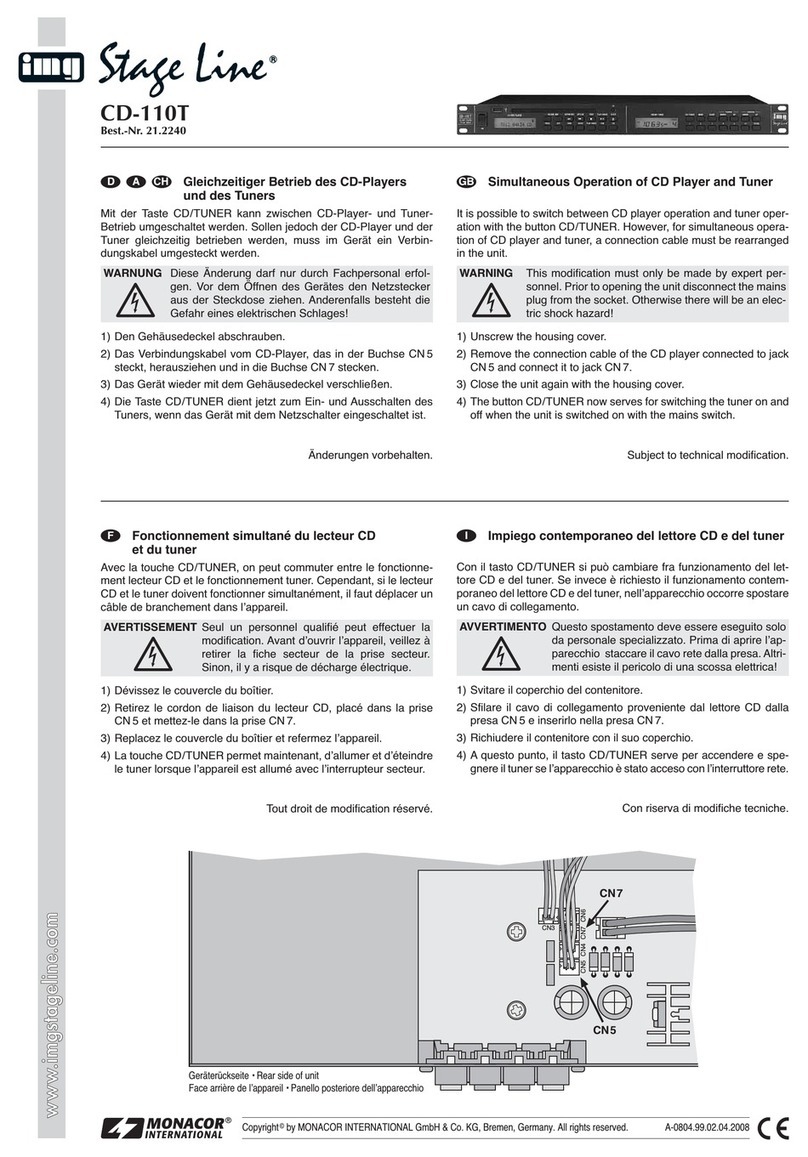Module lecteur audio
encastrable
Veuillez lire la présente notice avec attention avant
le fonctionnement et conservez-la pour pouvoir
vous y reporter ultérieurement.
1 Possibilités dʼutilisation
Ce module lecteur audio compact est conçu pour
une intégration dans un appareil existant ou dans
un boîtier propre. Il est alimenté par une tension
continue 12 V.
Avec le lecteur audio, il est possible de lire des
fichiers audio au format MP3 venant de :
– clés USB
– disques durs USB avec alimentation propre
– cartes de mémoire SD/SDHC/MMC
Remarque: En raison de la multitude de fabricants de
supports de mémoire et de drivers dʼappareils, il nʼest pas
possible de garantir que tous les supports de mémoire
soient compatibles avec le DMP-100.
2 Conseils importants d'utilisation
Le module répond à toutes les directives néces-
saires de lʼUnion européenne et porte donc le sym-
bole .
GLe module n'est conçu que pour une utilisation
en intérieur. Protégez-le de tout type de projec-
tions d'eau, des éclaboussures, d'une humidité
élevée de l'air et de la chaleur (plage de tempé-
rature de fonctionnement autorisée : 0 – 40 °C).
GPour le nettoyage, utilisez uniquement un chiffon
sec et doux, en aucun cas de produits chimiques
ou d'eau.
GNous déclinons toute responsabilité en cas de
dommages matériels ou corporels résultants si le
module est utilisé dans un but autre que celui
pour lequel il a été conçu, s'il n'est pas correcte-
ment branché ou utilisé ou s'il n'est pas réparé
par une personne habilitée, en outre, la garantie
deviendrait caduque.
3 Installation et branchement
1) Si lʼappareil dans lequel le module doit être
installé, est alimenté par une tension secteur,
débranchez impérativement lʼappareil du sec-
teur 230 V.
2) Pour lʼinstallation du module, une découpe de
106 mm × 19 mm est nécessaire. La profondeur
de montage est de 55 mm. Poussez le module
dans lʼouverture et fixez-le via sa façade avec
quatre vis.
3) Le branchement électrique se fait via la barrette
CN 2 (5 pôles). La configuration des contacts
est présentée sur la partie inférieure du circuit
imprimé :
Circuit imprimé avec les branchements
Un cordon de branchement de 38 cm avec
fiches 5 pôles est livré avec le module. On peut
utiliser à la place du cordon 5 pôles, le cordon
adaptateur DMP-12CC, disponible en option.
Il est équipé de deux fiches RCA femelles
et dʼune fiche femelle basse tension (5,5 mm/
2,1 mm, pôle plus = contact médian).
4 Télécommande
1) Pour insérer les batteries (2 × 1,5 V, type R03),
retirez le couvercle du compartiment batterie
sur la face arrière de la télécommande. Insérez
les batteries comme indiqué dans le comparti-
ment. Refermez le compartiment avec le cou-
vercle.
En cas de non utilisation prolongée, retirez
les batteries, elles pourraient couler et endom-
mager la télécommande.
2) Tenez la télécommande toujours en direction
du lecteur audio lorsque vous activez une
touche. Il ne doit pas y avoir dʼobstacle entre la
télécommande et le lecteur audio.
3) Si la portée de la télécommande faiblit, les bat-
teries sont mortes et doivent être remplacées.
5 Utilisation
Mettez une clé USB dans le port USB ou reliez
un disque dur avec alimentation propre au port
USB et/ou insérez une carte mémoire dans la
fente SD/MMC. Veillez à ce que le coin oblique de
la carte soit positionné sur la gauche et vers lʼap-
pareil. Pour retirer la carte, enfoncez-la un peu
pour quʼelle se désenclenche.
Une fois le lecteur audio allumé, le dernier titre
lu démarre automatiquement. Vous trouverez
toutes les possibilités dʼutilisation sur le tableau ci-
dessous.
6 Caractéristiques techniques
Bande passante : . . . . 20 – 20 000 Hz
Niveau de sortie : . . . . 500 mV
Taux de distorsion : . . < 0,2 %
Séparation
des canaux : . . . . . . . . > 60 dB
Rapport signal/bruit : . > 75 dB (A pondéré)
Alimentation : . . . . . . . 12 V±2 V, 100 mA
Température fonc. : . . 0 – 40 °C
Dimensions, poids : . . 120 × 22 × 58 mm, 48 g
Tout droit de modification réservé.
Ne jetez pas les batteries usagées
dans la poubelle domestique. Vous
devez les déposer dans un container
spécifique ou les ramenez à votre
revendeur.
CN 2
+12V tension fonctionnement 12 V, 100 mA
GND masse
L-CH sortie canal gauche
S-GND masse
R-CH sortie canal droit
Lorsque le module est définitivement retiré
du service, vous devez le déposer dans
une usine de recyclage adaptée pour
contribuer à son élimination non polluante.
MONACOR INTERNATIONAL GmbH & Co. KG • Zum Falsch 36 • 28307 Bremen • Germany
Copyright ©by MONACOR INTERNATIONAL. All rights reserved. A-1580.99.01.06.2014
®
DMP-100
Référence numérique 17.3510
ELECTRONICS FOR SPECIALISTS ELECTRONICS FOR SPECIALISTS ELECTRONICS FOR SPECIALISTS ELECTRONICS FOR SPECIALISTS ELECTRONICS FOR SPECIALISTS ELECTRONICS FOR SPECIALISTS ELECTRONICS FOR SPECIALISTS
F B CH
Touche
sur lʼappareil
sur la télé-
commande
Function
MODE
Allumer ; commutation entre port USB
et carte mémoire ; arrêt : maintenez la
touche enfoncée pendant 3 secondes
Marche/Arrêt
MODE Commutation entre port USB
et carte mémoire
Démarrer la lecture et commutation
entre lecture et pause
0…9 Sélection directe dʼun titre
+10 Sauter 10 titres
Titre précédent/suivant :
Enfoncez la touche brièvement
Diminuer/augmenter le volume :
Maintenez la touche enfoncée
Titre précédent/suivant :
Enfoncez la touche brièvement
Avance et retour rapide : Maintenez
la touche enfoncée (son coupé)
VOL+
VOL−
Augmenter/diminuer le volume :
Appuyez brièvement sur la touche
(plusieurs fois)
RAND
Lecture aléatoire
– activer, affichage bref ,
REPEAT 1 / ALL ne sʼaffiche plus
– désactiver, REPEAT 1 / ALL affiché
RP1
REPEAT
Répétition en continu
du titre en cours
– activer, affichage : REPEAT 1
– désactiver, affichage : REPEAT ALL
Arrêter la lecture ; lʼaffichage indique
le nombre de titres