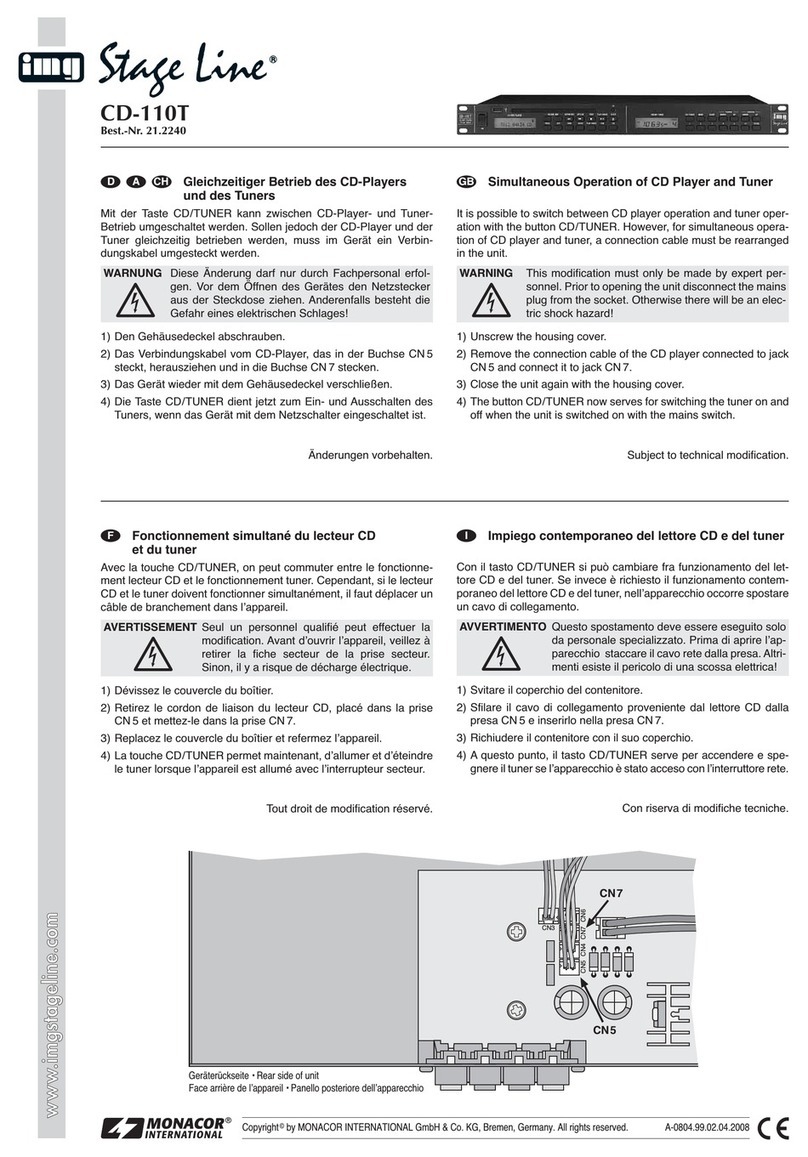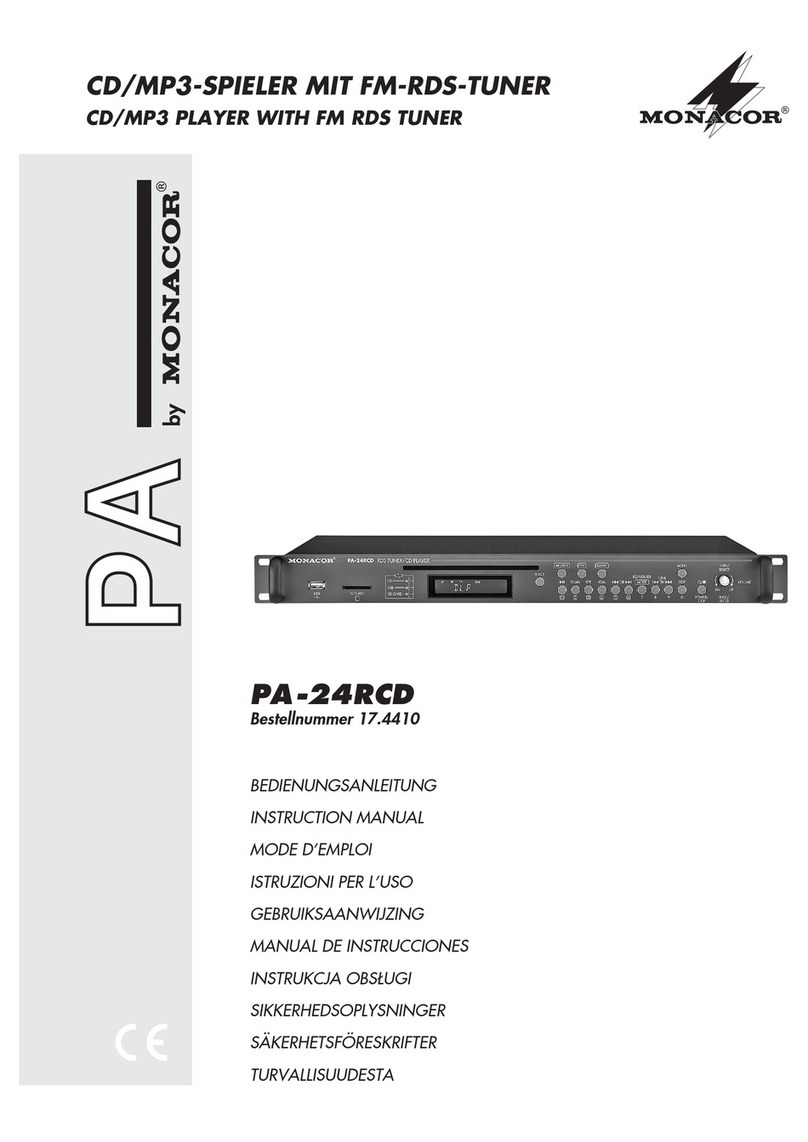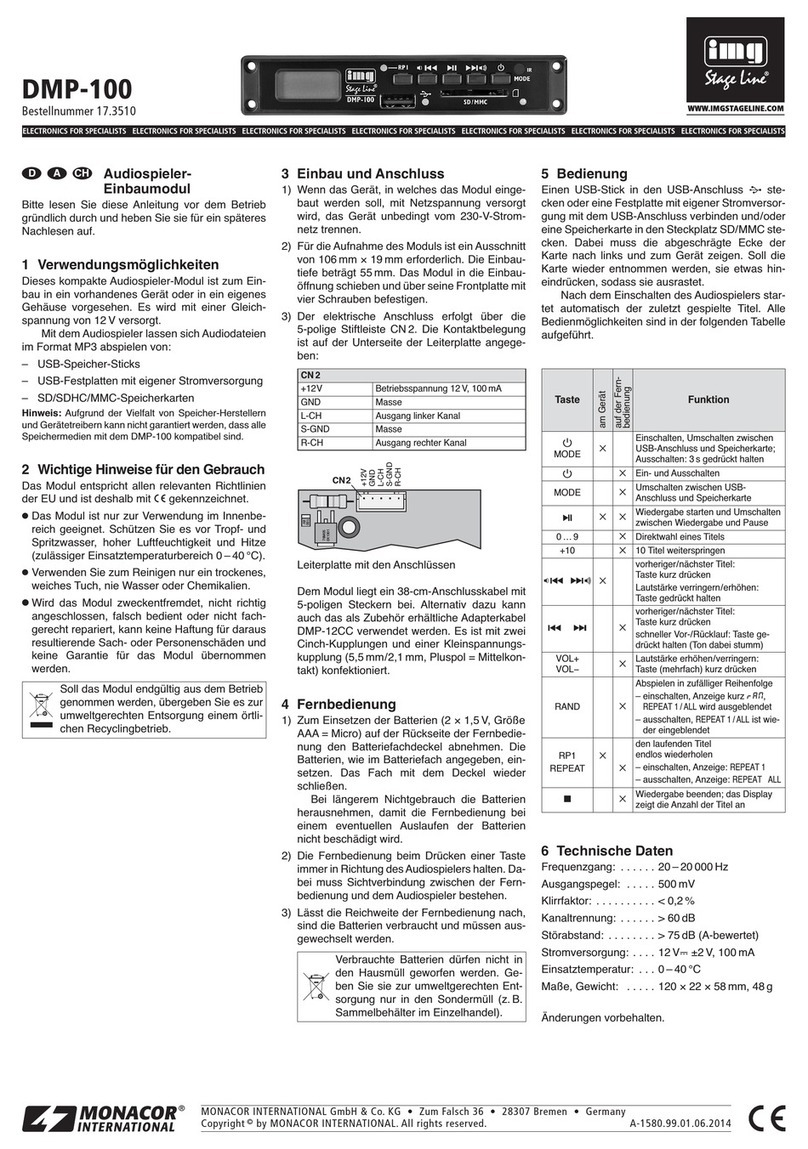®
MONACOR INTERNATIONAL GmbH & Co. KG • Zum Falsch 36 • 28307 Bremen • Germany Copyright©by MONACOR INTERNATIONAL. All rights reserved. A-1627.99.01.02.2015
TXA-1020DMP Bestellnummer 17.4620
ELECTRONICS FOR SPECIALISTS ELECTRONICS FOR SPECIALISTS ELECTRONICS FOR SPECIALISTS ELECTRONICS FOR SPECIALISTS ELECTRONICS FOR SPECIALISTS ELECTRONICS FOR SPECIALISTS ELECTRONICS FOR SPECIALISTS ELECTRONICS FOR SPECIALISTS ELECTRONICS FOR SPECIALISTS ELECTRONICS FOR SPECIALISTS ELECTRONICS FOR SPECIALISTS
Module lecteur MP3
Cette notice sʼadresse aux professionnels (installateurs) et
personnes sans connaissances techniques spécifiques
(opérateurs). Veuillez lire la présente notice avec attention
avant le fonctionnement et conservez-la pour pouvoir vous
y reporter ultérieurement.
1 Possibilités dʼutilisation
Ce module lecteur MP3 est prévu pour un montage dans une
enceinte active de la série TXA-1020 (pour compléter le sys-
tème ou pour remplacer le module lecteur audio existant). Via
le lecteur, on peut lire des fichiers MP3 depuis des supports de
mémoire USB et des cartes mémoire SD/SDHC.
Conseil: Lʼappareil accepte également de lire des fichiers au format
WMA.
2 Conseils importants dʼutilisation
Le module répond à toutes les directives nécessaires de
l'Union européenne et porte donc le symbole .
GLe module nʼest conçu que pour une utilisation en intérieur.
Protégez-le des éclaboussures, de tout type de projections
d'eau, d'une humidité élevée de lʼair et de la chaleur (plage de
température de fonctionnement autorisée : 0 – 40 °C).
GPour nettoyer le front, utilisez uniquement un chiffon sec et
doux, en aucun cas, de produits chimiques ou d'eau.
GNous déclinons toute responsabilité en cas de dommages
matériels ou corporels consécutifs si le module est utilisé
dans un but autre que celui pour lequel il a été conçu, s'il n'est
pas correctement installé ou utilisé ou sʼil n'est pas réparé par
une personne habilitée ; en outre, la garantie deviendrait
caduque.
3 Installation
Installation dans le TXA-1020 :
Dévissez le cache sous le module de réception. Branchez la
fiche 5 pôles (repérage “MP3”) de lʼenceinte active dans la prise
CON20 du module. Placez le module dans le tiroir et revissez.
Installation dans le TXA-1020USB/-1022CD :
Sur le module lecteur audio existant, retirez les 4 vis à tête fen-
due en croix, retirez avec précaution le module du tiroir et dé-
branchez la fiche 5 pôles de lʼenceinte active du module. Reliez
cette fiche à la prise “CON20” du module TXA-1020DMP, pla-
cez le module dans le tiroir et revissez.
Pin 1: +12 V tension fonc.
Pin 2: masse
Pin 3: sortie canal gauche
Pin 4: masse
Pin 5: sortie canal droit
Lʼappareil dans lequel le module doit être installé doit impéra-
tivement être éteint et débranché du secteur !
Lorsque le module est définitivement retiré du ser-
vice, vous devez le déposer dans une usine de recy-
clage adaptée pour contribuer à son élimination non
polluante.
4 Utilisation (voir tableau sur la feuille supplémentaire)
– Reliez un support de mémoire USB (par exemple clé USB,
disque dur USB avec alimentation propre) à la prise .
– Insérez une carte SD ou SDHC (jusquʼà 32 GO) dans la fente
SD/MMC CARD jusquʼà ce quʼelle sʼenclenche. Le coin
oblique de la carte doit être dirigé vers la droite et vers lʼap-
pareil. Pour retirer la carte, enfonçez-la un peu pour quʼelle se
désenclenche.
Conseil: En raison de la multitude de fabricants de supports de mé-
moire et de drivers de périphériques, il nʼest pas possible de garantir
que tous les supports de mémoire soient compatibles avec ce lecteur.
Pour allumer le lecteur, maintenez la touche POWER enfoncée
pendant 1 seconde environ. Une fois le support audio reconnu,
la lecture démarre tout de suite. Lʼaffichage indique le support
(“USB” ou “SD”), le numéro de dossier et le numéro que le titre
a dans le dossier (par exemple = titre 3 dans le dos-
sier 1). En mode lecture et pause, la durée déjà lue du titre est
indiquée en bas à droite sur lʼaffichage (h : min : sec), en mode
arrêt, la durée totale du titre.
Pour commuter entre deux supports audio reliés, retirez la
carte mémoire ou le support USB, le lecteur commute alors
automatiquement sur lʼautre support.
La télécommande infrarouge est livrée avec une batterie.
Avant la première utilisation, retirez la feuille de protection du
support. Orientez la télécommande vers le capteur infrarouge
(au-dessus du port USB) lorsque vous appuyez sur une touche.
Il ne doit pas y avoir dʼobstacle entre la télécommande et le
capteur. En cas de non utilisation prolongée, retirez la batterie
de la télécommande, elle pourrait couler et endommager la
télécommande.
Lorsque la portée de la télécommande faiblit, la batterie est
morte et doit être remplacée :
sur la face arrière de la télé-
commande, poussez le petit
levier avec la languette vers la
droite (flèche 1 dans le dessin ci-dessus) et retirez simultané-
ment le support de batterie (flèche 2). Retirez la batterie usa-
gée, insérez une pile bouton 3 V de type CR 2025, pôle plus
vers le haut, puis repoussez le support.
5 Caractéristiques techniques
Alimentation : . . . . . . . . 12 V
/60 mA
Niveau de sortie :
. . . . . 600 mV
Dimensions, poids :
. . . . 191 × 43 × 99 mm (L × H × P), 176 g
Tout droit de modification réservé.
Ne jetez pas les batteries usagées dans la poubelle
domestique, déposez-les chez votre détaillant ou
dans un container spécifique.
Conseil : lʼordre de lecture est le
suivant : tout dʼabord tous les
titres sans dossier au niveau prin-
cipal (réunis dans le dossier 0),
ensuite le premier dossier au niveau principal avec ses sous-dossiers,
ensuite le dossier suivant sur le niveau principal avec ses sous-dossiers
(voir exemple ci-dessus).
Titre A
Titre B
Titre C
…
MP3 Player Insertion Module
These operating instructions are intended for experts
(installation) and for users without any technical knowl-
edge (operation). Please read these operating instructions
carefully prior to operating the module and keep them for
later reference.
1 Applications
This MP3 player module is designed for installation into an
active speaker system of the series TXA-1020 (for retrofitting or
for replacing the existing audio player module). With the player,
MP3 files from USB storage media and SD/SDHC memory
cards can be replayed.
Note: The player also supports the reproduction of WMA files.
2 Important Notes
The module corresponds to all relevant directives of the EU and
is therefore marked with .
GThe module is suitable for indoor use only. Protect it against
dripping water and splash water, high air humidity and heat
(admissible ambient temperature range 0 – 40 °C).
GFor cleaning the front, only use a dry, soft cloth; never use
water or chemicals.
GNo guarantee claims for the module and no liability for any
resulting personal damage or material damage will be ac-
cepted if the module is used for other purposes than originally
intended, if it is not correctly installed or operated, or if it is not
repaired in an expert way.
3 Installation
Installation into the unit TXA-1020:
Remove the cover under the receiving module. Connect the
5-pole connector (labelling: “MP3”) of the active speaker sys-
tem to the jack CON20 of the module. Insert the module into the
compartment and fasten it with screws.
Installation into the unit TXA-1020USB/-1022CD:
Remove the 4 recessed head screws of the existing audio
player module, carefully remove the module from the compart-
ment and disconnect the 5-pole connector of the active speaker
system from the module. Connect this connector to the jack
“CON20” of the module TXA-1020DMP, insert the module into
the compartment and fasten it with screws.
Pin 1: +12 V operating voltage
Pin 2: ground
Pin 3: output, left channel
Pin 4: ground
Pin 5: output, right channel
The unit into which the module is to be inserted must be
switched off and disconnected from the mains!
If the module is to be put out of operation definitively,
take it to a local recycling plant for a disposal which
is not harmful to the environment.
4 Operation (see table on separate sheet)
– Connect a USB storage medium (e. g. USB flash drive, USB
hard disk with separate power supply) to the jack .
– Insert an SD card or SDHC card (32 GB max.) into the slot
SD/MMC CARD (notched corner to the right and facing the
unit) until it engages. To remove the card, push the card into
the slot until it disengages.
Note: Due to the large number of storage device manufacturers and
device drivers, it cannot be guaranteed that all storage media are com-
patible with this player.
To switch the player on, keep the button POWER pressed for
approx. 1 second. The player will immediately start the replay
once the sound carrier has been read. The display will indicate
the sound carrier (“USB” or “SD”), the folder number and the
number of the title in the folder (e. g. = title 3 in
folder 1). In the replay mode and in the pause mode, the lower
right section of the display will indicate the time already played
of the title (hour : min. : sec.); in the stop mode, it will indicate the
total playing time of the title.
To switch between two sound carriers connected, remove the
memory card or the USB storage medium; the player will then
automatically switch to the other sound carrier.
The infrared remote control is supplied with a battery. Prior to
initial operation, remove the foil from the battery holder. When
pressing a button, always point the remote control to the
infrared sensor (above the USB port). Make sure that there are
no obstacles between the sensor and the remote control. If the
remote control is not used for a longer time, remove the battery
as a precaution so that the remote control will not be damaged
in case the battery should leak.
When the operating range of the remote control decreases,
the battery is discharged and must be replaced:
On the rear side of the remote
control, push the small latch
with the groove to the right
(first arrow in the figure above) and remove the battery holder
(second arrow). Remove the discharged battery and insert a
new 3 V button cell of the type CR 2025 with the positive pole
showing upwards into the holder. Then insert the holder into the
remote control.
5 Specifications
Power supply: . . . . . . . . 12 V
/60 mA
Output level: . . . . . . . . . 600 mV
Dimensions, Weight: . . .
191 × 43 × 99 mm (W × H × D), 176 g
Subject to technical modification.
Note: The titles will be replayed in
the following order: first, all titles
without any folder in the root direc-
tory (compiled by the player in
folder 0), then the first folder of the root directory with its subfolders, then
the next folder of the root directory with its subfolders, etc. (see example
above).
Title A
Title B
Title C
…
Batteries must not be placed in the household waste.
Always take them to a special waste disposal, e. g.
collection container at your retailer.
English
Français