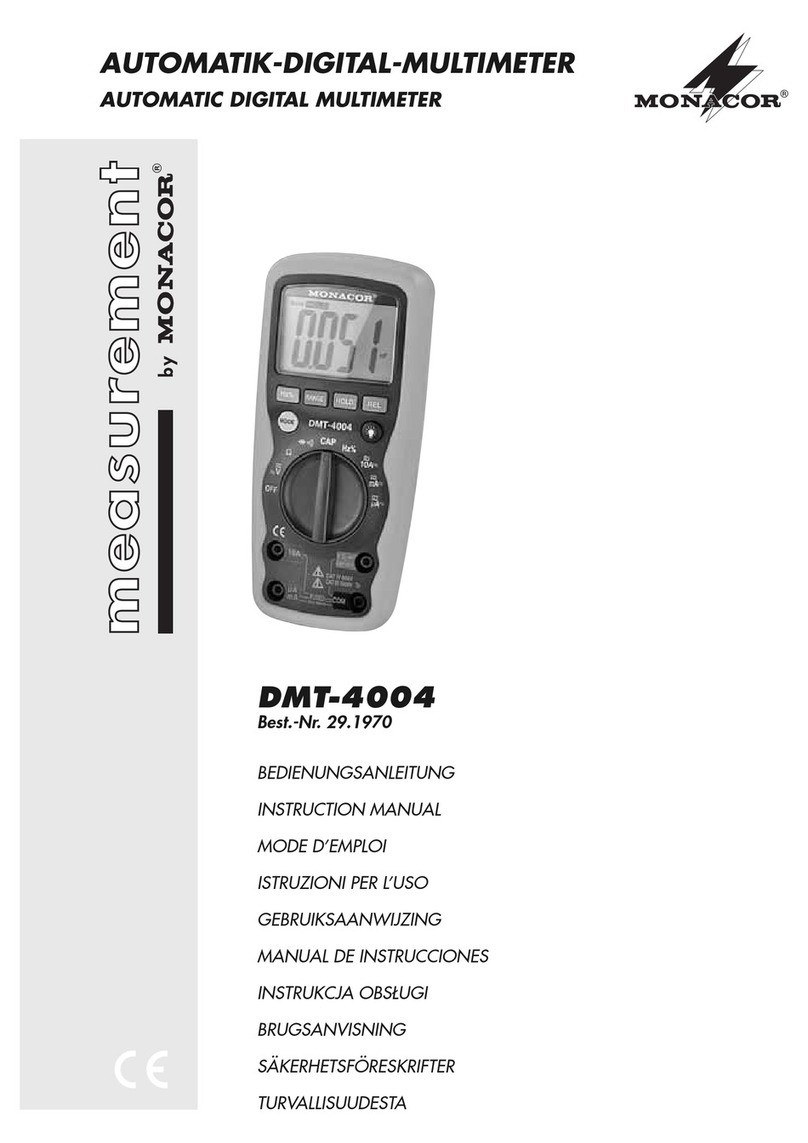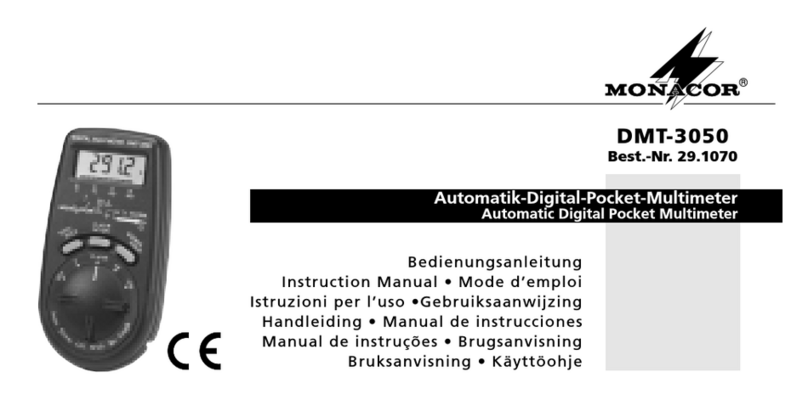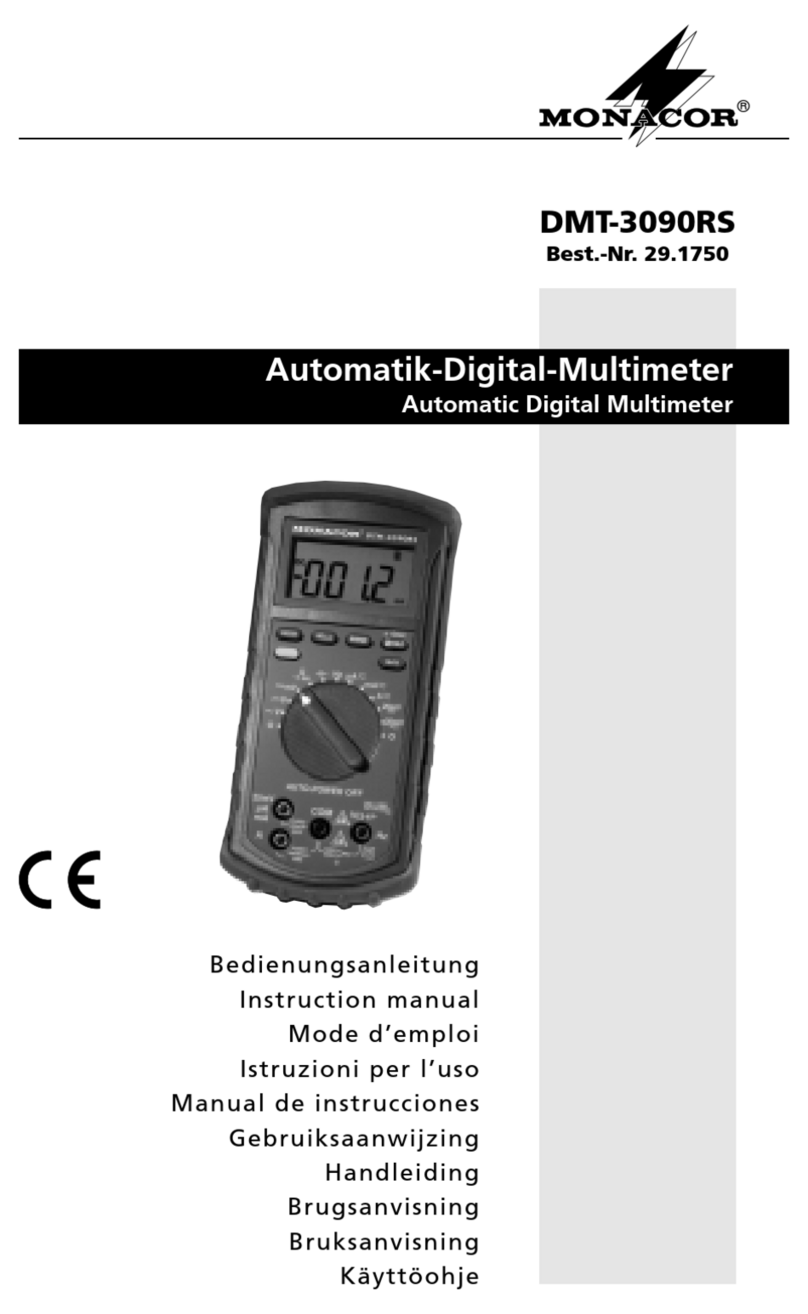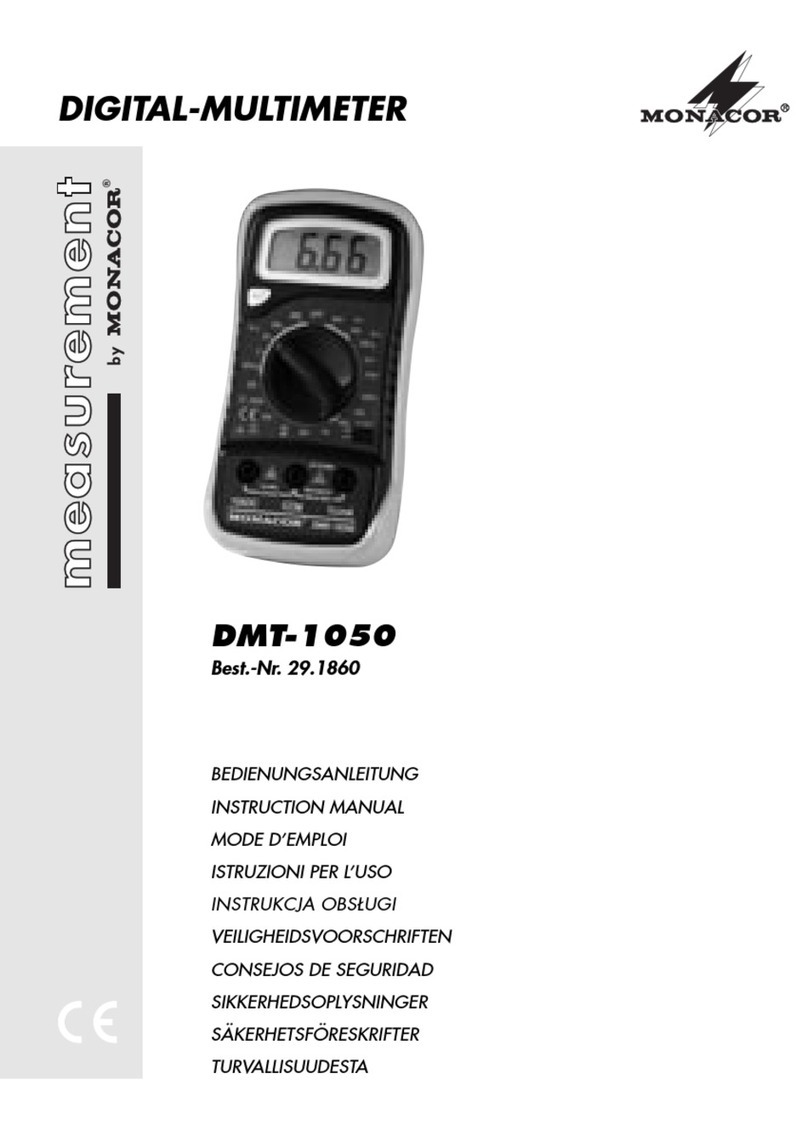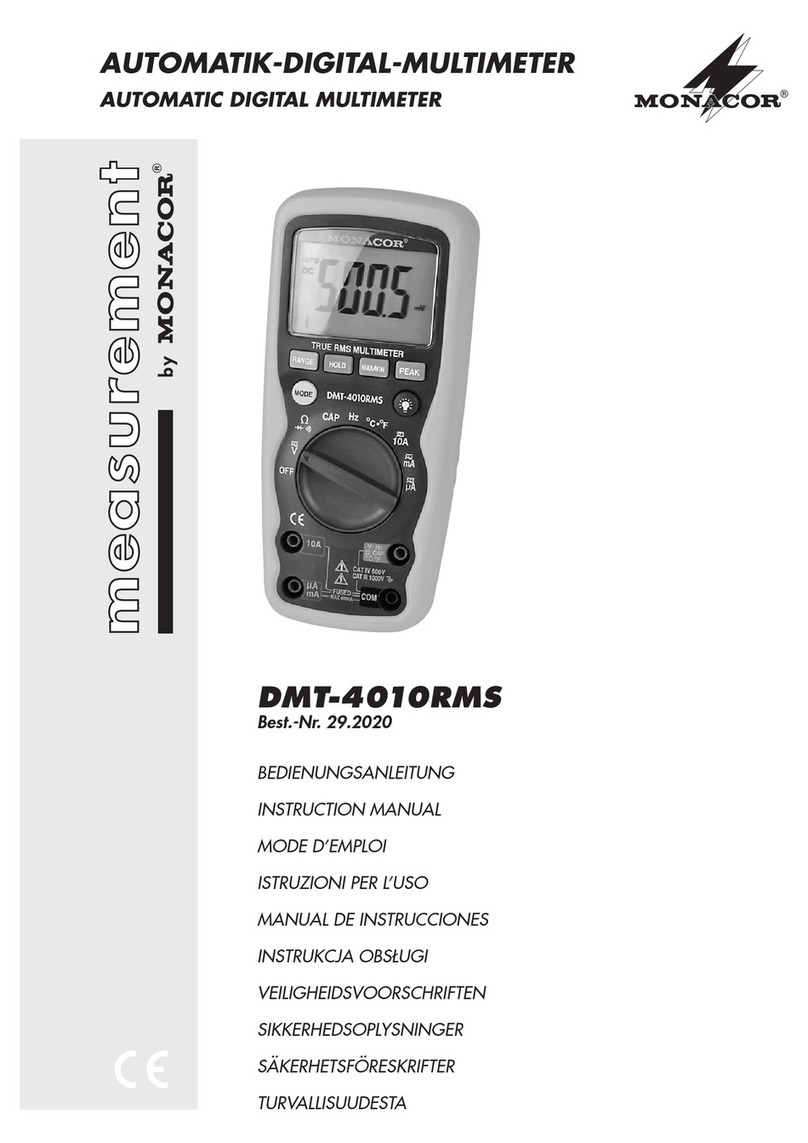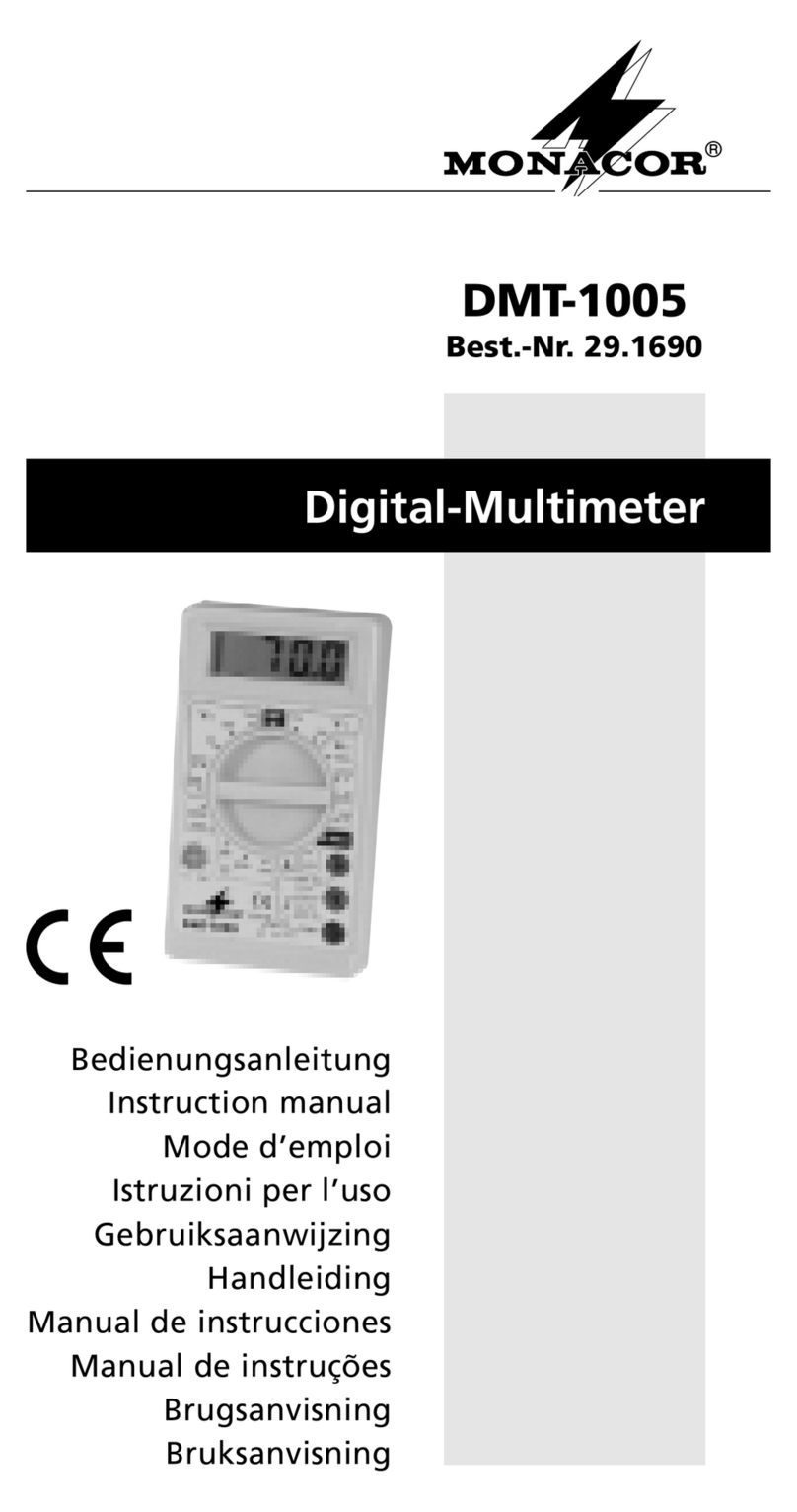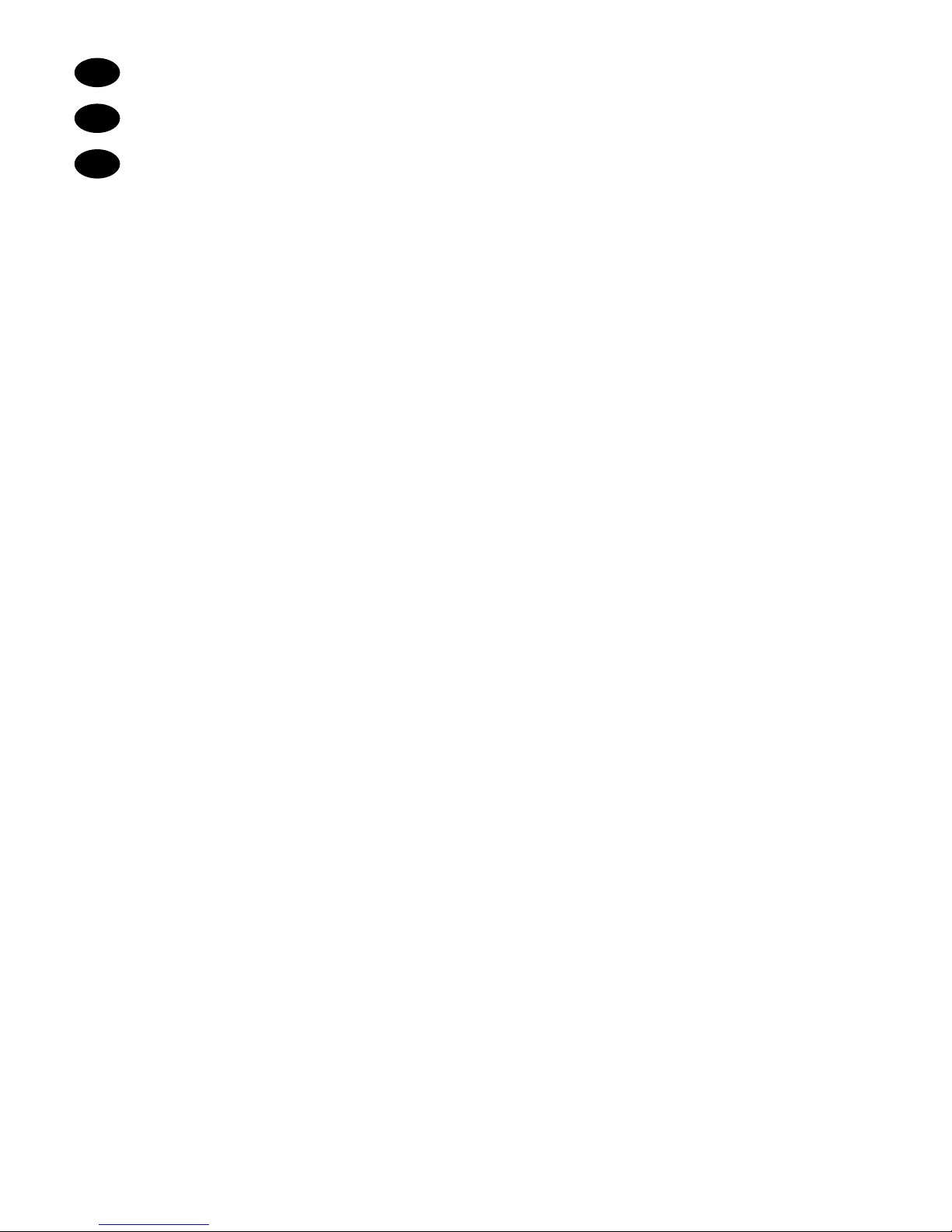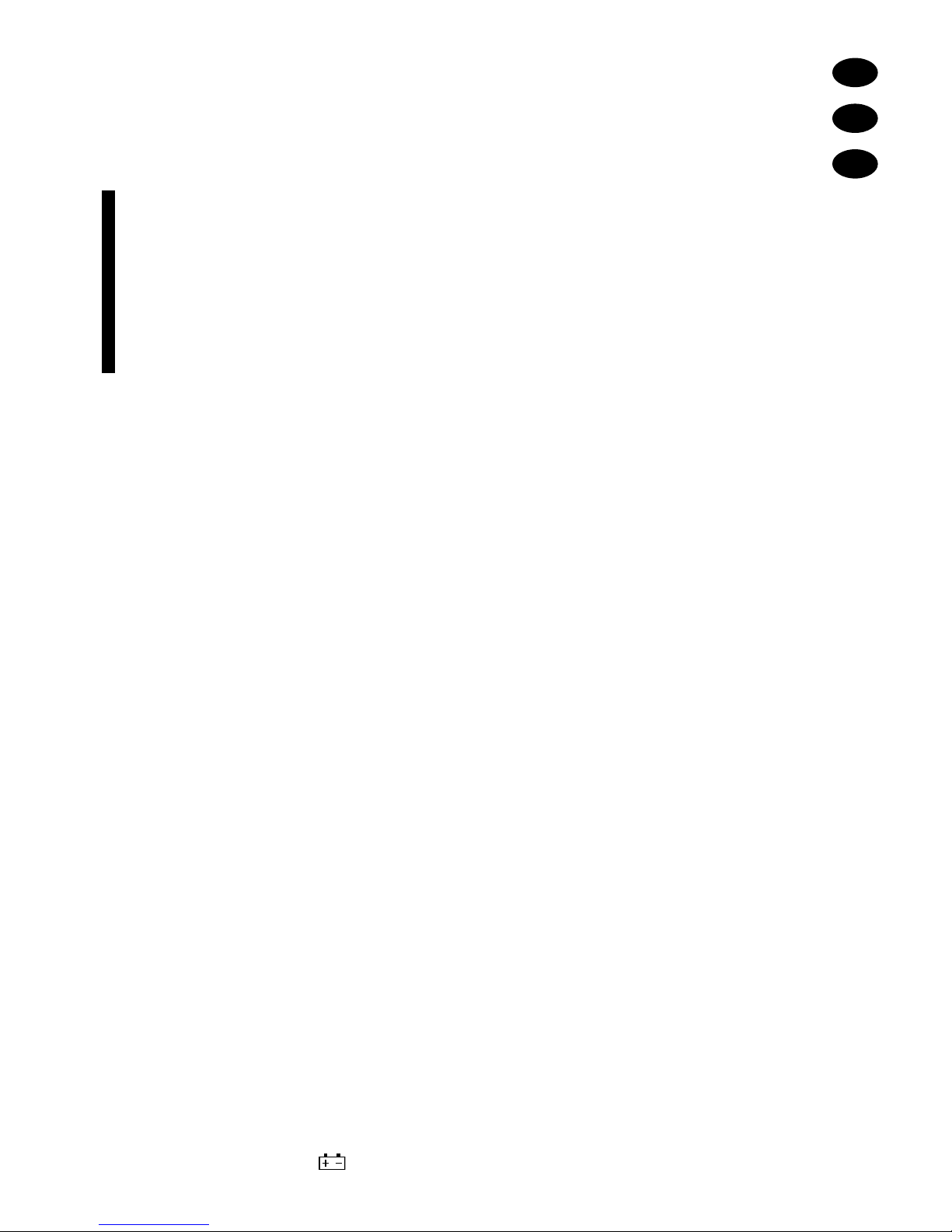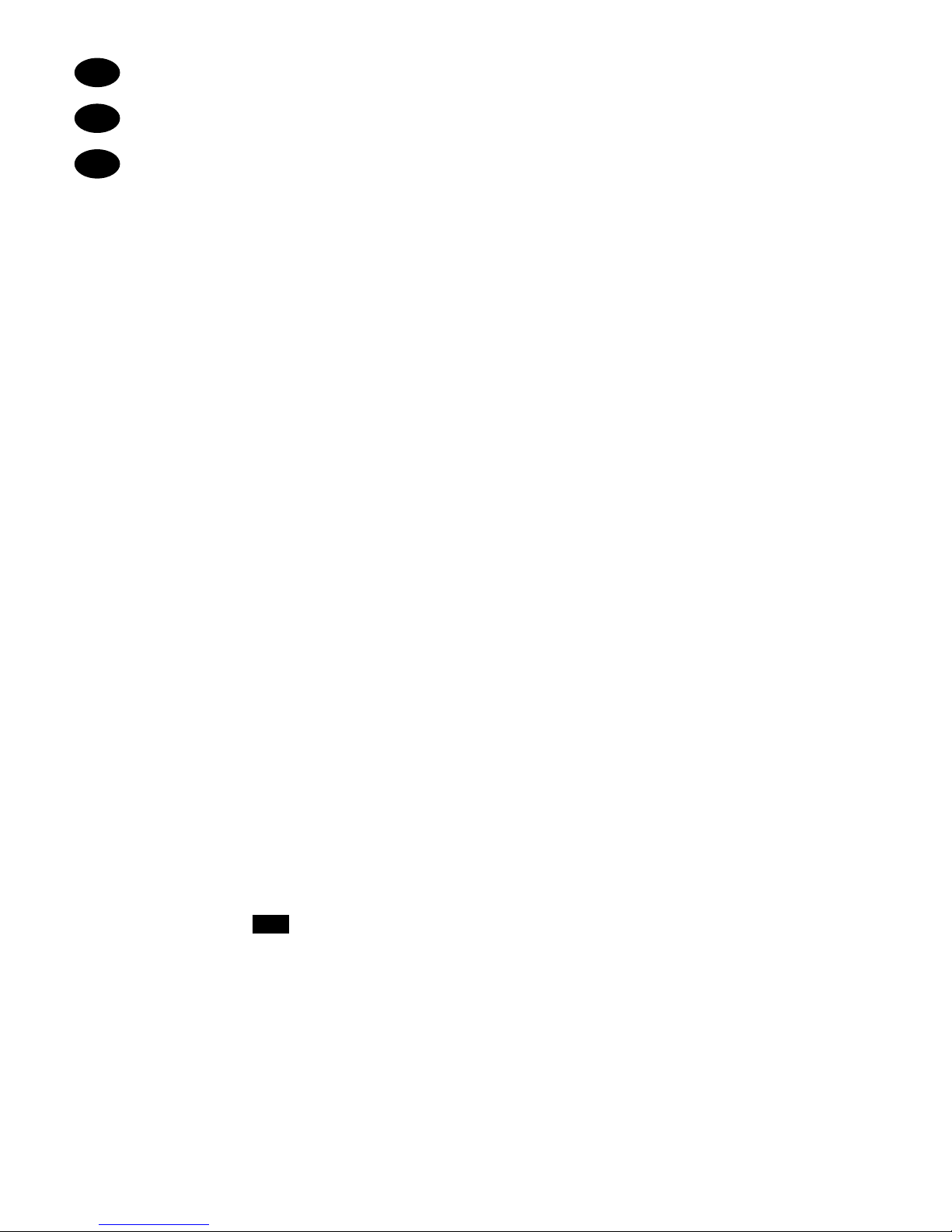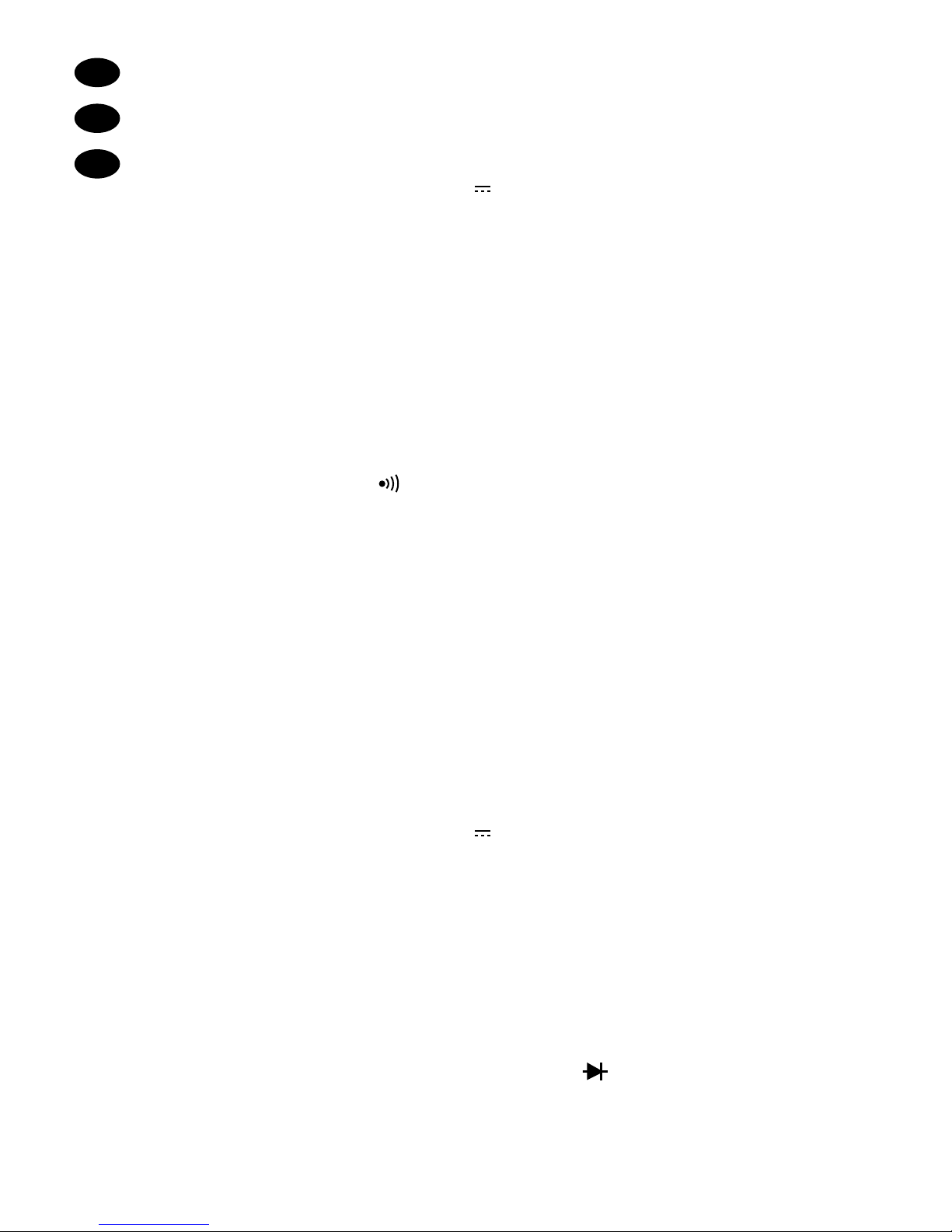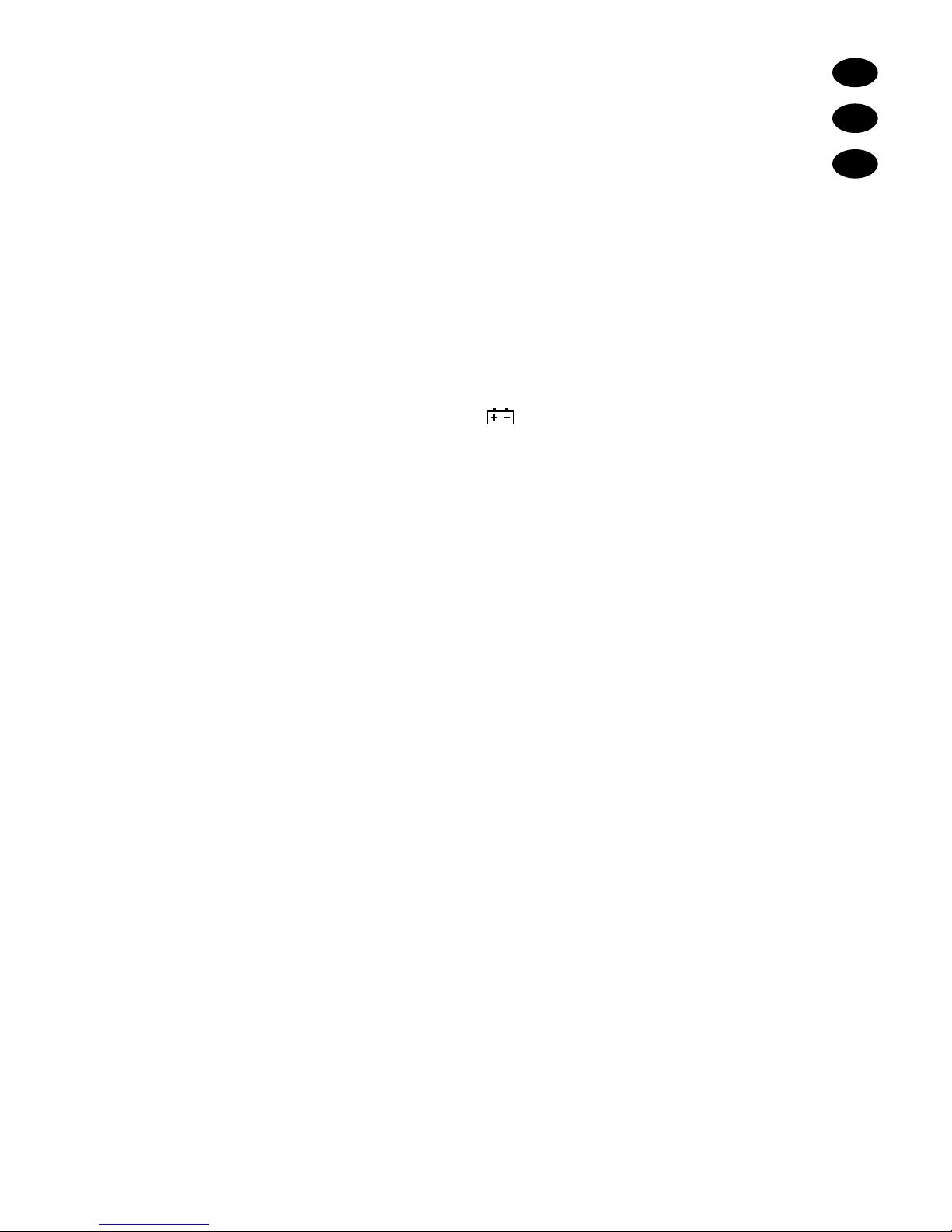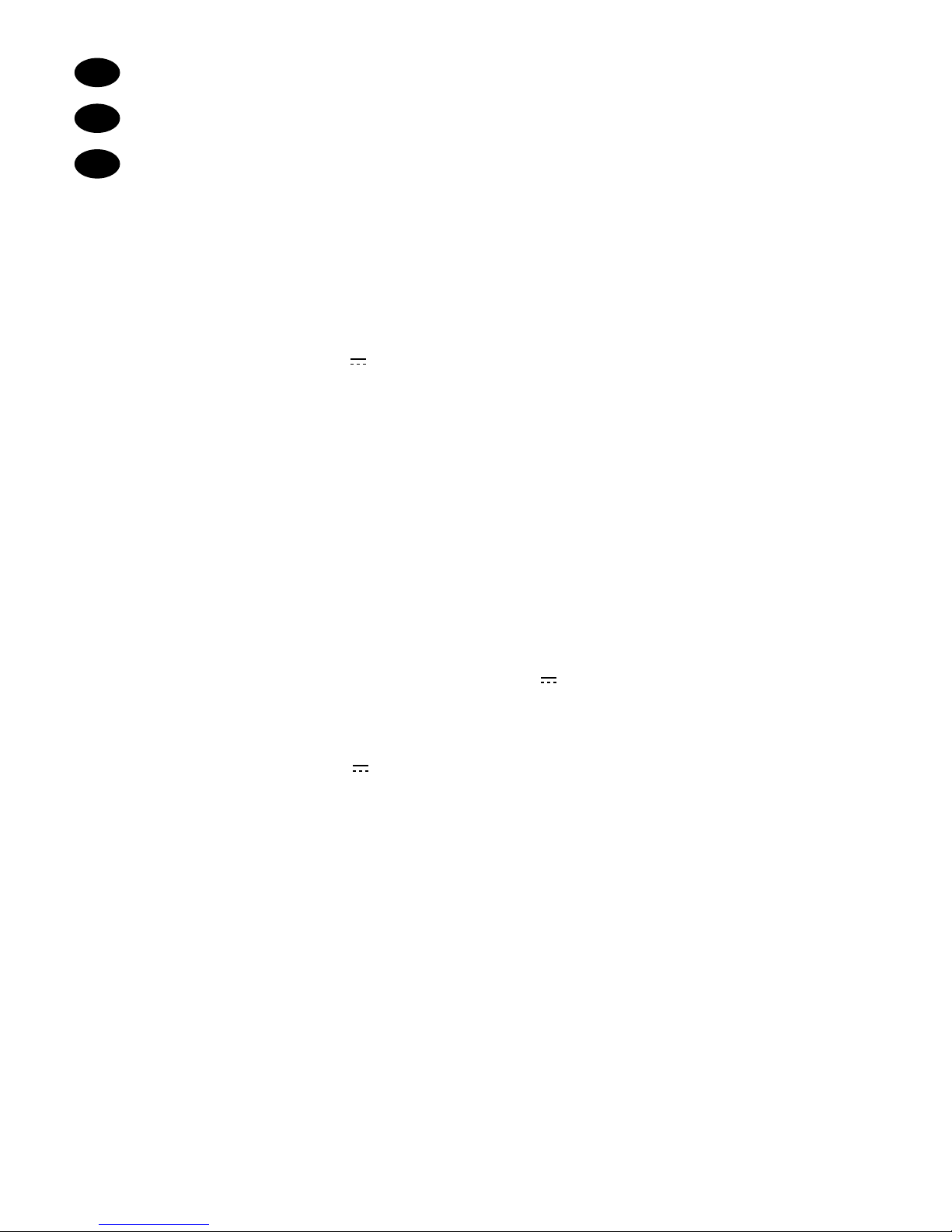2
Bevor Sie einschalten
Wir wünschen Ihnen viel Spaß
mit Ihrem neuen MONACOR-
Gerät. Bitte lesen Sie vor dem
Gebrauch zu Ihrer eigenen
Sicherheit diese Anleitung.
Der deutsche Text beginnt auf
der Seite 4.
Avant toute utilisation
Nous vous remercions d'avoir
choisi un appareil MONACOR.
Pour votre sécurité, nous vous
prions de lire ce mode d’em-
ploi avant l’utilisation de l’ap-
pareil.
La version française commen-
ce à la page 20.
Alvorens u inschakelt
Wij wensen u veel plezier met
uw nieuwe MONACOR-toestel.
Lees voor uw eigen veiligheid
deze handleiding, alvorens het
toestel in gebruik te nemen.
De Nederlandse tekst begint
op pagina 36.
Inden De tænder for appa-
ratet
Vi ønsker Dem god fornøjelse
med Deres nye apparat. Læs
denne brugsanvisning for din
egen sikkerhed før brug.
Den danske tekst starter på
side 52.
Ennen kuin kytket päälle
Toivomme, että uudesta
MONACOR laitteesta on
sinulle paljon iloa. Ole hyvä ja
lue nämä ohjeet oman turvalli-
suutesi vuoksi ennen käyttöä.
Suomenkielinen teksti alkaa
sivulla 67.
Prima di accendere
Vi auguriamo buon diverti-
mento con il Vostro nuovo
strumento MONACOR. Per
Vostro sicurezza, Vi preghia-
mo di leggere le presenti istru-
zioni prima dell'uso.
Il testo italiano inizia a pagina
28.
Innan enheten tas i bruk
Vi önskar mycket glädje med
din nya MONACOR produkt.
Läs gärna instruktionerna för
din egen säkerhet innan du
använder instrumentet.
Den svenska texten finns på
sidan 60.
Before you switch on
We wish you much pleasure
with your new MONACOR
unit. Please read for your own
safety these instructions be-
fore use.
The English text starts on
page 12.
Antes de la conexión
Le agradecemos el haber
adquirido un equipo
MONACOR. Por favor, lee
atentamente las instrucciones
de uso.
La versión española se encu-
entra en la página 44.