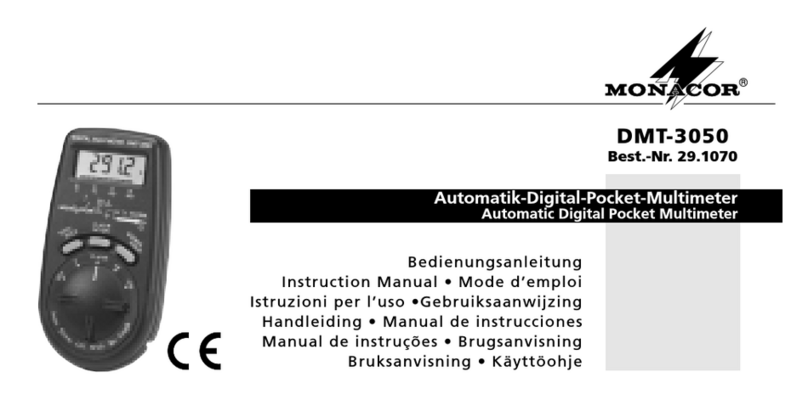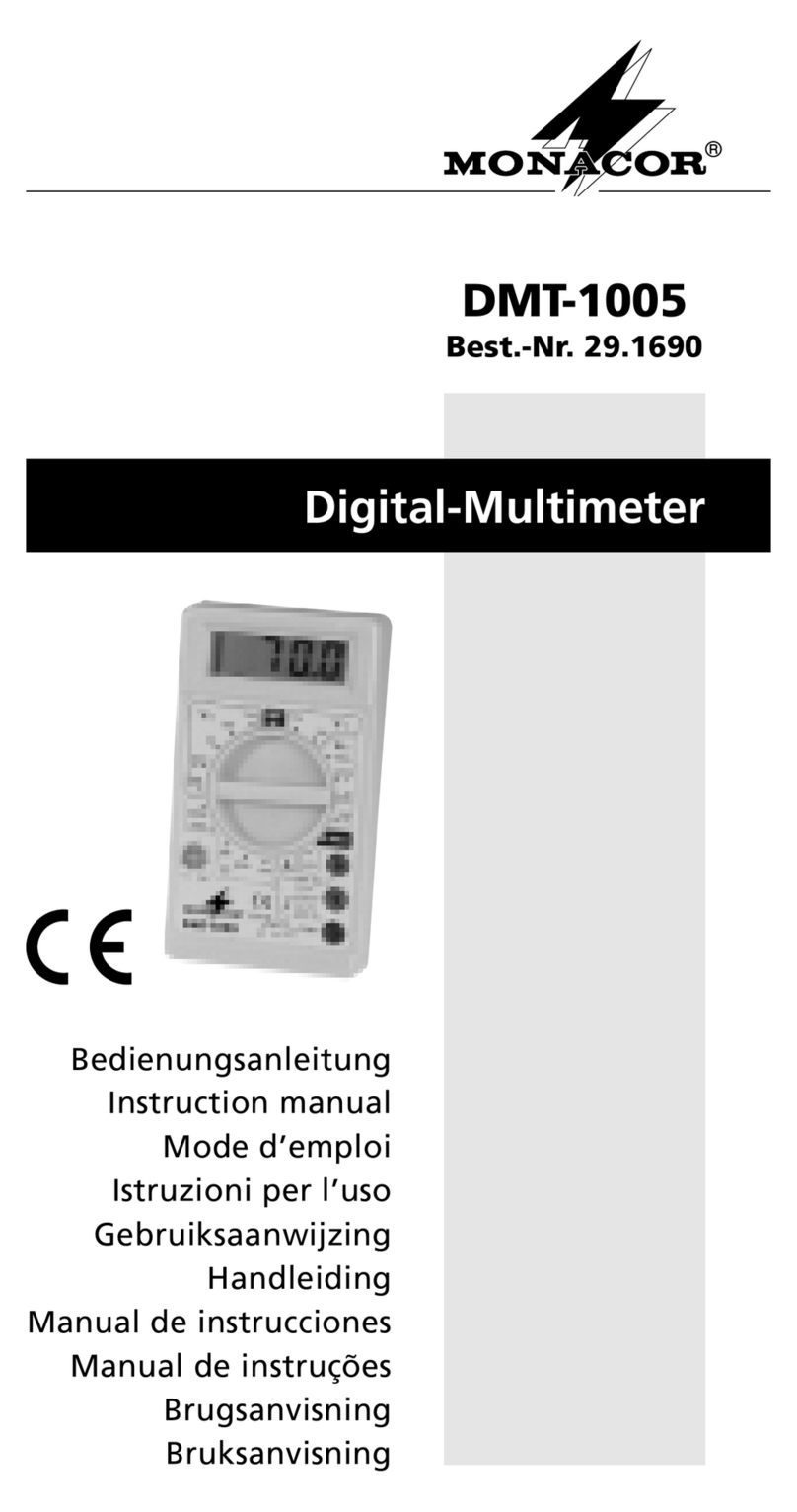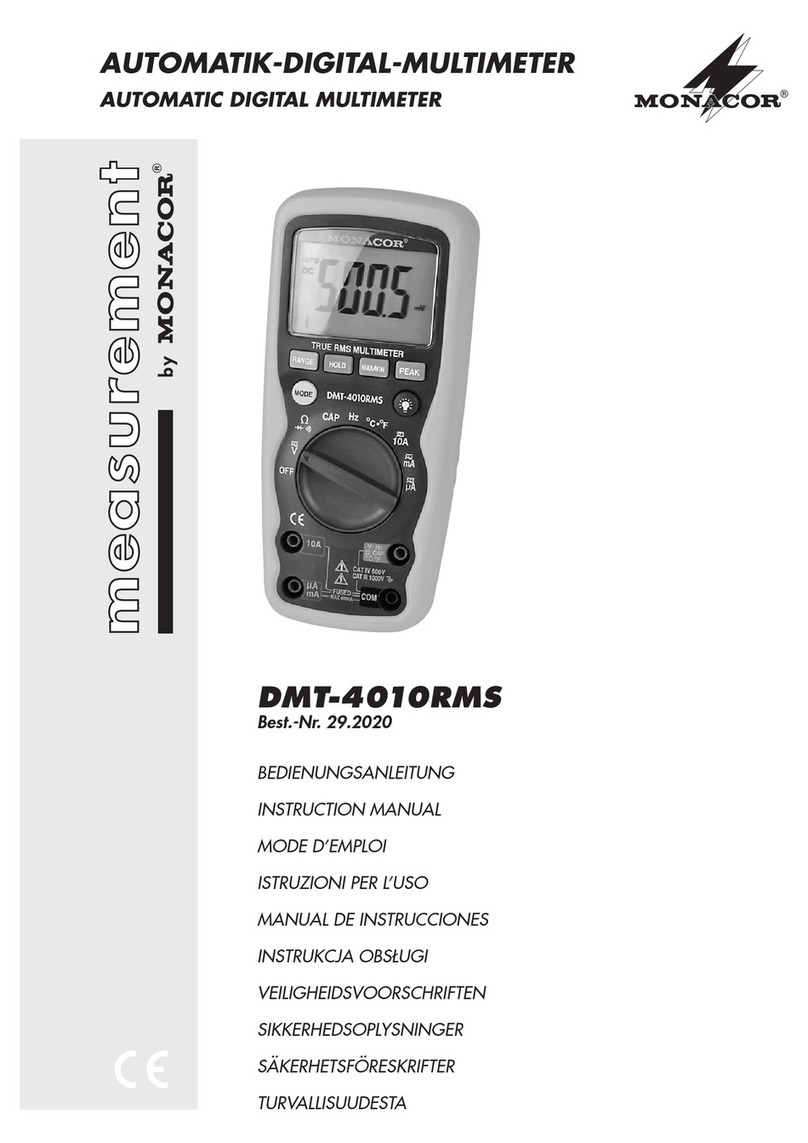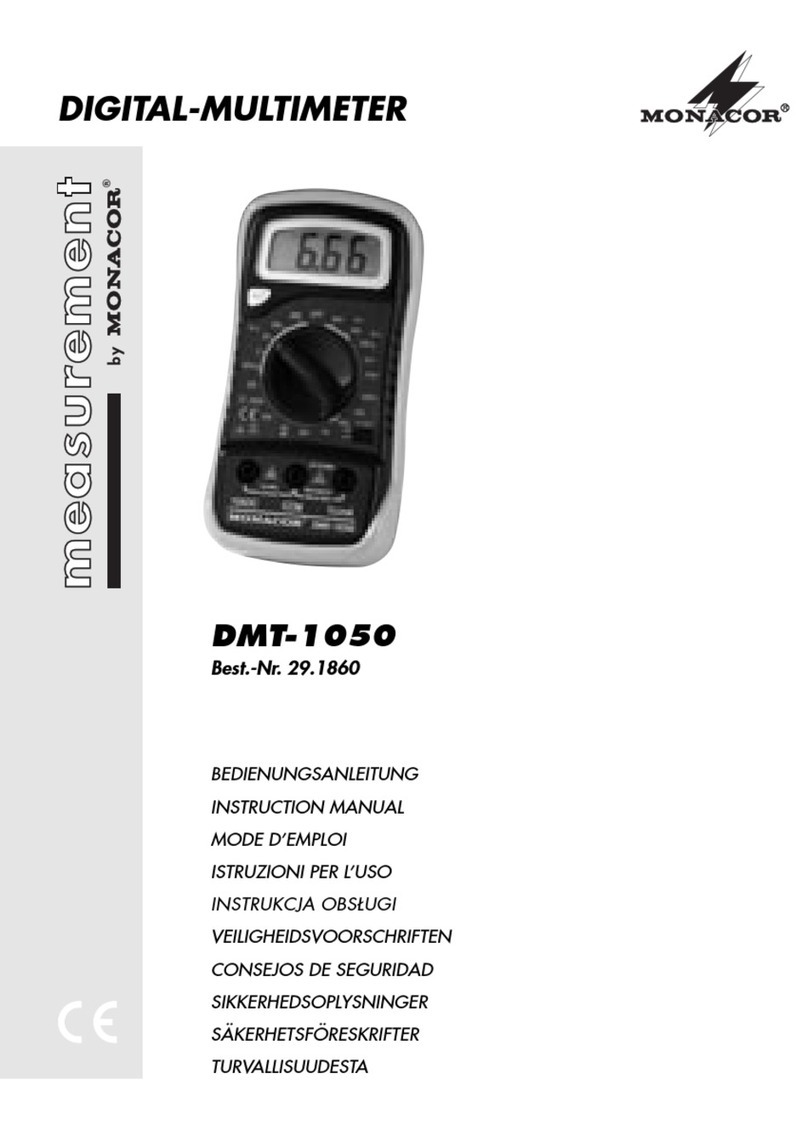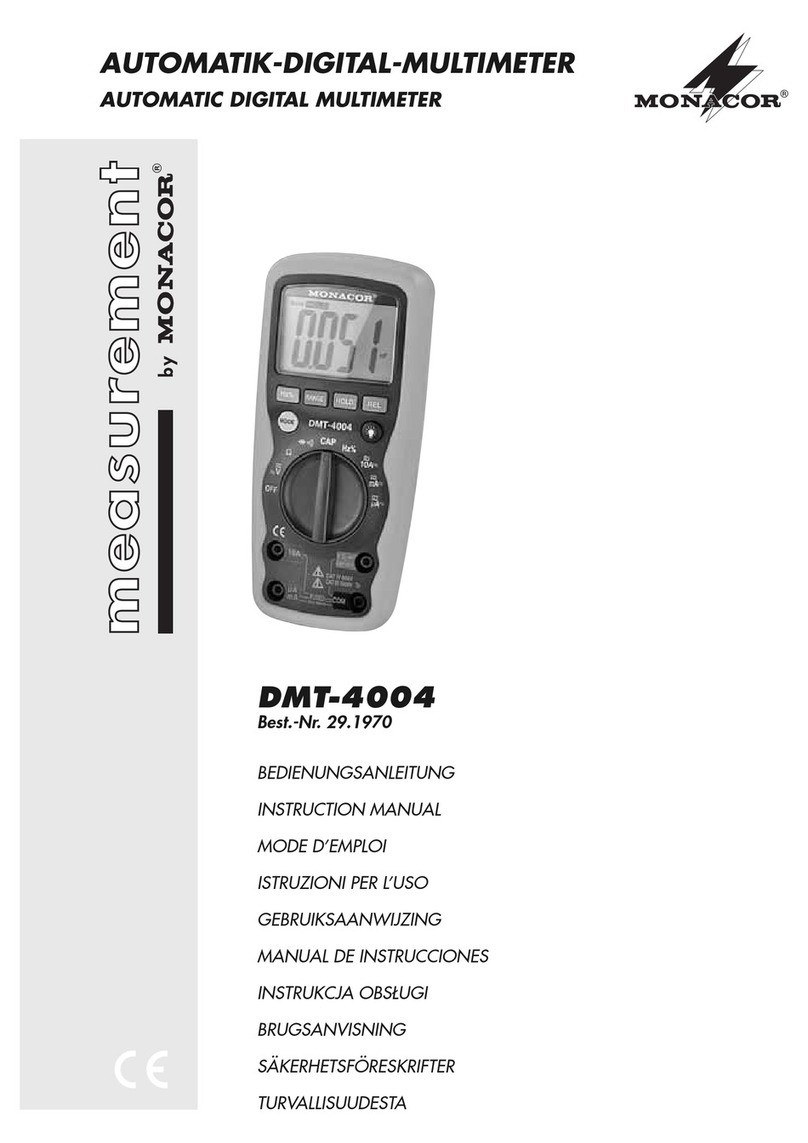1) Die rote Meßleitung an die rote
Buchse „VΩ/Hz“ (13) und die
schwarze Meßleitung an die schwarze
Buchse „COM“ (7) anschließen.
Außer bei Messungen im 25-mV-Be-
reich auf keinen Fall versehentlich
eine der beiden Buchsen für die
Strommessung (8 oder 9) verwenden.
Das Meßgerät und die Spannungs-
quelle können beschädigt werden.
2) Bei Wechselspannungen den Be-
reichsschalter (6) in die Position „~V“
stellen, bei Gleichspannungen in die
Position „ V“ oder bei Messungen
bis 250mV in die Position „ mV“.
3) Die Meßspitzen an das Meßobjekt
oderandie Meßpunkte halten,und auf
dem Display (2) den Meßwert ab-
lesen.
4) Liegt bei Gleichspannungsmessun-
gen an der roten Meßspitze der Mi-
nuspol und an der schwarzen Meß-
spitze der Pluspol an, erscheint im
Display vor dem Meßwert ein Minus-
zeichen. Wird der 250-mV-Bereich
überschritten, erscheint die Anzeige
„OL“. Dann in den Bereich „ V“
hochschalten.
5.1.1 Messen im 25-mV-Bereich
Zum genauen Messen von sehr kleinen
Gleich- und Wechselspannungen ist je
ein 25-mV-Bereich vorhanden. Diese
Bereiche erst nutzen, wenn zuvor im Be-
reich „ mV“ bzw. „~V“ eine Spannung
bis 25mV festgestellt wurde (Kap. 5.1).
1) Die rote Meßleitung an die gelbe
Buchse „25mV/µA/mA“ (8) und die
schwarze Meßleitung an die schwarze
Buchse „COM“ (7) anschließen.
2) Bei Wechselspannungen den Be-
reichsschalter (6) in die Position
„25mV~“ stellen, bei Gleichspannun-
gen in die Position „25mV “.
3) Wird der 25-mV-Bereich überschrit-
ten, erscheint dieAnzeige „OL“. Dann
die rote Meßleitung von der gelben
Buchse trennen, in den Bereich
„ mV“ bzw. „~V“ umschalten, und
die rote Meßleitung in die rote
Buchse „VΩ/Hz“ (13) stecken.
5.2 Strommessung
●Der maximal zu messende Strom
darf 10A nicht überschreiten.
●Außer bei Messungen im 25-mV-Be-
reich auf keinen Fall versehentlich
eine Spannung auf das Meßgerät ge-
ben, wenn die rote Meßleitung an
eine der beiden gelben Buchsen für
die Strommessung (8 oder 9) ange-
schlossen ist. Das Meßgerät und die
Spannungsquelle können beschädigt
werden.
1) Die rote Meßleitung an die gelbe
Buchse „A“ (9) und die schwarze
Meßleitung an die schwarze Buchse
„COM“ (7) anschließen.
2) Den Bereichsschalter (6) in die Posi-
tion „A“ stellen, und bei Wechsel-
spannungen zusätzlich mit der gel-
ben Taste (5) auf Wechselspan-
nungsmessung umschalten. Das Dis-
play zeigt „AC“ anstelle „DC“.
3) Den zu messenden Stromkreis auf-
trennen und mit dem Meßgerät ver-
binden. Ströme von 10A nur kurz-
zeitig (max. 60 Sek.) messen, sonst
wird durch die interne Erwärmung die
Messung ungenau. Mit der nächsten
10-A-Messung ca. 10 Minuten warten.
4) Liegt bei einem Gleichstrom an der
roten Meßspitze der Minuspol und an
der schwarzen Meßspitze der Plus-
pol an, erscheint im Display vor dem
Meßwert ein Minuszeichen.
5) Ist der Meßstrom kleiner als 250mA,
zur genaueren Messung die rote
Meßleitung in die gelbe Buchse
„25mV/µA/mA“ (8) stecken, und den
Bereichsschalter in die Position „mA“
stellen. Eventuell mit der gelben Taste
wieder auf Wechselstrommessung
schalten.
Werden weniger als 2,5mA ge-
messen, in den µA-Bereich schalten.
Beim Überschreiten eines Bereiches
erscheint „OL“ im Display.
6) Ist keine Strommessung möglich, die
Sicherungen überprüfen und ggf. er-
setzen – siehe Kapitel 6 „Batterie
oder Sicherungen austauschen“.
D
A
CH
6