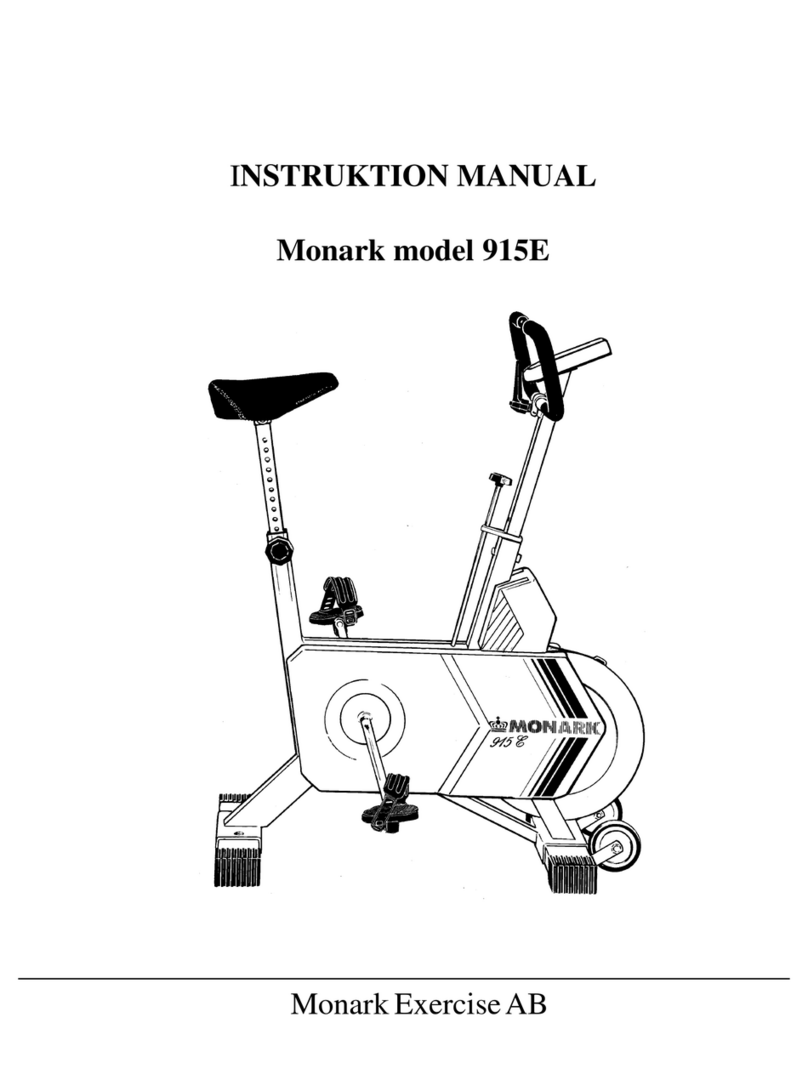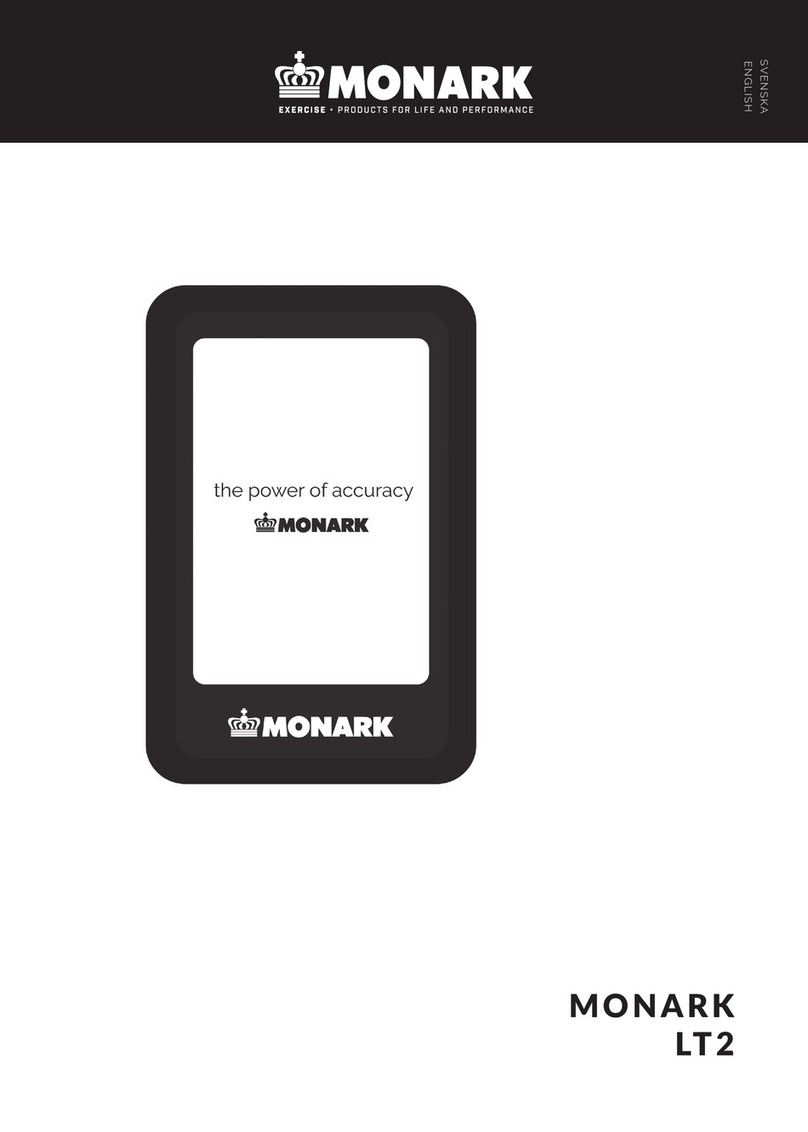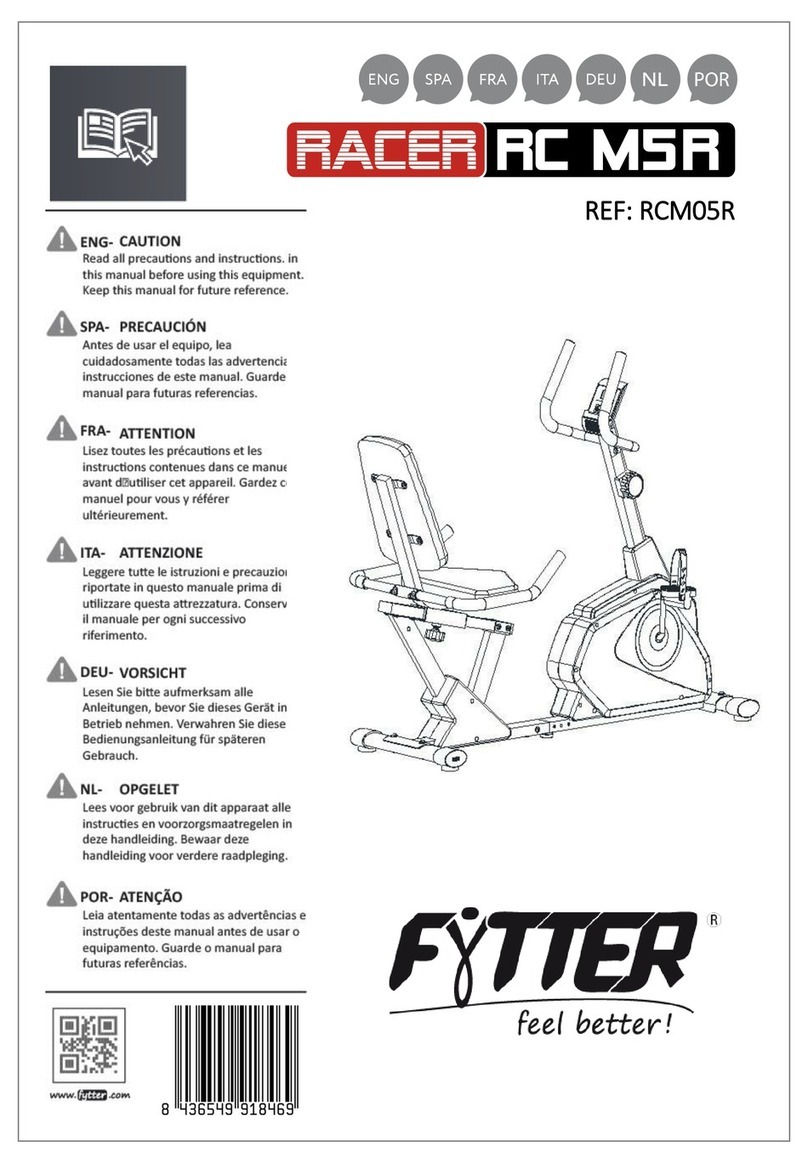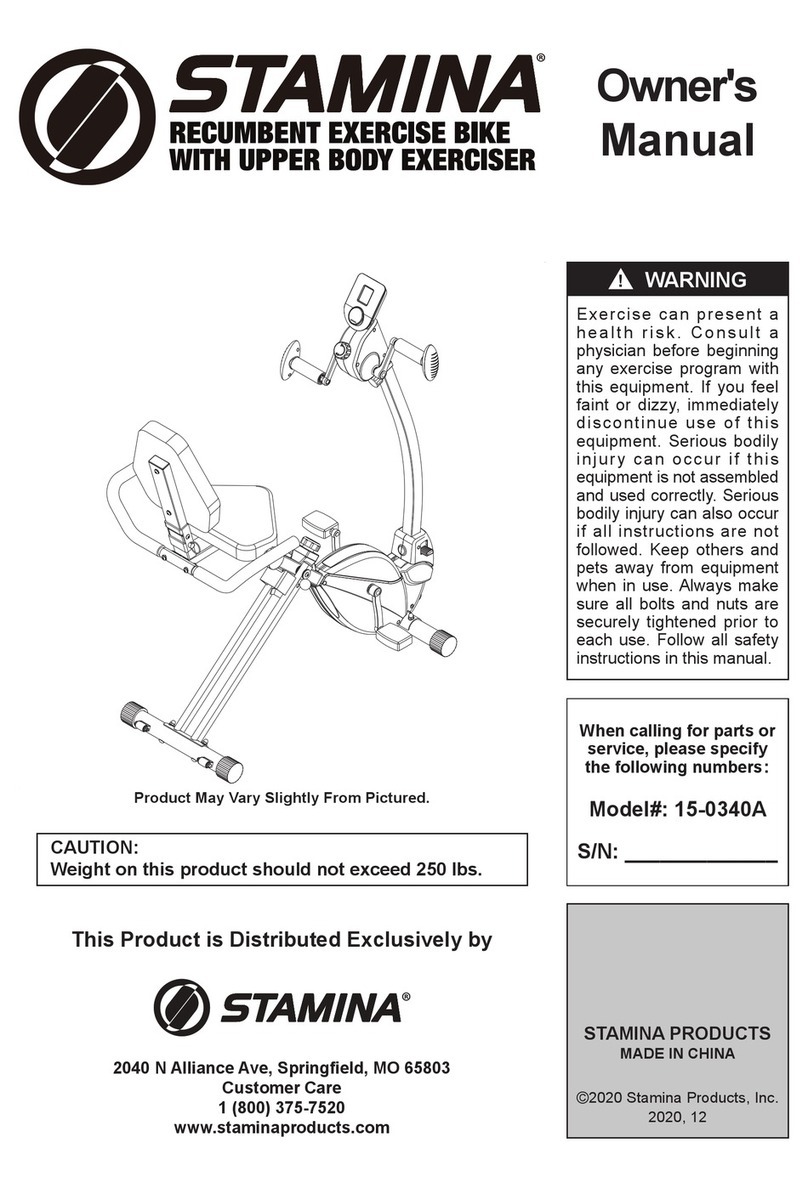HR alarm function
A sound alarm can be turned on or off. The alarm is
turned on /off by, at the same time, pressing the keys
(+) and (-). When function is turned on a repeated
alarm sounds when exceeding the upper or the lower
limit.
The computer can be used in two different
ways
1. For automatic HR detection and calculation of
maximal oxygen uptake.
2. For manual setting of HR and workload after
which a calculation of the maximal oxygen uptake is
made. The computer always has a default setting for
automatic calculation when it is turned on.
When the computer is set to Manual mode it can be
used as a calculator for calculating oxygen uptake
when the final HR and workload are known figures.
See example below.
Auto Mode (default)
Take the chestbelt and moisten the electrodes a little.
Put on the transmitter belt just below the chest muscle
and adjust to a comfortable feeling. The logo on the
belt shall face straight forward. Press START/STOP
on the computer. The heart symbol is lit in the display
and the HR is displayed in a few seconds. Check that
HR reading is steady.
After that make personal settings. Adjustment of
figures can only be made when numbers are flashing.
EXAMPLE:
Press (+) and then MODE. The upper HR limit is•
flashing and can be adjusted by (+) or (-).
Press MODE again. The computer changes to•
lower HR limit. Adjust by (+) or (-).
Press MODE again and computer shows “SEX”•
symbol. Adjust by (+) or (-) if needed.
Press MODE and the computer shows “AGE”•
flashing. Adjust by (+) or (-) if needed.
Press MODE, and (Kg) is flashing. Adjust to lb if•
preferred. If weight is set in kg just press MODE
again and increase or decrease with (+) or (-) to
correct figure.
Personal settings are now finished and the computer
will turn to normal display after five seconds.
Let the subject begin pedalling at 60 rpm. Set workload
to correct level by turning the tension device near the
handlebar and check the workload reading on the big
scale behind the left pedal.
Press (+) on the computer and adjust by (+) or (-) to
the same reading as on the scale. When work level
stops flashing press START/STOP and the test starts.
Let the subject pedal for six minutes and then stop
test if the HR reading has reached steady state. The
test result is then stored in the display for 3 minutes.
Manual Mode
Press MODE and hold for two seconds. Indication
”MANUAL” will appear in the upper left corner in
the display.
EXAMPLE:
Press (+), (WORK LEVEL) begins to flash.•
Press (+) or (-) , to adjust work level.•
Press MODE, the heart symbol lights up and•
heart rate (HR) numbers begins to flash. Adjust by
pressing (+) or (-) until correct HR-figure shows.
Press MODE again and symbol for sex begins to•
flash. Press (+) or (-) for adjustment.
Press MODE and adjust age (AGE) by pressing•
(+) or (-).
Press MODE and (KG) flashes.•
Press MODE again if no change is to be done for•
input of weight in pounds. Adjust the weight in
kg by (+) or (-) and wait until the display stops
flashing.
The calculated maximal oxygen uptake in LITER/
MINUTandMILLILITER/MINUT/KILObodyweight
can now be read in the display.
Maintenance
Do not expose the computer to direct sunlight or
extremely high temperatures. Do not use solvents
when cleaning, just a dry cloth.