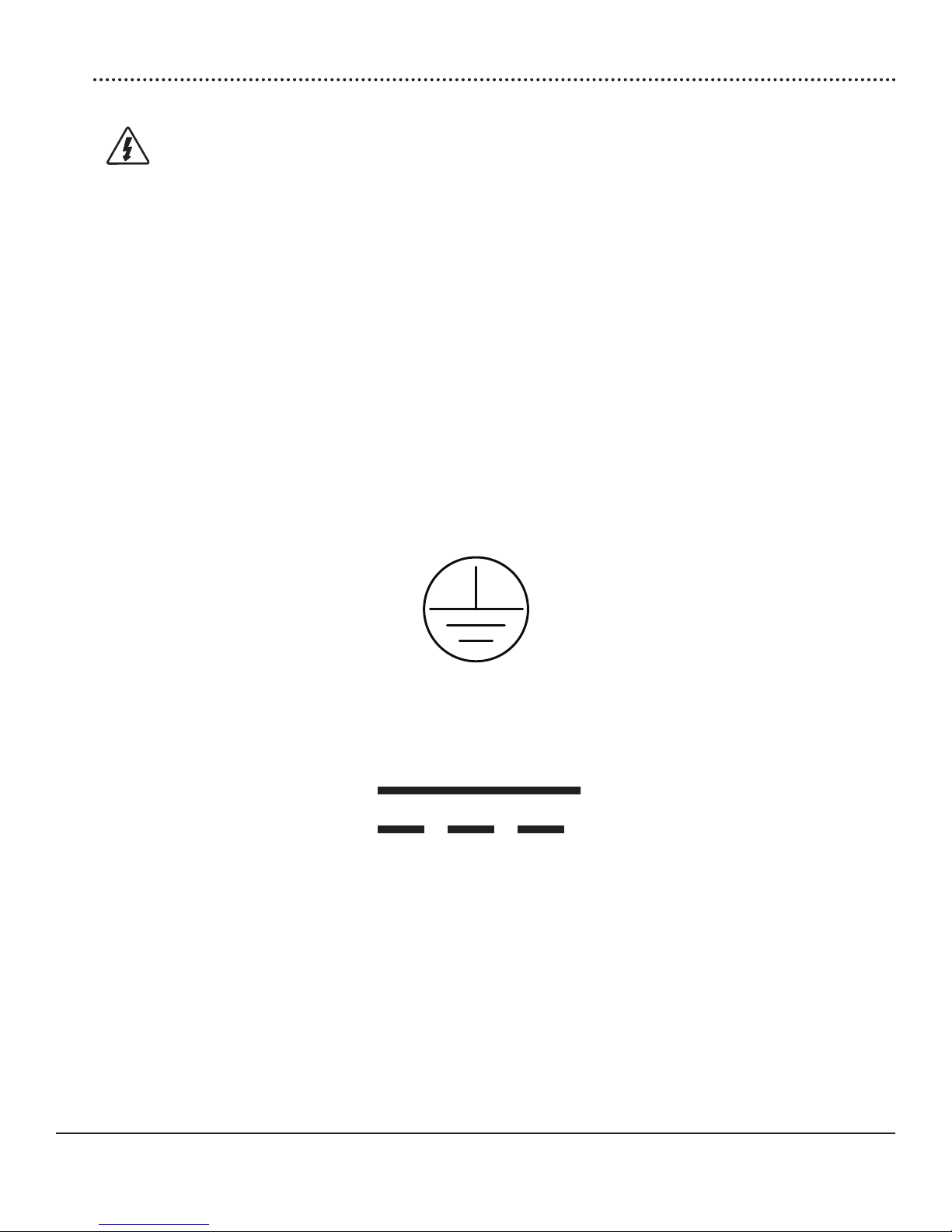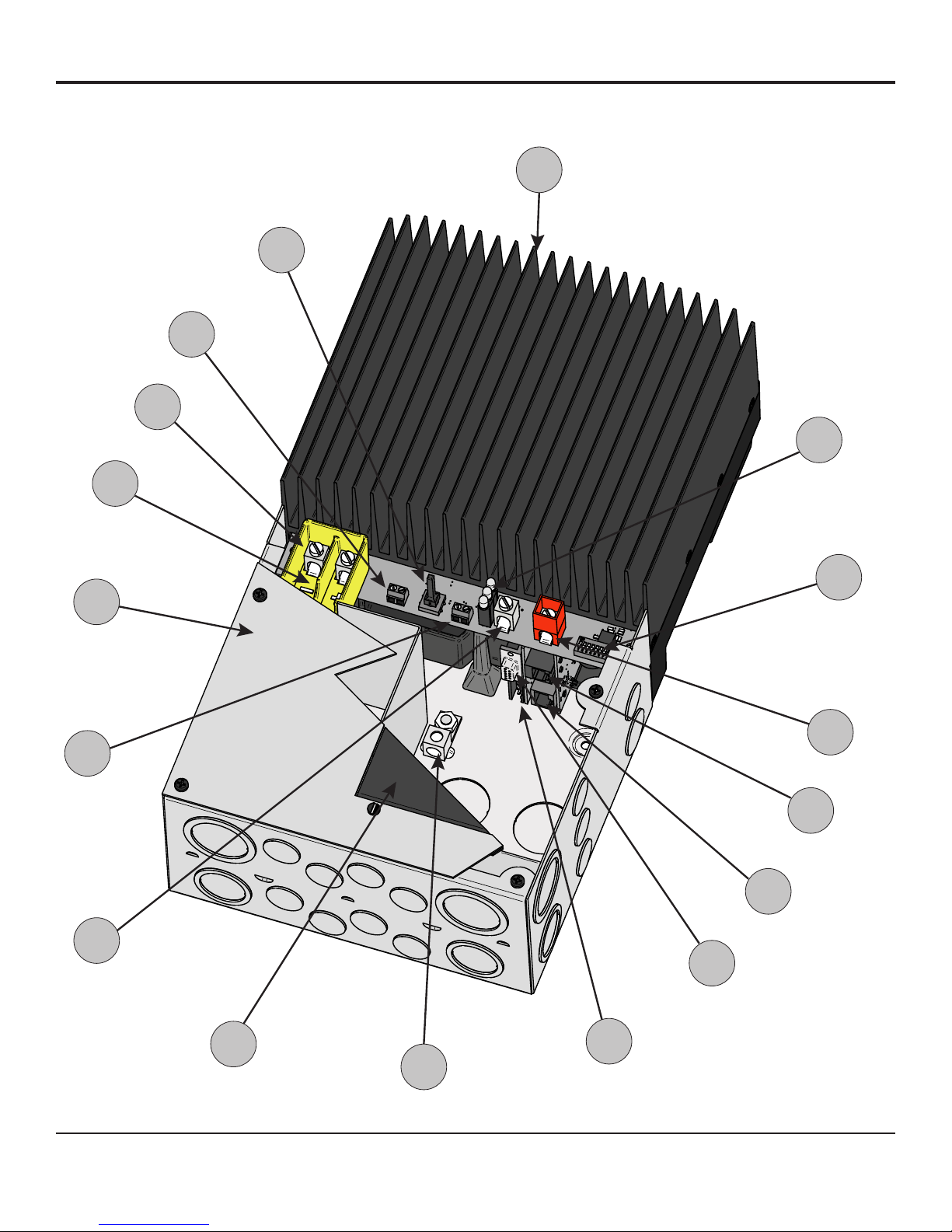8TriStar MPPT 600V Operator’s Manual
Getting Started2.0
2.1 Overview
Thank you for selecting the TriStar MPPT 600V solar charge controller with TrakStarTM MPPT
Technology. The TriStar MPPT 600V (TS-MPPT-60-600V) is an advanced maximum power point
trackingsolarbatterycharger.Thecontrollerfeaturesasmarttrackingalgorithmthatndsand
maintains operation at the solar array peak power point, maximizing energy harvest.
The TriStar MPPT 600V battery charging process has been optimized for long battery life and
improved system performance. Self-diagnostics and electronic error protections prevent damage
when installation mistakes or system faults occur. The controller also features eight (8) adjustable
settings switches, several communication ports, and terminals for remote battery temperature
and voltage measurement.
Please take the time to read this operator’s manual and become familiar with the controller. This
will help you make full use of the many advantages the TriStar MPPT 600V can provide for your
PV system.
2.2 Regulatory Information
NOTE:
This section contains important information for safety and
regulatory requirements.
TheTriStarMPPT600Vcontrollershouldbeinstalledbyaqualiedtechnicianaccordingtothe
electrical rules of the country in which the product will be installed.
TriStar MPPT 600V controllers comply with the following EMC standards:
• Immunity:EN61000-6-2:2005
• Emissions:EN55022:22007withA1andA3ClassB1
• Safety:EN60335-1andEN60335-2-29(batterychargers)
A means shall be provided to ensure all pole disconnection from the power supply. This discon-
nectionshallbeincorporatedinthexedwiring.
Using the TriStar MPPT 600V grounding terminal (in the wiring compartment), a permanent and
reliable means for grounding shall be provided. The clamping of the earthing shall be secured
against accidental loosening.
The entry openings to the TriStar MPPT 600V wiring compartment shall be protected with conduit
or with a bushing.
FCC requirements:
This device complies with Part 15 of the FCC rules. Operation is subject to the following two conditions: (1) This
device may not cause harmful interference, and (2) this device must accept any interference received, including
interferencethatmaycauseundesiredoperation.ChangesormodicationsnotexpresslyapprovedbyMorningstar
for compliance could void the user’s authority to operate the equipment.