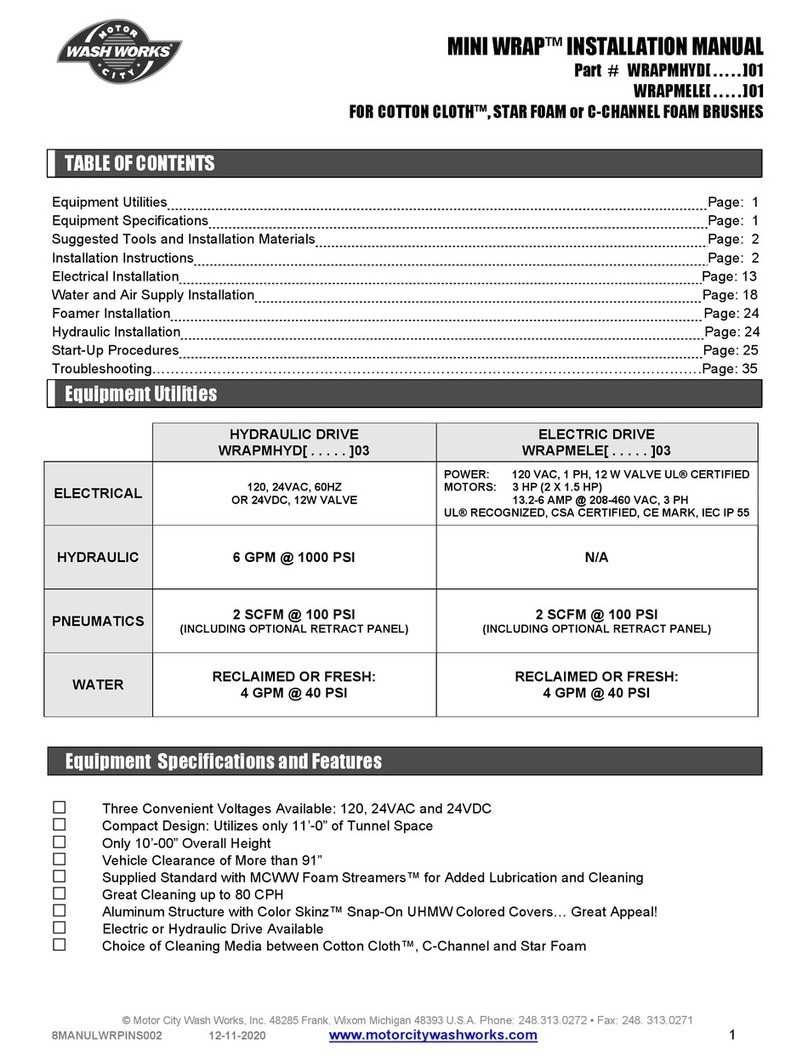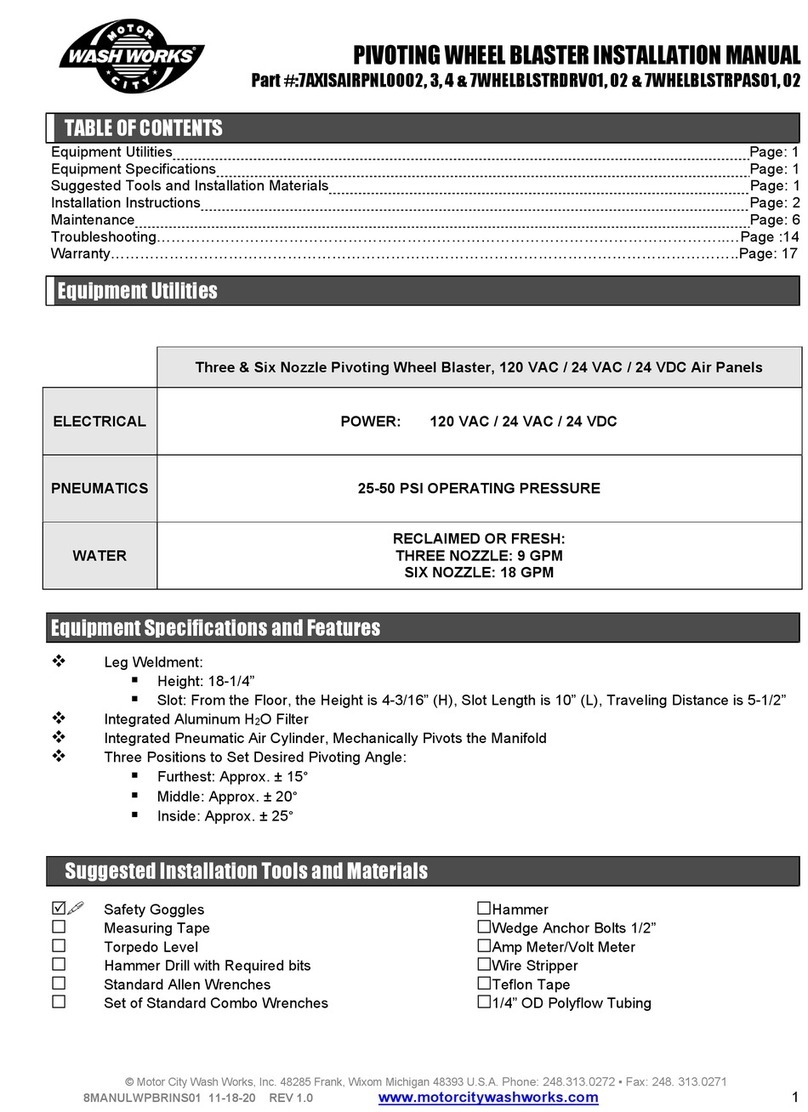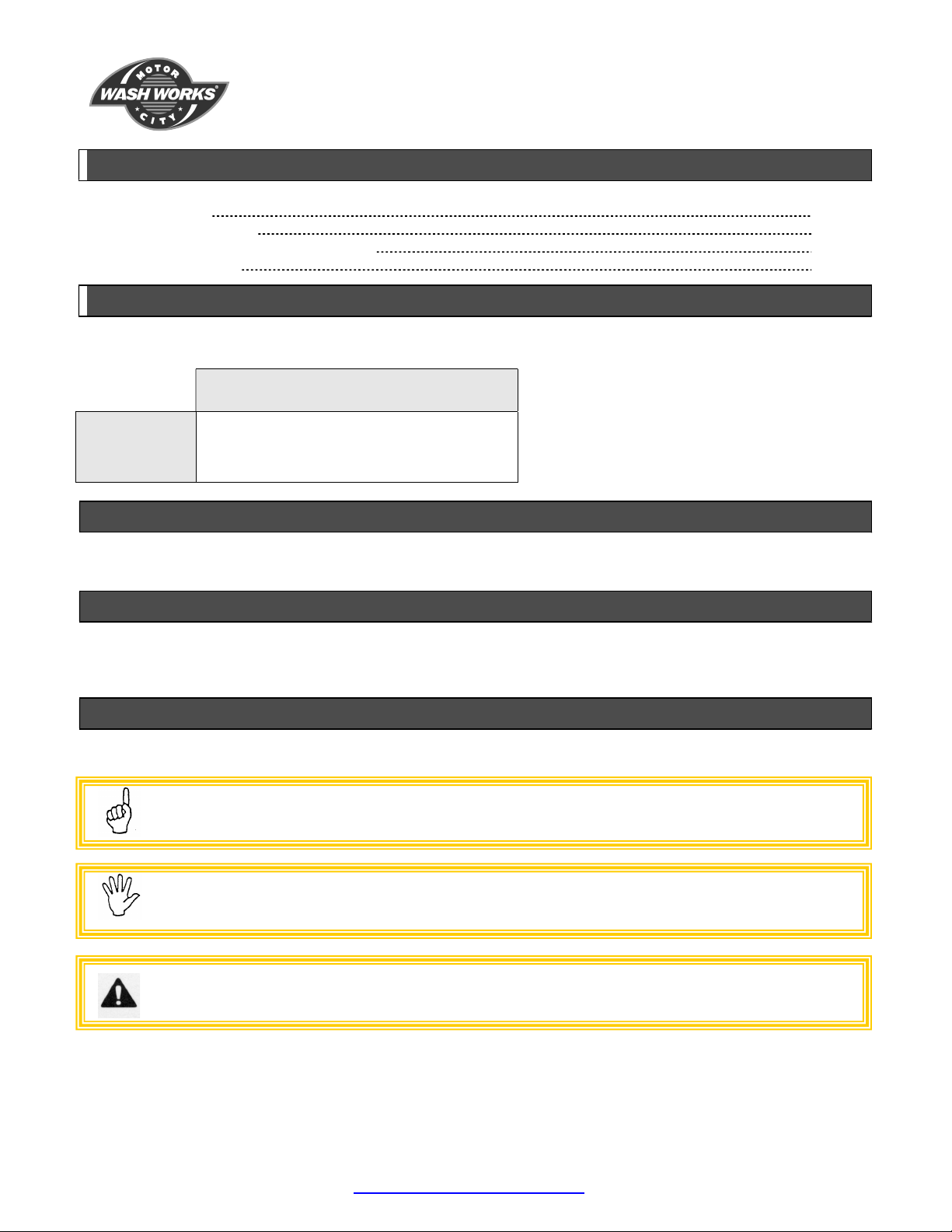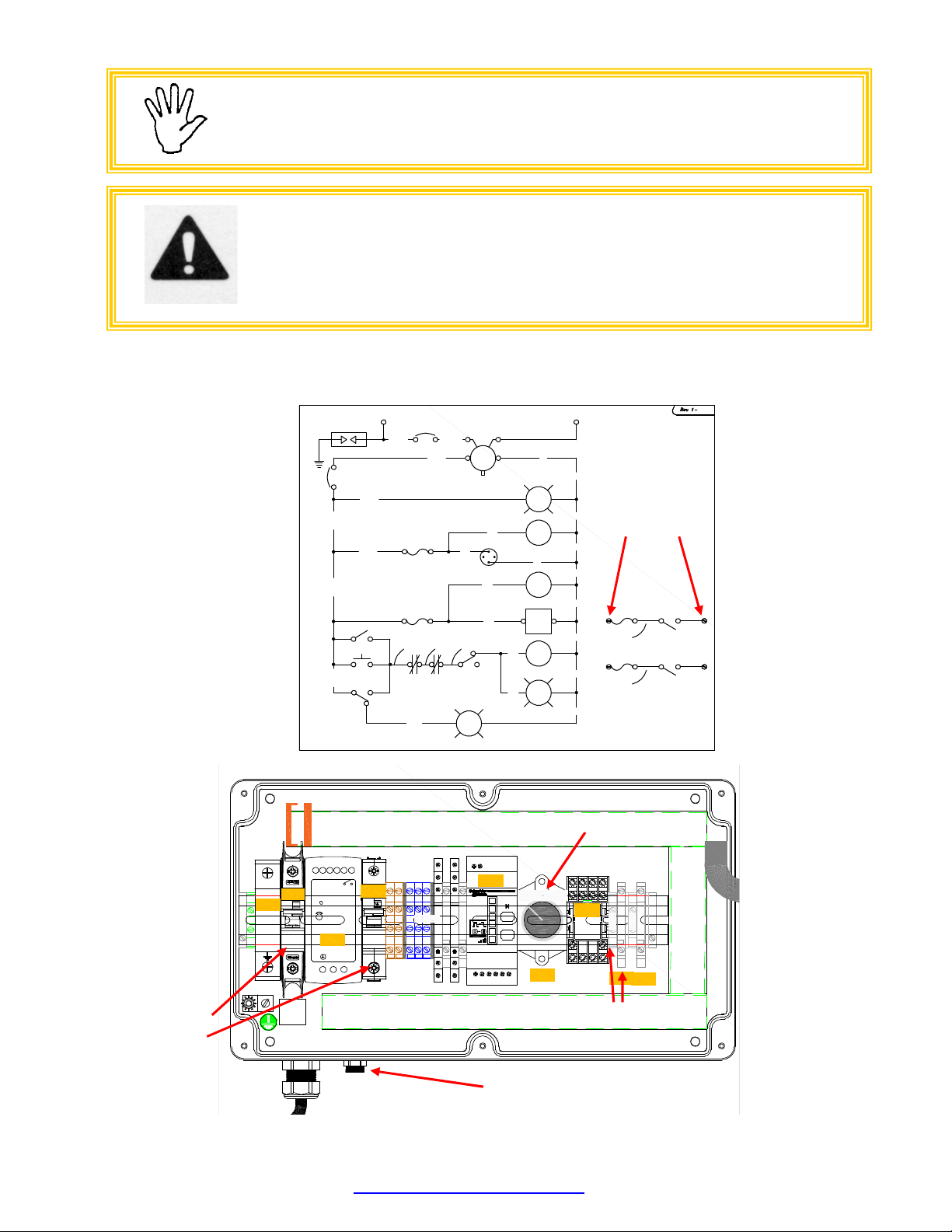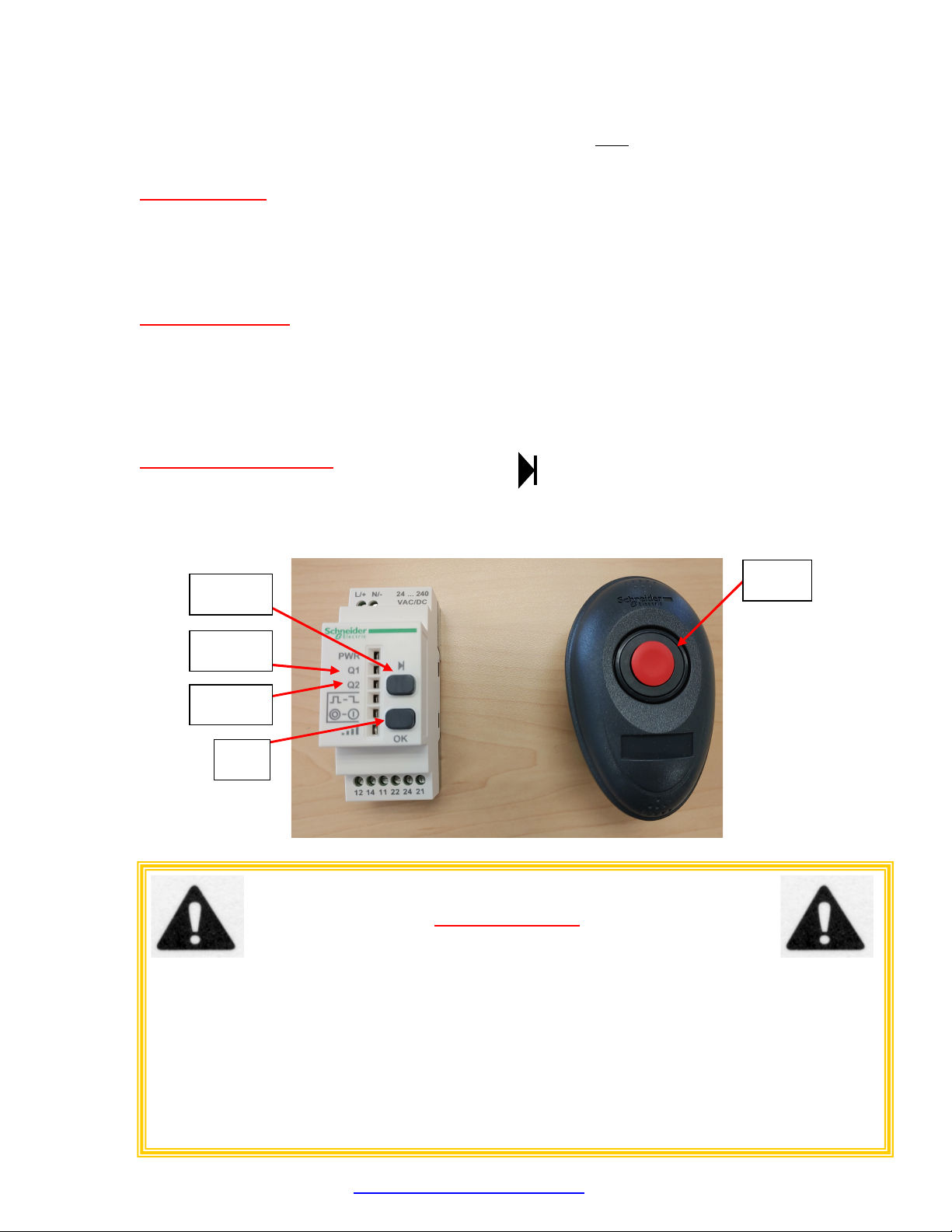© Motor City Wash Works, Inc. 48285 Frank, Wixom Michigan 48393 U.S.A. Phone: 248.313.0272 ▪ Fax: 248. 313.0271
8MANULCVRINS003 11-3-20 www.motorcitywashworks.com 2
Installation Instructions
Open all boxes and crates and verify that you have all the required components as well as all your
installation material. Your anti-collision system comes with a control box (see Picture #1), 15FT of 3/4”
liquid tight flexible conduit, one end cap and a 18mm vehicle sensor with 30FT cord (Picture #2).
REMOTESTOP0001
SYSTEM OK
8DCALREMSTP0001
POWER
WASH WORKS
R
M
C
I
T
Y
T
0
MOTOR CITY WASH WORKS
UNIVERSAL HAND HELD
REMOTE STOP SYSTEM
STOPPED
PUSH
TO
RESTART
* USE REMO TE STOP TO TURN OFF
CONVE YOR OR WASH EQU IPMENT
WHE N NEEDED.
* THE MCWW UNIVERSA L REMOTE STOP
CANNOT REPL ACE EMERGENCY
STOP BUTTONS. INSTALL
READILY AVA ILABLE EMERGENCY STOP
BUTTONS ON EAC H SIDE OF THE
WASH BAY.
* WHENEVER AN EMERGENCY STOP
BUTTON IS PUSHED, IT IS TO BE
RESET ONLY BY THE PERSON WHO
INITIALLY STOPPED THE E QUIPMENT
AFTER THE EMERGEN CY.
FA ILU RE T O F OLLOW THESE RULES
M AY LEA DS TO EQUIPMENT DAMAGES,
PERSONAL INJU RI ES OR DEATH!
DANGER!
7ELECHASTRS0001
7CONVELCPNL0001
Picture #1: Control Box w/Remote Transmitters
Mount the electrical control box (7CONVELCPNL0001) in a dry area in the mechanical room and in close
proximity to the center of the wash bay (you will need to install the antenna assembly in the middle of the
wash bay, on the mechanical room wall and connect it to the control box).
Mount the antenna assembly in the middle of the wash bay, on the mechanical room wall and about 10ft
off of the floor and connect it to the control box located in the mechanical room.
Picture #2: Antenna Assembly
Connect the control box to a 120VAC, 1PH separate breaker circuit from the building 120VAC sub-panel
(lighting panel).
CABLE CONNECTOR
7ELECHARTRS0001