Motorola solutions WAVE TLK 150 User manual
Other Motorola solutions Radio manuals

Motorola solutions
Motorola solutions APX 8500 E5 CONTROL HEAD Reference guide
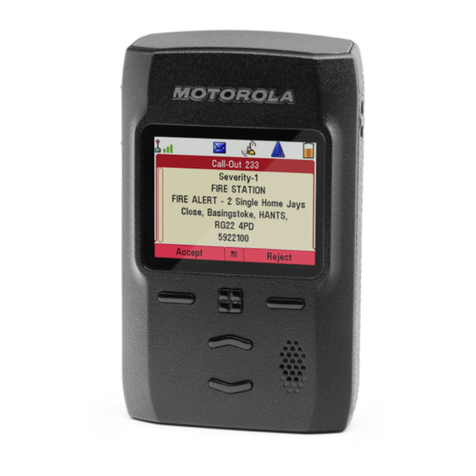
Motorola solutions
Motorola solutions ADVISOR TPG2200 TETRA User manual
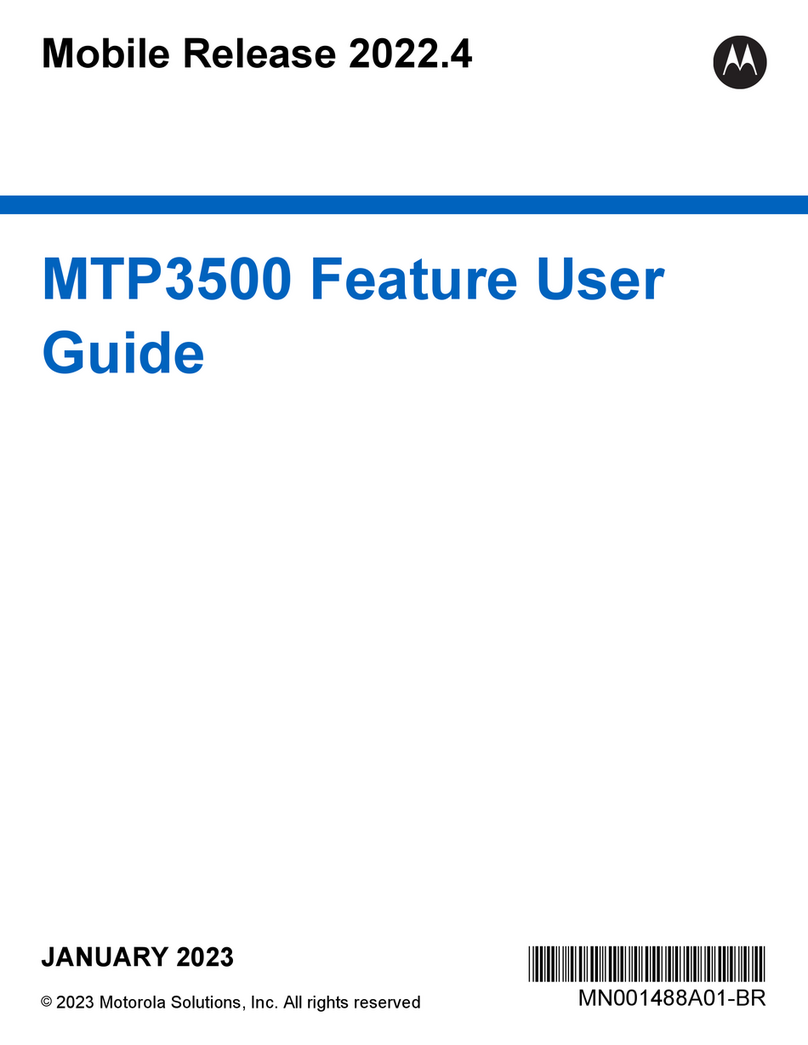
Motorola solutions
Motorola solutions MTP3500 User manual
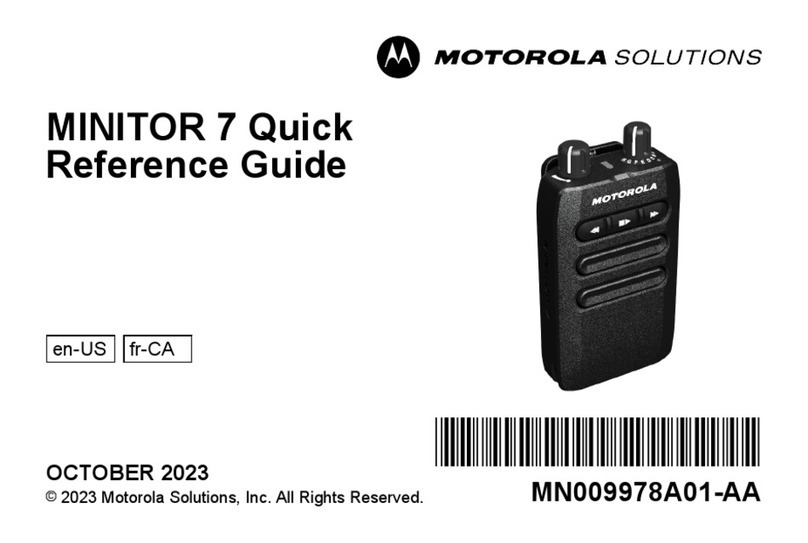
Motorola solutions
Motorola solutions MINITOR 7 User manual
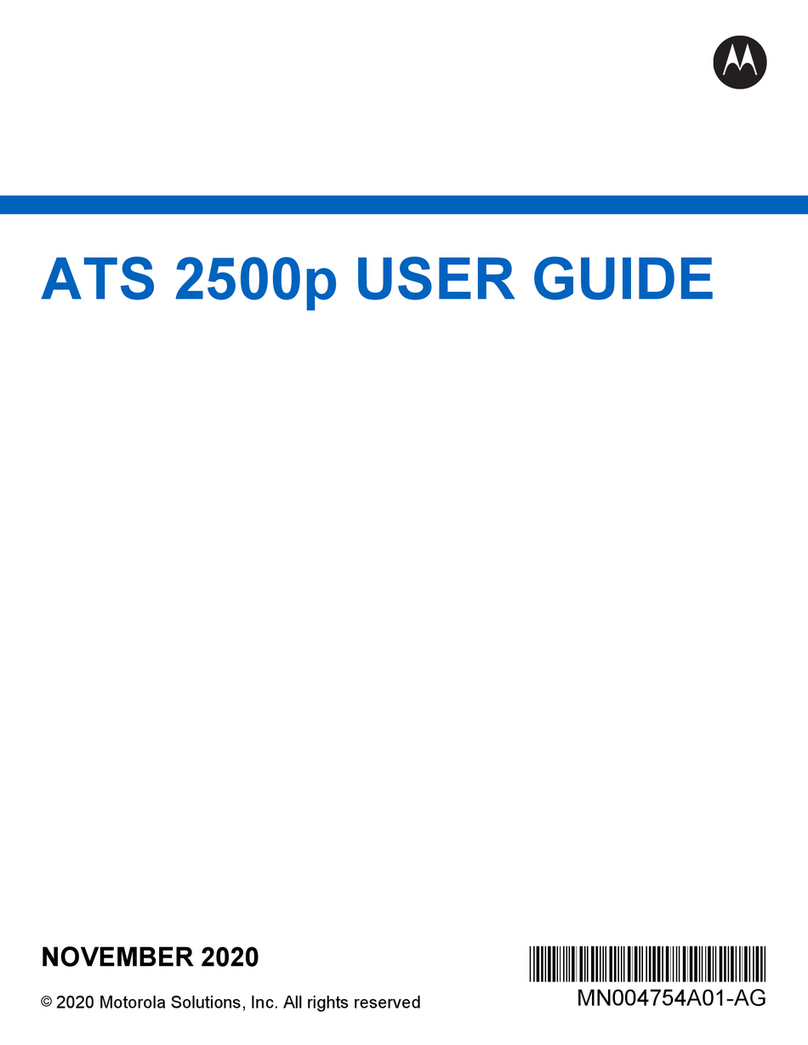
Motorola solutions
Motorola solutions ATS 2500p User manual

Motorola solutions
Motorola solutions APX 900 User manual

Motorola solutions
Motorola solutions APX 1000 User manual
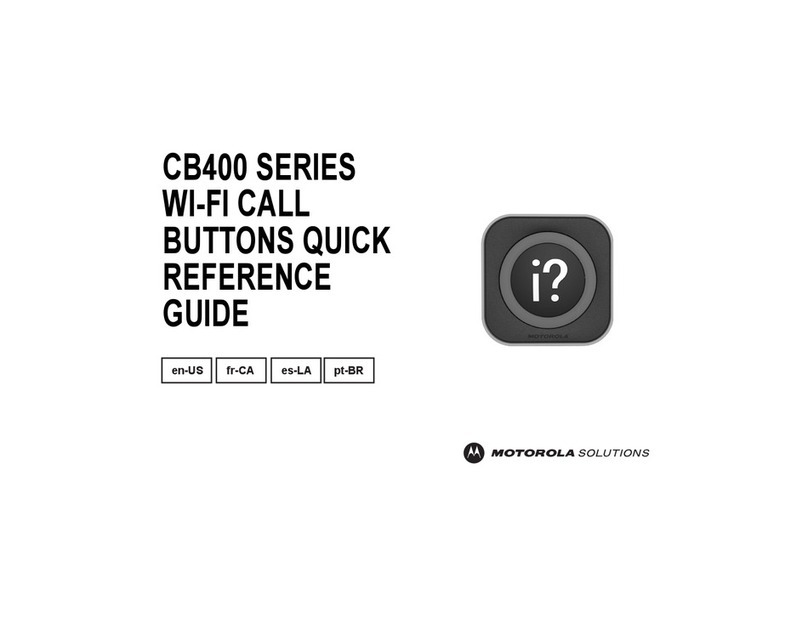
Motorola solutions
Motorola solutions CB400 Series User manual

Motorola solutions
Motorola solutions APX6500 O5 Reference guide

Motorola solutions
Motorola solutions APX P25 Mobile User manual

Motorola solutions
Motorola solutions APX NEXT XN User manual

Motorola solutions
Motorola solutions APX N70 User manual

Motorola solutions
Motorola solutions APX4500 O2 Reference guide
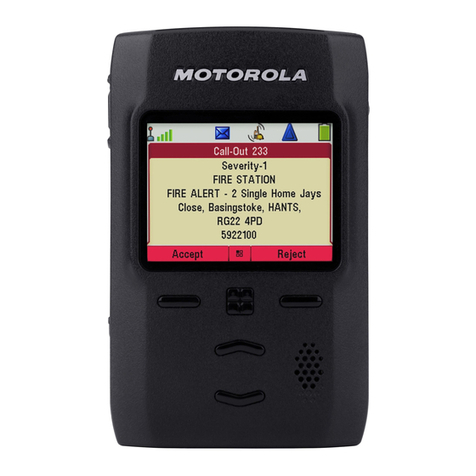
Motorola solutions
Motorola solutions ADVISOR TPG2200 TETRA User manual

Motorola solutions
Motorola solutions ASTRO APX E5 User manual
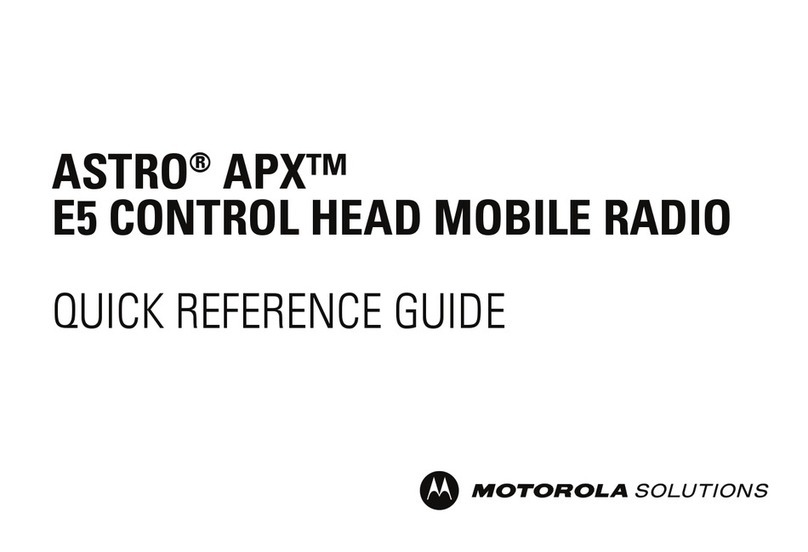
Motorola solutions
Motorola solutions ASTRO APX E5 User manual
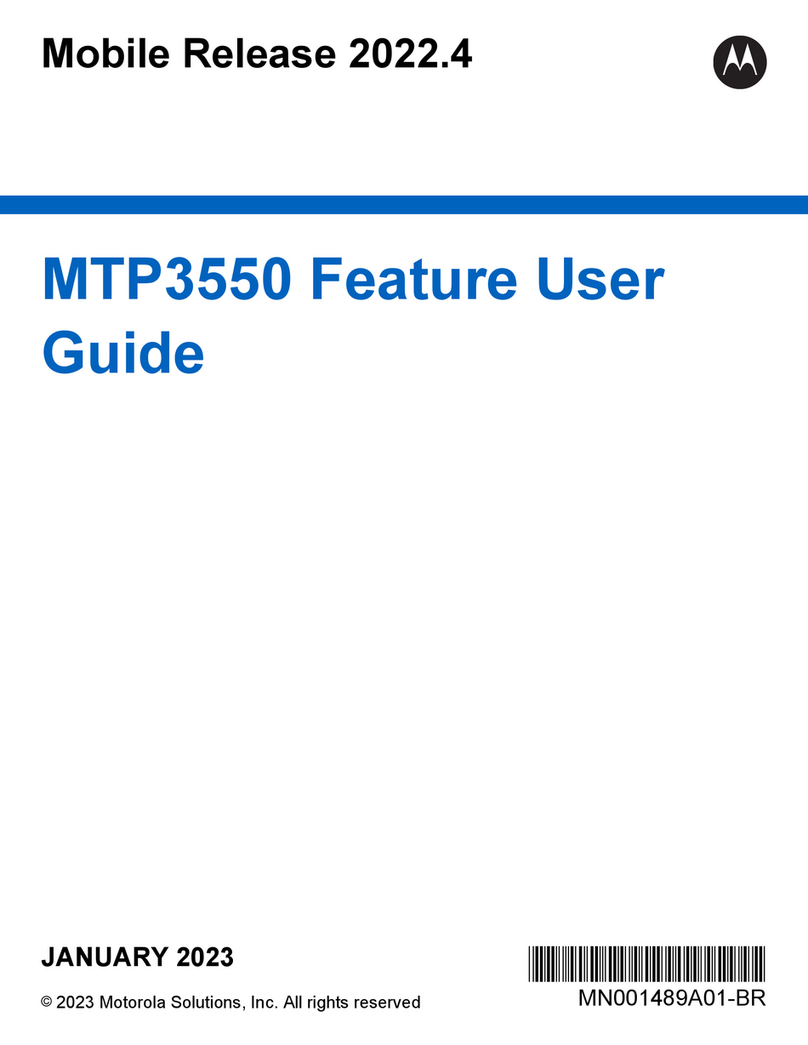
Motorola solutions
Motorola solutions MTP3550 User manual

Motorola solutions
Motorola solutions ST7500 User manual

























