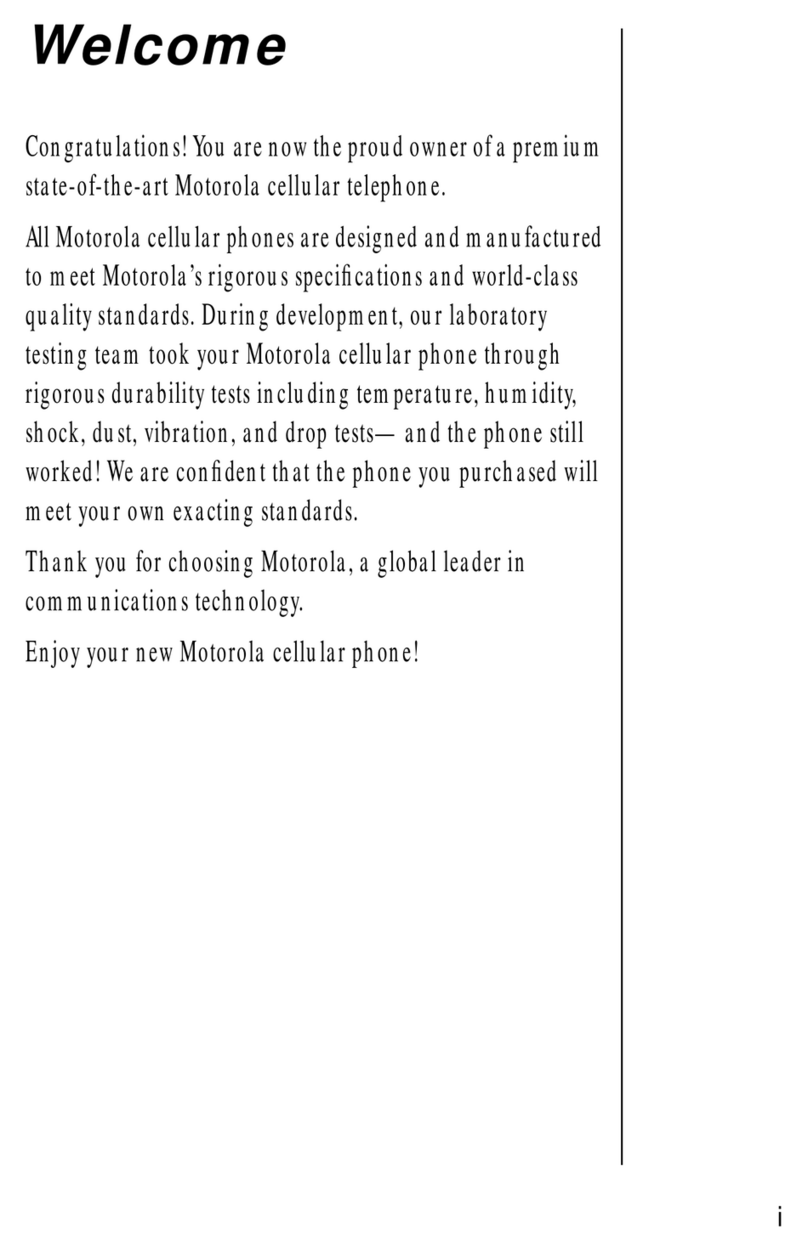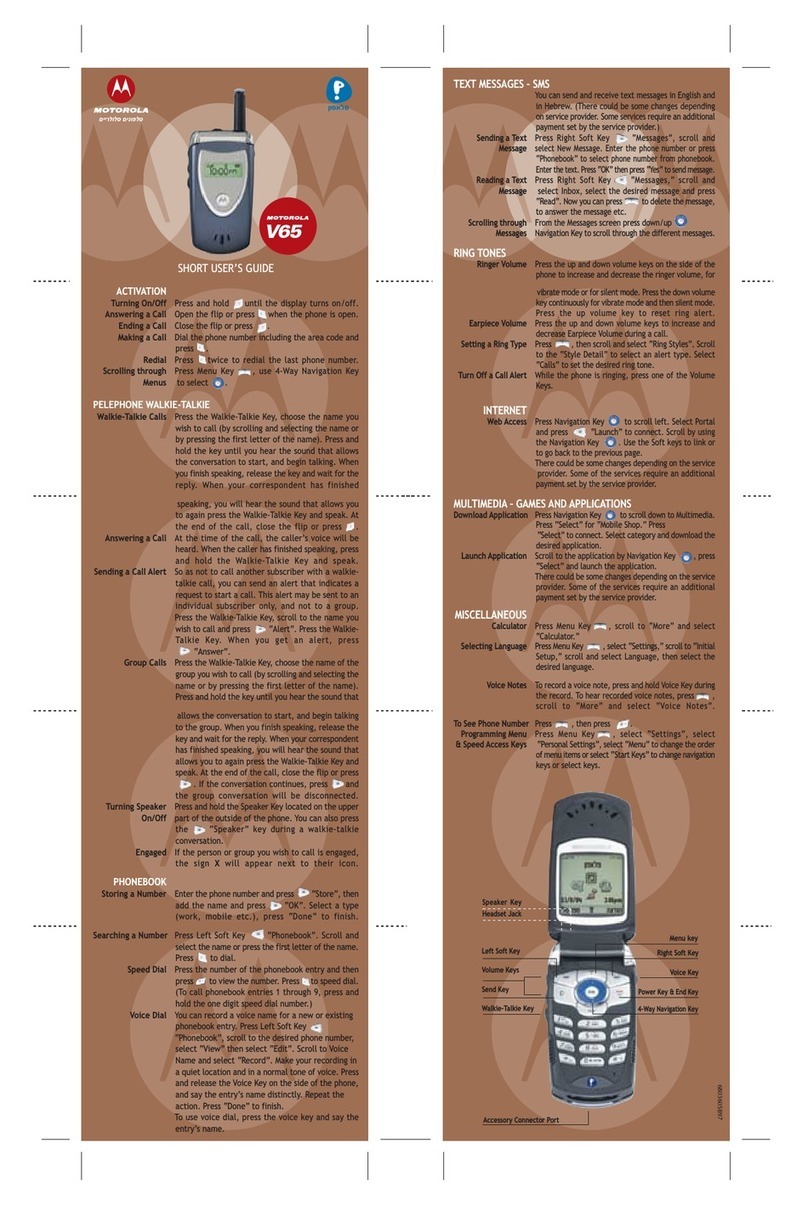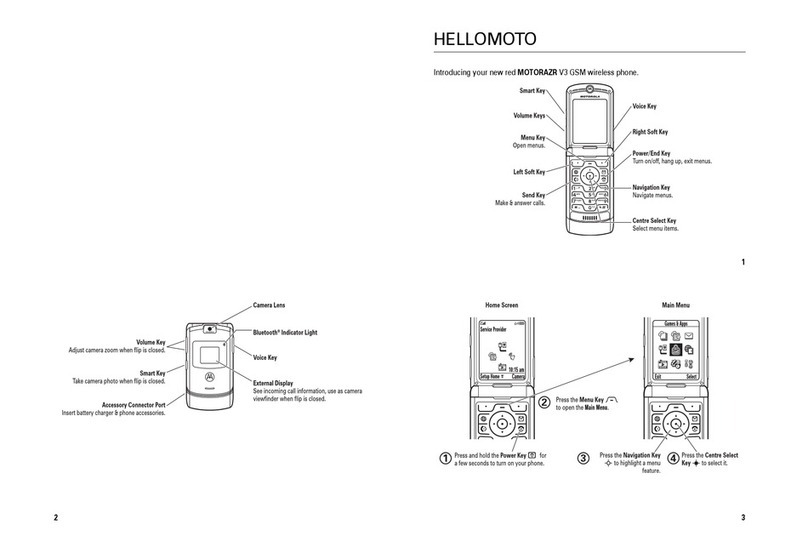Motorola SD4505 User manual
Other Motorola Cell Phone manuals

Motorola
Motorola ROKRE1 - MOTOROKR E1 Cell Phone 11 MB User manual
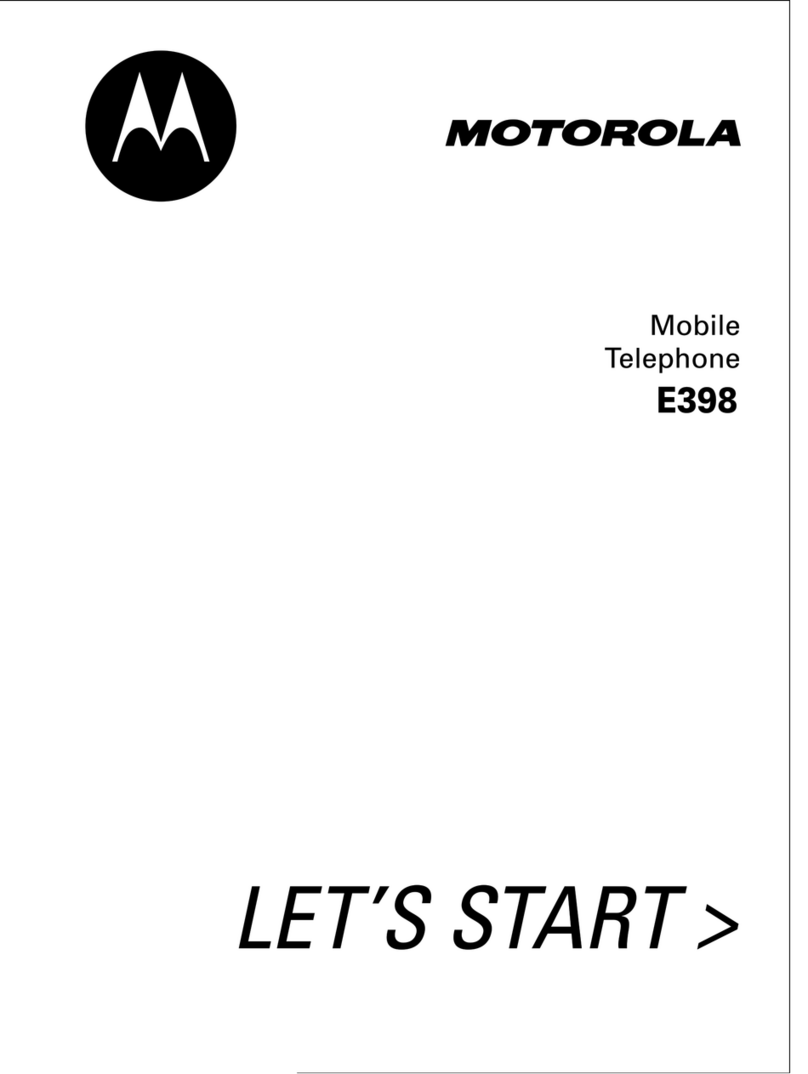
Motorola
Motorola E398 series User manual
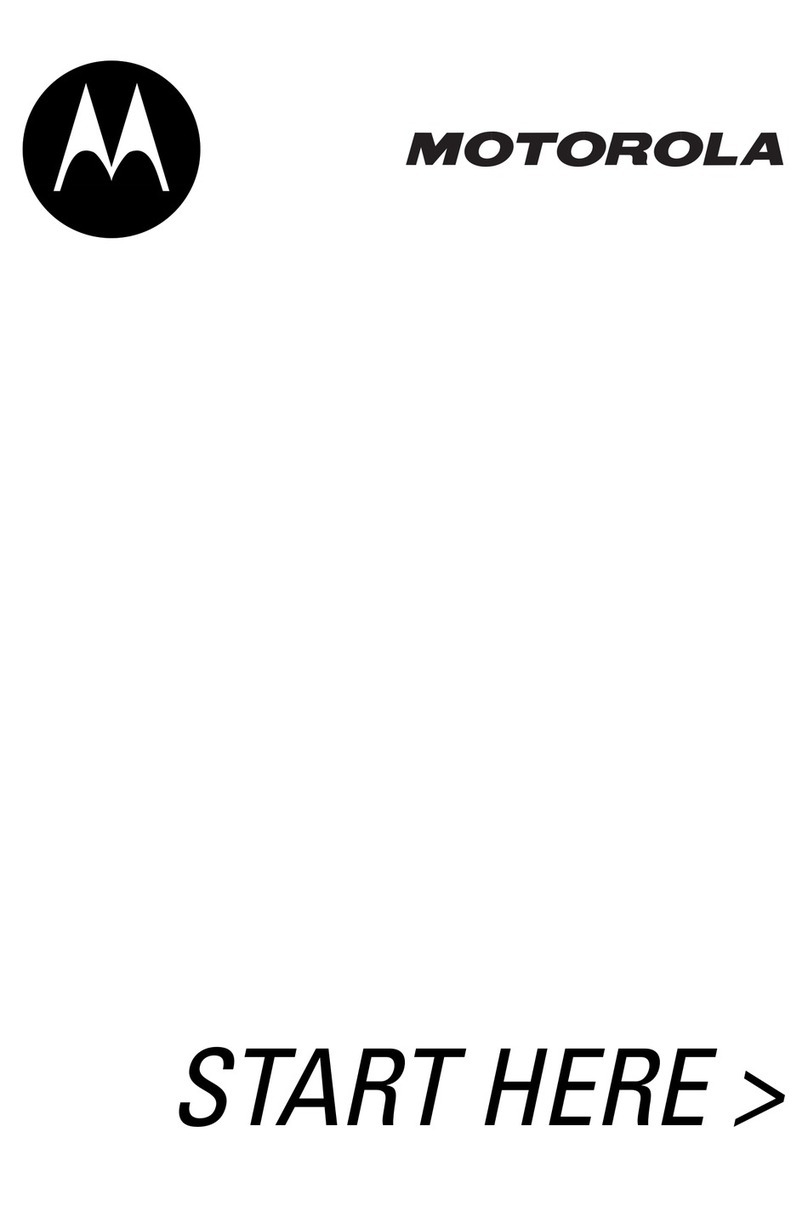
Motorola
Motorola V400 Instruction Manual
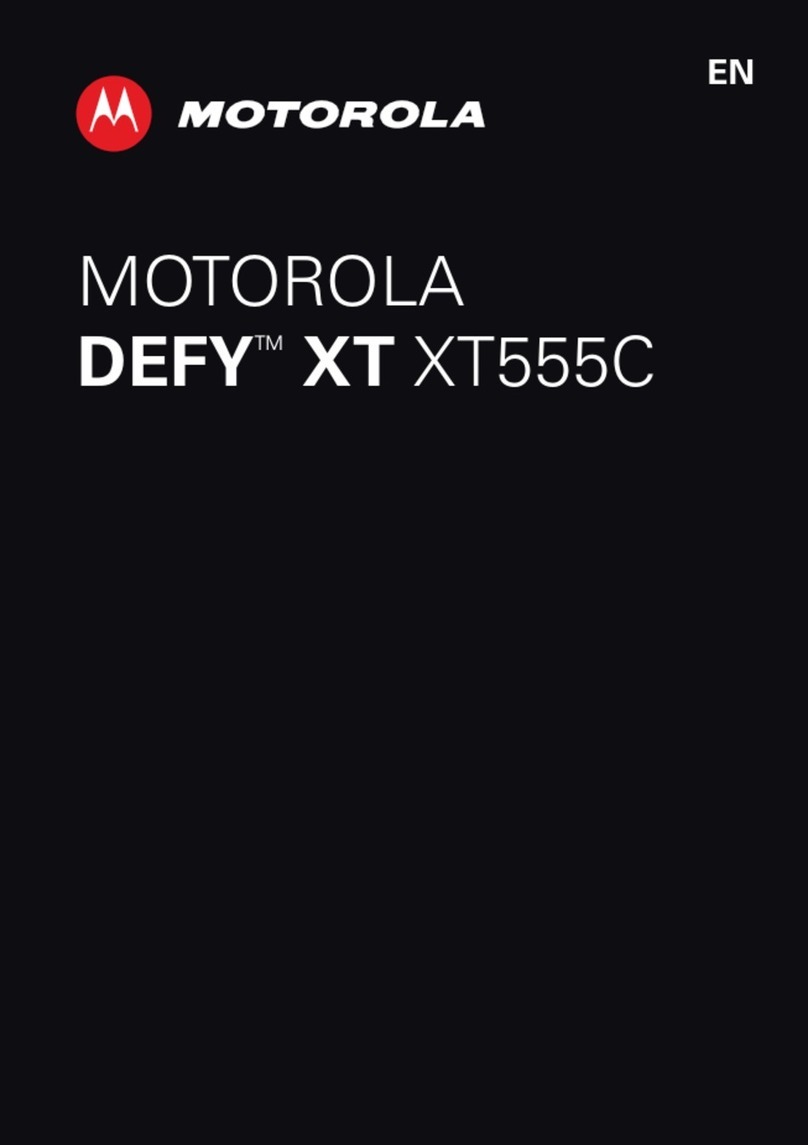
Motorola
Motorola DEFY XT XT555C User manual
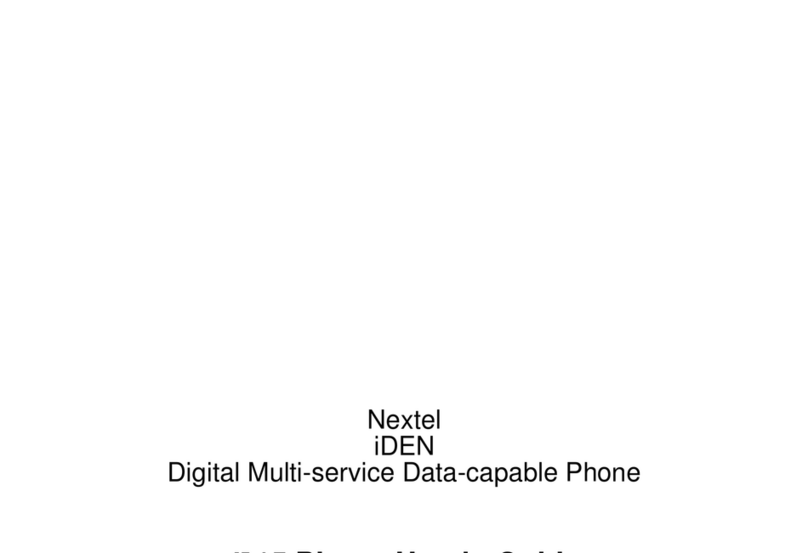
Motorola
Motorola iDEN i615 User manual
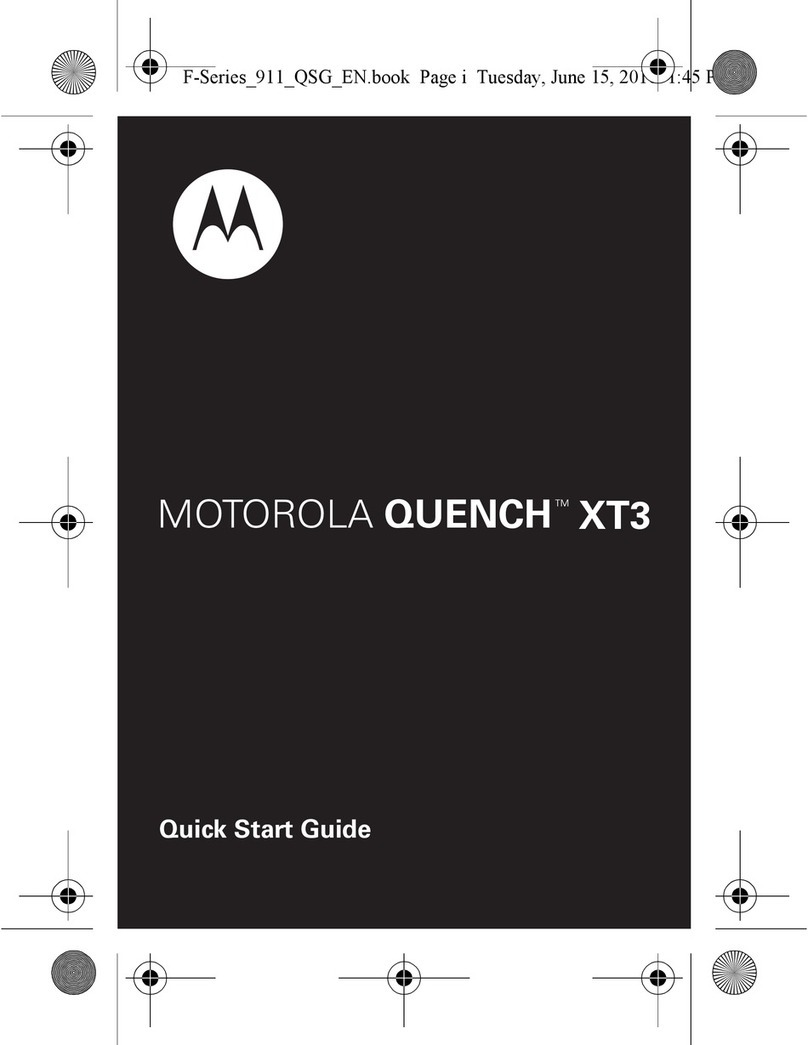
Motorola
Motorola QUENCH XT3 User manual
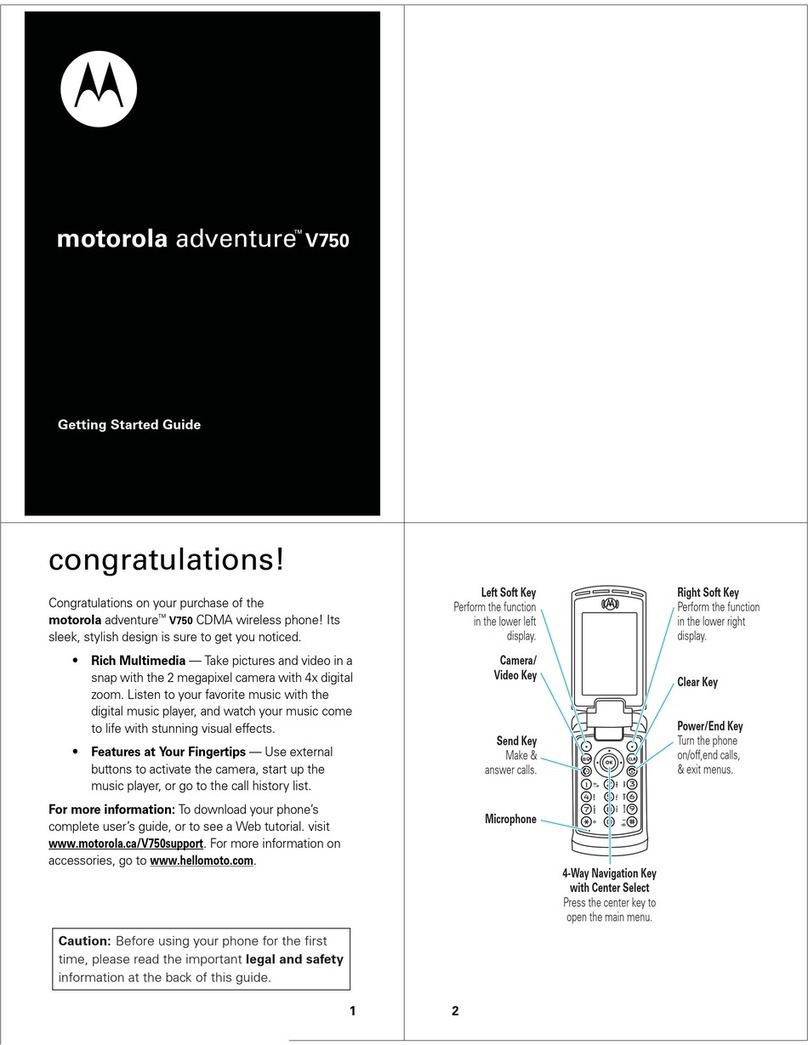
Motorola
Motorola Adventure 68000201627-A User manual

Motorola
Motorola C168 User manual
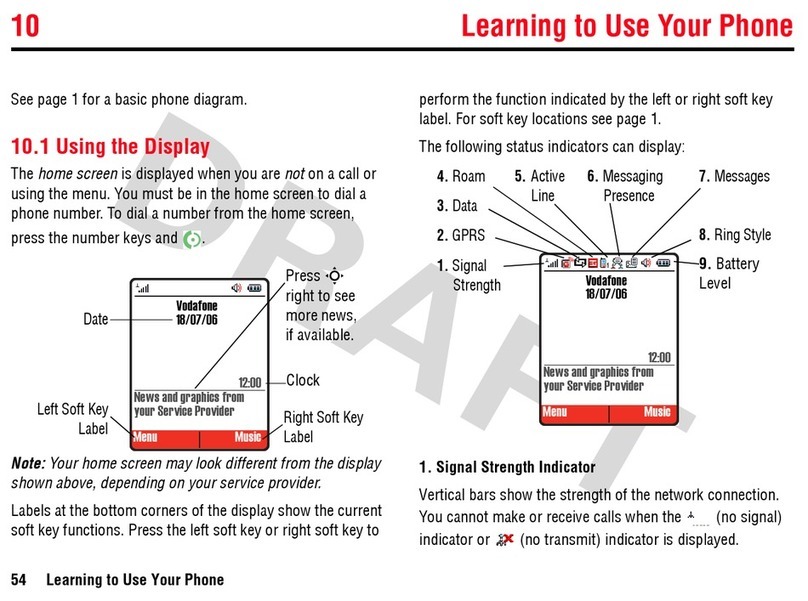
Motorola
Motorola V1100 User manual
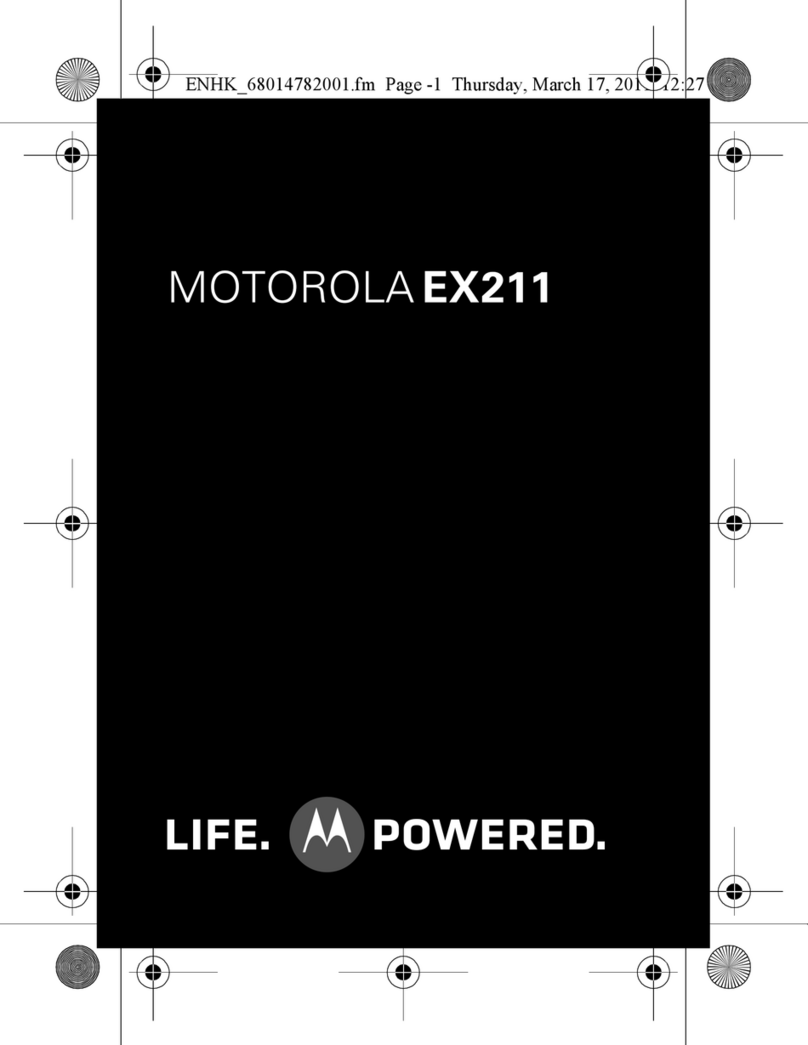
Motorola
Motorola EX211 User manual
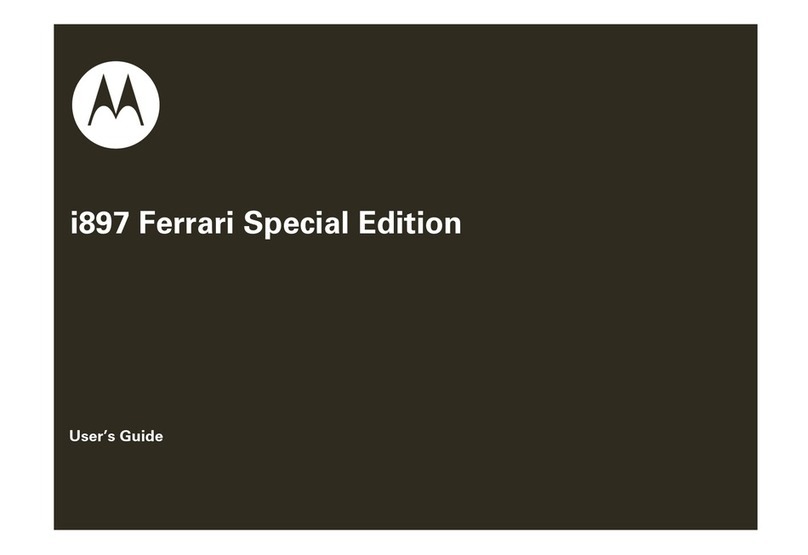
Motorola
Motorola i897 User manual
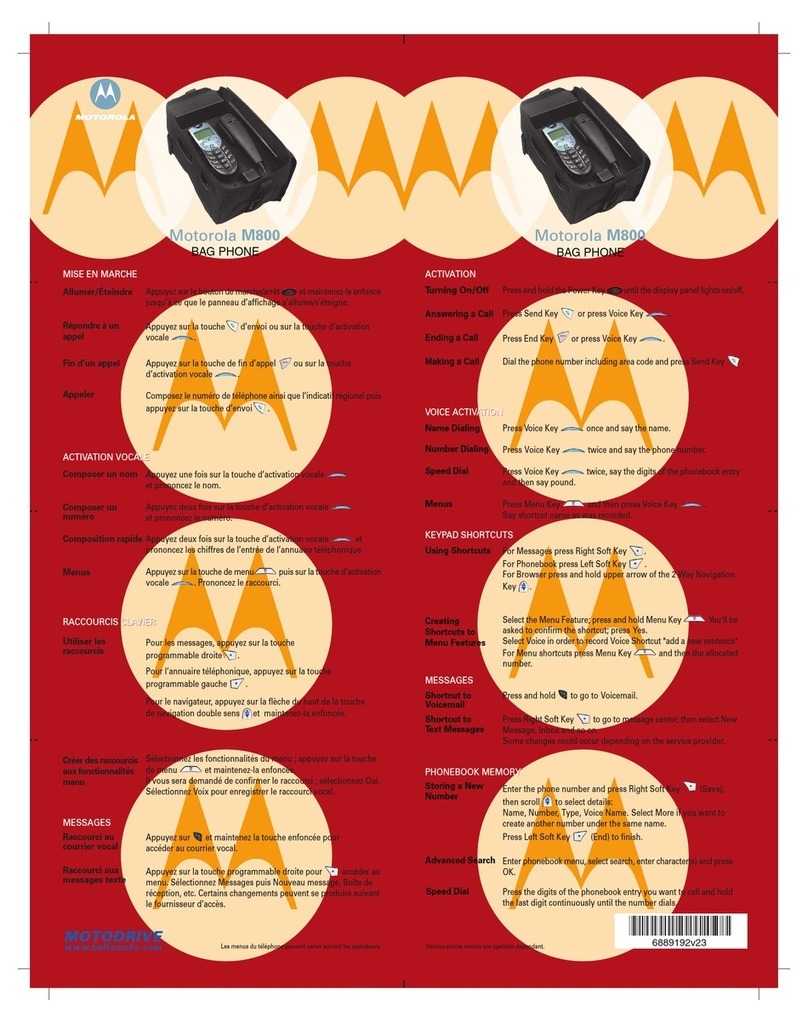
Motorola
Motorola M800 Specification sheet
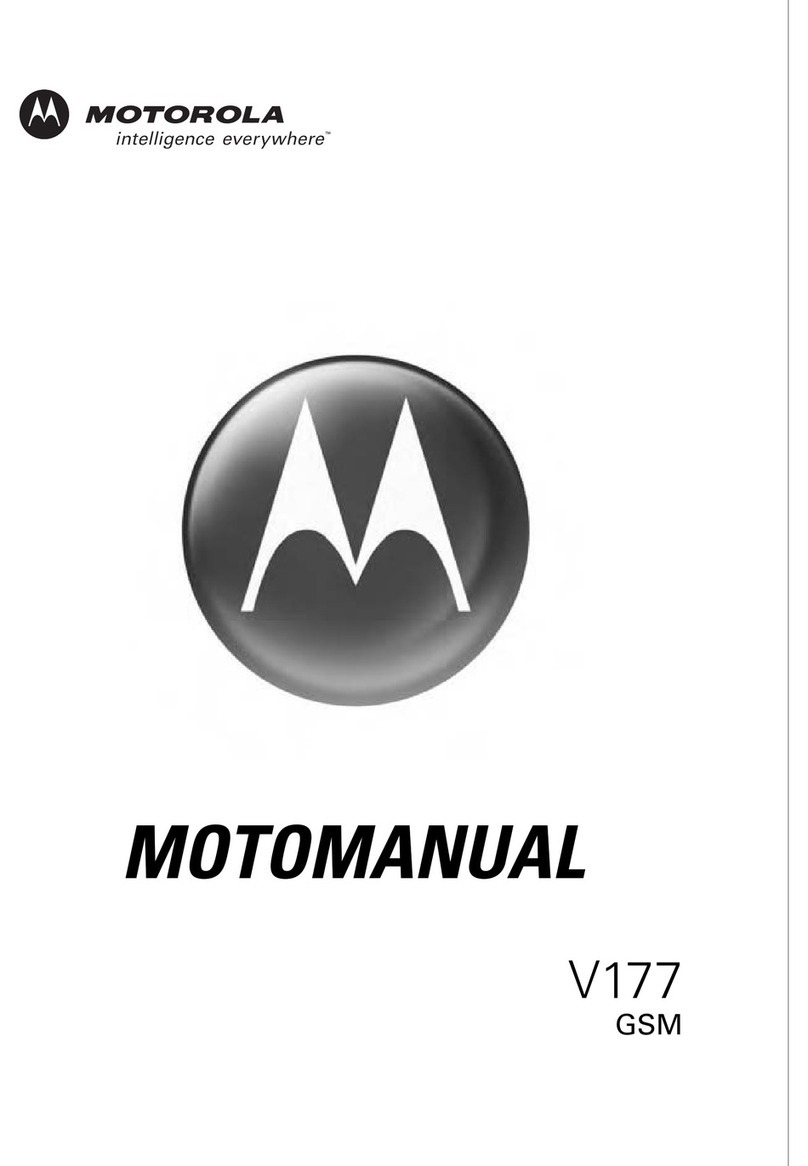
Motorola
Motorola V177 User manual
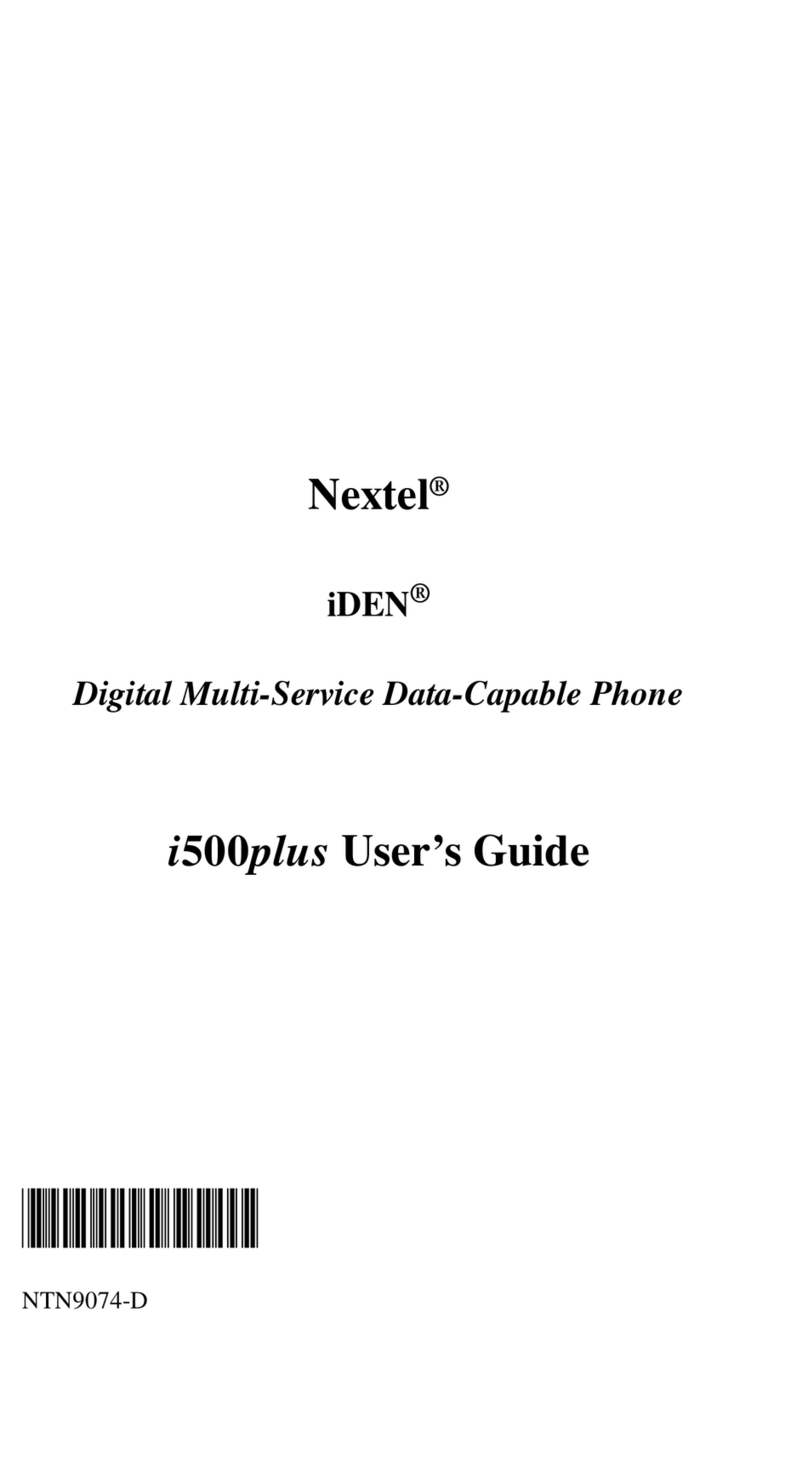
Motorola
Motorola I500 PLUS User manual
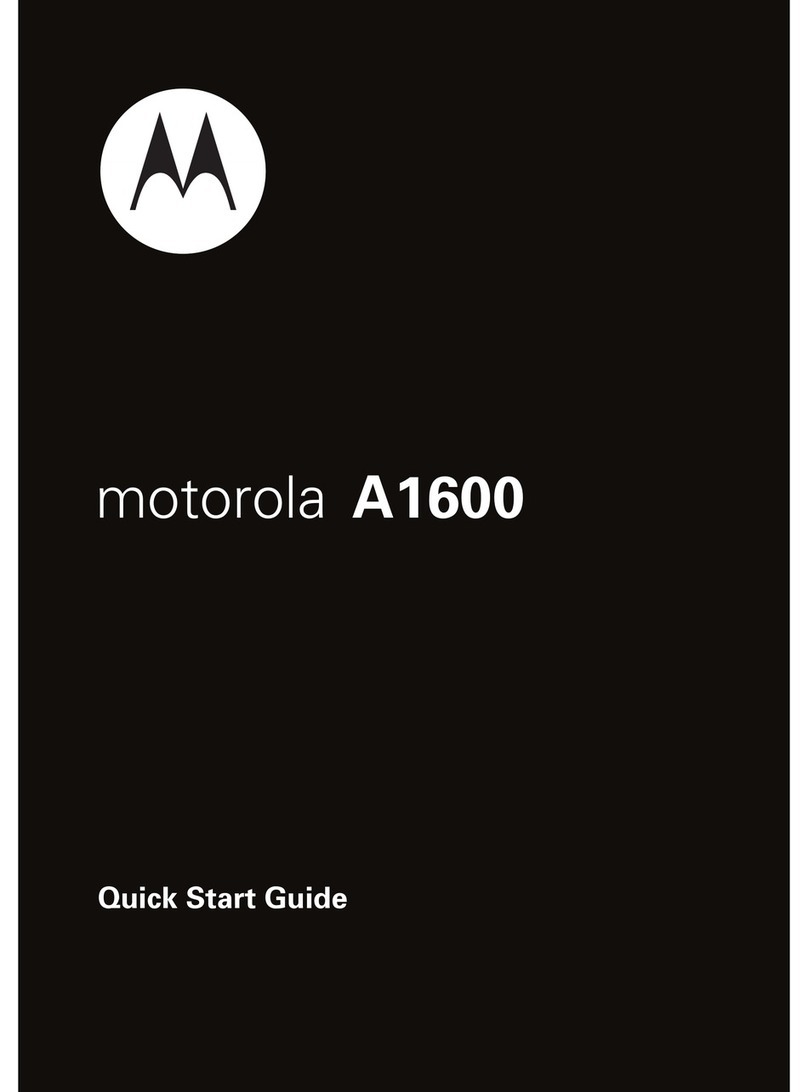
Motorola
Motorola MOTOMING A1600 User manual

Motorola
Motorola ic502 User manual

Motorola
Motorola MILESTONE PLUS User manual

Motorola
Motorola MOTORAZR V3xx User manual

Motorola
Motorola moto g52j 5G User manual
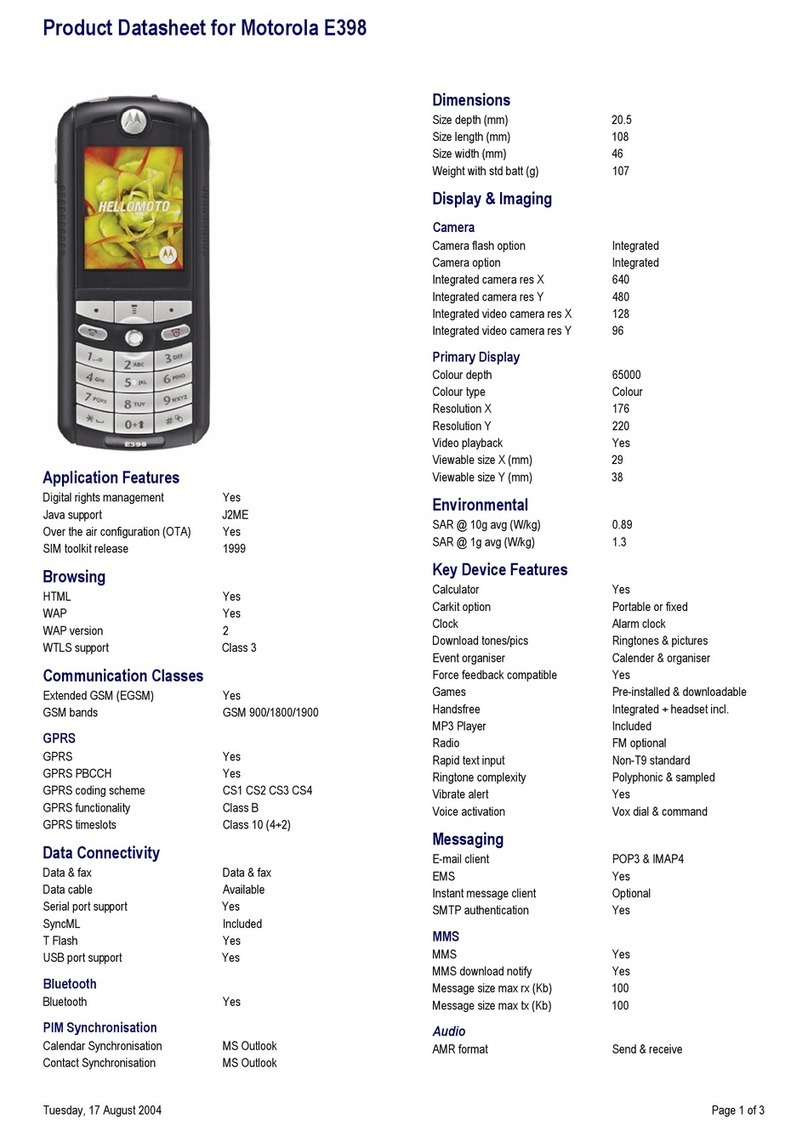
Motorola
Motorola E398 series User manual