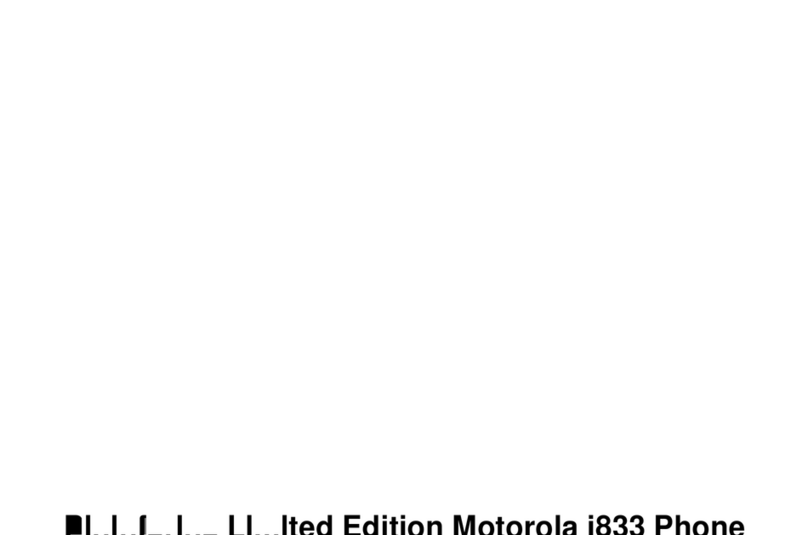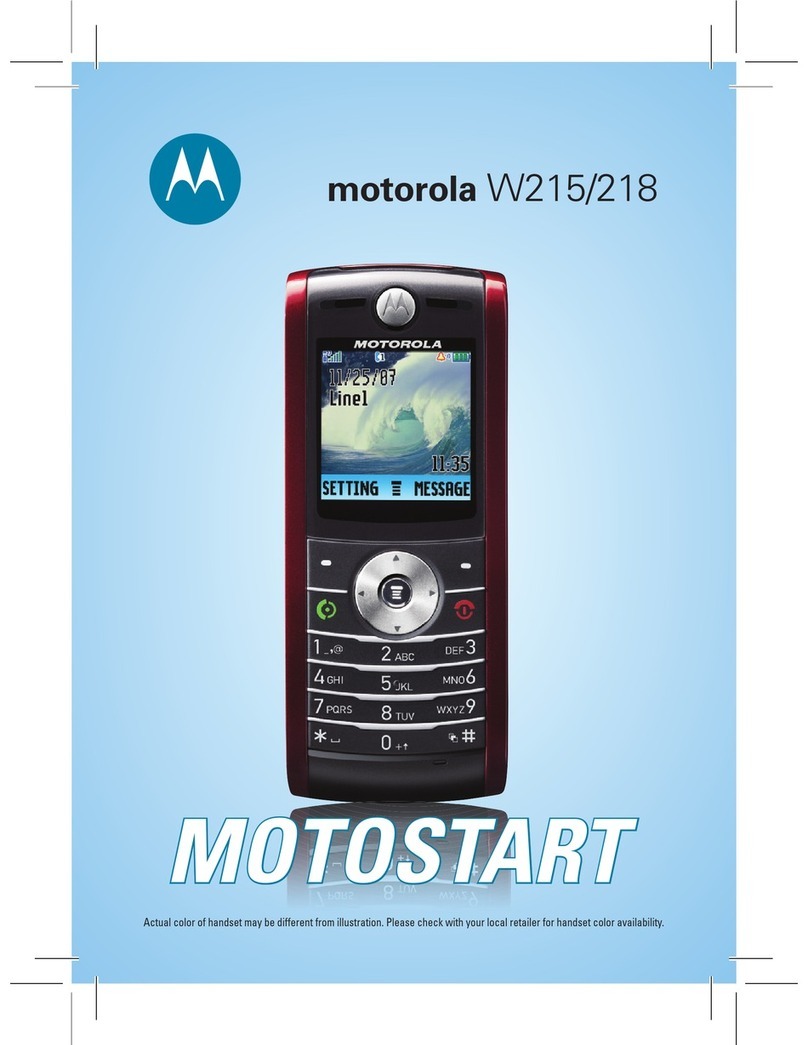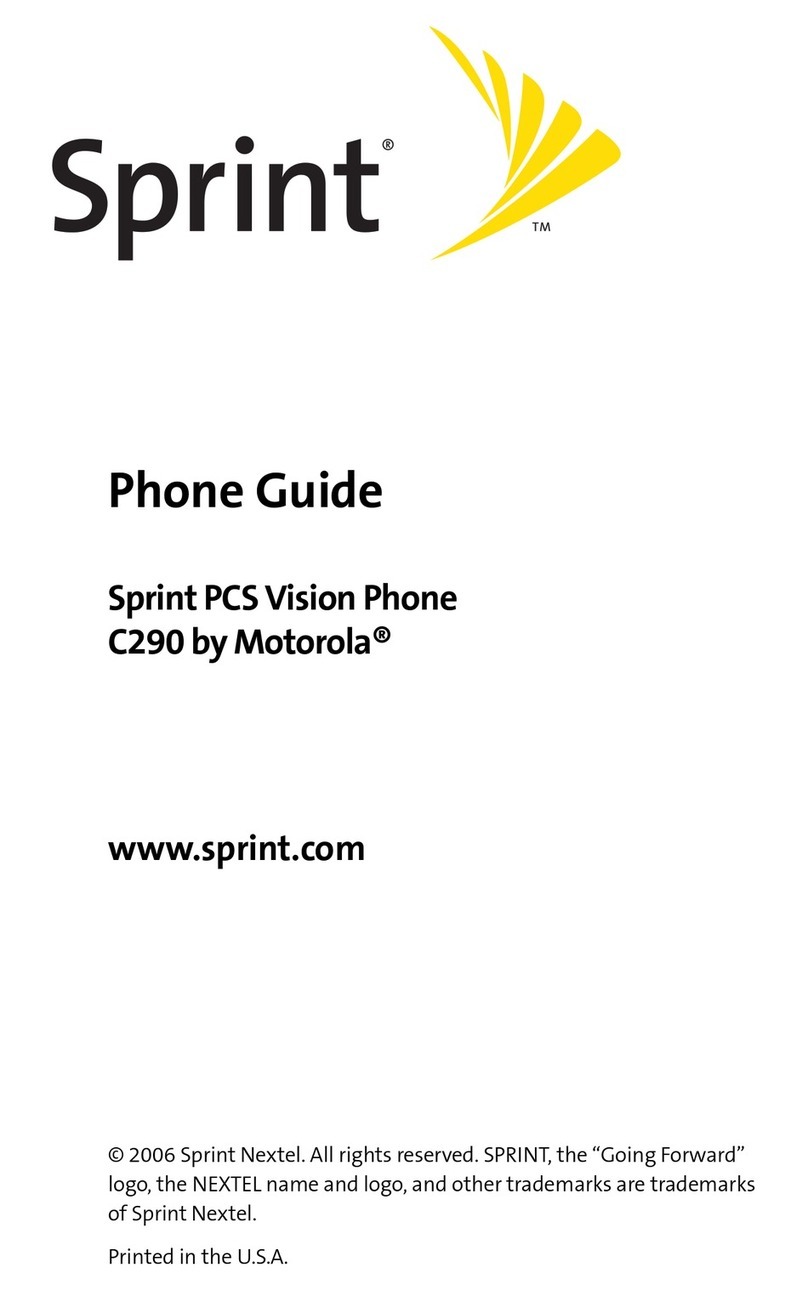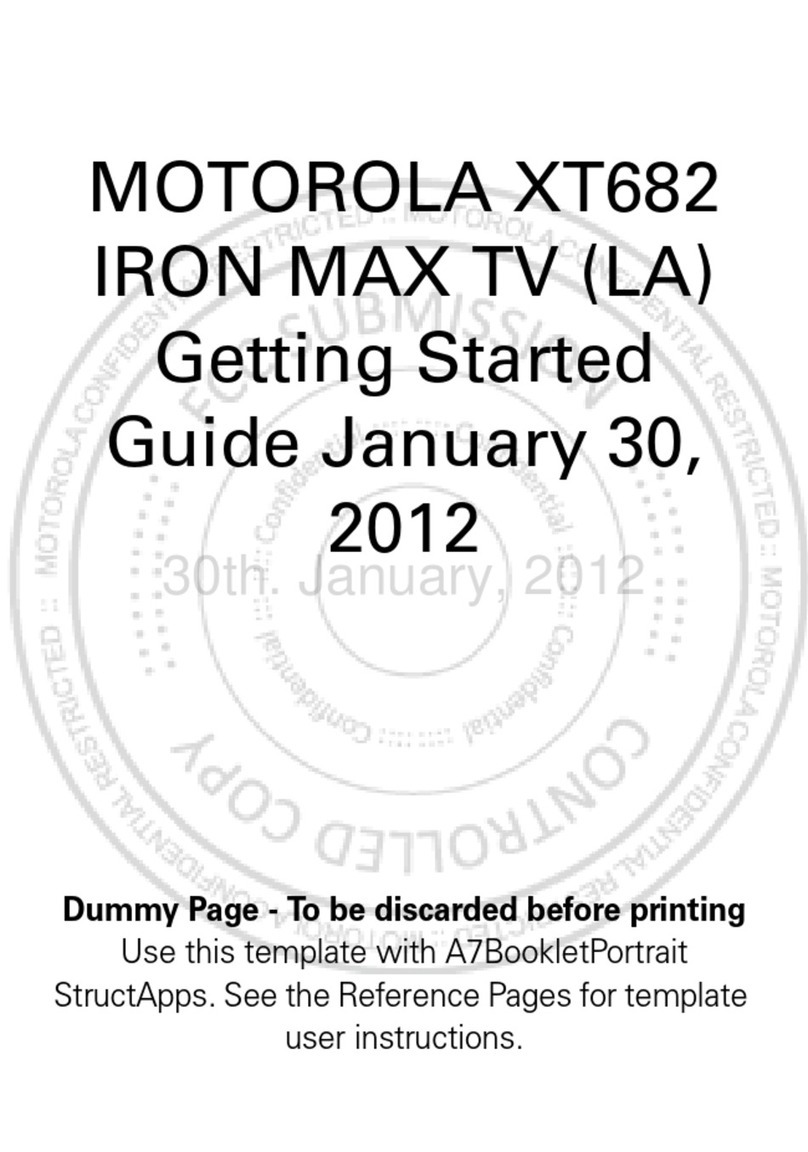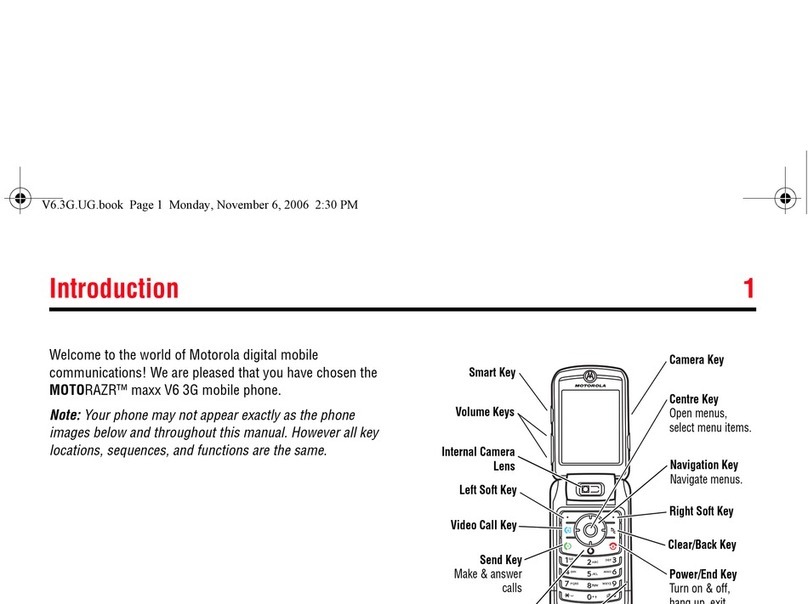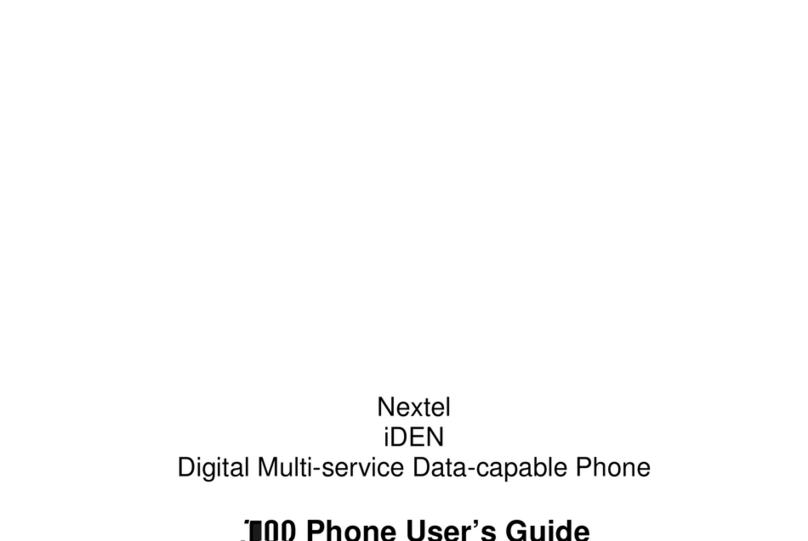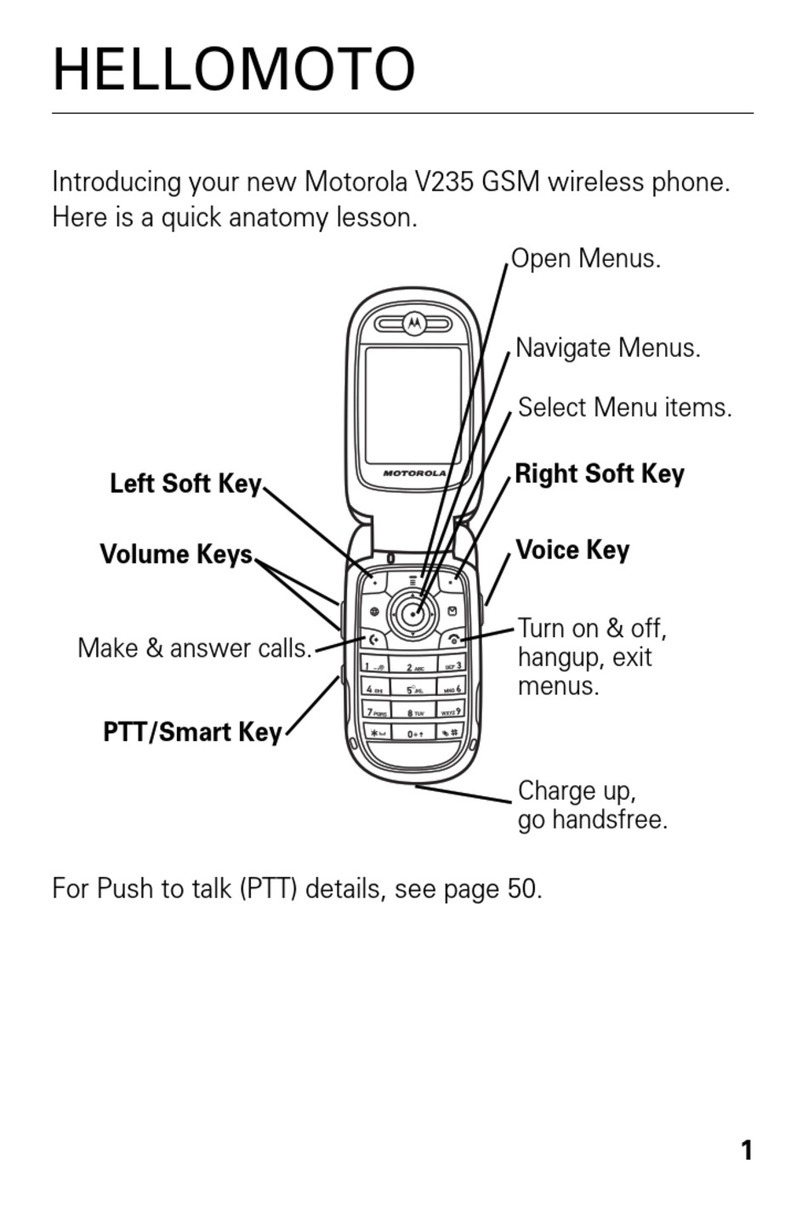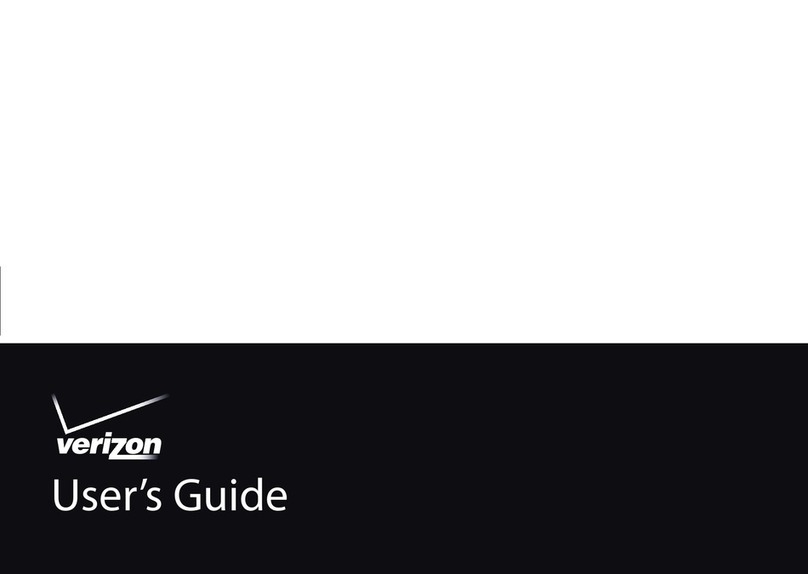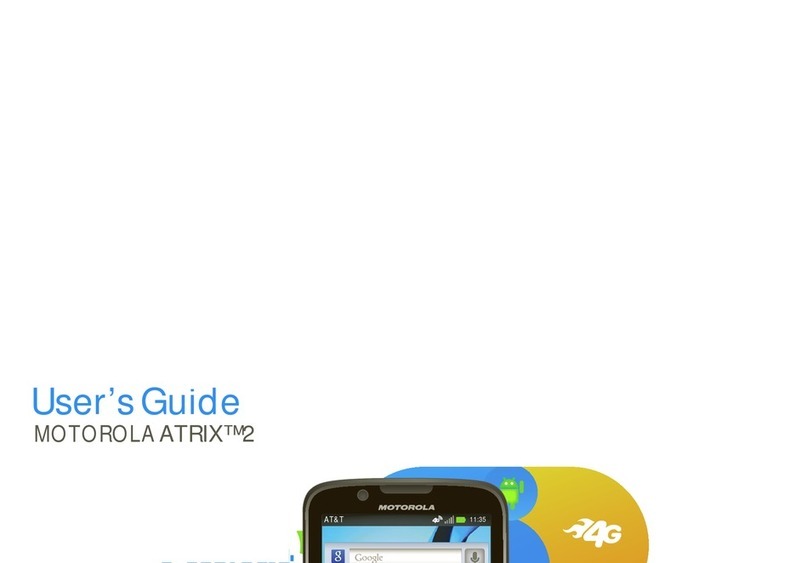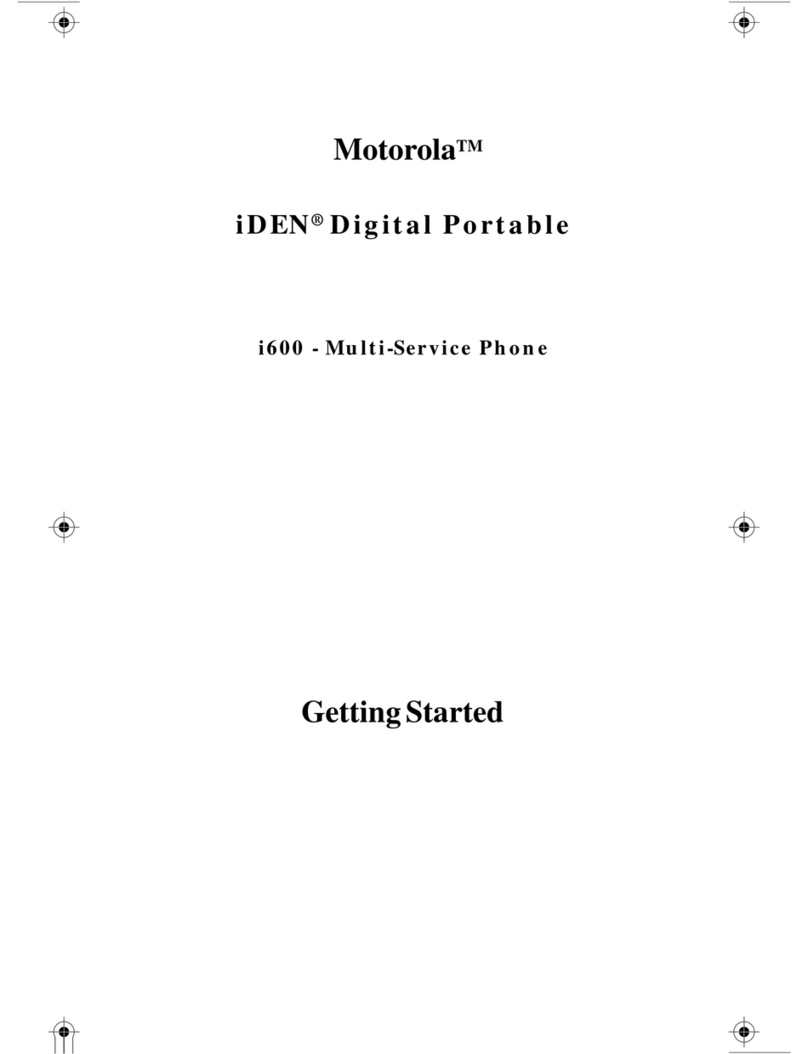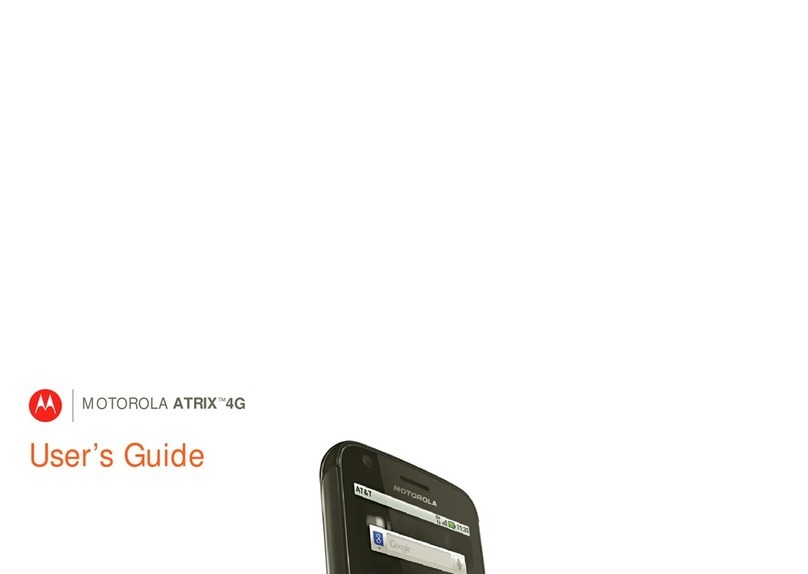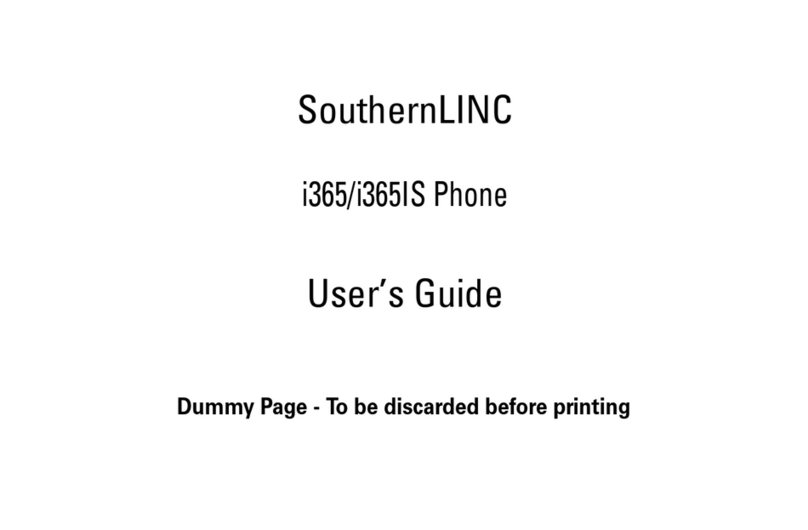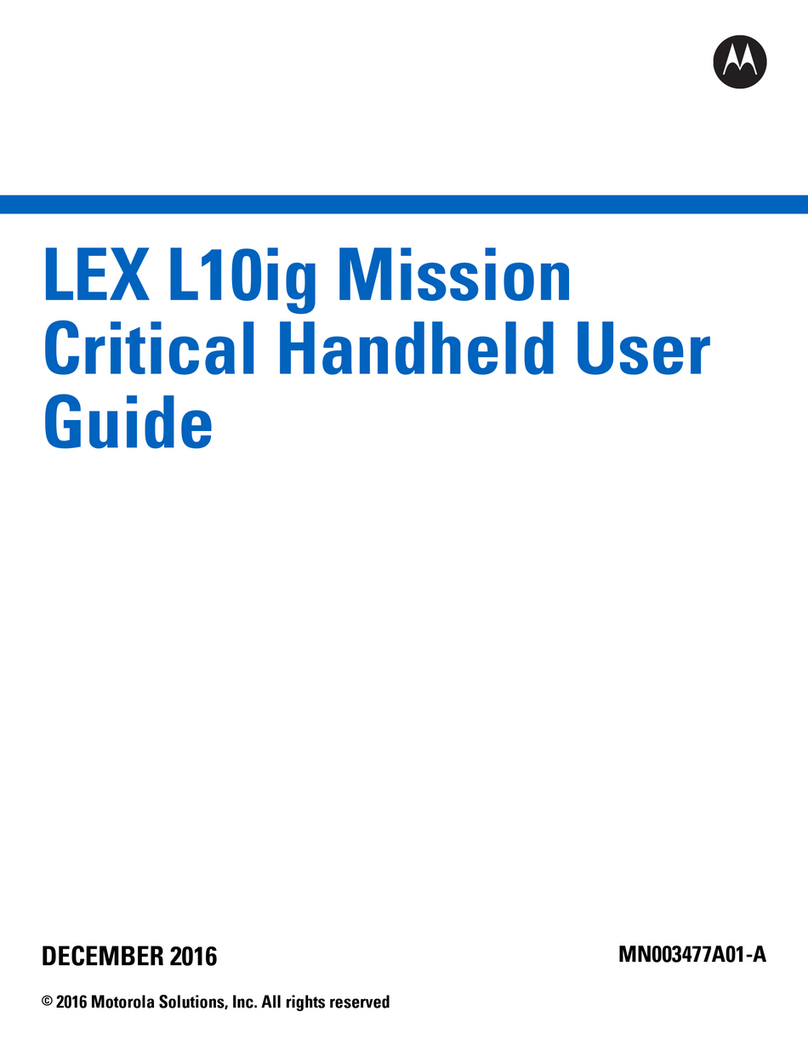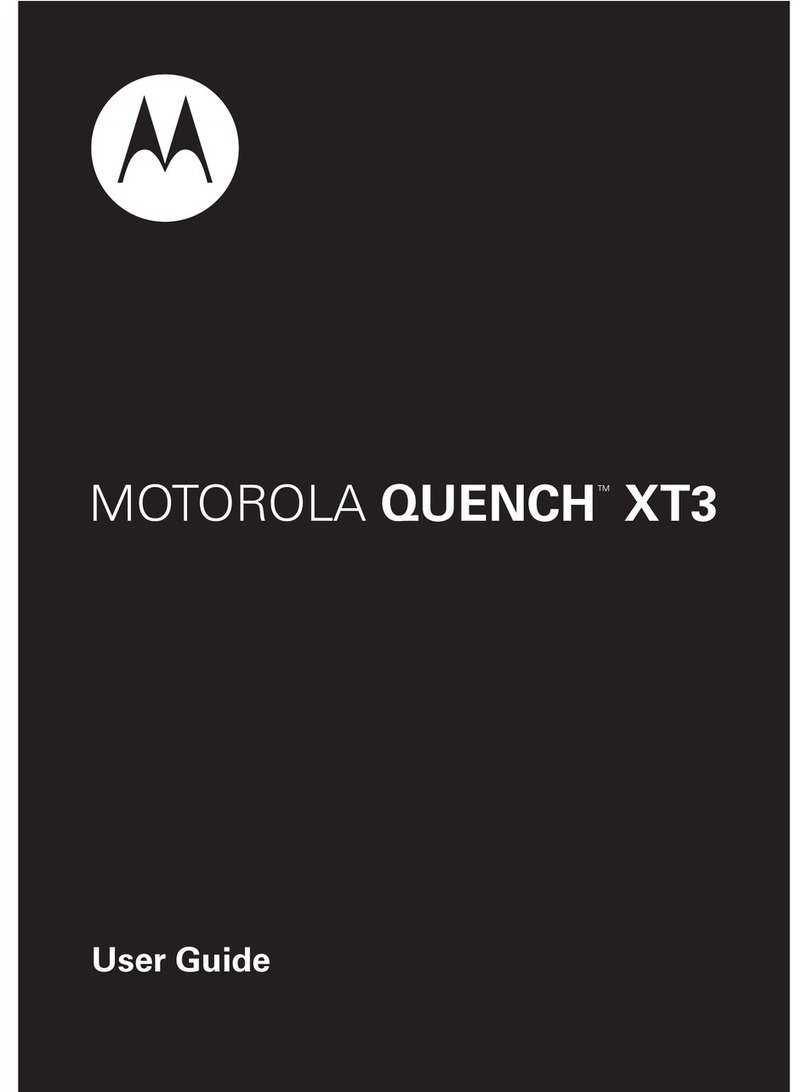Helpful Hints
Manually Programming the V276
1. Power on the phone
2. Press [7], [4], [6], [6], [3], [#], [Menu], [Menu] ( Perform the key
sequence in a Rapid key sequence.)
3. Select NAM 1
4. Press select (Right soft key) to open the NAM programming menu
5. Press the keypad keys for the 10-digit MIN. Open the MIN editor
and enter the new MIN
6. Press OK (Right soft key) to store the new MIN
7. Similarly, enter the appropriate numbers for the IMSI, MDN,
AMPS
8. System ID and CDMA System ID
9. Press Done (Left Soft key) to close the NAM programming menu
10. Press Exit (Left soft key) to close the user activation menu
IP Address Programming
1. Menu 7,3,8,8,7,*
2. Enter six digit security code. Default is six zero's
3. Press right soft key OK. You will be defaulted at WEB SESSIONS
4. Press the right soft key (Select)
You can then press the Menu key to add a NEW browser or copy the
entry
How to Send a Text Message
1. Press the center navigation key downward
2. Select Create Message and press the right soft key (Select)
3. Select New TXT Message and press the right soft key (Select)
5. Add a phone number, email address or choose a contact from
your Phone Book and press the Ok key
6. Type your message and press the Ok key
7. Press the right soft key (Send)
OTA Instructions
1. Perform the usual billing system activation procedure
2. Power up the phone and enter the Star Code, *228 + [send], on the
handset
3. The following audio message will be heard:
“Welcome to Verizon Wireless’ Over the Air programming. This
call is airtime free. Press ‘1’ to program your phone. Press ‘2’ to
update your roaming capabilities.”
Note: Programming will take up to 2 minutes. Should the
programming exceed 45 seconds, the following audio message
will be repeated at 25-second internals:
“Please continue to hold.
Your phone is being programmed.”
You will hear an audio message once the phone has been
successfully programmed
How to View the Software, PRL, ERI and Browser Version:
1. Press the Menu key
2. Scroll to Phone Info and press the right soft key (Select)
3. Scroll to Other Information and press the right soft key (Select)
How to access Get It Now
1. Press the center nagivation key right
2. Scroll to Shopping cart icon and press the OK Key
3