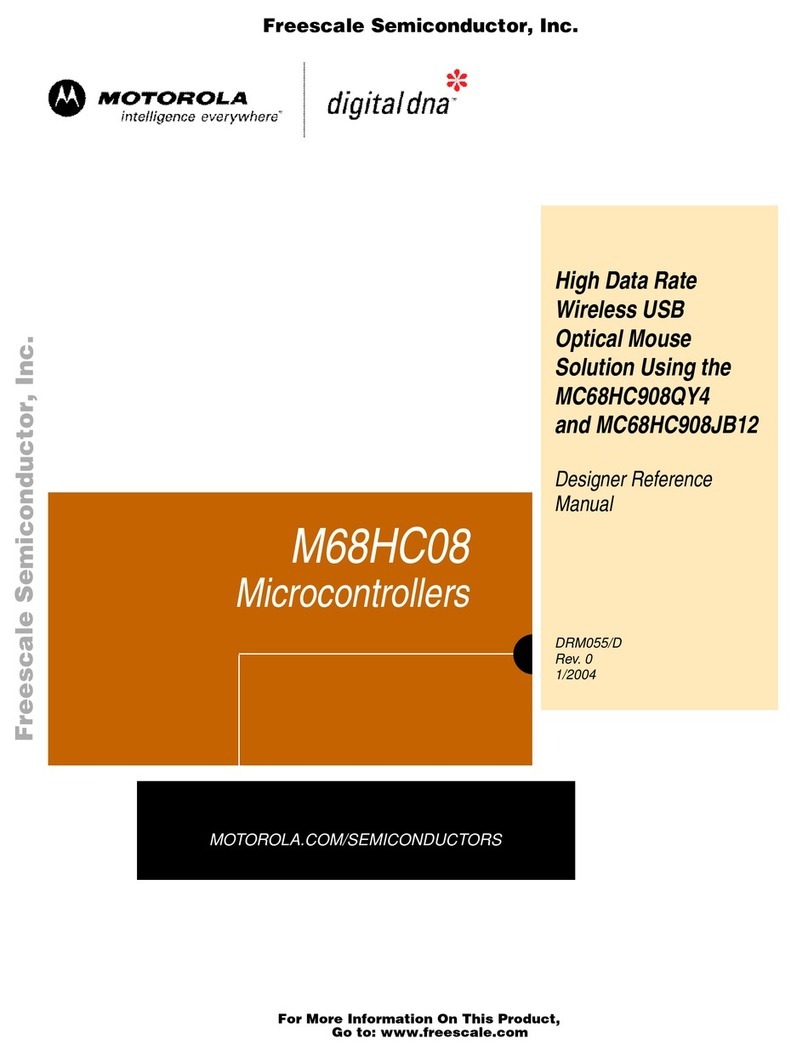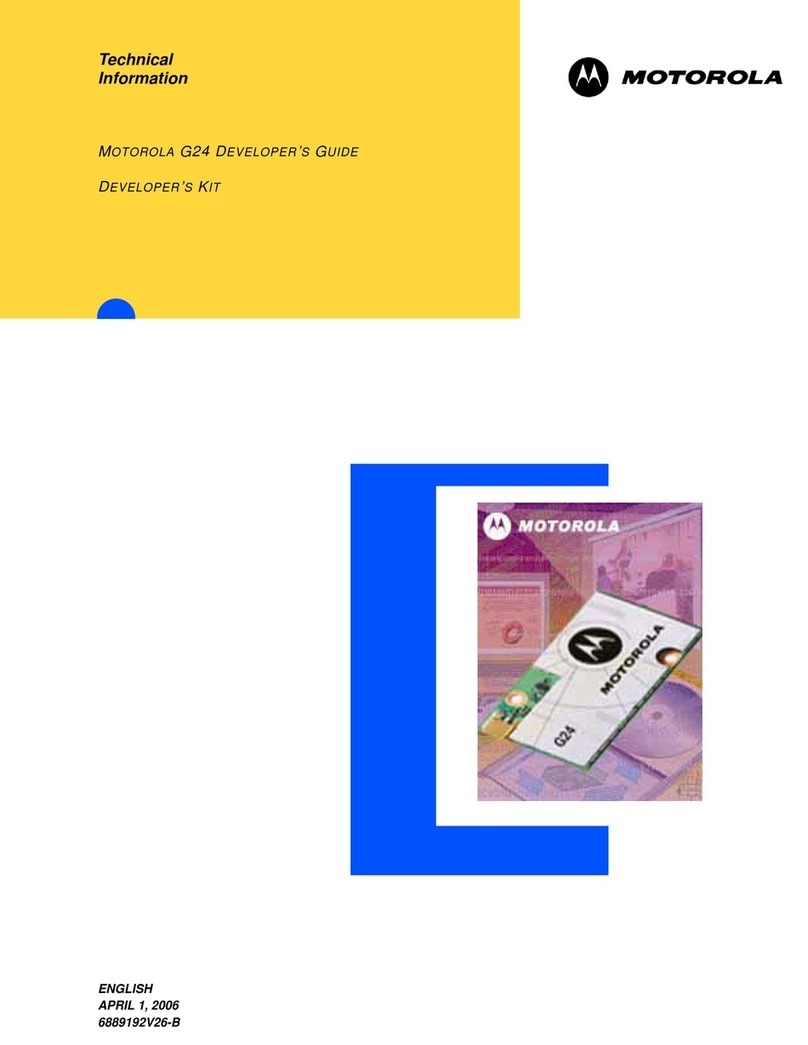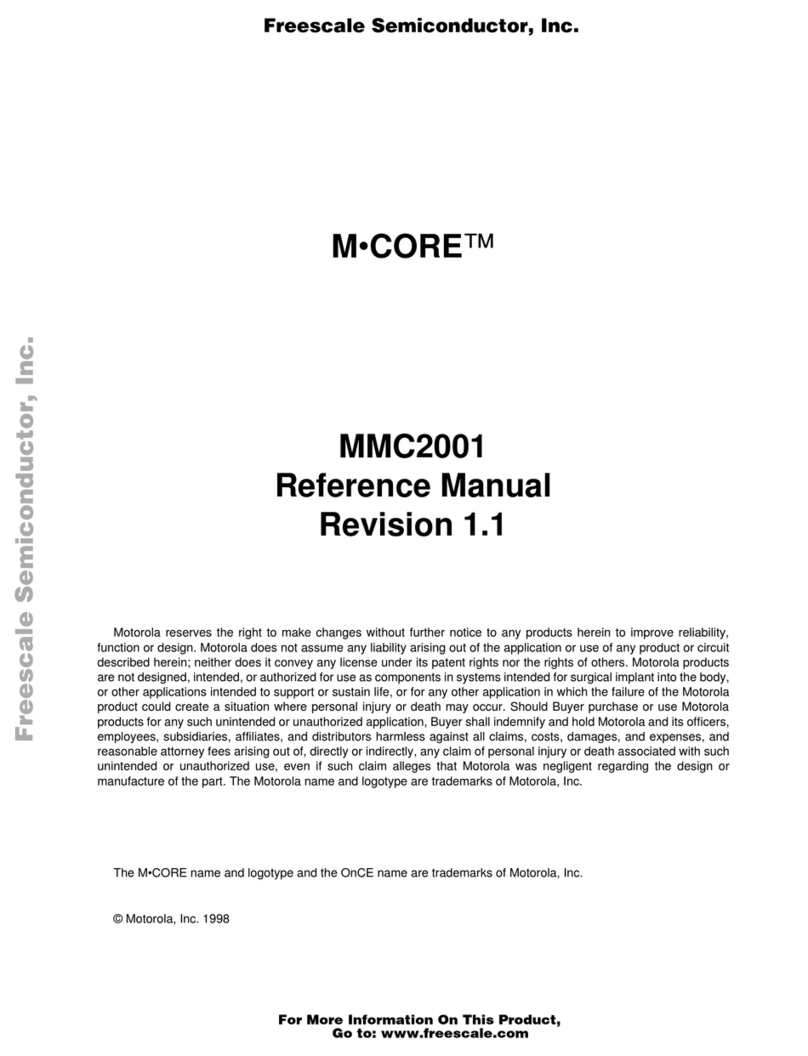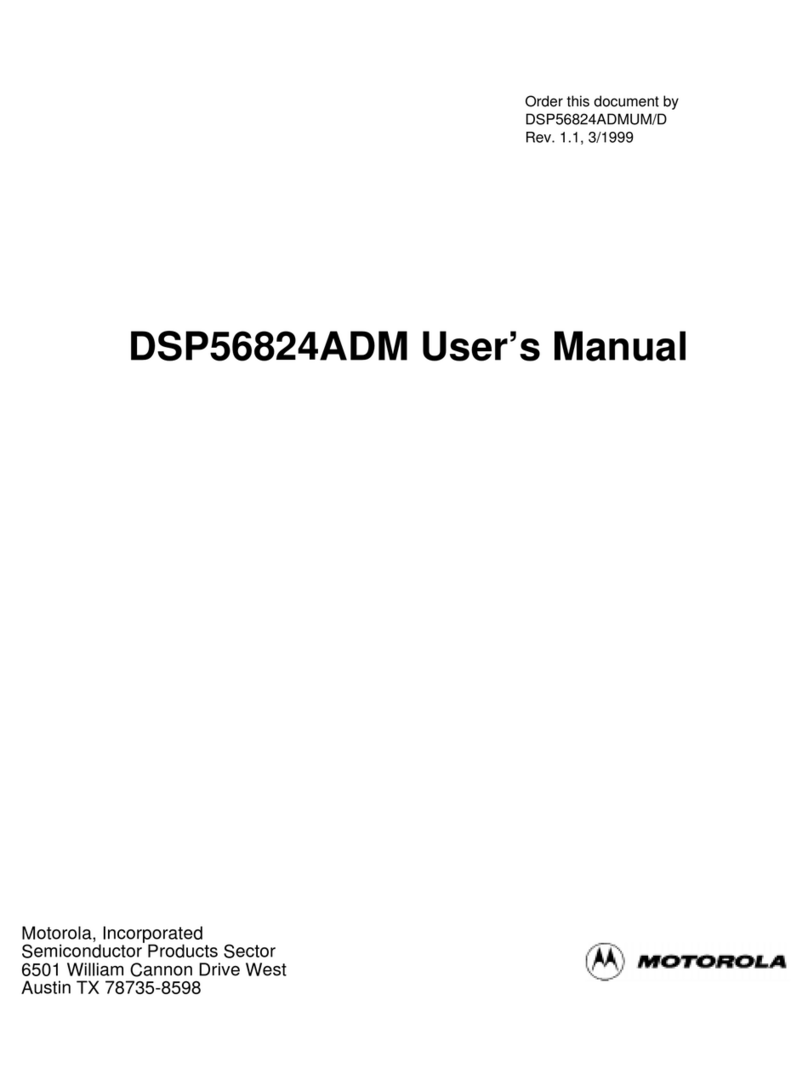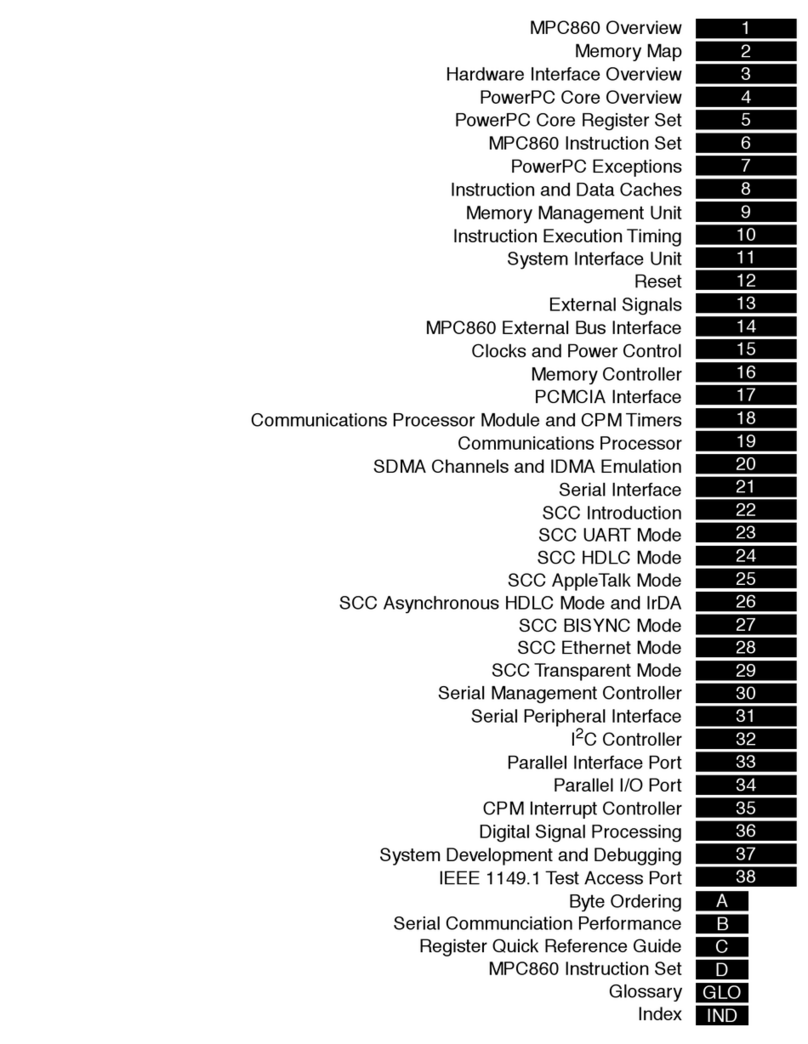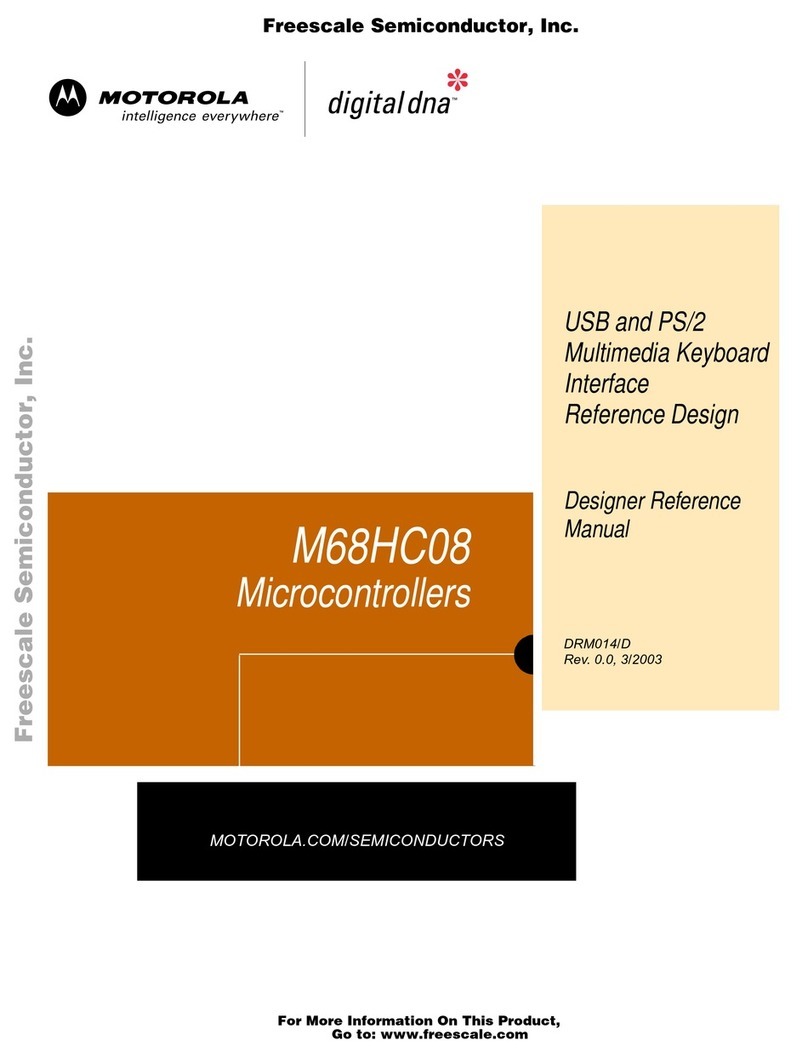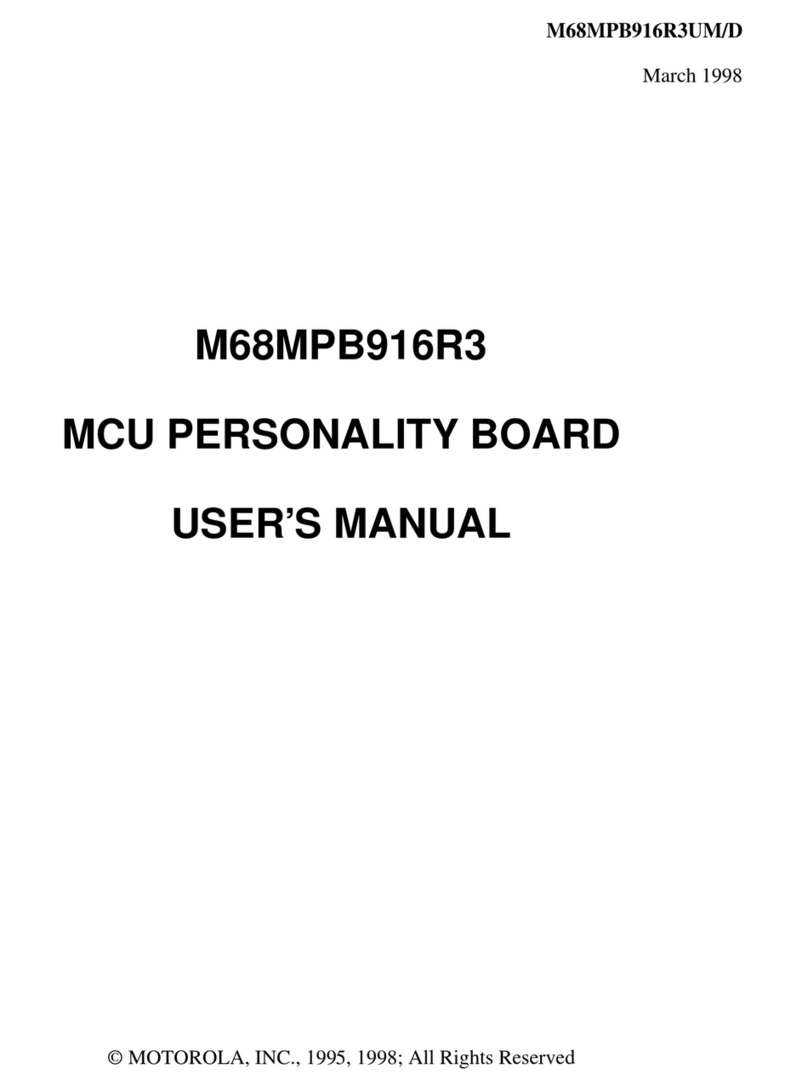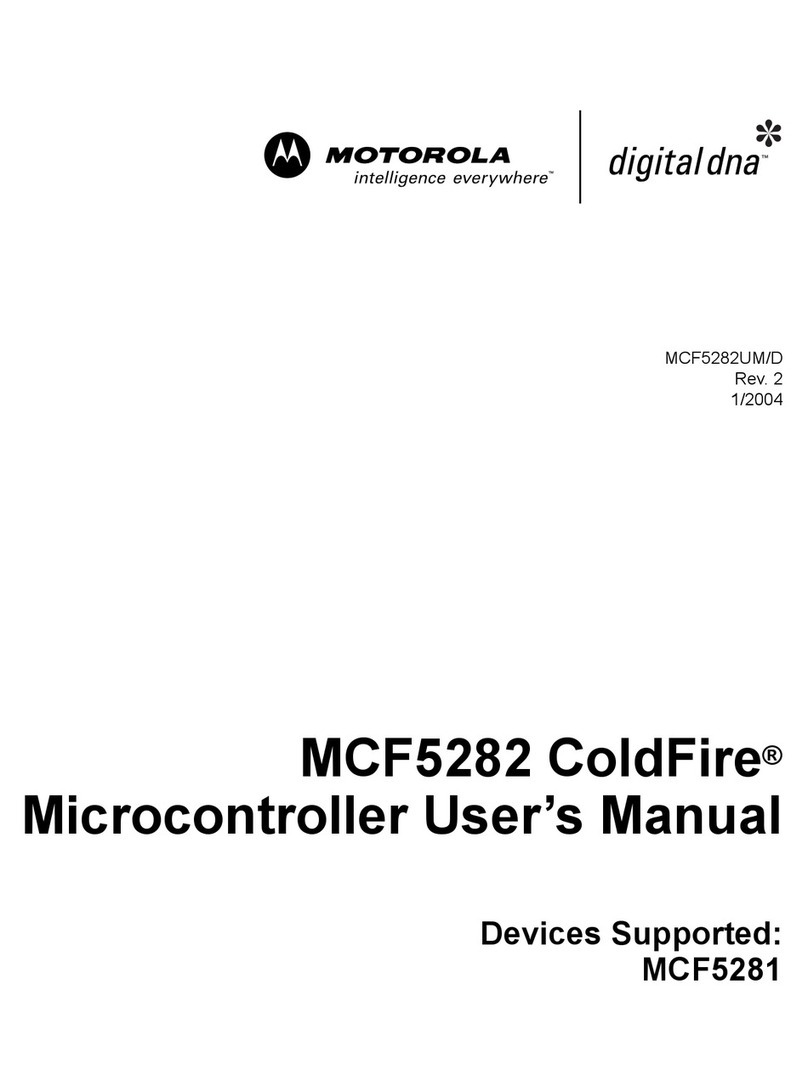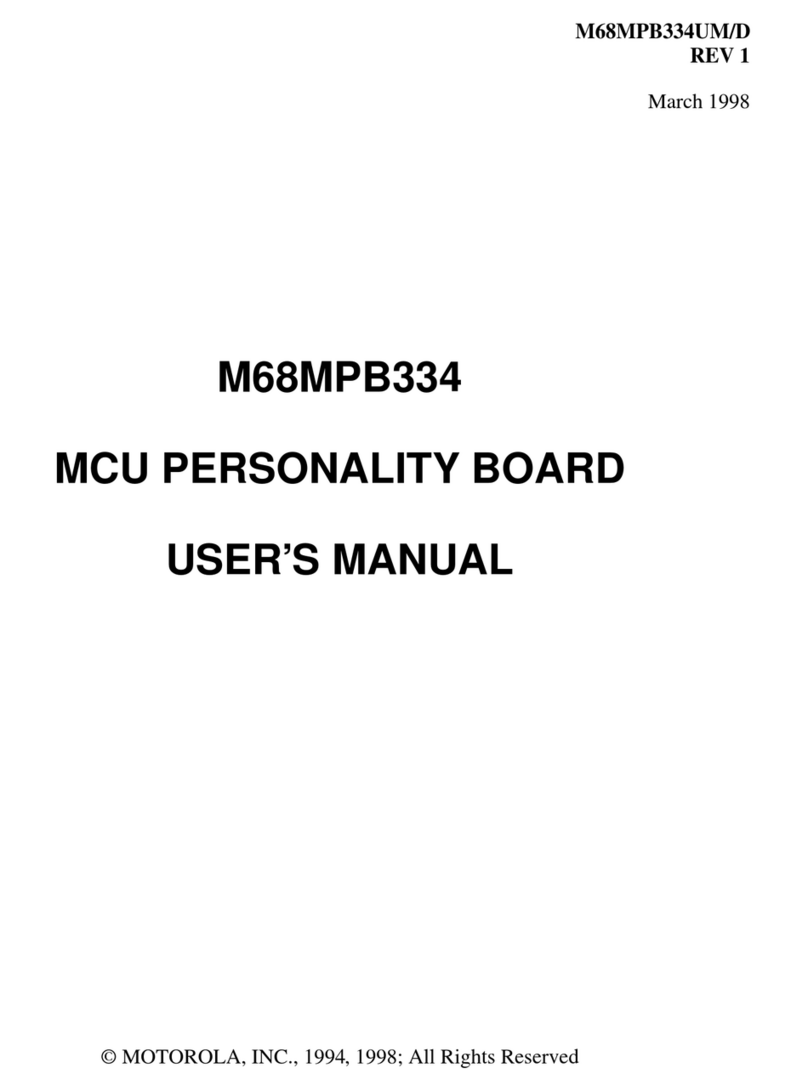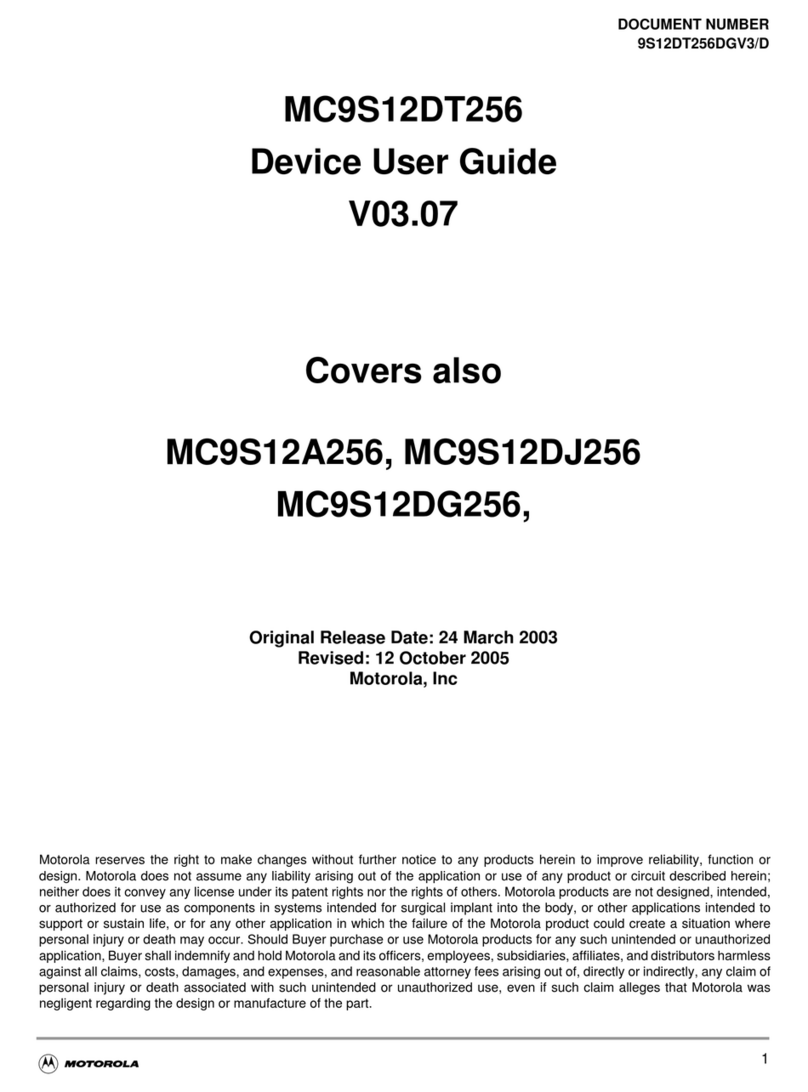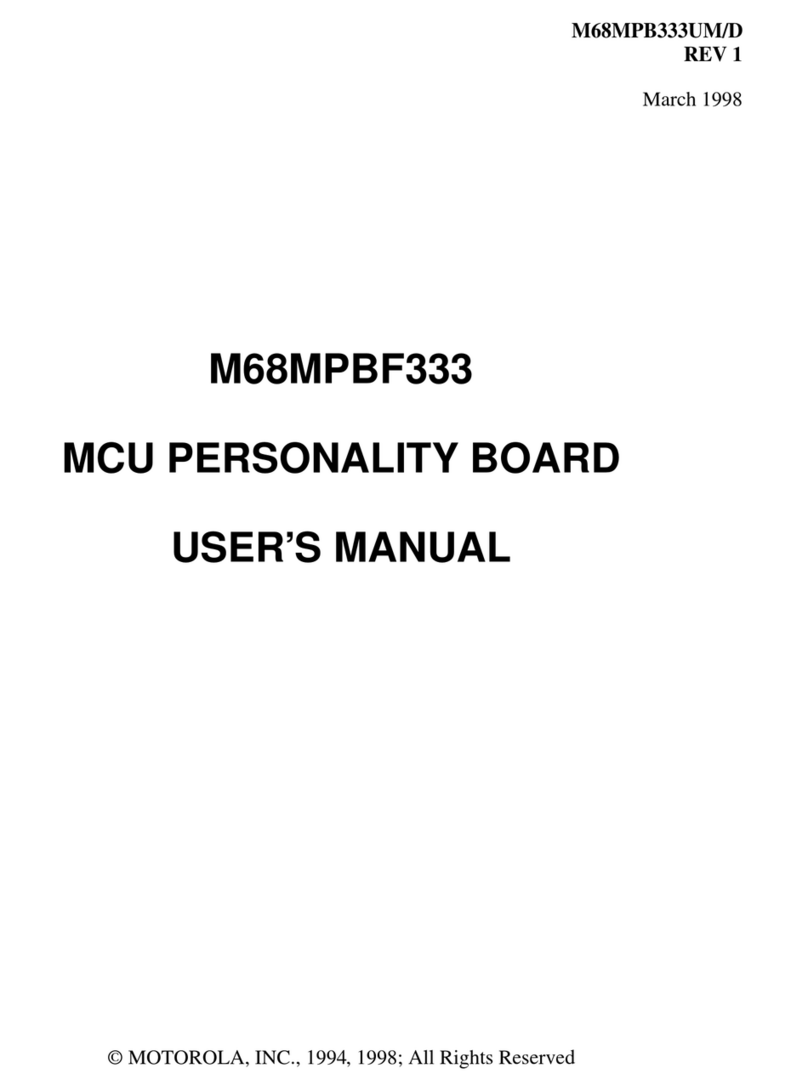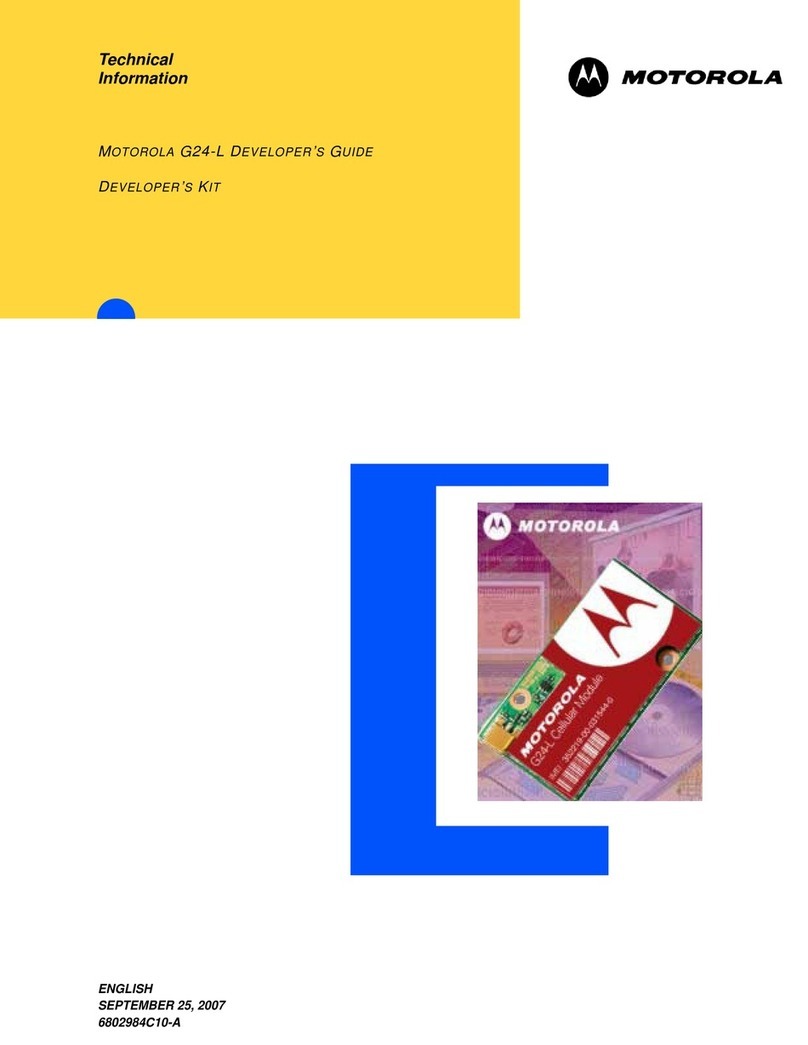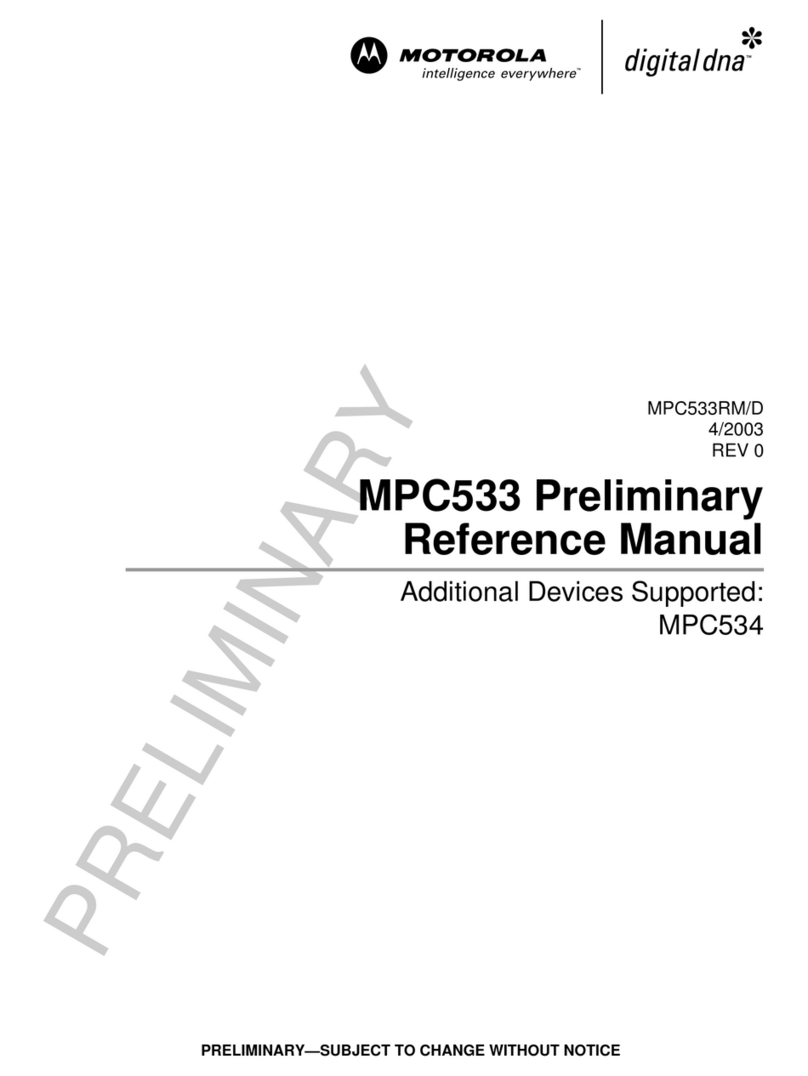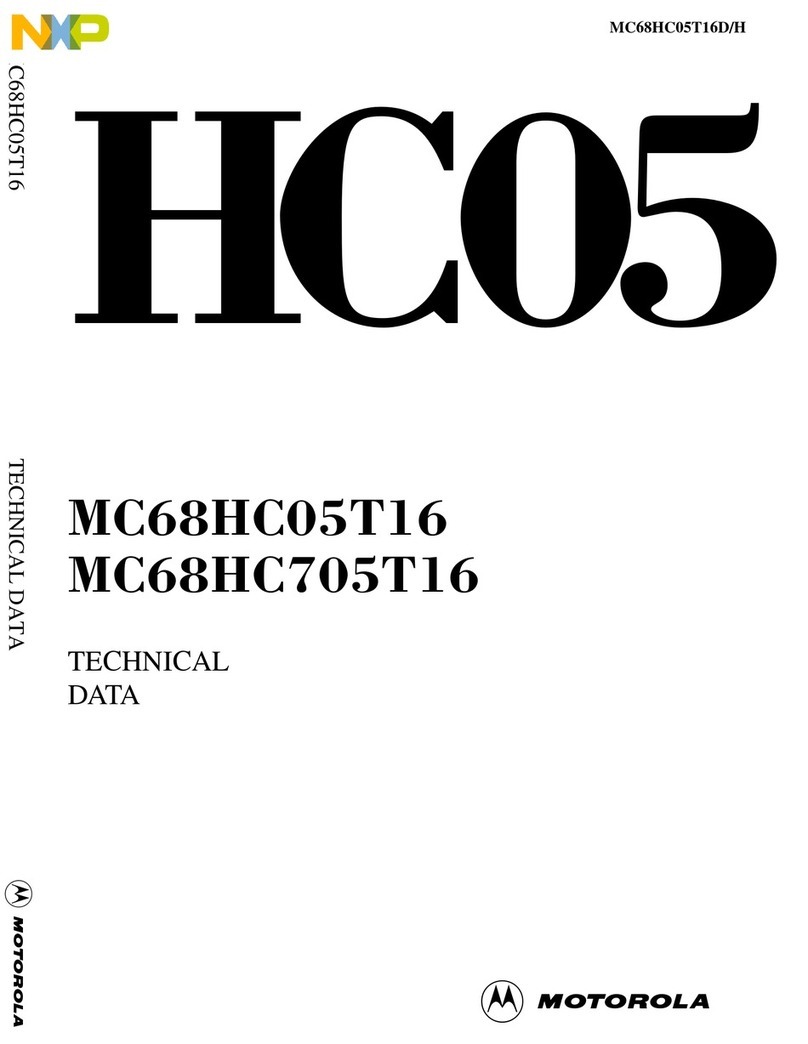98-08901C67-O v
LIST OF FIGURES
Figure 1. g20 Developer’s Kit (top view, with cover) ................................................................................................................. 5
Figure 2. g20 Developer’s Kit (front, with cover) ....................................................................................................................... 6
Figure 3. g20 Developer’s Kit (left side, with cover) .................................................................................................................. 6
Figure 4. g20 Developer’s Kit (rear, with cover)......................................................................................................................... 6
Figure 5. g20 Developer’s Kit (right side, with cover) ................................................................................................................ 6
Figure 6. g20 Developer’s Kit with Accessories and the g20...................................................................................................... 8
Figure 7. Developer Board Components.................................................................................................................................... 10
Figure 8. Connecting the g20 ..................................................................................................................................................... 11
Figure 9. Developer Board Power Switch and Adapter Connector ........................................................................................... 12
Figure 10. Audio Connectors ..................................................................................................................................................... 13
Figure 11. SIM Tray................................................................................................................................................................... 13
Figure 12. Power Supply Connectors, Jumpers and Switches ................................................................................................... 14
Figure 13. USB, RS232 and DIAG (SPI) Connectors ............................................................................................................... 17
Figure 14. Audio Connectors and Jumper.................................................................................................................................. 20
Figure 15. Antenna Connectors (external) ................................................................................................................................. 23
Figure 16. Antenna Connectors (internal).................................................................................................................................. 23
Figure 17. 70-pin Connectors..................................................................................................................................................... 25
Figure 18. Jumpers and Switches on Developer Board ............................................................................................................. 29
Figure 19. Dip Switches............................................................................................................................................................. 30
Figure 20. LEDs on Developer Board........................................................................................................................................ 31
Figure 21. ADC Test Logic Design ........................................................................................................................................... 35
Figure 22. Mechanical Mounting Requirements........................................................................................................................ 37
Figure 23. Developer Board Top-Level Design......................................................................................................................... 44
Figure 24. Diagnostics................................................................................................................................................................ 45
Figure 25. Power ........................................................................................................................................................................ 46
Figure 26. Debug Interface......................................................................................................................................................... 47
Figure 27. Keypad and Display.................................................................................................................................................. 48
Figure 28. Audio Interface ......................................................................................................................................................... 49
Figure 29. LEDs ......................................................................................................................................................................... 50
Figure 30. Battery Charger......................................................................................................................................................... 51
Figure 31. Serial Interface.......................................................................................................................................................... 52
Figure 32. Developer Board Top Layout ................................................................................................................................... 53
Figure 33. Developer Board Bottom Layout.............................................................................................................................. 54