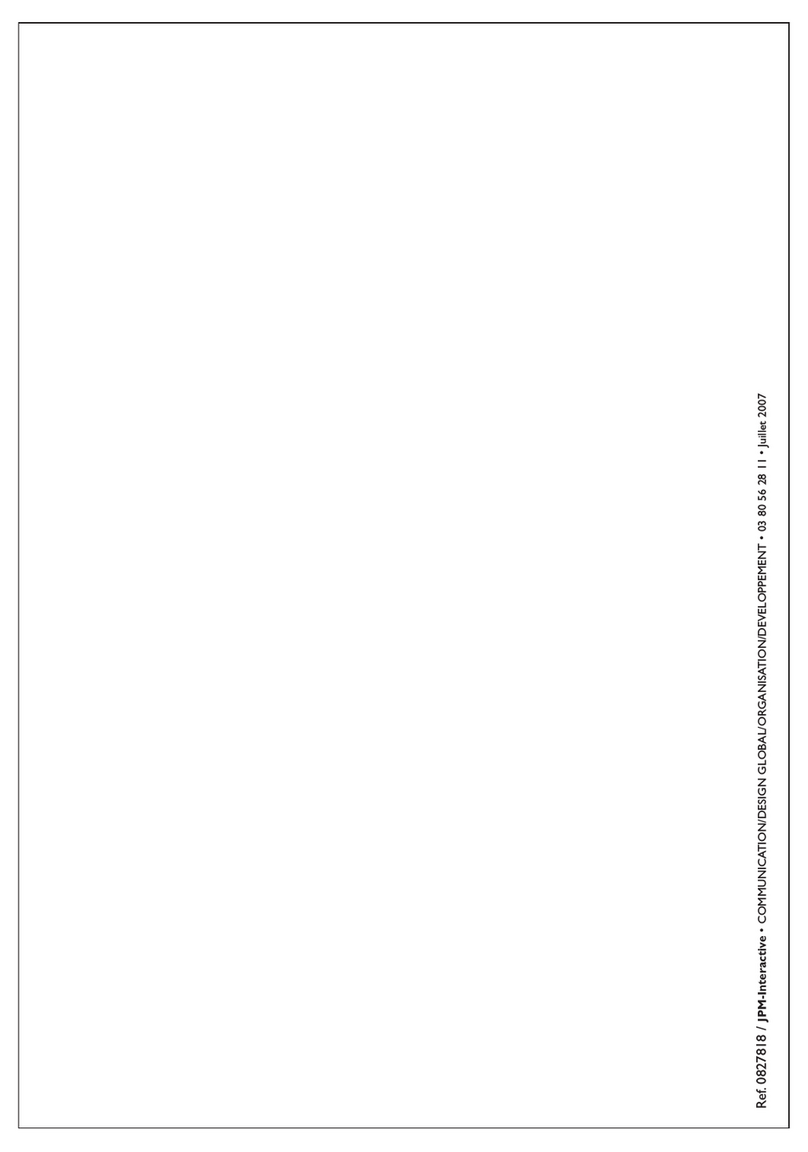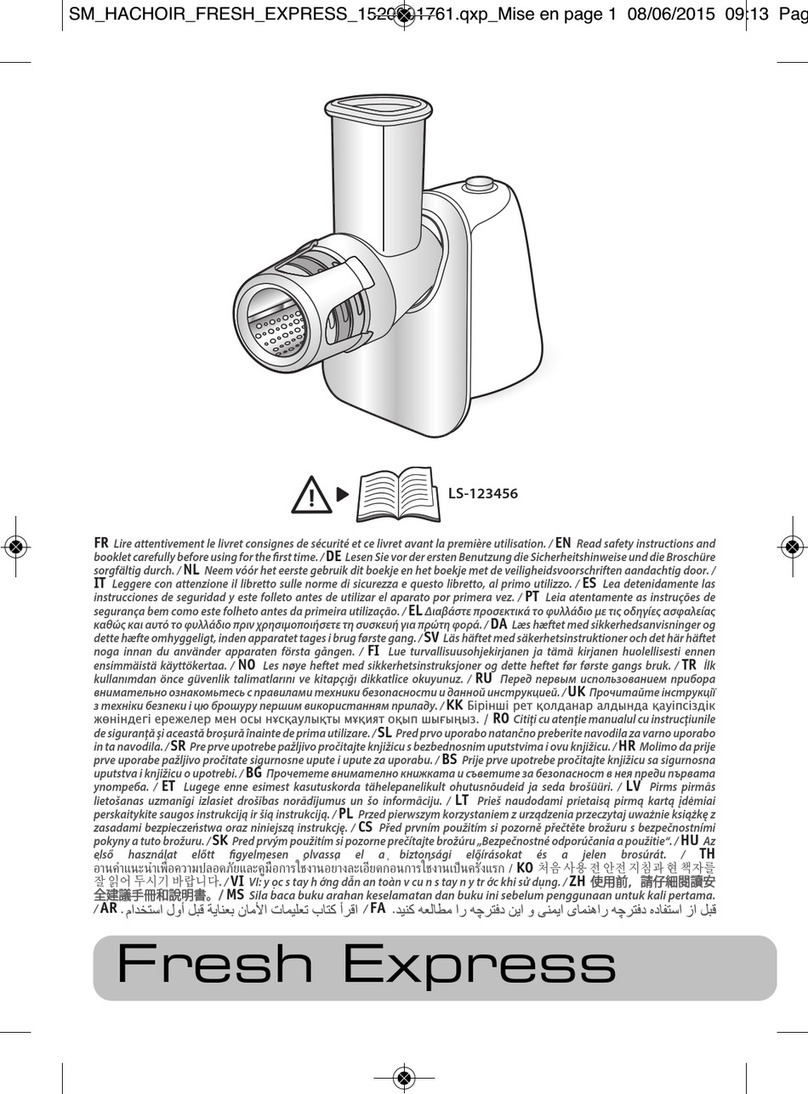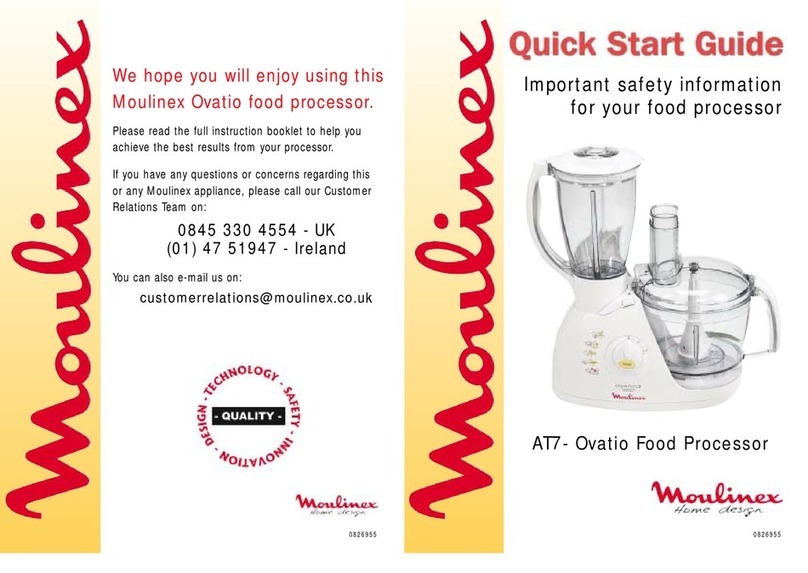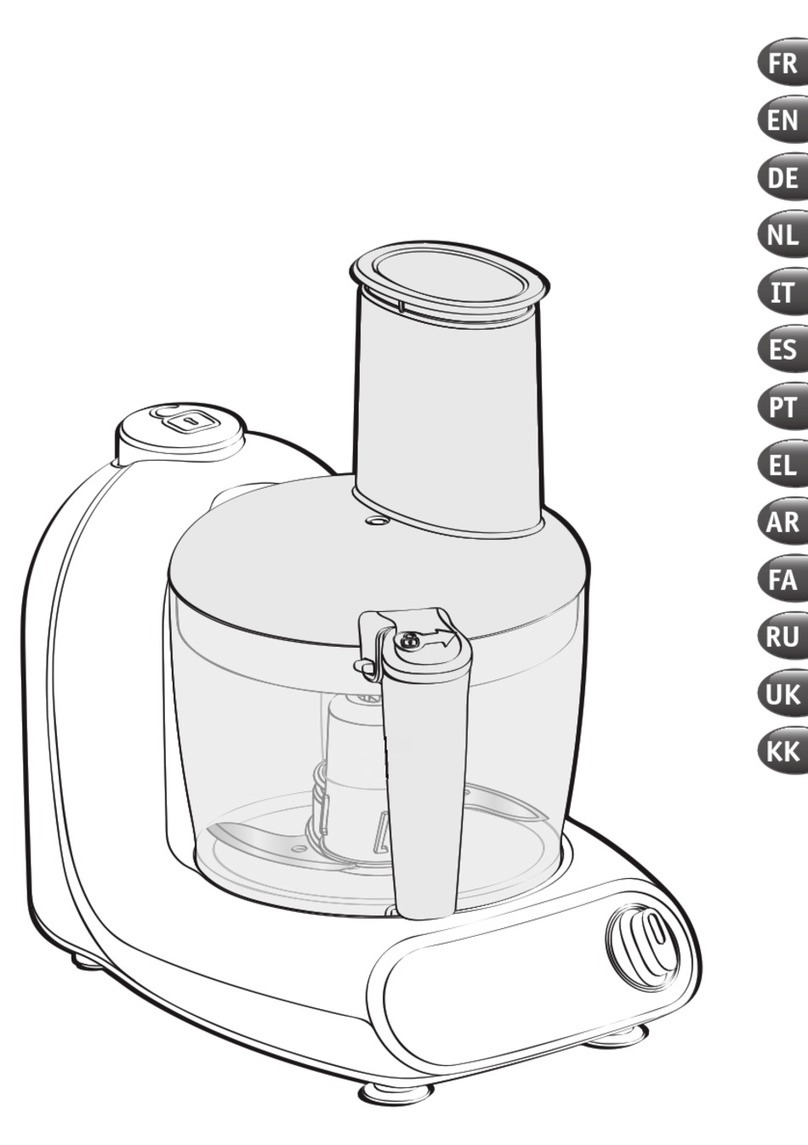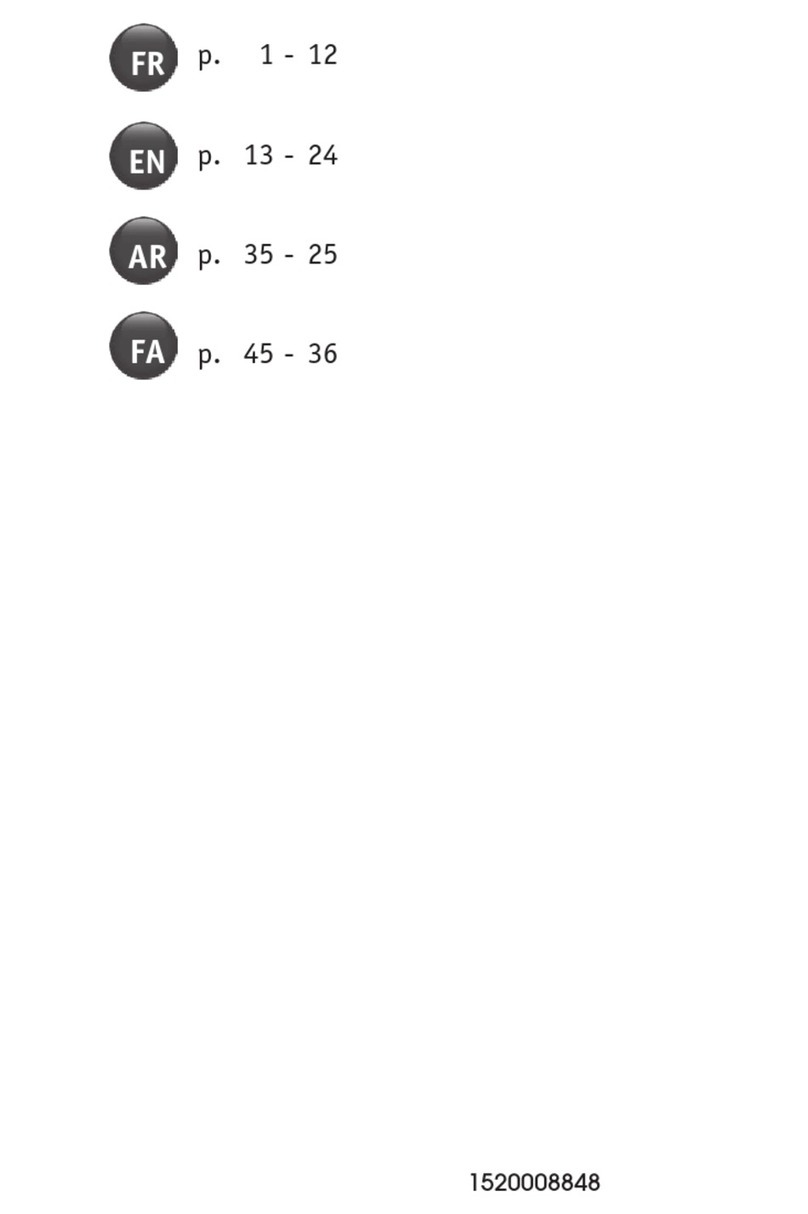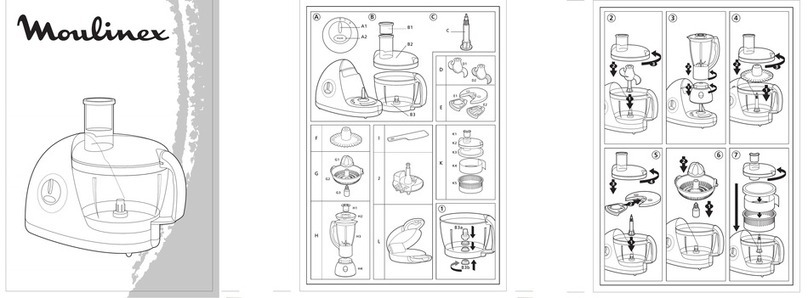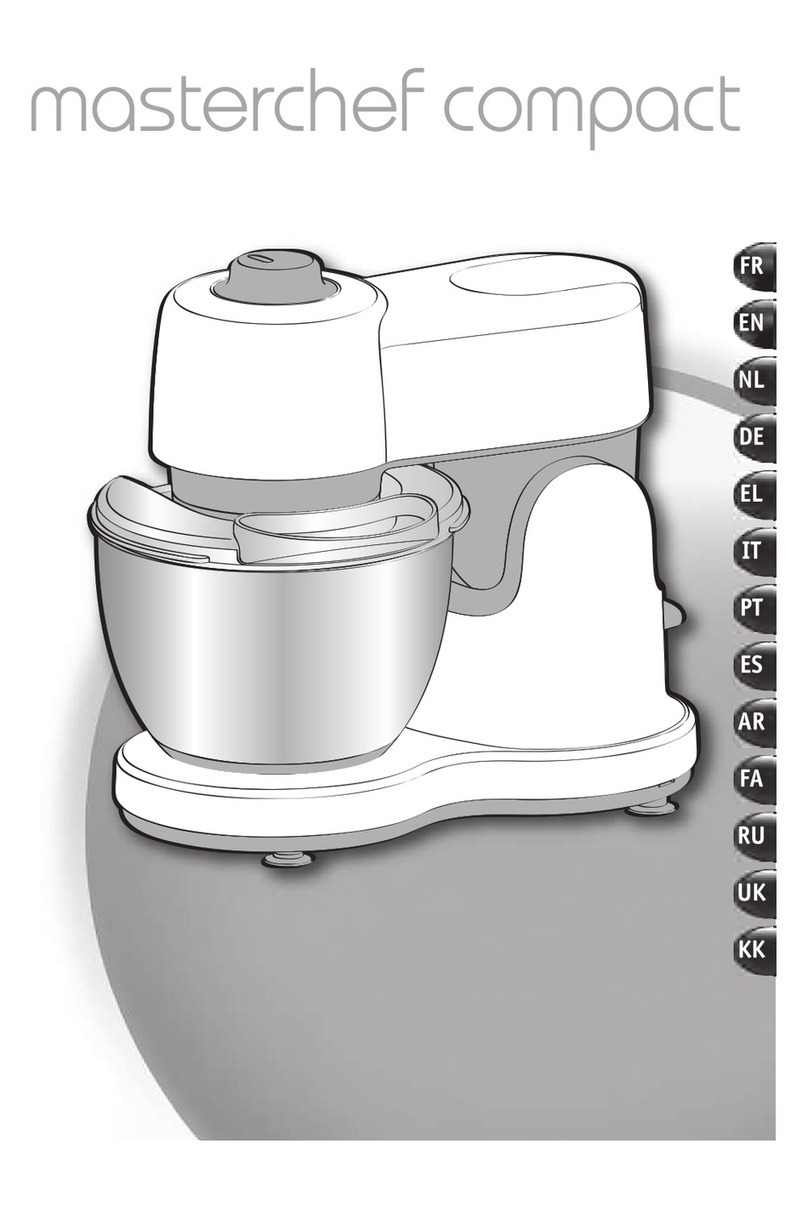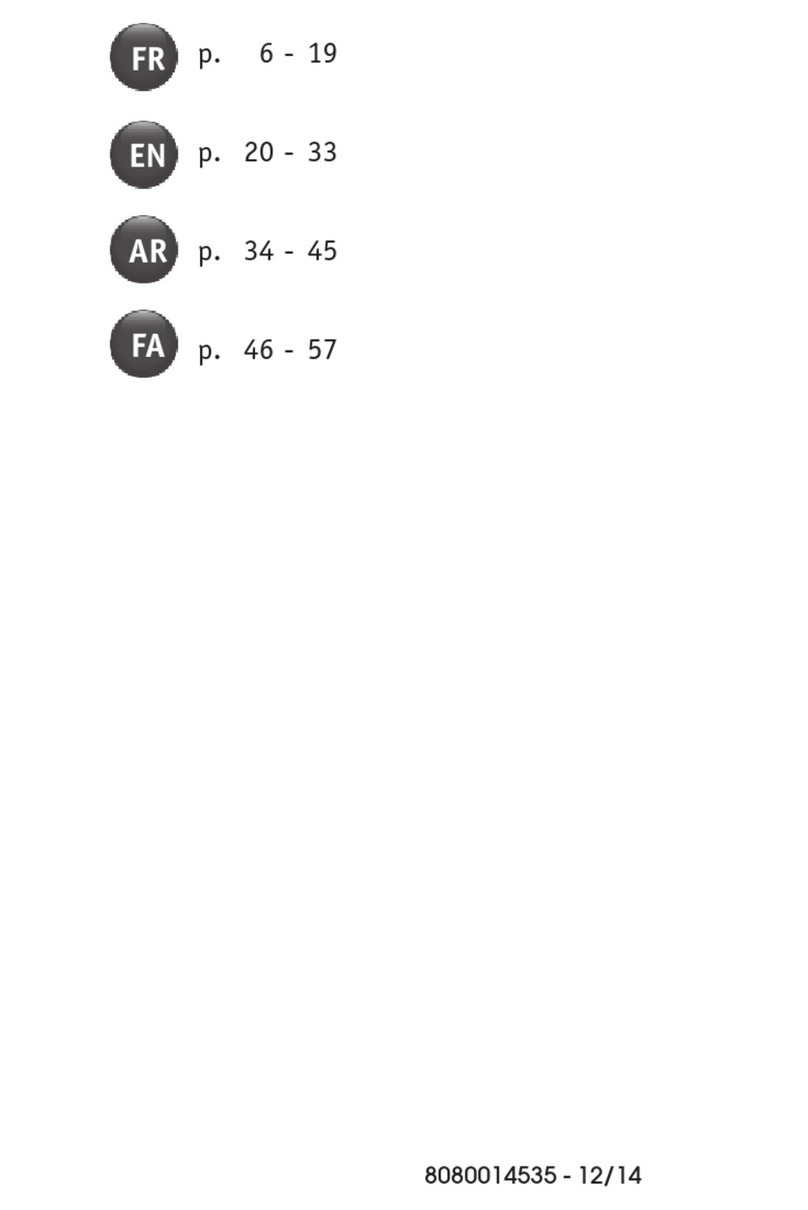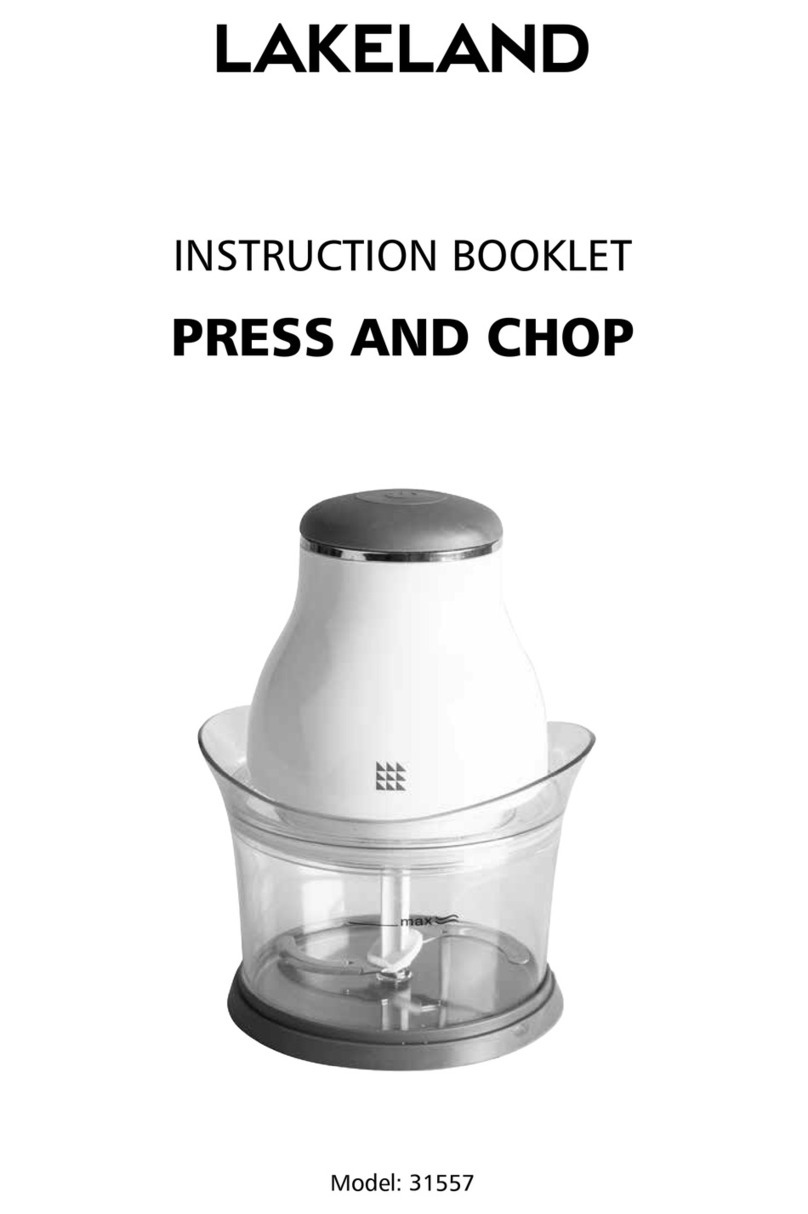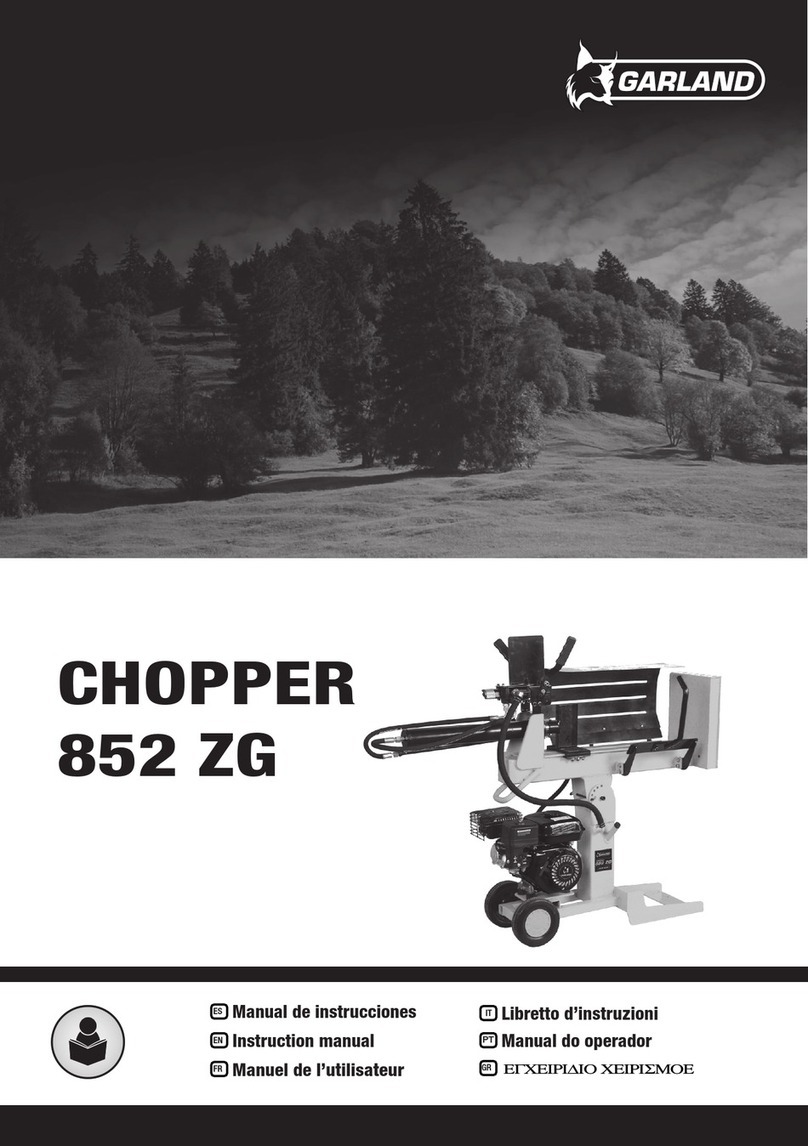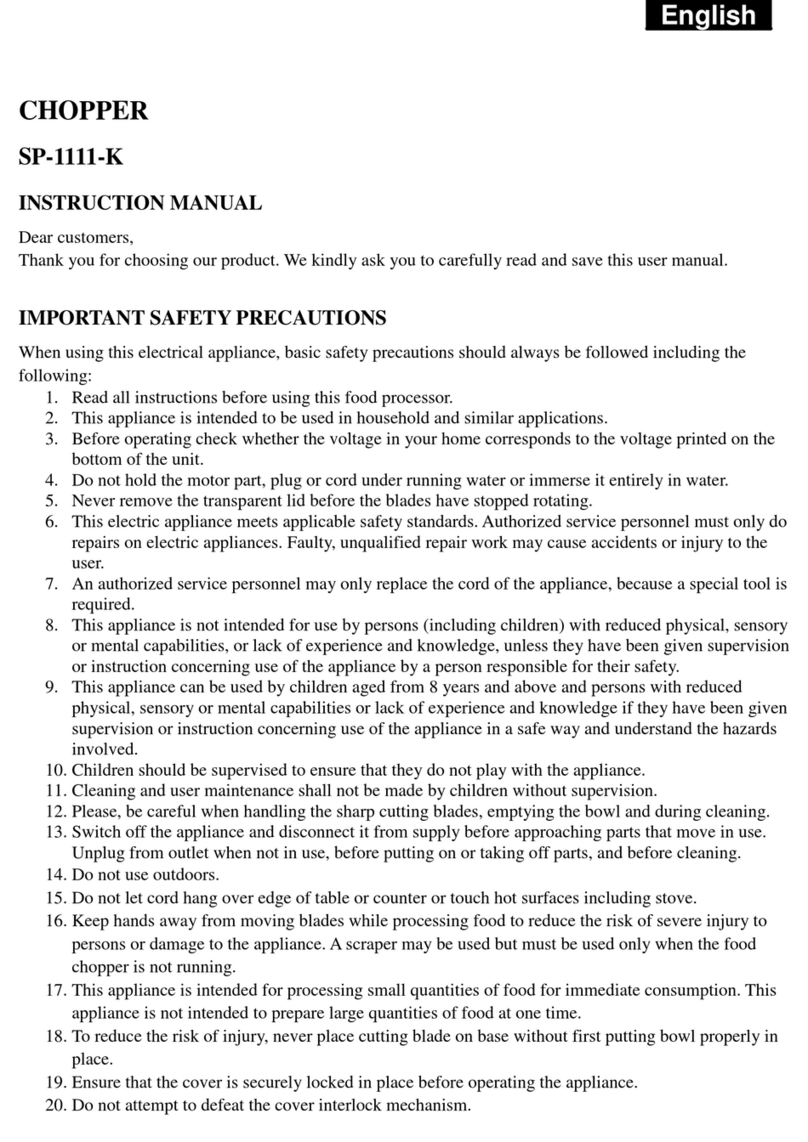9
When cut off, this plug is a shock hazard if
inserted into a socket outlet and must
therefore be disposed of safely.
If the fuse cover is detachable, never use the
plug with the cover omitted. Replacement
covers can be obtained from your service
agent.
Fit the appropriate plug according to the ins-
tructions in paragraph «Fitting a plug». With
alternative plugs a 15 amp fuse must be fitted
either in the plug or adaptor or at the main
fuse box.
APPLIANCES WITHOUT FITTED PLUG
FITTING A PLUG - IMPORTANT
The wires in the mains lead are coloured in
accordance with the following code:
GREEN & YELLOW : EARTH
BLUE : NEUTRAL
BROWN : LIVE
As the colours in the mains lead of this
appliance may not correspond with the
colouredmarkings identifying theterminals in
your plug, proceed as follows:
The wire which is coloured GREEN &
YELLOW must be connected to the terminal
in the plug which is marked with the letter ‘E’
or by the earth symbol or coloured green
or green and yellow. The wire which is
coloured BLUE must be connected to the ter-
minal which is marked with the letter ‘N’ or
coloured black.
The wire which is coloured BROWN must be
connectedto theterminalwhich ismarkedwith
the letter ‘L’ or coloured red.
This appliance is manufactured to conform to
theLowVoltageElectrical Equipment (Safety)
Regulations1989 andisdesignedto comply with
BS 3456. It complies with the requirements of
the EEC Directive (89/336/EEC).
- Thisappliance must be used withanearthed
connection.
- If the power cable is damaged, do not use
the appliance. In order to avoid all danger,
have the cable replaced by the manufactu-
rer, its after-sales service, or similarly
qualified people.
- Do not let the mains lead hang loose within
reach of children.
- This appliance is for domestic use only.
- Never use the coffee pot in a microwave oven
for the models ACG2, ACG3, ACG4, ACG5.
Practical Hints
- Only fill the water tank with cold water.
- Always remember to replace the cover on
thecoffeepottoensureoperationof the anti-
drip function.
- When using your coffee maker for the first
time, rinse the coffee pot and run the coffee
maker with a full tank of water but without
coffee grounds.
- Check there is no hot coffee left in the filter-
holder before removing it.
- Thelength of the mainsleadcanbeadjusted
by pulling it or by pushing it into the
appliance.
Using the Coffee Maker
. USING THE COFFEE POT
You can prepare 15 small or 10 large cups of
coffee and keep the coffee warm on the hot
plate
- Fill the water tank (A) with cold water
following the water level indicator.
- Movethe filterholder(C) tothesideand pour
your coffee grounds into a no.4 filter
positioned in the filter-holder. Replace the
filter-holder.
- Place the coffee pot, with the lid in place, on
the hot plate (E).
-Formodels with flavourstrength selector,
choose a normal or strong coffee
using the selector (G). Choosing the latter
settingwillmeanthatthecoffeewill take lon-
ger to filter through.
-For the Duo model, set the selector (H) to
position .
- Use the switch (F) to start the machine. The
red indicator will come on to show that the
coffee-machine is heating up.
- An anti-drip system allows you to remove
thecoffee-potfor the necessary time it takes
to pour the coffee, while it is being made.
Replace the coffee pot quickly to avoid an
overflowing of the filter holder.
. USING CUPS (Duo model)
A switch on the filter-holder allows you to
choose coffee to be filtered into 1 or 2 cups.
The duo stand (I and J) supports the cups.
Slightly raised, it will avoid any splashes and
allow the coffee excess to be collected.
- Fill the water tank with cold water according
tothecupsyouareusing(youcanpourfrom
the cups directly to determine the quantity).
TheDuo marking on the water levelindicator
reminds you not to exceed the maximum
water level indicator.
1
2
3
4a
4b
5