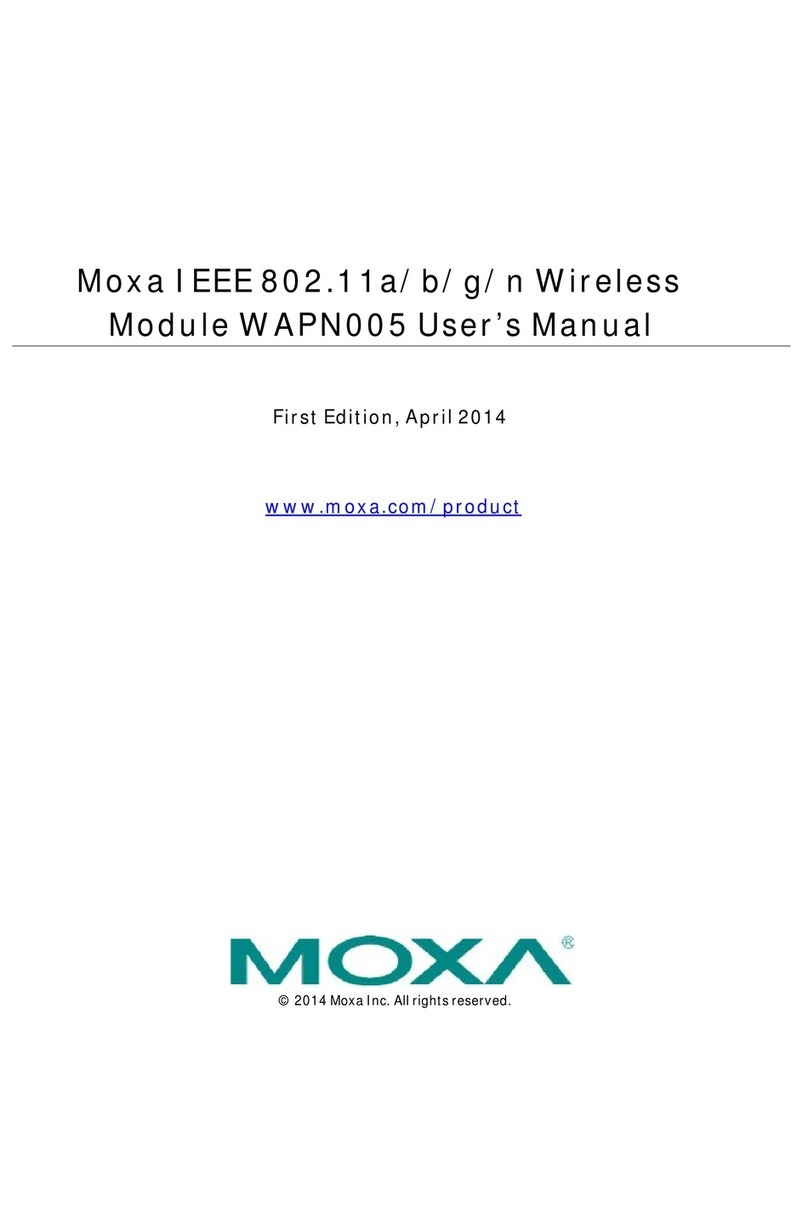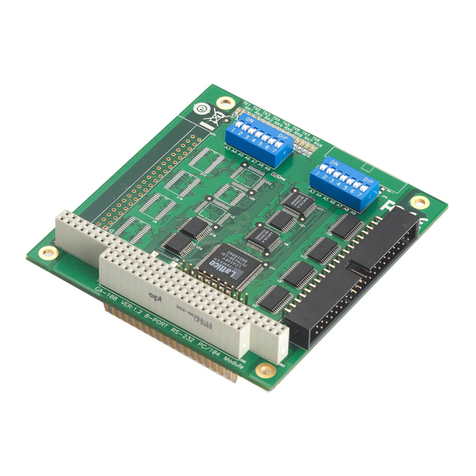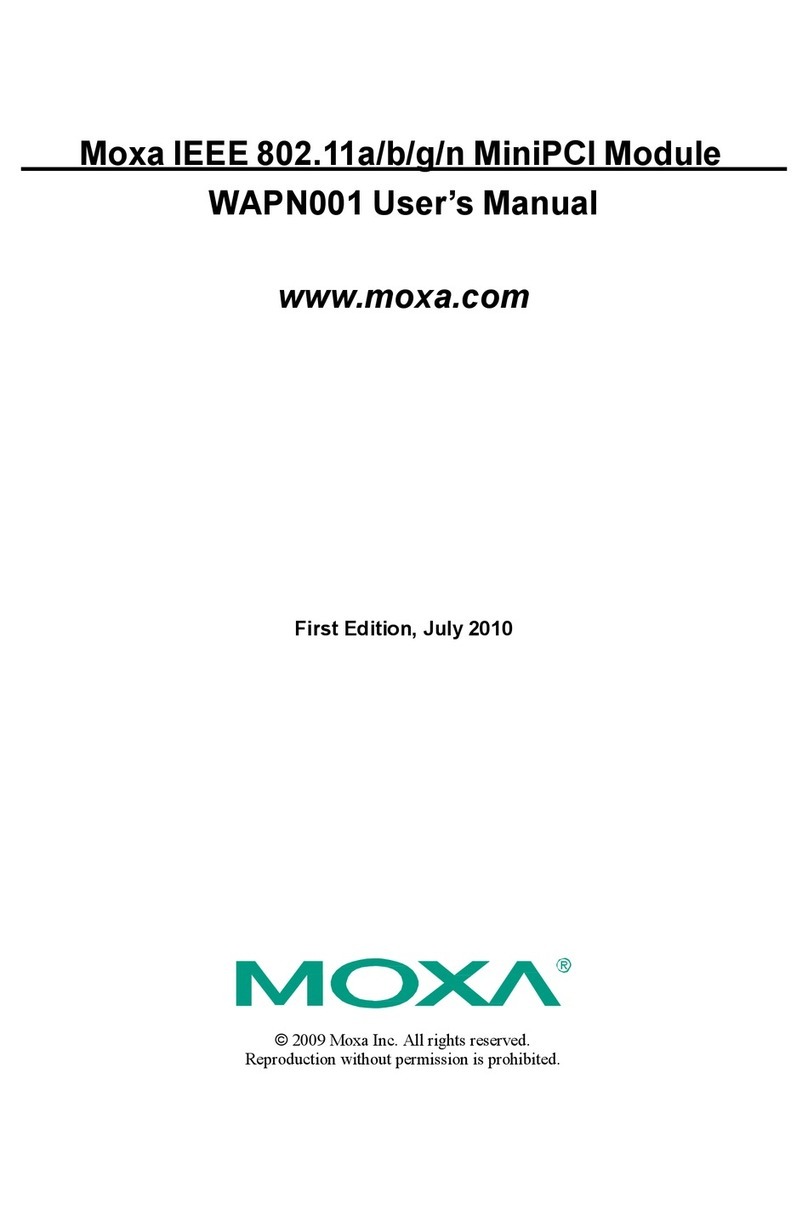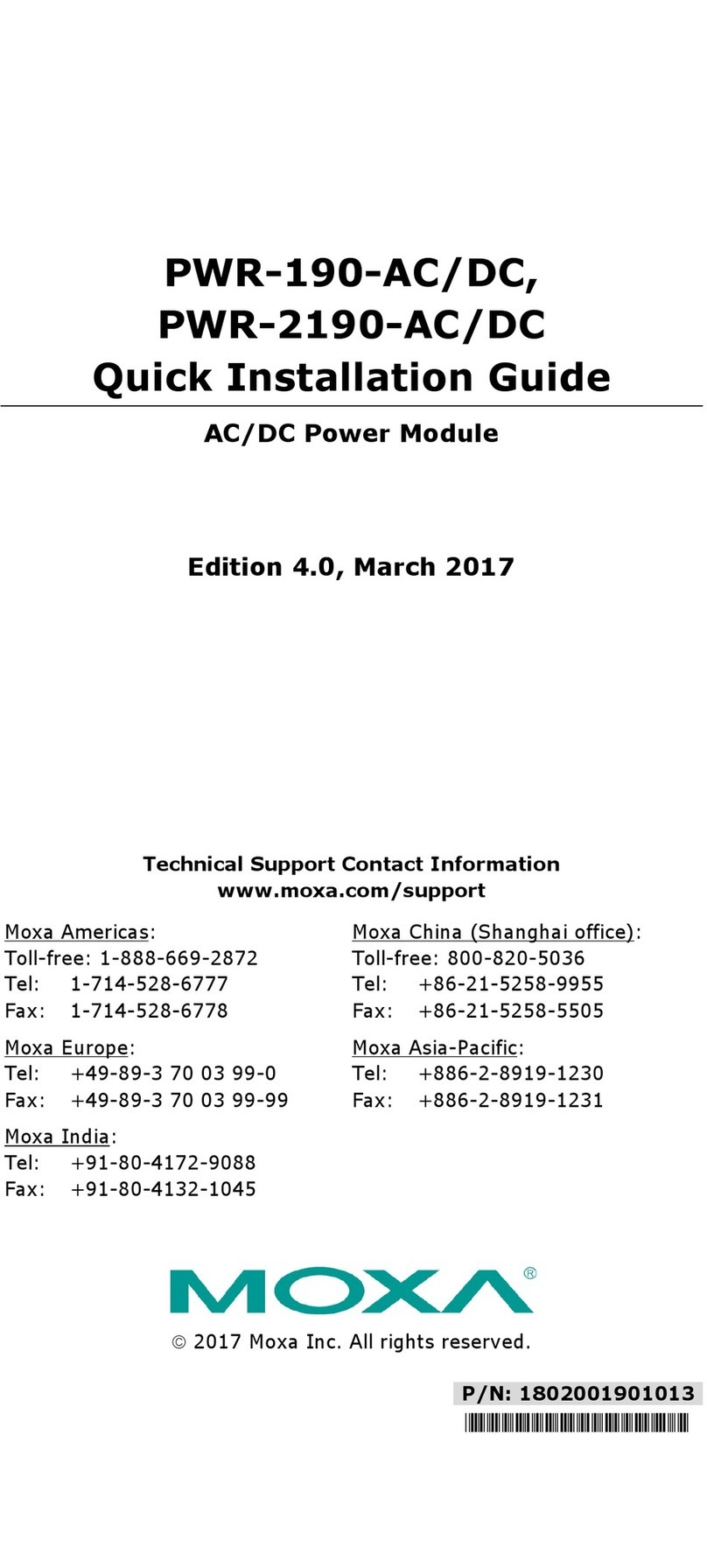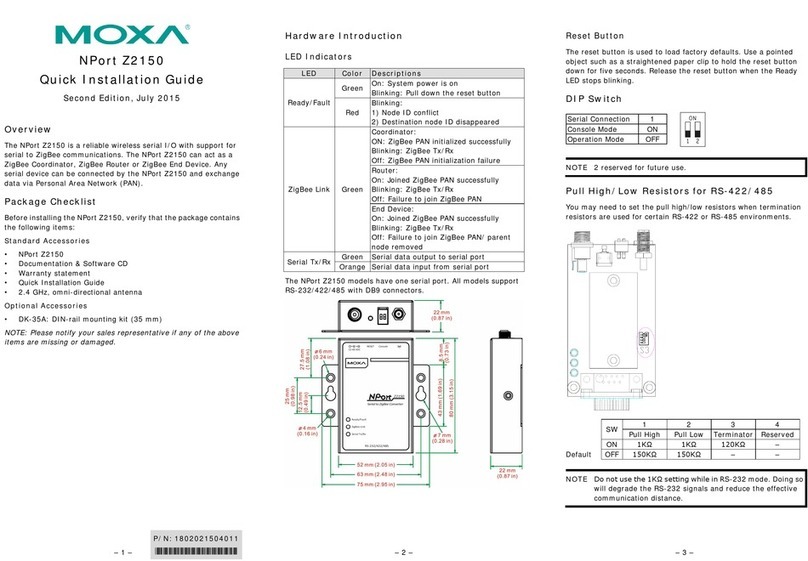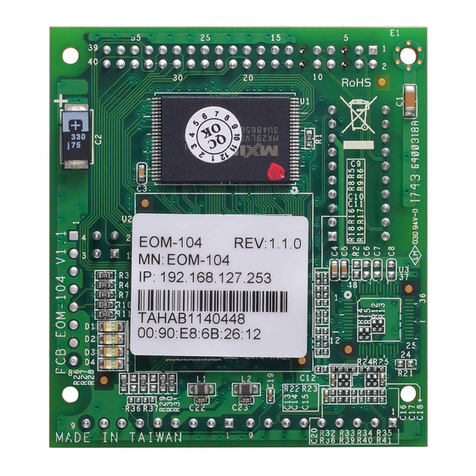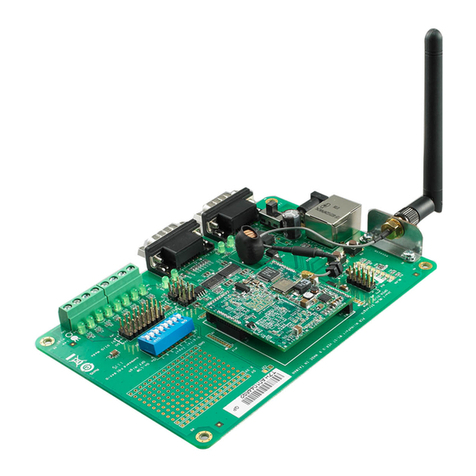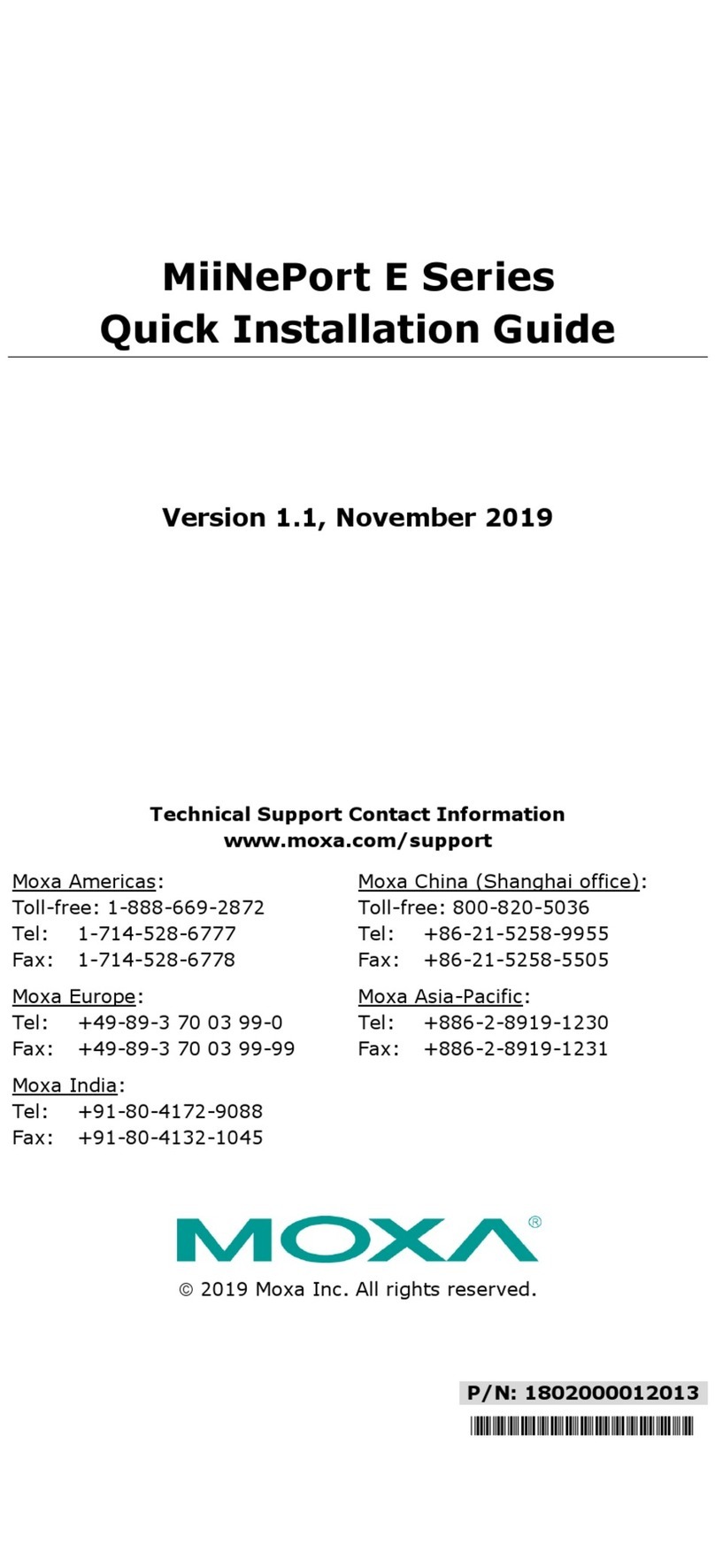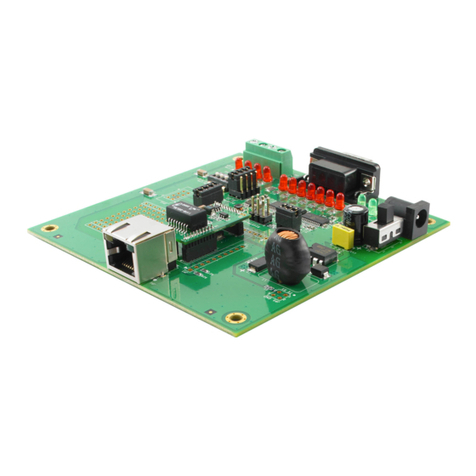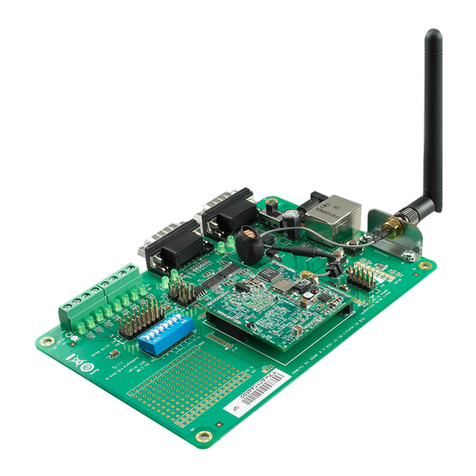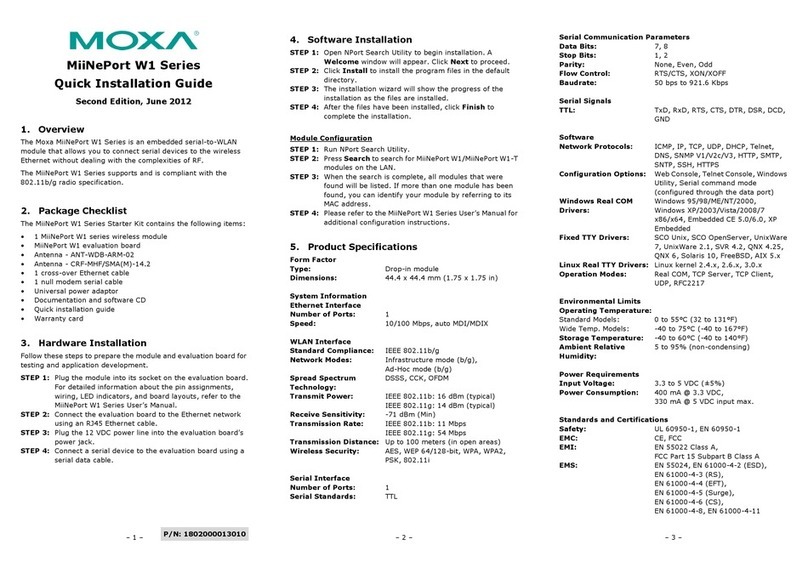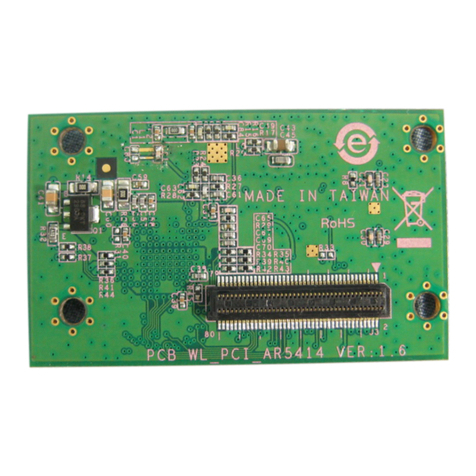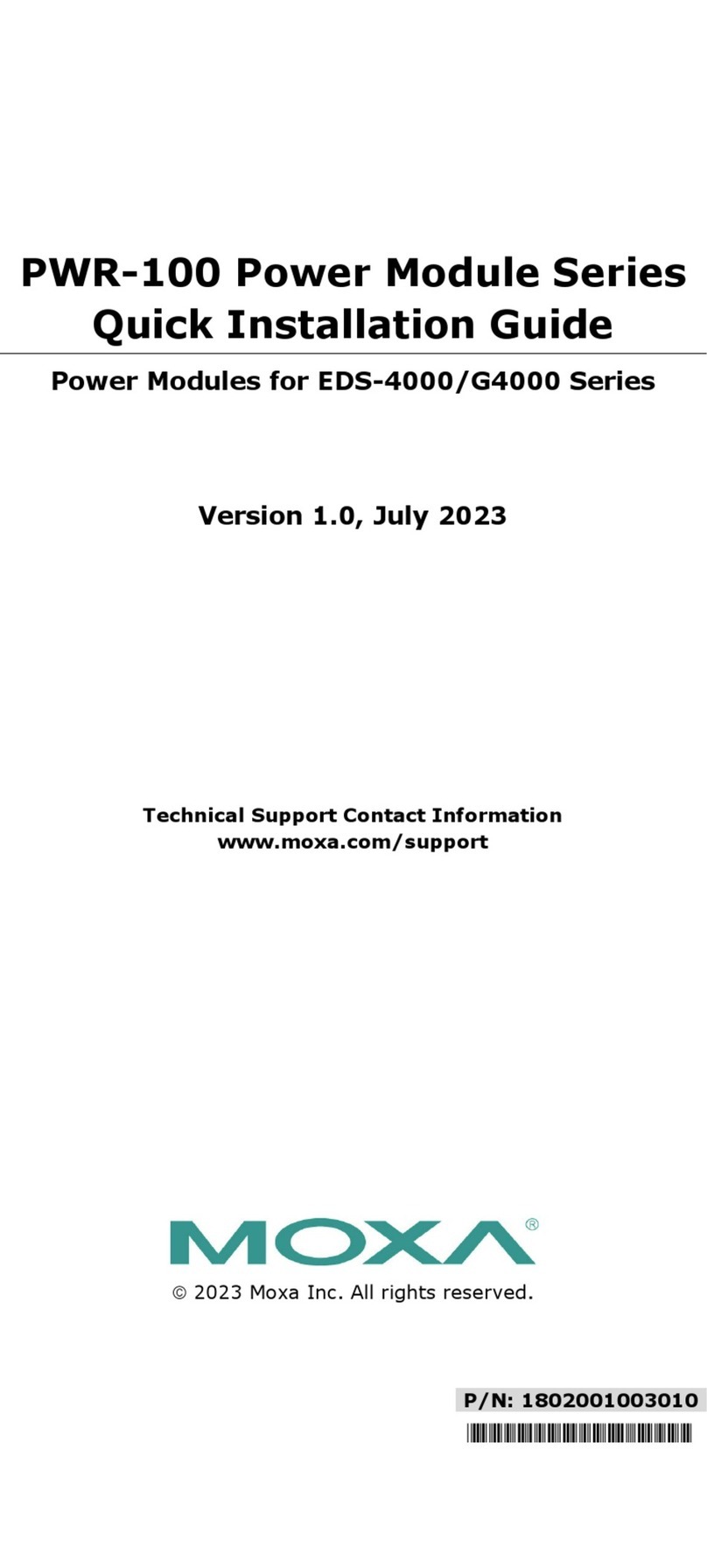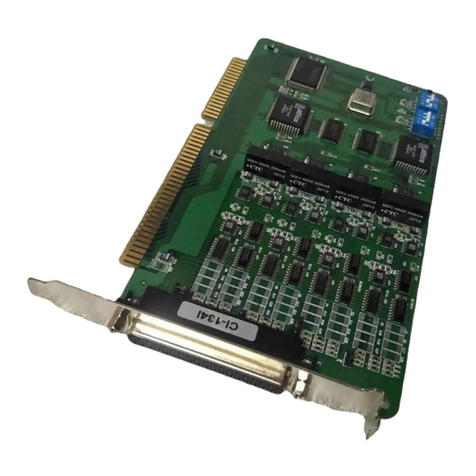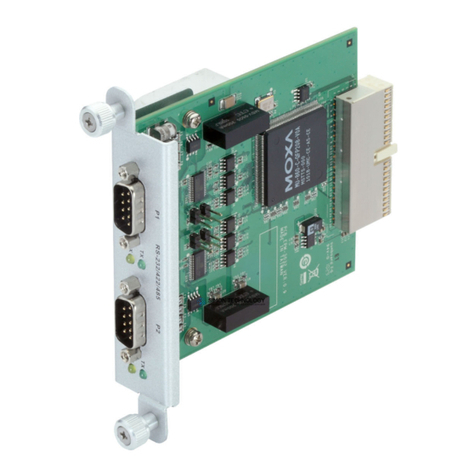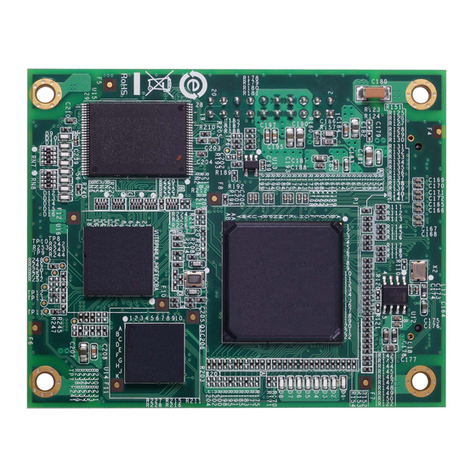Table of Contents
1. Introduction...................................................................................................................................... 1-1
Product Features ................................................................................................................................1-2
Inside the Box....................................................................................................................................1-2
Product Specifications .........................................................................................................................1-3
Physical Dimensions............................................................................................................................1-4
Hardware Reference............................................................................................................................1-5
Panel Guide ................................................................................................................................1-5
Ethernet Port ..............................................................................................................................1-5
LED Indicators ............................................................................................................................1-6
2. Initial Setup...................................................................................................................................... 2-1
Hardware Installation..........................................................................................................................2-2
Connecting the Power ..................................................................................................................2-2
Grounding the ioLogik E1261W-T ..................................................................................................2-2
Connecting to the Network ...........................................................................................................2-2
I/O Wiring Diagrams....................................................................................................................2-3
ioSearch™ Installation.........................................................................................................................2-4
Load Factory Default Settings...............................................................................................................2-4
3. Using the Web Console...................................................................................................................... 3-1
Introduction to the Web Console...........................................................................................................3-2
Overview...........................................................................................................................................3-3
Network Settings for the Web Console...................................................................................................3-3
General Settings .........................................................................................................................3-3
Ethernet Configuration.................................................................................................................3-4
User-Defined Modbus Addressing..........................................................................................................3-4
Default Modbus Address...............................................................................................................3-5
Active OPC Server Settings ..................................................................................................................3-5
Tag Generation...................................................................................................................................3-6
I/O Settings.......................................................................................................................................3-7
DI Channels................................................................................................................................3-7
AI Channels................................................................................................................................3-9
AI Input Range .........................................................................................................................3-10
RTD Channels ...........................................................................................................................3-12
System Management.........................................................................................................................3-14
Accessibility IP List ....................................................................................................................3-14
Network Connection ..................................................................................................................3-15
Firmware Update.......................................................................................................................3-15
Import System Configuration Settings .........................................................................................3-15
Export System Settings..............................................................................................................3-16
RS-485 Setting .........................................................................................................................3-16
Change Password .............................................................................................................................3-16
Load Factory Defaults........................................................................................................................3-17
Save/Restart....................................................................................................................................3-17
4. Using ioSearch™................................................................................................................................ 4-1
Introduction to ioSearch™ ...................................................................................................................4-2
ioSearch™ Main Screen .......................................................................................................................4-2
Main Screen Overview..................................................................................................................4-2
ioSearch™ Setup ................................................................................................................................4-3
System ......................................................................................................................................4-3
Sort...........................................................................................................................................4-4
Quick Links.................................................................................................................................4-4
Main Function.....................................................................................................................................4-4
Locate .......................................................................................................................................4-5
Firmware Upgrade.......................................................................................................................4-5
Unlock .......................................................................................................................................4-5
Import.......................................................................................................................................4-6
Export .......................................................................................................................................4-6
Change IP Address ......................................................................................................................4-7
Batch TCP/IP Configuration on Multiple Devices...............................................................................4-7
Restart System ...........................................................................................................................4-8
Reset to Default..........................................................................................................................4-8
Mass Deployment (Import)...........................................................................................................4-9
Mass Deployment (Export) ...........................................................................................................4-9
5. Active OPC Server ............................................................................................................................. 5-1
Introduction to Active OPC Server.........................................................................................................5-2
OLE for Process Control................................................................................................................5-2
Active OPC Server—From Pull to Push............................................................................................5-3