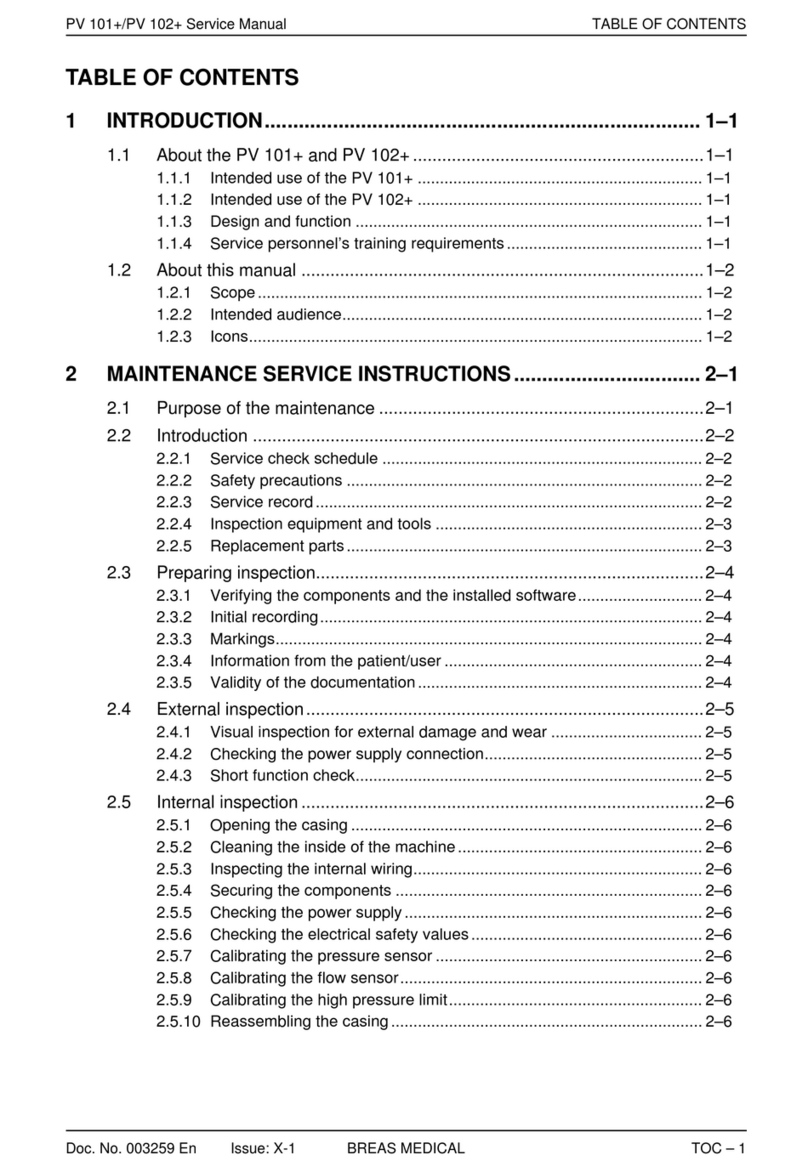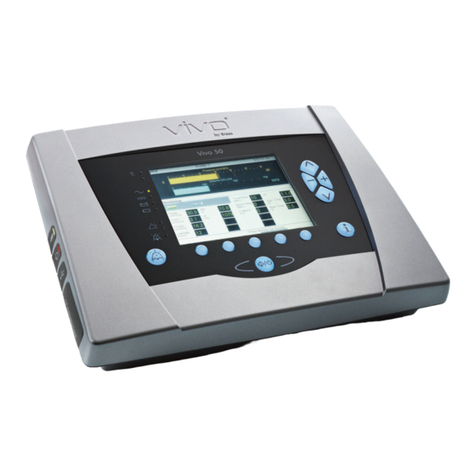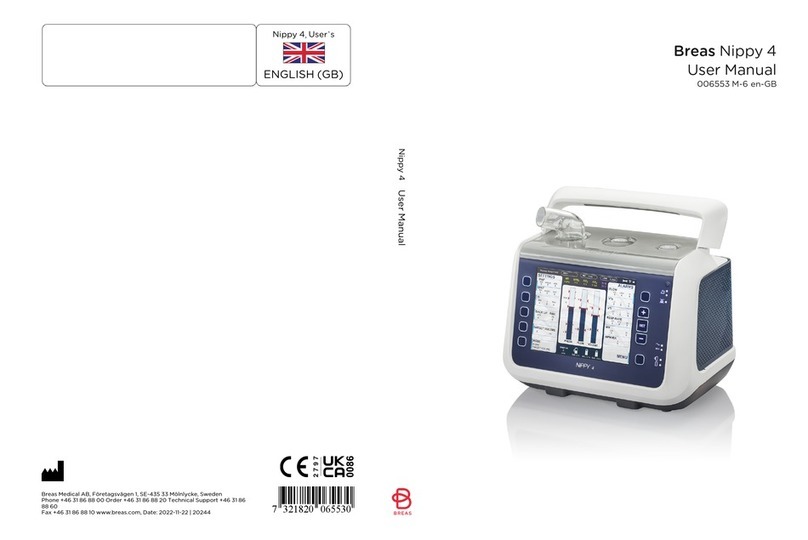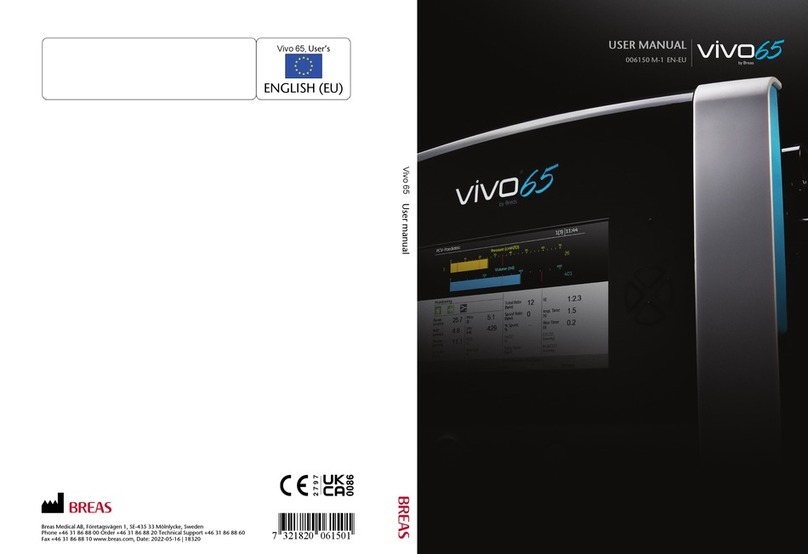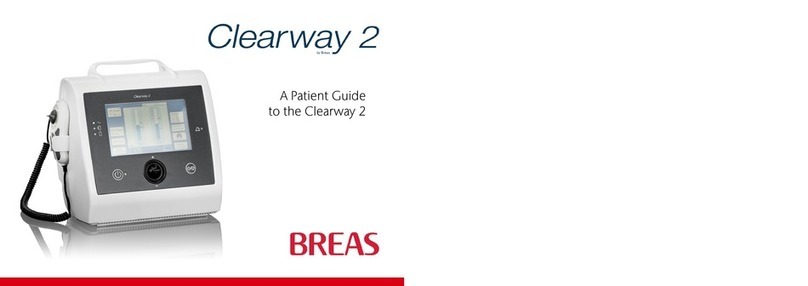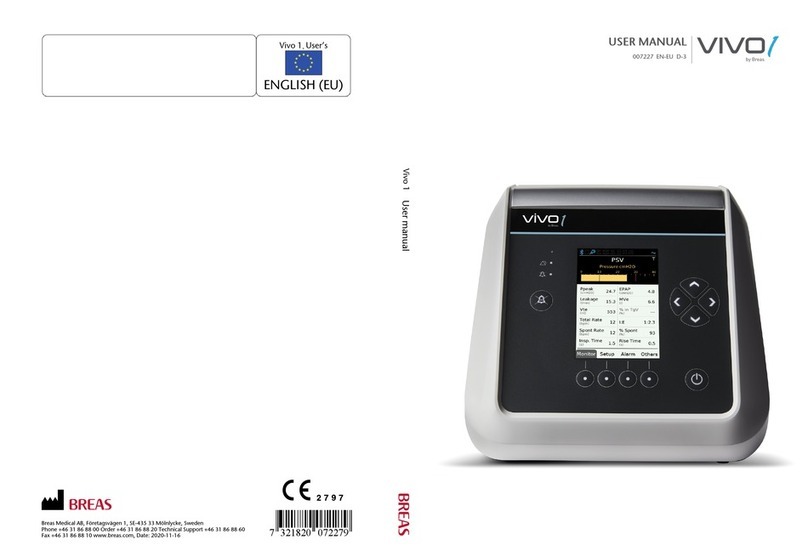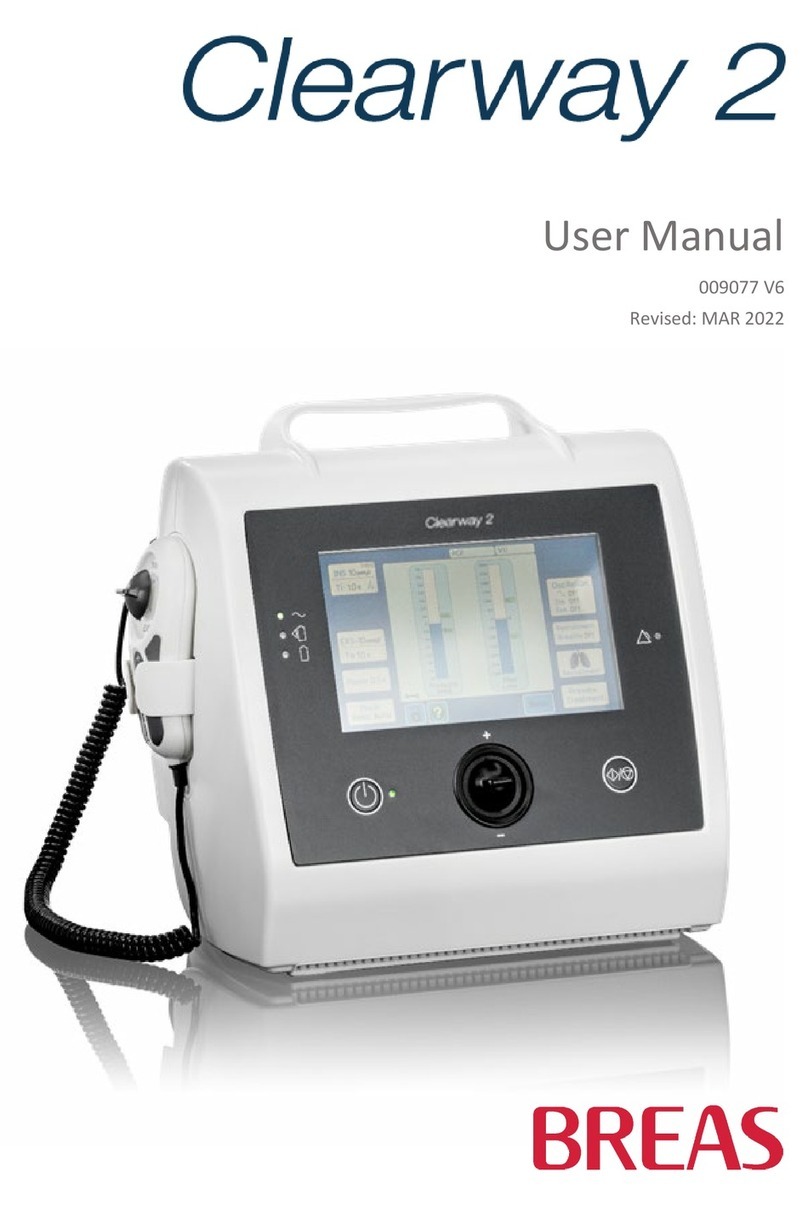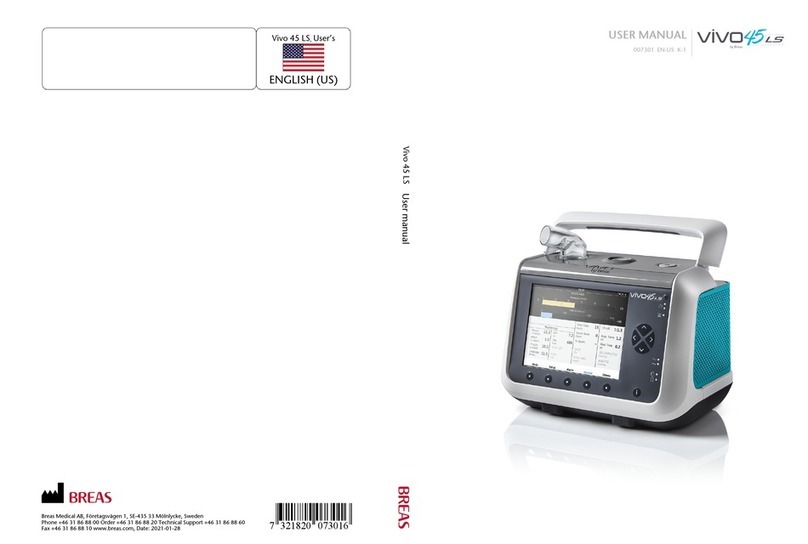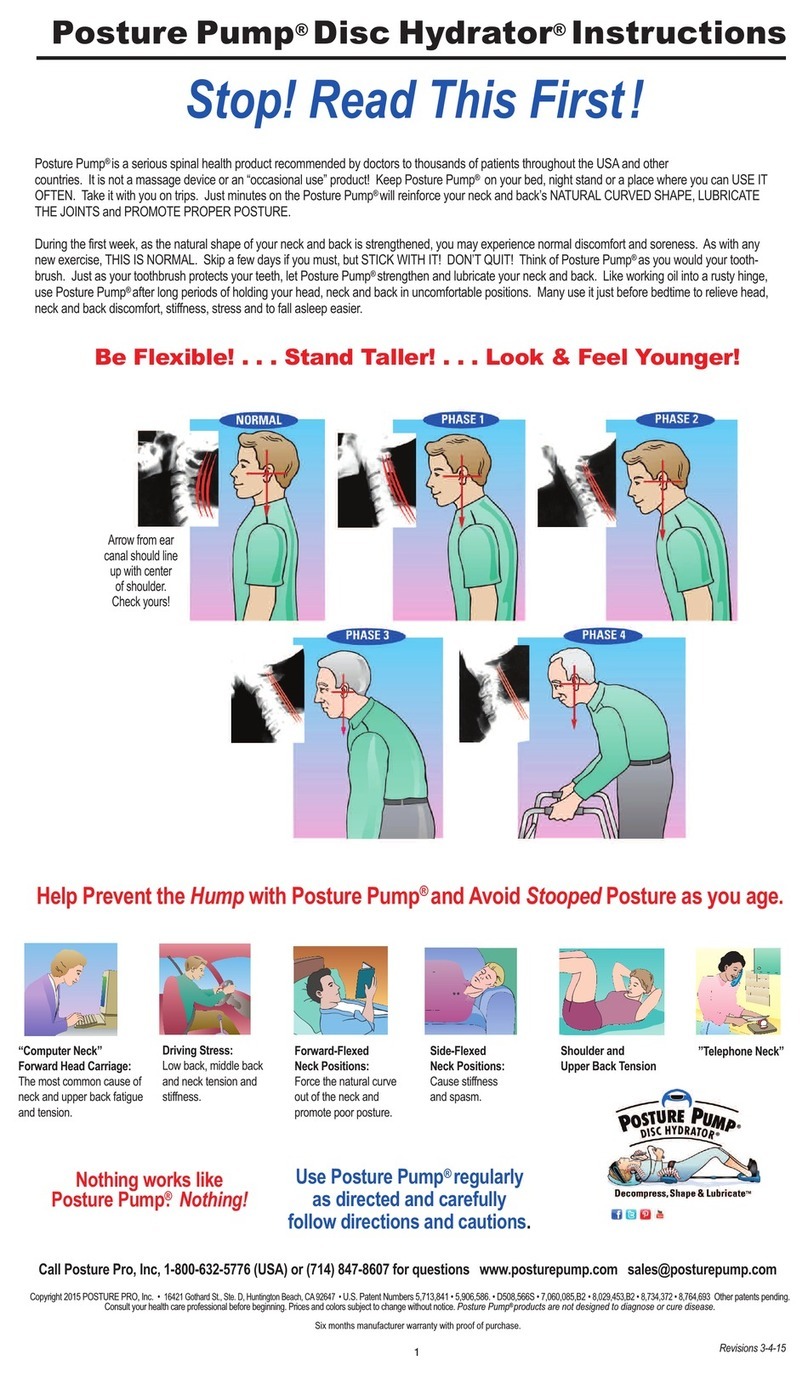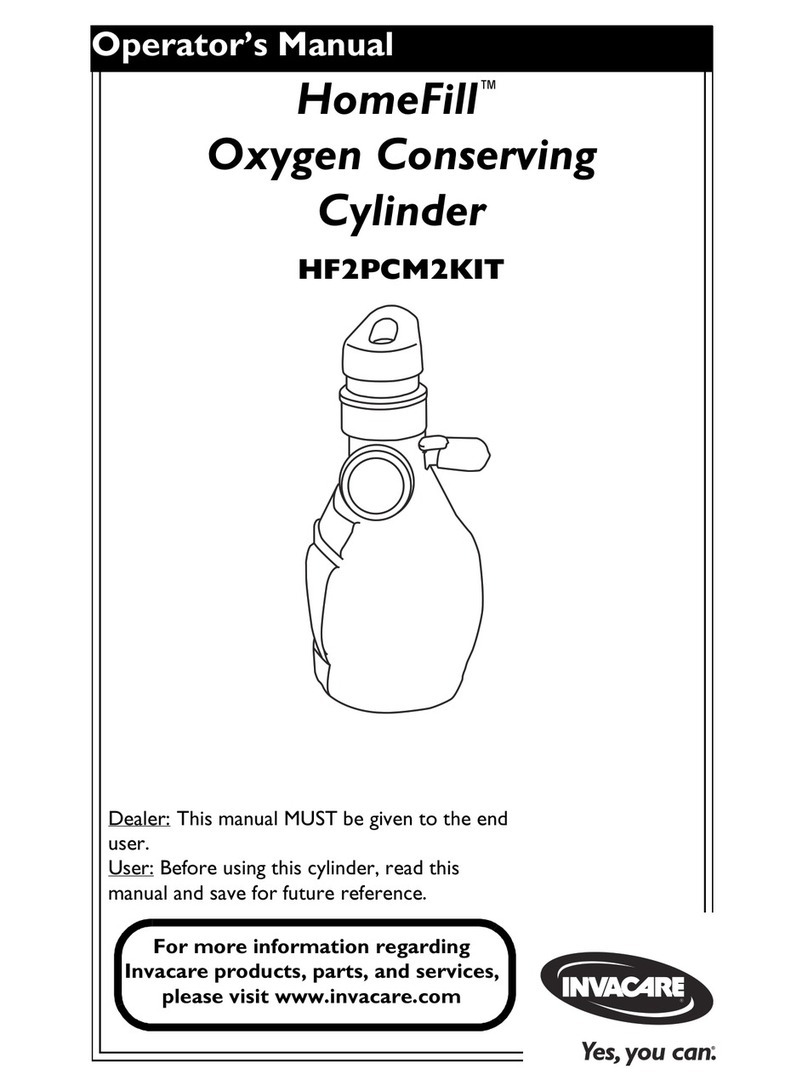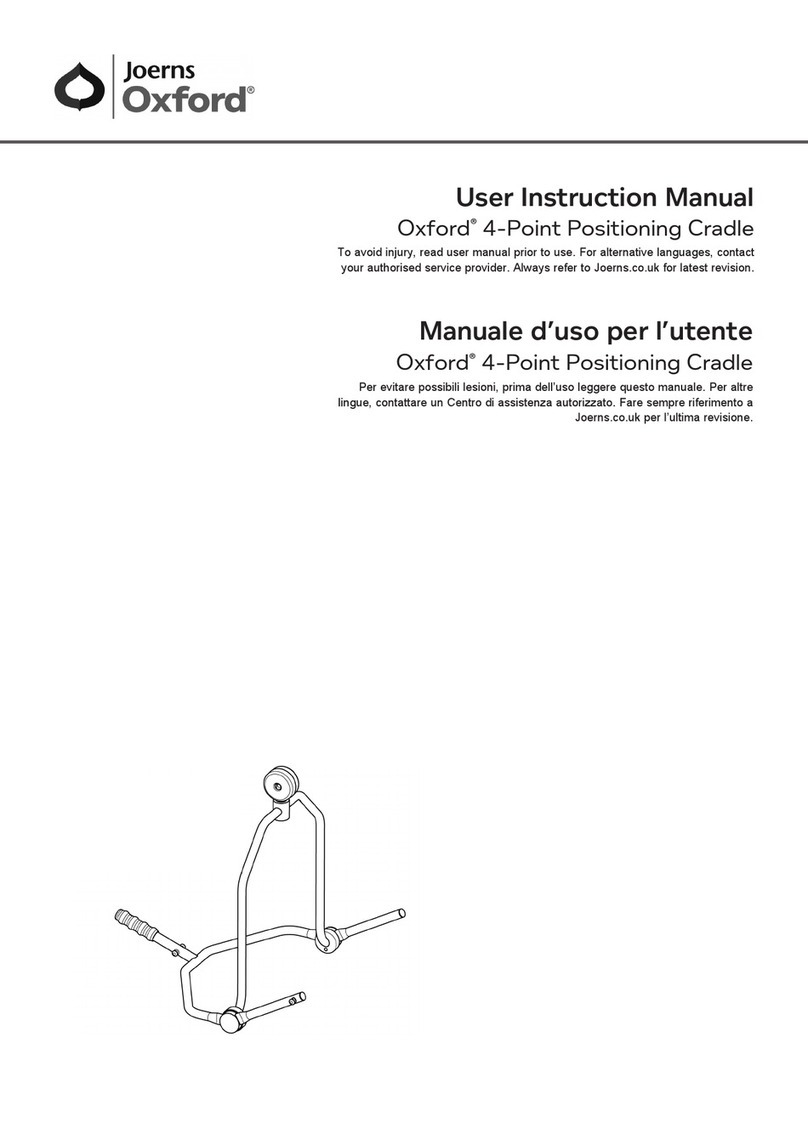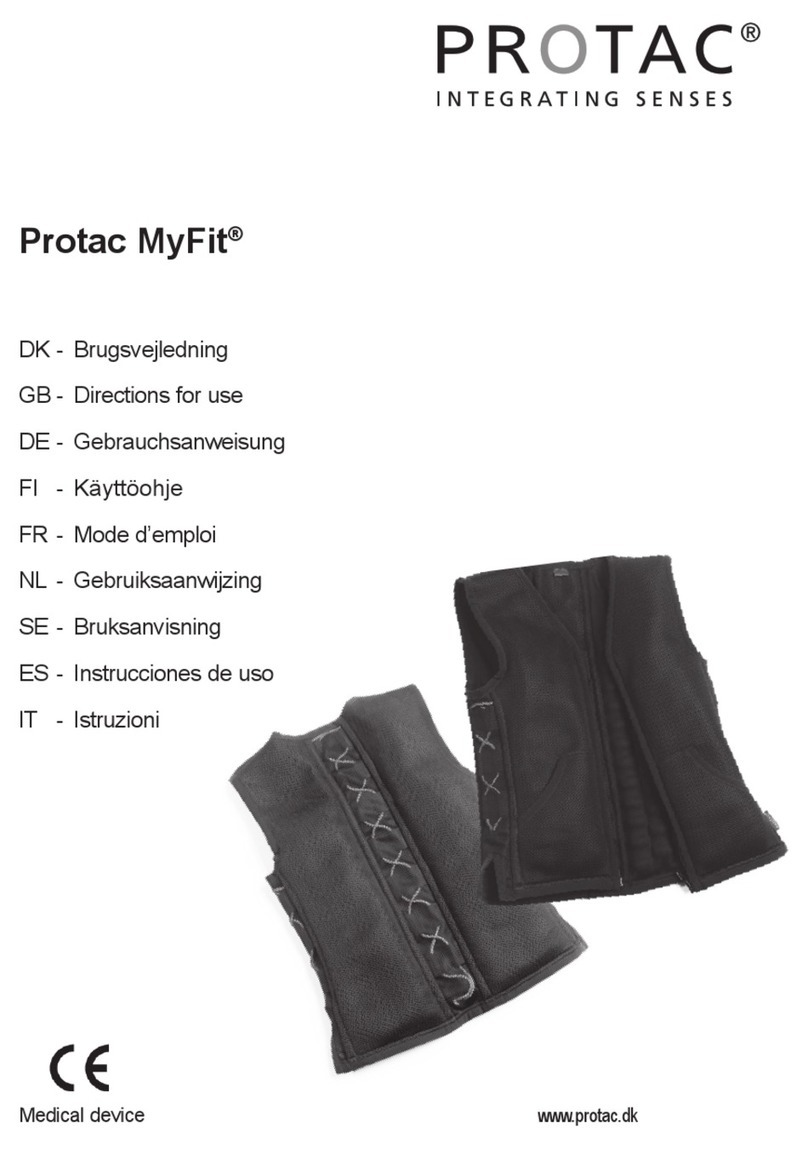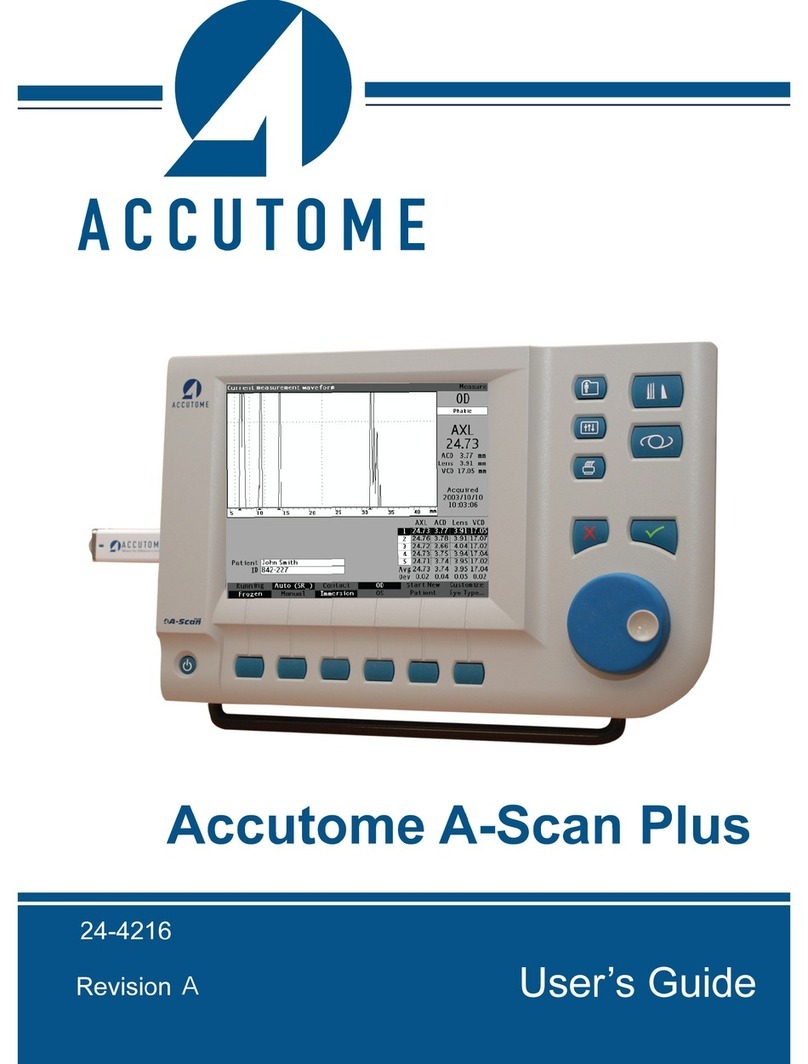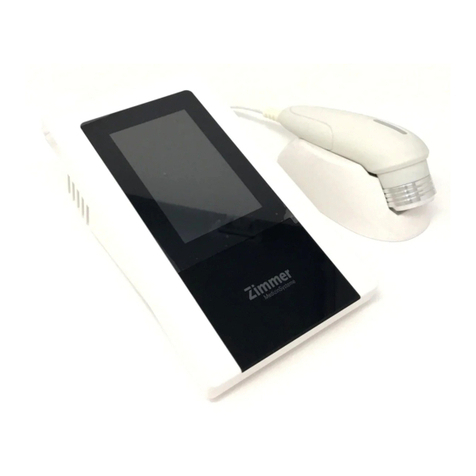How to set audible alarm level
• Use the Navigation buttons to enter the “Others” menu
• Use the down button to enter the “Device Settings” menu
• Use the down button to select “Alarm Sound Level”
• Use left and right arrows to change alarm sound level to desired setting
Monitoring
Power Source Indicators
The Source of the Power currently being used is indicated on the right side
of the front panel. (See Front View). The lit LED next to the icons means the
following power source is in use:
Click battery
Internal battery
Battery Status Symbols
State of charge (alternates with battery symbol)
Stopping Treatment
1. To stop treatment and enter standby mode, rst press and hold the Start/
Stop button on the top.
2. Release the Start/Stop button when the progress bar is lled.
3. Press “OK” or the Audio Pause Button
to stop the treatment.
Mouthpiece Ventilation (MPV)
• Mouthpiece ventilation is intended for adult patients who are able to
initiate breaths with the mouthpiece circuit.
• MPV Mode shall be used with a mouthpiece
interface only.
• Using MPV Mode will result in deactivation of some
alarms and features normally active in other modes.
• When the back up rate is set to zero, the Apnea
alarm can be used to detect that the patient is not
triggering any breaths. For example, when the
apnea alarm is set to 45 seconds, the alarm will
sound when the patient has not triggered a breath
in the last 45 seconds.
• The low pressure alarm can be used to detect the
situation in which the patient cannot reach the
mouthpiece (when the backup rate is set greater
than 0). Set the low pressure alarm setting above the
peak pressure that occurs when the mouthpiece is
open. When the mouthpiece is open, the alarm will
trigger on the next backup breath.
• When leaving MPV Mode, check the alarm settings and that the actual
circuit connected matches the Patient Circuit Type setting.
Using the ventilator with a Nurse Call System
The purpose of the nurse call system interface is to forward alarms from the
Vivo 45LS to the hospital’s nurse call system.
The hospital’s nurse call system will remain active as long as any alarm
remains active on the Vivo 45 LS.
Connecting the ventilator to a Nurse Call System
1. Connect the nurse call cable at the back of
the ventilator and to the hospital’s nurse call
system.
2. The nurse call system interface must be
tested before use. Test the connection by
triggering an alarm on the ventilator and
verify that the nurse call system activates
before use.
Testing the Nurse Call System Interface:
1. Trigger a Disconnection Alarm on the
ventilator.
2. Verify the hospital’s nurse call system activates and remains active.
3. Trigger a High MV Alarm on the ventilator (with the Disconnection Alarm
still active).
4. Verify the nurse call system remains active (with no interruption).
5. Resolve both alarms on the ventilator.
6. Verify that the hospital’s nurse call system deactivates.
Using the Ventilator with the Remote Alarm
When installing a remote alarm system, check
that it operates as intended before starting
the treatment. The LED on the remote alarm
is (Green) when the remote alarm unit is on.
Before starting treatment, make sure this LED
is on.
Supervising a Patient During Treatment:
• When a patient is treated there must be
a supervising person present during the
treatment.
• The supervising person needs to take care
of alarms and conditions that the patient
cannot solve on their own.
• Always have immediate access to an
alternative means of ventilation which is ready for use.
• Failure to have an alternative means of ventilation can result in serious
injury or patient death if the ventilator fails.
Installing and Calibrating the FiO2Sensor:
• See section 5.8.3.1 of the clinician’s manual for instructions on installing
the FiO2sensor.
• See section 5.8.3.2 of the clinician’s manual for instructions on calibrating
the FiO2sensor.
3
MPV patient circuit
Mouthpiece
Peak pressure
Vte
FiO2(%)
Customer Support Line: 855-436-8724
Monday through Friday 8am to 5pm EST
009018
Revision D-1