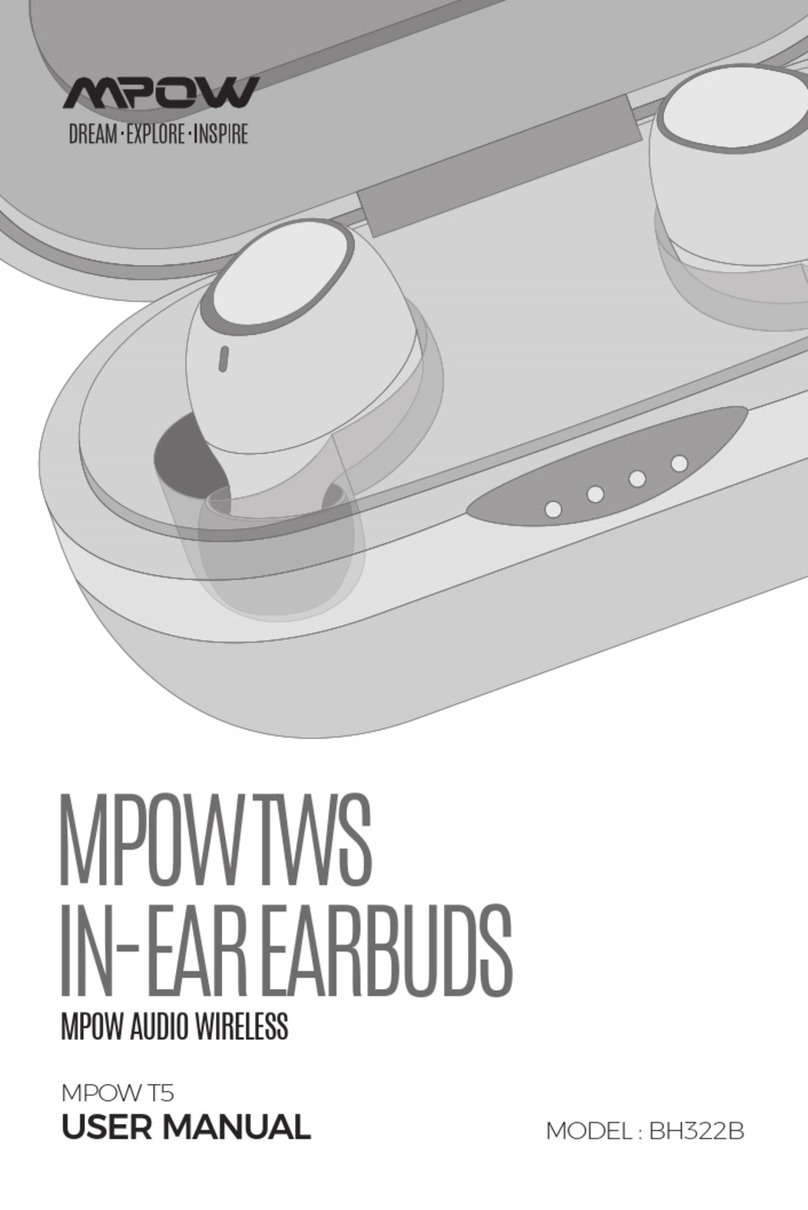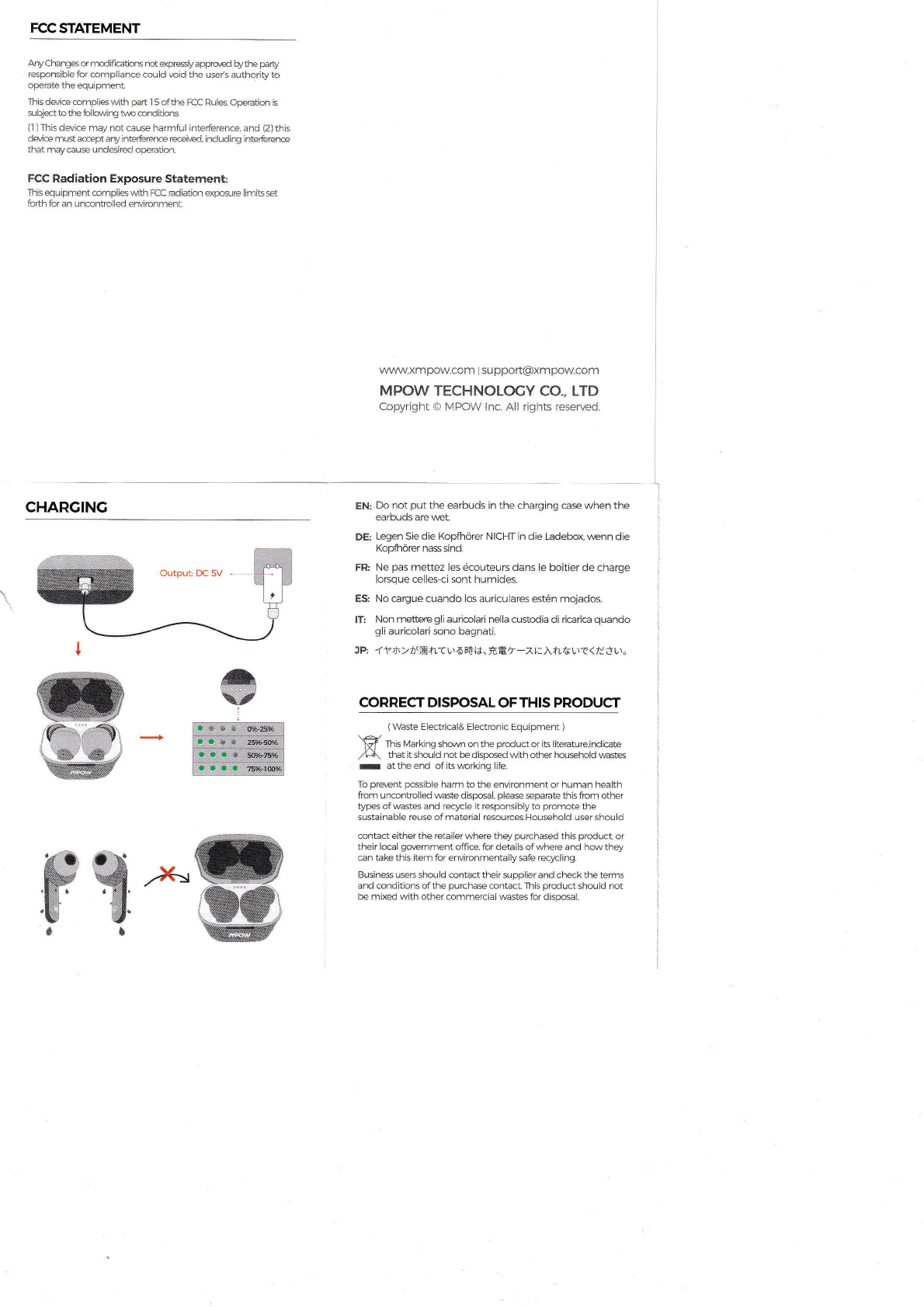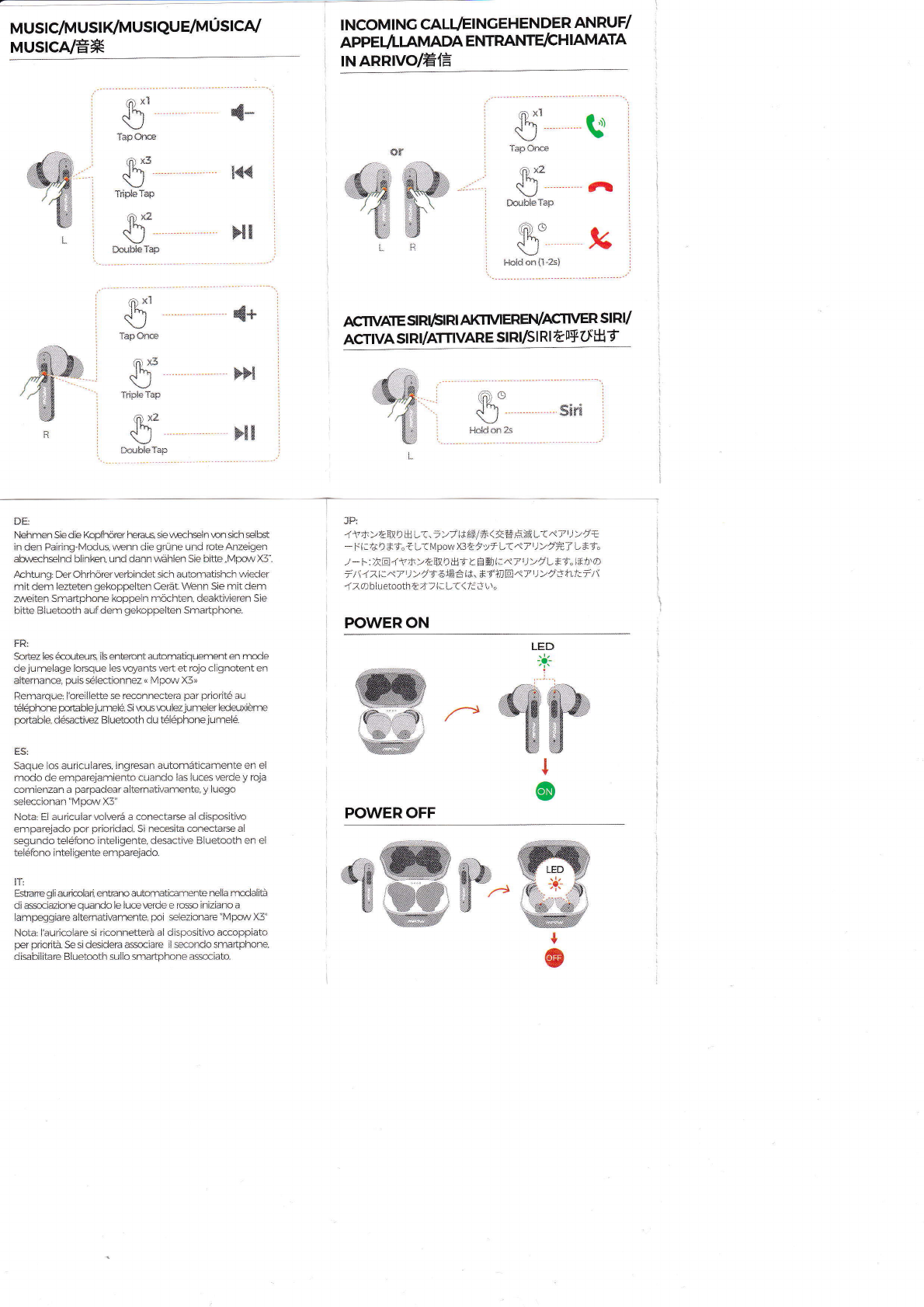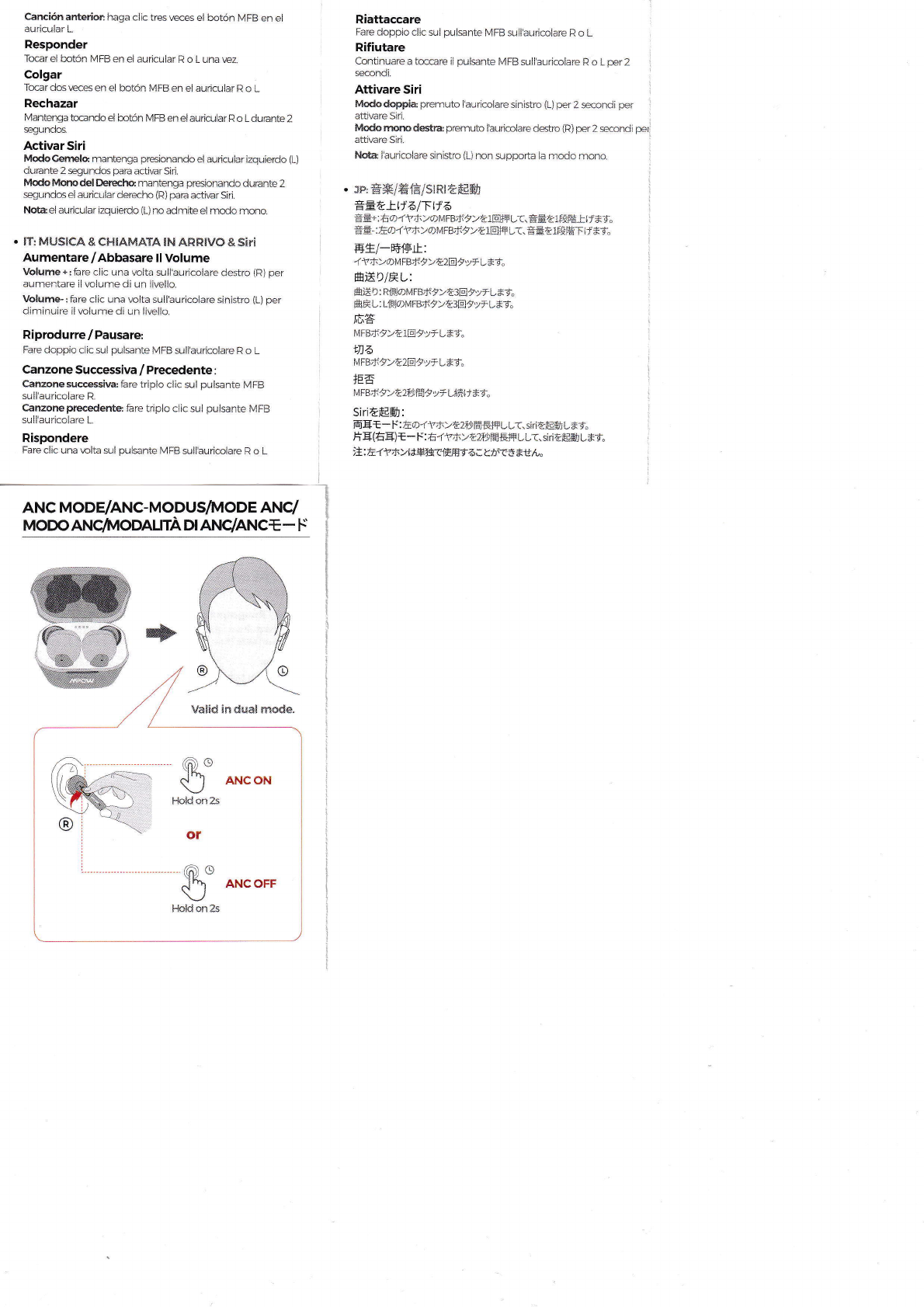EN:
Twin mode press and hold the Right{R) earbud for 2 seconds
to turn on or offthe ANC(Active Noise Cancellation)
Note the Right(R) mono mode does not supportANC.
. DE:
Twin-l/odus Drucken Sie den rchten (R)Ohrhorer 2 Sekunden
lang, um den ANC {Acti\e Noise Cancellation)
eln- oder auszuschalten.
Hinweis; Der recht-a {R) Mono-Modus unterstutzt nicht ANC
Funktion.
ee.
Modo Cemela mantenga presionando el auricular derecho (R)
duEnte 2 segundos pate encendero apagar el ANC (cancelacion
actile de ruido).
Nota: el modo m del dereckp {R} no c @mpatible mn ANC
FR:
ModeTwin: appuyez et maintenez l'6couteurdroit (Rlpendant 2
secondes pour activer olr clesactiver I ANC (Active Noise
Cancellaticn).
Remarque Le mcde mono droit {R) ne prend pas en charge ANC
IT:
Modo doppia: premuto l'auricolare destro (R) per 2 secondi per
attivare o disattivare l'ANC (.Active Noise Cancellation).
Notai la modo mono destra (R) non c'6 ANC modo.
. f,p:
ffi trrff,graBi:. anFlla>4rt &wffi +ryL*fr {rr,ANCt/:/
;t: h a h Ha a,t*frj..6 iry- ANcffi fi E rf :I*ffi L rr rd r r *rJ,4,.
. Why is not the noise cancelling effect very significant?
L Choase the pefect size of eartips which fit your
2. Cive the earbuds a sliltht tvvist to snugly lmk them
canals
3. Experience ANC effectwithout music playing when you are
in a noise place
RESET/RT,TCKSTELLEN/hEtN ITIALtSER/
REINICIAR/RESETTARE/U.EY F
FAQ ABOUT ANC TECH NOLOGY
. How to experience the ANC effect correctlln
!f you are *agcr ts experienre the 3,NC effu(t \a/h€n yo{.r
receive this produrt, you san d* as fcllswi
\ ./hen you are at home or inclms, you can turn on )our air
conditioneCs cool or fan mode, and ther, we3r Mpow X3 both
earbuds without Jrusic piayinq, next turn on and offANC for 2 3
tlmes, lou will find the noire difference bet\ren ANC on ancl of.
When lou are outdoo6,)ou c.an stanci on the rcadside and then
wear Mpow'X3 both earbuds witholrt music piaying. next turn
on and offANC for'2 3 times next careiully listen
io the ncise when cars or truck are pasing by. you will fuel the
noticeabie noise diference betw€n ANC on and ofl
llnese methcds are used to solely experience the ANC effect.
When you are listening to rxusic lvith h4pcwX3 both earbuds,
the outside noise is hani to he heatd.
. ls ANC valid when l'm using earbuds to take a phone calll
N.lpow Xi lras nolse redurltion u/hen you are having phone ca ls.
What is worth mentioning. noise cencellirrg technology umd on
plrone calis is different lrom ANC{i\ctive Noise Canceliation)
tq:hnoiogy, lh€y are used br different scenados. M pow X3 adopts
ANC technology to effectivel-\.' cancel lo*"frequency harrnfu I
ncis.
. ls ANC valid when I wear only one earbud?
No. it isnt. ANC is onlyvalid in binaural mcde.
lO Drucken Sie l0 Sekunden lang den r-echten (R) Kopftorec die
rote LElleuchte wird 3 mal fiackern, das hei8! die gekoppelten
Cerdte erfolgreich geloscht \ /erden.
FR:
O D6sactivez le bluetooth sur \otre t6lephone ou autre appareil
Bluetooth
@ Retirez l'-;cor-iteur droit (R) de l'etui de chargement.
@ Appul,raz et maintenez i'a1Iuteur droit (R) pendant I O secondes.
Le voyant rouge du 6couteur cliEnote trois fois pour indiquer
que les informations de couplage ont bien 6tr-i effacees.
ES:
lD Apaque la funci6n de Bluetooth de su teie,fono moMl o de otG
dispositN/3s.
@ Saque el auricularderecho de la caja de carga.
lO Mantenga tocando durante i 0 segundos ei boton de MFB
del derecho Si ia luz rqja parpadea 3 iecessignifica que se han
eliminado ios emparejamientos anteriores
con exito.
IT:
O Disconnessione il brluetooth.
lA TiB il auricolare R esci da cassa ricarica.
@ Tocca il auricolare R per'l O secondi.Dopo la spia rosso
sul'auricolare splende 3 \^3lta signifiG rretta gli auricolari.
fP:
o 7< *8,l]]A? r \4 Zd)BluetmthilEag&tr7 I LLE&
"
@ aaa++*>*fiE -zn'5qnrsL*?.
@ lra:.
< > ; t - *-b\38+jffd-6*r. frHo) 4 t ;t'> &#i1w)Fa+ryLffi
ttT- 47 t
) > r' ffia;g|][*L? U tz v F LFf"
ear canals
in your ear
R
Bluetooth -
' ;$t
#i$:
6o
$
lOs
Q Turn off your phone's or other Bluetooth-enabled device's
BluetoDth.
@ 'fake out the Right(R)earbud from the charging GSe.
@ Press and holcl the Riqht(R) earbud for I 0 seconcls. The red
LED light wiil flash 3 times. which means that the paired
information is cleared successfu iiy.
DE:
O Lbalcivieren Sie Bluet(rth-Funktion vln lhren Celate aus
@ Nehnren Sie den rechten(R) Kopfhorer aus die Ladebox.
Mpowx3 Conneded
Bluetooth