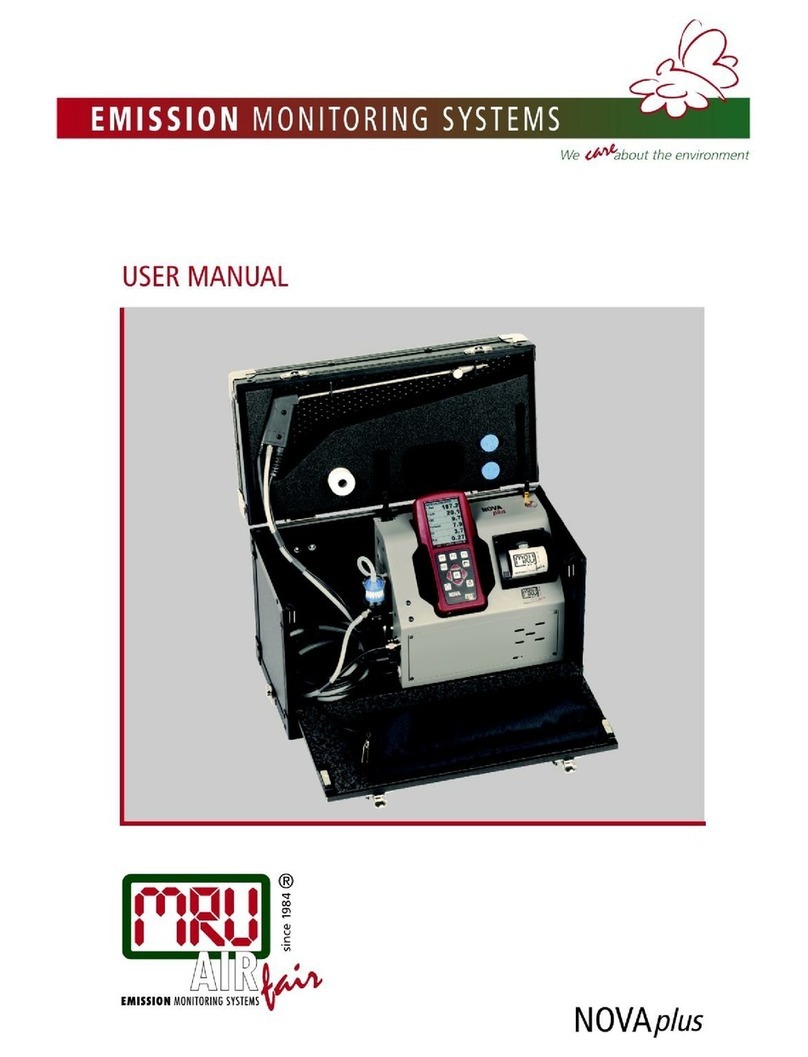USER MANUAL DM9600
MRU GmbH, D-74172 Neckarsulm 3 / 57
Table of content
1Information for product and safety............................................... 7
1.1. Safety manual .................................................................................................7
1.2. Safety precautions.........................................................................................7
1.3. Ensure safety ...................................................................................................8
1.4. User guideline for rechargeable batteries............................................8
2Introduction...................................................................................... 9
2.1. Intended use ...................................................................................................9
2.2. About us ........................................................................................................ 10
2.3. Packaging...................................................................................................... 11
2.4. Return of hazardous waste ..................................................................... 11
2.5. Return of analyzer according to ElektroG ......................................... 11
3Description...................................................................................... 12
4Operating ........................................................................................ 13
4.1. Power on and power off .......................................................................... 13
4.2. Zeroing........................................................................................................... 13
4.3. Function Keys............................................................................................... 13
4.4. Display............................................................................................................ 13
4.5. Context menu .............................................................................................. 14
4.6. Menu structure............................................................................................ 14
5Settings............................................................................................ 16
5.1. Preparatory steps ....................................................................................... 16
5.2. Analyzer settings ........................................................................................ 16
5.3. Setting date and time ............................................................................... 17
5.4. Setting Bluetooth (optional)................................................................... 17
6Preparing measurement................................................................ 18
6.1. Ensure power supply................................................................................. 18
6.2. Automatic Auto-off function.................................................................. 18
6.3. Measuring with grid power supply / Battery charging................. 18
6.4. Battery charge condition ......................................................................... 18
6.5. Operating temperature ............................................................................ 19
6.6. Power up and zeroing............................................................................... 19
7Performing measurement ............................................................. 20
7.1. Auto-Log function...................................................................................... 20
7.2. Performing pressure/temperature measurement .......................... 21
Opening context menu .................................................................................... 22
7.3. Performing pressure measurement.................................................... 24
Opening context menu .................................................................................... 25