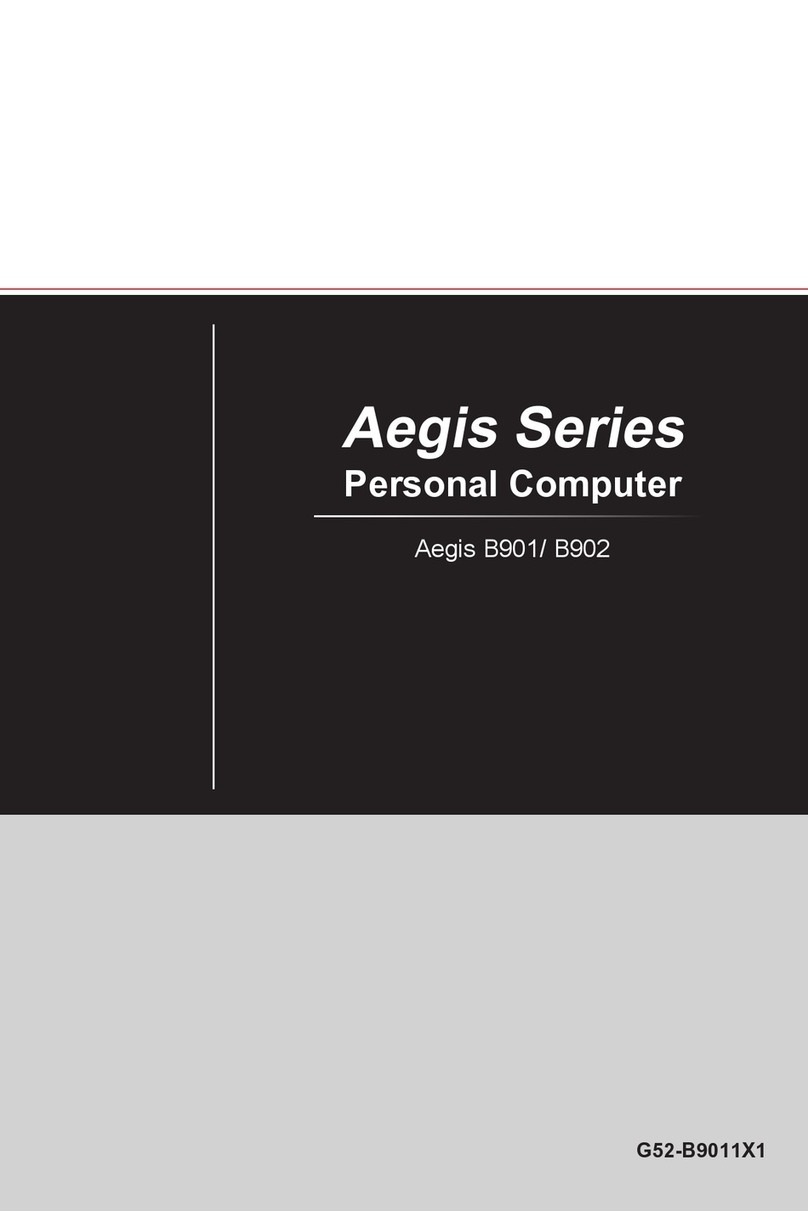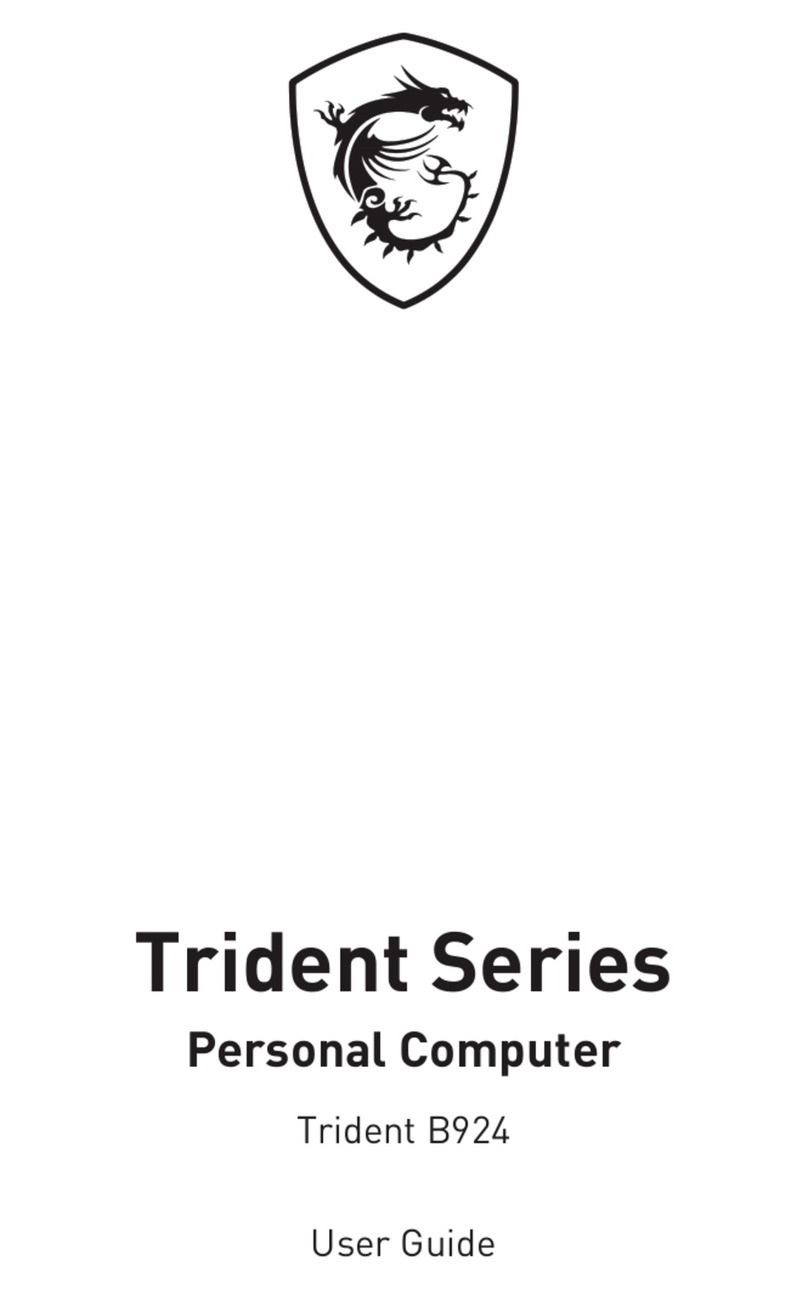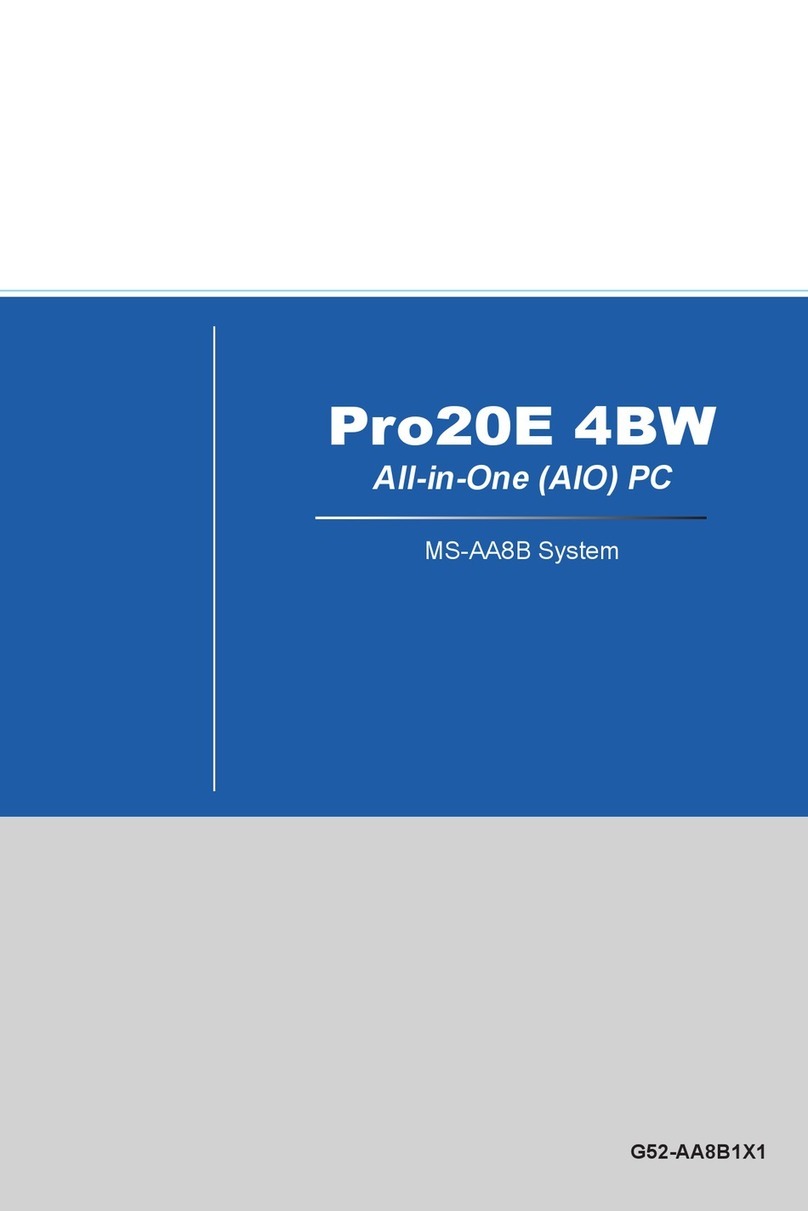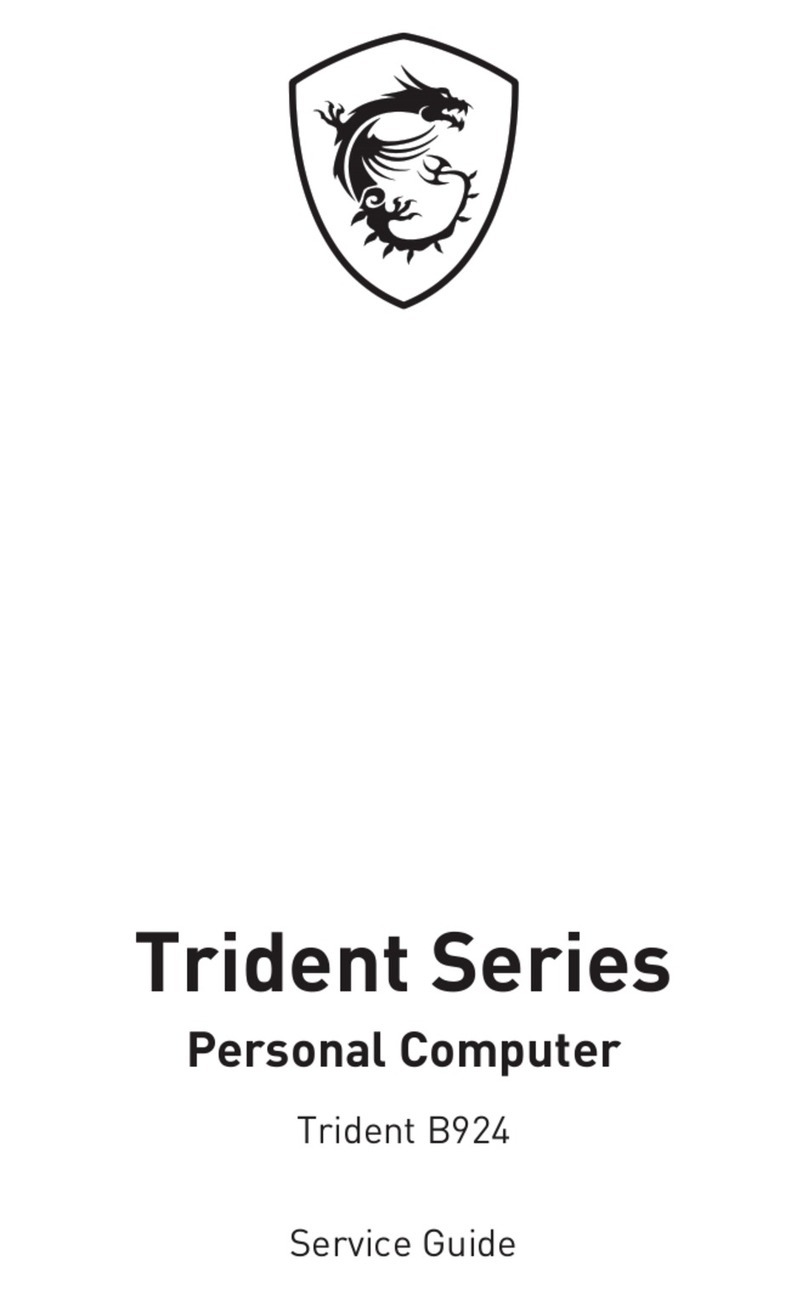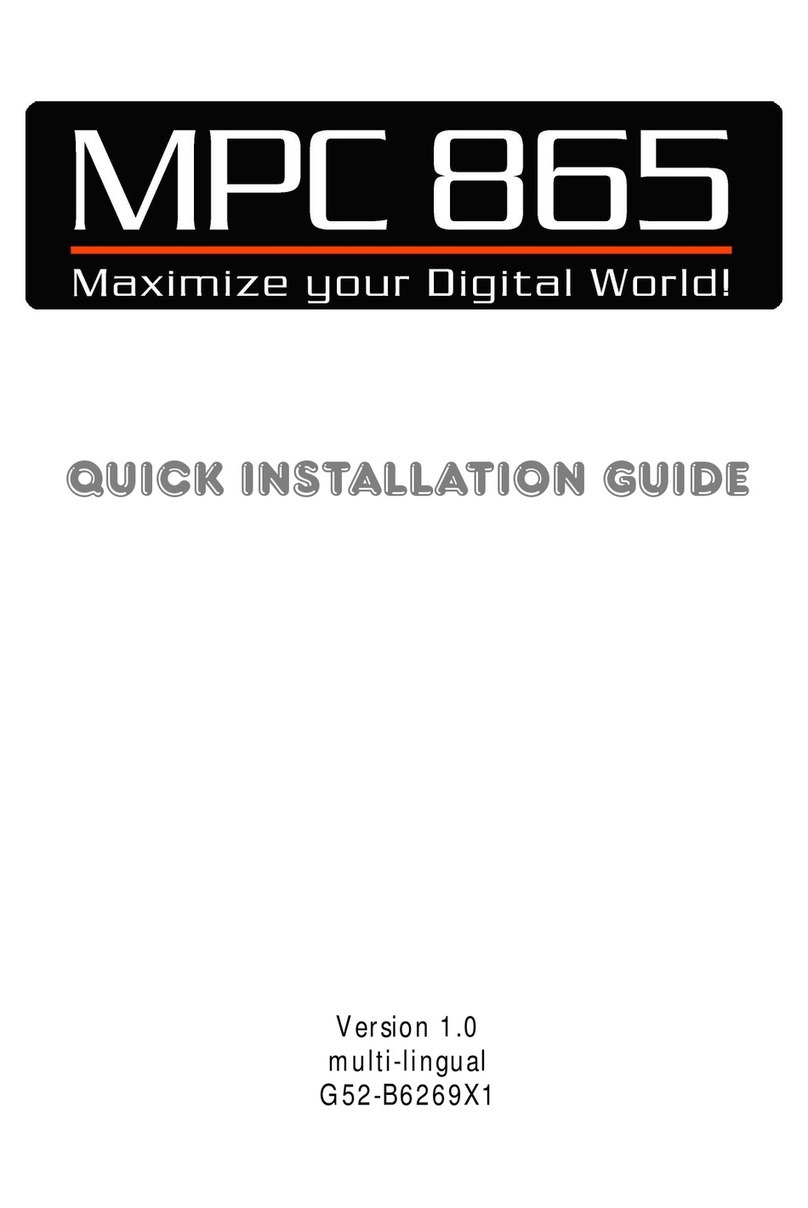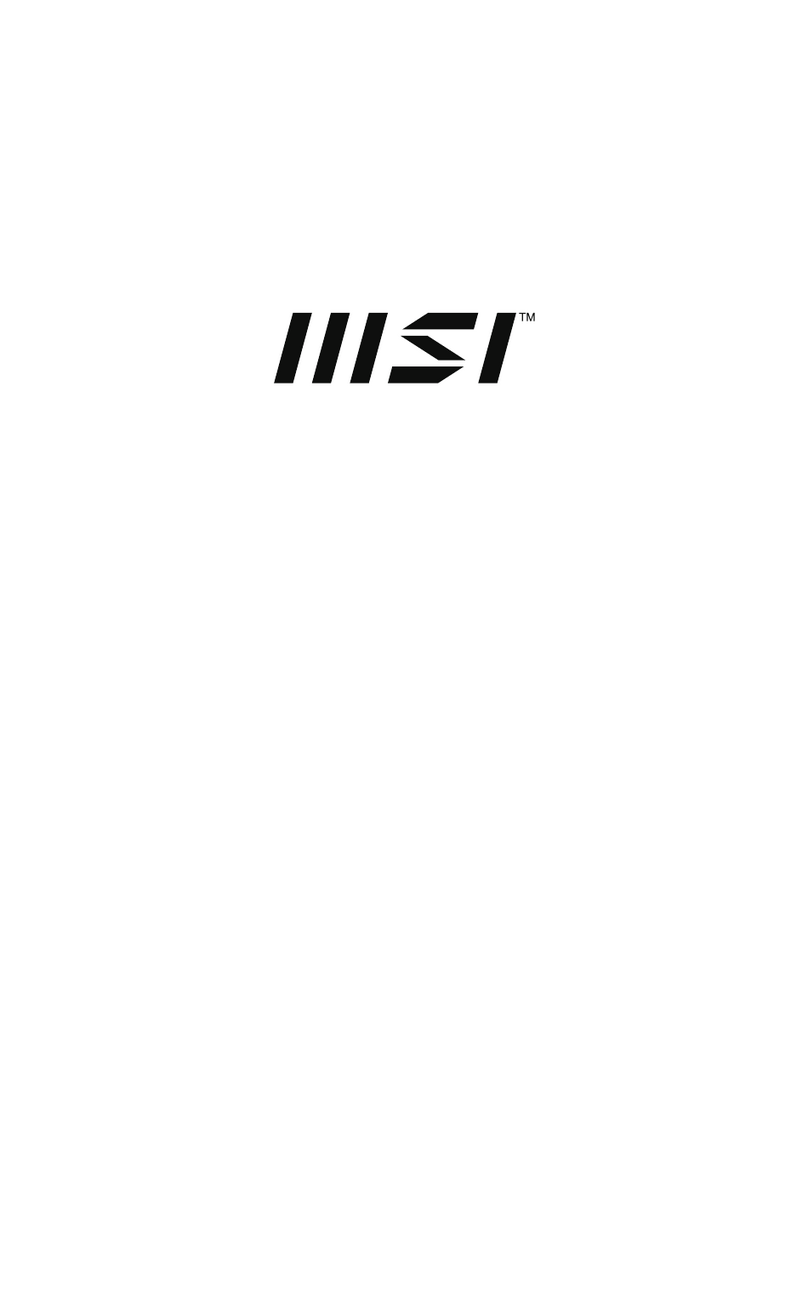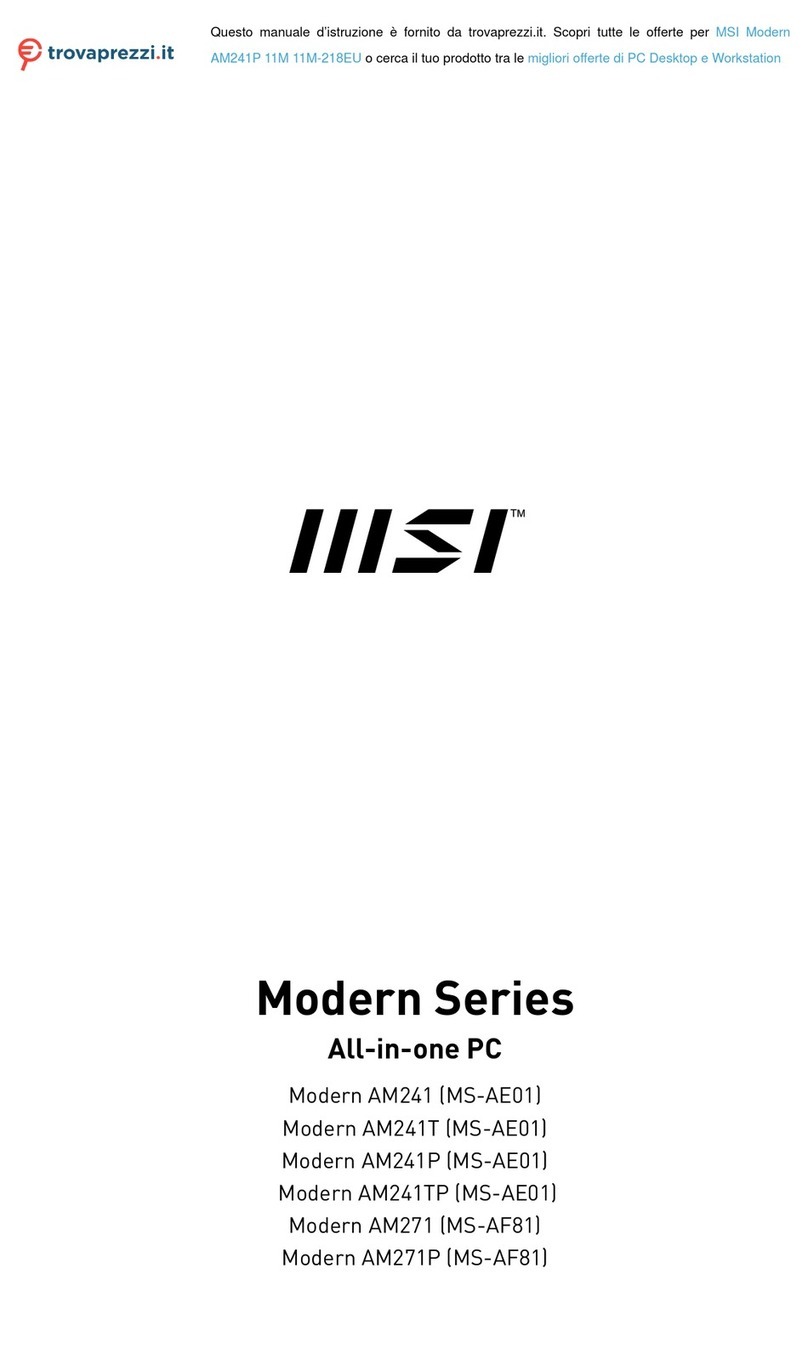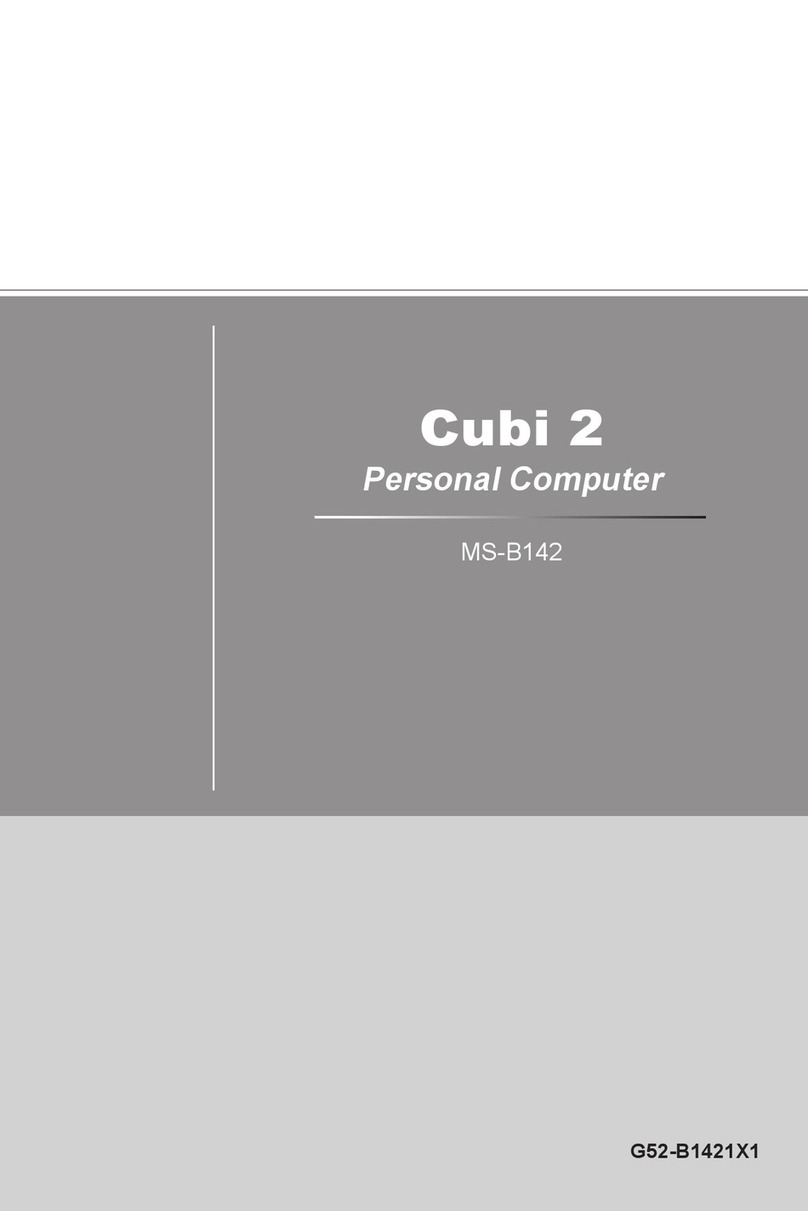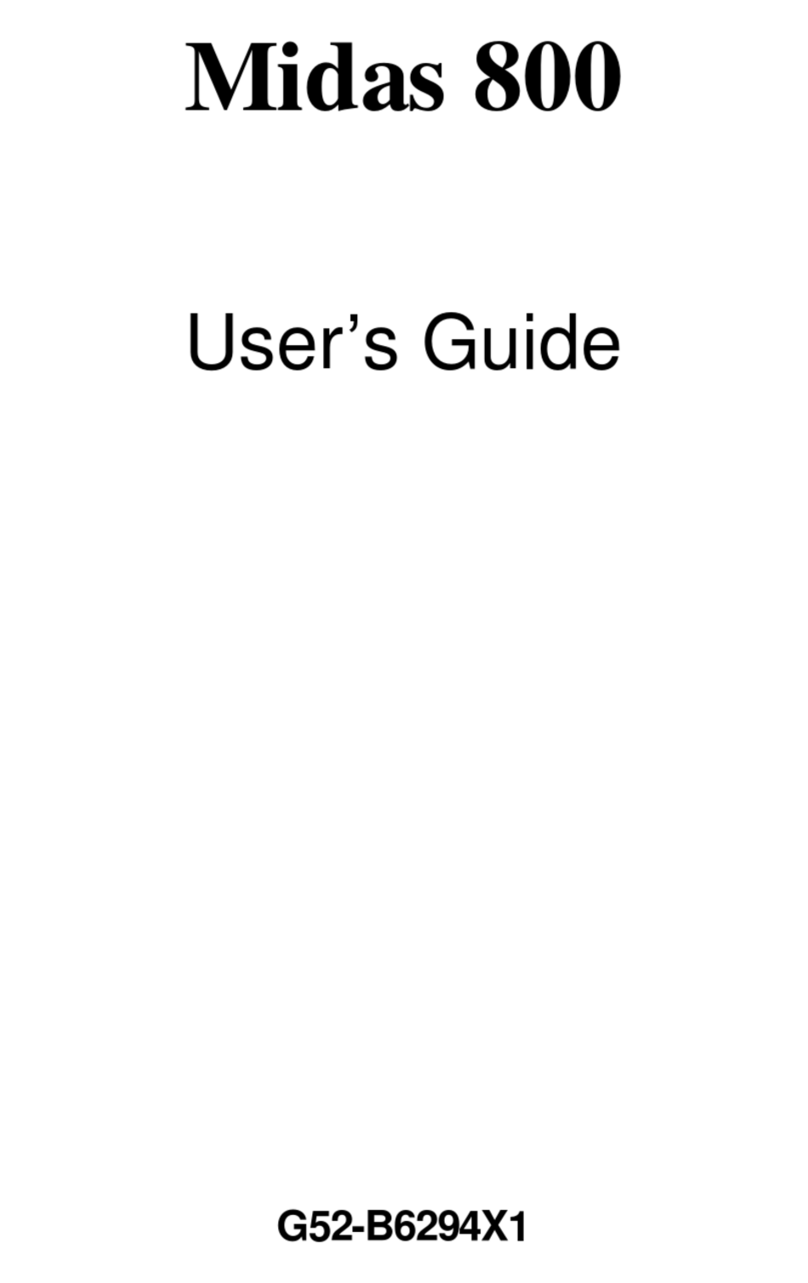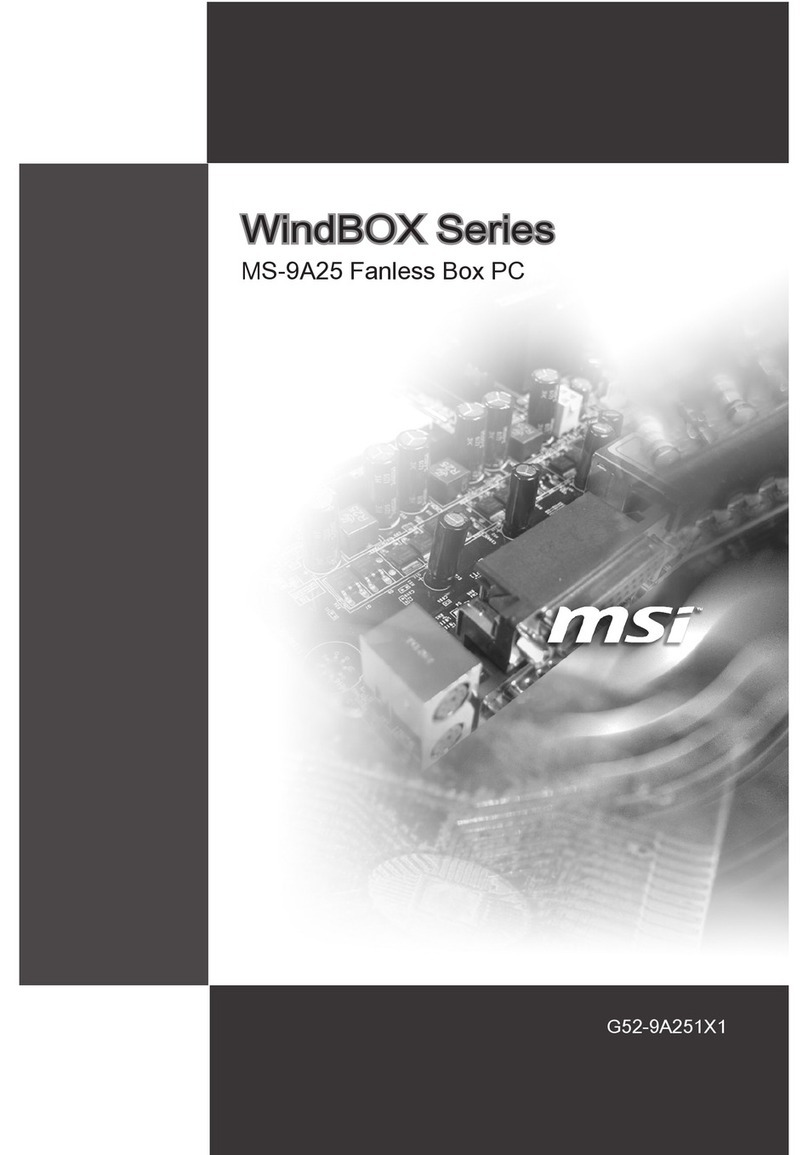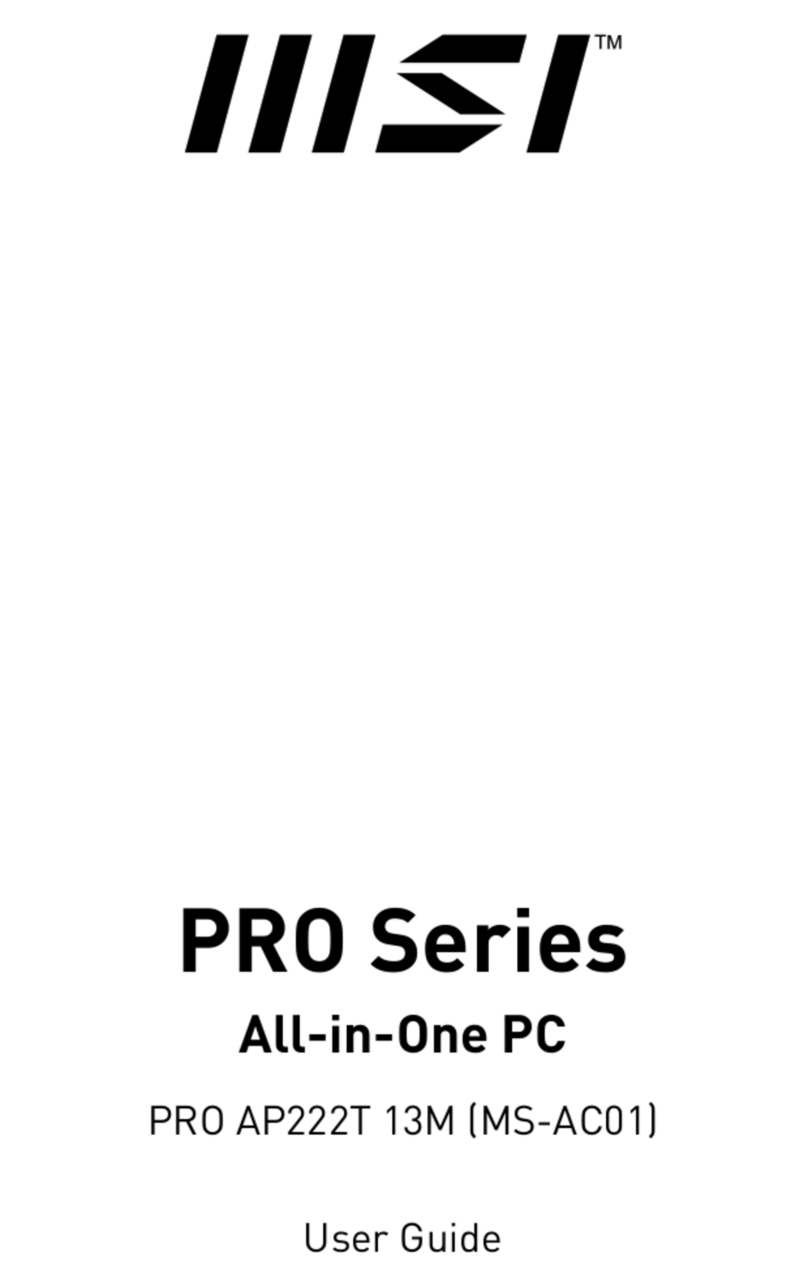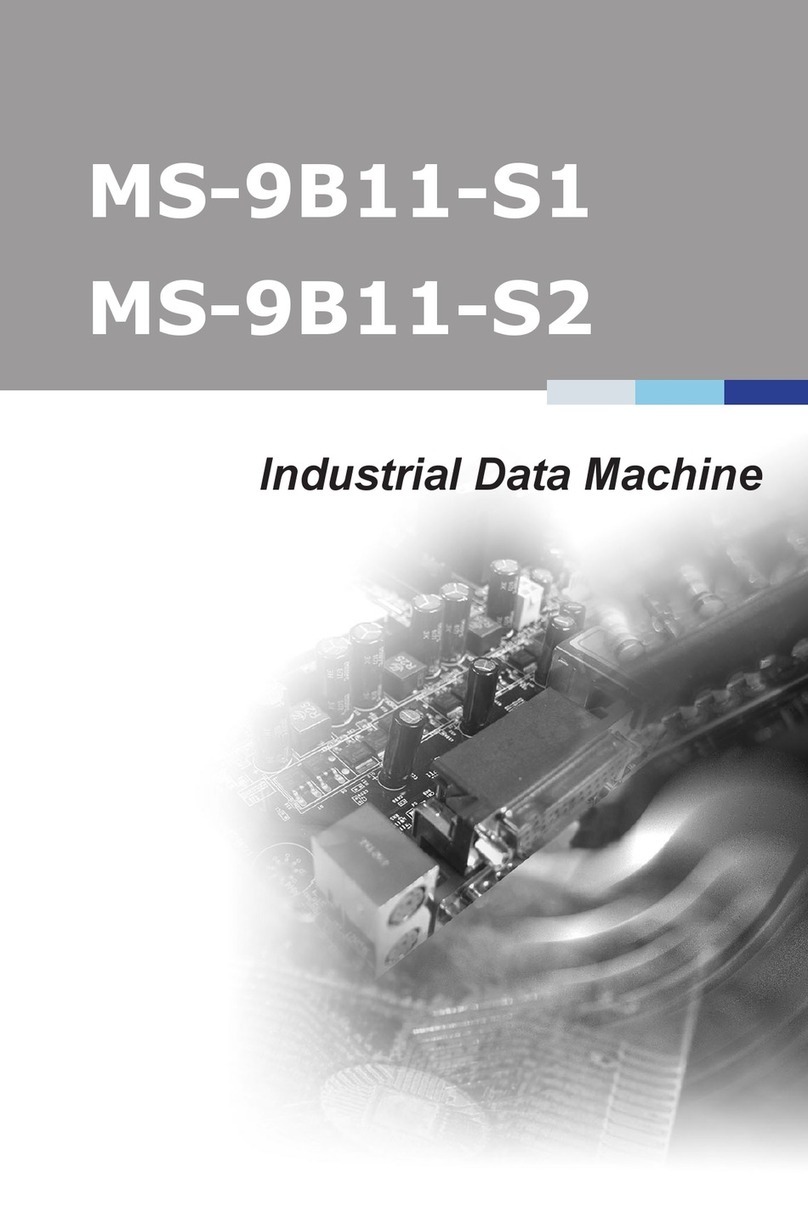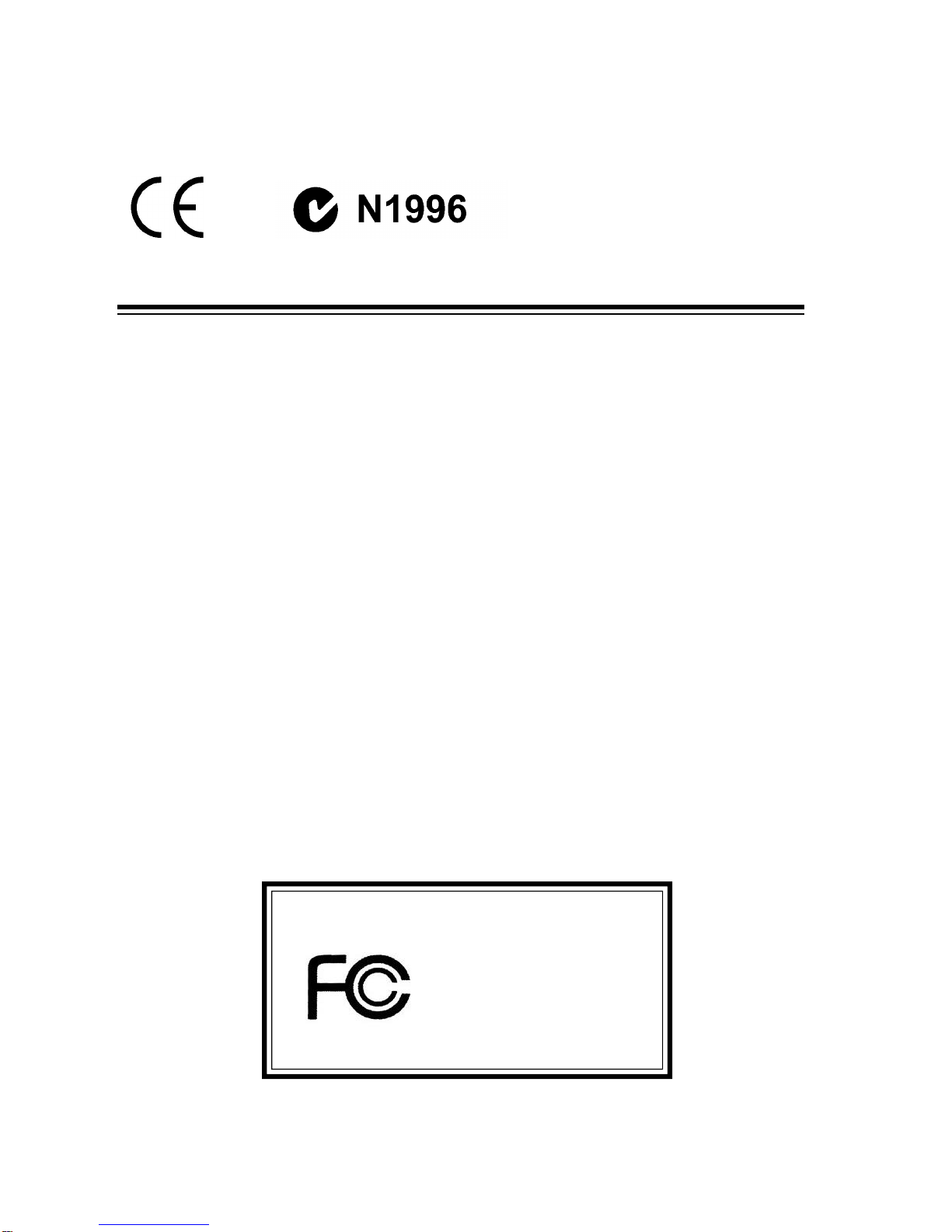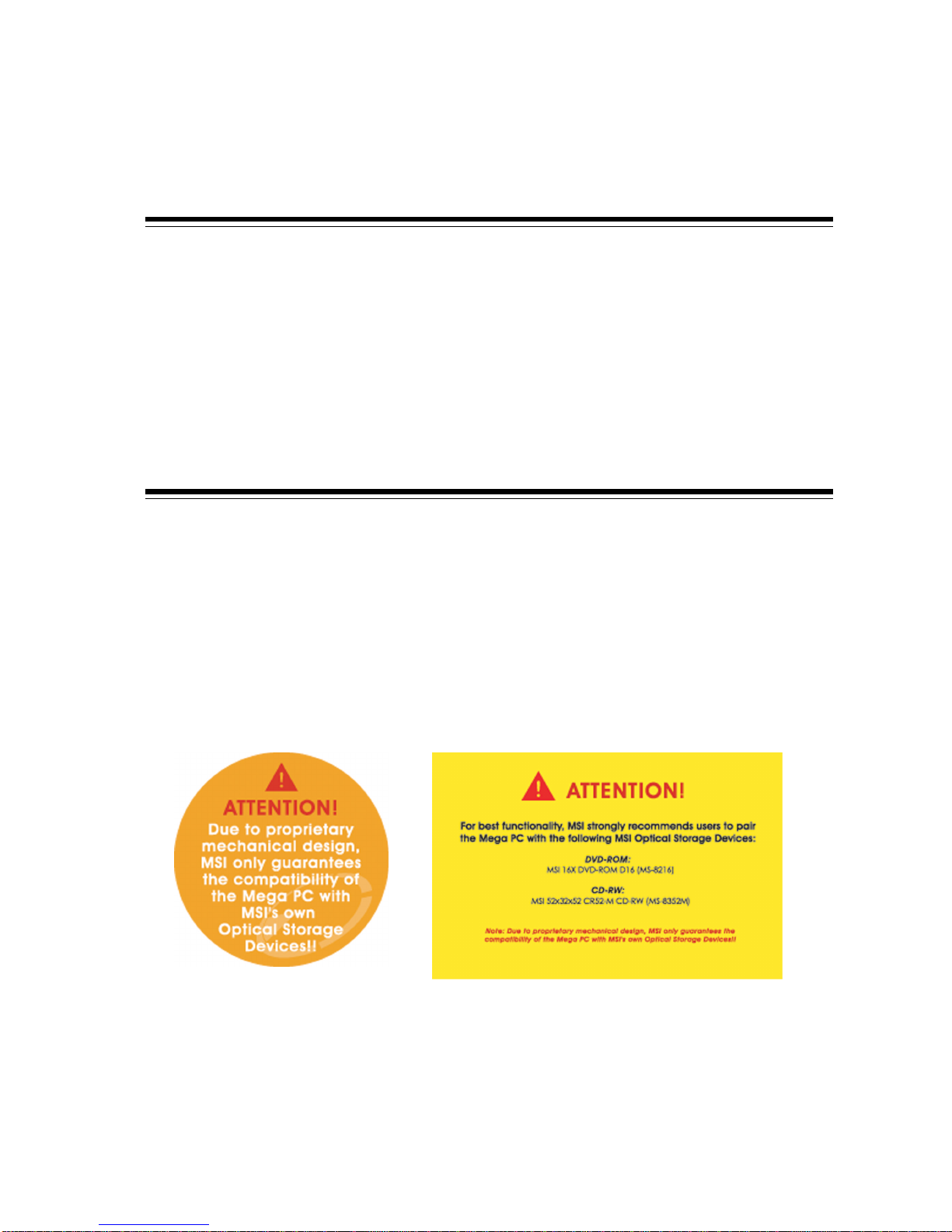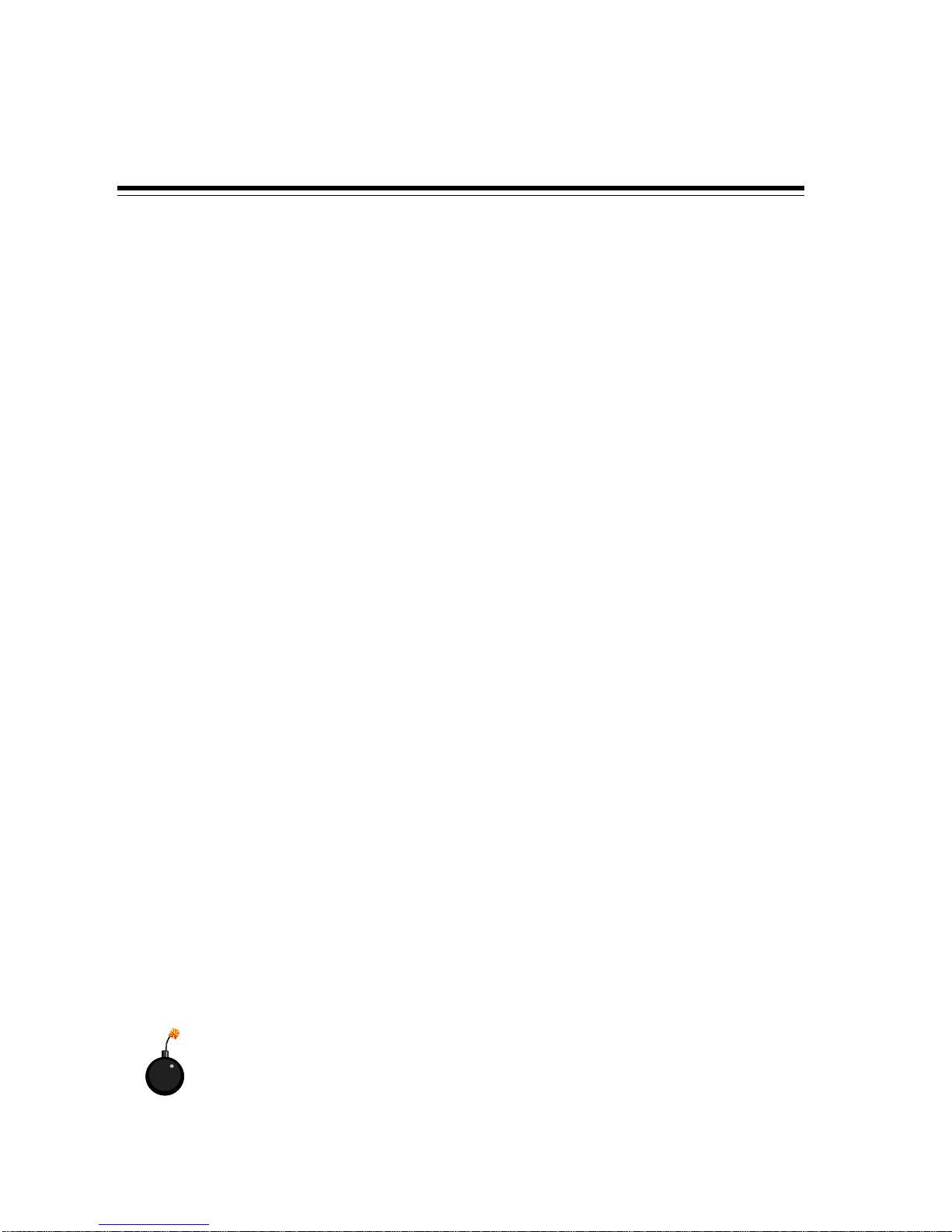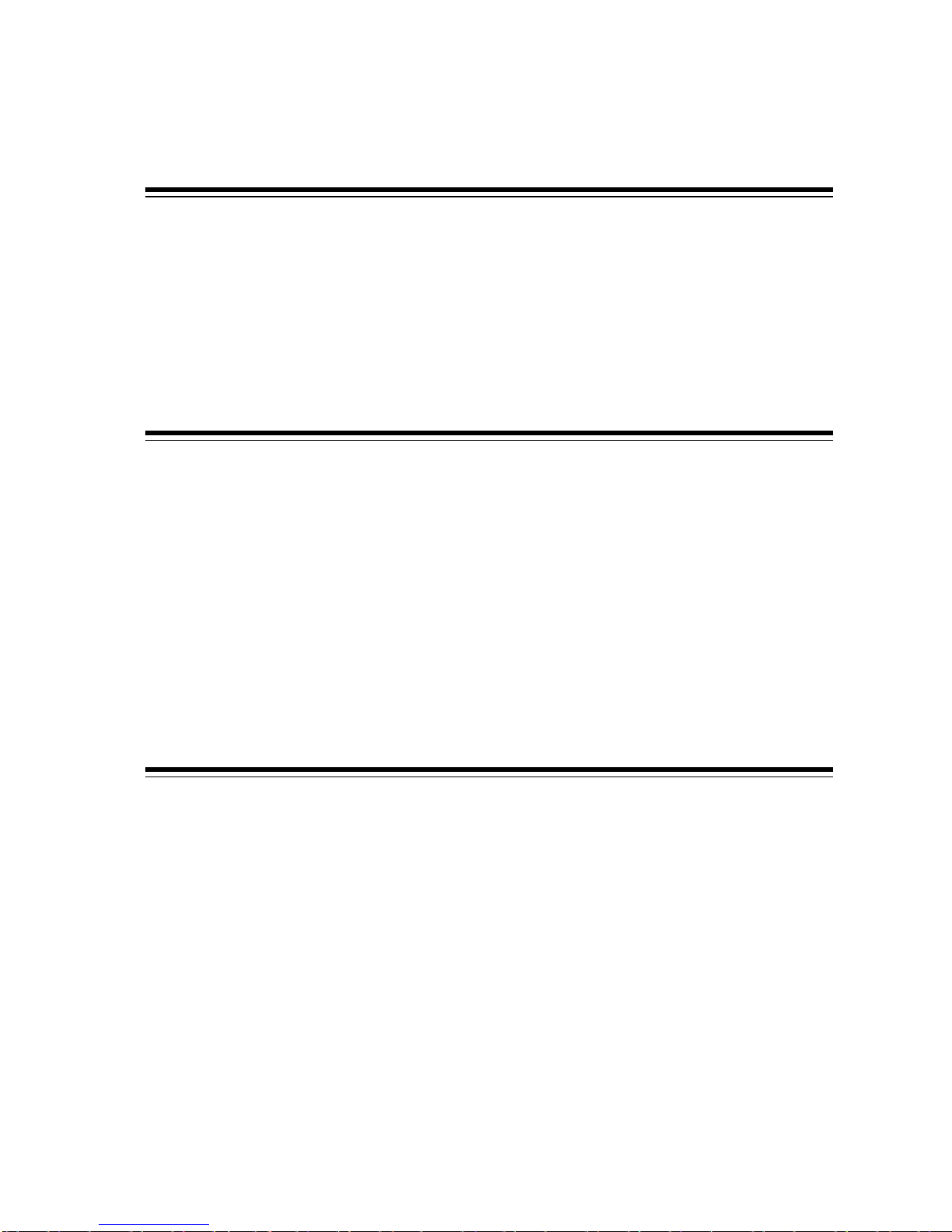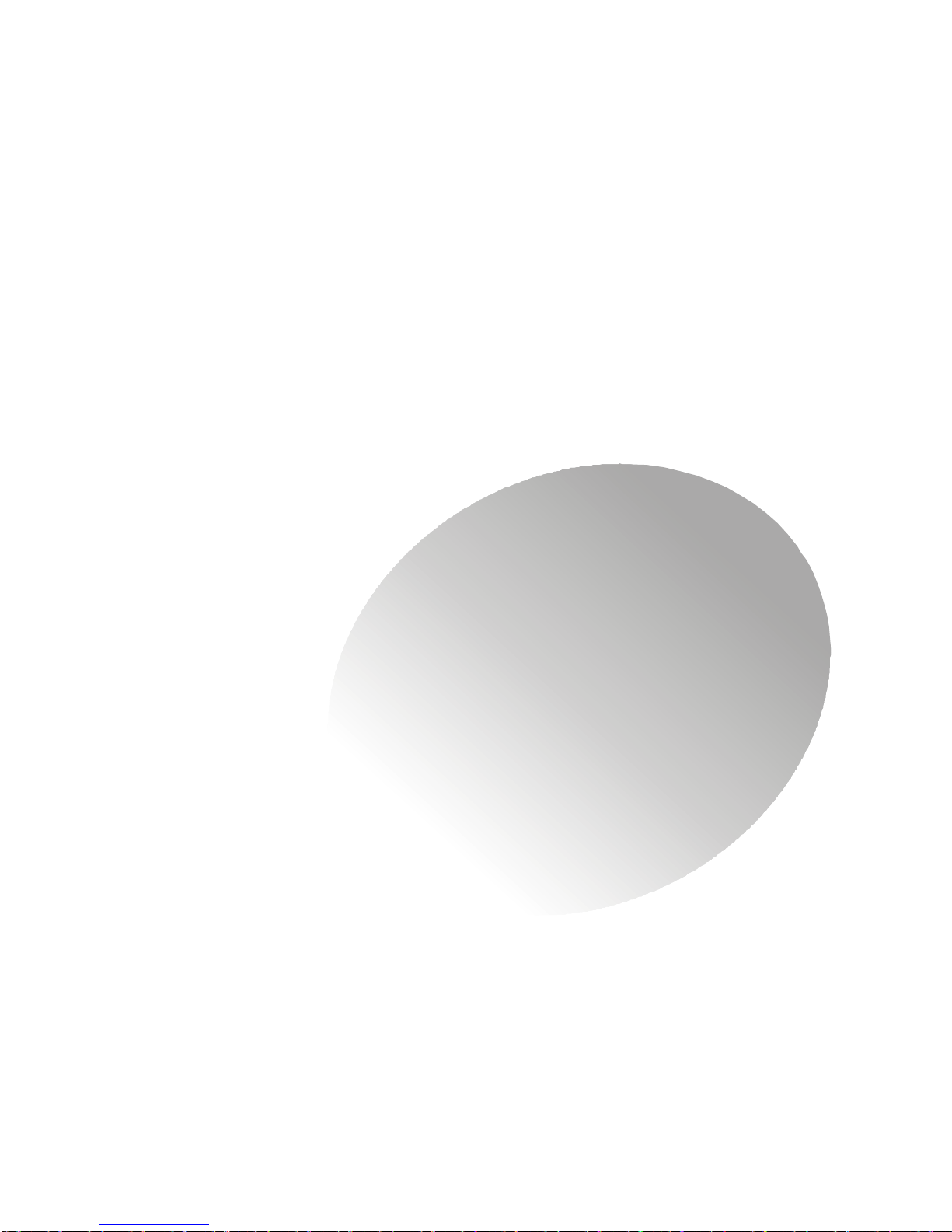vii
OPTICALSPDIF-out------------------------------------------------- 2-12
ParallelPort----------------------------------------------------------- 2-13
AudioPort------------------------------------------------------------- 2-14
2.7Connectors-------------------------------------------------------------- 2-15
IDEConnectors:IDE1&IDE2-------------------------------------- 2-15
FDD Connector:FDD1--------------------------------------------- 2-15
CD-inConnector:CN7--------------------------------------------- 2-16
TV-TunerCardConnector:CN6---------------------------------- 2-16
CPU/SystemFanConnectors-------------------------------------- 2-16
FrontPanelPowerConnector:JFP1------------------------------ 2-17
CardReaderConnector:J5---------------------------------------- 2-17
Hi-FiPowerConnector:CN3------------------------------------- 2-17
ColorLEDConnector:CN4--------------------------------------- 2-18
ModemModuleConnector:J6(Optional) --------------------- 2-18
RadioAntennaConnector:J2------------------------------------- 2-18
2.8Jumpers..............................................................................2-19
ClearCMOSJumper:JBAT1 .............................................2-19
FSBModeJumper:J8----------------------------------------------- 2-20
CPUFSBFrequency Jumper:J7---------------------------------- 2-20
2.9Slots...................................................................................2-21
PCISlot ...........................................................................2-21
AGPSlot ..........................................................................2-21
Chapter3.UsingAudioFunction........................................................3-1
3.1ControlPanel .......................................................................3-3
3.2RemoteController................................................................3-4
3.3AC Poweron ........................................................................3-5
3.4PlayingCD/MP3 inHi-FiMode............................................3-6
3.5PlayingFM/AMinHi-FiMode............................................3-10
3.6UsingAudioFunction inPCMode......................................3-12
RadioMode.....................................................................3-12
CD\MP3 Mode................................................................3-13