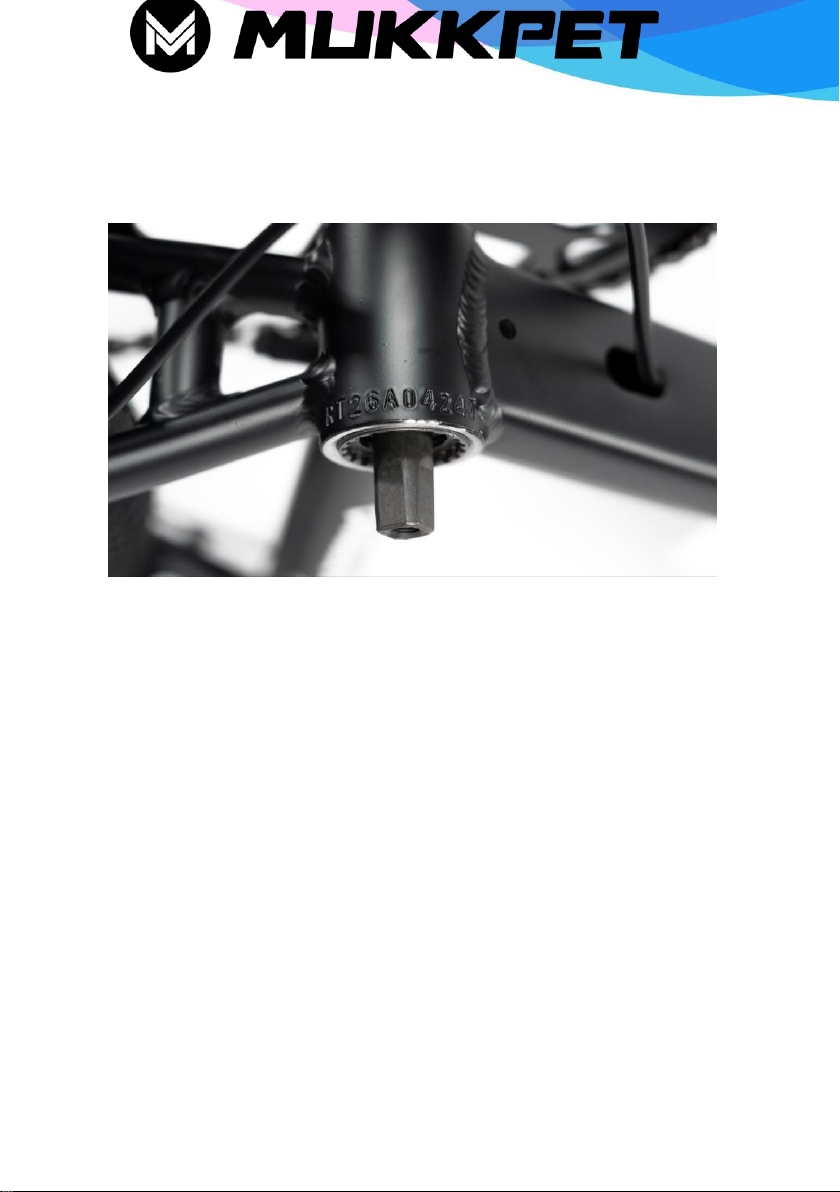1
Warnings
Mukkpet Ebike LLC assumes no liability for
any harm, injury, or death of the rider.
Congratulations on your purchase of a new Mukkpet Ebike! The
bike comes 85% assembled and here is the guide helps you get
familiar with your new bike in unboxing. The bike may need
adjustments in this process as shipping can sometimes be bumpy.
We recommend an adjustment and inspection bya reputable,
certified bicycle mechanic before the first riding
Please read the whole manual patiently before you use the new
electric bike
Do not modify or disassemble the original electrical components
of the bike.
This manual is not intended to be used as a detailed service
manual. Please feel free to contact us if there is anything you
would like to know.Mukkpet Ebike recommends a
comprehensive security check before the bike begins his first
travel.
Any of the above will invalidate the warranty and even bring
hurt to you.There will be some risks during the process of
experiencing the bike.
For technical assistance or warranty claims contact Mukkpet
Ebike at