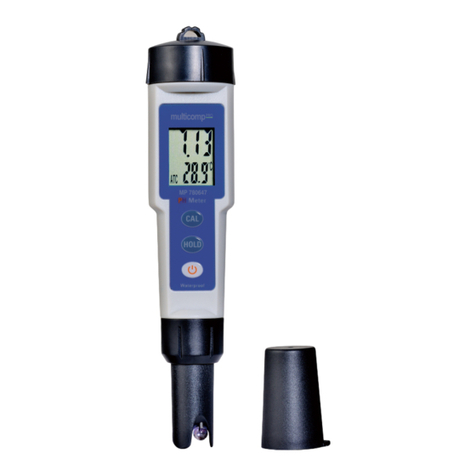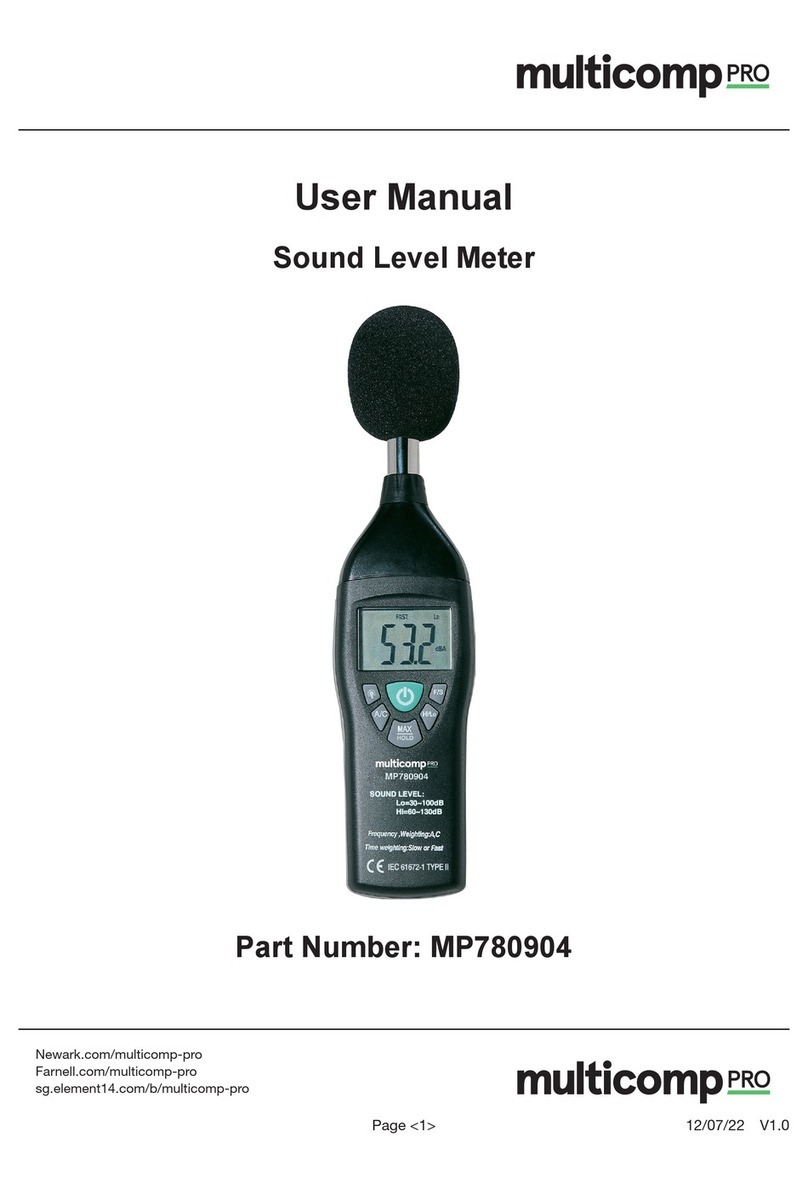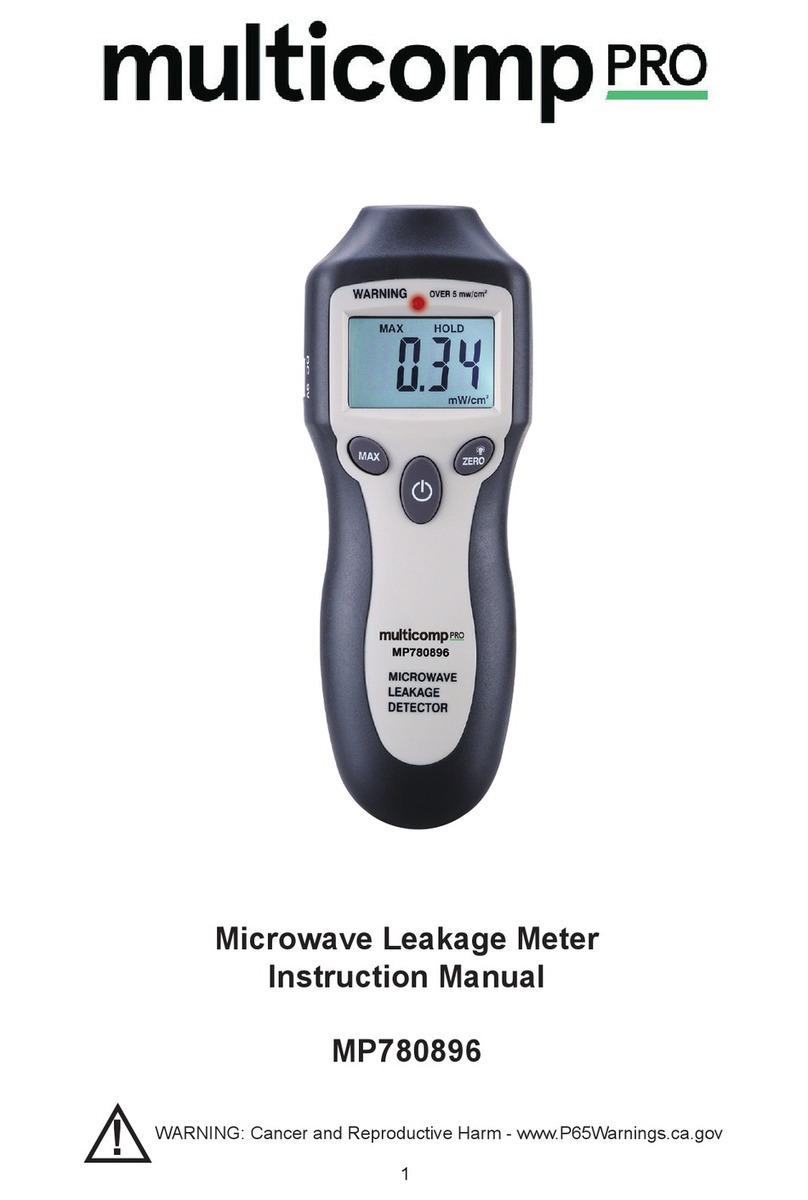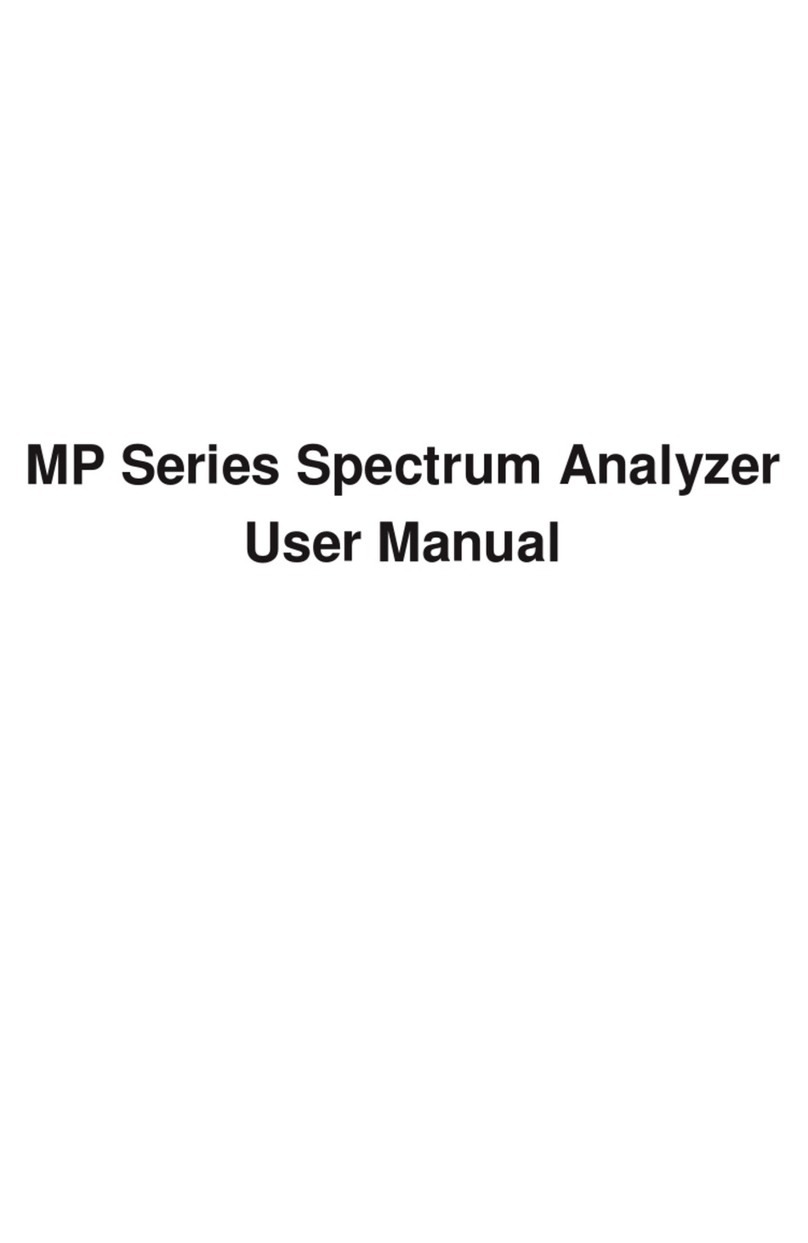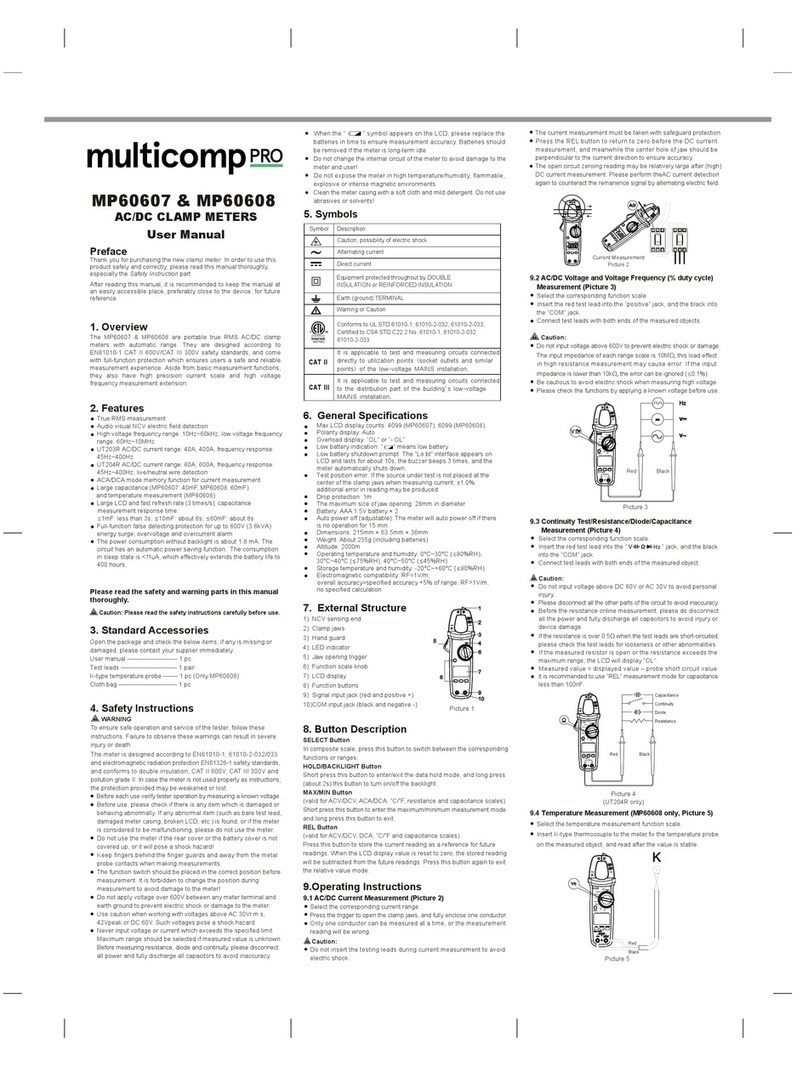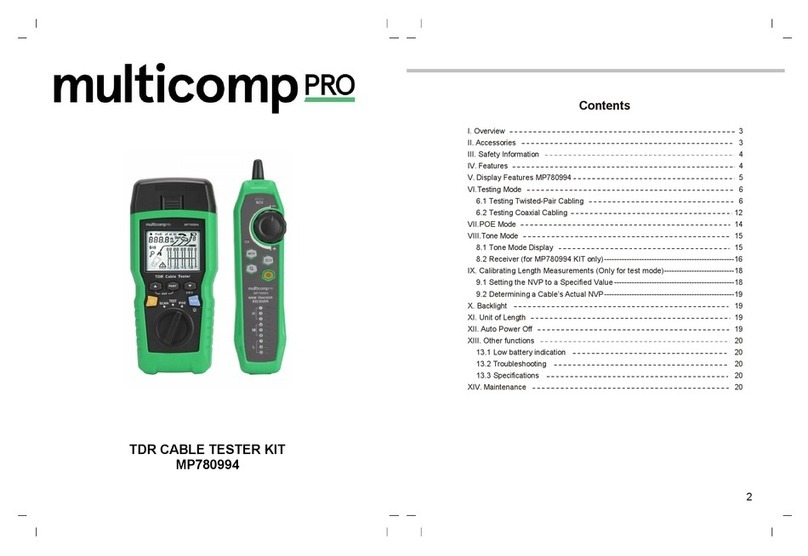Page <4> V1.009/09/22
Newark.com/multicomp-pro
Farnell.com/multicomp-pro
sg.element14.com/b/multicomp-pro
Weight (including battery): About 250g
5. Operating instructions
• Press the power button ‘ ’ to turn on the meter.
• Press the ‘W/B’ button to select measurement range W/m²or BTU/(ft² × h).
• Remove the protection cap of the photo detector and expose it to the light source in horizontal position. Read the
photometer value from the LCD display.
• After the luminosity value has stabilized. Press ‘HOLD’ button to hold the testing data (NOTE: If display shows ‘OL’, it
means that the input signal is too strong and a higher range must be selected.)
• After the measurement is completed, cover the protective cover, the LCD display should be displayed at ‘000’, if not please
press “zero” adjust before turn o.
6. Accessories
• User manual.
• 4.5V (1.5V AAA × 3) alkaline battery
• carrying case
7. Safety and maintenance
• Operating altitude: below 2000m.
• Operating environment: for indoor use, Pollution level II.
• Do not place the meter in direct sunlight or store the meter where temperature or humidity is excessively high.
• Remember to turn OFF the power after use. If the meter is not to be used for a long time, removed battery.
• Clean the meter with a dry soft cloth, wet cloths, liquid and water are prohibited.
8. Battery replacement
• When the symbol ‘ ’ is display, batteries need replacement. Turn o the meter and disconnect the photo detector from
the meter.
• Unscrew the battery compartment and remove the battery, insert a new battery of the same type (1.5V AAA × 3 alkaline
battery), re-screw the battery compartment
Important Notice : This data sheet and its contents (the “Information”) belong to the members of the AVNET group of companies (the “Group”) or are licensed to it. No licence is granted for
the use of it other than for information purposes in connection with the products to which it relates. No licence of any intellectual property rights is granted. The Information is subject to change
without notice and replaces all data sheets previously supplied. The Information supplied is believed to be accurate but the Group assumes no responsibility for its accuracy or completeness,
any error in or omission from it or for any use made of it. Users of this data sheet should check for themselves the Information and the suitability of the products for their purpose and not make
any assumptions based on information included or omitted. Liability for loss or damage resulting from any reliance on the Information or use of it (including liability resulting from negligence or
where the Group was aware of the possibility of such loss or damage arising) is excluded. This will not operate to limit or restrict the Group’s liability for death or personal injury resulting from its
negligence. Multicomp Pro is the registered trademark of Premier Farnell Limited 2019.