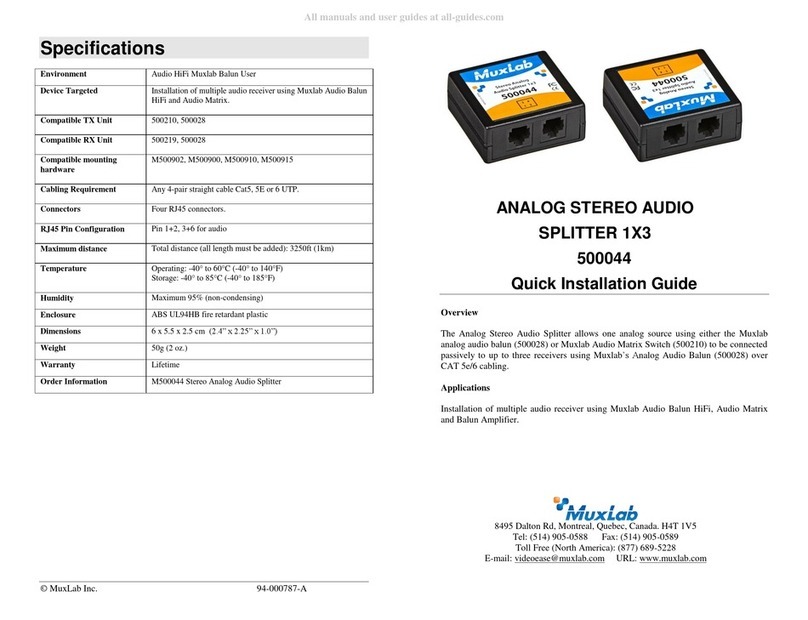© MuxLab Inc. 2012 94-000719-A SE-000719-A
8495 Dalton Road, Mount Royal, Quebec, Canada. H4T 1V5
Tel: (514) 905-0588 Fax: (514) 905-0589
Toll Free (North America): (877) 689-5228
E-mail: videoease
muxlab.co
URL: www.muxlab.co
Specifications
Environment Digital Audio, LPCM
Devices DVD, CD Players, TV, PC, laptops.
Transmission Transparent to the user
Signals 2 channel LPCM (Linear Pulse Code Modulation)
Connectors One (1) Coaxial connector
One (1) TOSLink Connector.
Two (2) RCA Connectors.
Note: TOSLink cable included. RCA cables not included.
Switch Selects between SPDIF and TOSlink
Distortion <0.001% @ 1KHz
SNR > 90 dB (20Hz – 20 KHz)
Sample Rate 32, 44.1, 48 and 96 KHz
Bit Depth 24 bit S/PDIF bitstream on right and left channels
Power Supply One (1) 110-240V/5VDC power supplies with interchangeable blades
Power Consumption 0.75 Watt
Temperature Operating: 0° to 40°C Storage: -20° to 85°C
Humidity: Up to 95% non-condensing
Enclosure ABS fire retardant plastic
Dimensions 2.4” x 2.25” x 1.0” (6.1 x 5.5 x 2.5 cm)
Weight 1.0 lb (0.45 kg)
Mounting Velcro pads included.
Compliance Regulatory: FCC, CE, RoHS Flammability: 94V0
Warranty 2 years
Order Information 500080 Digital Audio Converter, LPCM
Digital Audio Converter, LPCM
500080
Quick Installation Guide
Overview
The Digital Audio Converter, LPCM (500080) converts one LPCM-encoded coaxial
(S/PDIF) or optical (TOSLink) digital audio signal to a standard left/right analog audio
output, thereby allowing a digital audio source such as a DVD or CD player without
RCA analog audio output to be connected to an audio-video receiver or TV.
Applications
Applications include commercial and residential audio systems, boardroom systems,
collaborative PC systems, and medical information systems.