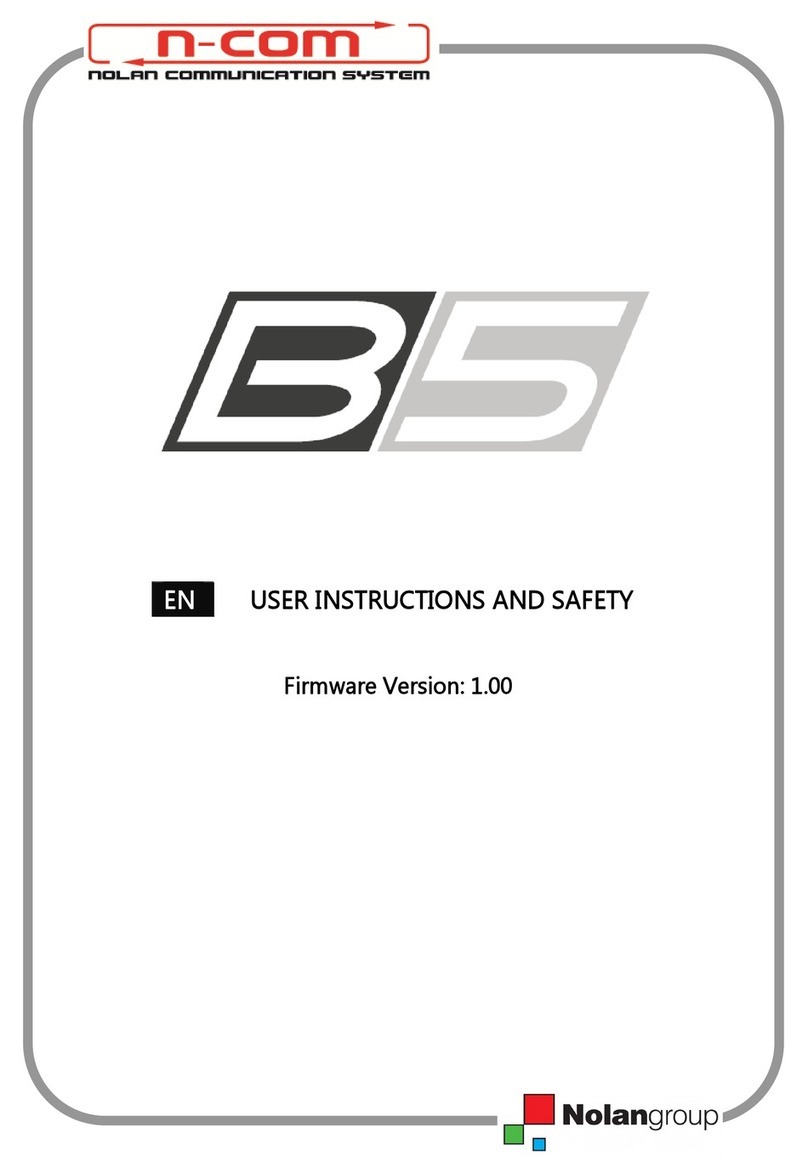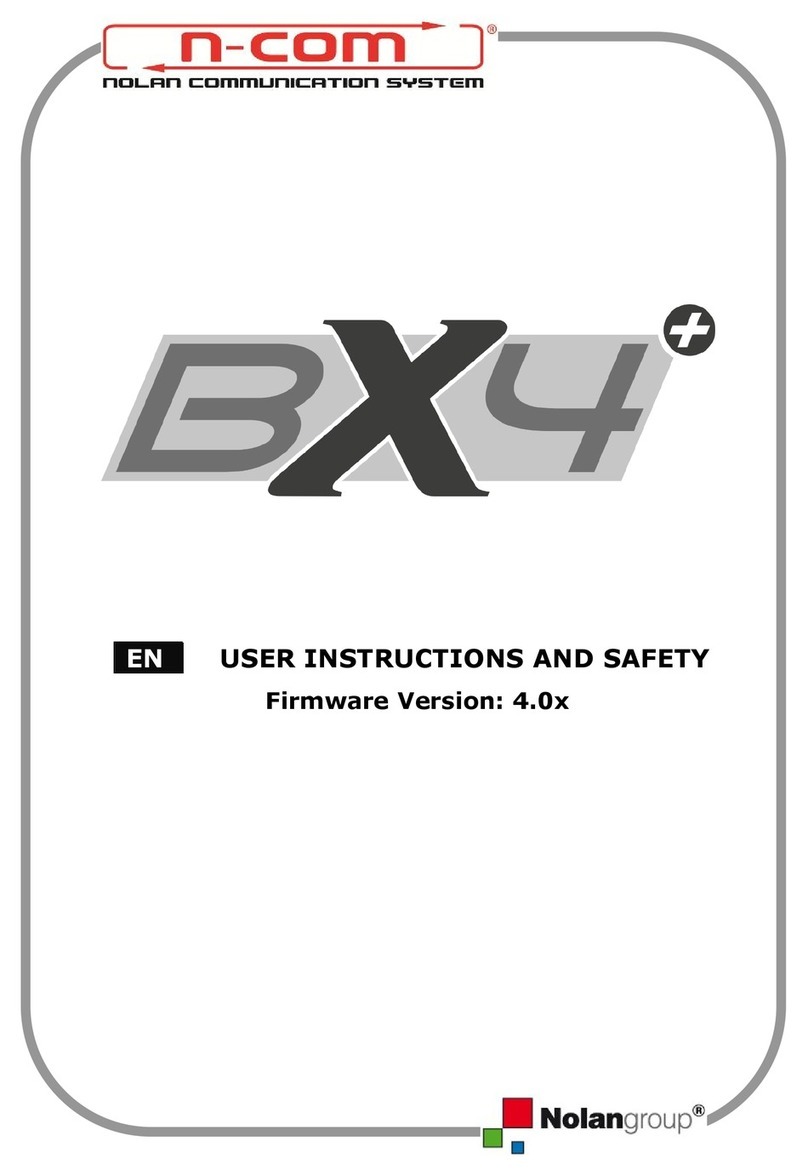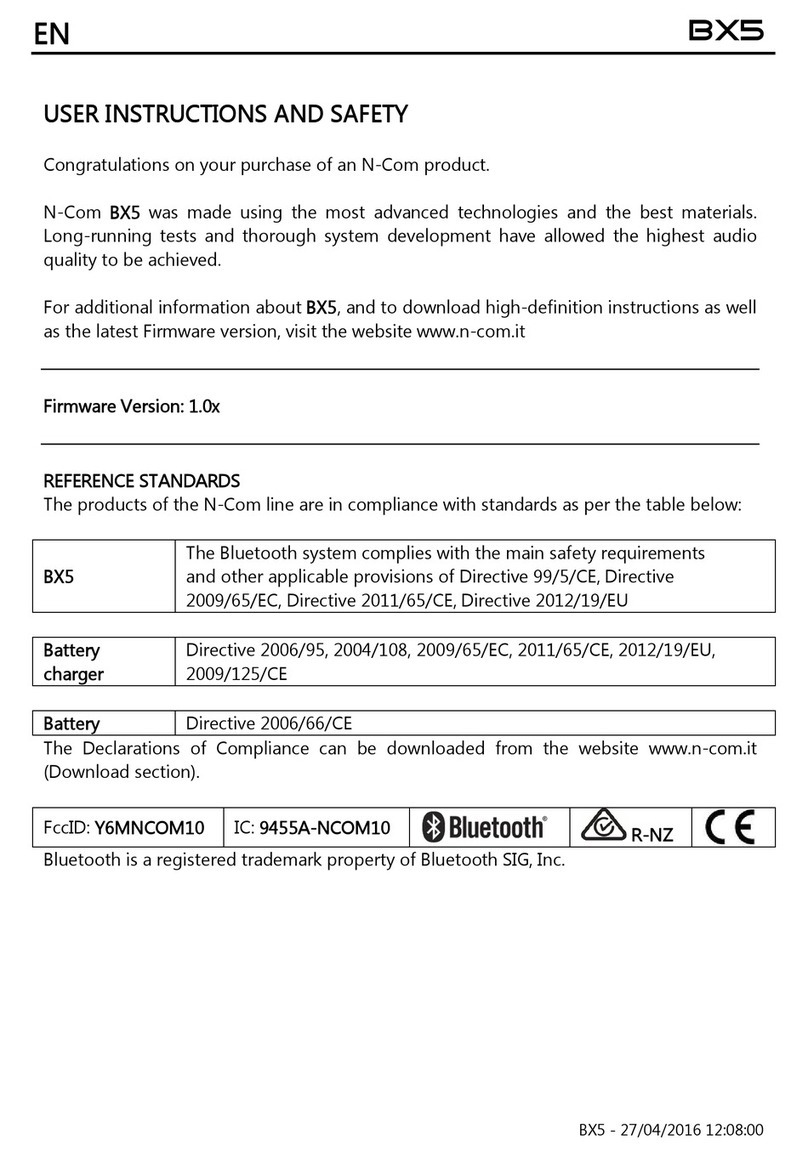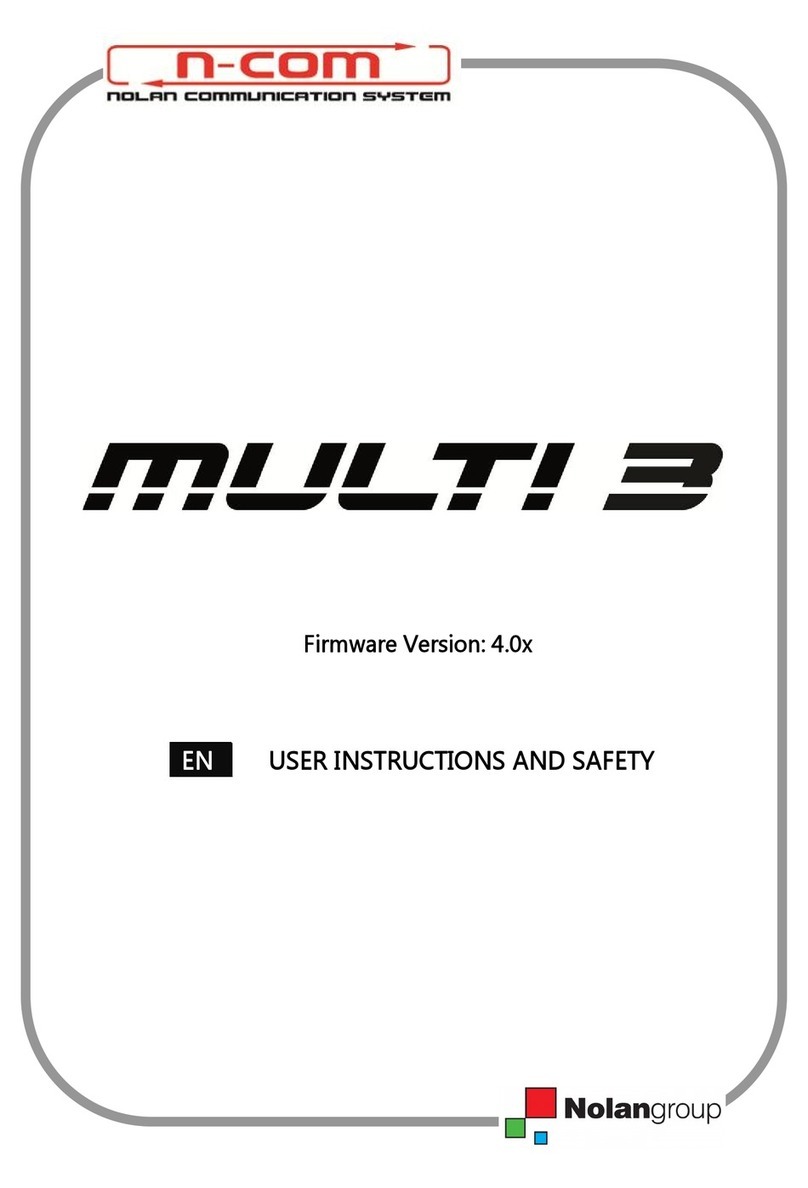4
Table of contents
1. WARNINGS AND SAFETY ____ 5
1.1.Reference standards __________ 5
1.2.Road safety _________________ 6
1.3.Switching on the system in safe
environments ____________________ 6
1.4.Interferences ________________ 7
1.5.Appropriate use ______________ 7
1.6.Qualified personnel ___________ 8
1.7.Accessories and batteries ______ 8
1.8.Disposal ____________________ 9
2. CONTENT OF THE PACKAGING10
3. INSTALLATION ___________ 11
3.1.Fixing with screw pliers _______ 11
3.2.Fixing with adhesive support___ 12
3.3.Positioning the speakers ______ 14
3.4.Applying the e-box MULTI _____ 15
4. BASIC FUNCTIONS ________ 16
5. OPERATION WITH A
BLUETOOTH CELL PHONE __ 16
5.1.Affiliation with a Bluetooth
telephone (or other Bluetooth devices) 17
5.2.Affiliation reset function ______ 18
5.3.Cell phone functions _________ 19
6. BLUETOOTH INTERPHONE __ 20
6.1.Affiliating two Bluetooth Kits ___ 21
6.2.Interphone functions via
Bluetooth _____________________ 22
7. BLUETOOTH RECEIVER (A2DP
PROFILE) _______________ 23
7.1.Affiliation with A2DP devices ___23
7.2.Operation with A2DP receiver __23
8. SATELLITE NAVIGATORS ___ 25
9. CONNECTION TO OTHER
AUDIO PERIPHERALS______ 25
10. CONNECTION TO OTHER
AUDIO PERIPHERALS______ 26
11. SUMMARY DIAGRAM OF
COMMANDS _____________ 27
12. BATTERY ________________ 29
12.1. Warnings on the use of
rechargeable batteries _____________29
12.2. Charging the battery _____29
12.3. Battery discharged signal__30
13. LIMITED WARRANTY_______ 30
13.1. Warranty coverage_______30
13.2. Exclusions and limitations
of the coverage __________________31
13.3. Validity of this limited
warranty ______________________32
13.4. Procedure for the
forwarding of claims_______________32
13.5. Product identification _____33
14. WARRANTY REGISTRATION
FORM __________________ 39