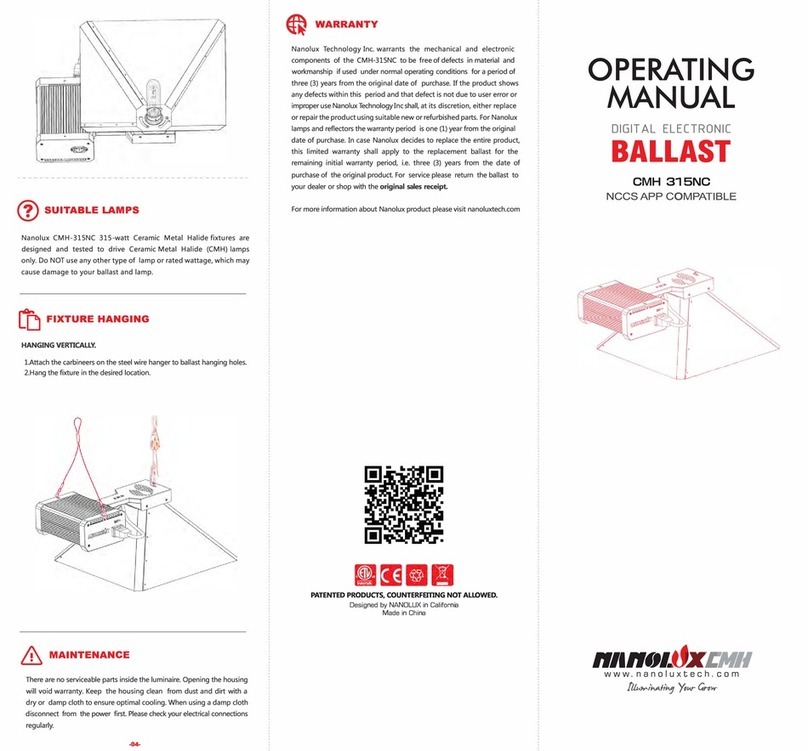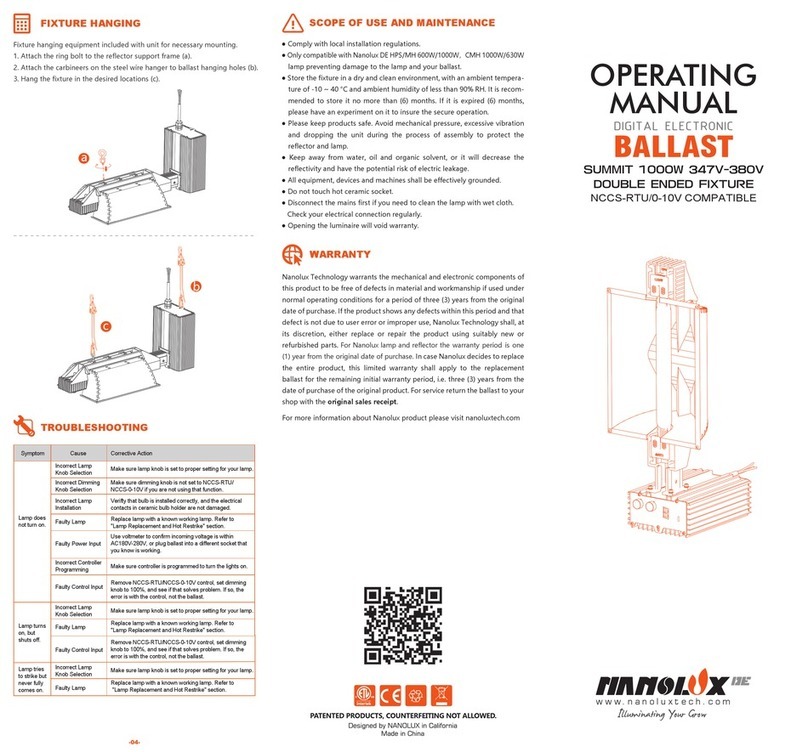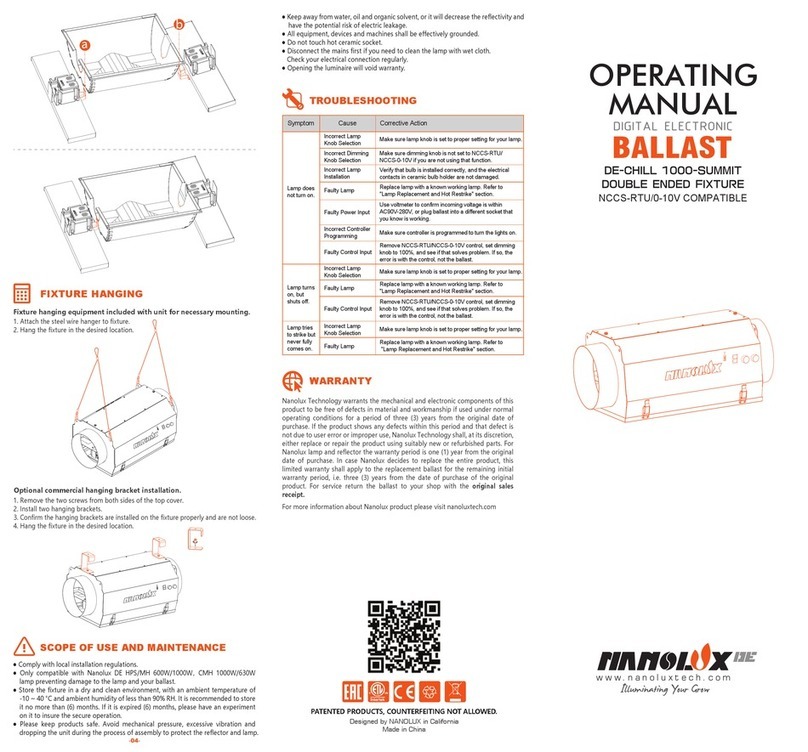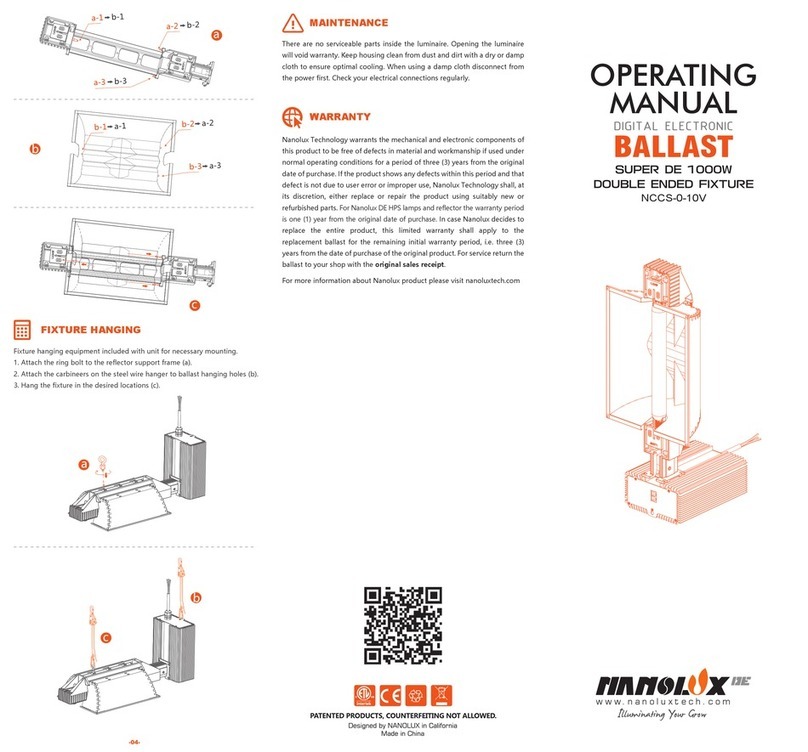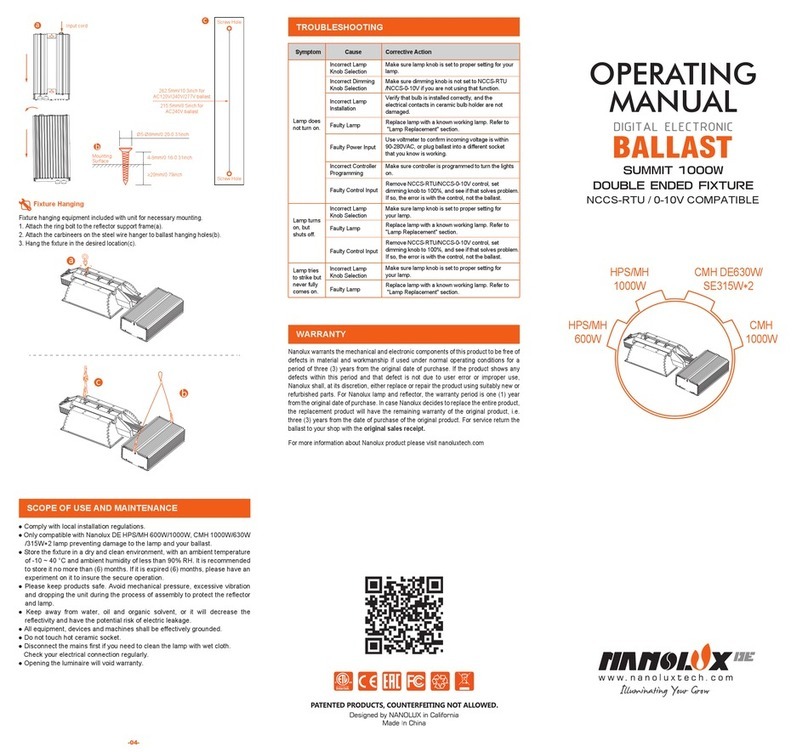BEFORE INSTALLATION, PLEASE READ
THESE INSTRUCTIONS FIRST.
TECHNICAL SPECIFICATIONS
CAUTION:
LAMP REPLACEMENT AND HOT
RESTRIKE
SUMMIT 1000W
AC120/240V
90V-280V
50/60Hz
≥0.97
≤1.7
≤10%
455*320*131 mm
17.9*12.6*5.2 inch
DE HPS/MH 600W/1000W, CMH 1000W/630W Lamp
Over Temperature Protection; Over/Under Voltage
Protection; Open/Short Circuit Protection.
4.7 kgs
10.4 lbs
Size
(L*W*H)
Model
Weight
Protection
Function
Strike Lamp
Input Voltage
Output Voltage
Input Frequency
Power Factor
Crest Factor
THD
Congratulations on the purchase of your new Nanolux DE SUMMIT FIXTURE
1000W luminaire. We have done everything to ensure a long life and safe
operation of your new product, but the installation and use of the ballast is
at the responsibility of the user. Incorrect use or installation can lead to
failure and damage to the ballast. Damage to the luminaire and electronic
circuitry as a result of incorrect installation or use revokes your warranty.
Read this manual carefully before installing your luminaire.
DIMMING FUNCTION
INSTALLATION
COMPLY WITH LOCAL INSTALLATION REGULATIONS
These luminaires are suitable for damp indoor locations. Do not install your
luminaires in a wet environment or outdoors.
Do not operate these luminaires close to combustible materials. The lamp
and reflector will get hot during operation. Do not touch the reflector or
lamp during or right after operation. Make sure the power cord does not
touch any hot part of the luminaire. Make sure the lamp is clean and inserted
correctly.
A normal operating environment temperature should be below 35°C (95°F).
Exceeding the maximum environmental temperature will stress electronic
components, which will lead to shorter lifetime and decreased reliability.
TO TAKE OUT A LAMP:
• DISCONNECT THE MAINS FIRST
• Open the lamp holders by sliding them outward. The lamp is held by a
metal spring at each side. It is recommended to hold the lamp while
opening the lamp holders to prevent the lamp from falling.
TO INSTALL A NEW LAMP:
• DISCONNECT FROM MAINS FIRST
• Make sure the lamp is clean, wear cotton gloves and clean the lamp after
installation with a dry soft cloth. Never use detergents to clean a lamp, use
pure alcohol or wipe clean with a dry clean soft cloth.
• Make sure the end wires are straight.
• Open the lamp holders by sliding them outward. Press the lamp in the
fitting until the metal springs hold the lamp, with the glass vacuum seal
pointed downward.
• Close the lamp holders by sliding them inward.
• Wipe the lamp with a clean soft cloth.
• Be sure not to touch the reflective material of the reflector with your bare
hands.
• Always install the lamp before connecting your luminaire to mains.
• Allow lamp to cool 30 minutes before restarting (hot restrike).
• When changing the lamp always disconnect the luminaire from mains by
removing the mains plug. Let the lamp and reflector cool down for 30
minutes before changing as they are very hot. When replacing a defect
lamp without disconnecting mains the lamp will not start. Disconnecting
the power will restart the ballast.
• DO NOT touch hot Ceramic socket.
• Make sure the DE lamp wires are correctly within the sockets copper wire
clamps.
• Make sure to fully close the ceramic socket to the correct position and keep
the socket clean to provide proper function.
• Fragile !! Be careful and do not exert excessive force while moving the
ceramic slider on the ceramic socket connection.
• Keep away from water.
Output Power CMH630W: 473W-630W CMH1000W: 750W-1000W
HPS/MH600W: 300W-660W HPS/MH1000W: 500W-1100W
Max Current Draw CMH630W: 5.8A CMH1000W: 9.2A
HPS/MH600W: 6.1A HPS/MH1000W: 10.1A
The Nanolux SUMMIT series ballast is compatible with industry standard
NCCS-0-10V wired control as well as Nanolux's exclusive NCCS-RTU wireless
control. If you wish to use these functions, make sure the dimming knob is
set on "NCCS-RTU / NCCS-0-10V", otherwise the ballast will not respond to
the controller.
When using NCCS, if the RTU is accidentally removed from the USB port or
the RTU loses communication with the DTU, the ballast will automatically
turn off within 10 minutes. After fixing the issue, you must reset power or
switch dimming knob to 100% and then back to NCCS -RTU / NCCS-0-10V to
resume functioning.
CMH630W/CMH1000W: 75%-100%, **NOTE if you use this lamp and select
Super-Lux, it will default back to 100%; HPS/MH 600W/1000W: 50%-100%,
Super-Lux = 110%.
**IMPORTANT NOTE: BEFORE APPLYING POWER TO THE BULB, MAKE SURE
THE LAMP SELECT KNOB IS AT THE CORRECT SETTING FOR YOUR BULB.
FAILURE TO DO SO MAY RESULT IN DAMAGE***
Dimming range for lamps:
If you are using NCCS-0-10V control and the ballast loses signal or detects
other errors (short circuit, excessive noise), ballast will shut off immediately.
After fixing the issue, the ballast will turn back on automatically, or you can
switch dimming knob to 100% and then back to NCCS-RTU / NCCS-0-10V to
resume functioning.
MORE ADVANTAGES FOR 0-10V
LIGHTING CONTROLLER
• More secure and easier to operate with the touch screen.
• Maxium of 120 units can be controlled.
• Smart dimming has a function similar to sunlight.
• Turn off the device automatically with time and temperature setting.
This model is compatible with 0-10V Lighting Controller. 0-10V Lighting
Controller is welcomed to use. For detailed instructions, please refer to 0-10V
Lighting Controller manual .
TO REPLACE REFLECTOR:
The Nanolux DE SUMMIT FIXTURE should be handled with care. If it is
damaged or deformed you should replace it. We recommend to change the
reflector every year for optimal results. Replacement reflectors are available
through your Nanolux Technology reseller.
• Please wear cotton gloves before your replacement.
• To replace the reflector, you must remove the lamp first as described above
in how to install the lamp.
• Let the reflector cool down if it has been operating to prevent an injury.
REFLECTOR REPLACEMENT
1. Both reflector sides have the gap. Please find the fixed buckle on the lamp
bracket at first.
2. Apply amount of force to properly put the reflector into the fixed buckle
[on the bracket] to secure in place (a&b).