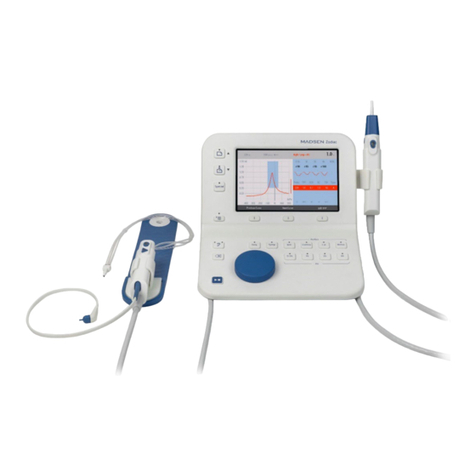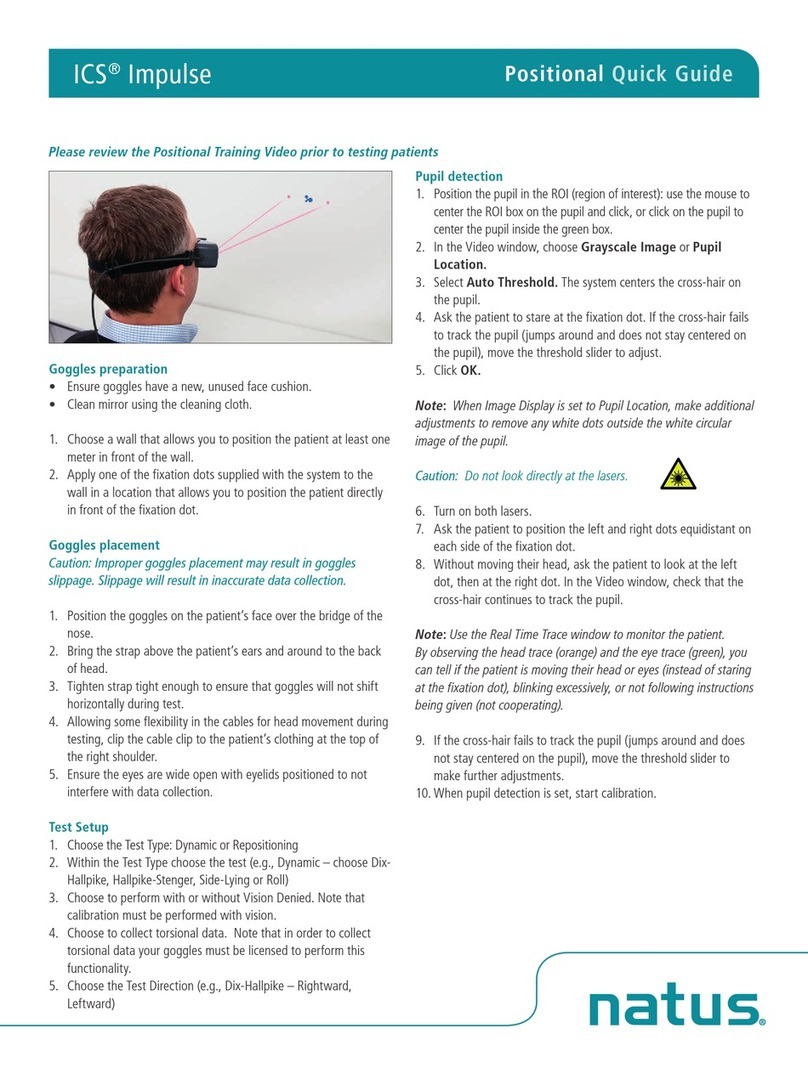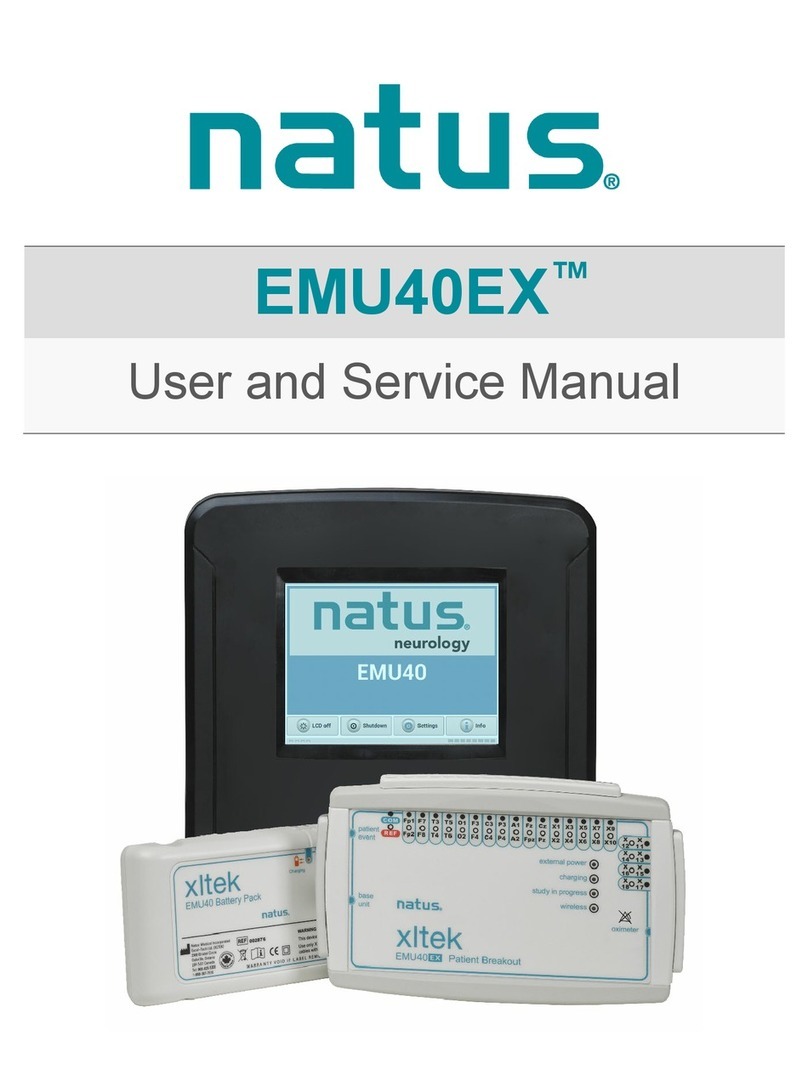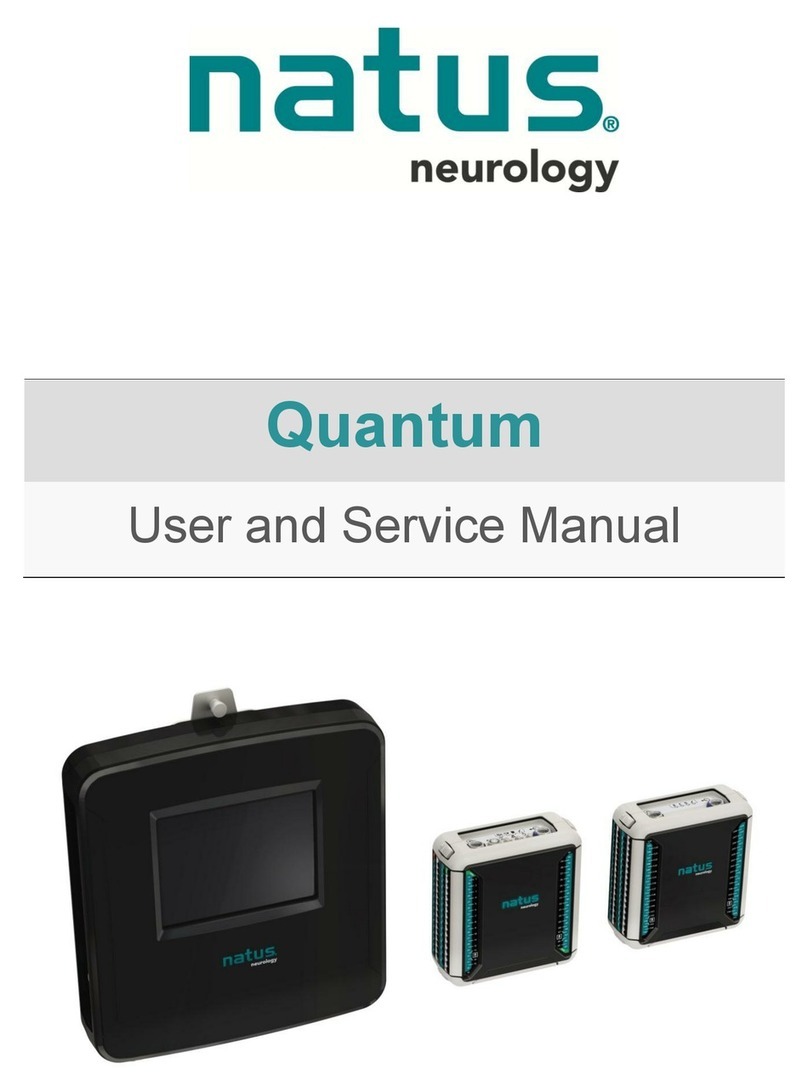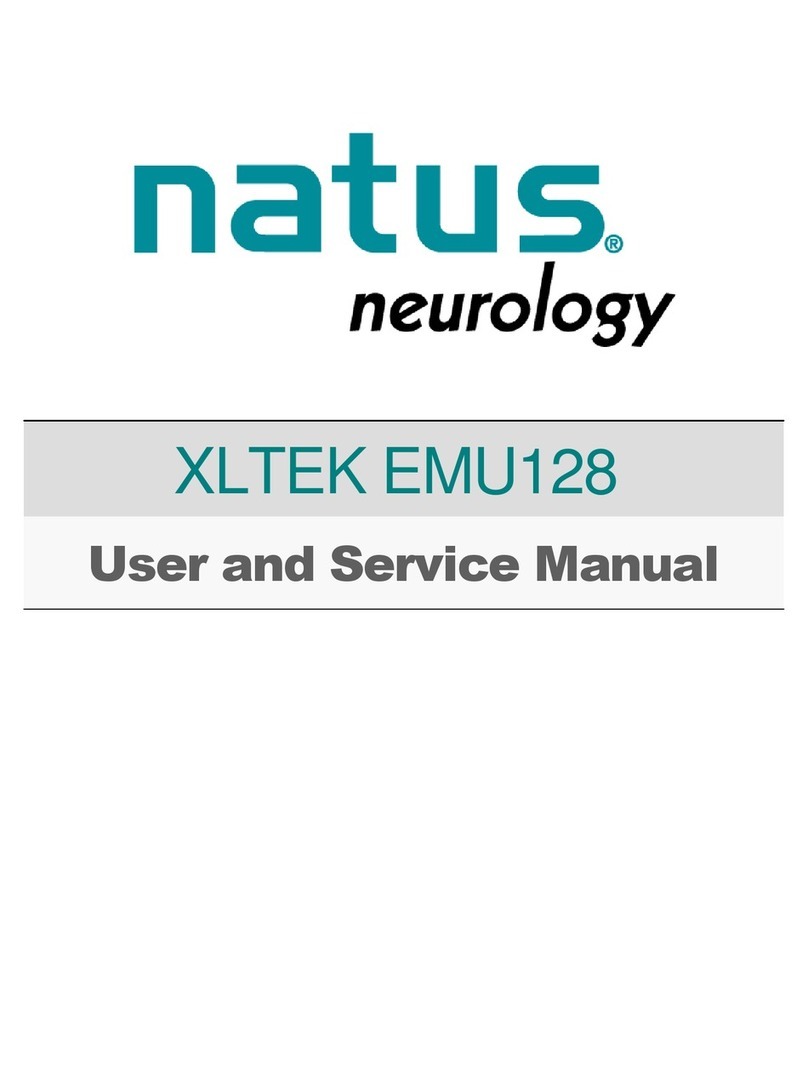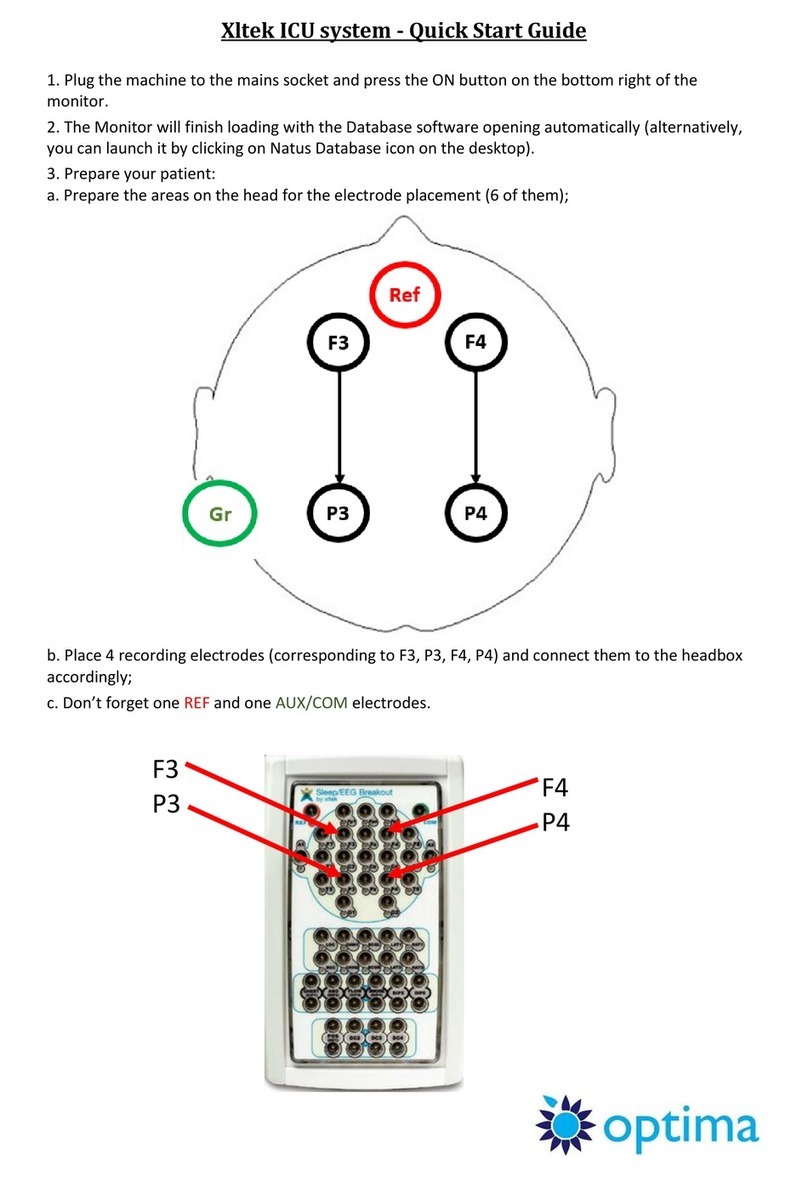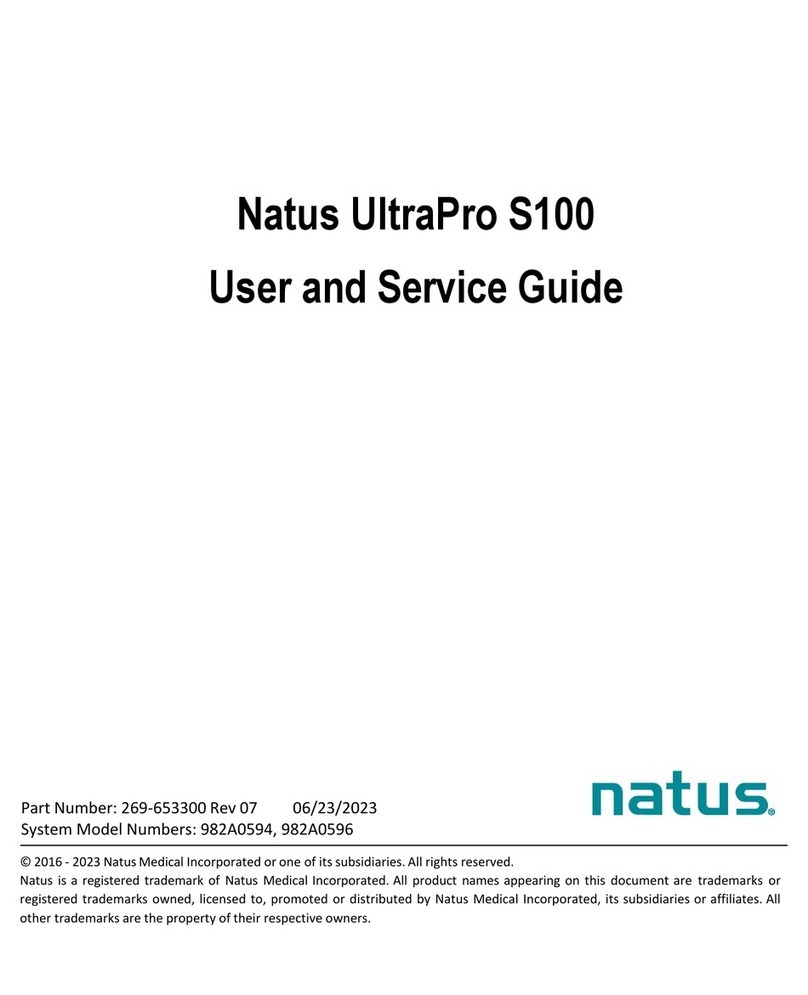MADSEN Alpha OAE+ Screener User Manual
3
Table of Contents
1Introduction................................................................................................................................................................5
1.1 Brief description.............................................................................................................5
1.2 Docking station .............................................................................................................5
1.3 Printing .........................................................................................................................5
1.4 Intended Use .................................................................................................................5
1.5 Physical operating principle ...........................................................................................6
1.6 About this manual .........................................................................................................6
1.7 Typographical conventions ............................................................................................6
1.8 General Safety Information ...........................................................................................6
1.9 Warnings –Alpha OAE+.................................................................................................7
2Unpacking and Installation .......................................................................................................................................10
2.1 Unpacking ...................................................................................................................10
2.2 Alpha OAE+ Overview..................................................................................................10
2.3 Storage........................................................................................................................13
2.4 Assembly .....................................................................................................................13
2.5 Powering .....................................................................................................................13
2.6 MADSEN Alpha OAE+ Printing Tool Install ...................................................................16
3Getting Started with Alpha OAE+ .............................................................................................................................. 17
3.1 Switch on.....................................................................................................................17
3.2 Alpha OAE+ patient information..................................................................................18
4Preparing for testing..................................................................................................................................................20
4.1 Preparing Alpha OAE+ .................................................................................................20
4.2 Preparing the equipment .............................................................................................20
4.3 Preparing the test environment ...................................................................................20
4.4 Preparing the patient...................................................................................................21
5Testing with Alpha OAE+ ...........................................................................................................................................23
5.1 Selecting Child Mode ...................................................................................................23
5.2 Ready to test................................................................................................................23
5.3 DPOAE test ..................................................................................................................24
5.4 TEOAE test...................................................................................................................30
5.5 Test result options........................................................................................................34
5.6 Test Comments ............................................................................................................34
5.7 Continue testing on other ear ......................................................................................35
5.8 Handling test results....................................................................................................35
5.9 View a patient test record............................................................................................35
5.10 Test View.............................................................................................................35
5.11 Test View screen ..................................................................................................36
6Quick Start Tests .......................................................................................................................................................36
6.1 Quick Start...................................................................................................................36
7Printing..................................................................................................................................................................... 37
7.1 Printing from Alpha OAE+............................................................................................37
7.2 Label printouts ............................................................................................................38
8Alpha OAE+settings .................................................................................................................................................. 39
8.1 Settings menu..............................................................................................................39
8.2 Probe Test....................................................................................................................39
8.3 Test Settings ................................................................................................................40
8.4 Time and Date setting..................................................................................................41
8.5 Language / Sound.........................................................................................................41
8.6 Display Brightness........................................................................................................41
8.7 System Info ..................................................................................................................42
9Handling Data in Alpha OAE+ ....................................................................................................................................43
9.1 Function buttons..........................................................................................................43
9.2 Deleting data...............................................................................................................44