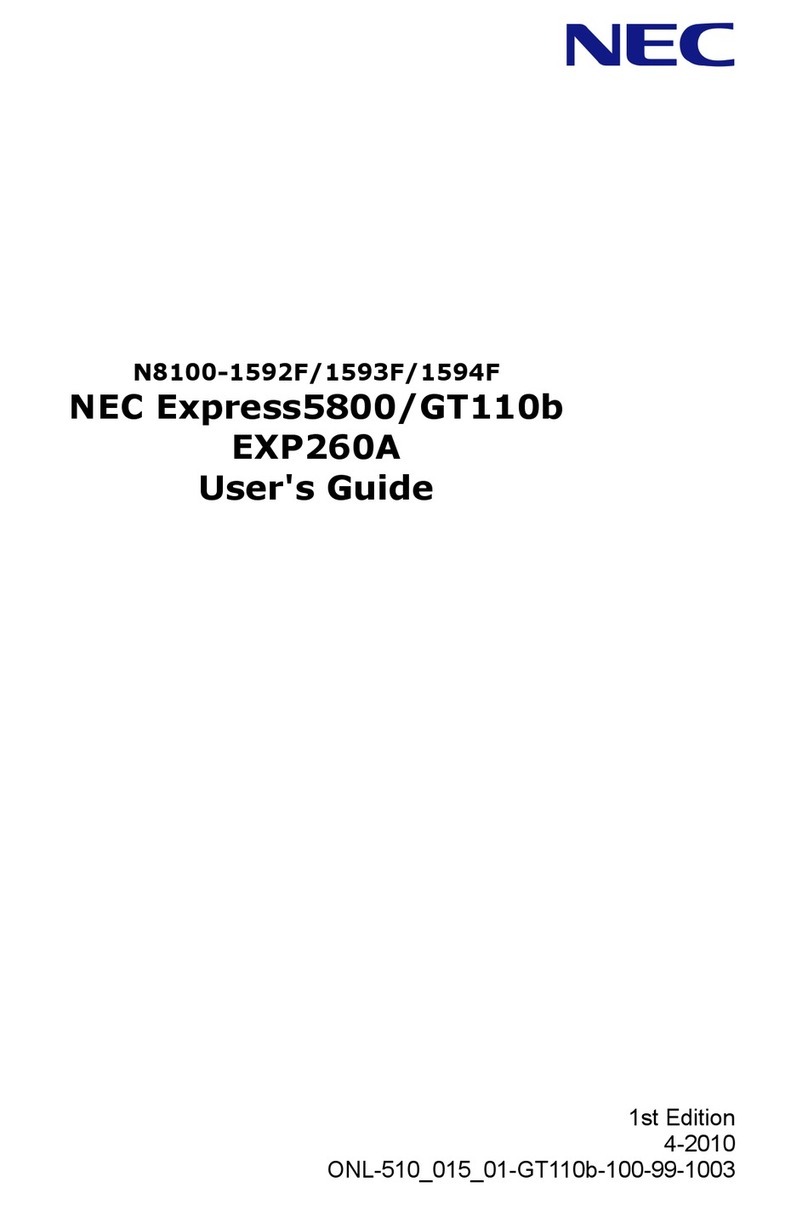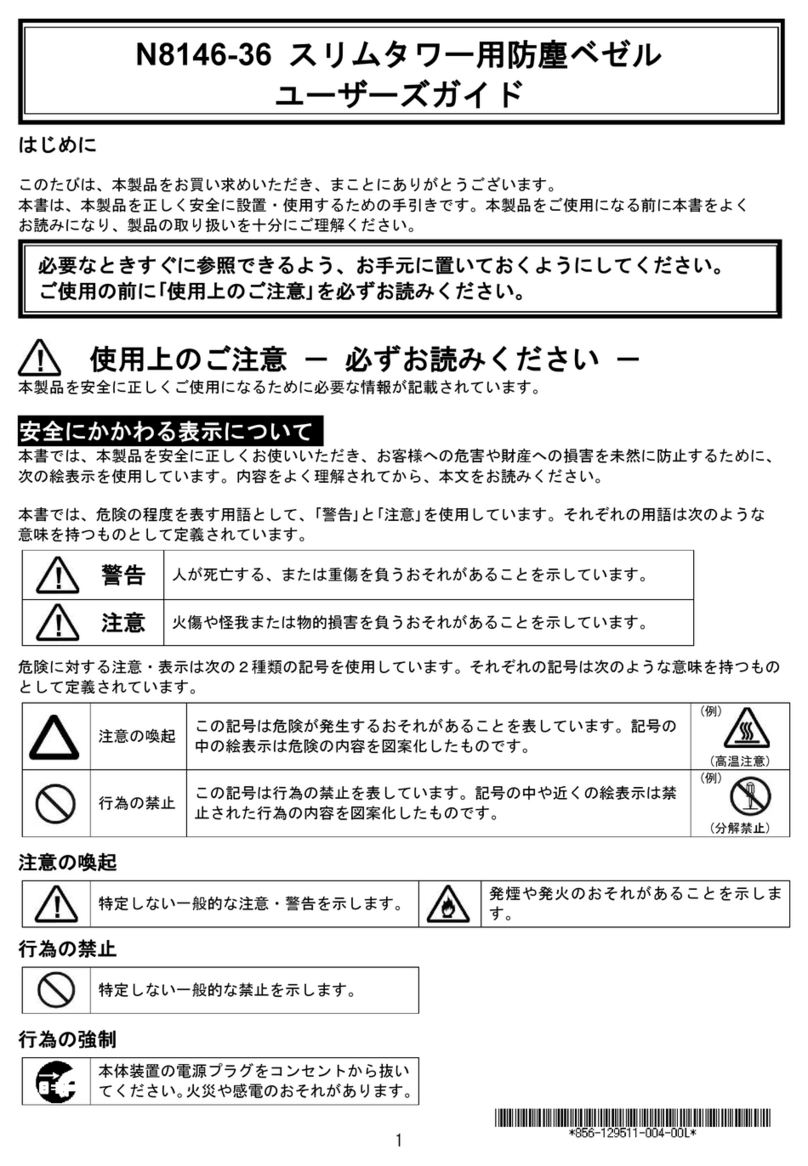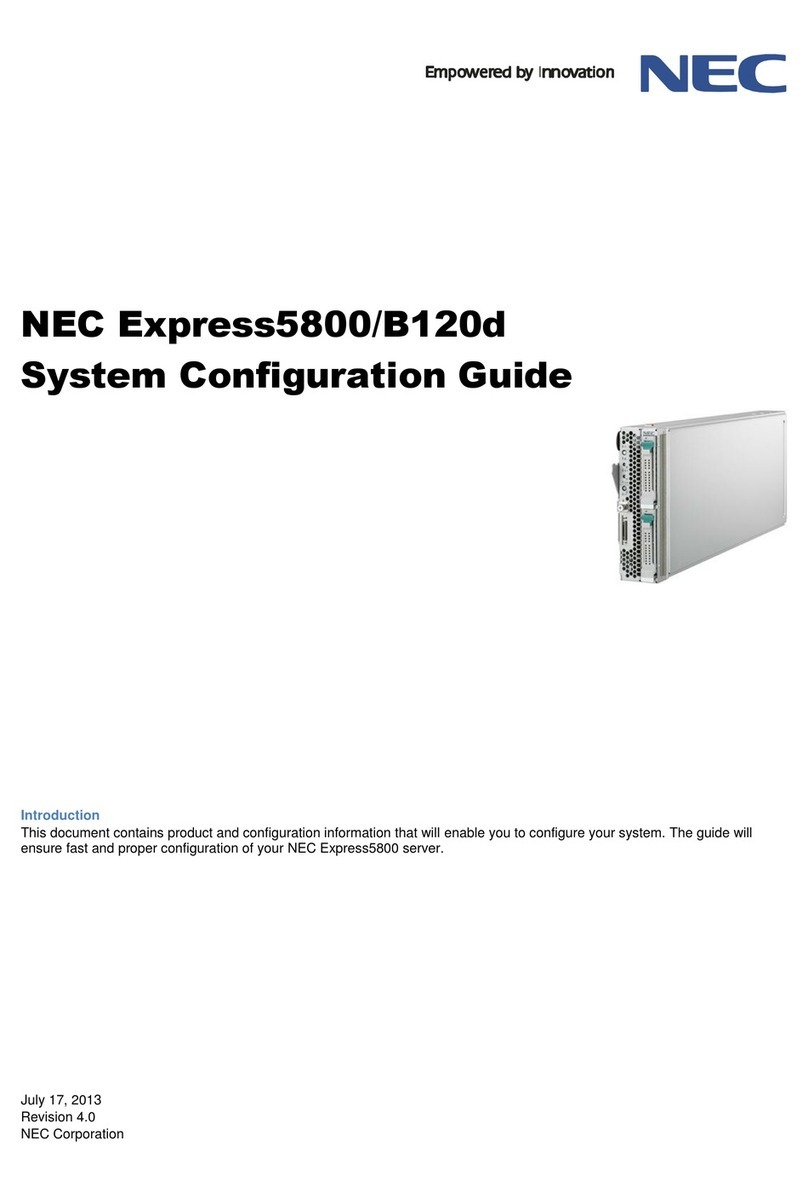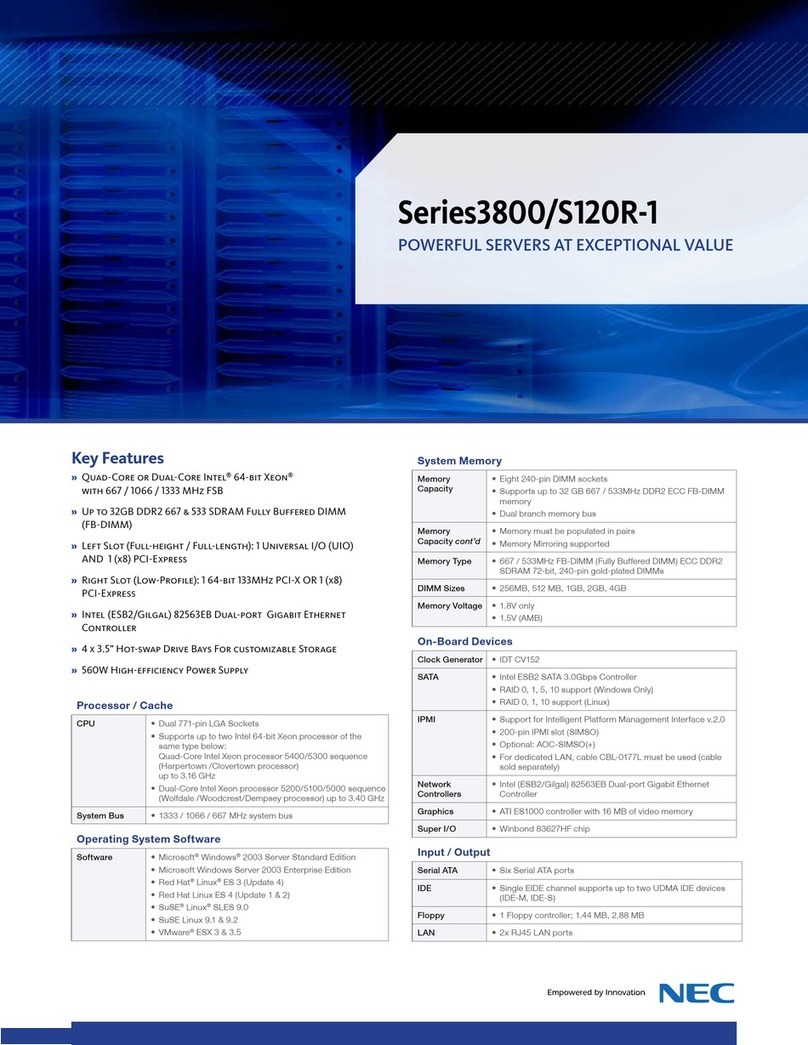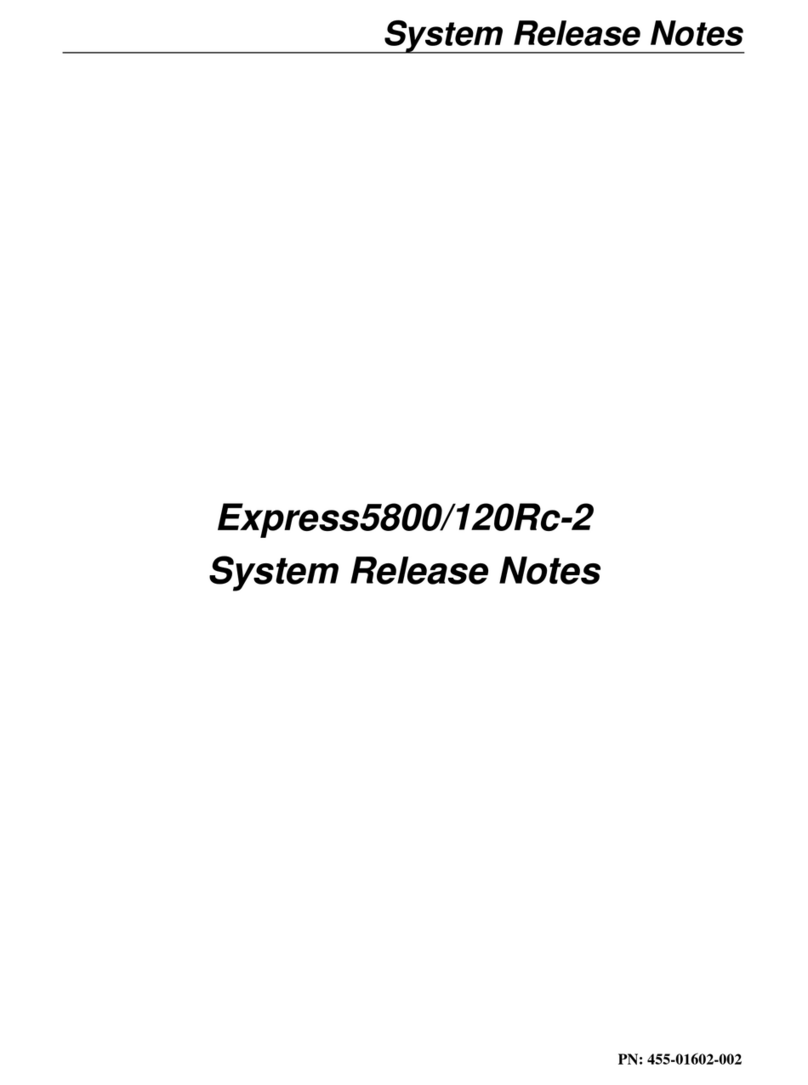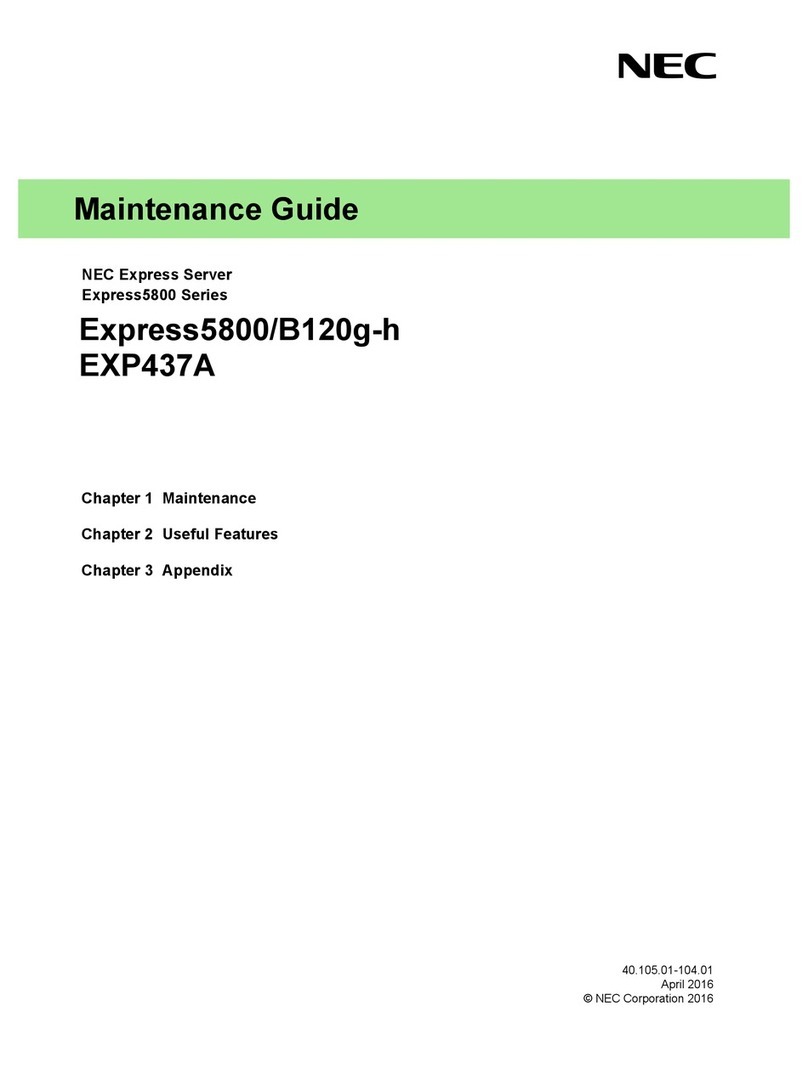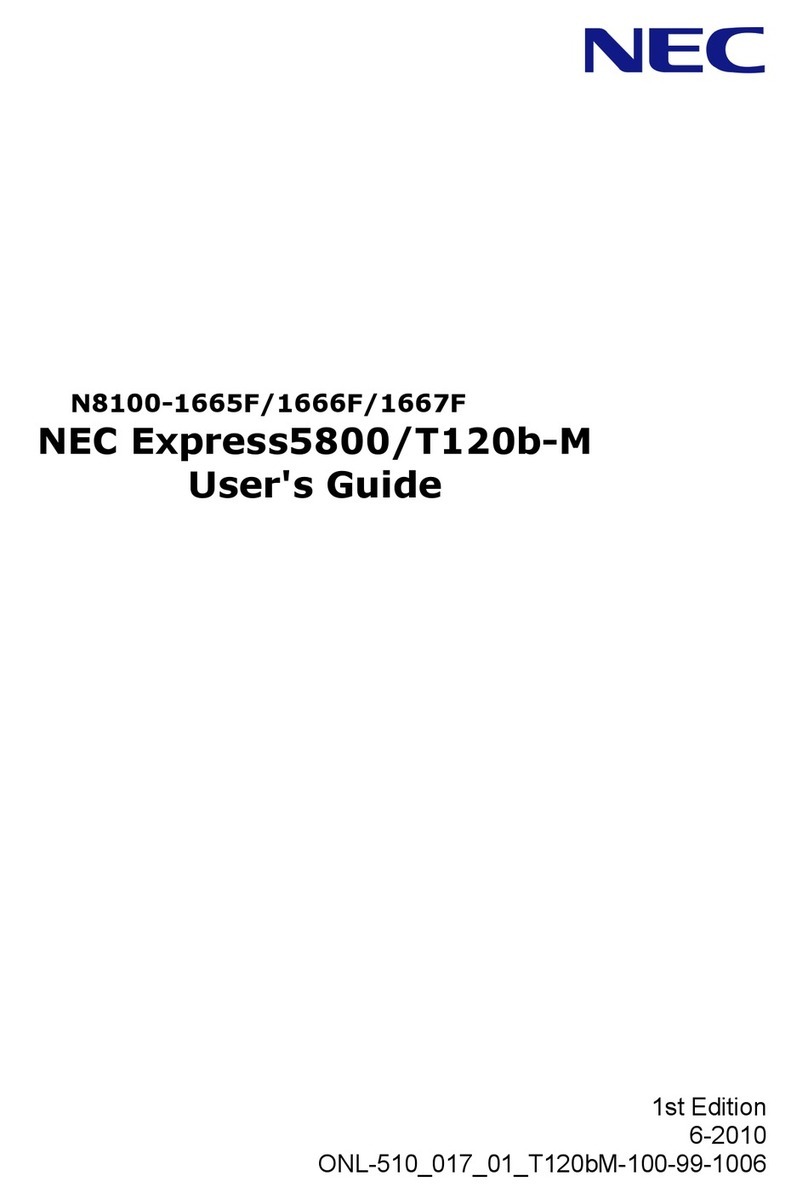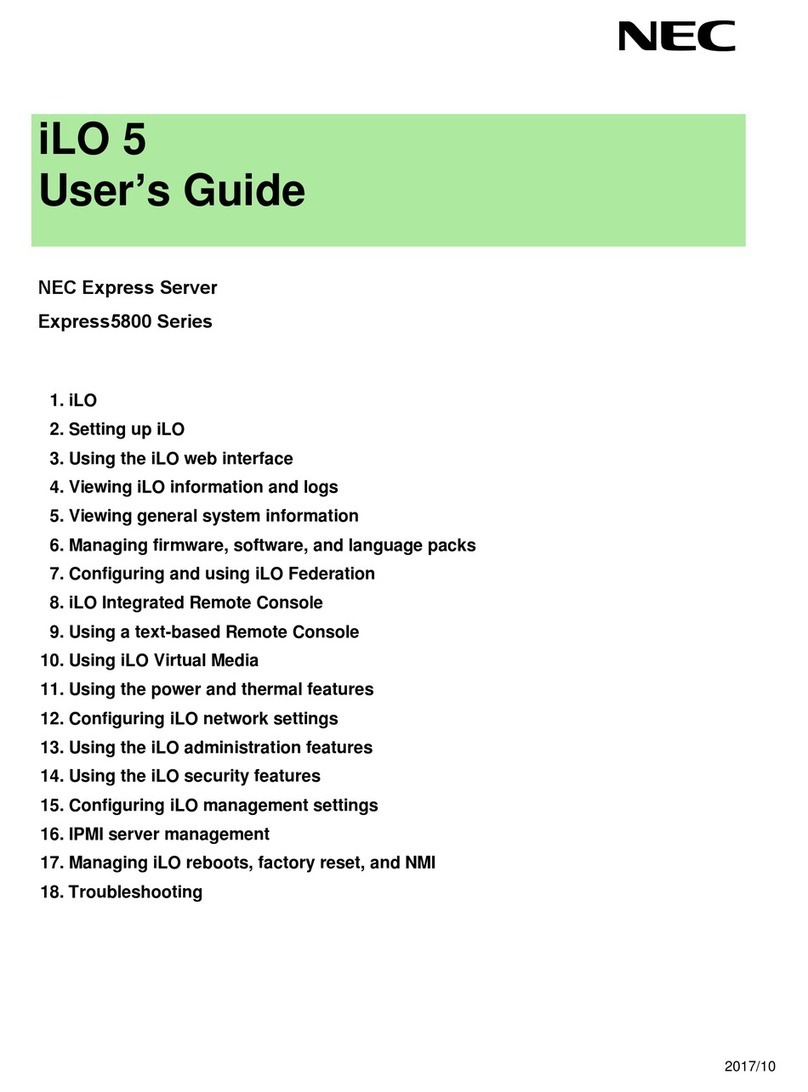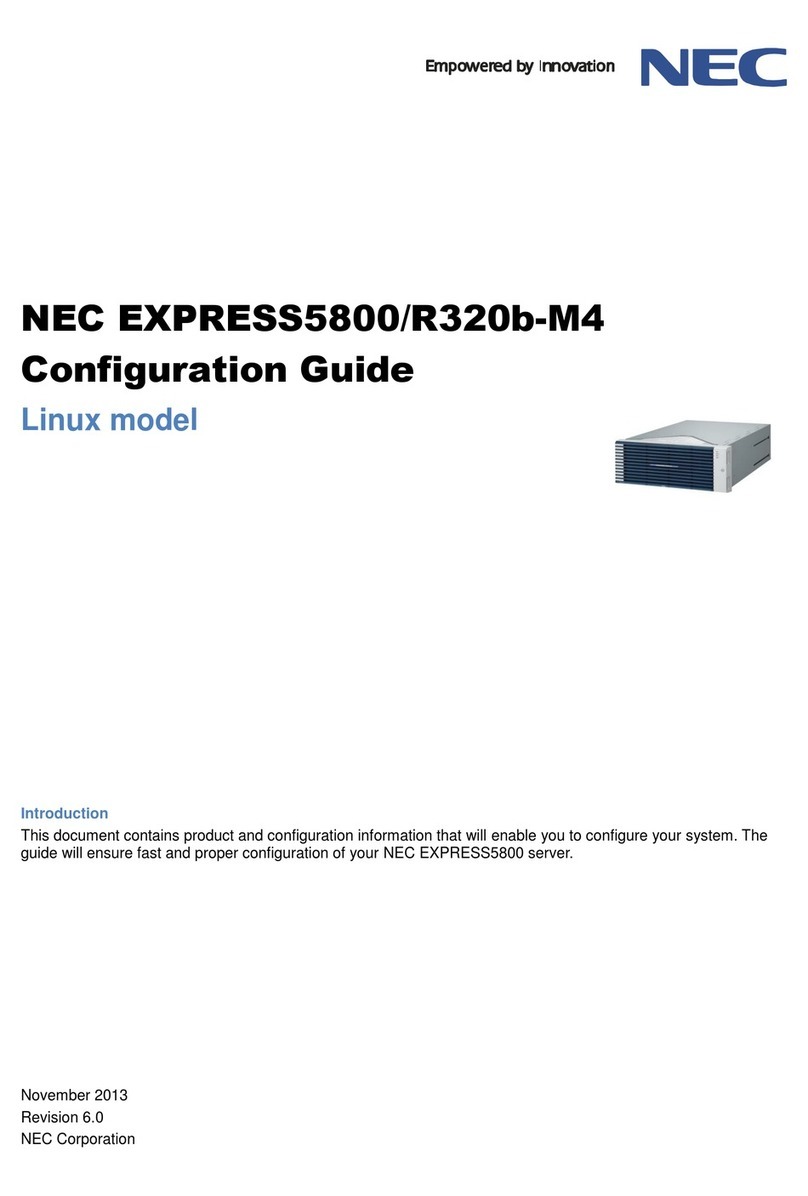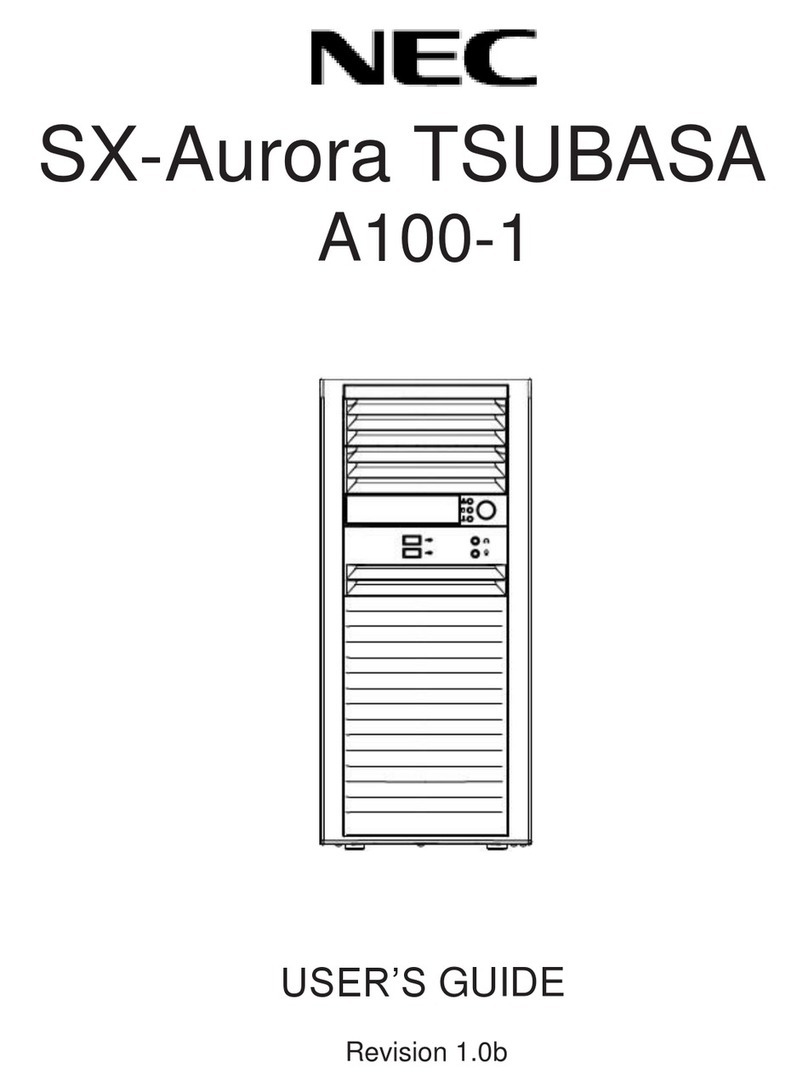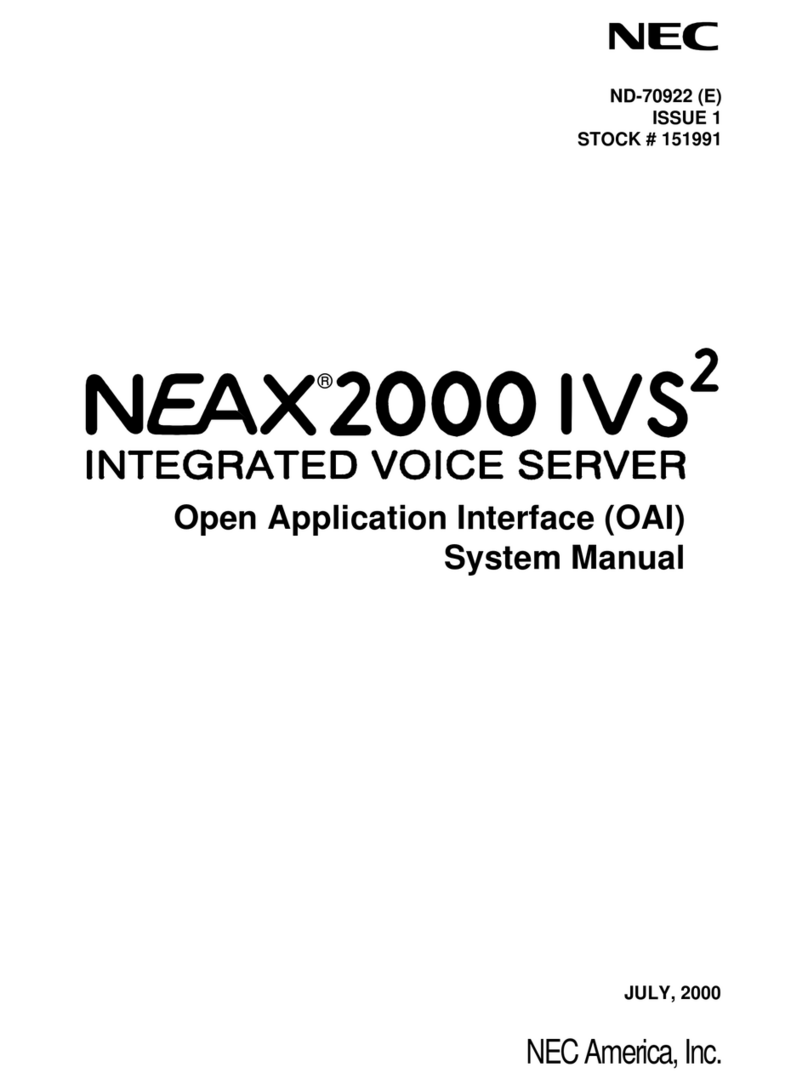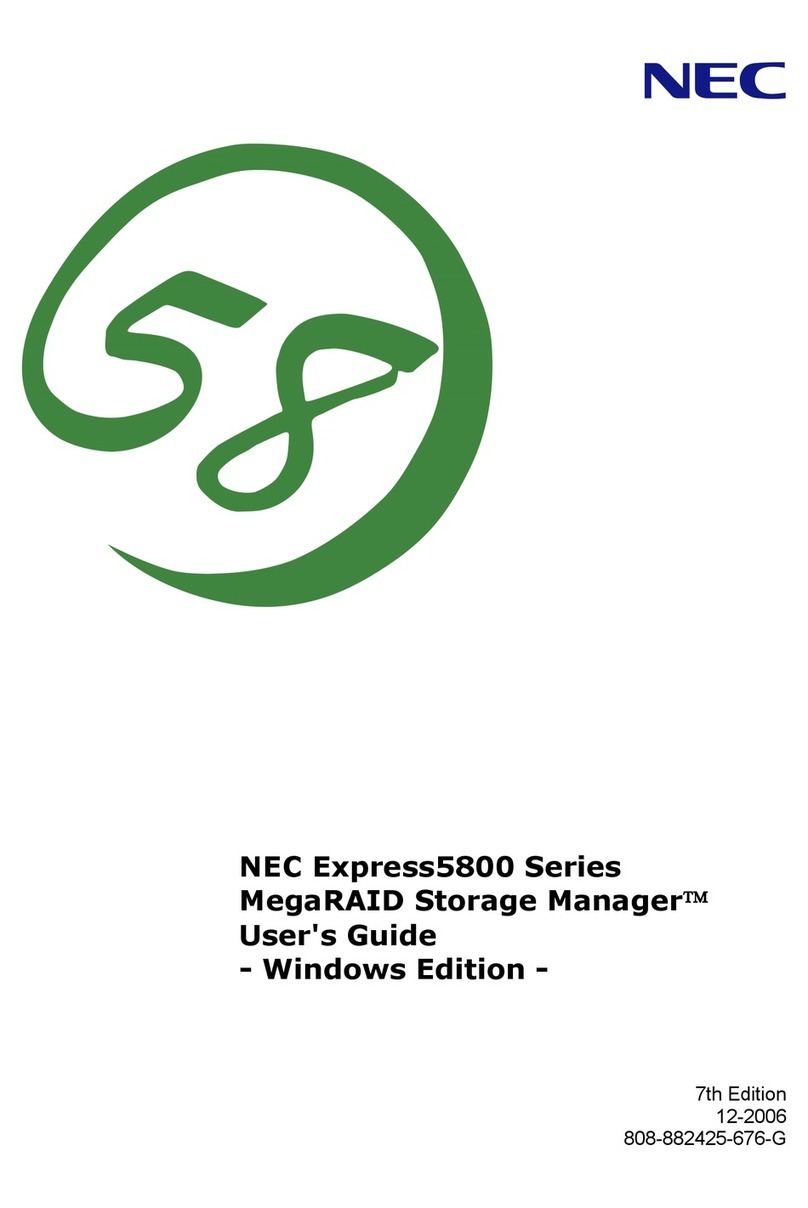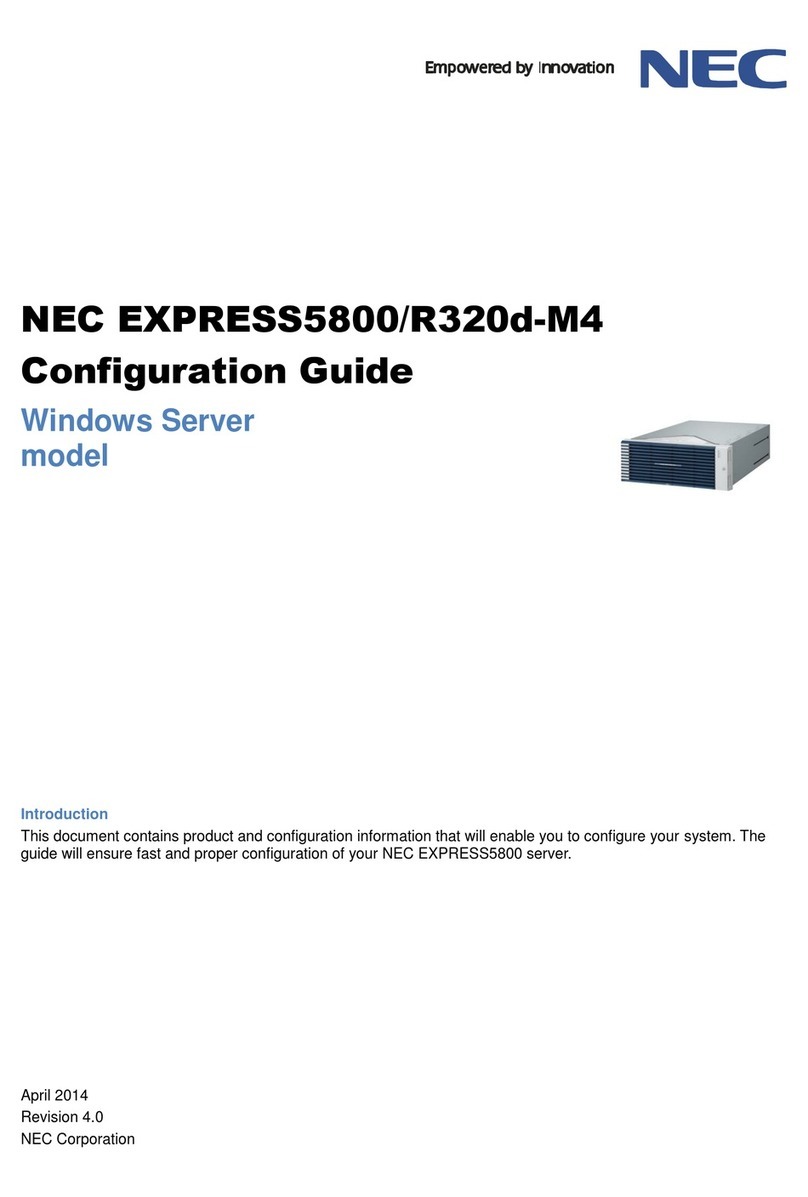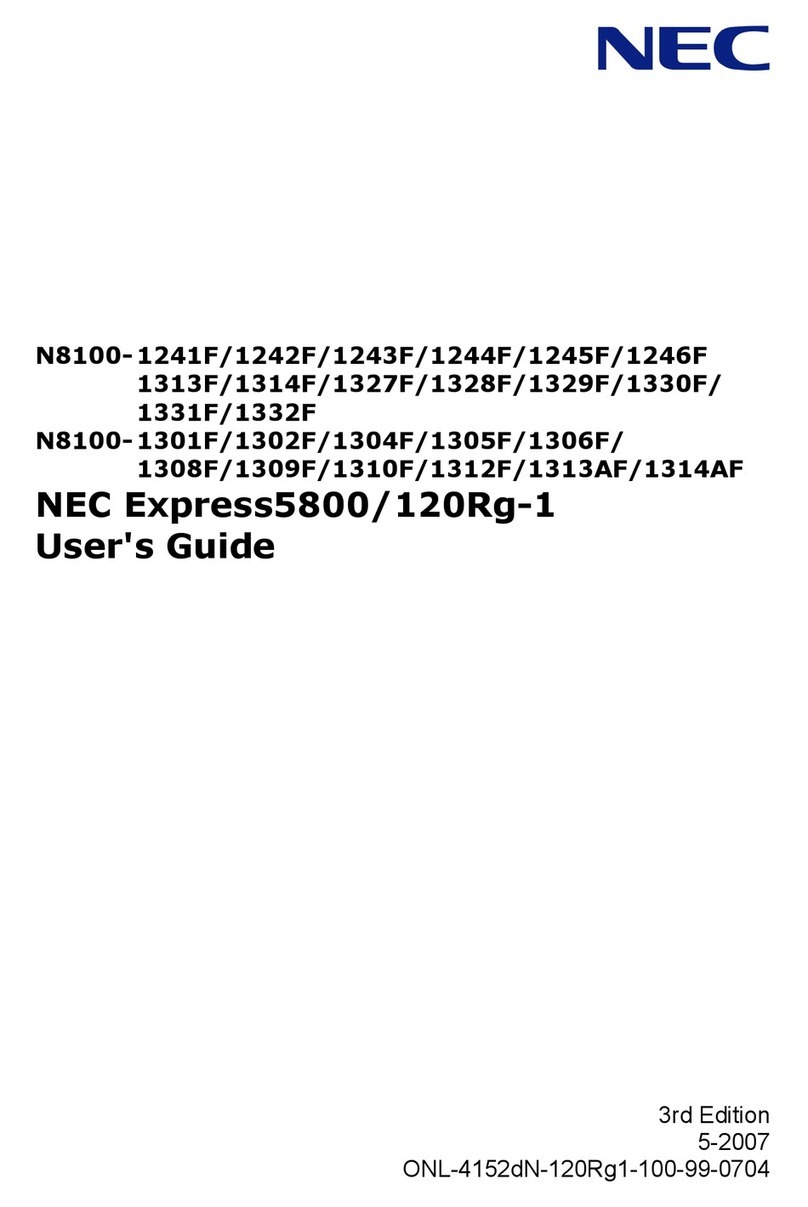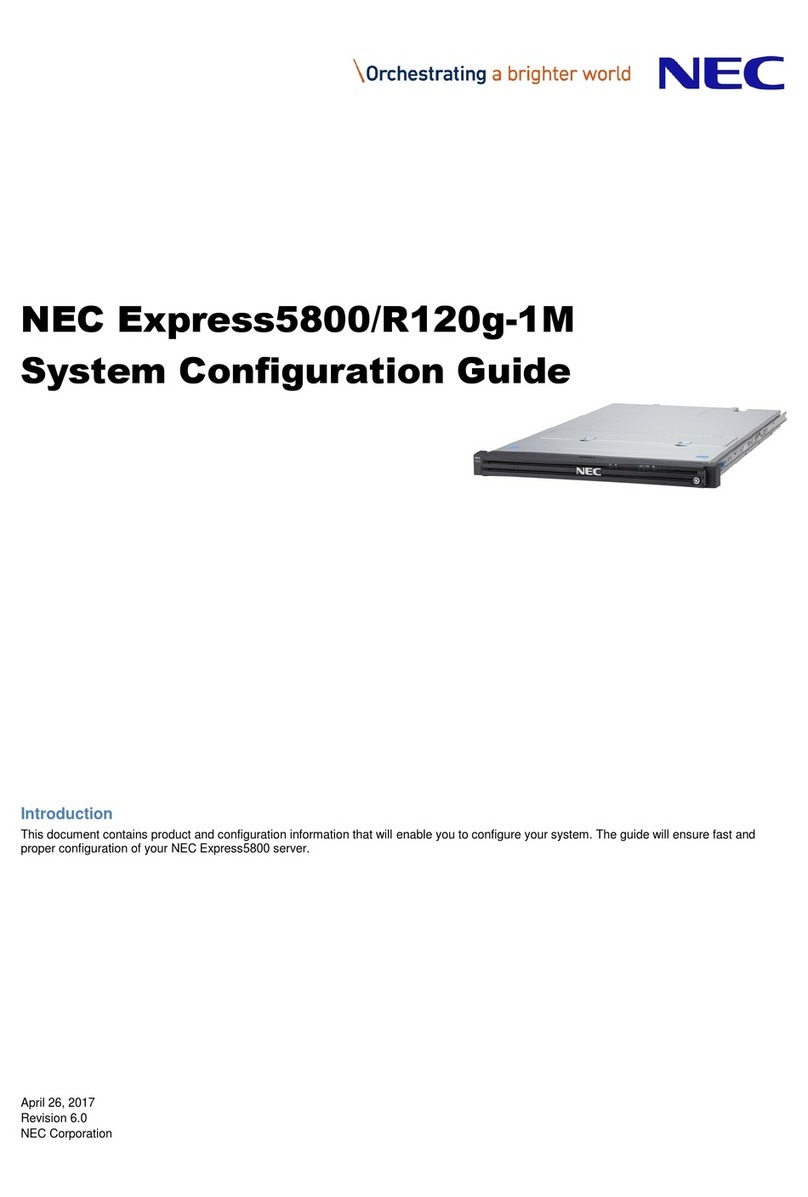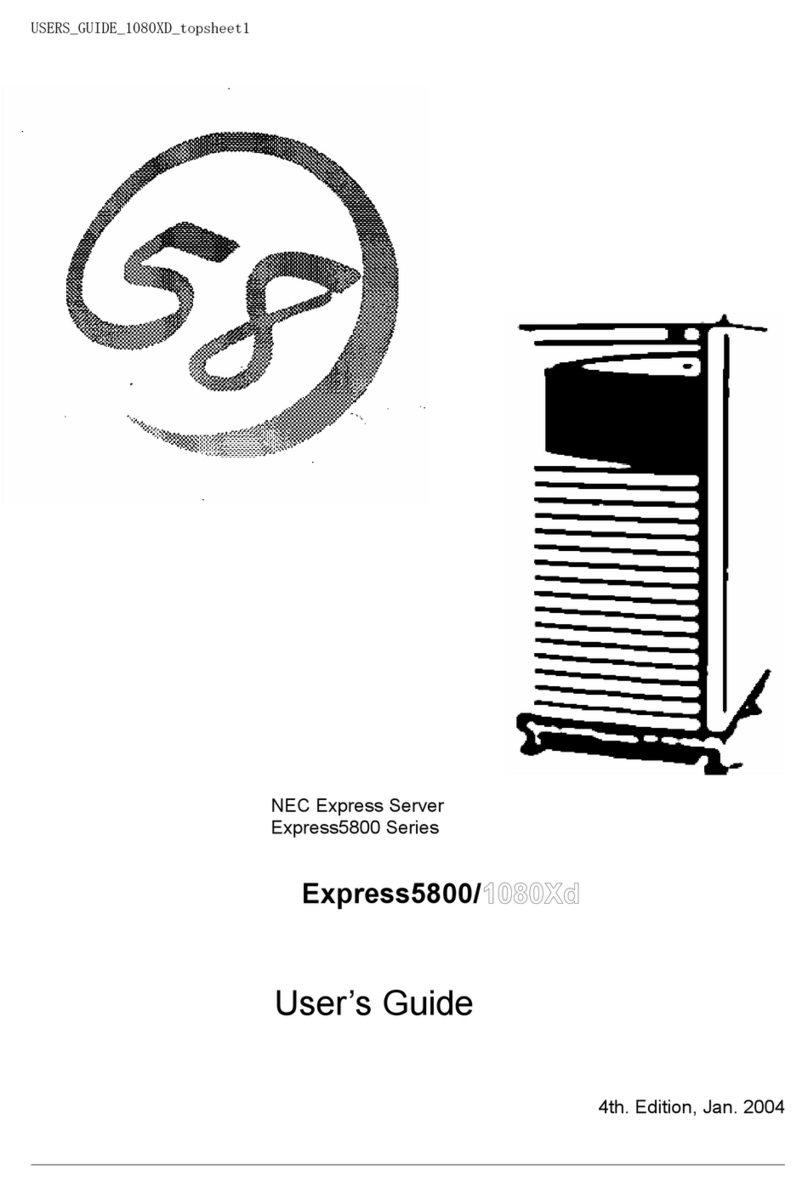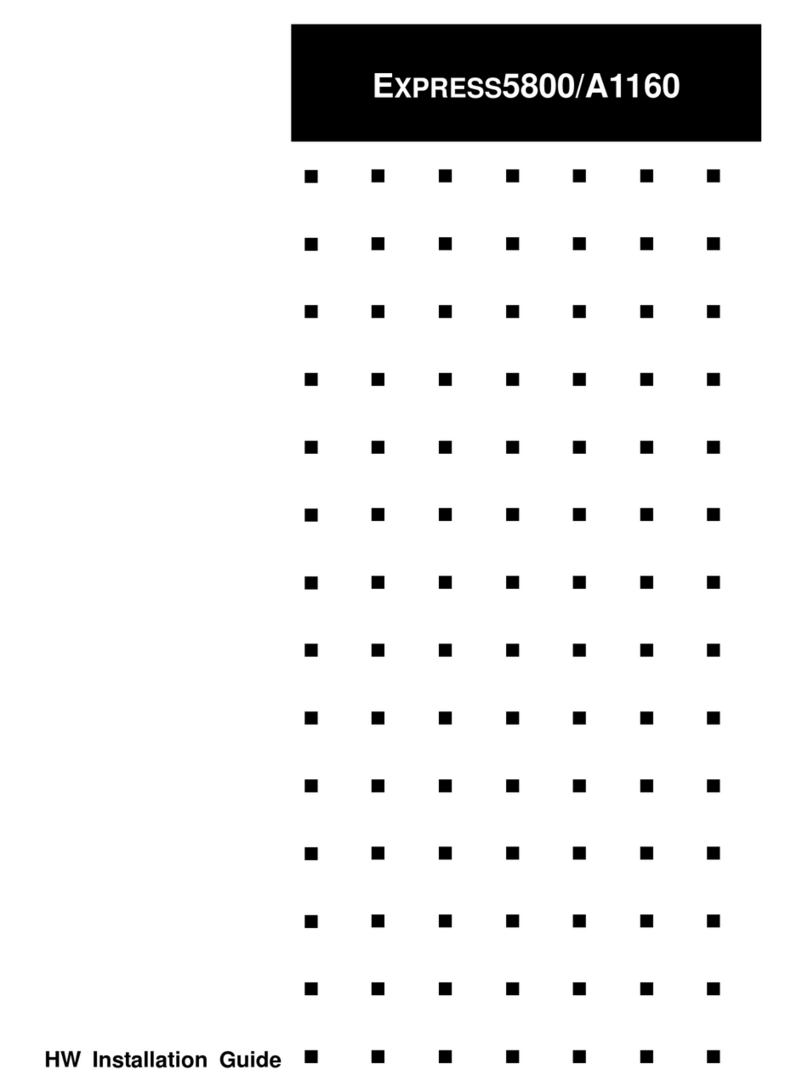BASIC SETTINGS
To adjust handset
vo
l
ume
Press
the
Scroll
UP/
DOWN key in
the
off-hook status
or
during a
ca
l
l.
To adjust speaker volume
Press
the
Scroll
UP/
DOWN key
dur
i
ng
speaker phone
operation,
or
during a call
that
is
being played on
the
speaker.
To adjust ring tone volu
me
Press
the
Scroll
UP/
DOWN key du
ri
ng
ri
ng
ing.
To adjust LCD contrast
Press
the Scroll
UP/
DOWN key when in idle mode
to
adjust
the
LCD
contrast.
MAKI
NG
CALLS
1. Lift
the
handset
or
press t
he
Speaker key
to
receive dial tone.
2. Enter
the
telephone number
of
the required
pa
rt
y.
CONFERENCE
CALLS
1. While on a call, select
the
Transfer key.
2.
Dial desired number.
3.
After
call isanswered, pres
the
ConfSoft key
4.
Three-way conference
is
established.
ITRANSFERRING
CALLS
1. While on a call press
the
Transfer key.
2.
Dia
l destination telephone, hang up
or
wait
fo
r
answer.
Issue : 1.2 -April 2010
CALL
HISTORY
To view
inform
a
tion
a
bout
Out
going
Ca
ll
s (OG) and
In
co
ming
Ca
ll
s
(IC)
on
your
telephone
1. Pr
ess
th
e
HI
ST
(Hi
story)
so
ft
key.
2.
Pr
ess
the
OG
So
ft
Key to view Outgoing
Ca
ll
s
or
the IC
So
ft
Key
to
view
In
co
ming
Ca
ll
s
3.
Pr
ess
the UP/DOWN keysto go
th
rough
the
li
st.
To
vi
ew
Mi
sse
d calls
1. Pr
ess
th
e E
nt
er key
2.
Pr
ess
I!]
Mi
sse
d
Ca
ll
s
3. Pr
ess
the UP/
DO
WN
keys
to
sc
ro
ll
thr
ough t
he
li
st.
SPEED
DIAL
KEYS
Ask
yo
ur
system adminis
tr
ator
for
more details
if
you
cannot config
ur
e progra
mm
a
bl
e key
s.
To
co
nfig
ur
e a Progra
mmabl
e Key as a Sp
ee
d Dial
key
1. When the phone is in idle state,
pr
ess
the
Feat
ur
e Key. The L
ED
iss
wit
ched ON.
2. Pr
ess
the d
es
ir
ed Programma
bl
e Key which must
ac
t
as
a
Spee
d Dial Ke
y.
3. U
se
the key
pa
d to e
nt
er
th
e num
be
r in
formation
fo
r
the
Speed Dia
l.
Only dig
it
s, *
and#
are
accepted
as
numeri
ca
l inp
ut
in a
Spee
d Dial
Key.
4. Pr
ess
th
e
Fea
tu
re Ke
y.
The L
ED
is switched
OFF.
To originate a
ca
ll
from
a
Sp
ee
d Dial Key
1. Pr
ess
the
des
ir
ed Sp
ee
d Dial Ke
y,
or
2.
Li
ft
the handset a
nd
pr
ess
th
e d
es
ir
ed
Speed Dial
Ke
y
,o
r
3.
Press
the Sp
ea
ker Key and pr
ess
th
e
des
ired
Speed
Dia
l Key.
DT330 / DT730 Quick
Re
feren
ce
Ca
rd
for
SV8300
FUNCTION
KEYS
One
or
more Programmable
Keys
ca
n be pre-
programmed
with
a dedicated func
ti
on or a
te
lephone number.
Ask
your system administrator
fo
r more detail
s.
Function
Pressing
th
is key activates the function.
You
have
to
do it while off-hook. The corresponding
LED
is
switched
ON.
Press
i
ng
the
key once more de-activates
the
function.
You
have
to
do
it
while off-hook. The
co
rrespondi
ng
LED
is
switched
OFF.
STANDARD FEATURE CODES
The
following
list
of
feature
codes
might
require
additional
programming
in
the
Communication Server.
Please
contact
your
system admi
nistrator
for
more
details.
0 Outside
Number
1 Break
In/
Executive ove
rr
ide
5 Call Back
set
8 Start
Ca
ll
Waiting
*
21
Call Forwarding-All
Ca
lls set
#21
Call
Forwarding-All
Ca
lls cancel
*23 Call Forwarding Logout
set
#23
Call
Forwarding Logout cancel
*25 Call Forwarding-Busy set
#25 Call Forwarding-Busy cancel
*
26
Call Forwarding-Don't
Answer
set
#26 Call Forwarding-Don't
Answer
cancel
*
27
Call Forwarding
!No
answer & Busyl
se
t
#27 Call Forwarding No answ
er
& Busy cancel
#37 Call Back cancel
*53 Do
Not
Disturb set
#53 Do
Not
Disturb cancel
*61 Message
Waiting
Lamp Control set
#61 Message
Wait
ing Lamp Control cancel
2