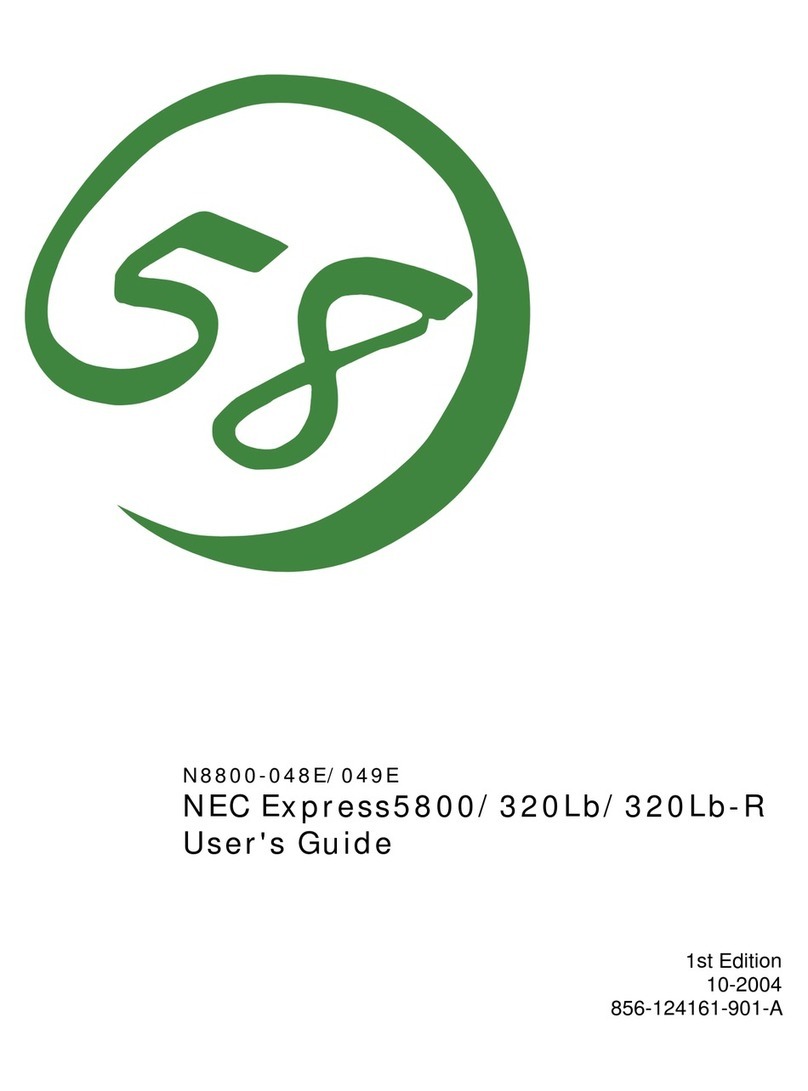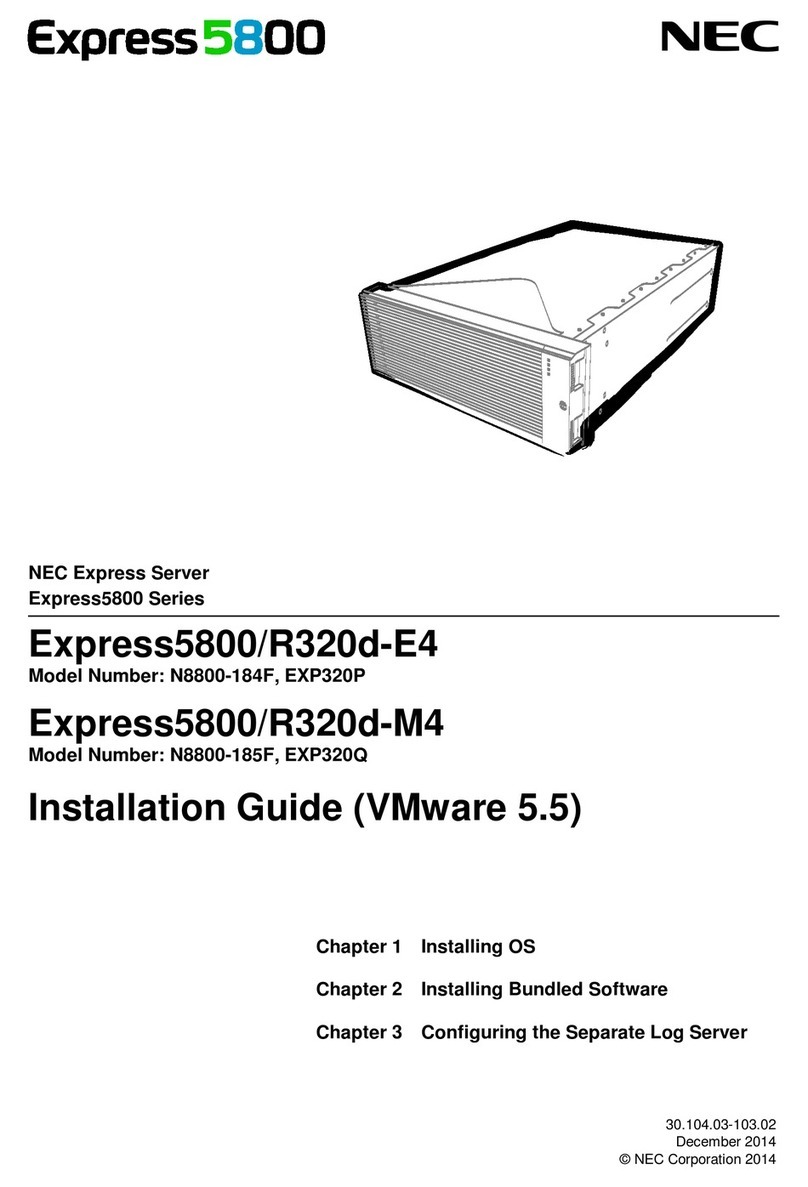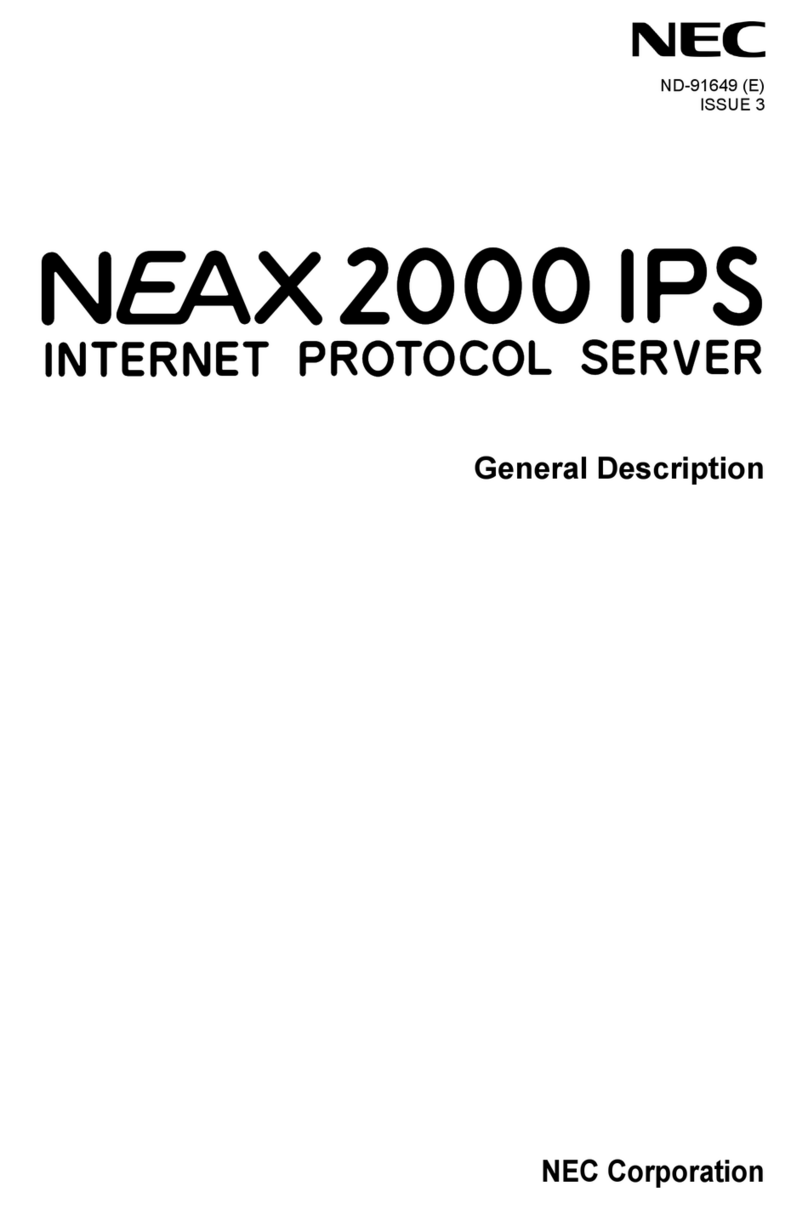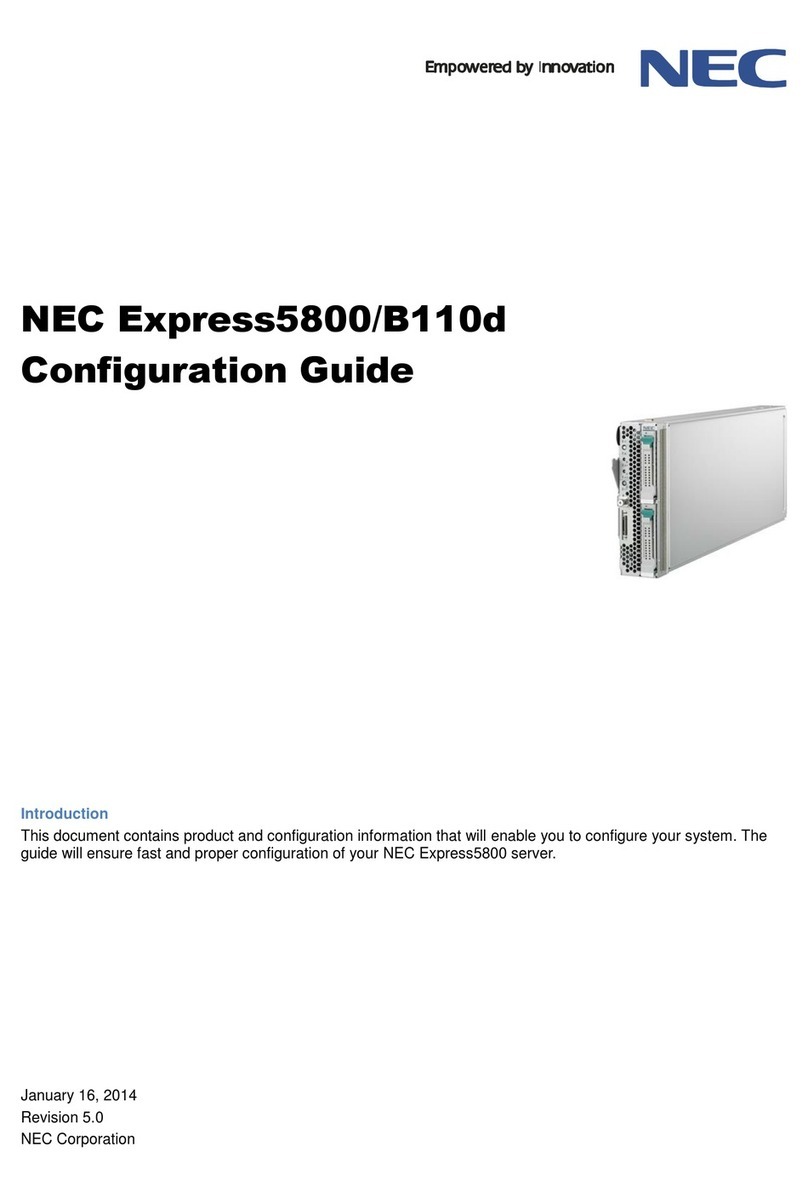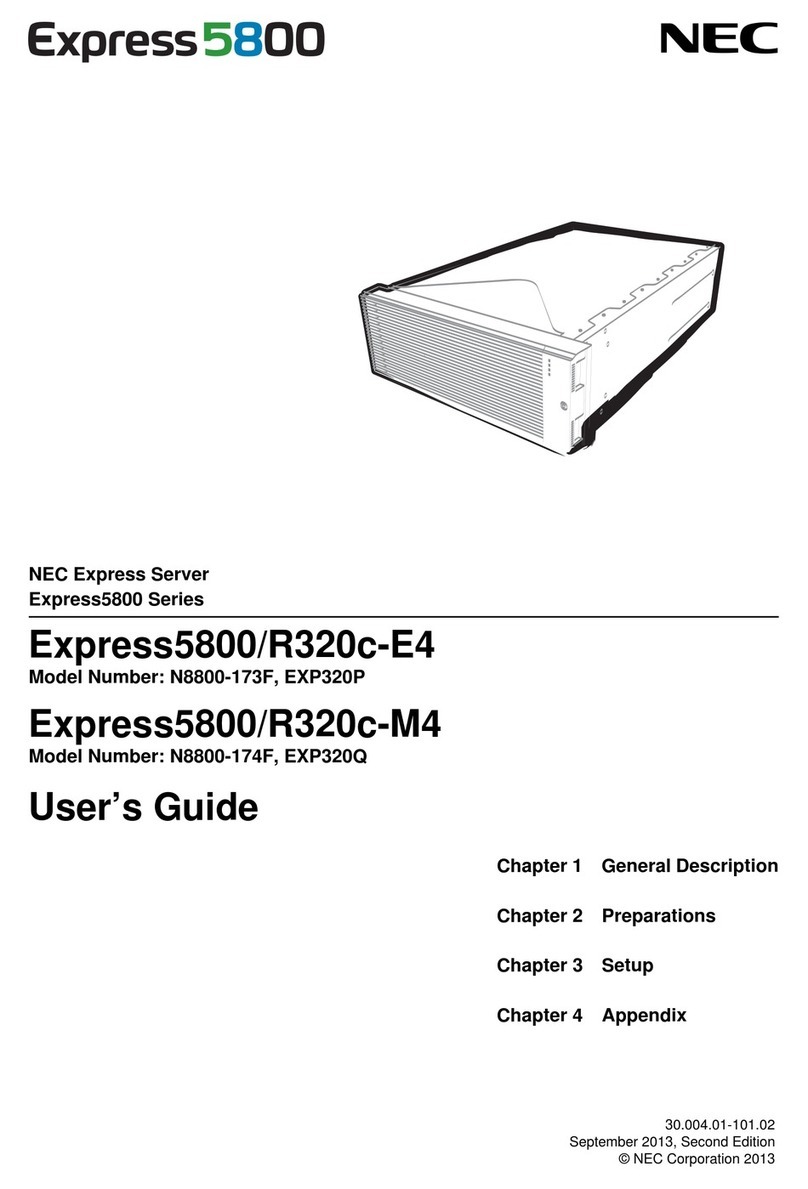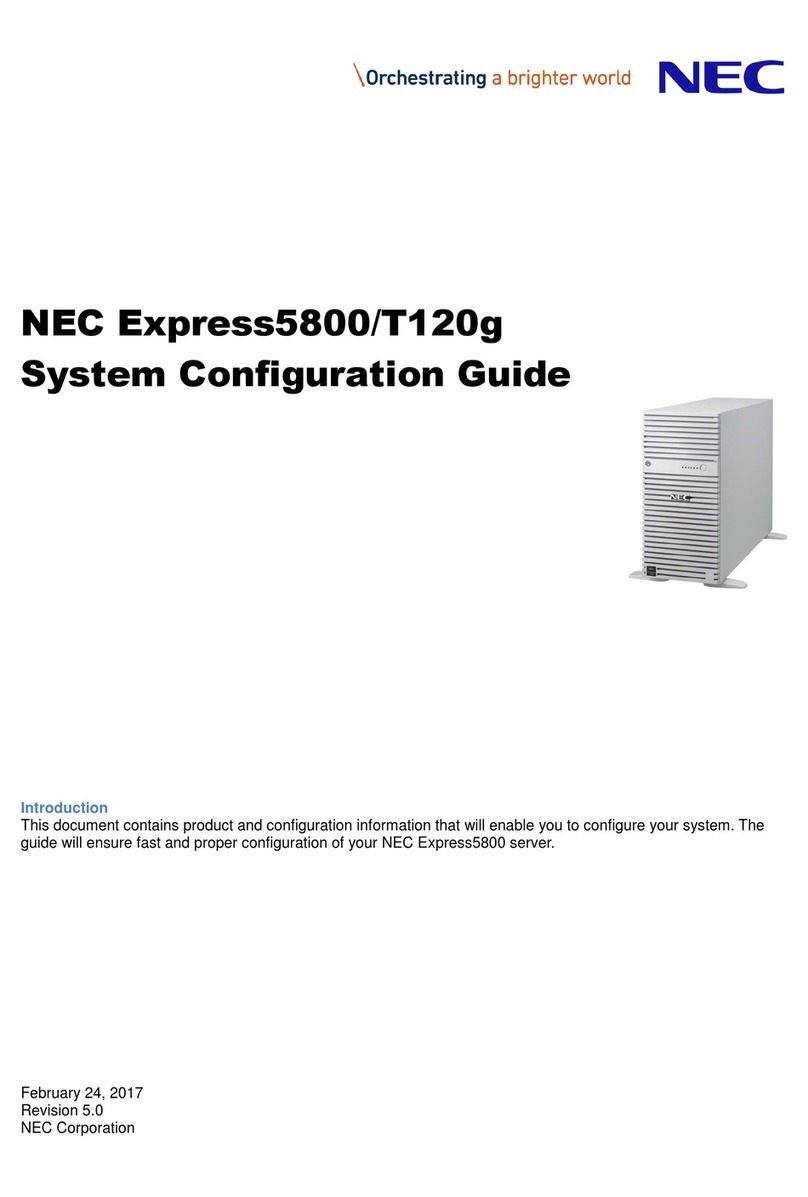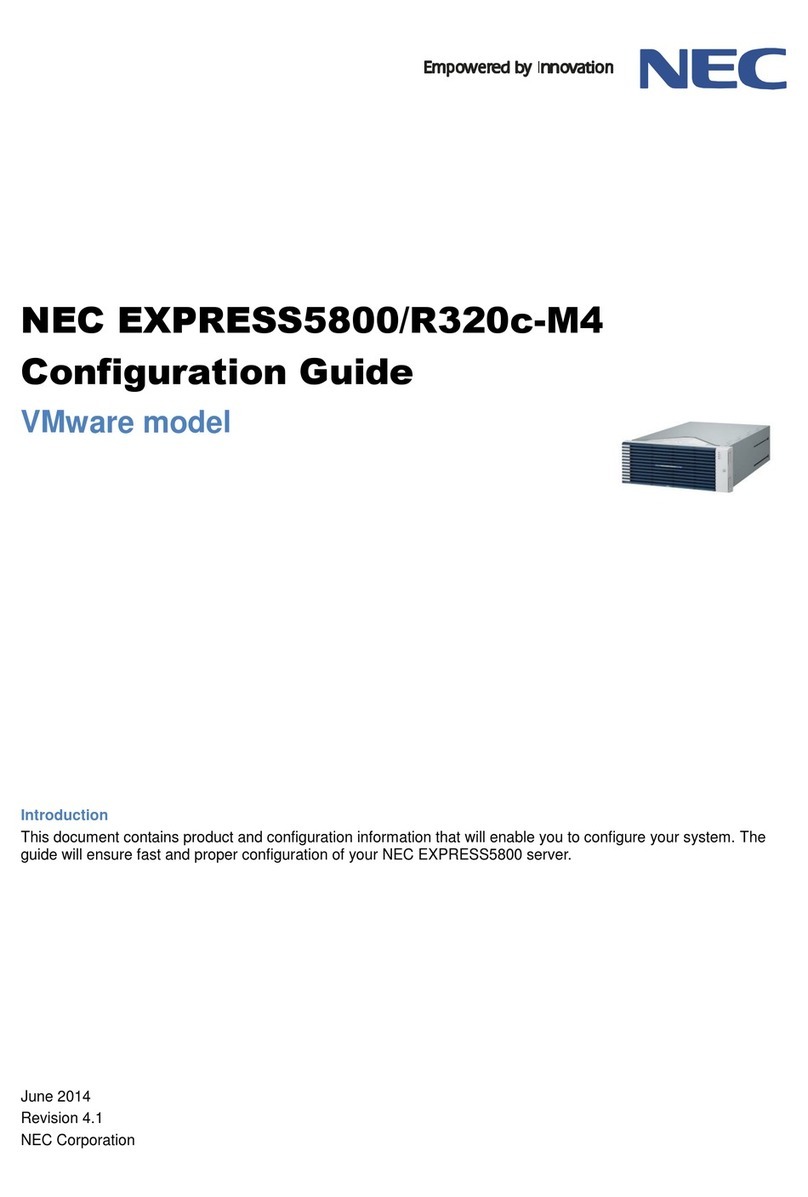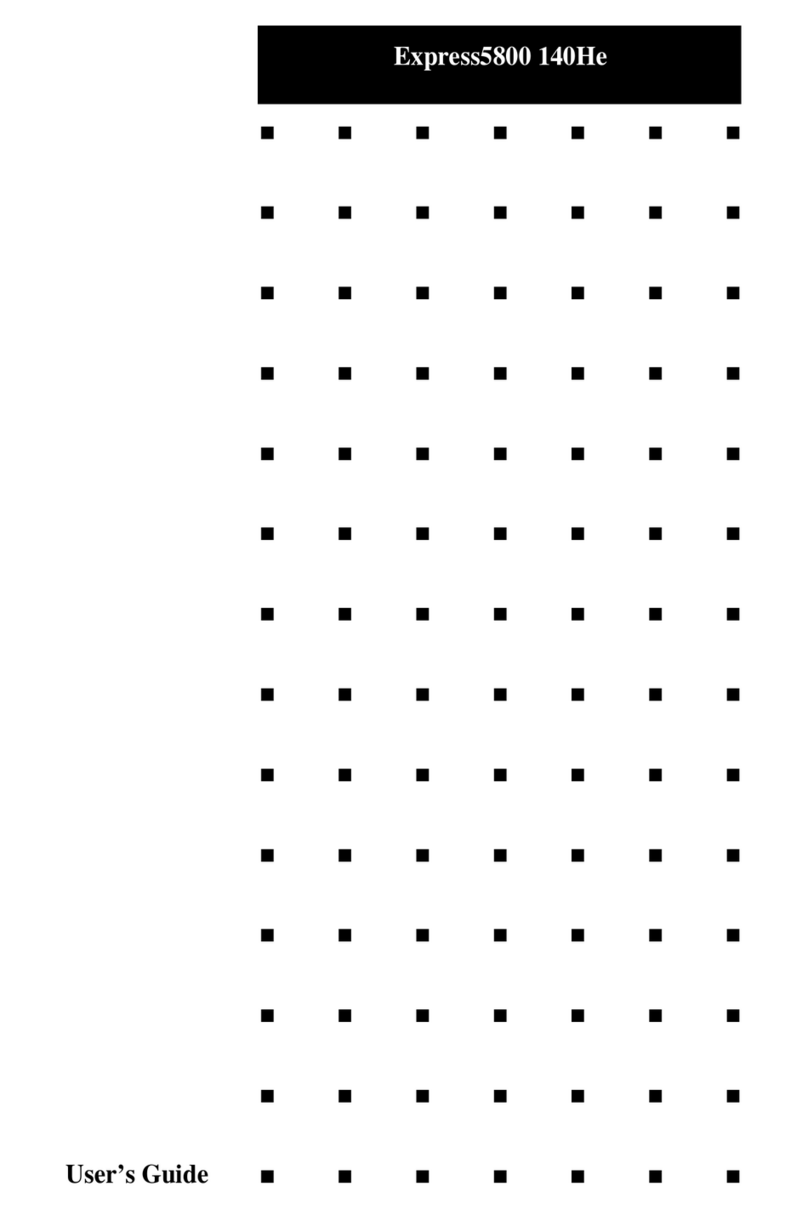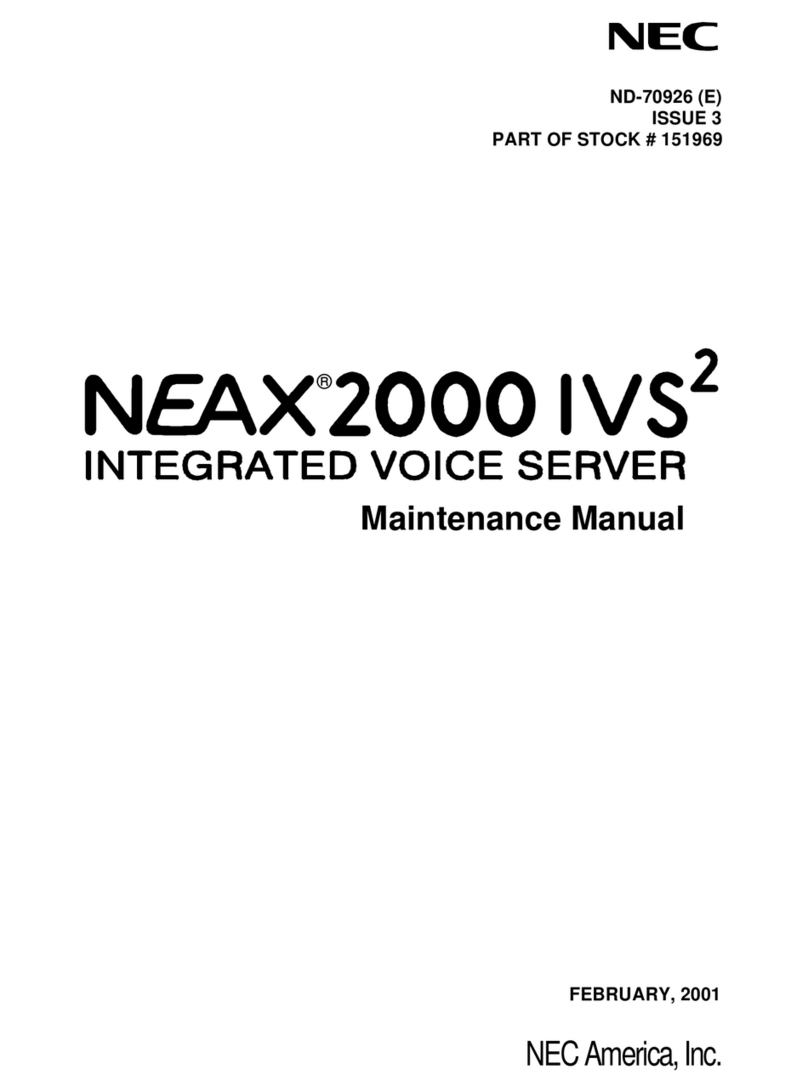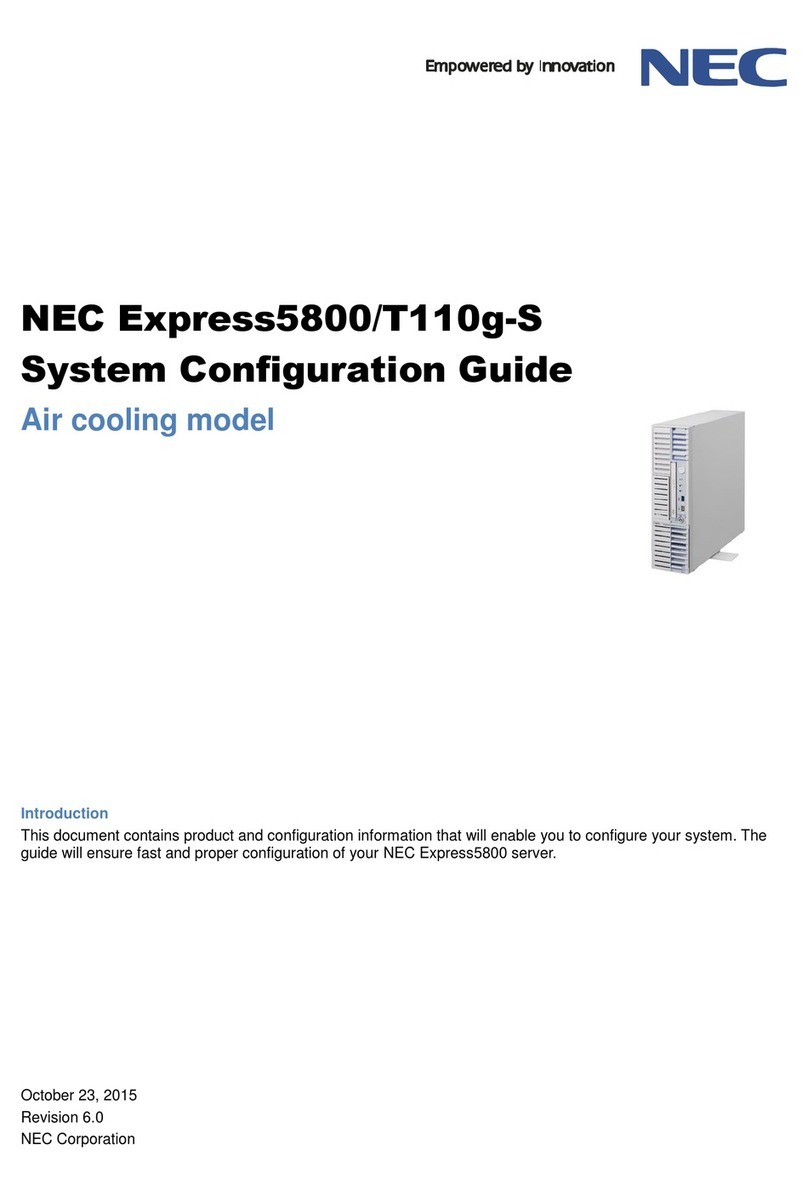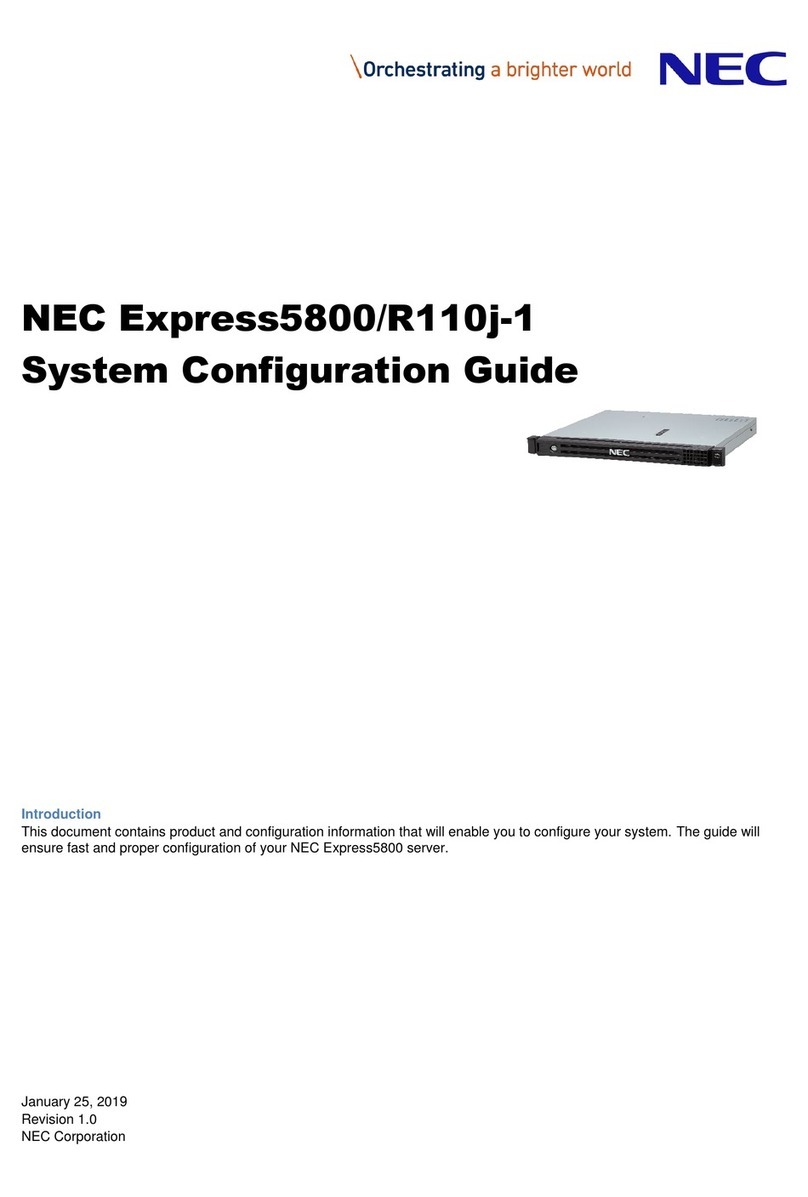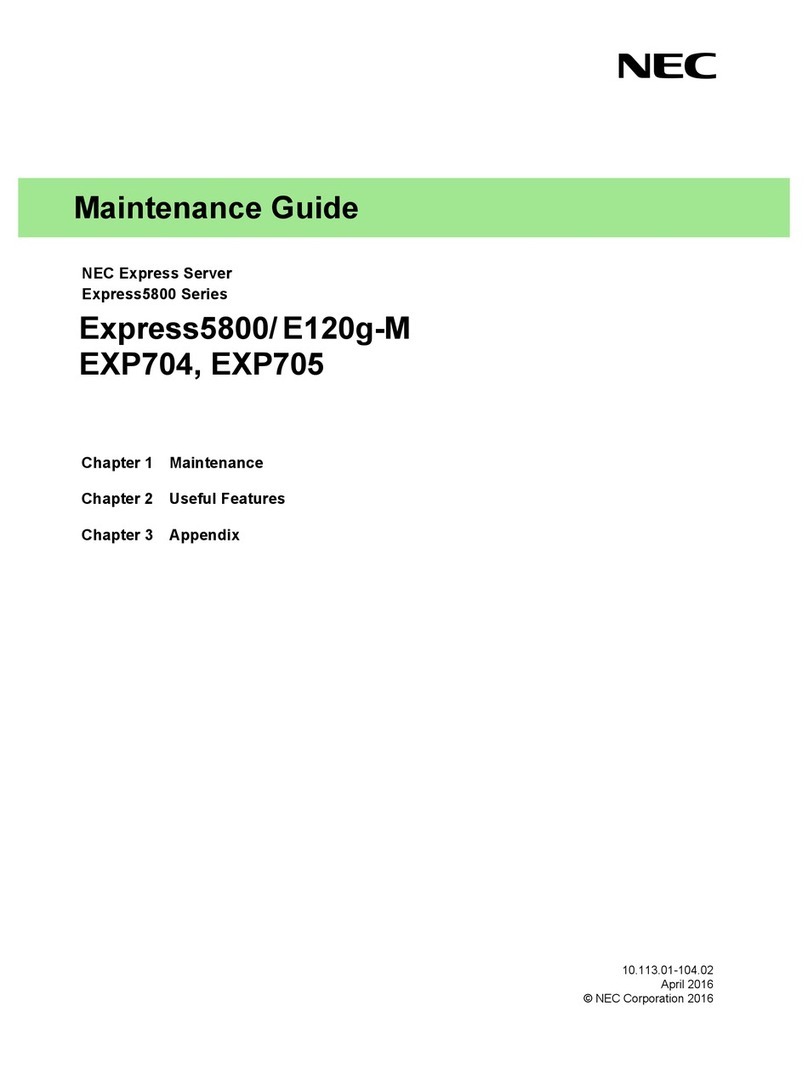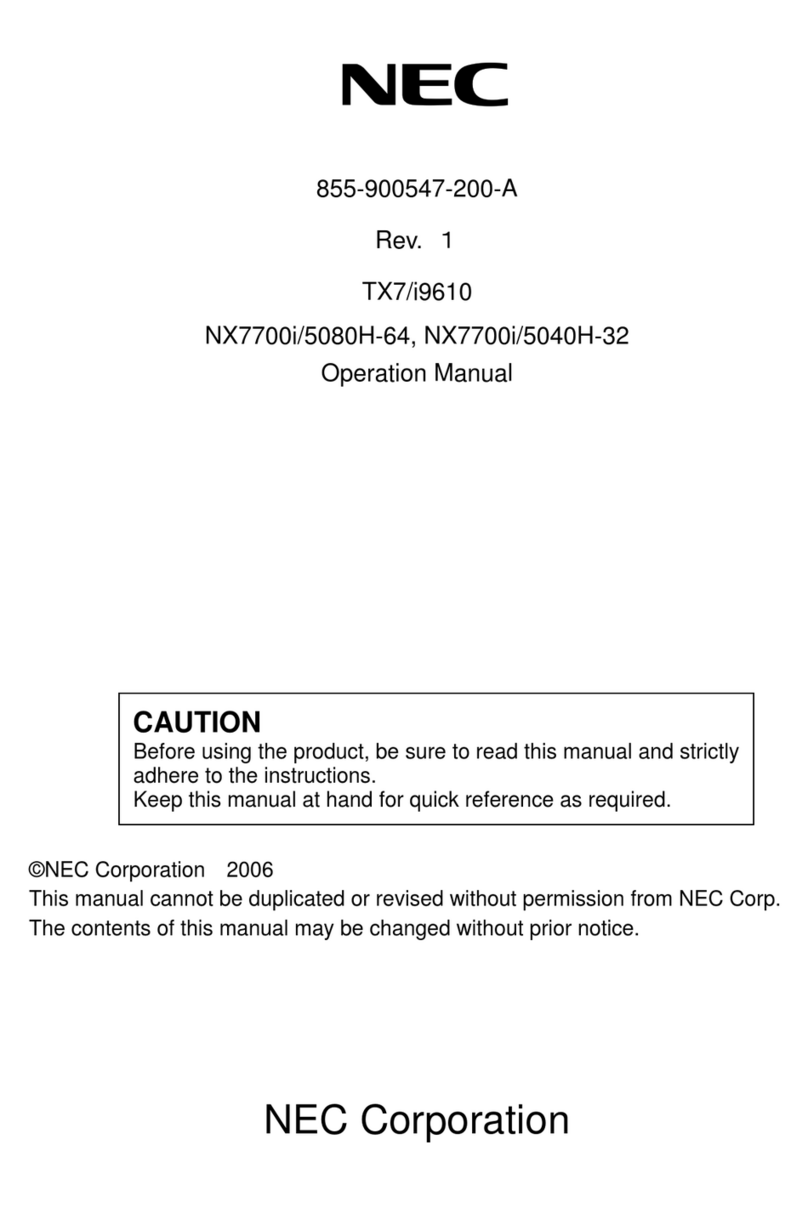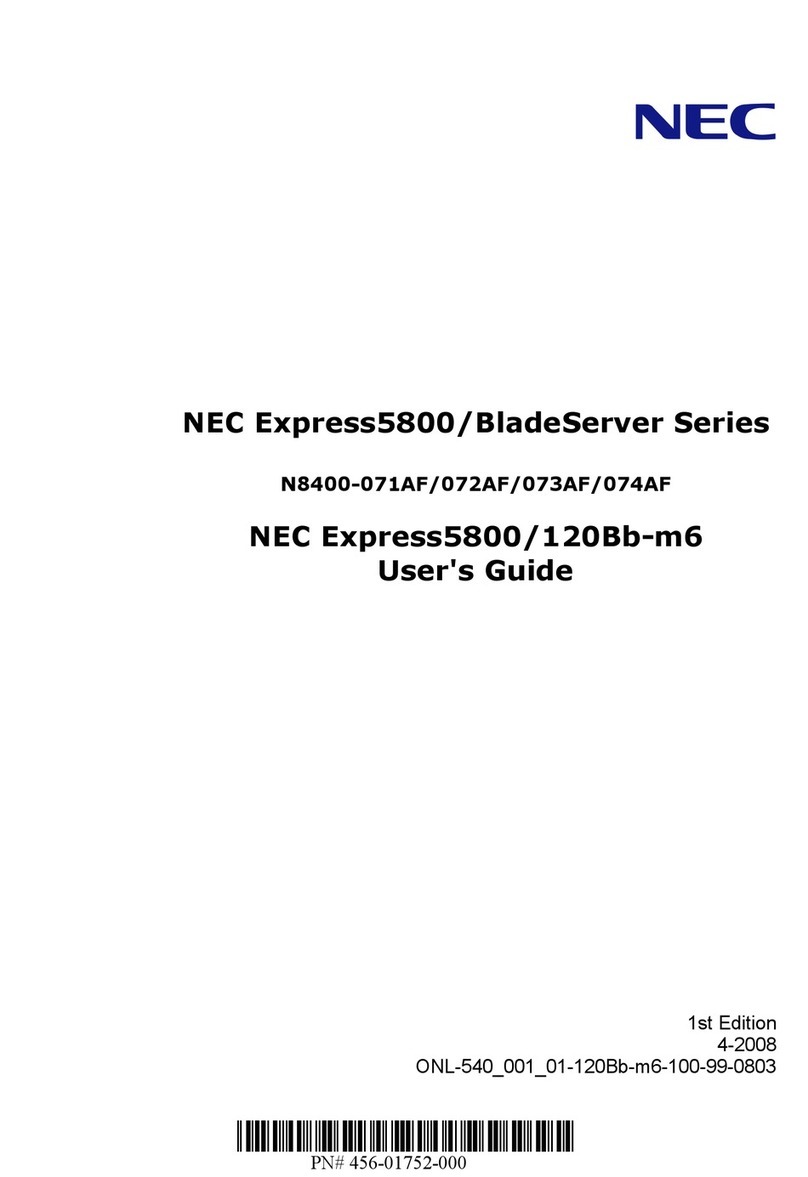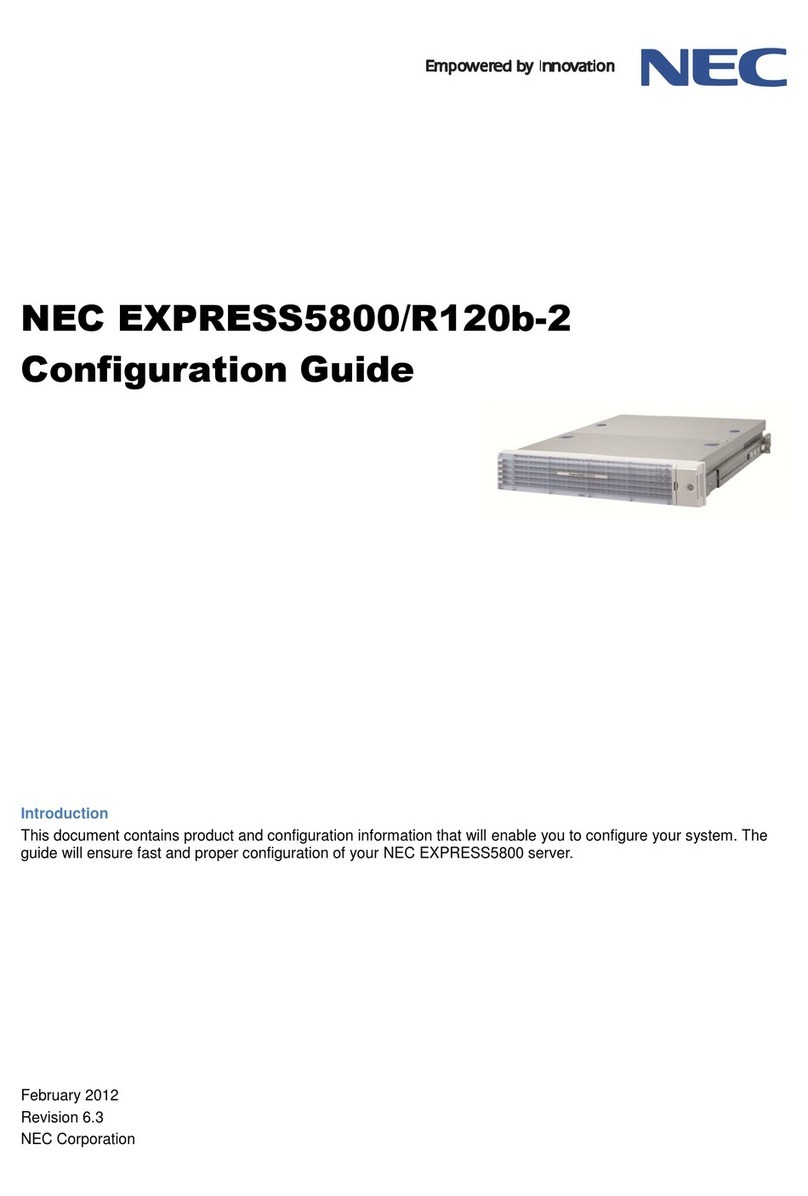BMC Configuration User’s Guide
Contents
Front Cover ....................................................................................................................................................... 1
Contents............................................................................................................................................................. 2
Trademarks........................................................................................................................................................ 4
External Libraries which this product uses........................................................................................................ 5
About this Document......................................................................................................................................... 6
1. Summary ............................................................................................................................................... 7
1.1 BMC Configuration Functions.......................................................................................................... 7
1.1.1 NEC Express5800 series ........................................................................................................... 7
1.1.2 NEC Express5800/ft Server....................................................................................................... 8
1.1.3 NEC Express5800/The highly parallel computing server.......................................................... 8
2. System Requirements............................................................................................................................ 9
2.1 Hardware........................................................................................................................................... 9
2.2 Operating System .............................................................................................................................. 9
2.3 Server Management Driver ............................................................................................................. 10
3. Installation............................................................................................................................................11
3.1 BMC Configuration Installation for Windows .................................................................................11
3.1.1 Check before installation..........................................................................................................11
3.1.2 Start installation menu..............................................................................................................11
3.1.3 Install BMC Configuration......................................................................................................12
3.2 BMC Configuration Uninstallation for Windows............................................................................ 14
3.2.1 Check before uninstallation..................................................................................................... 14
3.2.2 Uninstall BMC Configuration ................................................................................................. 14
3.3 BMC Configuration Installation for Linux...................................................................................... 15
3.3.1 Check before installation......................................................................................................... 15
3.3.2 Copy and extract BMC Configuration installer....................................................................... 15
3.3.3 Install BMC Configuration......................................................................................................16
3.4 BMC Configuration Uninstallation for Linux................................................................................. 17
3.4.1 Check before installation......................................................................................................... 17
3.4.2 Uninstall BMC Configuration ................................................................................................. 17
4. Functions............................................................................................................................................. 18
4.1 Start procedure................................................................................................................................. 18
4.1.1 On Windows............................................................................................................................ 18
4.1.2 On Linux.................................................................................................................................. 19
4.1.3 On Off-line TOOL................................................................................................................... 19
4.2 BMC Configuration......................................................................................................................... 20
4.2.1 Network................................................................................................................................... 20
4.2.2 Service..................................................................................................................................... 23
4.2.3 User Account........................................................................................................................... 24
4.2.4 User ......................................................................................................................................... 25
4.2.5Active Directory ...................................................................................................................... 26
4.2.6 Group....................................................................................................................................... 28
4.2.7 LDAP....................................................................................................................................... 29
4.2.8 Mail Alert................................................................................................................................. 30
4.2.9 SNMPAlert ............................................................................................................................. 32
4.2.10 System Operation.................................................................................................................. 34
4.2.11 ECO ...................................................................................................................................... 36
4.2.12 ECO Information .................................................................................................................. 40
4.2.13 Control.................................................................................................................................. 43
4.2.14 Miscellaneous ....................................................................................................................... 44
4.2.15 Extended Functionality.........................................................................................................46
4.3 BIOS Configuration......................................................................................................................... 48
4.4 Battery Configuration...................................................................................................................... 50
4.4.1 Battery Pack Information......................................................................................................... 50