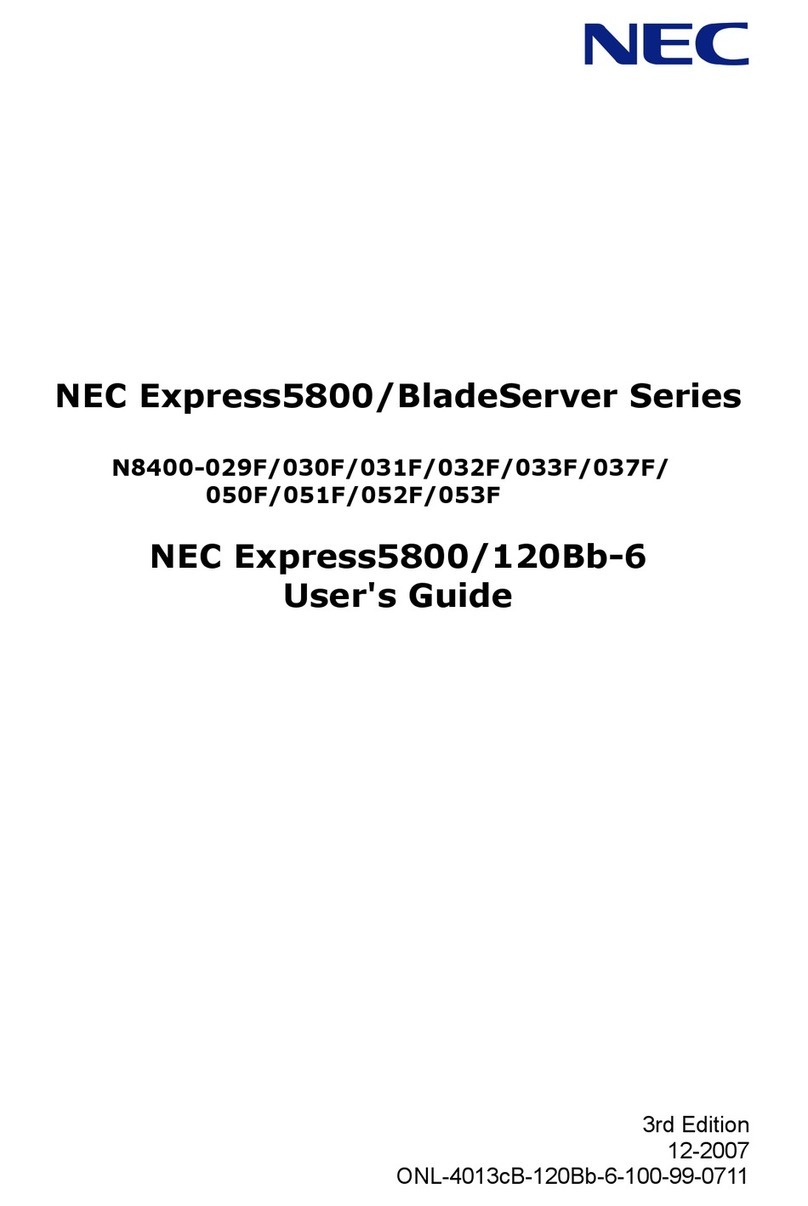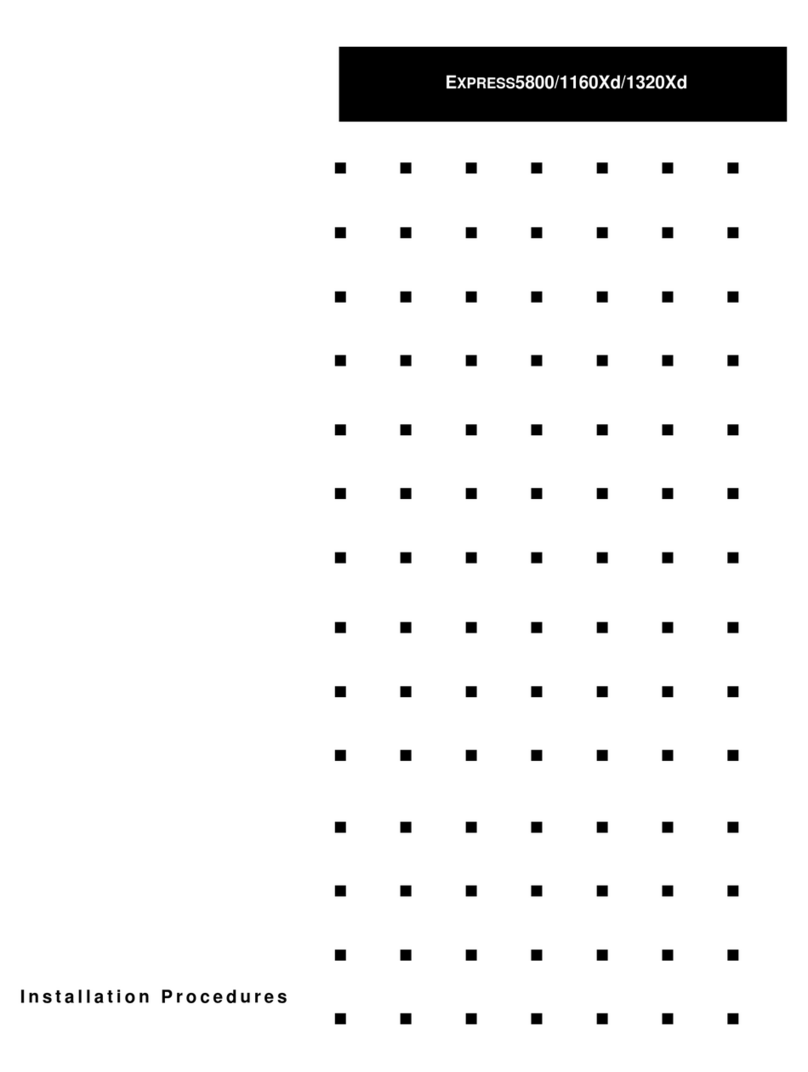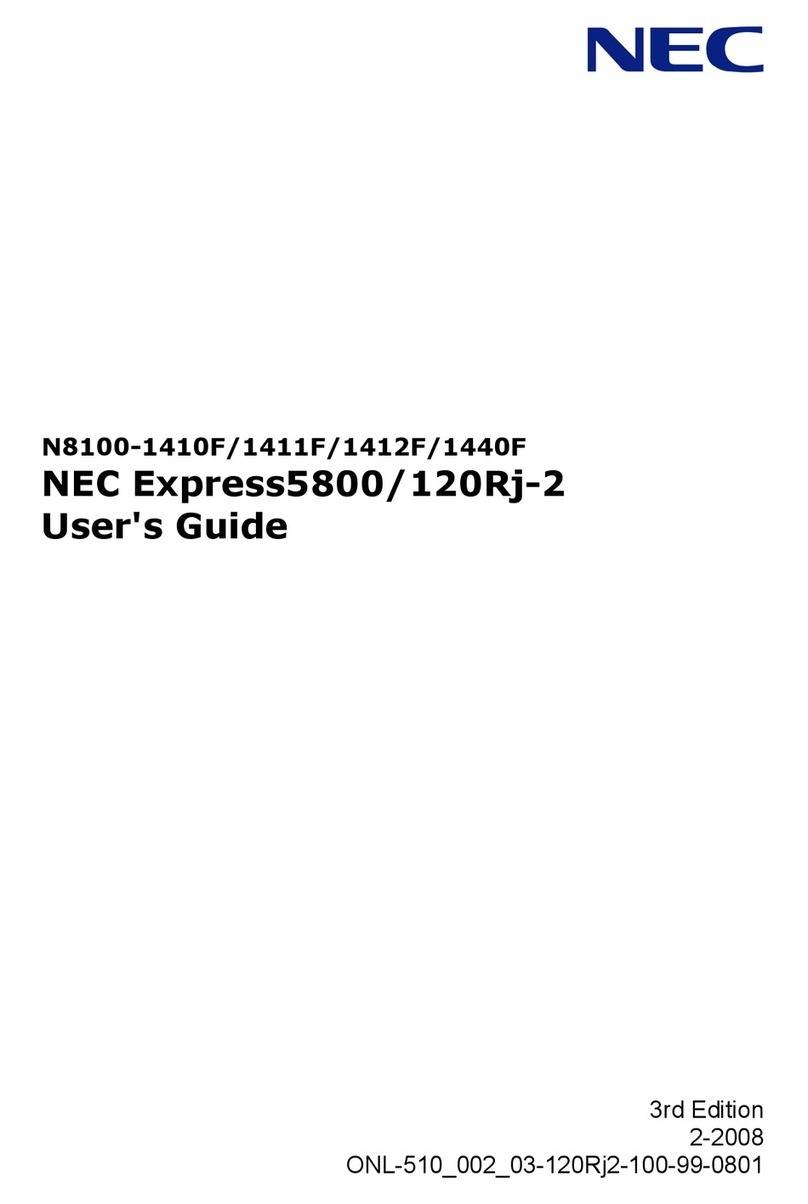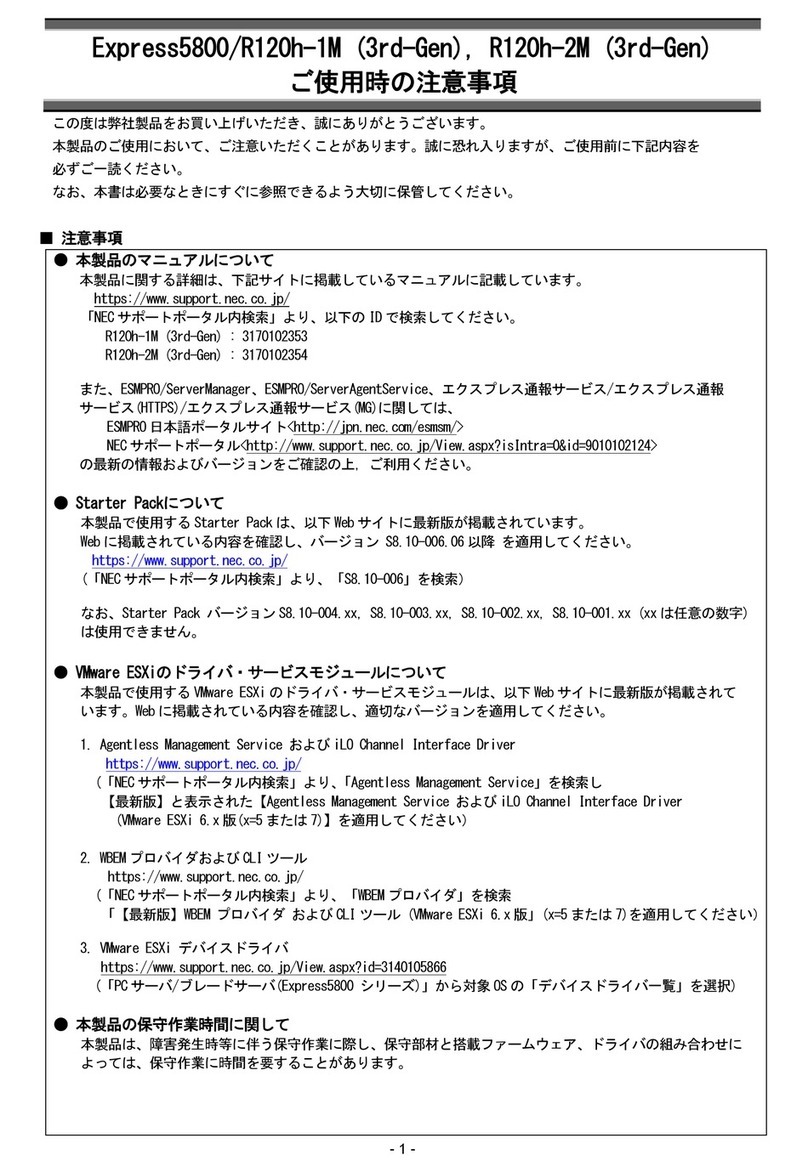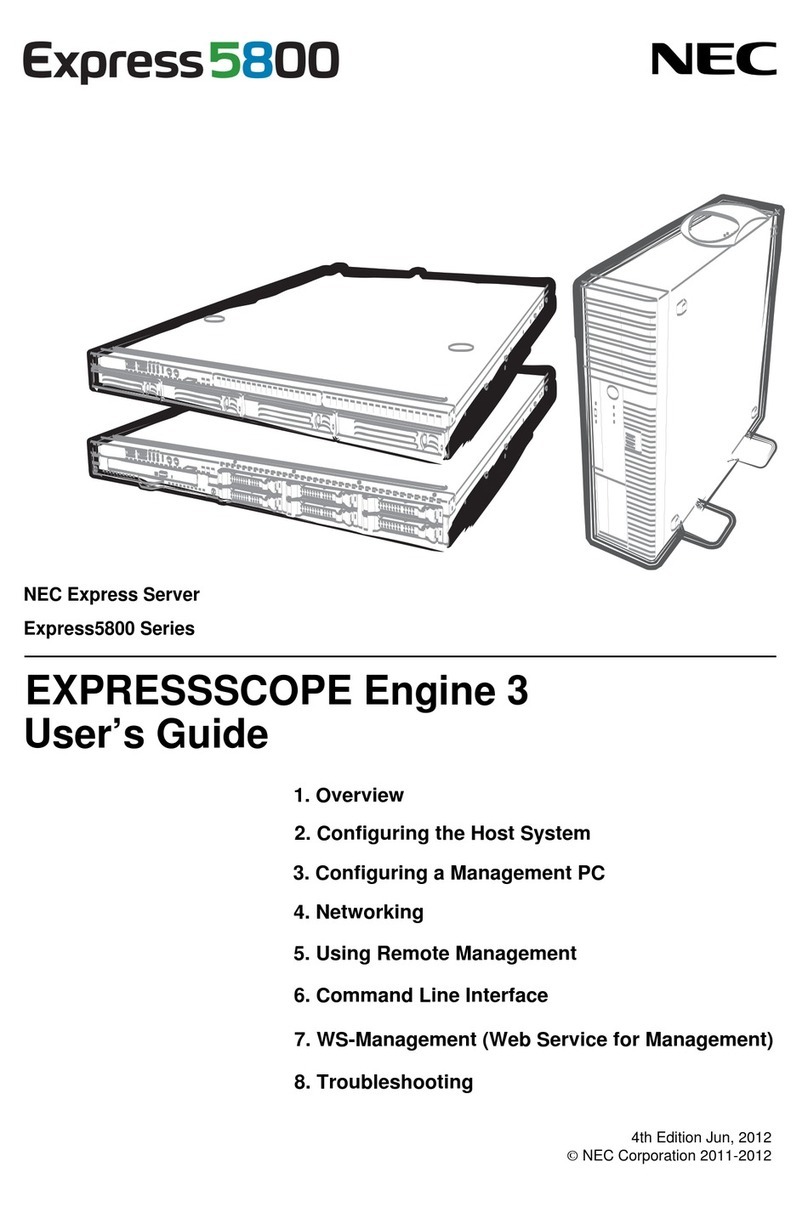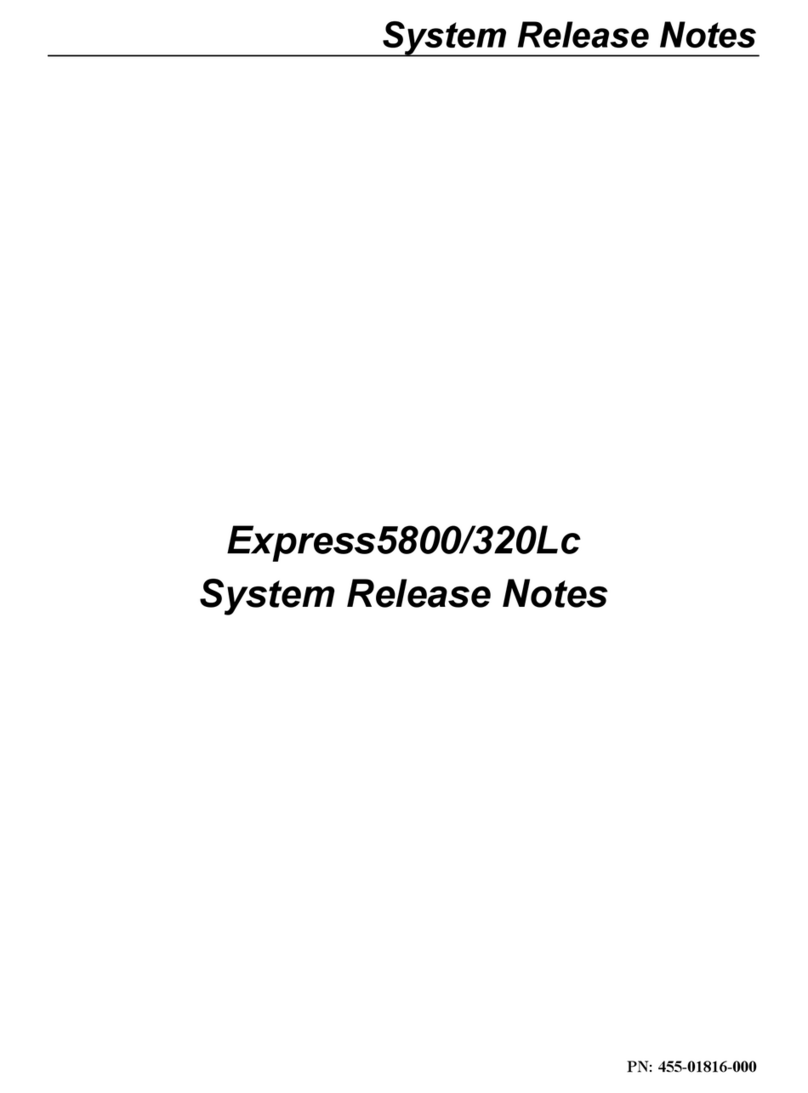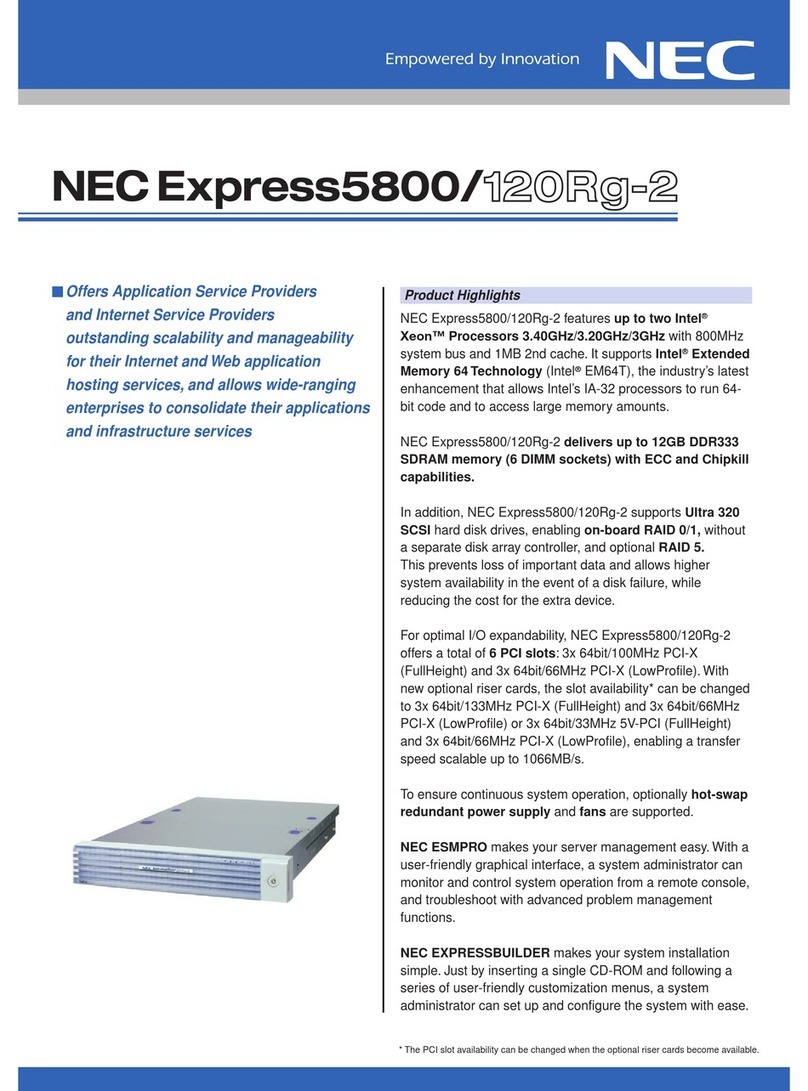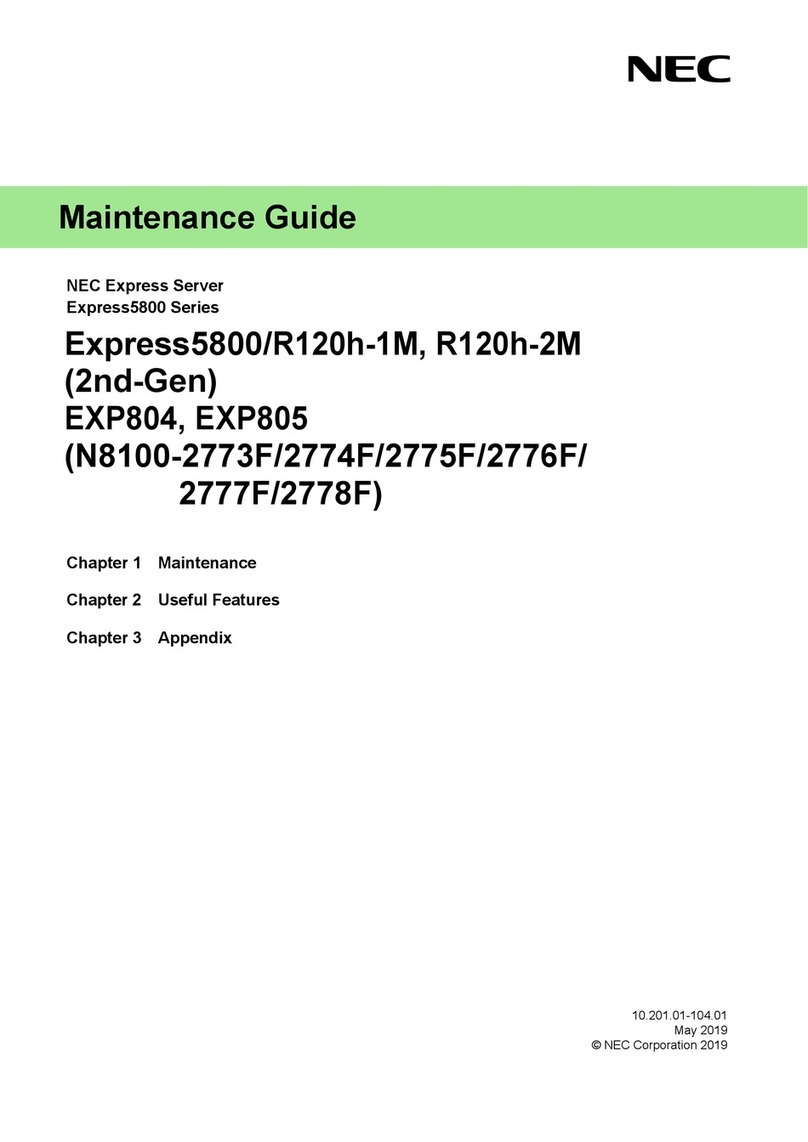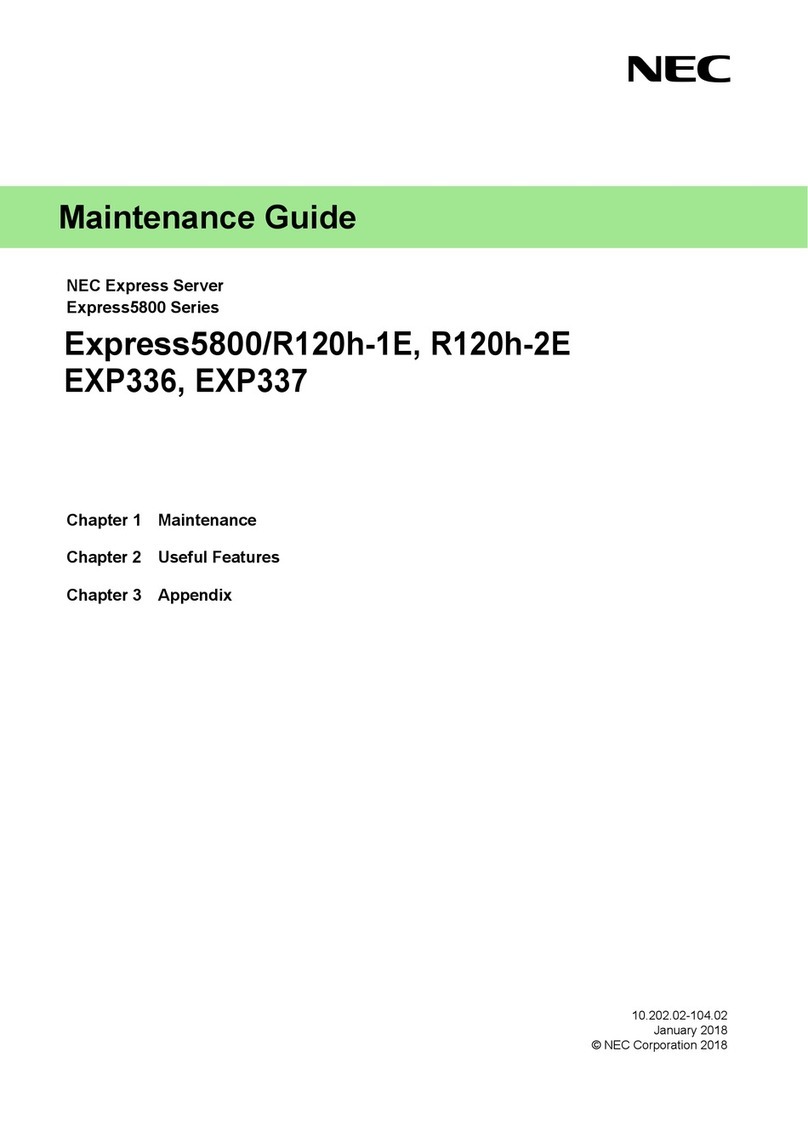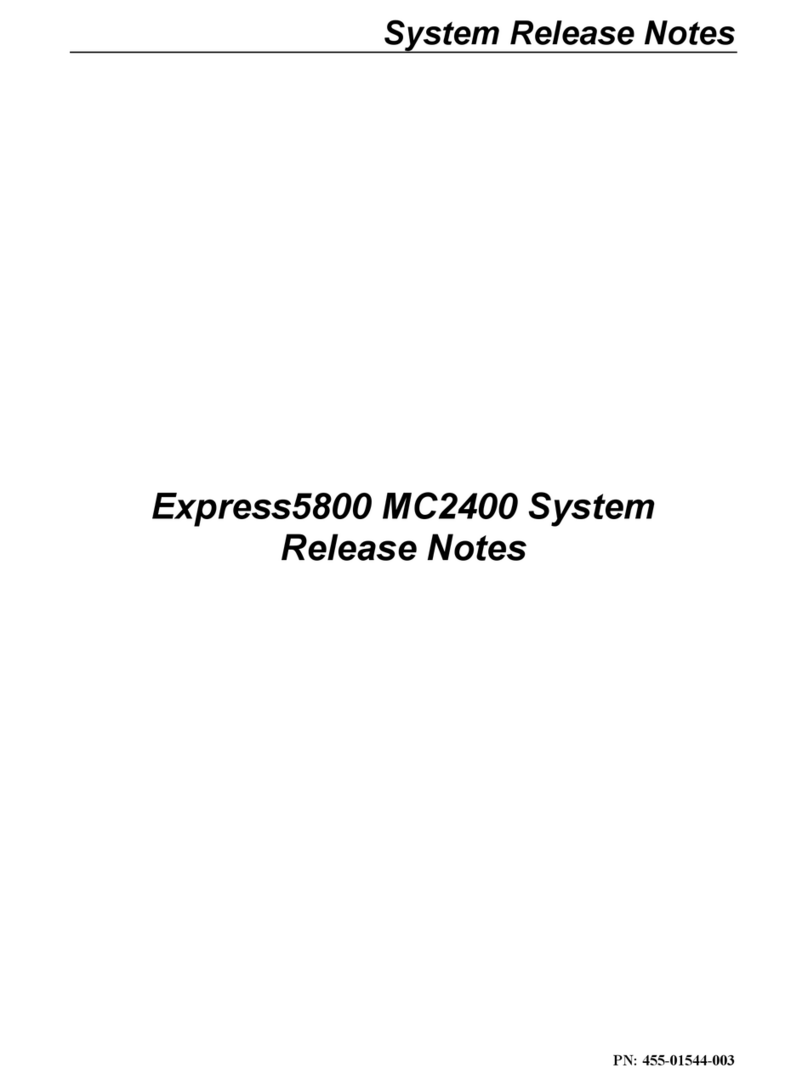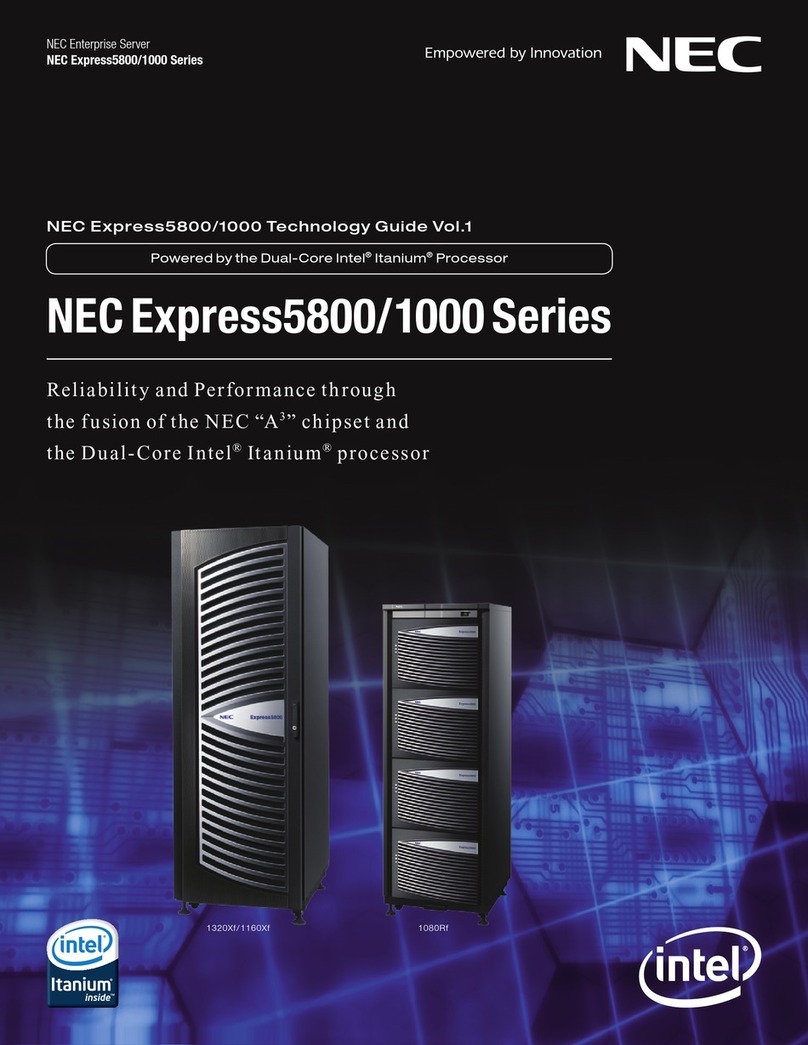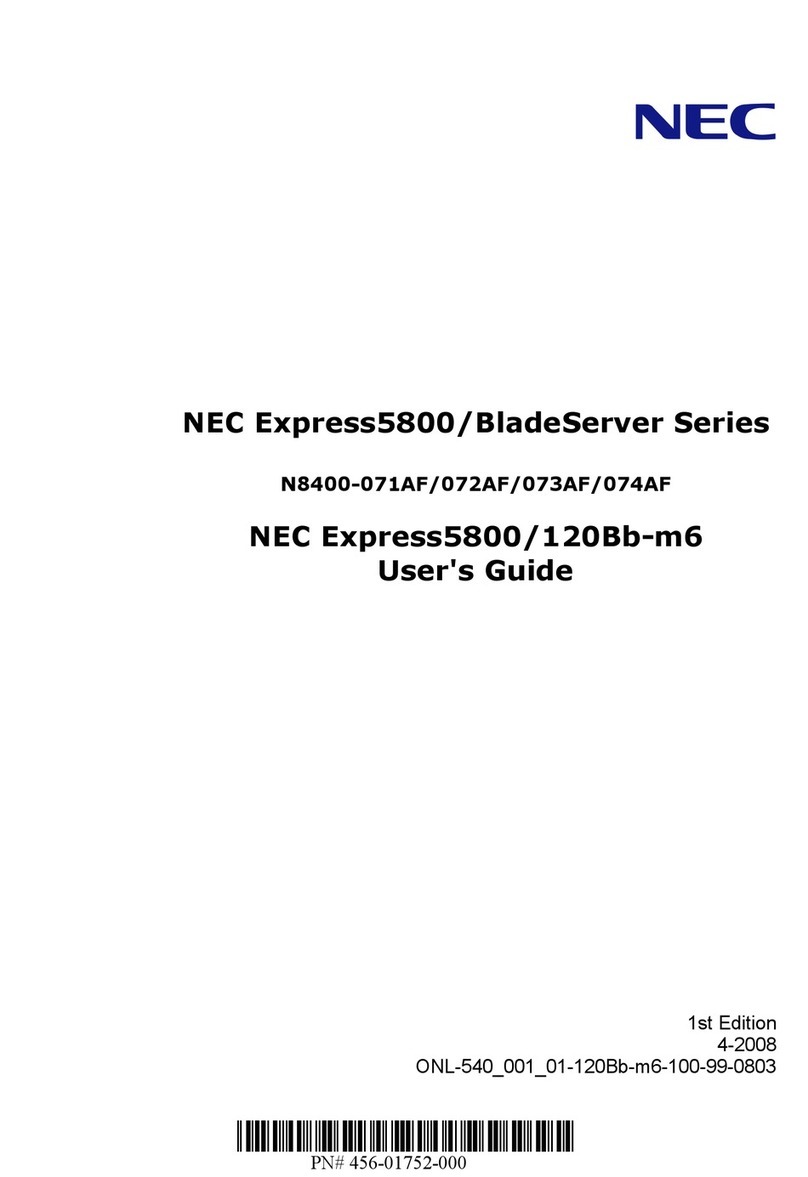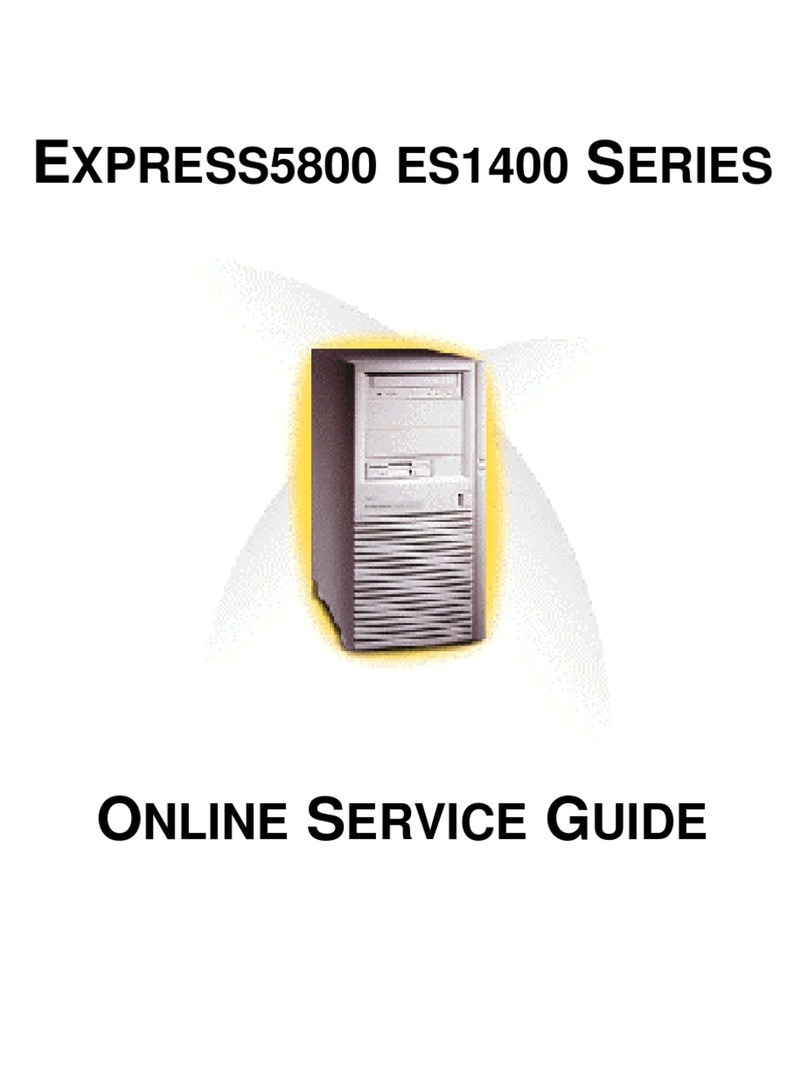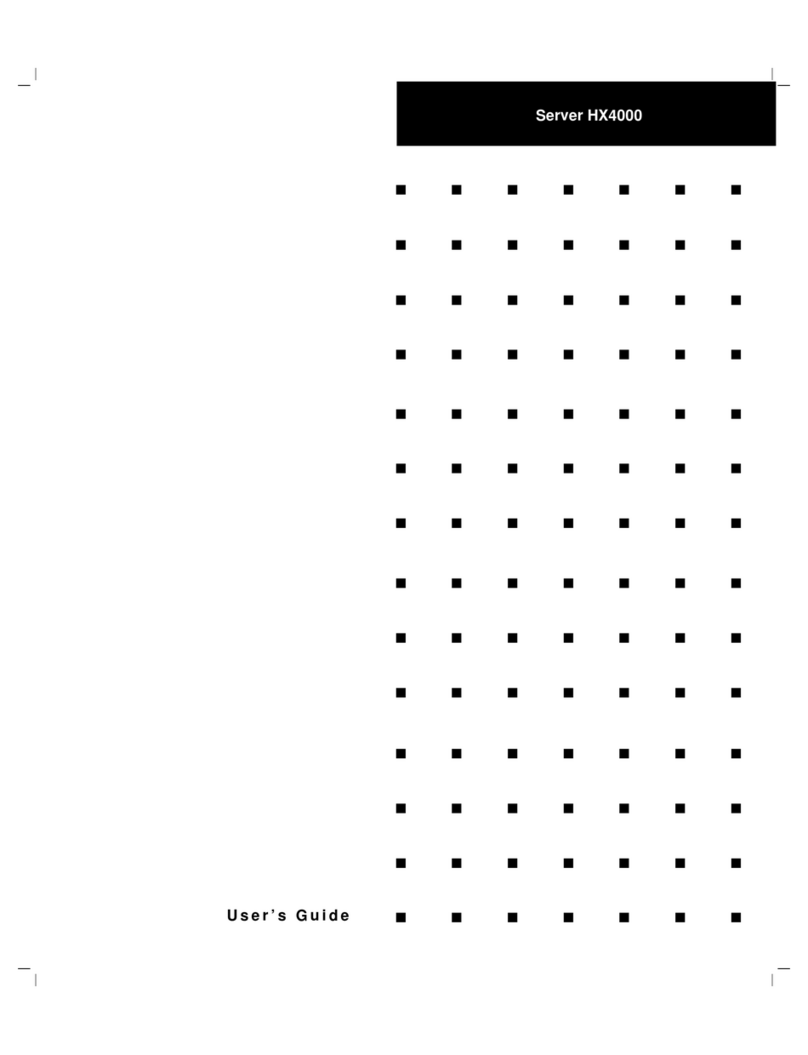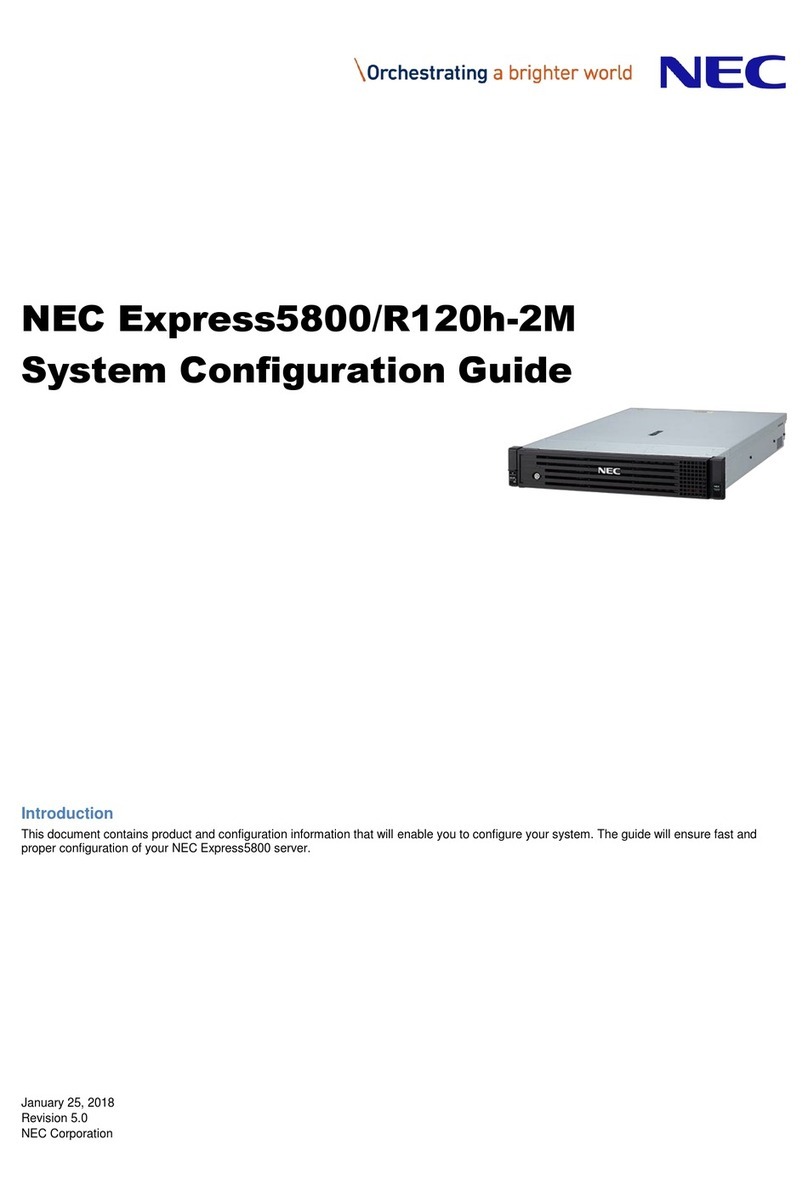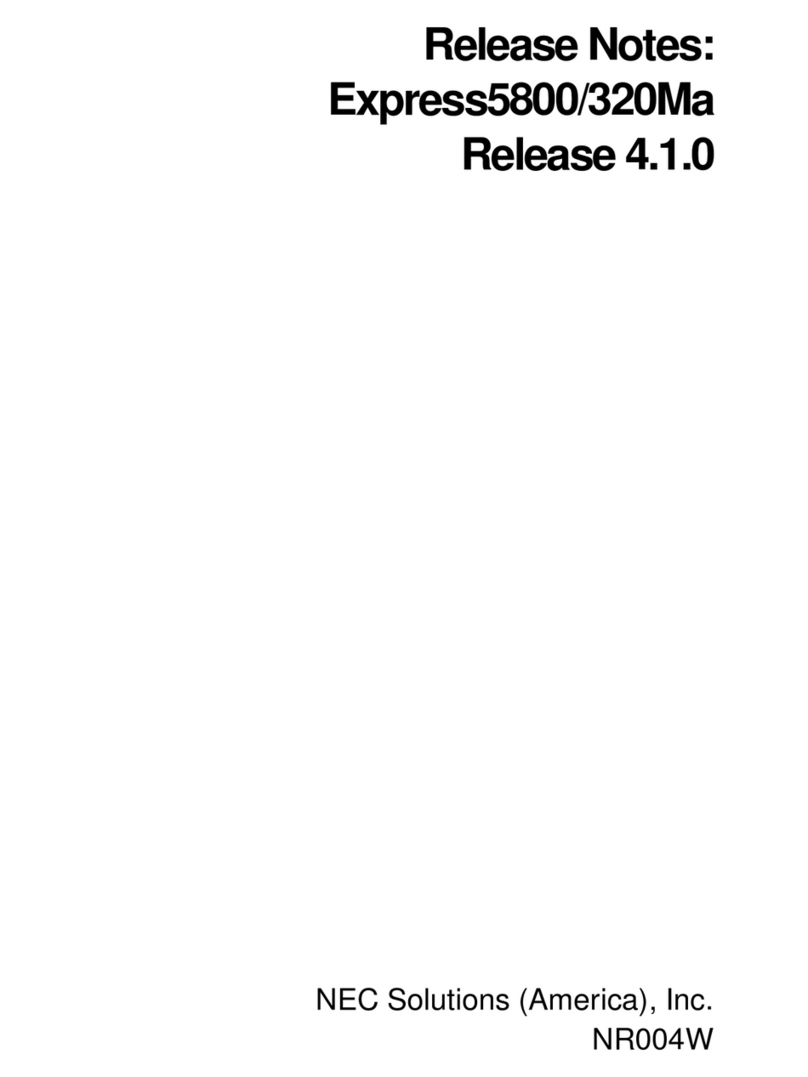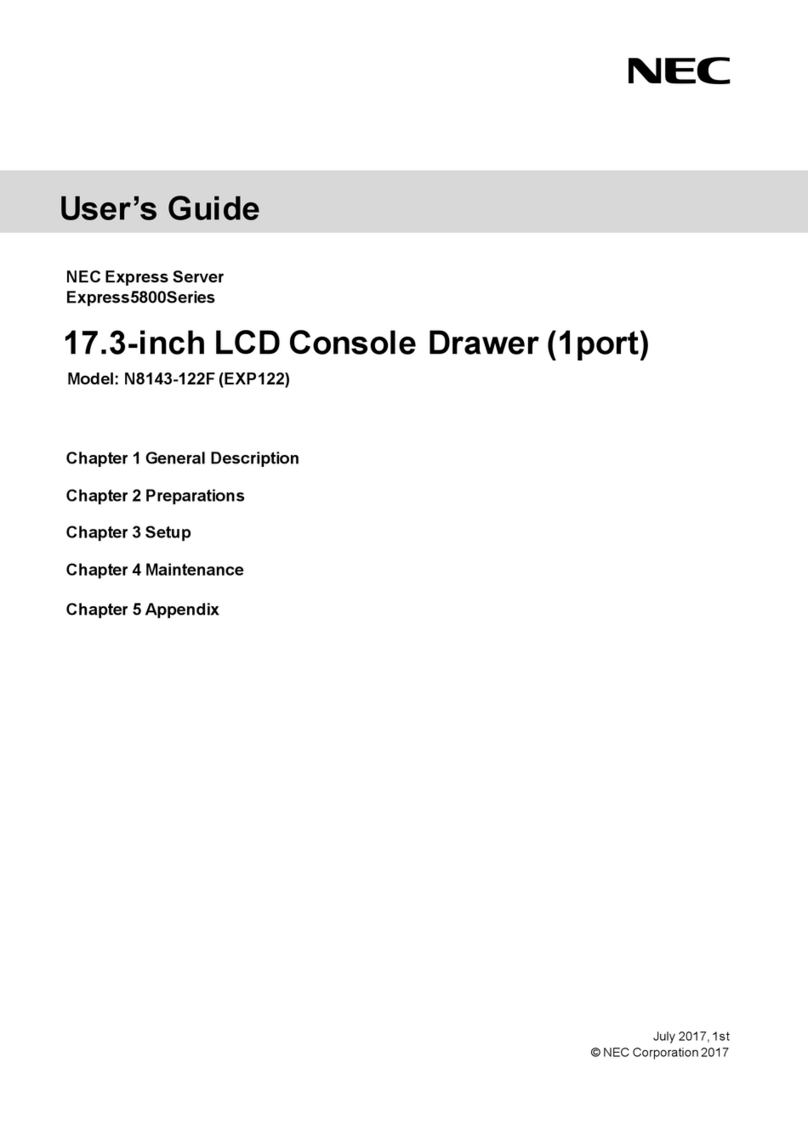Contents
Express5800/R120e-1M, R120e-2M Maintenance Guide
4
5.6 When Operating a RAID System ..................................................................................................... 36
5.7 When Using Internal Devices and Other Hardware ......................................................................... 39
5.8 When OS is in Operation ................................................................................................................. 41
5.9 When EXPRESSBUILDER is Started on Windows.......................................................................... 43
5.10 For Bundled Software ...................................................................................................................... 43
5.11 For Optical Disk Drives .................................................................................................................... 44
5.12 When Power Off .............................................................................................................................. 44
6. Windows System Recovery ........................................................................................................................ 45
6.1 Recovery of Windows Server 2012.................................................................................................. 45
6.2 Recovery of Windows Server 2008 R2 and Windows Server 2008 ........................................................ 45
7. Resetting and Clearing the Server .............................................................................................................. 46
7.1 Software Reset ................................................................................................................................ 46
7.2 BMC Reset ...................................................................................................................................... 46
7.3 Forced Shutdown............................................................................................................................. 48
7.4 Clearing BIOS Settings (CMOS Memory) ........................................................................................ 49
8. System Diagnostics..................................................................................................................................... 52
8.1 Test Items ........................................................................................................................................ 52
8.2 Startup and Exit of System Diagnostics........................................................................................... 52
9. Offline Tools ................................................................................................................................................ 55
9.1 Starting Offline Tools ........................................................................................................................ 55
9.2 Features of Offline Tools .................................................................................................................. 56
9.3 Console-less feature........................................................................................................................ 57
9.3.1 How to remotely control ..................................................................................................... 57
9.3.2 Preparation ........................................................................................................................ 57
Chapter 2 Convenient Features ........................................................................................................................ 58
1. System BIOS .............................................................................................................................................. 59
1.1 Starting SETUP................................................................................................................................ 59
1.2 Parameter Descriptions ................................................................................................................... 59
1.2.1 Main................................................................................................................................... 60
1.2.2 Advanced........................................................................................................................... 61
1.2.3 Security.............................................................................................................................. 77
1.2.4 Server ................................................................................................................................ 82
1.2.5 Boot ................................................................................................................................... 87
1.2.6 Save & Exit ........................................................................................................................ 89
2. BMC Configuration...................................................................................................................................... 90
2.1 Starting BMC Configuration ............................................................................................................. 90
2.2 Main menu of BMC Configuration.................................................................................................... 91
2.3 Setting BMC Configuration .............................................................................................................. 92
2.3.1 Network ............................................................................................................................. 93
2.3.2 User Management ............................................................................................................. 95
2.3.3 Mail Alert............................................................................................................................ 97
2.3.4 SNMP Alert ........................................................................................................................ 99
2.3.5 System Operation ............................................................................................................ 100
2.3.6 ECO................................................................................................................................. 101
2.3.7 Miscellaneous ..................................................................................................................103
2.4 Clear BMC Configuration ............................................................................................................... 103
2.5 Resetting BMC............................................................................................................................... 104
2.6 Initializing BMC .............................................................................................................................. 104
3. Flash FDD................................................................................................................................................. 105
3.1 Notes on Using Flash FDD ............................................................................................................ 105
3.1.1 Compensation for recorded data ..................................................................................... 105
3.1.2 Handling Flash FDD ........................................................................................................ 105
3.1.3 Use in EXPRESSBUILDER ............................................................................................. 105
4. Power Control Feature .............................................................................................................................. 106
4.1 Supported OS ................................................................................................................................ 106