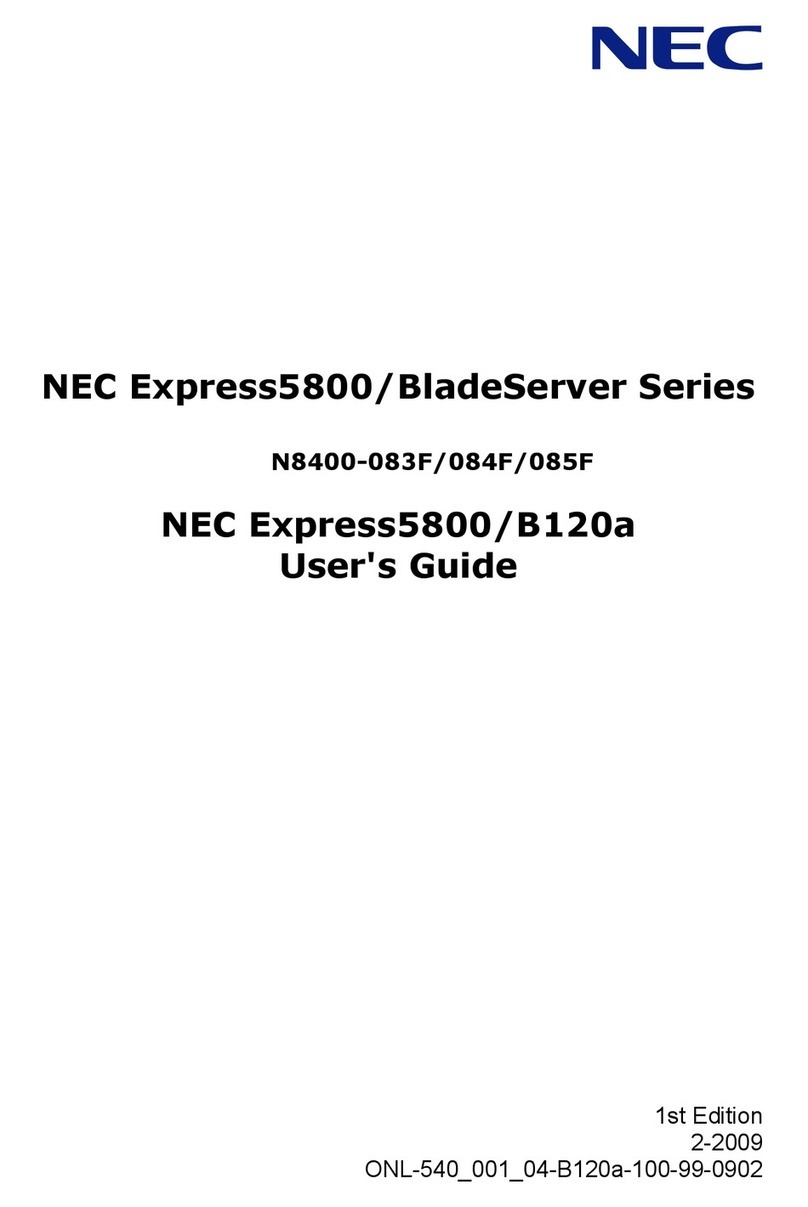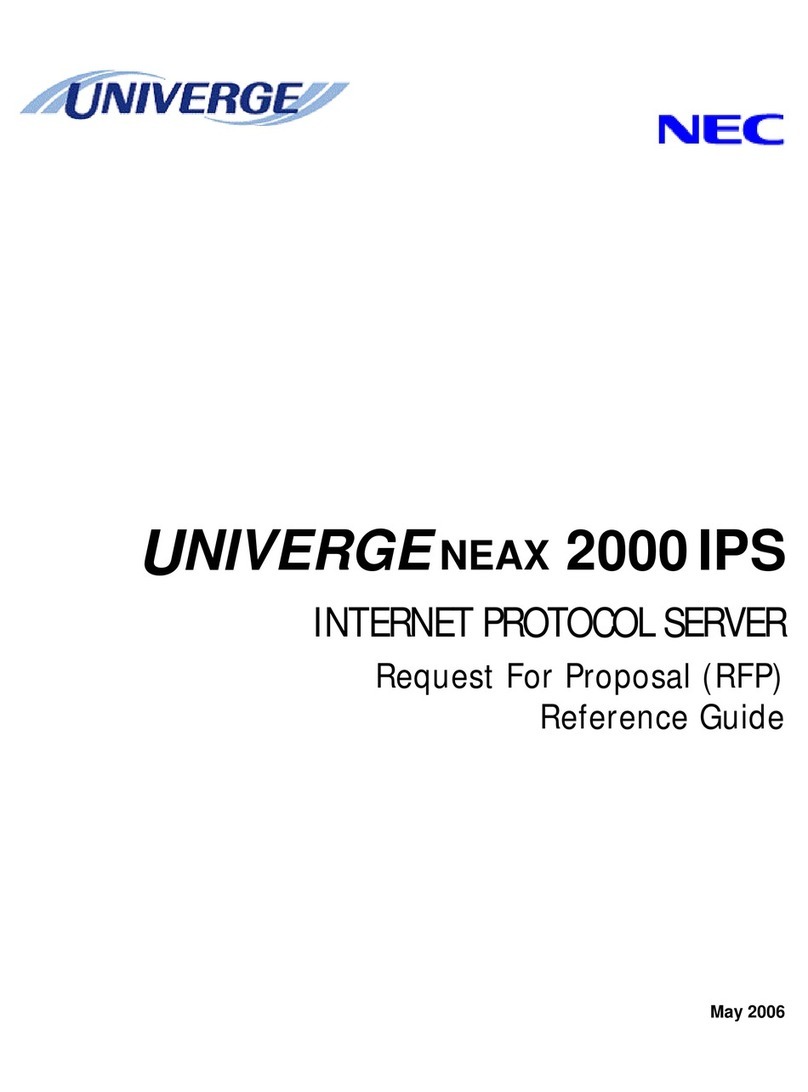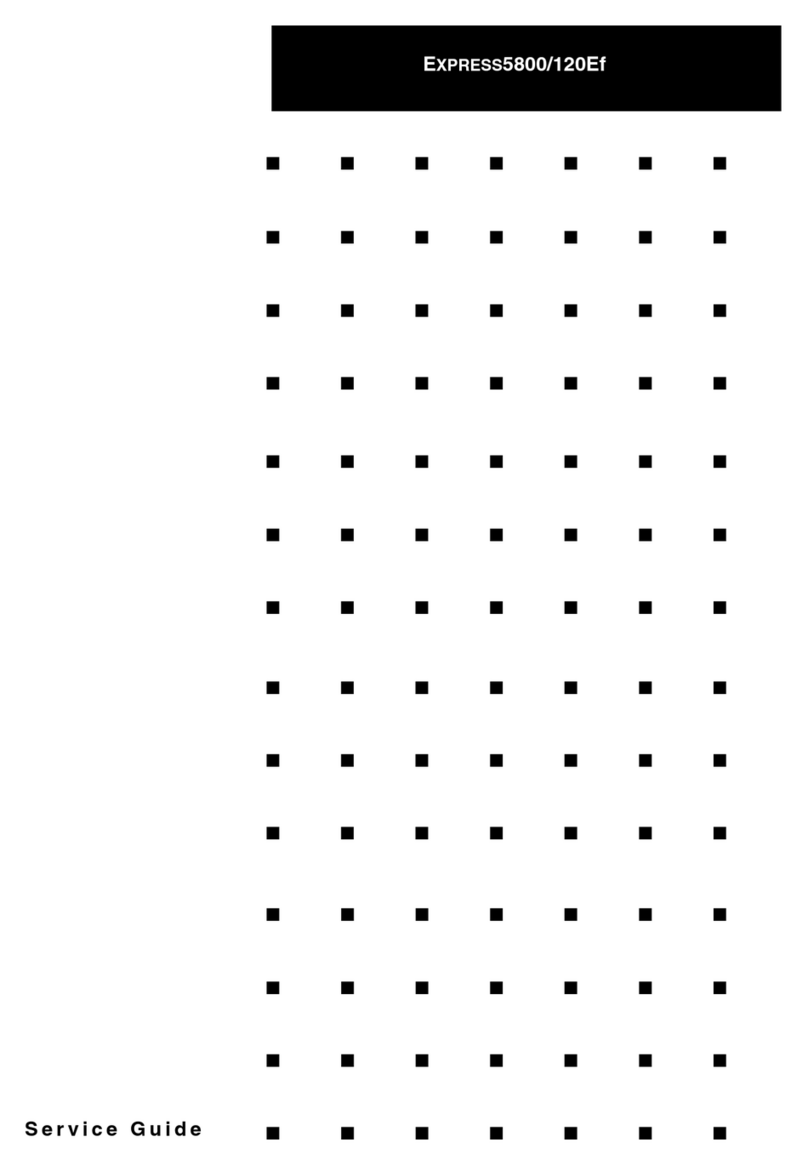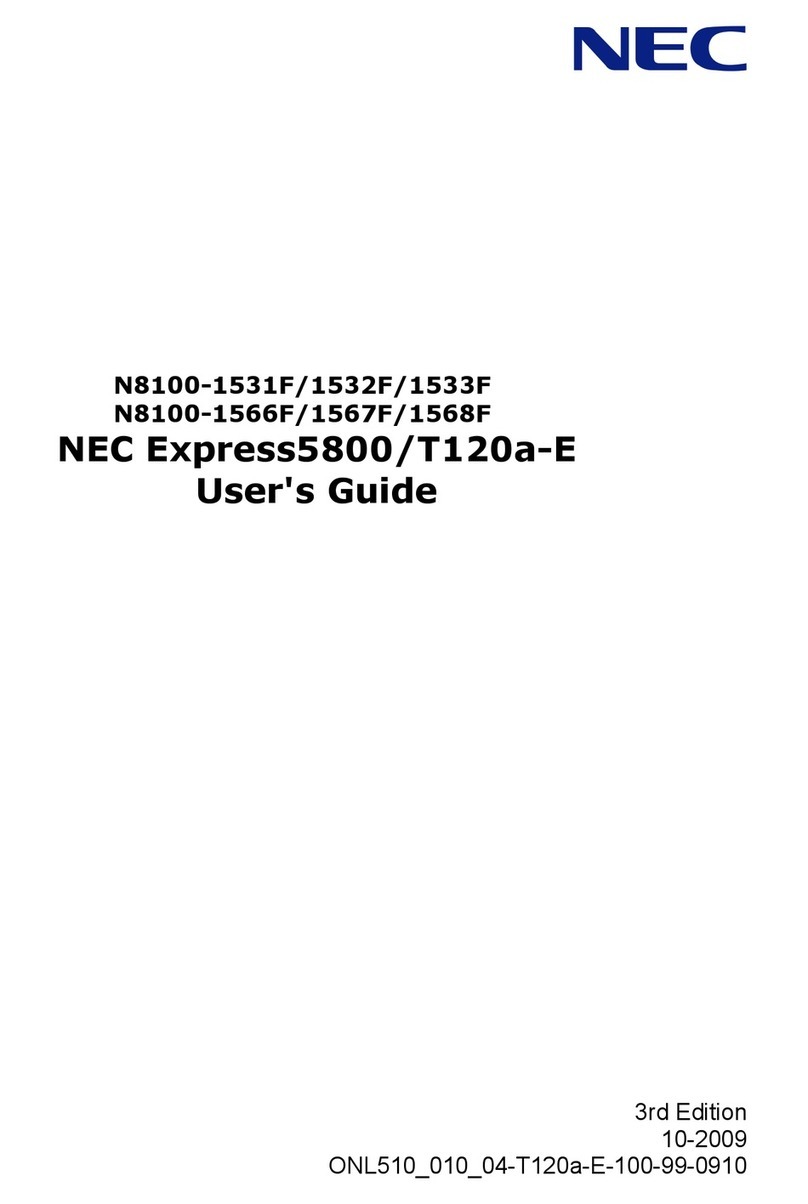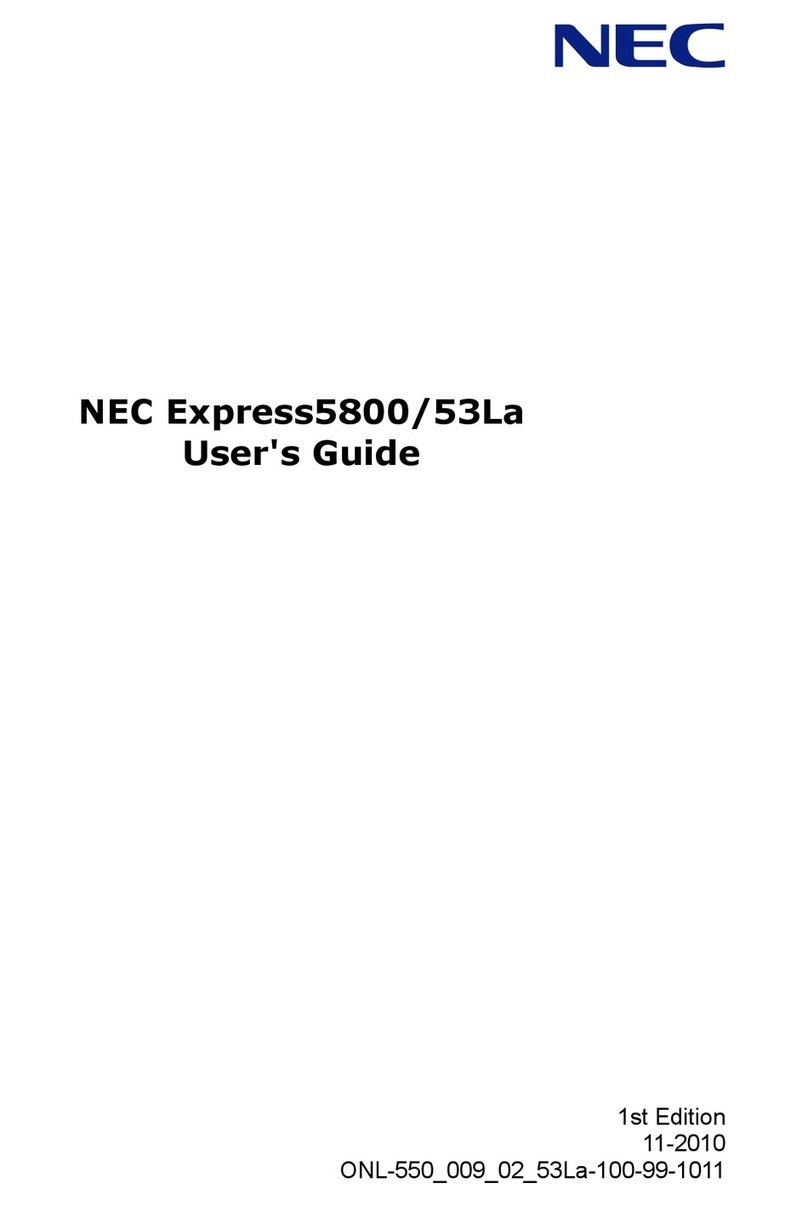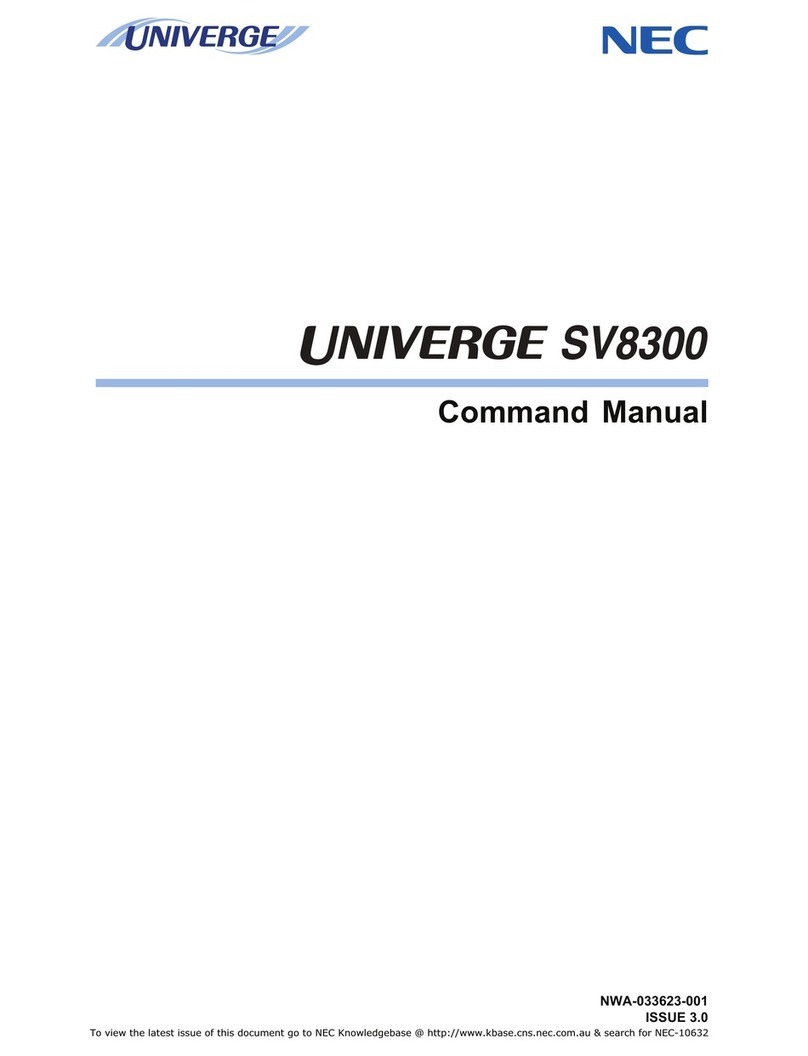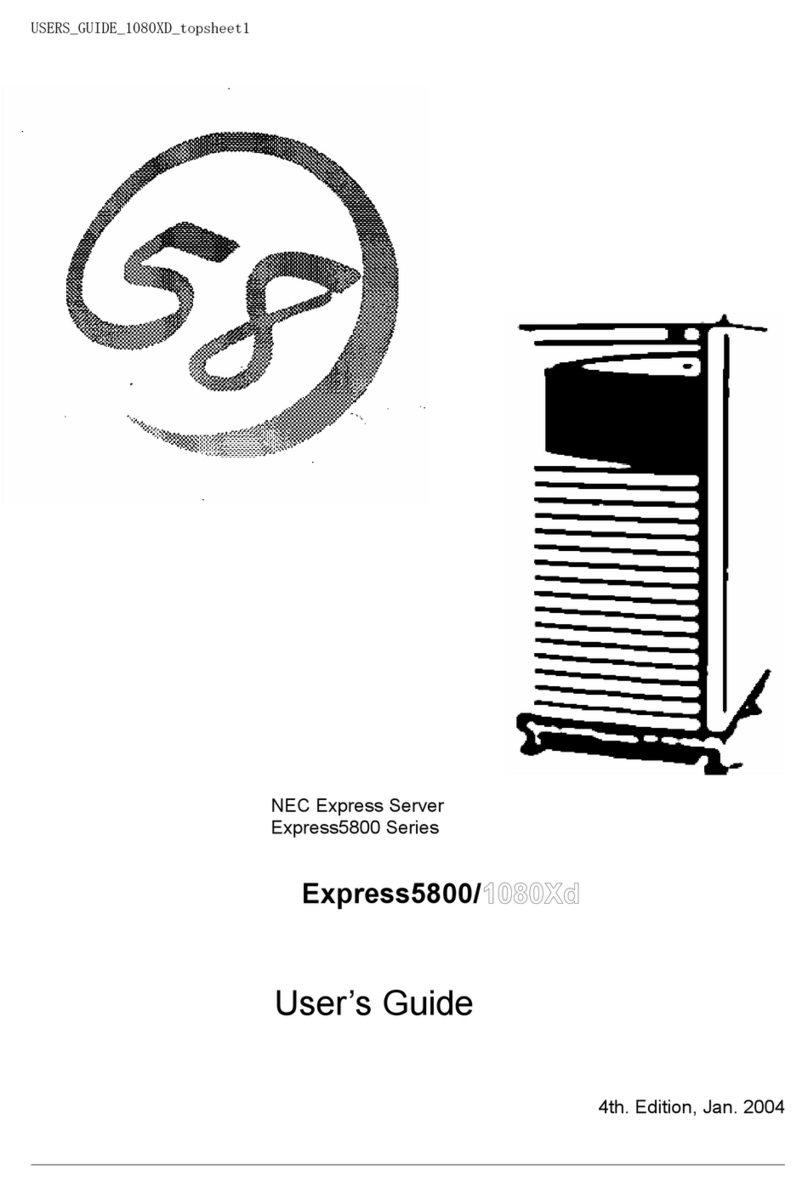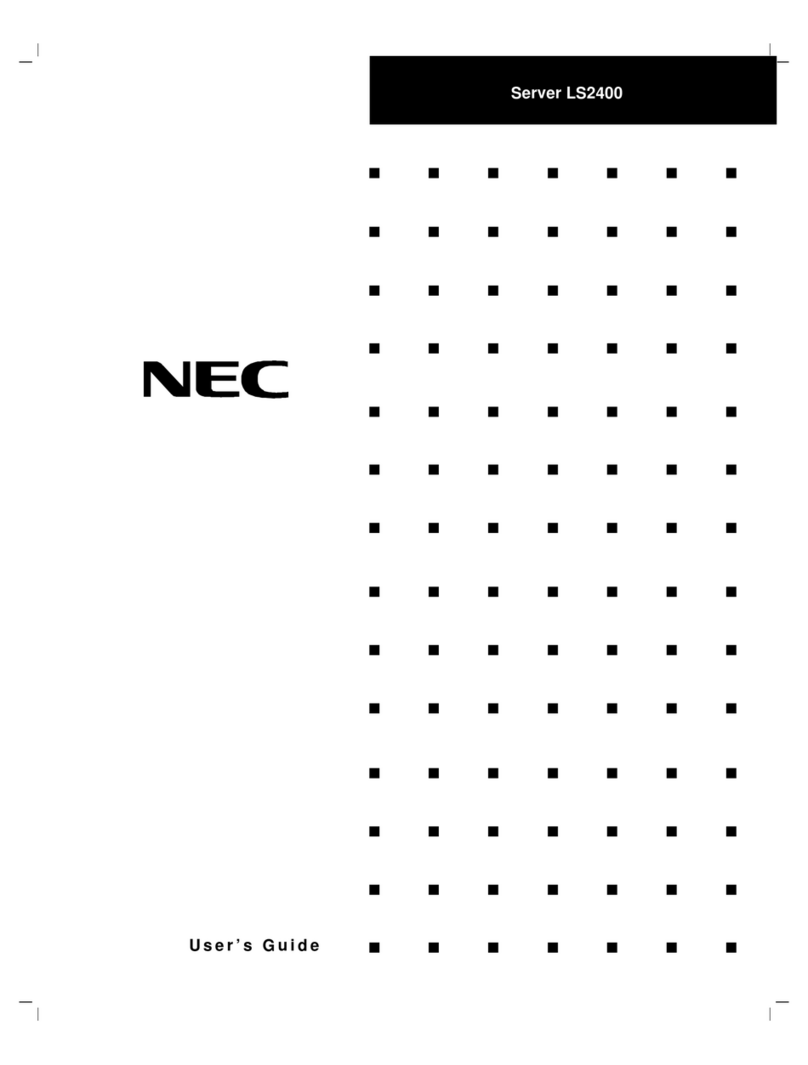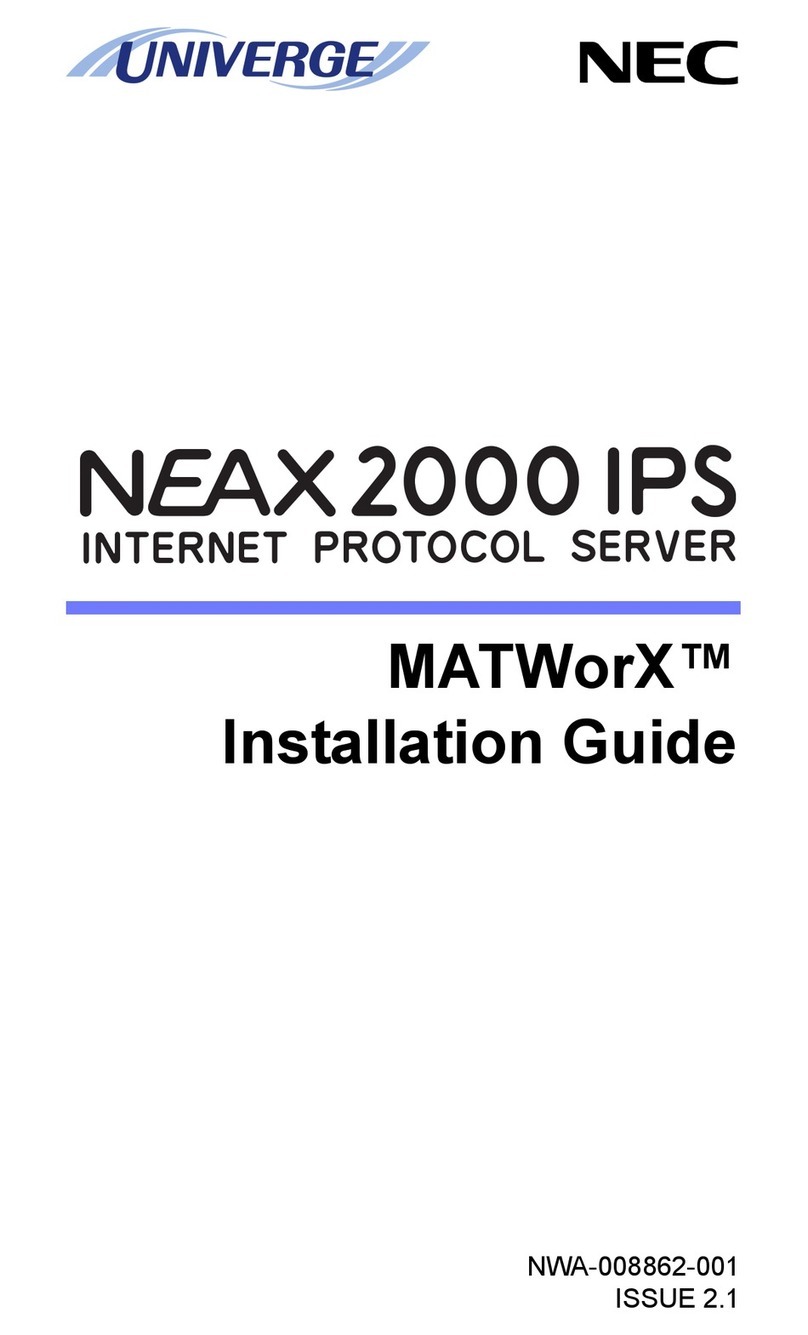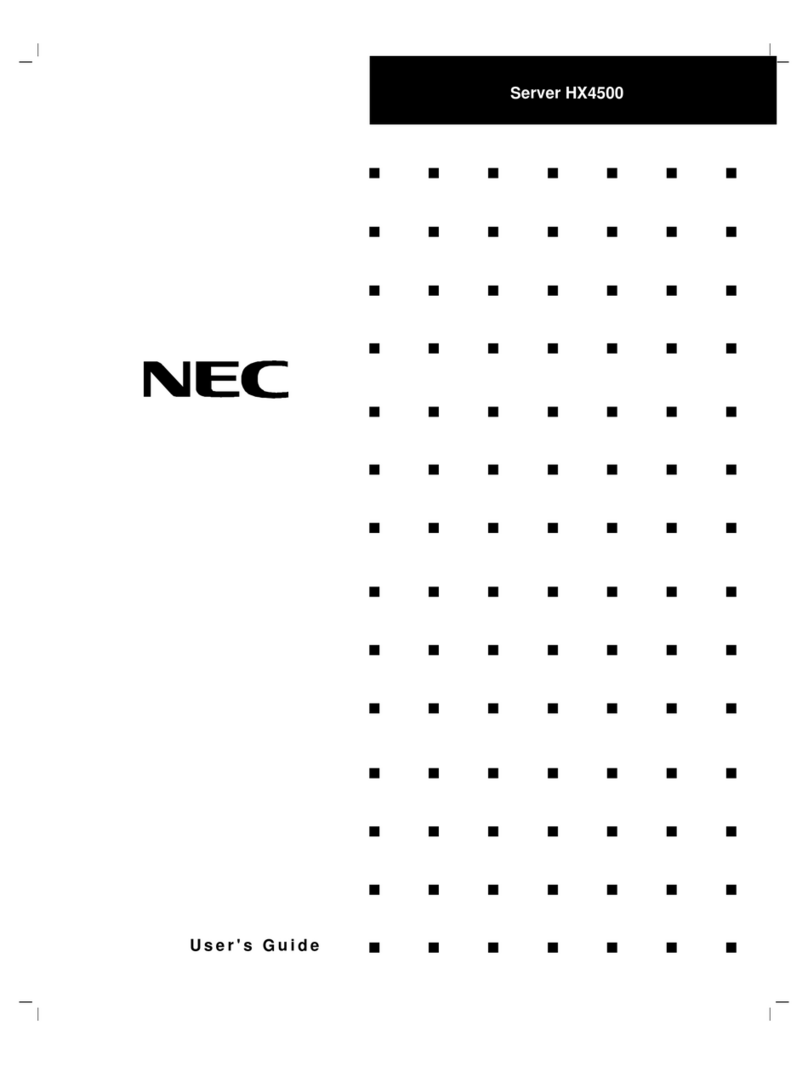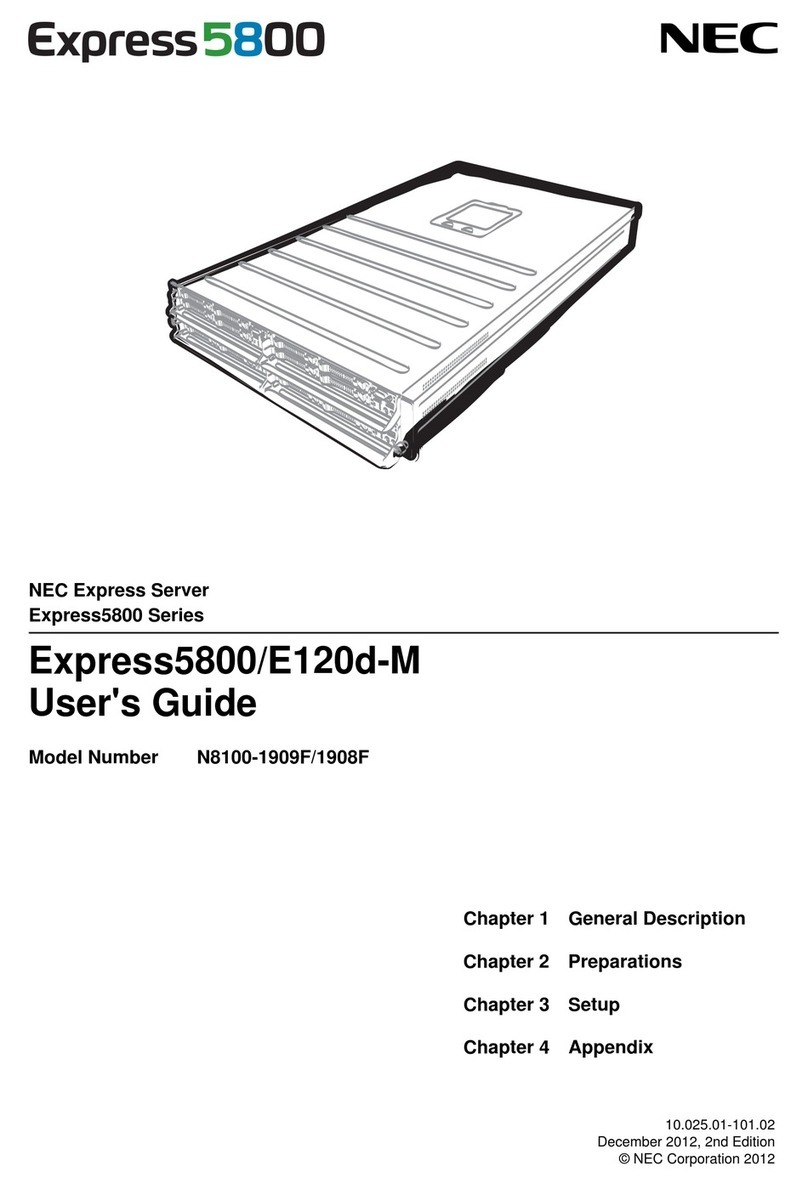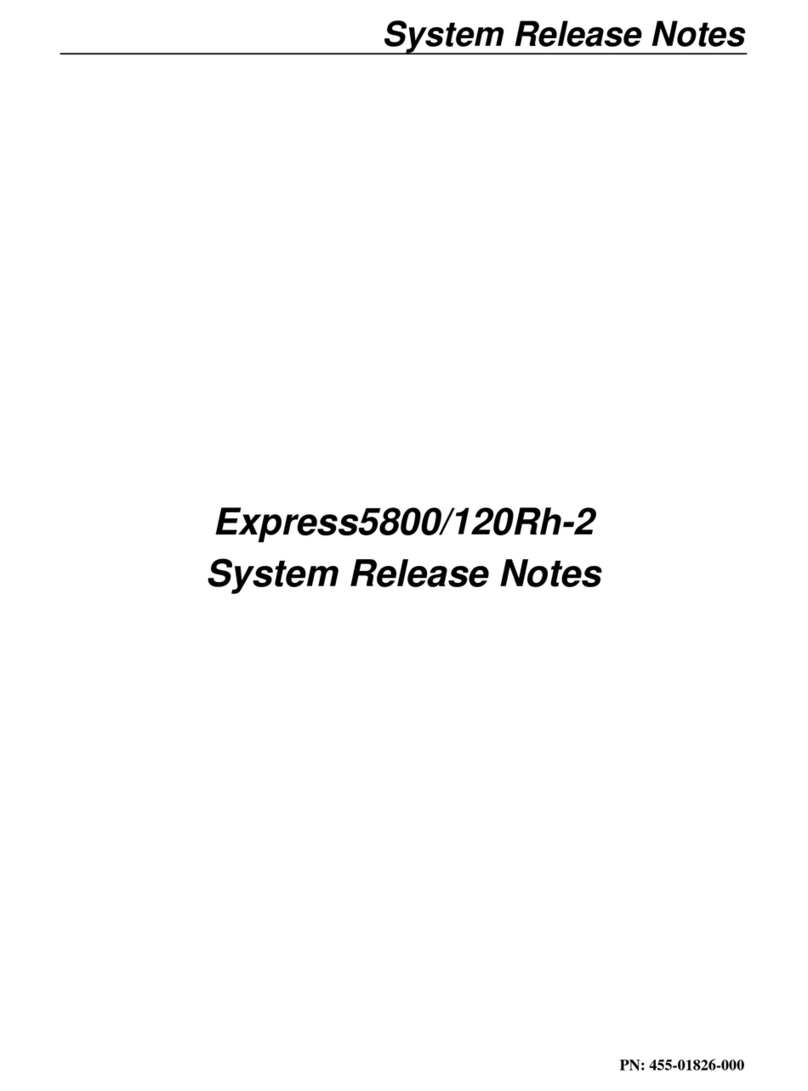Contents
Express5800/B120e-h Maintenance Guide
4
5.6 When Operating a RAID System...............................................................................................37
5.7 When Using Internal Devices and Other Hardware ...................................................................39
5.8 When OS Is in Operation...........................................................................................................41
5.9 When EXPRESSBUILDER is Started on Windows....................................................................43
5.10 For Bundled Software..............................................................................................................43
5.11 For Optical Disk Drives............................................................................................................44
5.12 When Power Off......................................................................................................................44
6. Windows System Recovery............................................................................................................................45
6.1 Recovery of Windows Server 2012............................................................................................45
6.2 Recovery of Windows Server 2008 R2 and Windows Server 2008...........................................45
7. Resetting and Clearing the Server..................................................................................................................46
7.1 Software Reset ..........................................................................................................................46
7.2 BMC Reset ................................................................................................................................47
7.3 Forced Shutdown.......................................................................................................................48
8. System Diagnostics........................................................................................................................................49
8.1 Test Items ..................................................................................................................................49
8.2 Startup and Exit of System Diagnostics.....................................................................................50
9. Offline Tools....................................................................................................................................................52
9.1 Starting Offline Tools..................................................................................................................52
9.2 Functions of Offline Tools...........................................................................................................53
9.3 Using Offline Tools from PC for Management............................................................................54
9.3.1 How to remotely control..........................................................................................54
9.3.2 Preparation.............................................................................................................54
Chapter 2 Convenient Features.......................................................................................................................55
1. System BIOS..................................................................................................................................................56
1.1 Starting SETUP..........................................................................................................................56
1.2 Parameter Descriptions .............................................................................................................56
1.2.1 Main........................................................................................................................57
1.2.2 Advanced................................................................................................................58
1.2.3 Security ..................................................................................................................79
1.2.4 Server.....................................................................................................................84
1.2.5 Boot........................................................................................................................88
1.2.6 Save & Exit.............................................................................................................90
2. Flash FDD......................................................................................................................................................91
2.1 Notes on Using Flash FDD........................................................................................................91
2.1.1 Compensation for recorded data............................................................................91
2.1.2 Handling Flash FDD...............................................................................................91
2.1.3 Precautions when using EXPRESSBUILDER........................................................91
3. Power Control Feature ...................................................................................................................................92
3.1 Notes on Using Windows Server 2008 ......................................................................................92
4. RAID System Configuration............................................................................................................................93
4.1 Running the LSI Software RAID Configuration Utility ................................................................93
4.1.1 Exiting the LSI Software RAID Configuration Utility................................................94
4.2 Menu Tree..................................................................................................................................95
4.3 LSI Software RAID Configuration Utility Operating Procedure...................................................97
4.3.1 Creating and adding a configuration.......................................................................97
4.3.2 Executing rebuilding manually..............................................................................102
4.3.3 Setting a hot spare Hard Disk Drive .....................................................................103
4.3.4 Executing a Consistency Check...........................................................................105
4.3.5 Other functions.....................................................................................................106
4.4 LSI Software RAID Configuration Utility and Universal RAID Utility..............................................107
4.5 WebBIOS and Universal RAID Utility.......................................................................................109
5. Details of EXPRESSBUILDER..................................................................................................................... 111
5.1 Using EXPRESSBUILDER...................................................................................................... 111