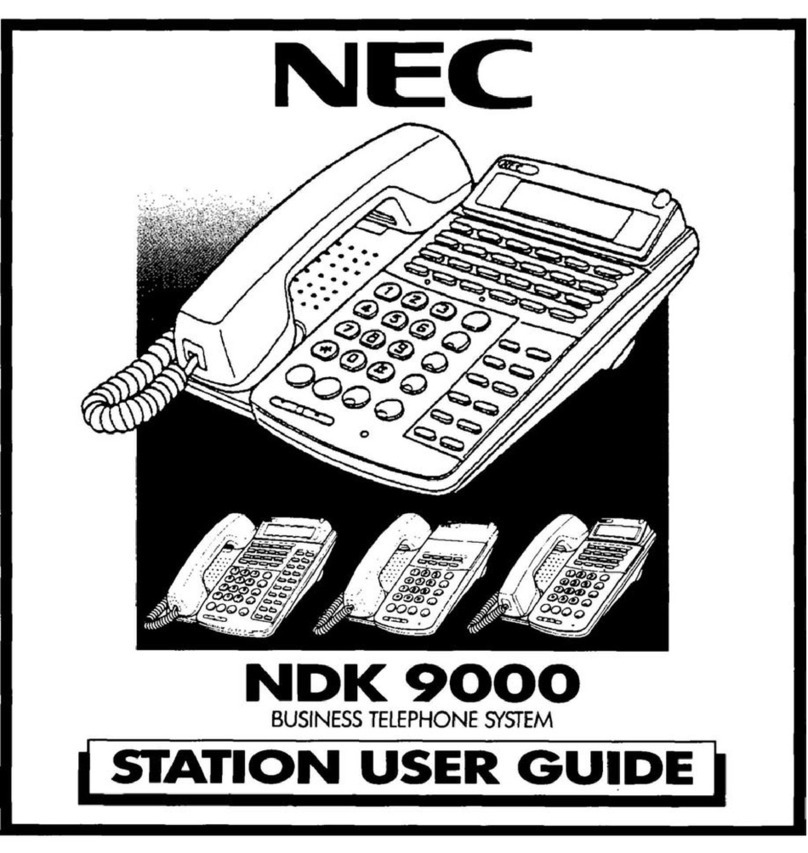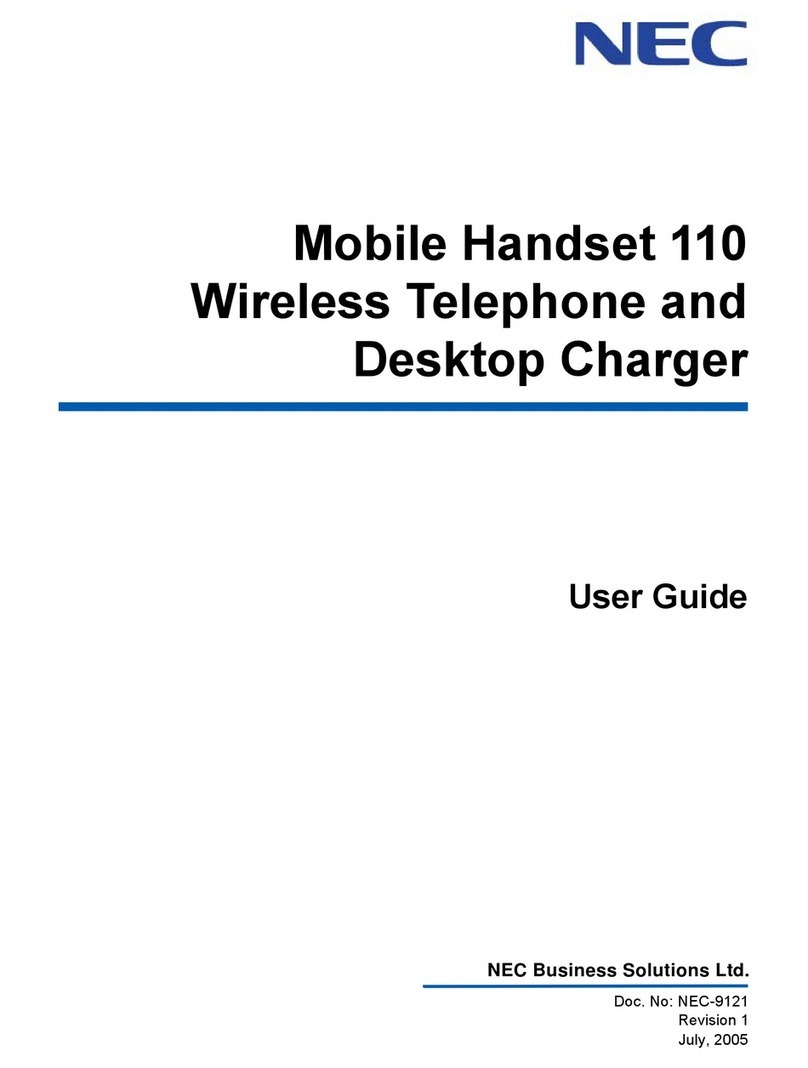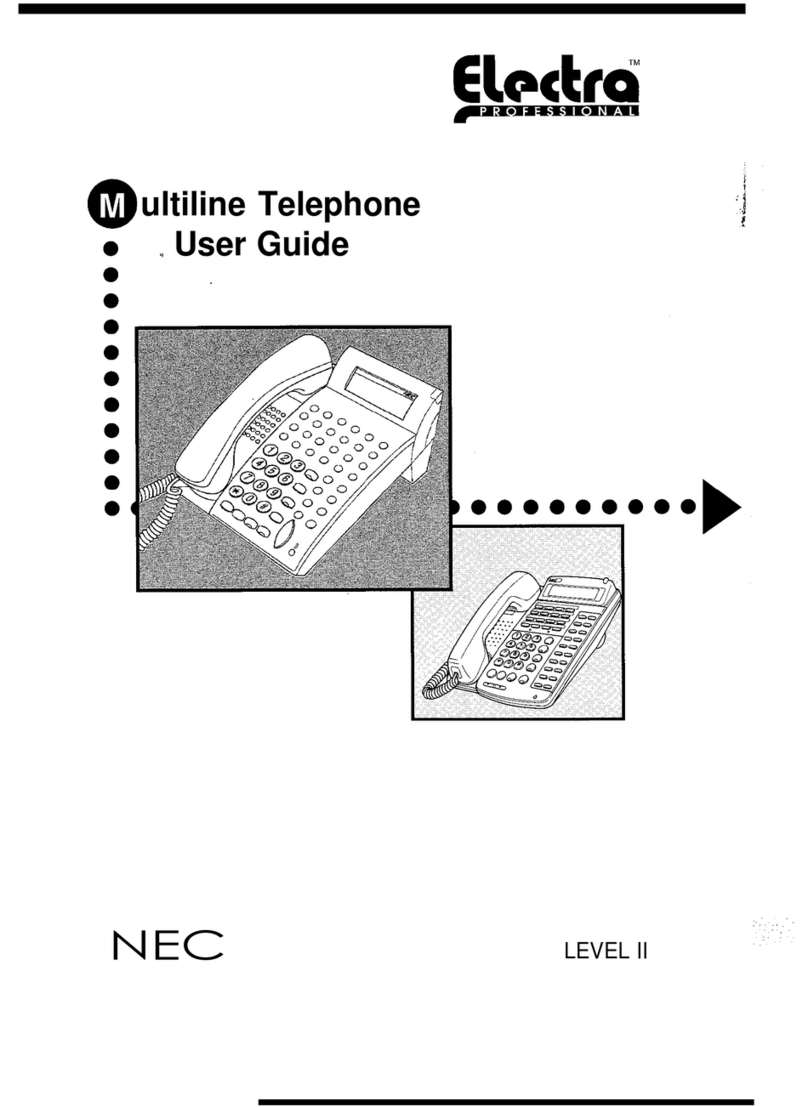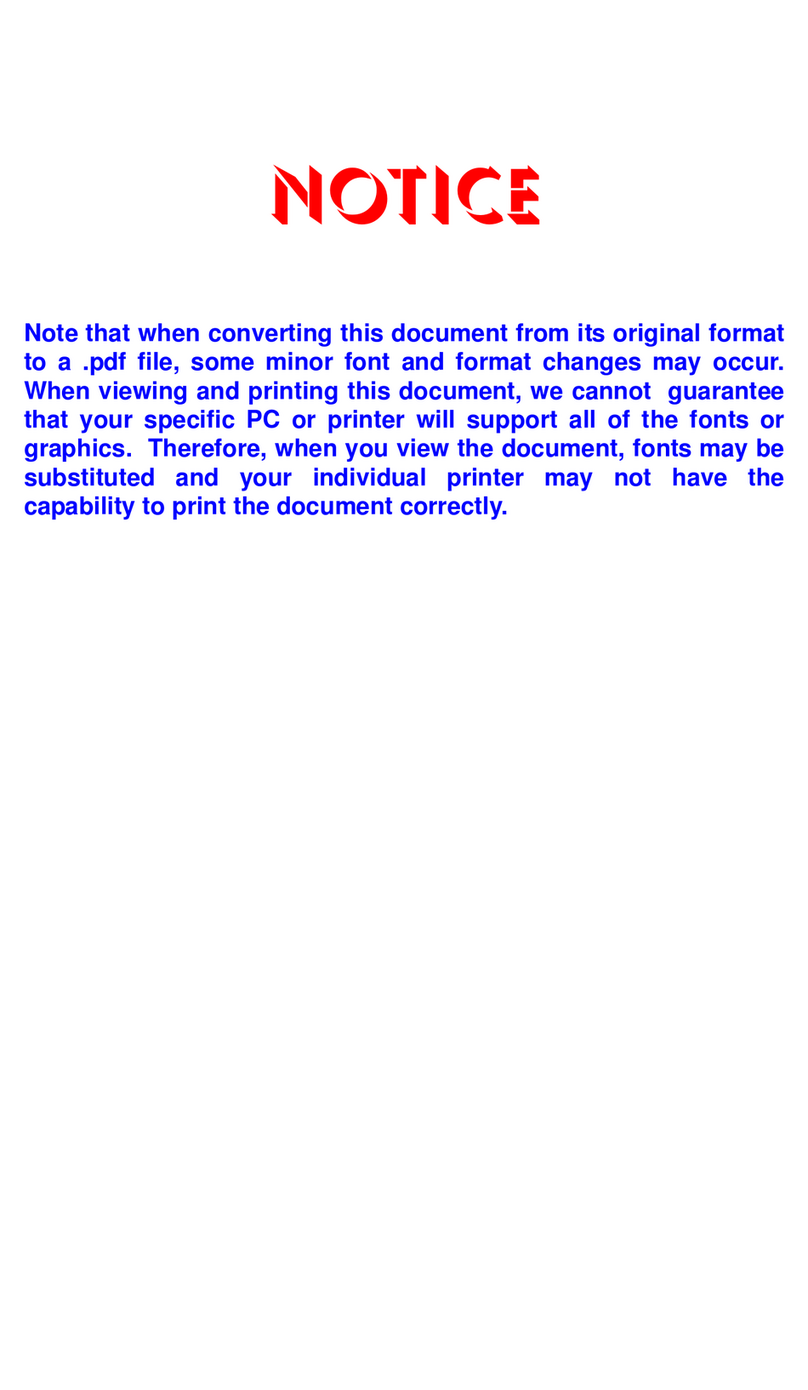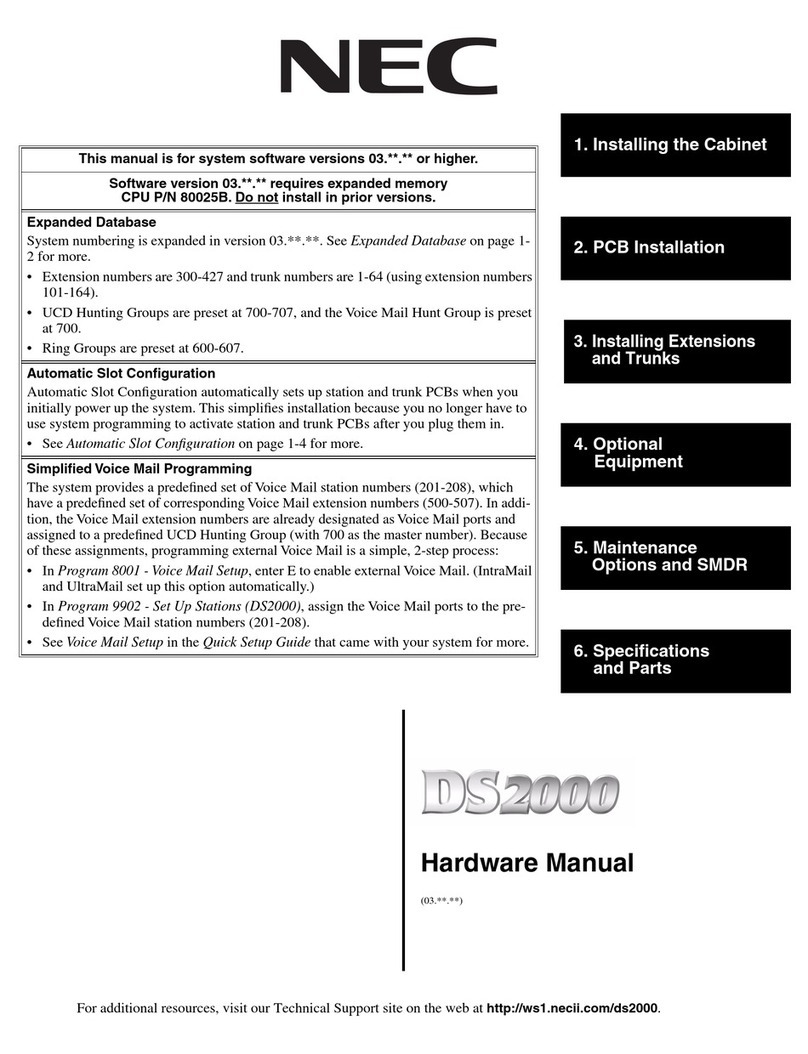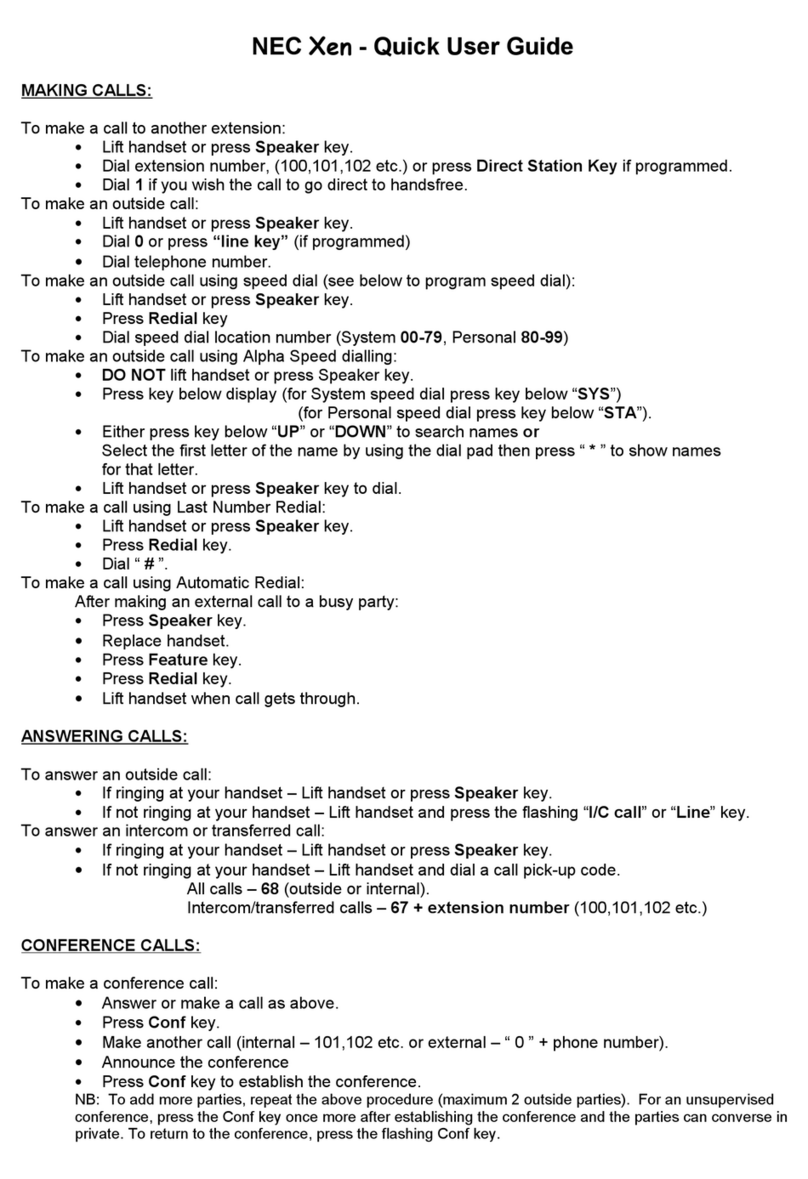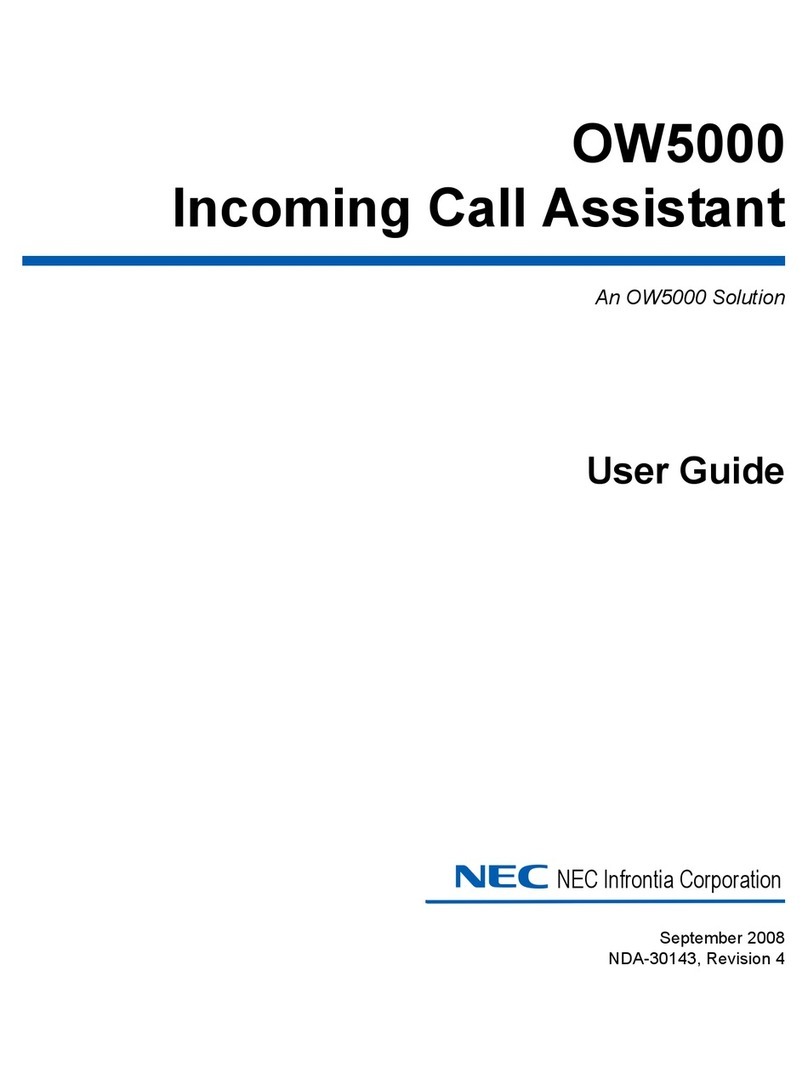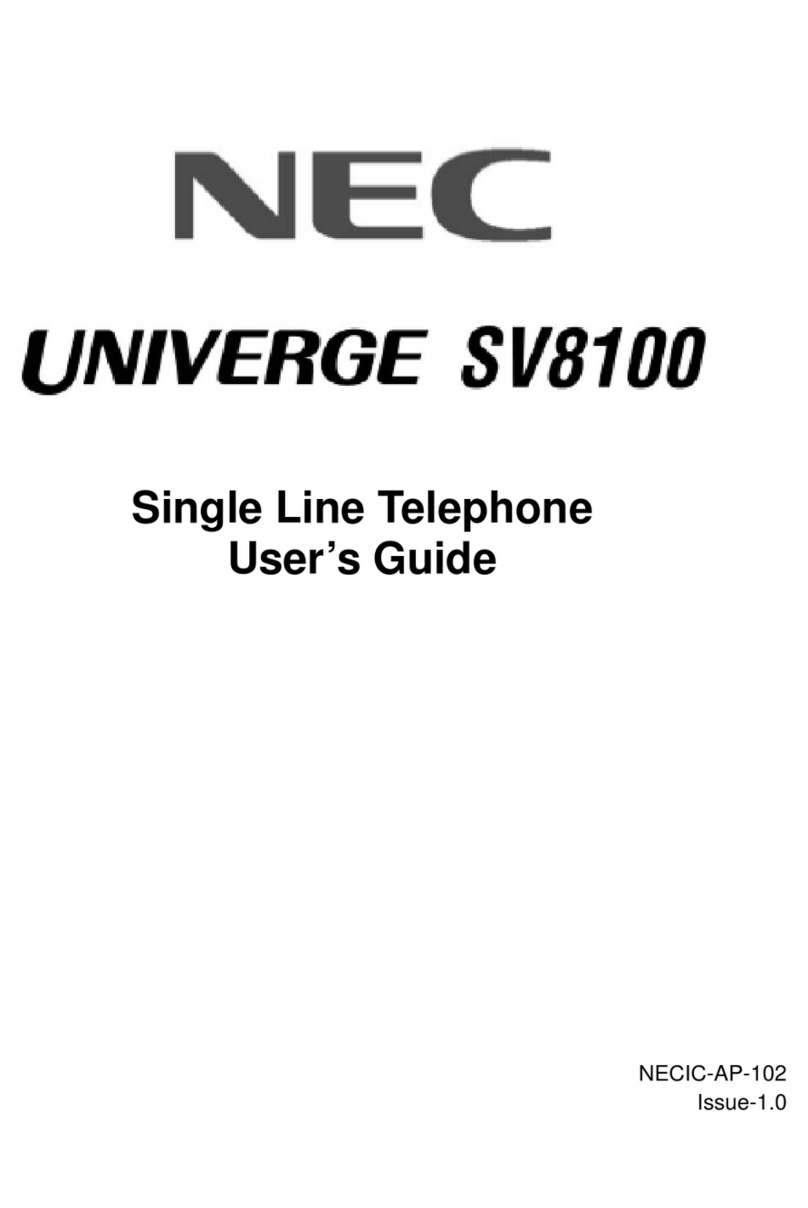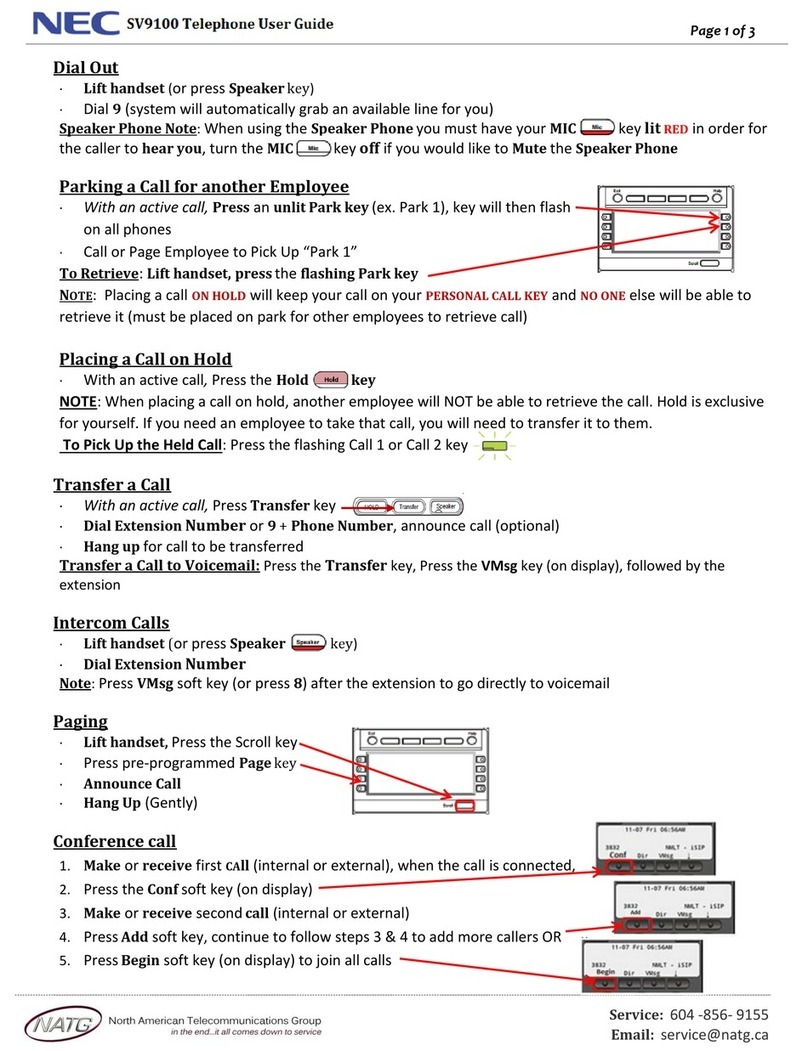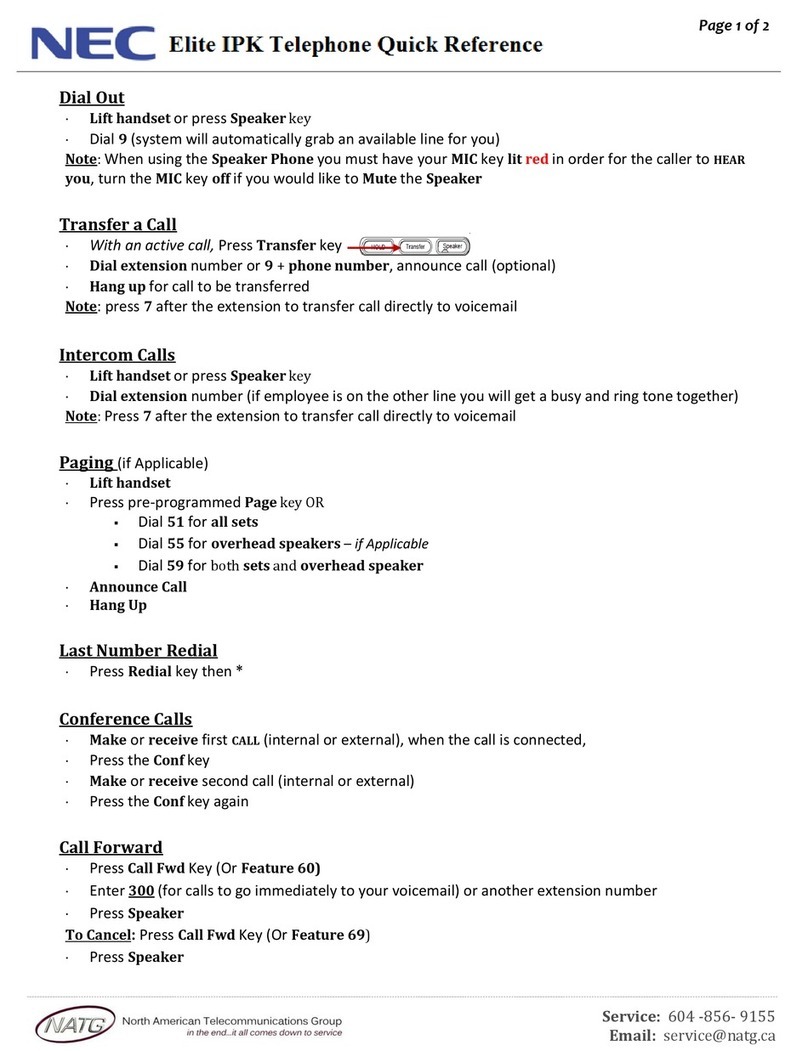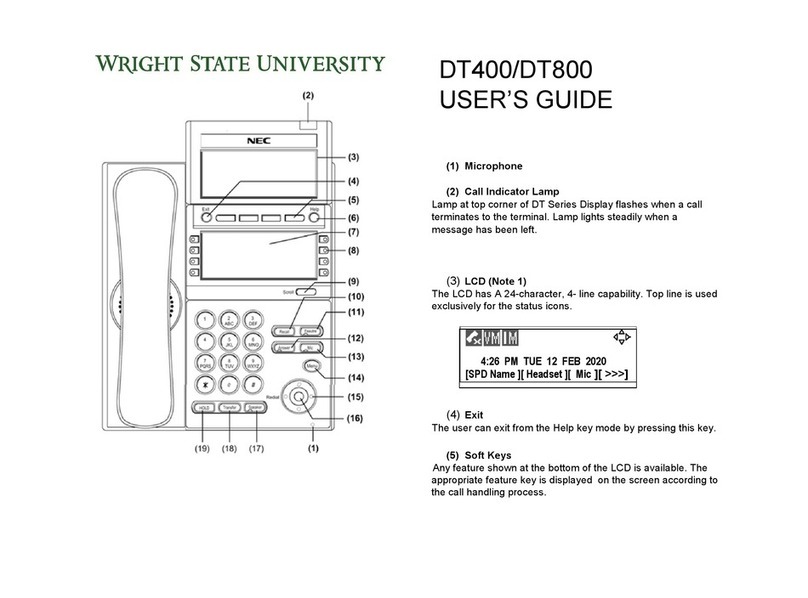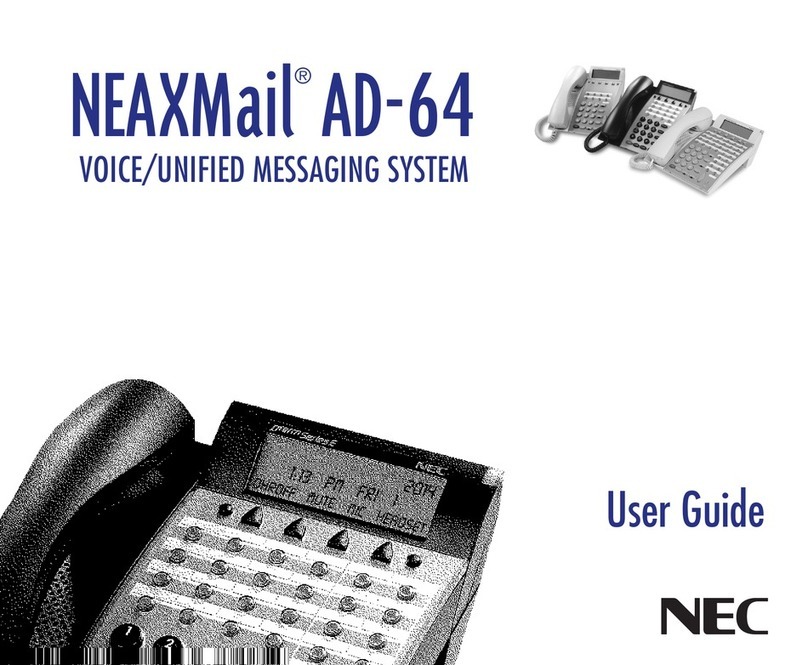Xen IPK Features and Specifications Manual
Features and Specifications Manual vii
Doc. No. 8201 - Release 1.0
July 2003
C-20 Code Restriction Password Override . . . . . . . . . . . . . . . . . . . 213
C-21 CO/PBX, Tie Line Digit Restriction . . . . . . . . . . . . . . . . . . . . . 217
C-22 Computer Telephony Integration (CTI) . . . . . . . . . . . . . . . . . . 219
C-23 Consecutive Speed Dial . . . . . . . . . . . . . . . . . . . . . . . . . . . . . 221
C-24 Cordless Telephone Connection . . . . . . . . . . . . . . . . . . . . . . 223
C-25 Customised Message . . . . . . . . . . . . . . . . . . . . . . . . . . . . . . . 227
D-1 Data Line Security . . . . . . . . . . . . . . . . . . . . . . . . . . . . . . . . . 231
D-2 Delay Announcement . . . . . . . . . . . . . . . . . . . . . . . . . . . . . . . 233
D-3 Delayed Ringing . . . . . . . . . . . . . . . . . . . . . . . . . . . . . . . . . . . 237
D-4 Dial 9 For Attendant . . . . . . . . . . . . . . . . . . . . . . . . . . . . . . . . 239
D-5 Dialled Number Identification Service (DNIS) . . . . . . . . . . . . . 241
D-6 Digit Insertion . . . . . . . . . . . . . . . . . . . . . . . . . . . . . . . . . . . . . 245
D-7 Digital Voice Mail . . . . . . . . . . . . . . . . . . . . . . . . . . . . . . . . . . 247
D-8 Direct Inward Dialling (DID) . . . . . . . . . . . . . . . . . . . . . . . . . . 257
D-9 Direct Inward System Access (DISA) . . . . . . . . . . . . . . . . . . . 263
D-10 Direct Inward Termination (DIT) . . . . . . . . . . . . . . . . . . . . . . . 269
D-11 Direct Paging Access . . . . . . . . . . . . . . . . . . . . . . . . . . . . . . . 271
D-12 Direct Station Selection . . . . . . . . . . . . . . . . . . . . . . . . . . . . . 273
D-13 Distinctive Ringing . . . . . . . . . . . . . . . . . . . . . . . . . . . . . . . . . 275
D-14 Do Not Disturb (DND) . . . . . . . . . . . . . . . . . . . . . . . . . . . . . . . 279
D-15 Door Lock Release Relays . . . . . . . . . . . . . . . . . . . . . . . . . . . 283
D-16 Door/Monitor Telephone . . . . . . . . . . . . . . . . . . . . . . . . . . . . . 285
D-17 DP to DTMF Switching . . . . . . . . . . . . . . . . . . . . . . . . . . . . . . 287
D-18 Drop Key . . . . . . . . . . . . . . . . . . . . . . . . . . . . . . . . . . . . . . . . . 289
D-19 Dterm Series i Multiline Terminals . . . . . . . . . . . . . . . . . . . . . 291
D-20 DTU-type Multiline Terminal Migration . . . . . . . . . . . . . . . . . . 297
E-1 Elapsed Call Timer . . . . . . . . . . . . . . . . . . . . . . . . . . . . . . . . . 299
E-2 Electronic Volume Control . . . . . . . . . . . . . . . . . . . . . . . . . . . 301
E-3 E&M Tie Lines (4-Wire) . . . . . . . . . . . . . . . . . . . . . . . . . . . . . 305
E-4 Equal Access Accommodation . . . . . . . . . . . . . . . . . . . . . . . . 309
E-5 External Tone Ringer . . . . . . . . . . . . . . . . . . . . . . . . . . . . . . . 311
E-6 External Zone Paging (Meet-Me) . . . . . . . . . . . . . . . . . . . . . . 313
F-1 Feature Access – User Programmable . . . . . . . . . . . . . . . . . 317
F-2 Flexible Line Assignment . . . . . . . . . . . . . . . . . . . . . . . . . . . . 321
F-3 Flexible Numbering Plan . . . . . . . . . . . . . . . . . . . . . . . . . . . . 323
F-4 Flexible Ringing Assignment . . . . . . . . . . . . . . . . . . . . . . . . . . 325
F-5 Flexible Timeouts . . . . . . . . . . . . . . . . . . . . . . . . . . . . . . . . . . 327
F-6 Full Duplex Handsfree . . . . . . . . . . . . . . . . . . . . . . . . . . . . . . 331
F-7 Full Handsfree Operation . . . . . . . . . . . . . . . . . . . . . . . . . . . . 333
G-1 General Purpose Relays . . . . . . . . . . . . . . . . . . . . . . . . . . . . 335