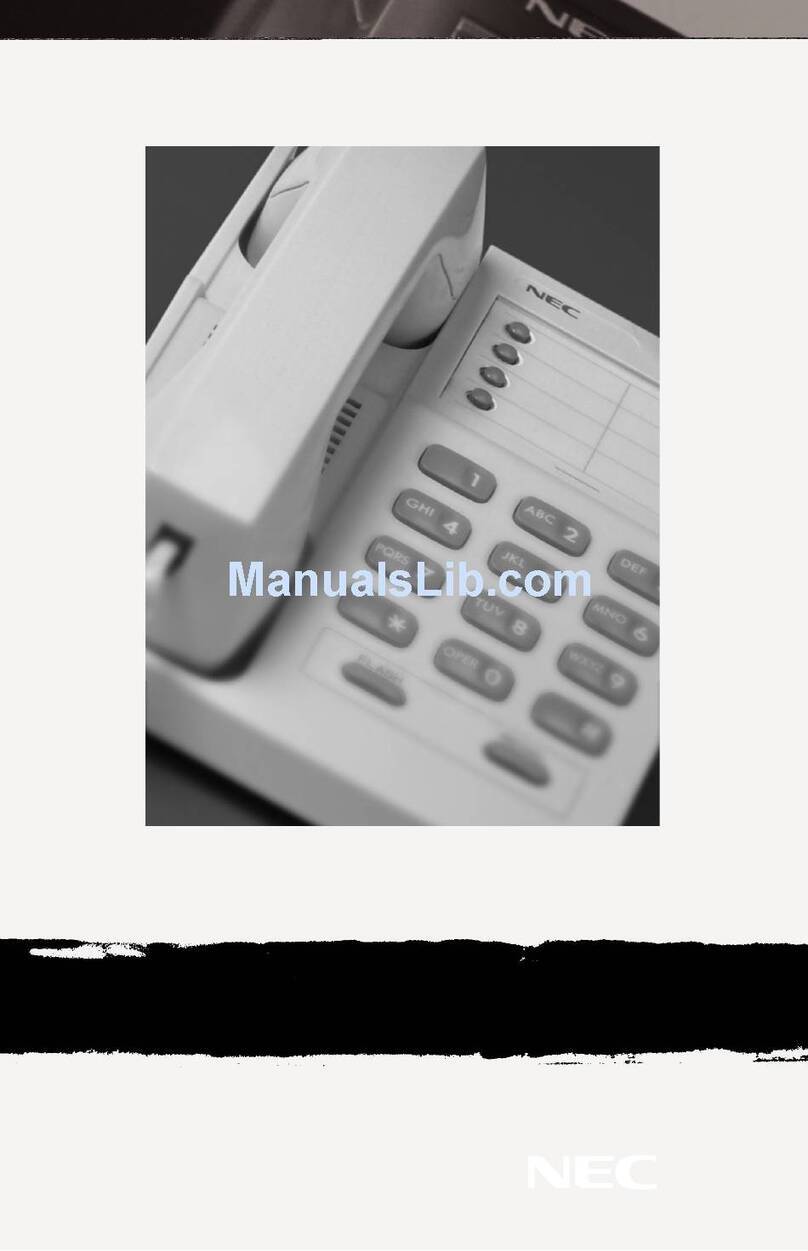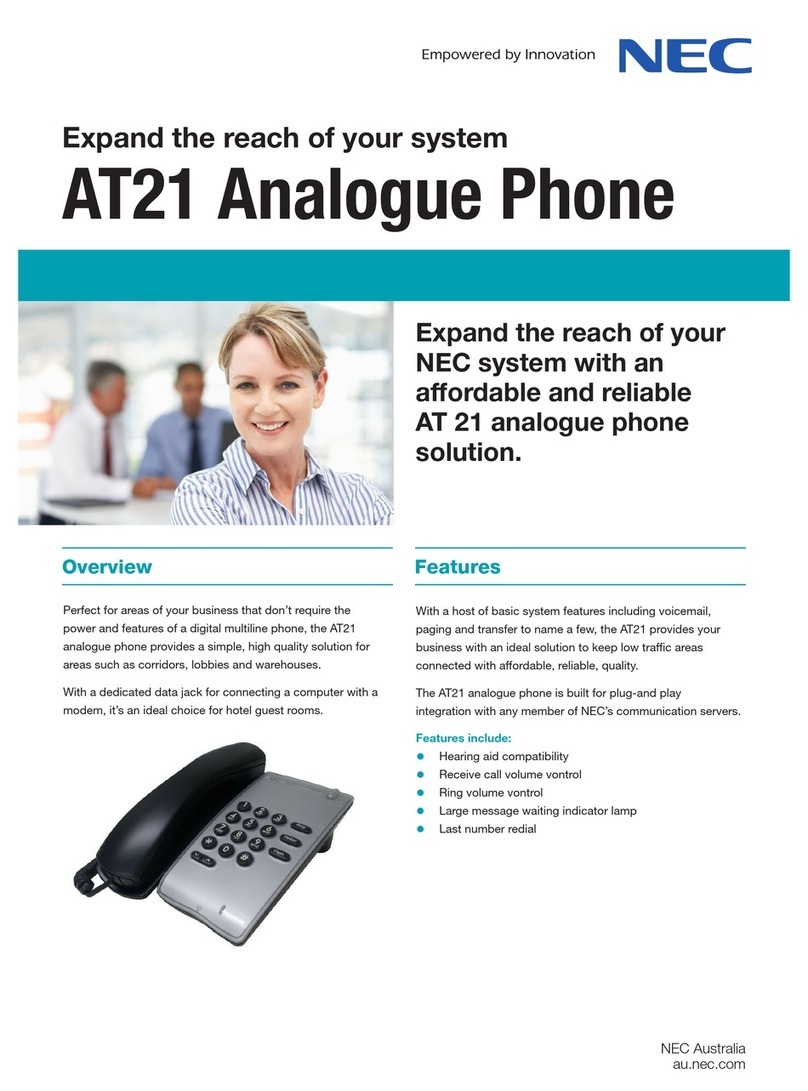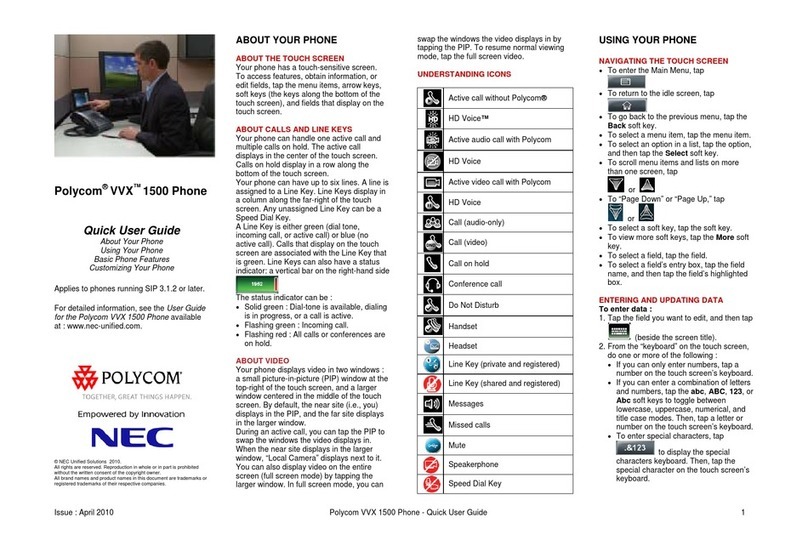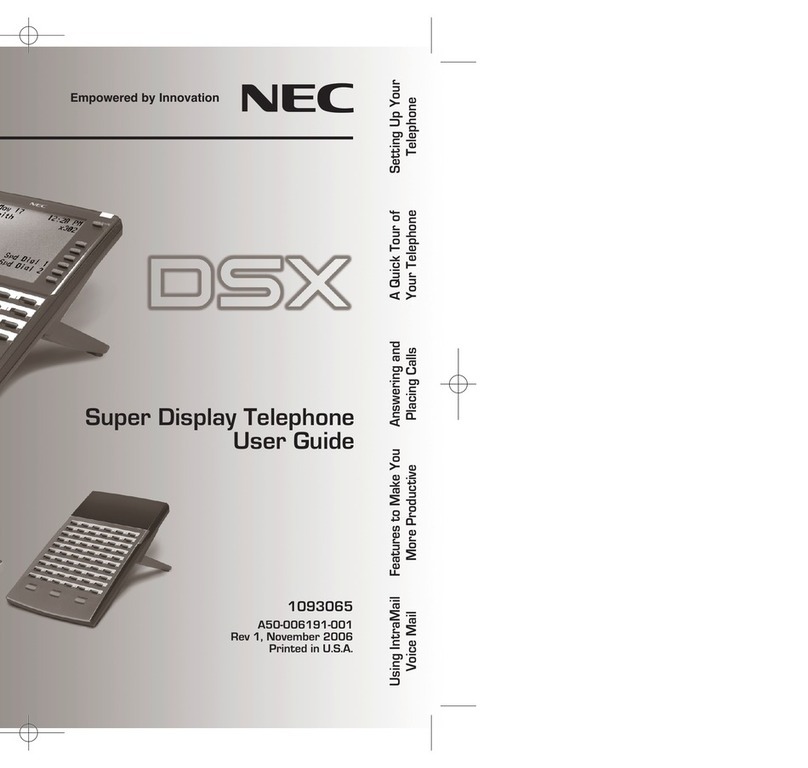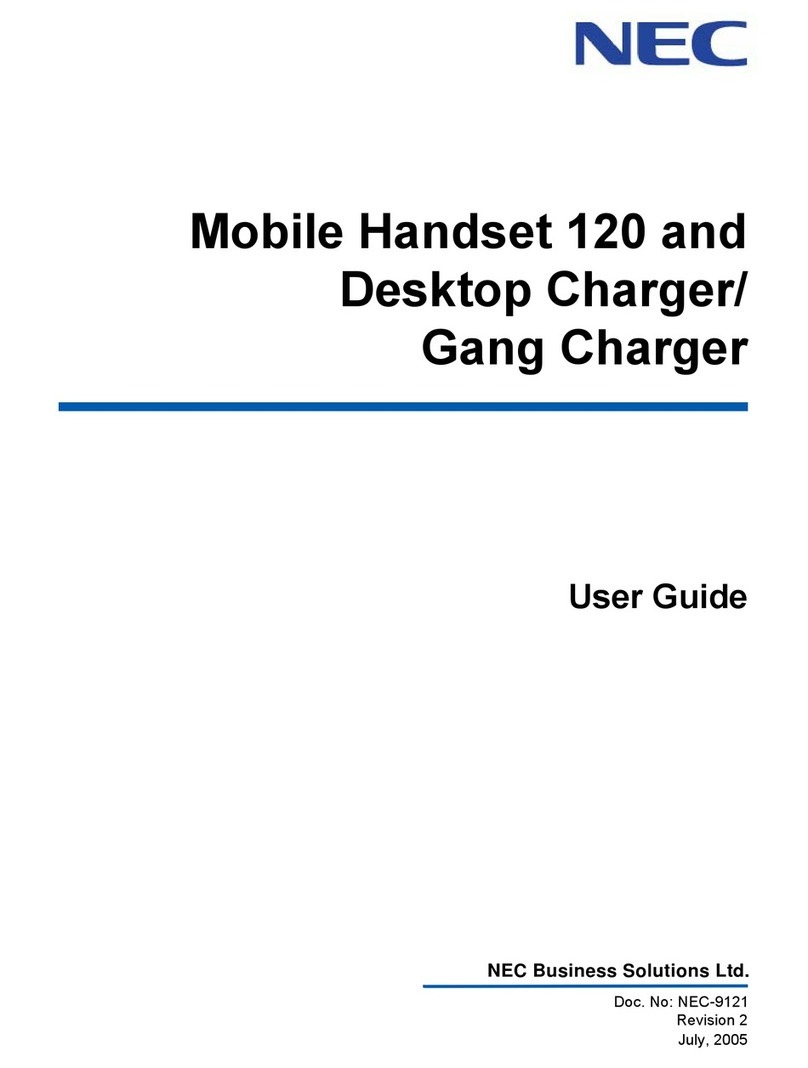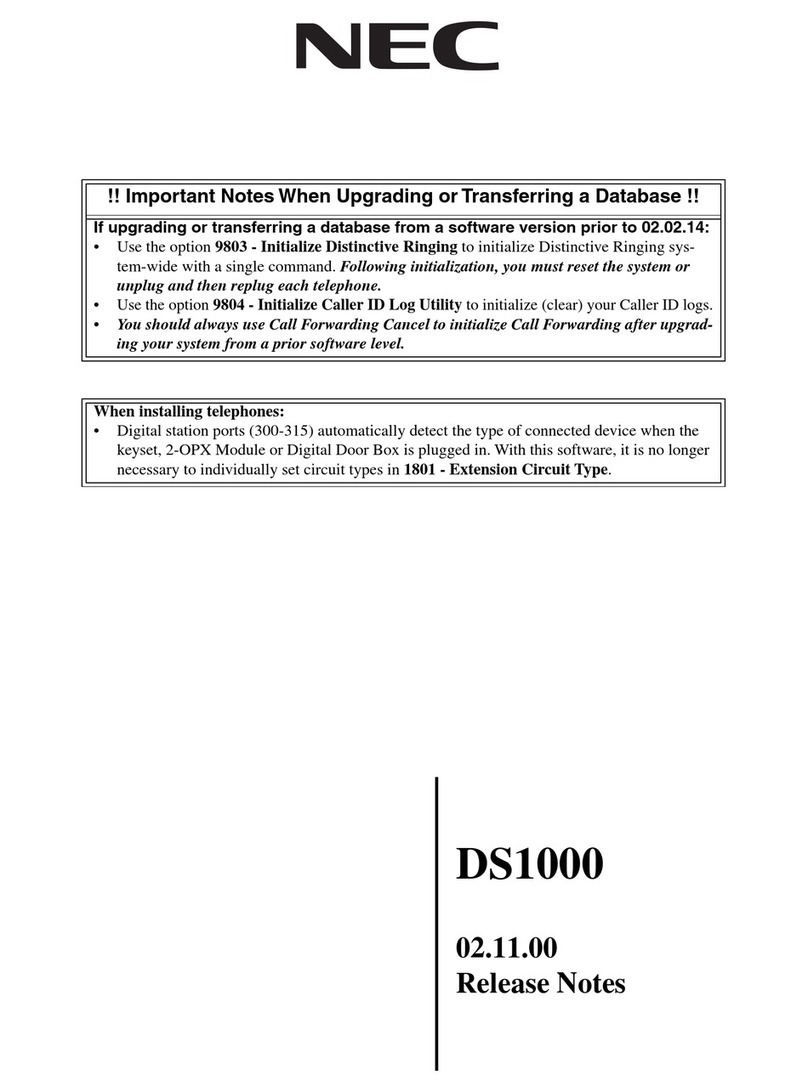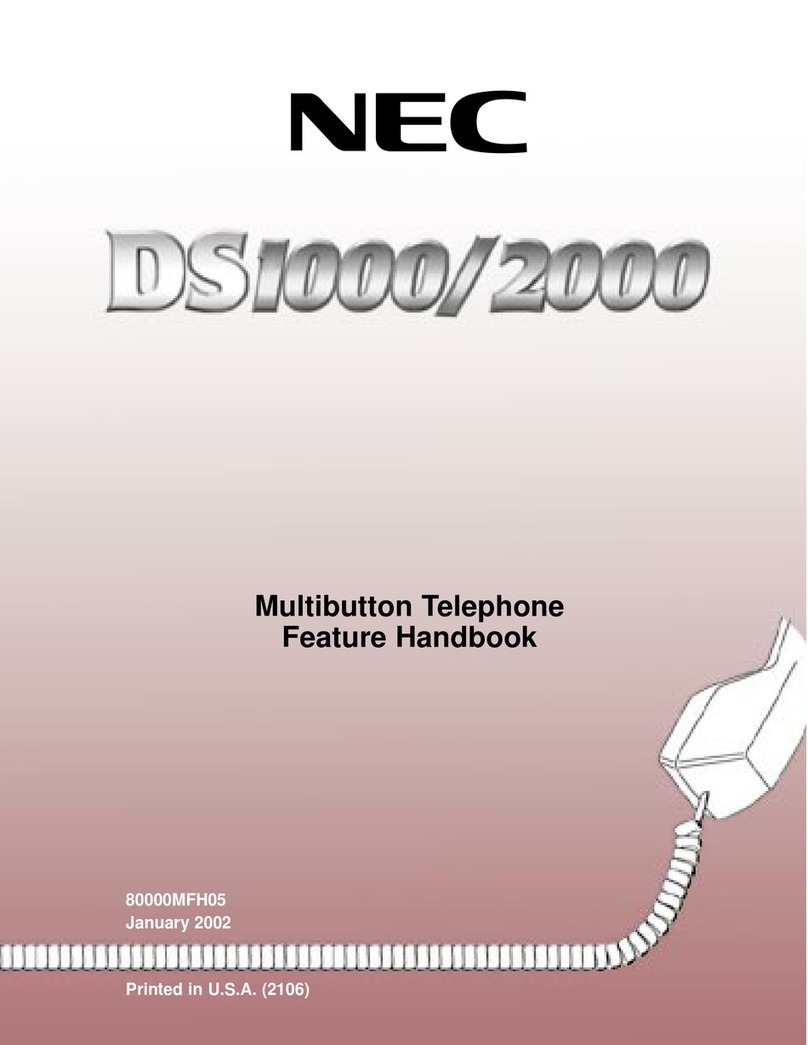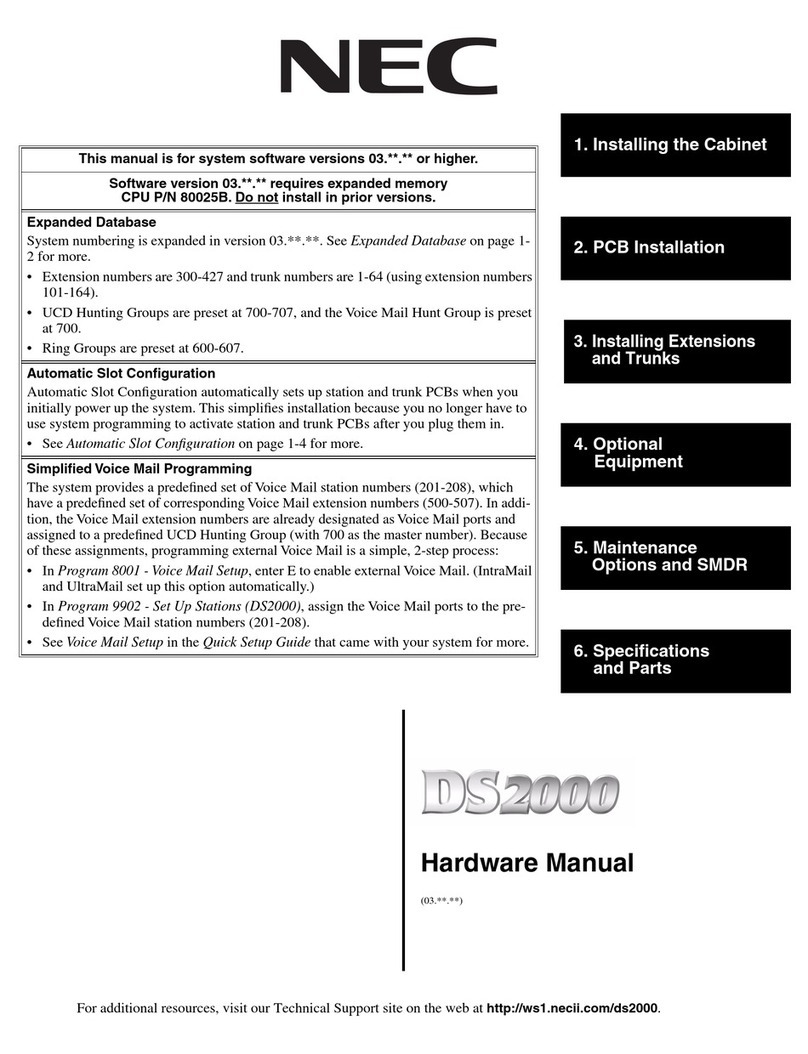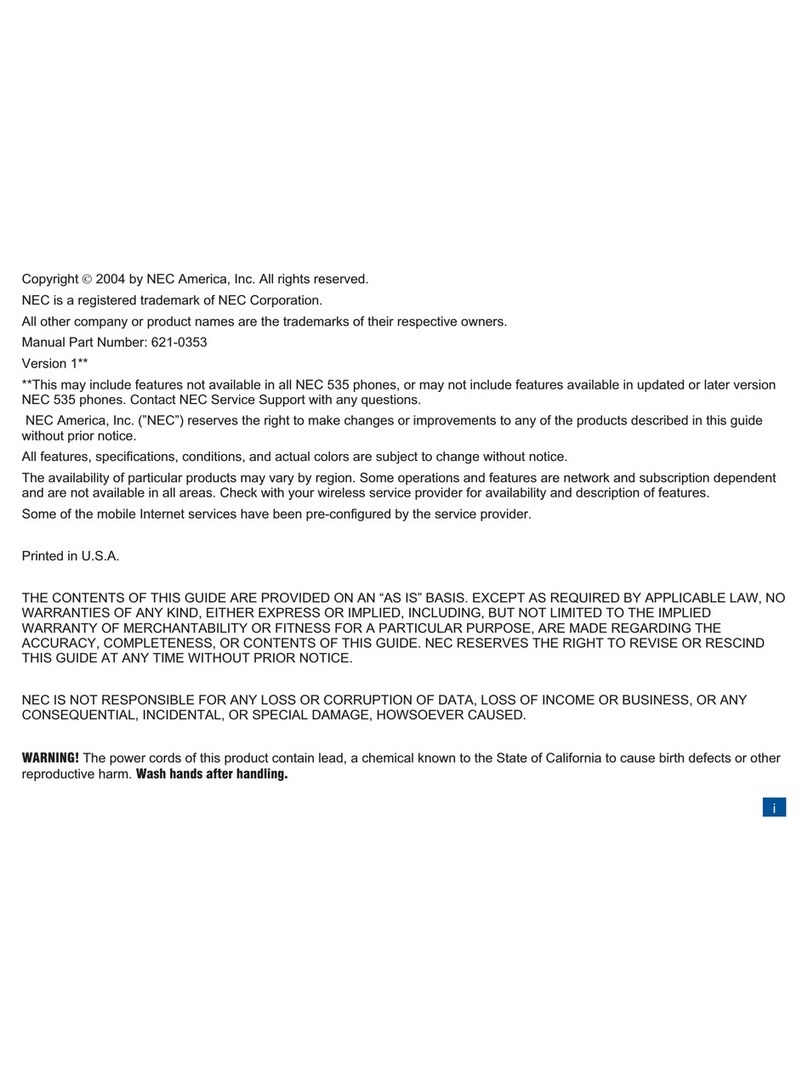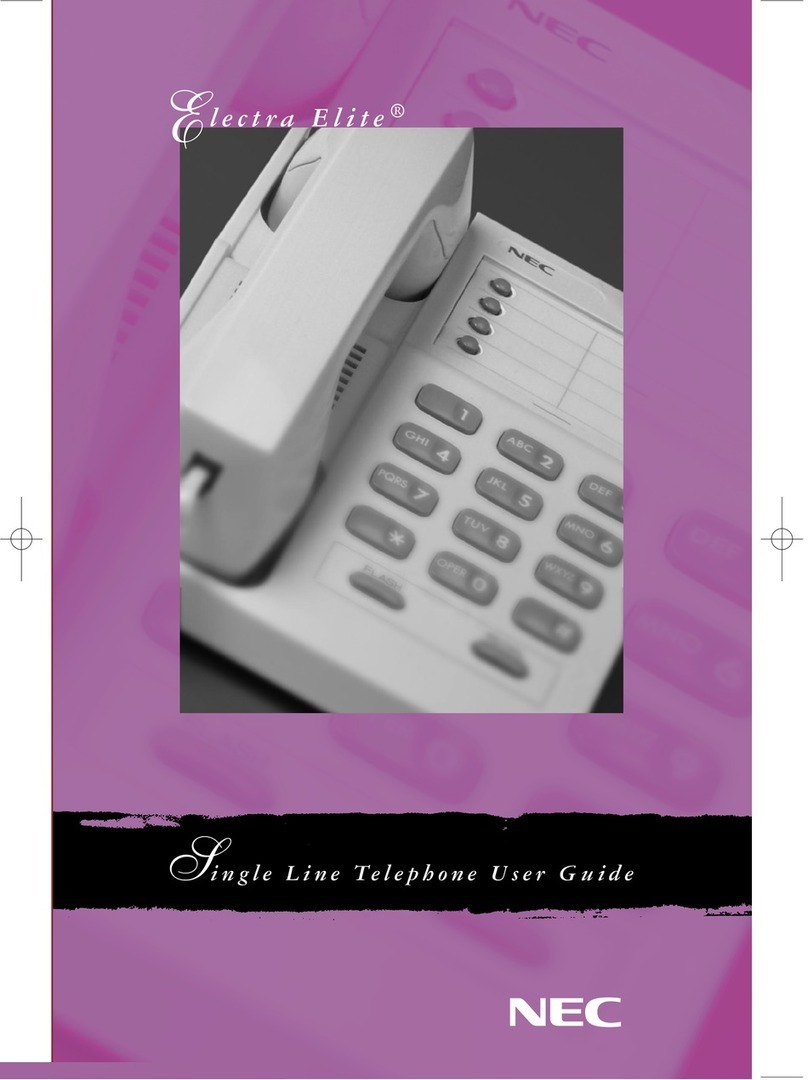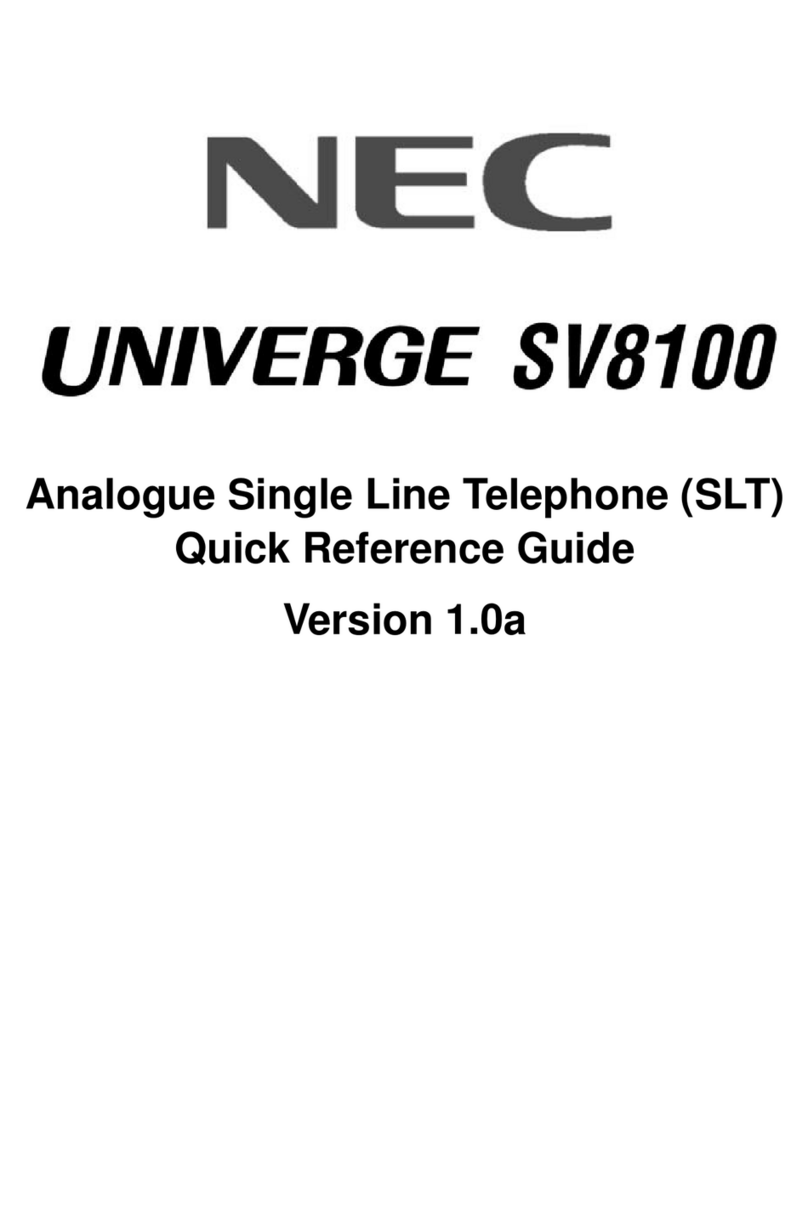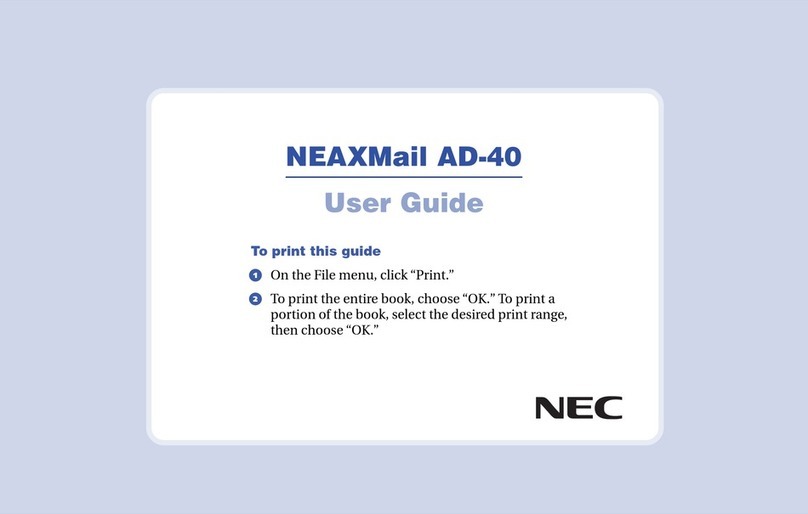NEC UX5000 Multibutton Telephone
User Features
www.kcgtel.com
GROUP LISTEN:
With call in progress on handset/headset
Press SPK key twice
Note: Call is heard through speakerphone
although conversation is continued through
handset. Caller cannot hear anything through
speaker.
TO CHANGE RING TONES:
Press call1 key
Dial 820
Press 2for external ring tone
Dial code for the ring pattern (1-8)
Press SPK to hang up
TO PLACE A CONFERENCE CALL:
With call in progress
Press CONF key
--to dial an internal party
Press DSS key or dial extension
Wait for party to answer
Note: For internal party to be active on the call -
they must lift the handset.
--to dial another outside party
Dial 9or press available line key
Dial number, wait for partyto answer
Press CONF
Continue adding people via steps above OR
Press CONF again to bring together
Note: Max is 32 parties.
TO PROGRAM FUNCTION KEYS:
Press ↓
Press Prog using soft key
Press ↓↓
Press Fctn
Press Function Key to program
Dial code for corresponding function (see below)
Press HOLD
01 and ext = DSS (Direct Station Select)
01 and 9+phone number = speed dial
05 = Headset key
48 = Voice Over
77 and ext = Voicemail Box key
78 = Record
40 = Handset Mute
TO CLEAR FUNCTION KEYS:
Press ↓
Press Prog using soft key
Press ↓↓
Press Fctn
Press Function Key to Clear
Dial 00
Press SPK
VOICEOVER:
Dial busy ext or press busy dss key
Press Voiceover key
Converse
Note: Voiceover is used when you need to get
through to someone already on another call. This
produces a muted second voice during their call.
TO ANSWER VOICEOVER:
Press and continually hold voiceover key
Converse with Voiceover party
Release button to return to initial call