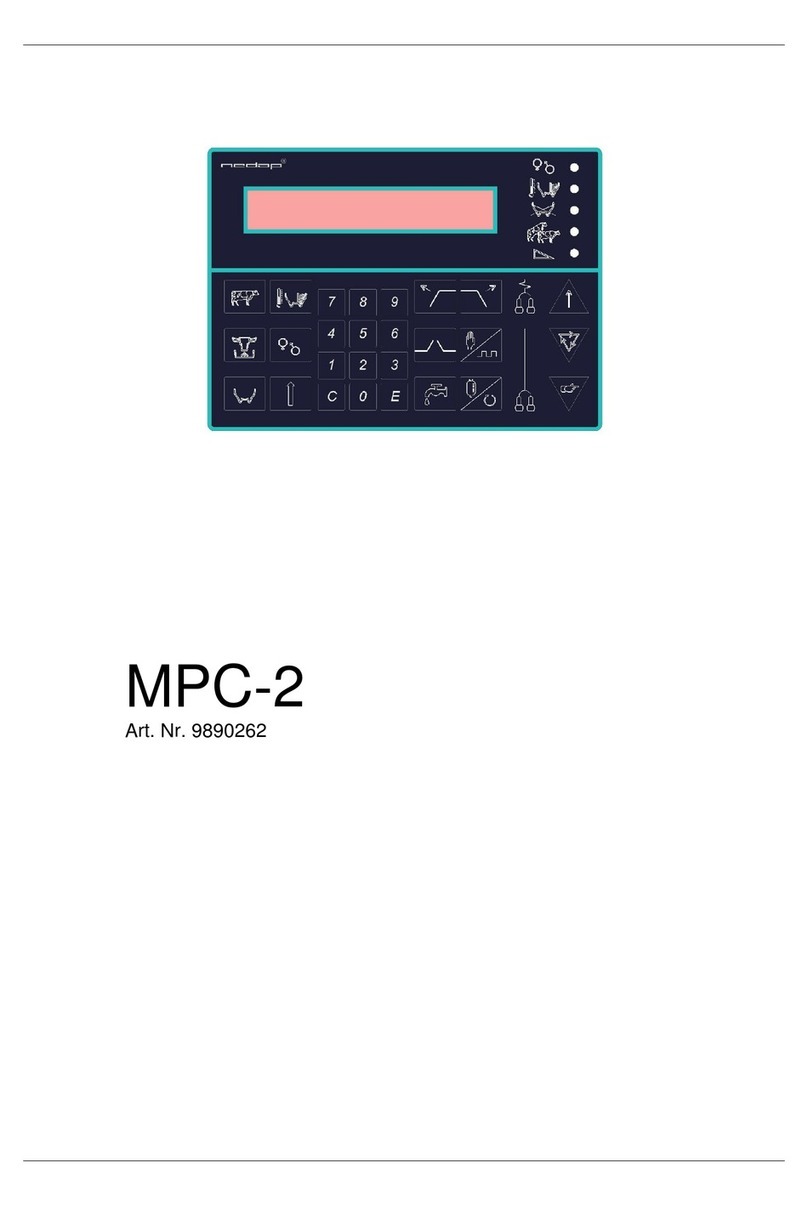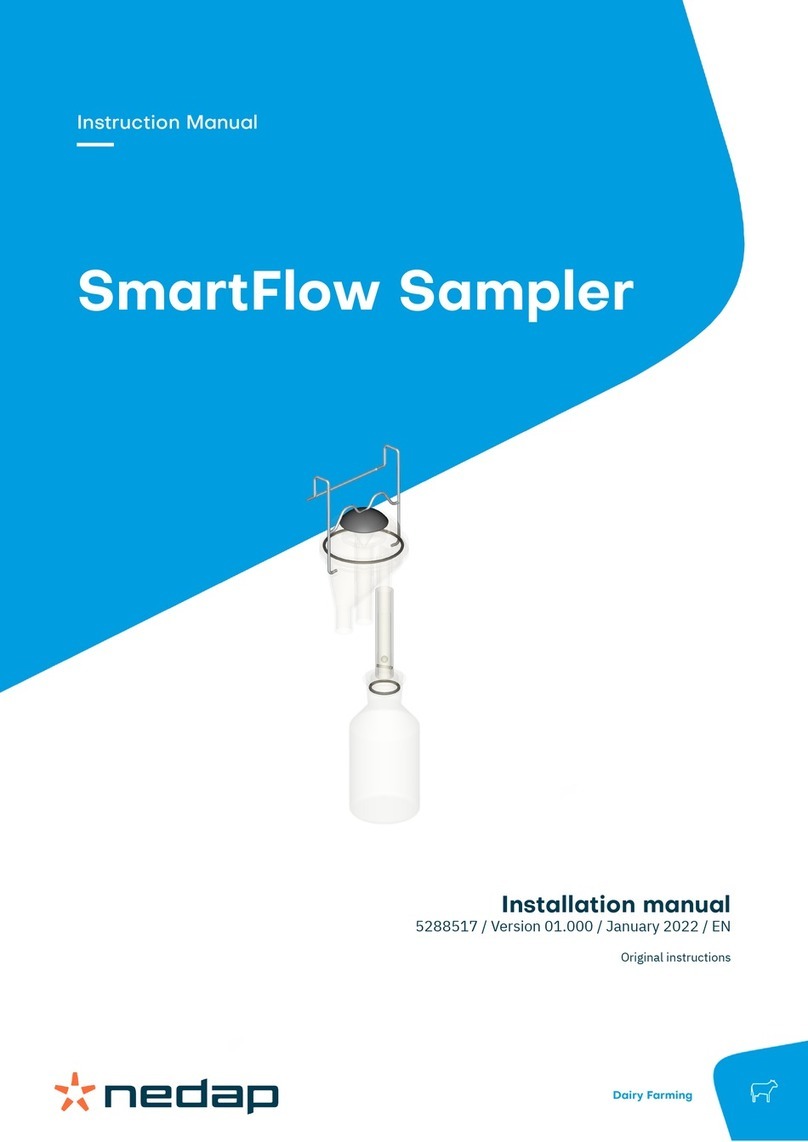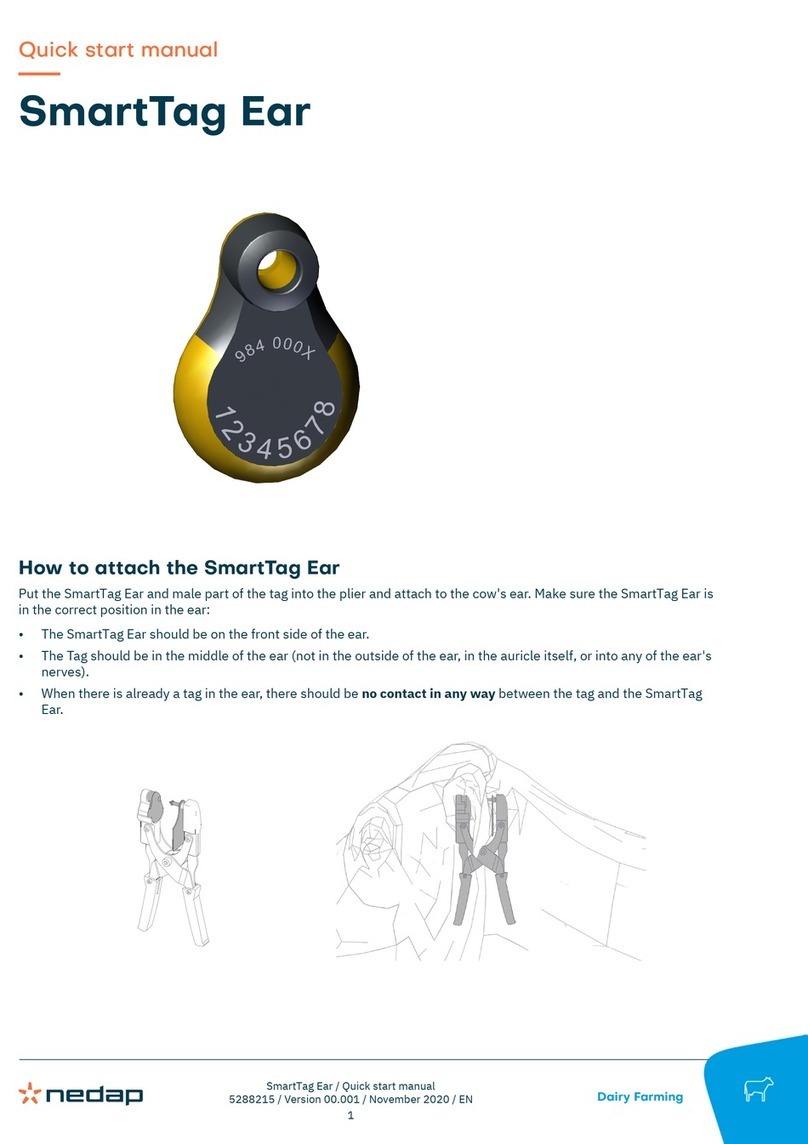Copyright
Copyright © Nedap N.V. All rights reserved. The information in this document is subject to change without
notice, it is not to be reproduced in any way, in whole or in part, without the written consent of Nedap N.V. All
trademarks referenced belong to their respective owners.
Disclaimer
Nedap N.V. has made every effort to ensure the accuracy of the information contained in this document.
However, Nedap N.V. makes no representations or warranties whatsoever whether express or implied as
to the accuracy, correctness, completeness or fit-for-purpose or suitability for the purpose of this product.
You use the products at your own risk. Nedap N.V. excludes any liability to the maximum extent permitted by
applicable law for the damages caused by errors or failures made during the installation or improper use of
this product or by not applying the instructions stated in this document. Nedap N.V. reserves the right to make
improvements or amendments to this document and/or the products described therein at any time without any
notification. The latest version of this document can be found on the Nedap Livestock Management business
portal (www.nedap.com/livestockmanagement-portal). Please download the latest version of this document (by
yourself or reseller) and keep a copy for your own records. This document can be published in various languages
but only the English language version will prevail. Nedap N.V. assumes no responsibility for any errors caused for
the translations into another language.
Warranty and spare parts
Please consult the Nedap products dealer from whom you purchased this product, in regards to the applicable
warranty conditions. This product cannot be used for any other purpose as described in this document. If
the product is not installed according to this document; the warranty provided is not applicable. At the sole
discretion of Nedap N.V., Nedap N.V. may decide to change the conditions of the warranty policy. You agree
that Nedap N.V. is able to compensate you the pro-rata value of the warranty involved rather than replacing
or repairing the product depending on the technical or economical value of the product. Prior to applying the
warranty, please verify if you comply with the warranty conditions of the warranty policy, whether you can
successfully apply for the replacement or repair of a defective part. Parts can only be replaced with original
Nedap parts, otherwise the warranty policy will not be applicable on the product. If the warranty is applicable,
please contact the dealer or send the defective parts to the dealer.
Additional information
For any information or questions regarding the product, please contact your own dealer.