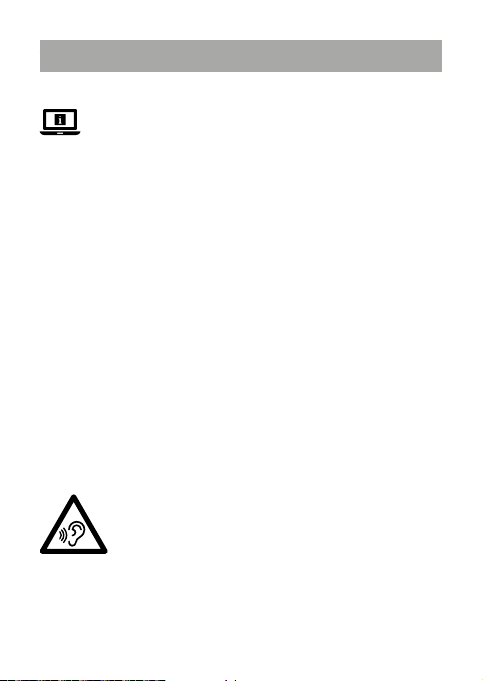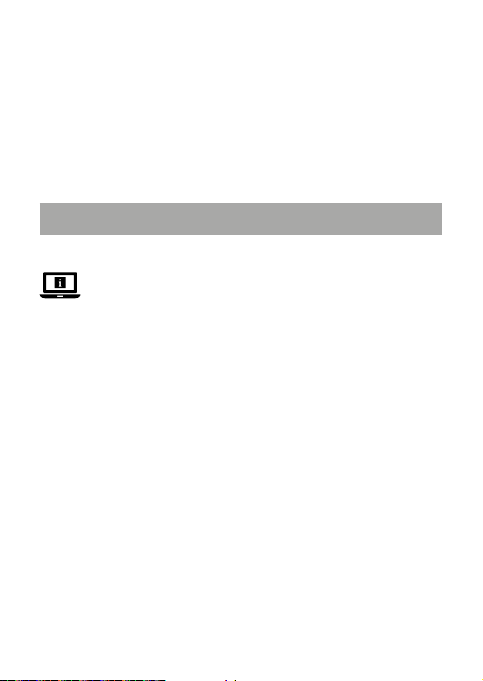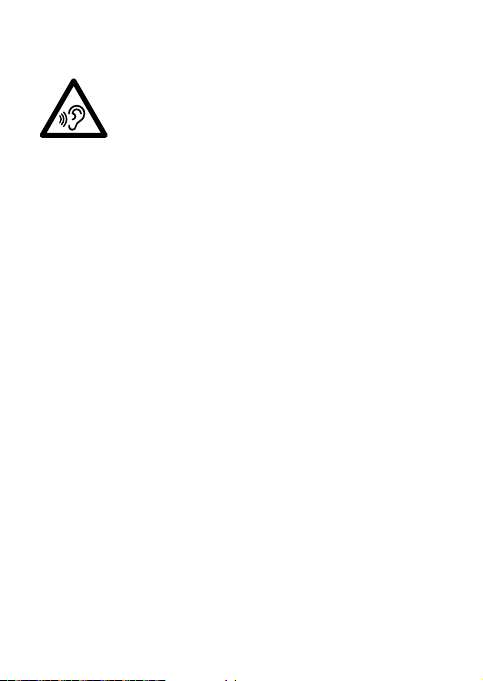9
Sicherheitshinweise
Symbol Beschreibung
Zeichen zur Erklärung, dass die Verwendung des Produkts zu
Hörschäden führen kann. Nutzen Sie das Produkt nicht für
längere Zeit bei hoher Lautstärke.
-
WARNUNG
• Vergewissern Sie sich, dass Sie die Anweisungen in diesem Dokument
vollständig gelesen und verstanden haben, bevor Sie das Produkt installieren
oder verwenden. Heben Sie die Verpackung und dieses Dokument zum
späteren Nachschlagen auf.
• Verwenden Sie das Produkt nur wie in diesem Dokument beschrieben.
• Verwenden Sie das Produkt nicht, wenn ein Teil beschädigt ist oder es einen
Mangel aufweist. Ersetzen Sie ein beschädigtes oder defektes Produkt
unverzüglich.
• Lassen Sie das Produkt nicht herunterfallen und vermeiden Sie Kollisionen.
• Dieses Produkt darf nur von einem ausgebildeten Techniker gewartet
werden, um die Gefahr eines Stromschlags zu reduzieren.
• Setzen Sie das Produkt keinem Wasser oder Feuchtigkeit aus.
• Von der Verwendung von Kopfhörern auf beiden Ohren während der
Teilnahme am Straßenverkehr wird abgeraten und dies kann in einigen
Gebieten sogar illegal sein.
• Das Produkt wird mit einer teilweise geladenen Batterie geliefert. Für eine
optimale Batterielebensdauer laden Sie den Akku vor der ersten Verwendung
vollständig auf.
• Einige kabellose Produkte können implantierbare medizinische Geräte und
andere medizinische Geräte wie Herzschrittmacher, Cochlea-Implantate und
Hörgeräte stören.Wenden Sie sich für weitere Informationen an den
Hersteller Ihres medizinischen Geräts.
• Verwenden Sie das Produkt nicht an Orten, an denen die Verwendung von
drahtlosen Geräten aufgrund möglicher Interferenzen mit anderen
elektronischen Geräten verboten ist, da dies zu Sicherheitsrisiken führen
kann.
• Verwenden Sie nur das mitgelieferte USB-Ladekabel.
• Lassen Sie das Produkt bei Nichtgebrauch nicht über einen längeren
Zeitraum laden.