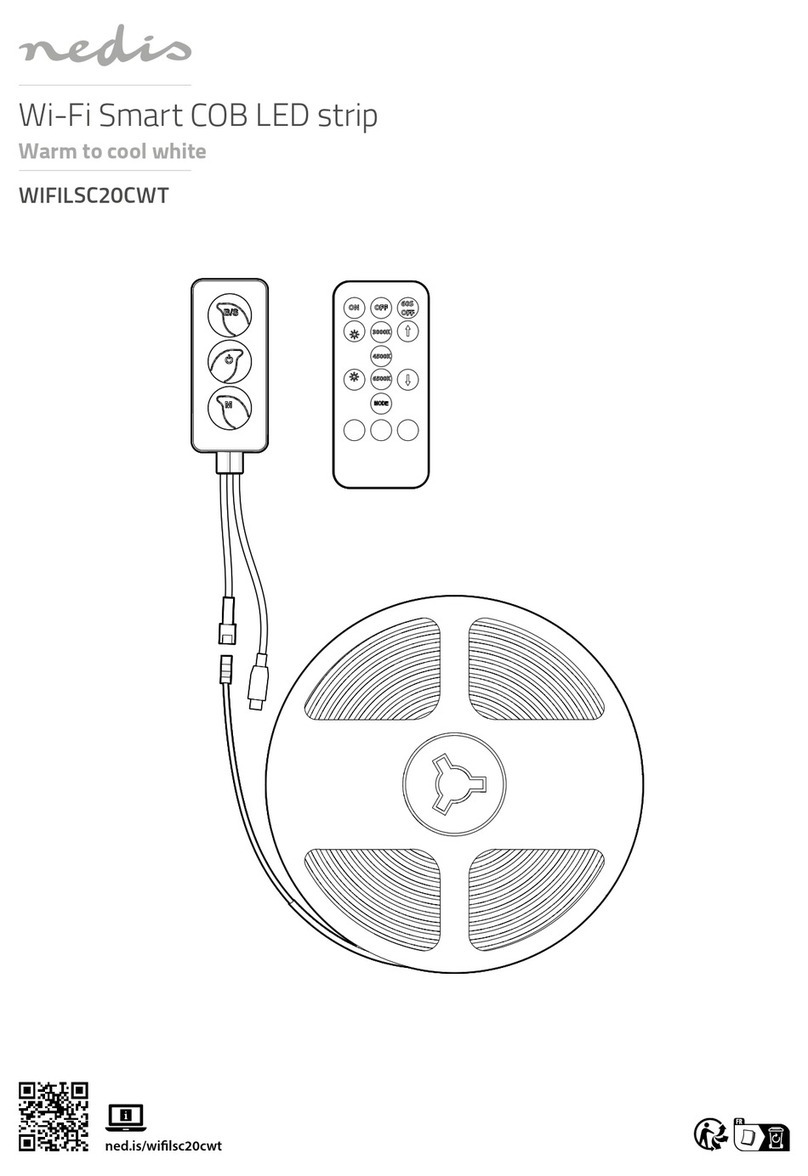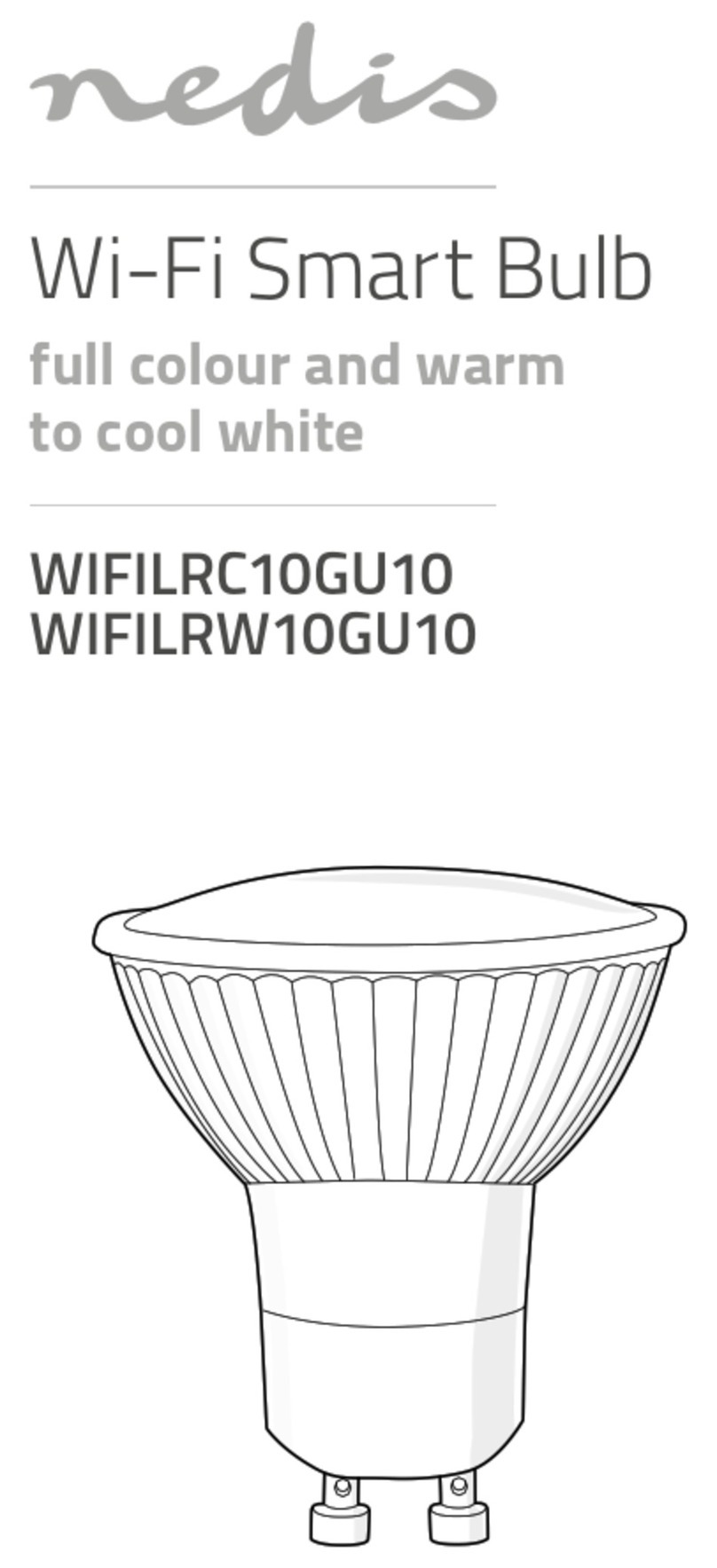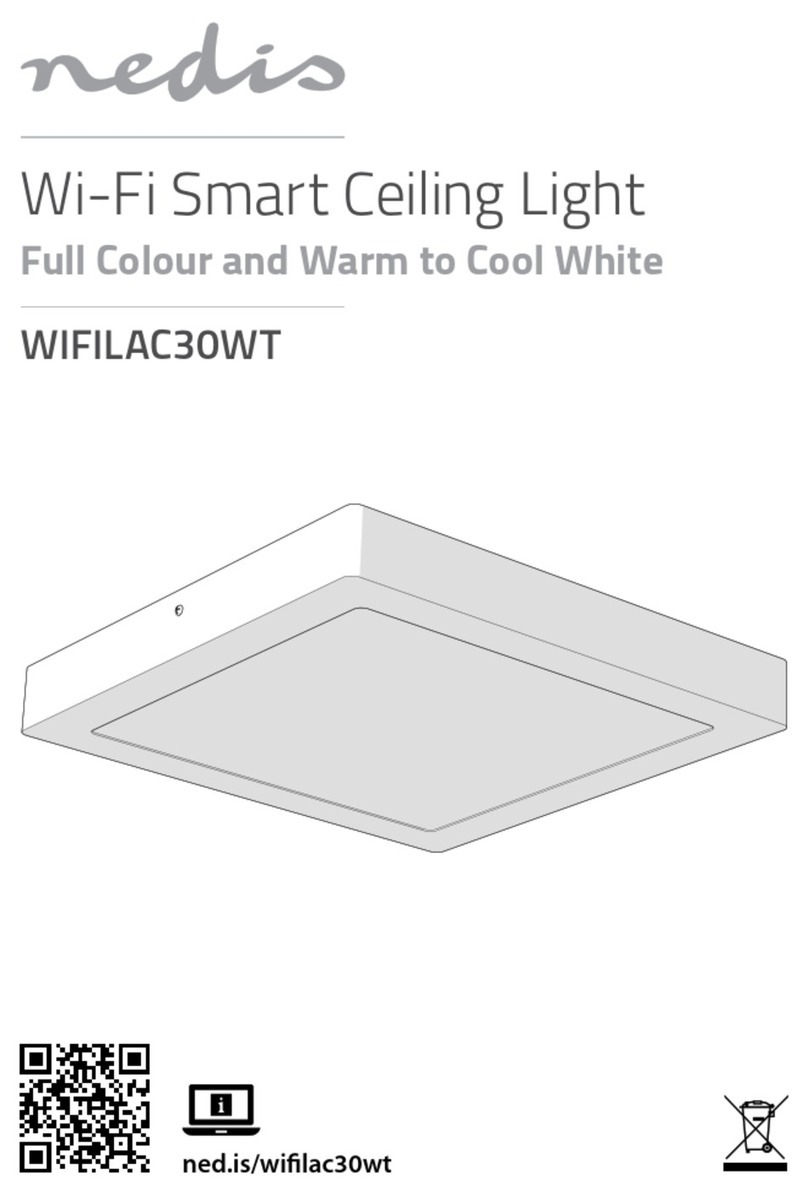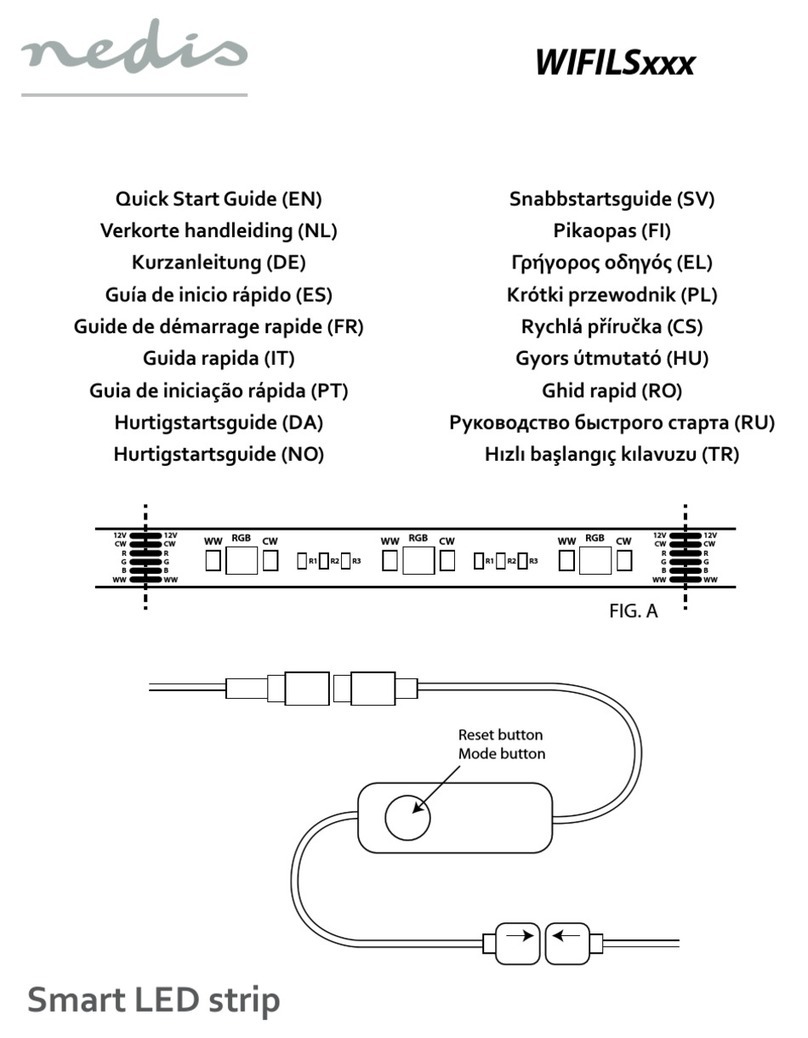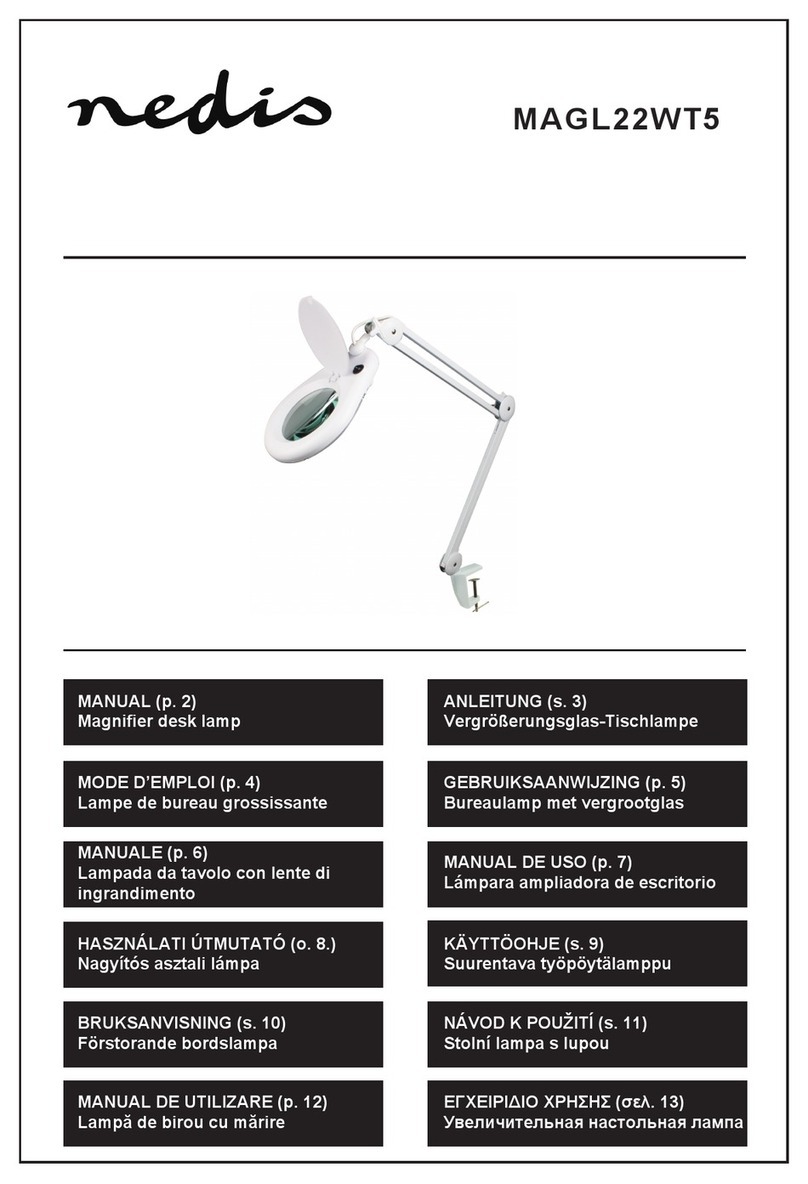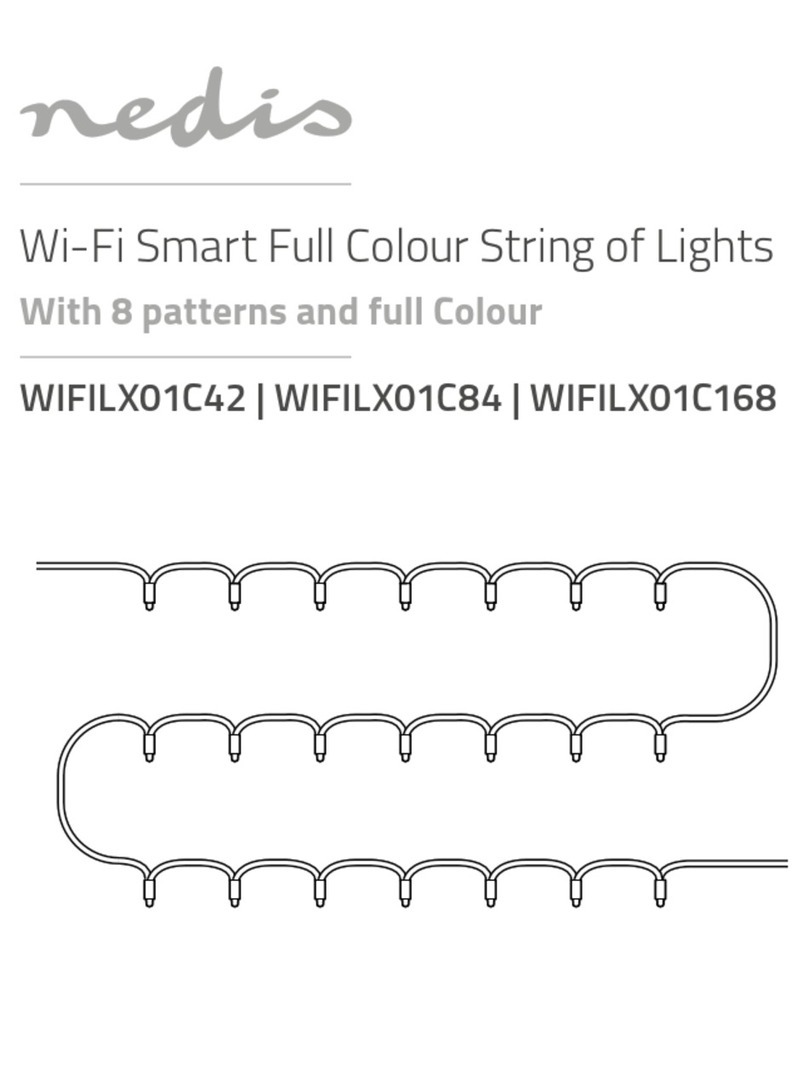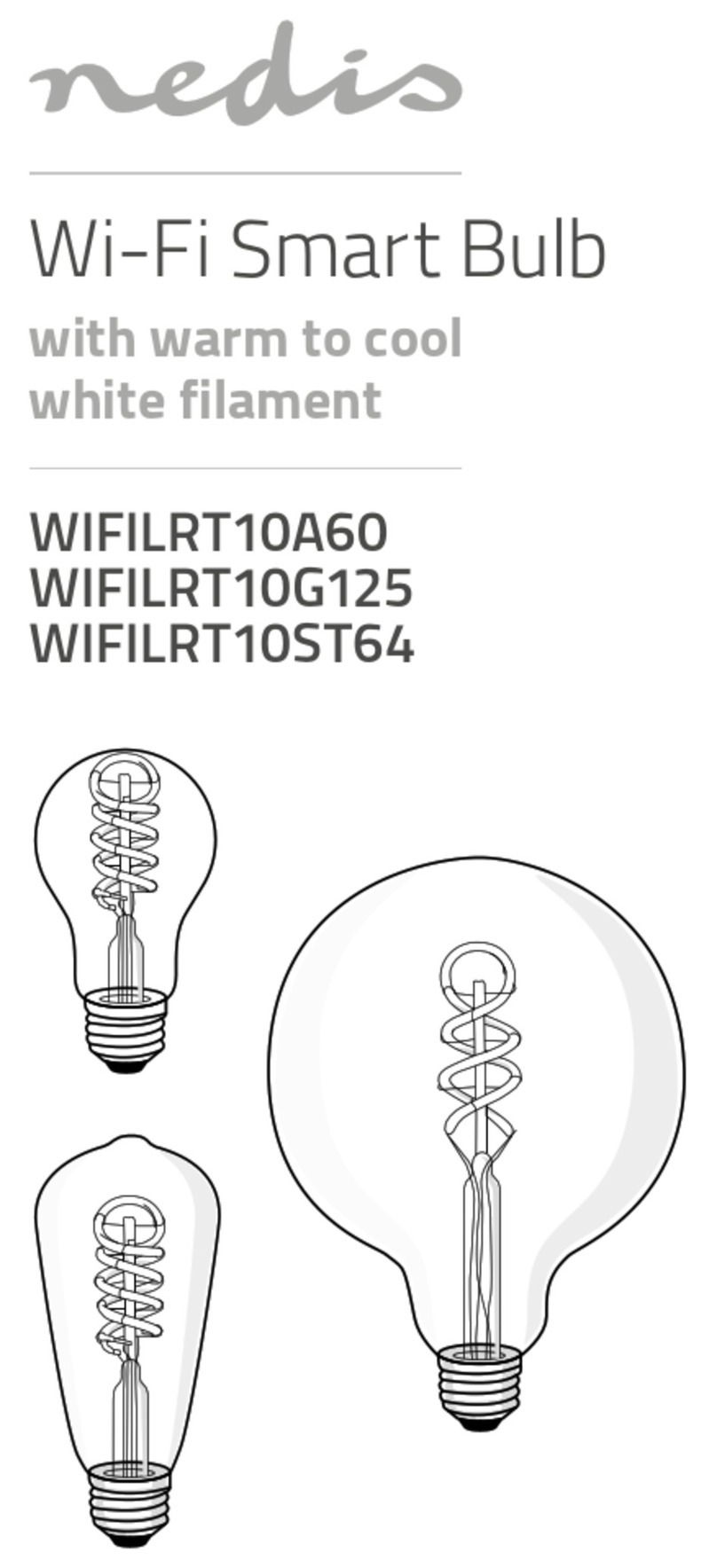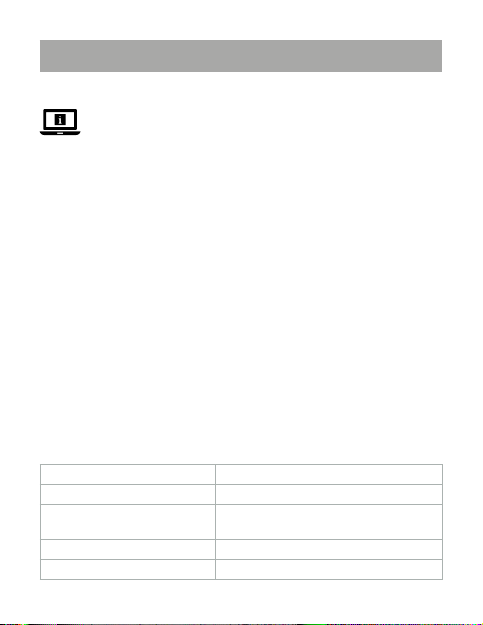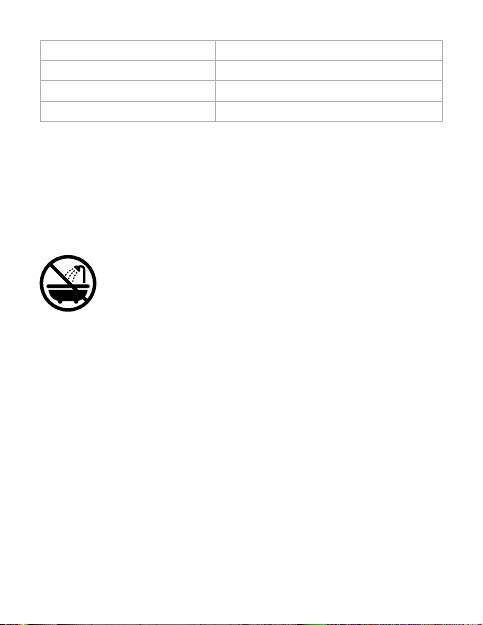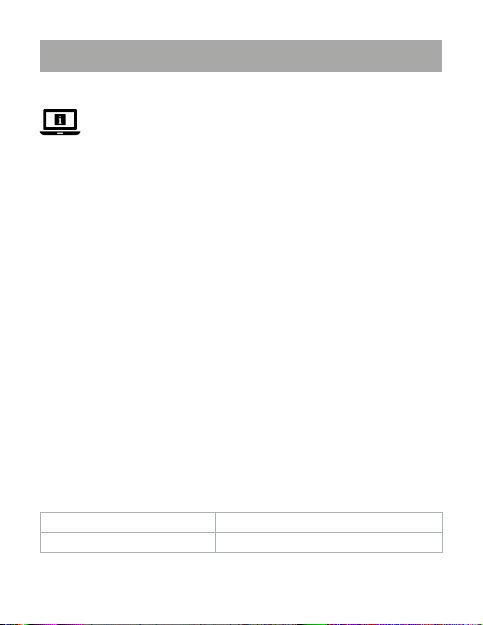10
• Setzen Sie das Produkt keinem Wasser oder Feuchtigkeit aus.
• Dieses Produkt darf nur von einem ausgebildeten Techniker gewartet werden,
um die Gefahr eines Stromschlags zu reduzieren.
• Die Oberächen des Produkts werden bei Verwendung heiß.
• Halten Sie das Produkt und das Stromkabel stets außerhalb der Reichweite von
Kindern unter 8 Jahren.
• Verwenden Sie nur das mitgelieferte Stromkabel.
Installation der Nedis SmartLife App
1. Laden Sie die Nedis SmartLife-App für Android oder iOS aus dem Google Play
Store oder dem Apple App Store auf Ihr Smartphone.
2. Önen Sie die Nedis SmartLife-App auf Ihrem Smartphone.
3. Erstellen Sie ein Konto mit Ihrer Mobiltelefonnummer oder Ihrer E-Mail-
Adresse und tippen Sie auf Continue (Fortsetzen).
4. Geben Sie den erhaltenen Bestätigungscode ein.
5. Erstellen Sie ein Passwort und tippen Sie auf Done (Fertigstellung).
6. Tippen Sie auf Add Home (Familie hinzufügen), um ein SmartLife-Zuhause zu
erstellen.
7. Legen Sie Ihren Standort fest, wählen Sie die Räume aus mit denen Sie eine
Verbindung herstellen möchten, und tippen Sie auf Done (Fertigstellung).
Installation des Produkts
1. Verbinden Sie das USB-Kabel A1mit einem USB-Netzteil (Nicht im
Lieferumfang enthalten.)
2. Der Lichtstreifen beginnt schnell zu blinken.
-
Halten Sie die Ein/Aus-Taste A25 Sekunden lang gedrückt, um das Produkt
zurückzusetzen, wenn der Lichtstreifen nicht schnell blinkt.
3. Tippen Sie auf + in der Nedis SmartLife-App.
4. Wählen Sie„LED-Streifen“ aus der Liste der verfügbaren Produkte aus.
5. Zur Bestätigung tippen.
6. Geben Sie das Kennwort des 2,4-GHz-WLAN-Netzwerks ein mit dem Ihr
Telefon verbunden ist und tippen Sie auf Conrm (Bestätigen).
7. Geben Sie dem Produkt einen anderen Namen, nachdem es gefunden und
hinzugefügt wurde.