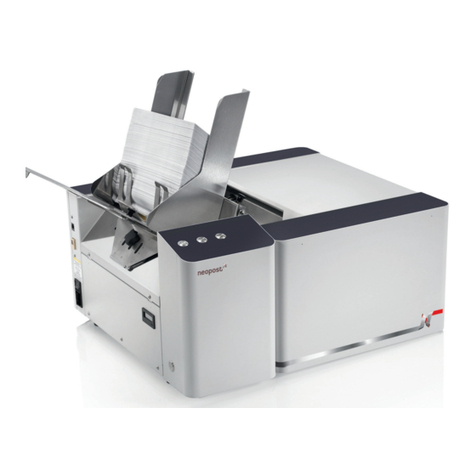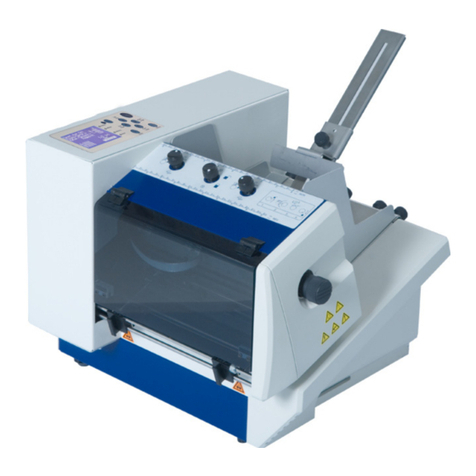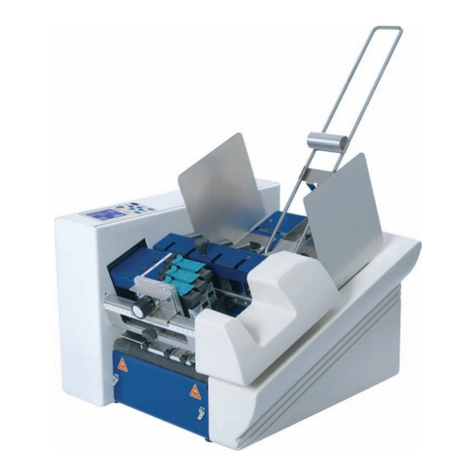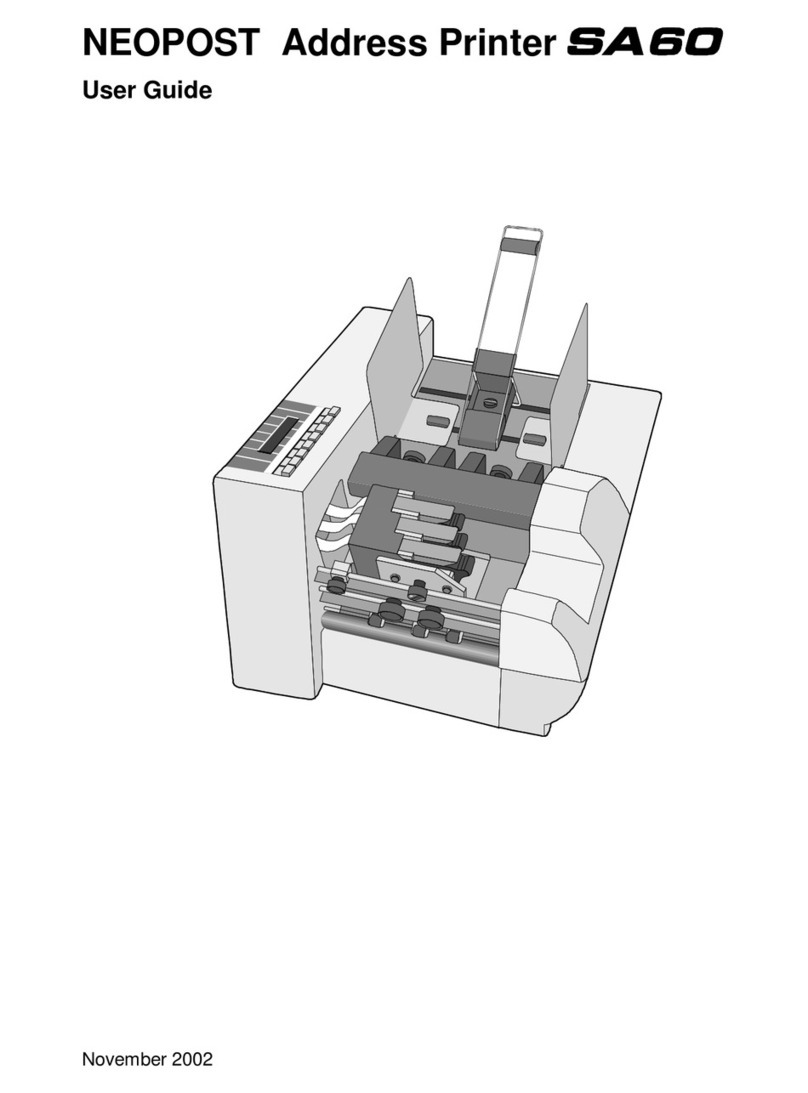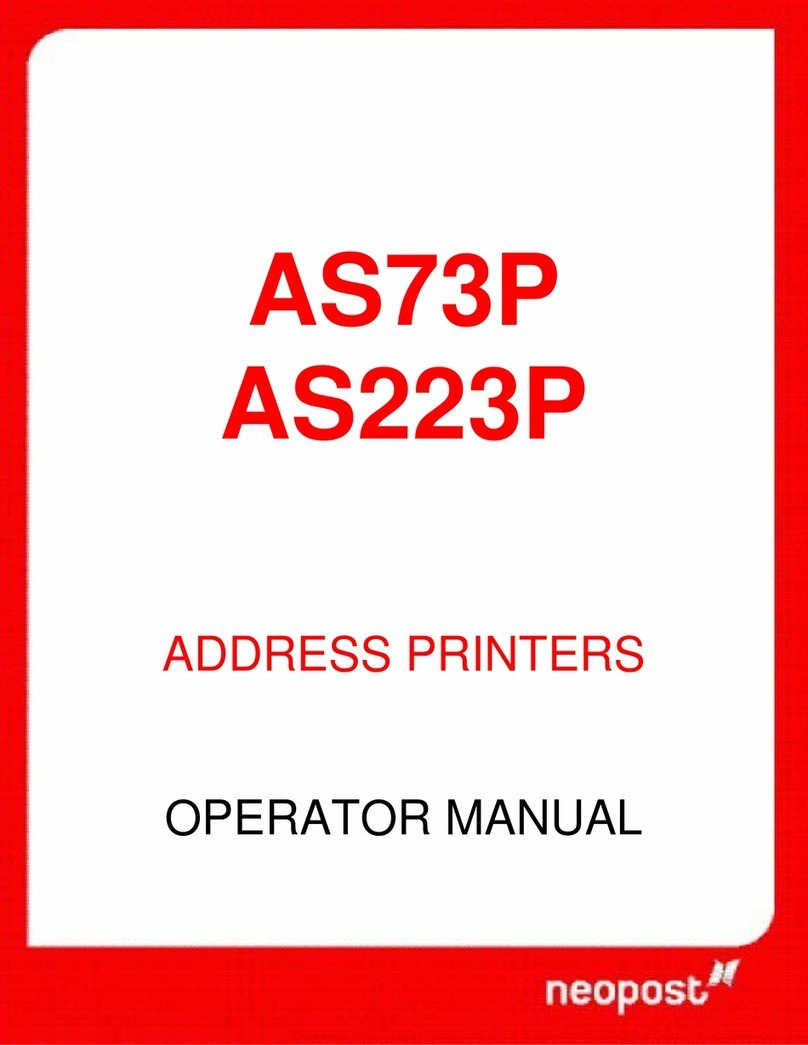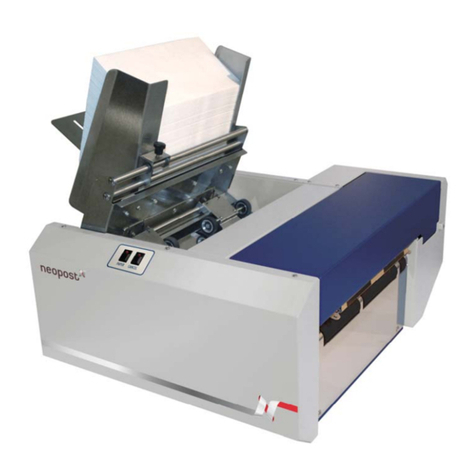TABLE OF CONTENTS
To open the Toolbox:............................................................................................................................ 50
User Interface Screen........................................................................................................................... 51
Ink Usage Screen.................................................................................................................................. 52
Diagnostics Screen............................................................................................................................... 52
Service Menus....................................................................................................................................... 53
SECTION 5 – MEASUREMENTS AND ADJUSTMENTS..................................................................... 57
DRIVE BELT TENSION ............................................................................................................................... 57
POWER SUPPLY ......................................................................................................................................... 58
MEDIA SENSORS........................................................................................................................................ 59
Feed Sensor.......................................................................................................................................... 59
Print Engine Sensors............................................................................................................................ 60
FEED ENCODER SENSOR AND ENCODER WHEEL ....................................................................................... 61
PRINT ENGINE OPEN SWITCH .................................................................................................................... 62
DUST EXHAUST FANS................................................................................................................................62
CLUTCH (FEED ROLLER DRIVE)................................................................................................................ 63
INTERFACE BOARD TEST POINTS .............................................................................................................. 64
SECTION 6 – DISASSEMBLY/ASSEMBLY PROCEDURES............................................................. 65
REPLACING THE SHEET SEPARATORS (SEPARATION TIPS) ........................................................................ 65
REMOVING THE ANTISTATIC BRUSH ASSEMBLY....................................................................................... 66
Conductive Brush Replacement: On the bottom of the Antistatic Brush Assembly you will find a
conductive brush (42-103-49). When this brush becomes worn (bristles shortened or lost) it can be
replaced. It is held in place using three screws.................................................................................... 66
REMOVING COVERS AND IDENTIFYING COMPONENTS BEHIND COVERS ................................................... 67
Operator Side Covers (removal) .......................................................................................................... 67
Identifying Components behind the Operator Side Covers .................................................................. 67
Non-operator Side Cover (removal)..................................................................................................... 68
Identifying Components behind the Non-Operator Side Cover............................................................ 68
Ink Tank Door (removal)...................................................................................................................... 69
Entrance Side Panel (removal)............................................................................................................. 69
Identifying Components behind the Entrance Side Panel..................................................................... 69
Exit Roller Cover (removal)................................................................................................................. 70
Top Cover (removal) ............................................................................................................................ 70
REPLACING MOTOR DRIVE BELT OR MOTOR ............................................................................................ 71
REPLACING THE CLUTCH........................................................................................................................... 71
REPLACING FEED ROLLERS AND FORWARDING ROLLERS......................................................................... 73
REPLACING DELIVERY ROLLERS............................................................................................................... 76
REPLACING THE PRINT ENGINE................................................................................................................. 78
REPLACING THE INTERFACE BOARD.......................................................................................................... 81
REPLACING THE PRINTHEAD LATCH ......................................................................................................... 81
REPLACING THE SERVICE STATION LIFTING ARMS ................................................................................... 82
SECTION 7 - MAINTENANCE ................................................................................................................ 84
REPLACING THE INK TANKS...................................................................................................................... 84
PRINTHEAD CARTRIDGE STORAGE AND HANDLING .................................................................................. 86
CLEANING THE PRINTHEAD CARTRIDGE ................................................................................................... 86
From the M Series Driver: ................................................................................................................... 86
From the Toolbox:................................................................................................................................ 86
Using the Clean Printhead Button: ...................................................................................................... 87
Manually Cleaning the Printhead (customer procedure)..................................................................... 87
Manually Cleaning the Printhead (technician’s procedure)................................................................ 88
Printhead Cartridge Conditioning ....................................................................................................... 88
Still Experiencing Print Quality Issues?............................................................................................... 89
REPLACING THE PRINTHEAD CARTRIDGE.................................................................................................. 89
CLEANING/REPLACING THE SERVICE STATION ......................................................................................... 91
3