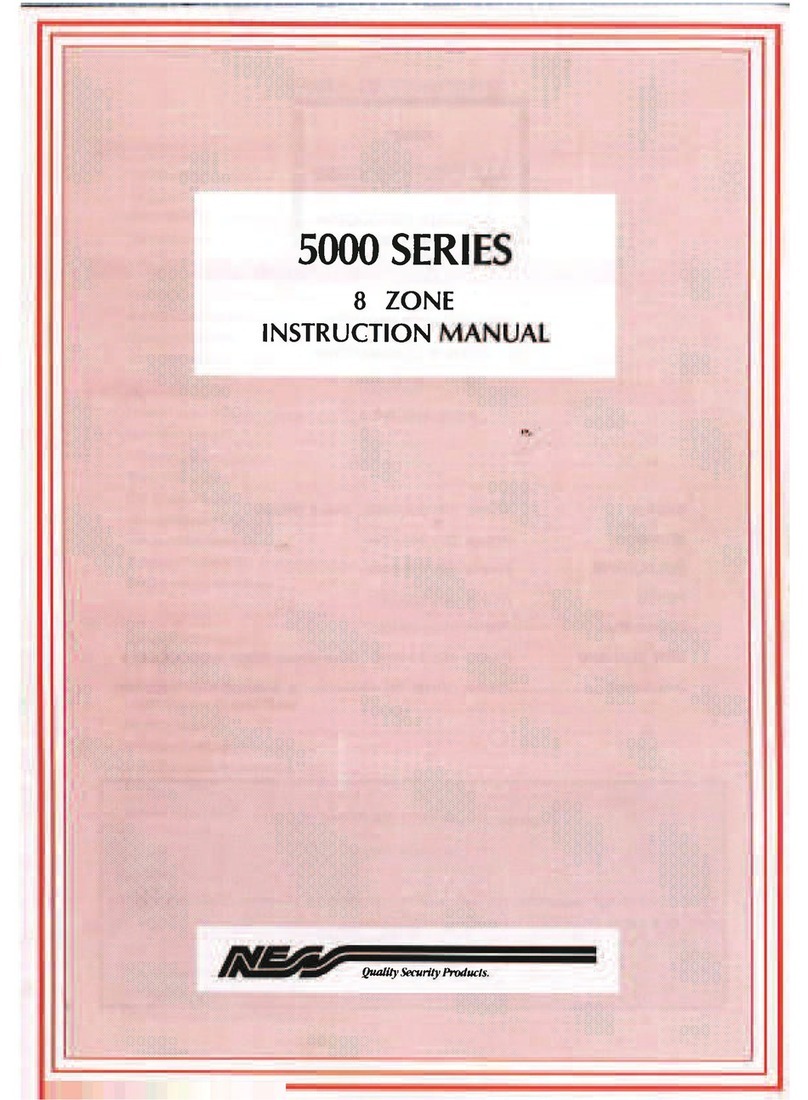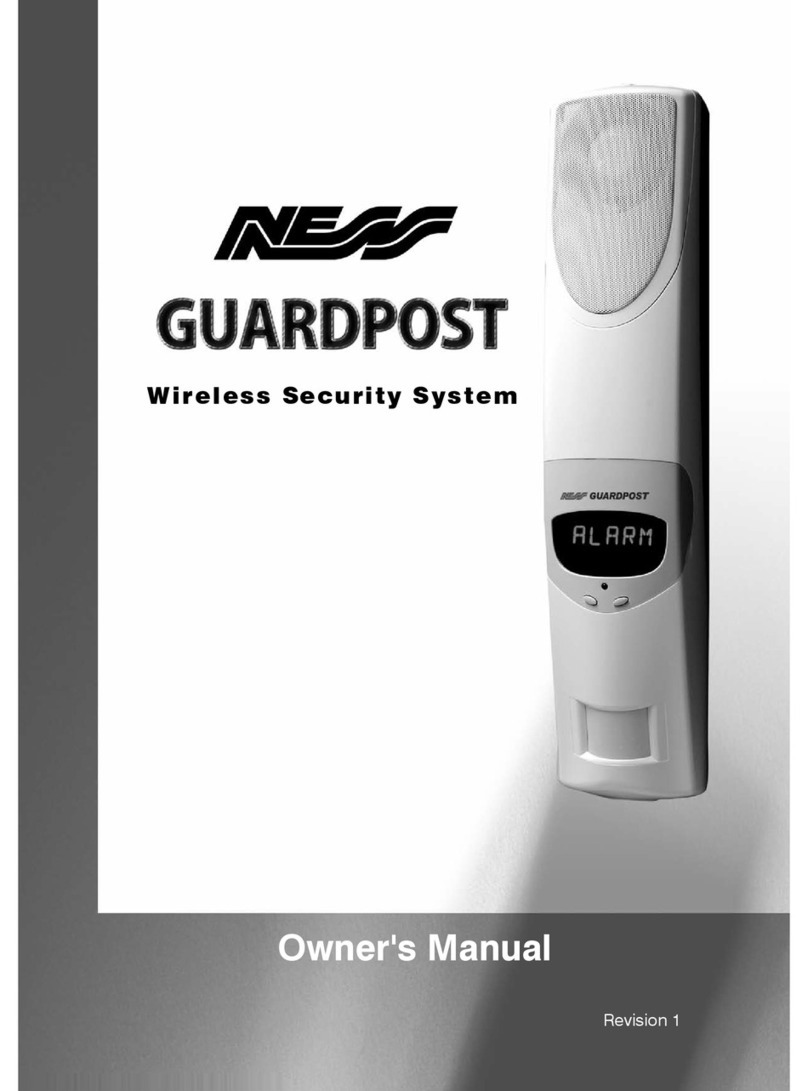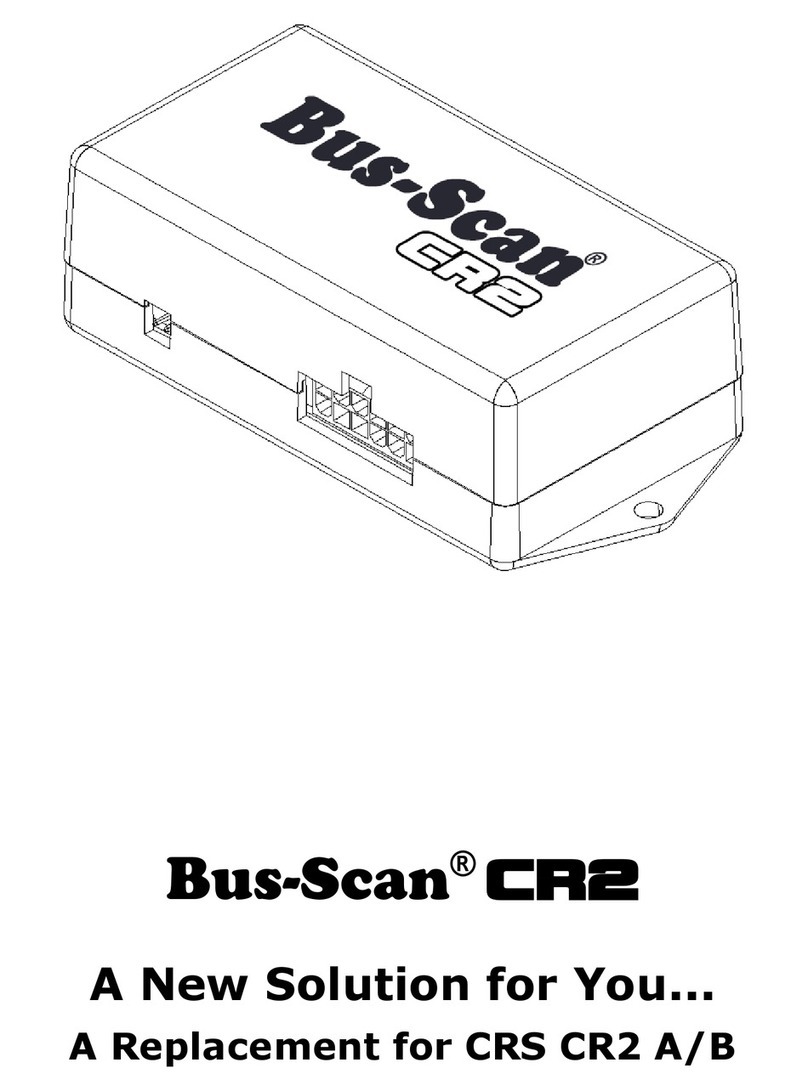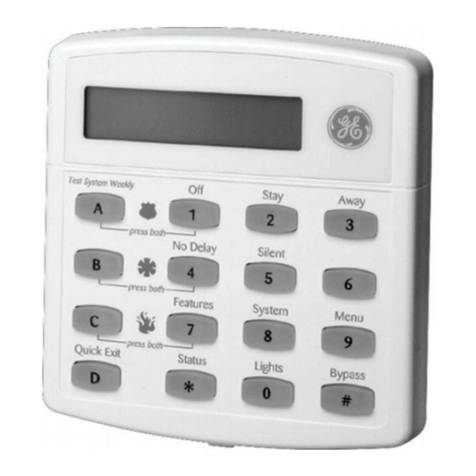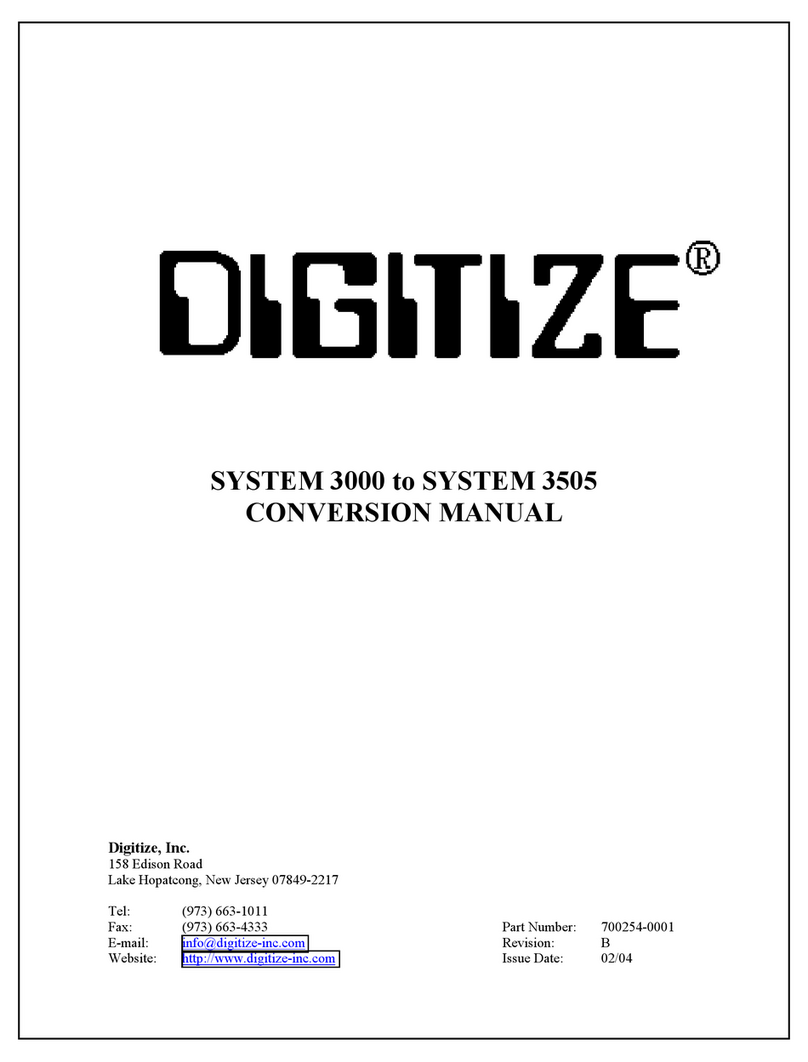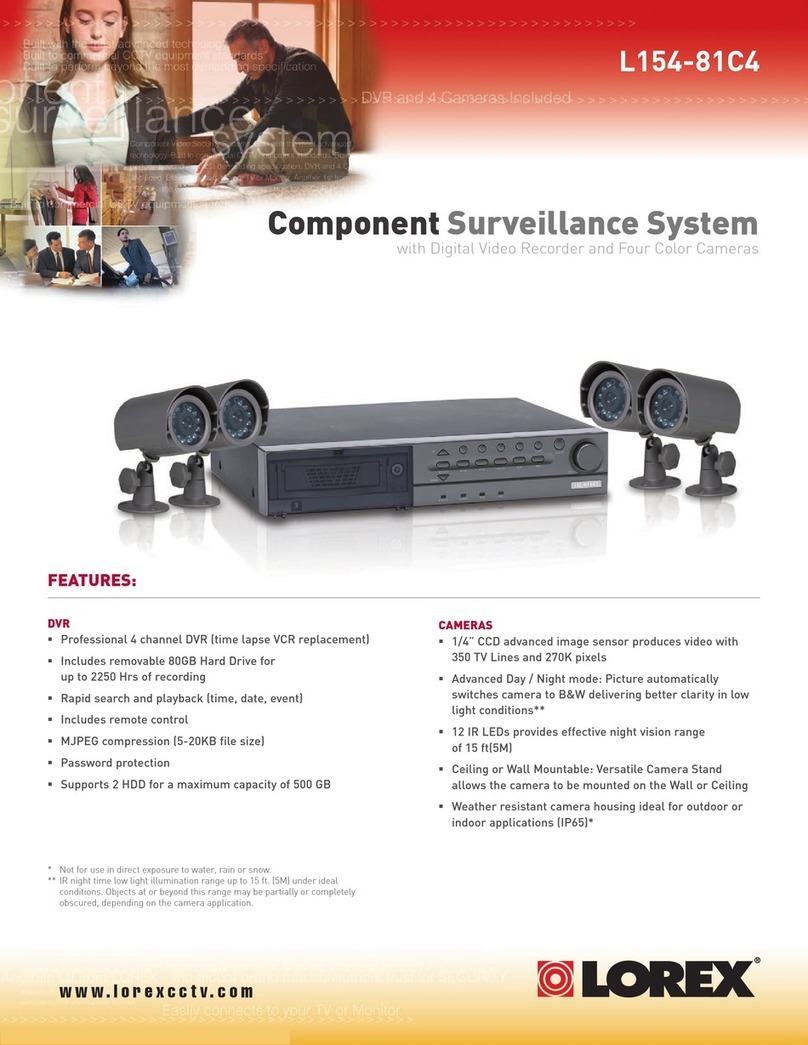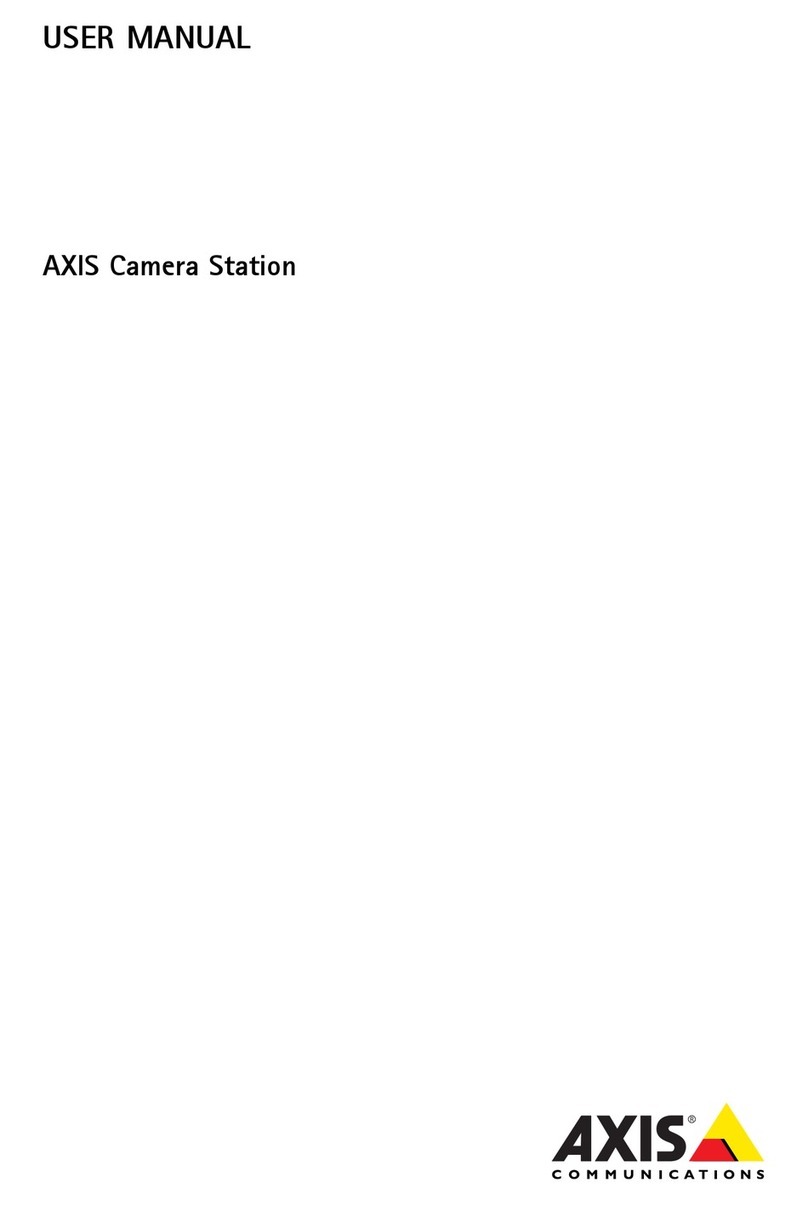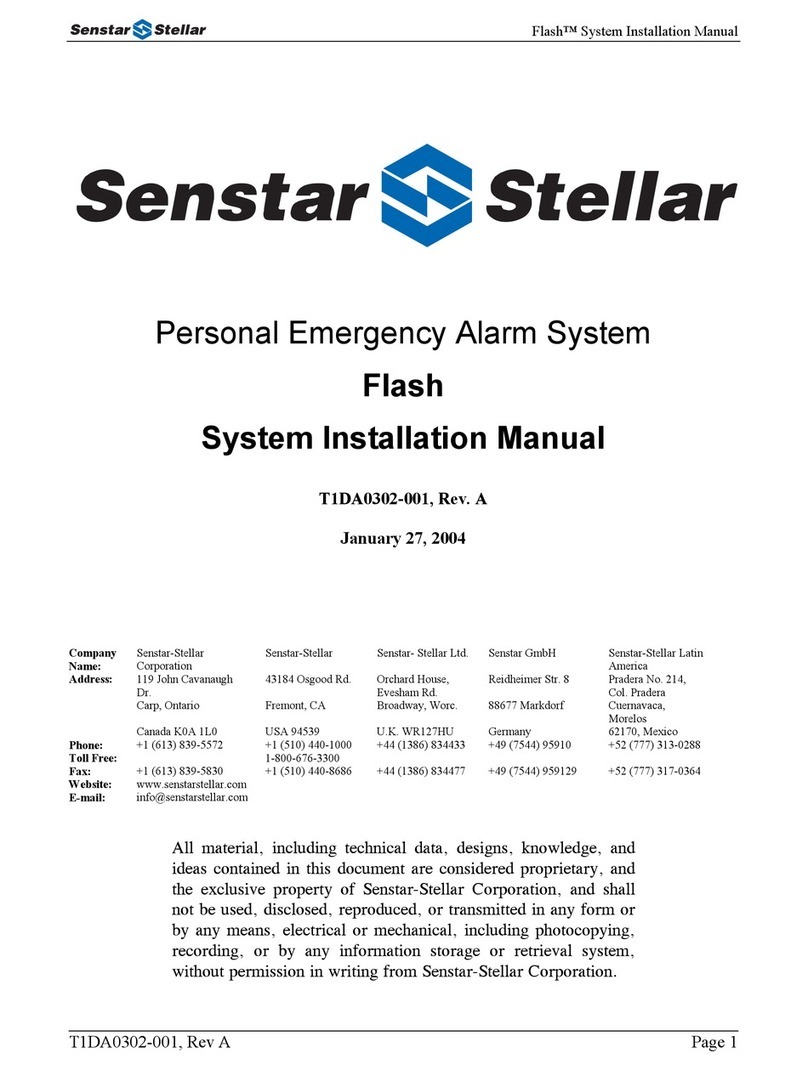4Ness Guardpost Installation & Programming
Guardpost is a fully self contained security system including an
on-board motion sensor, loud siren, and wireless receiver for
remote sensors and Arm/Disarm radio keys.
Guardpost’s sophisticated power management options allow it
to run off internal power for up to four months or even run on
solar cells allowing it to be installed in almost any type of xed
or portable application.
Guardpost’s onboard GSM dialler gives it complete
independence from landlines and allows reporting in Contact ID
format back to base, audible voice reporting to any telephone,
SMS reporting to mobile phones, SMS arming/arming/
programming and even Two Way Voice communications for
alarm verication and user safety.
Guardpost not only visually reports all events to the user via its
large, bright alphanumeric display, it actually speaks to the user
to report events and advises on the action to take.
Guardpost uses the latest microprocessor technology ensuring
the highest level of security and dependability. The wireless
radio keys utilise proprietary encryption algorithms for highest
security.
Detection devices such as wireless passive infrared detectors
and wireless reed switches also offer a high level of security
through the use of programmable supervision techniques and
constant monitoring of their battery condition.
Guardpost also helps resolve the growing issue of manpower
when it comes to installation. Minimal programming is required
allowing a comprehensive system to be installed in under one
hour and a basic system in minutes.
Guardpost is made in Australia by Ness Corporation to world
class standards using the latest surface mount technology
and state of the art in-circuit probe testers, together with
strict process controls and adherence to an ISO9001 Quality
Assurance Program, ensuring a quality product and a long
service life.
INTRODUCTION
GUARDPOST FEATURES
• GSMdiallerwithSMS/Audio/ContactID
reporting
• Two-Way-Voicemonitoringandremotearm/
disarm
• SMSremotearm/disarm
• SMSremoteprogramming
• OnboardPIRfor15mx15mcoverageplus
optional external devices
• Supportsupto24supervisedand
encrypted radio devices
• SupportsNessradioPIRs,radioreed
switches, radio doorbell transmitter, radio
smoke detector, radio keys, radio siren
• Doorbellchimefunction(requiresoptional
doorbell transmitter)
• OnboardsupportforNessRadioSirens
• ScrollingLEDdisplayforeasytoreadvisual
display
• Voiceannunciationforstatus,events&user
instructions
• DualHomemodesforzonedarming
• Strobelightdifferentiationforarm/disarm
• Onboard124dBMsirenforanextraloud
audible deterrent
• Extensiveeventmemoryaccessedviathe
scrolling LED display
• Frontpanelpush-buttonadjustmentfor
voice & internal beeps volume control
• Sophisticatedpowermanagementfor
long battery life
• Upto4monthsoperationoninternalpower
• Solarcellchargingsupport
• Proprietaryencryptionalgorithmfor
secure comms between radio devices and
Guardpost
• RadioJamming/RadioSubstitution
detection
• Auxiliaryoutputsforoptionalexternalsirens
and strobe
Guardpost is compatible with all Ness radio transmitters.
COMPATIBILITY