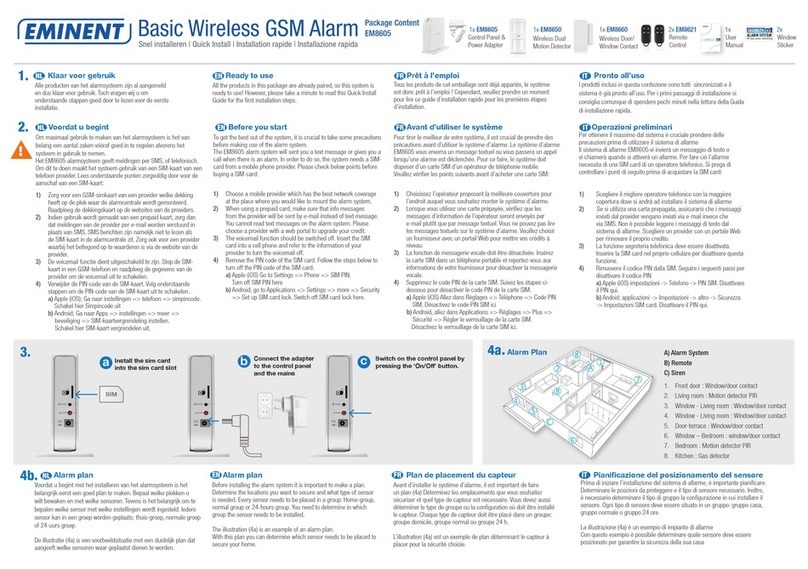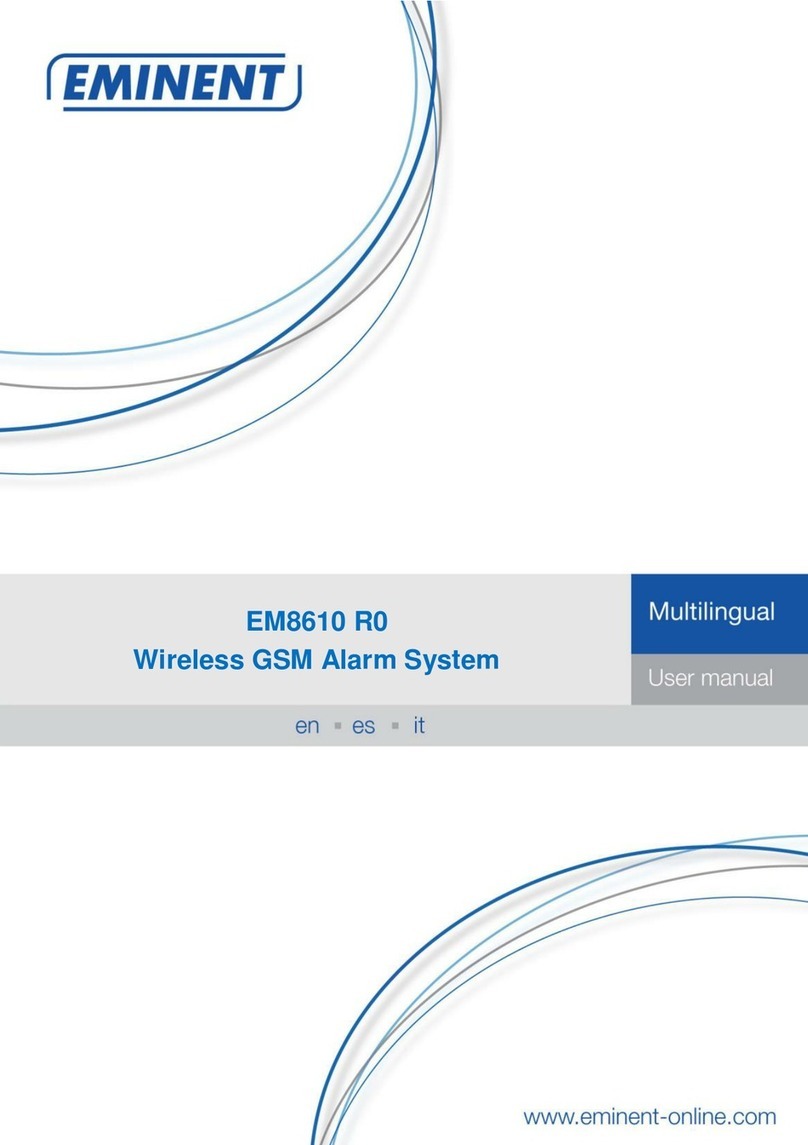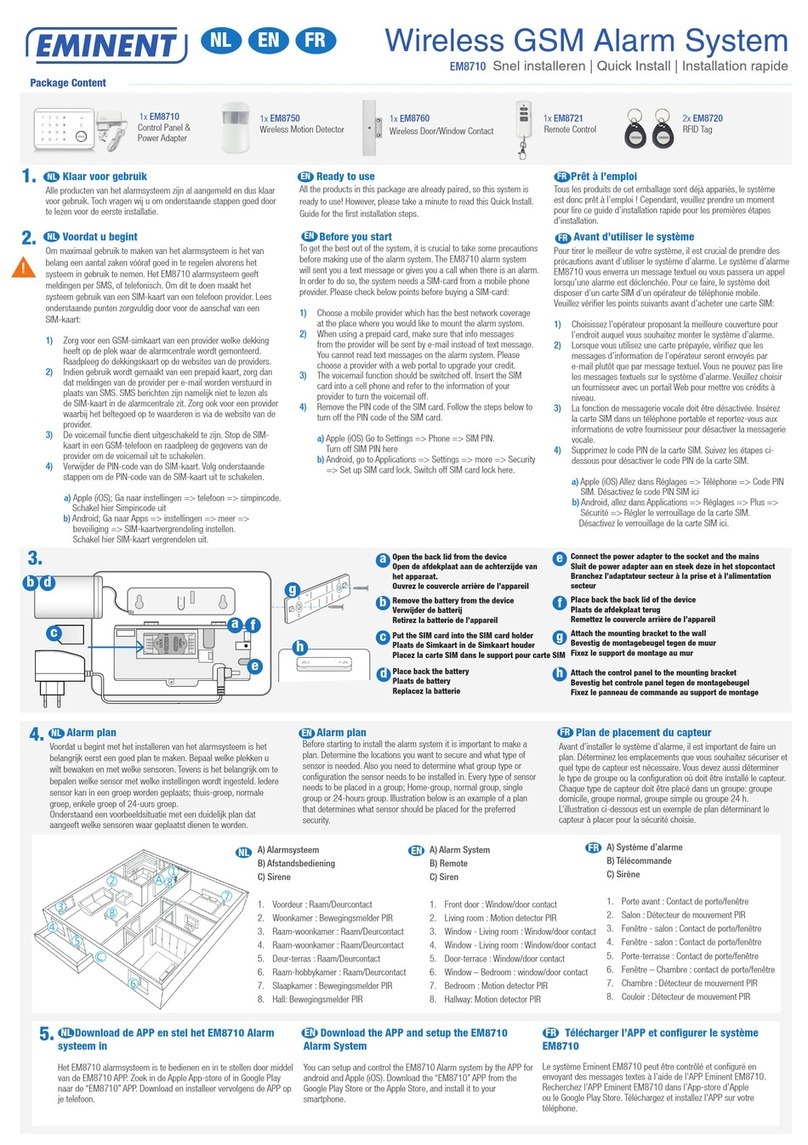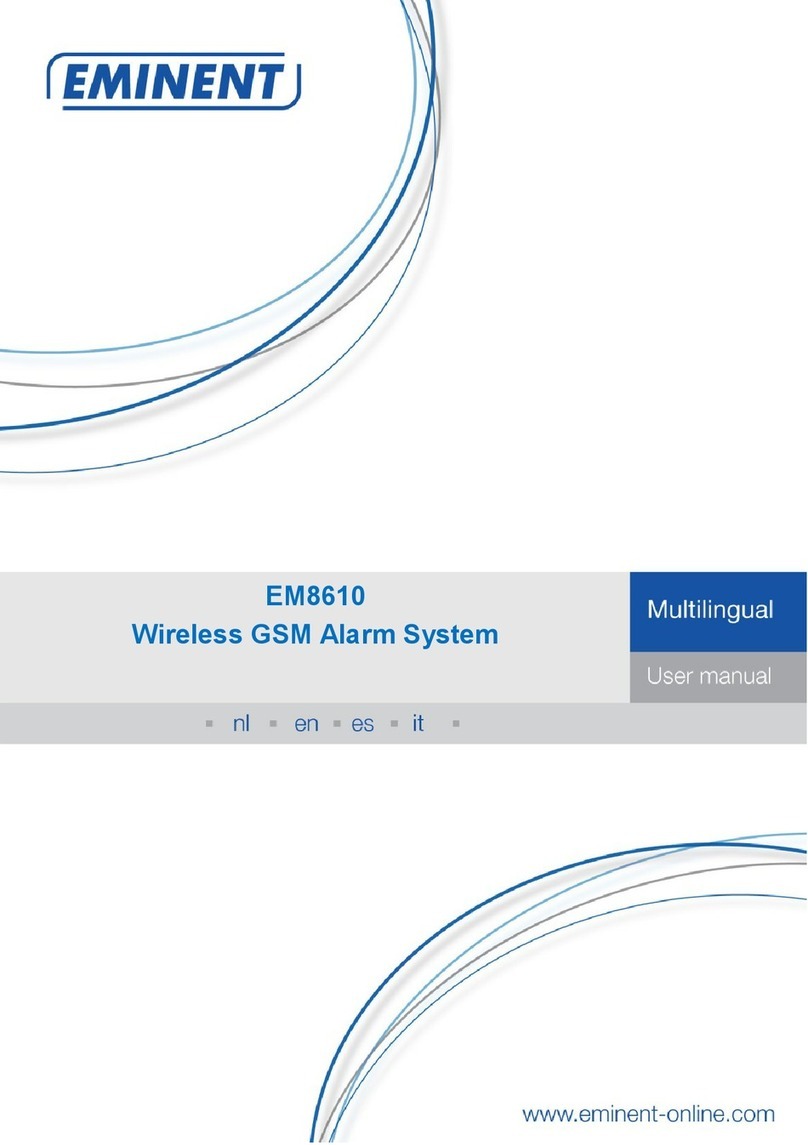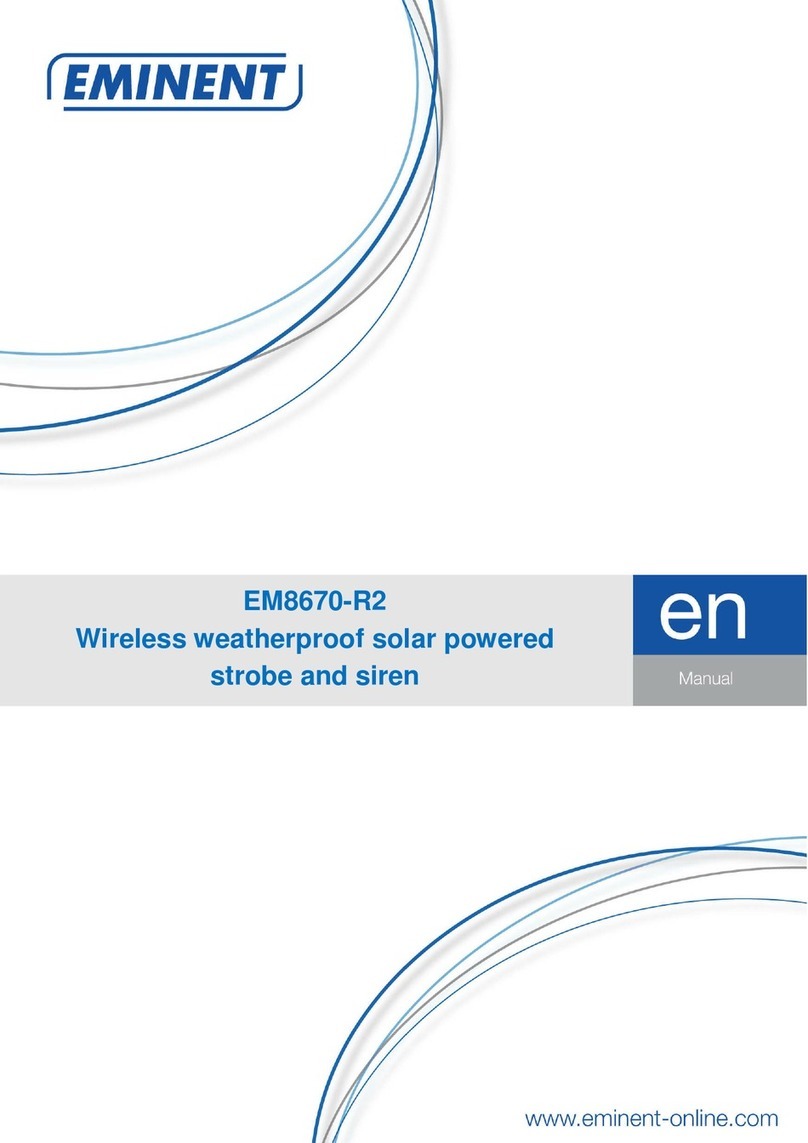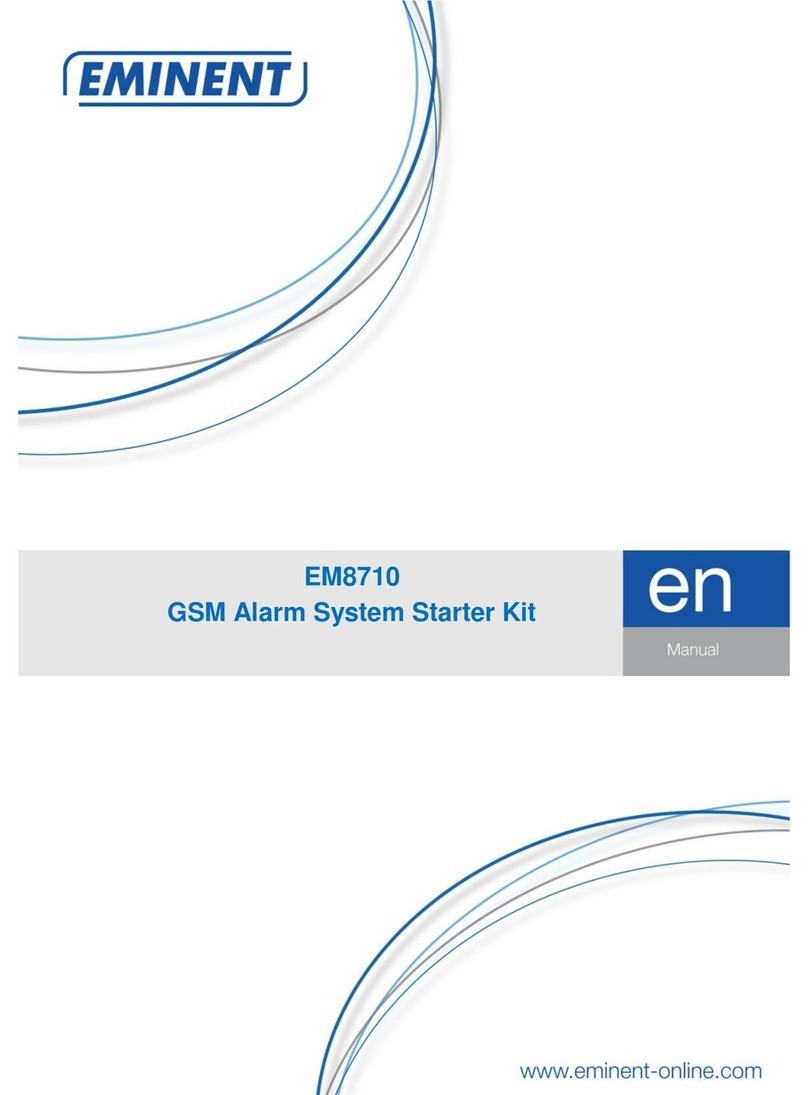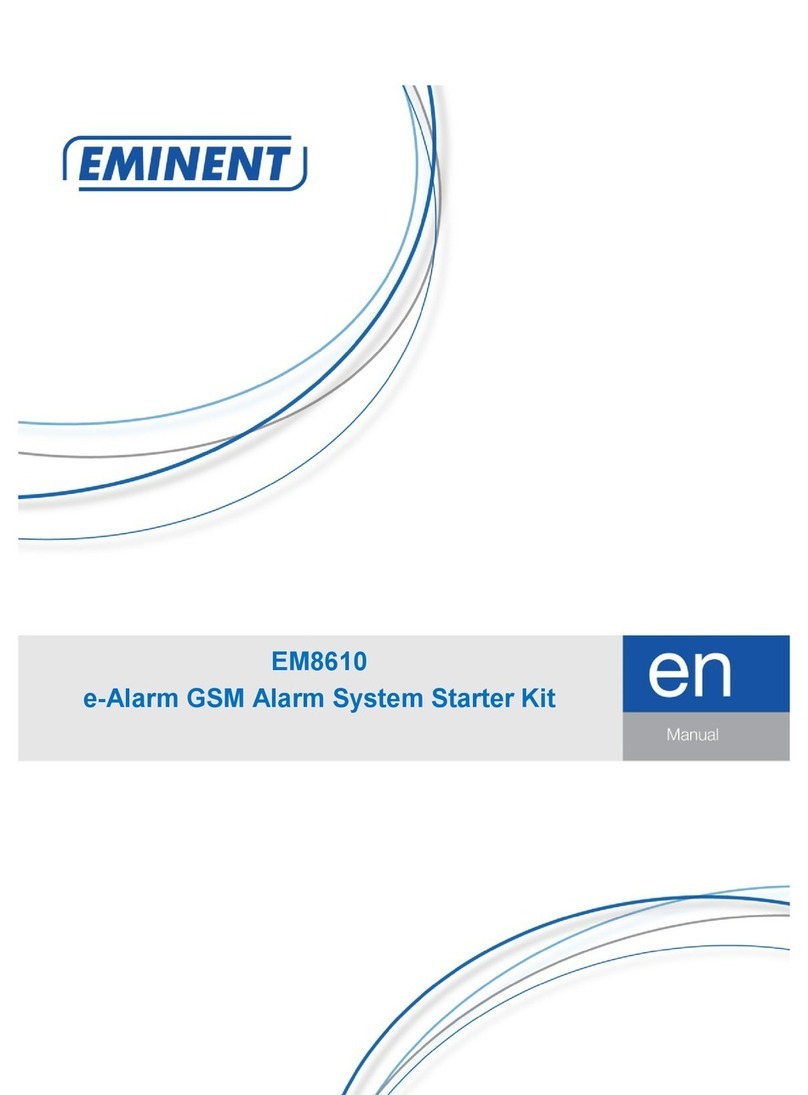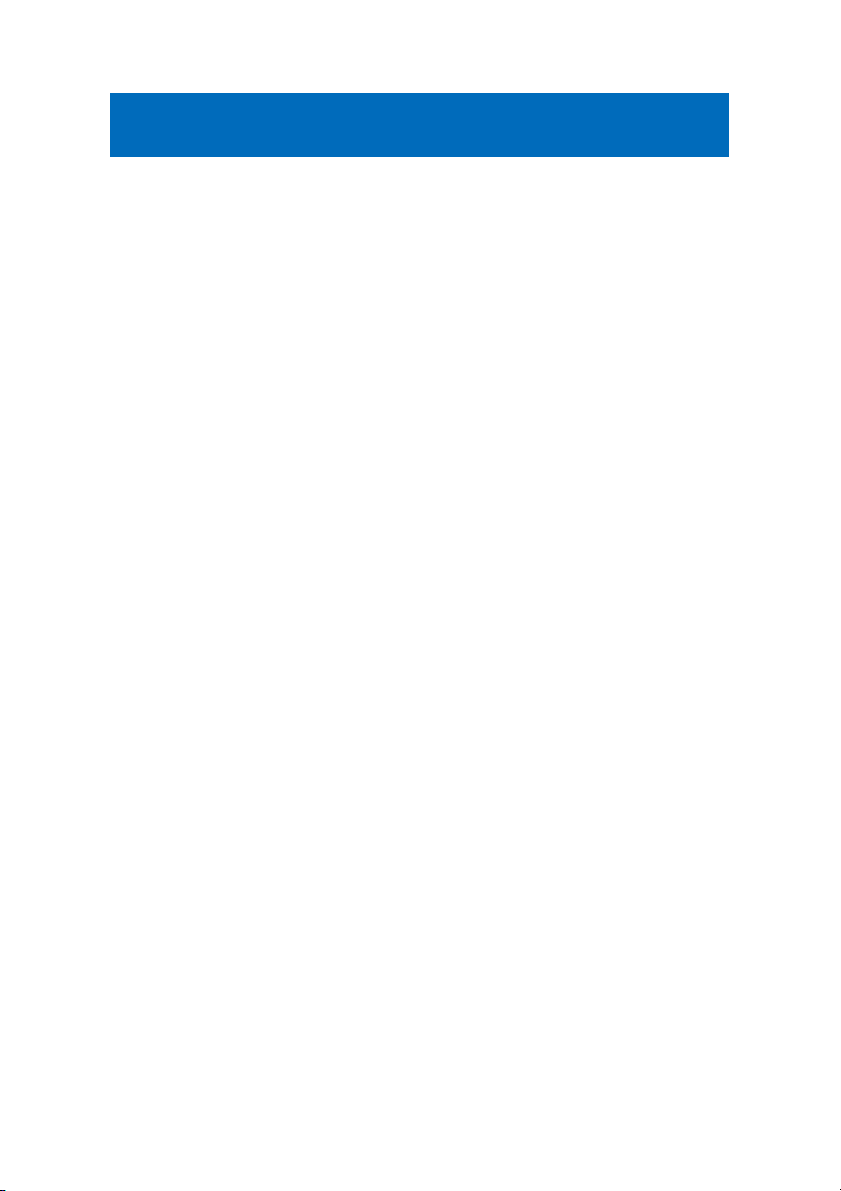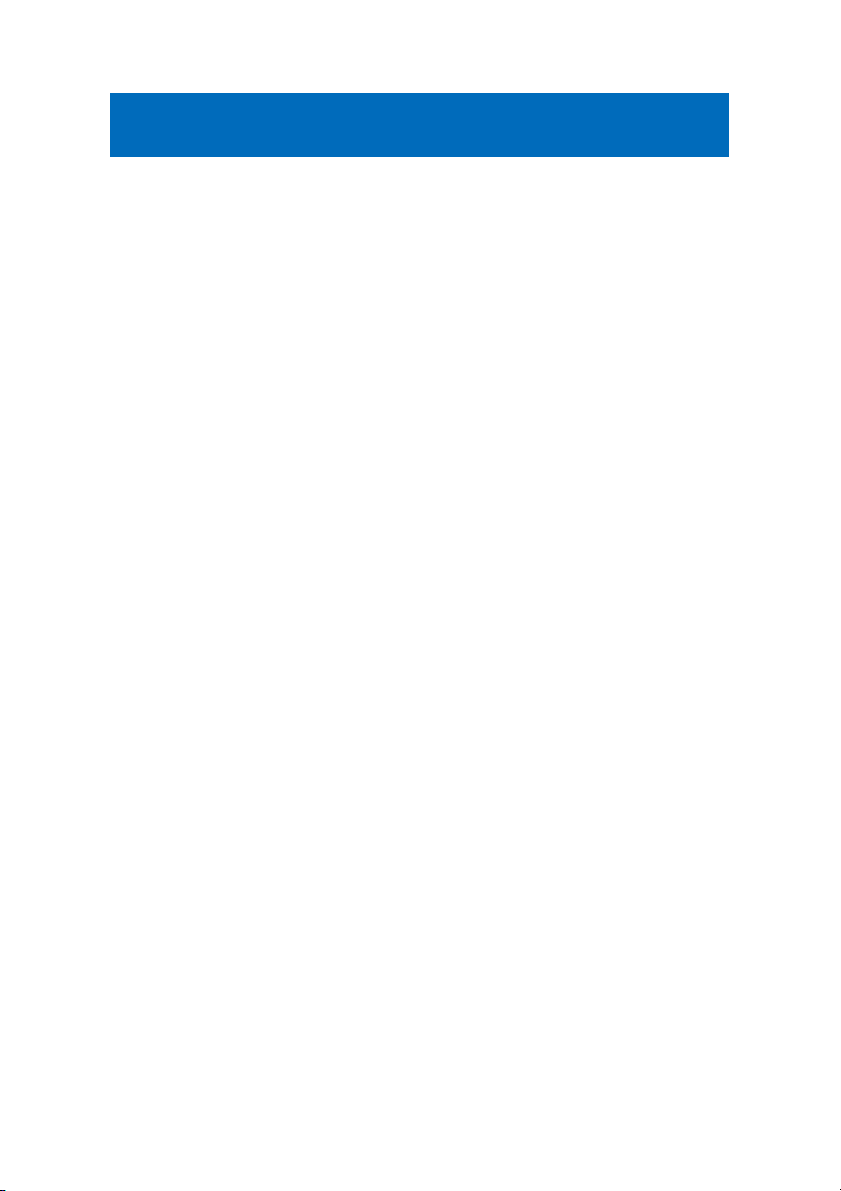
2
|
ENGLISH
EM8605 - Basic Wireless GSM Alarm System
Starter Kit
Table of contents
1.0 Introduction ...........................................................................................................4
1.1 Packing contents ...............................................................................................4
2.0 Explanation of the Alarm system ...........................................................................4
2.1 Front..................................................................................................................4
2.2 Rear ..................................................................................................................6
3.0 Preparation............................................................................................................6
3.1 GSM SIM card...................................................................................................6
3.2 Download APP ..................................................................................................7
3.3 Plan for sensor placement .................................................................................7
3.4 Configure the sensors in a group .......................................................................8
3.5 Registered sensors............................................................................................9
3.6 Register accessories/sensors ............................................................................9
3.7 Register wireless siren.....................................................................................10
4.0 Operating the Alarm System................................................................................10
4.1 Change language ............................................................................................10
4.2 Text message commands................................................................................12
4.3 Disarm the alarm system .................................................................................12
4.4 Arm the alarm system......................................................................................13
4.5 Call-back monitor.............................................................................................13
5.0 Apple and Android APP.......................................................................................13
5.1 Add an account ...............................................................................................14
5.2 Delete an account............................................................................................15
5.2.1 Delete an account on an Apple phone (iOS) ..............................................15
5.2.2 Delete an account on an Android phone ....................................................15
5.3 Secure the APP with a PIN/Passcode..............................................................16
5.4 Control the alarm system.................................................................................18
5.5 Configure the alarm system by using the APP .................................................18
6.0 Configure the alarm system.................................................................................18
6.1 Configure alarm message numbers .................................................................18
6.2 Alarm notifications ...........................................................................................20
6.3 Change Sensor (zone) name...........................................................................20
6.4 Low battery warning of a sensor by text message............................................21
6.5 Sabotage warning of a sensor by text message...............................................21
6.6 Configure the delay time..................................................................................21
6.7 Adjust siren volume and time of alarm .............................................................23
6.8 Restore factory defaults...................................................................................24
6.9 Removing the registered Accessories..............................................................2 4
6.10 Arm or disarm the alarm system for free ........................................................24
6.11 Turn off the operation indicator LED ..............................................................25
6.12 Turn on the operation indicator LED ..............................................................25