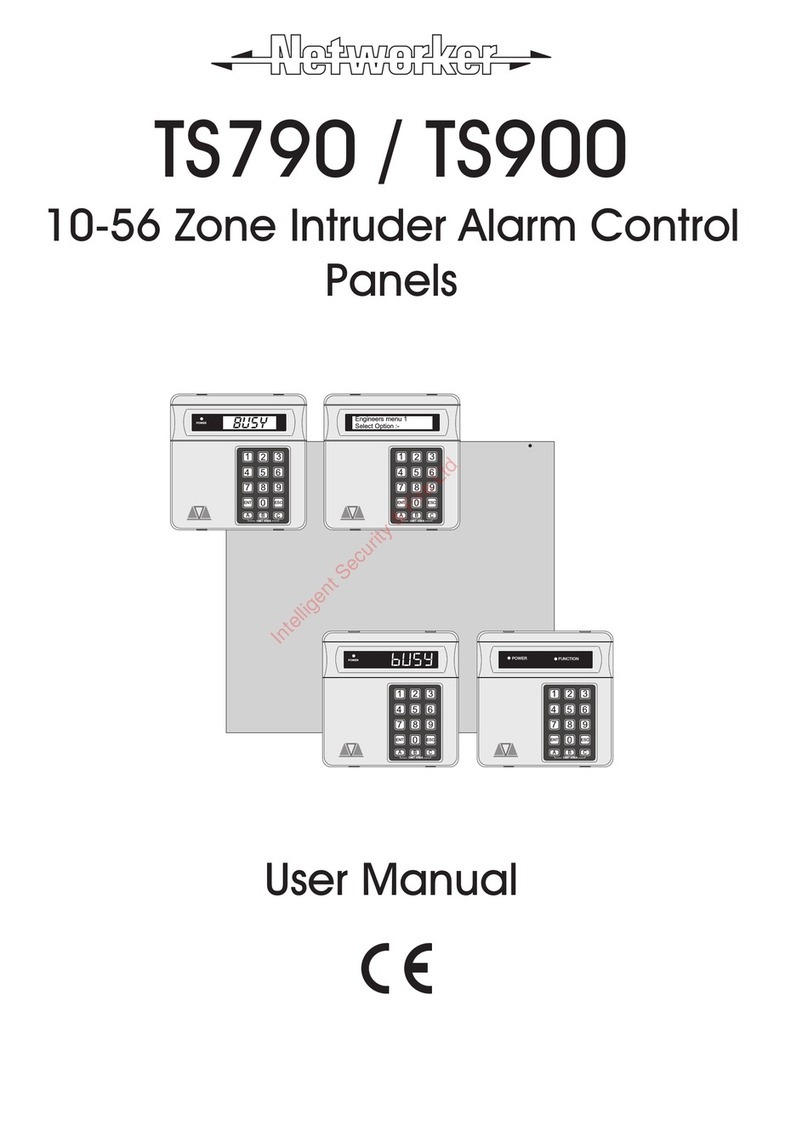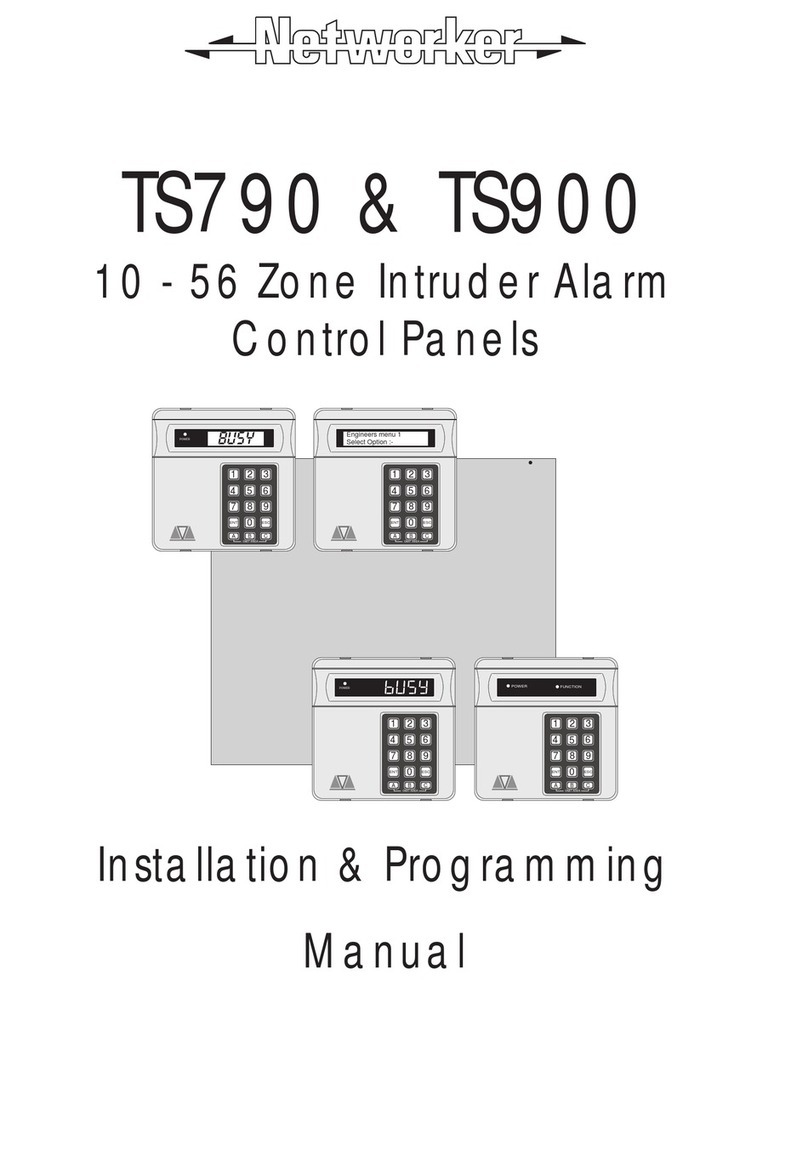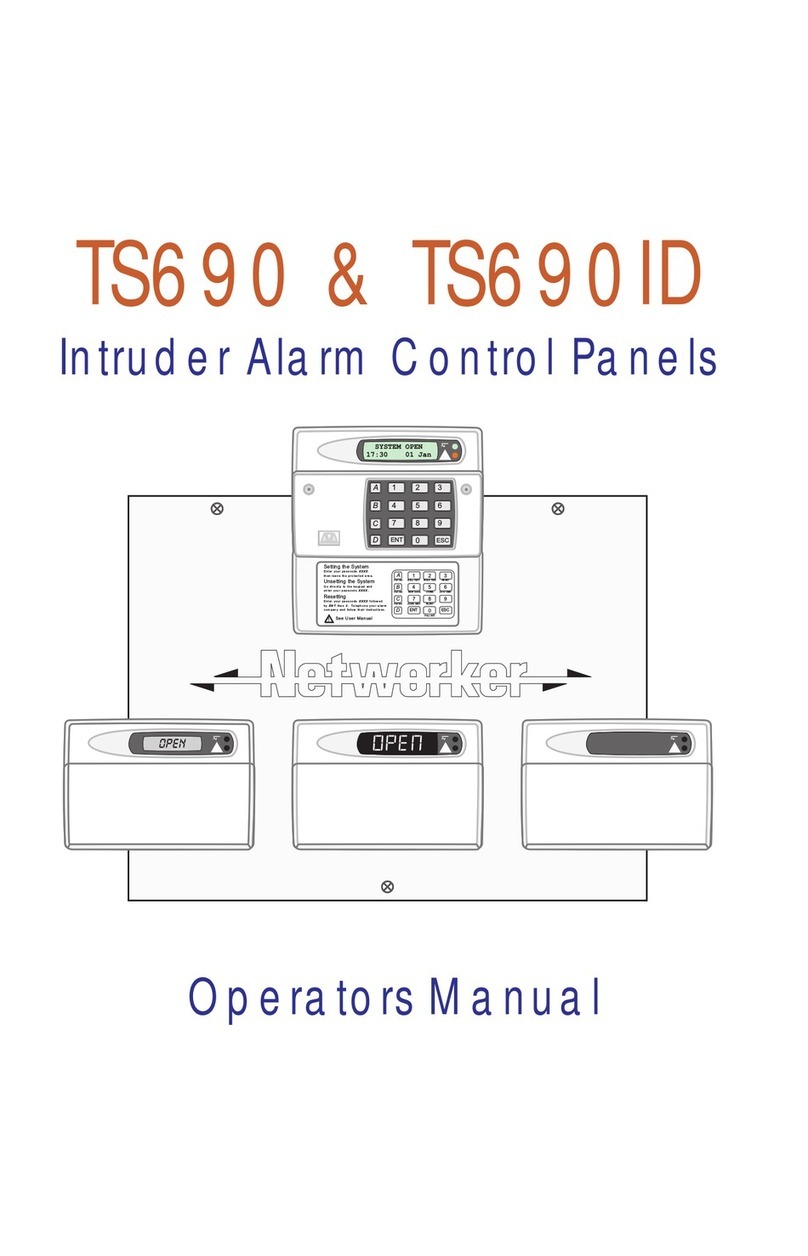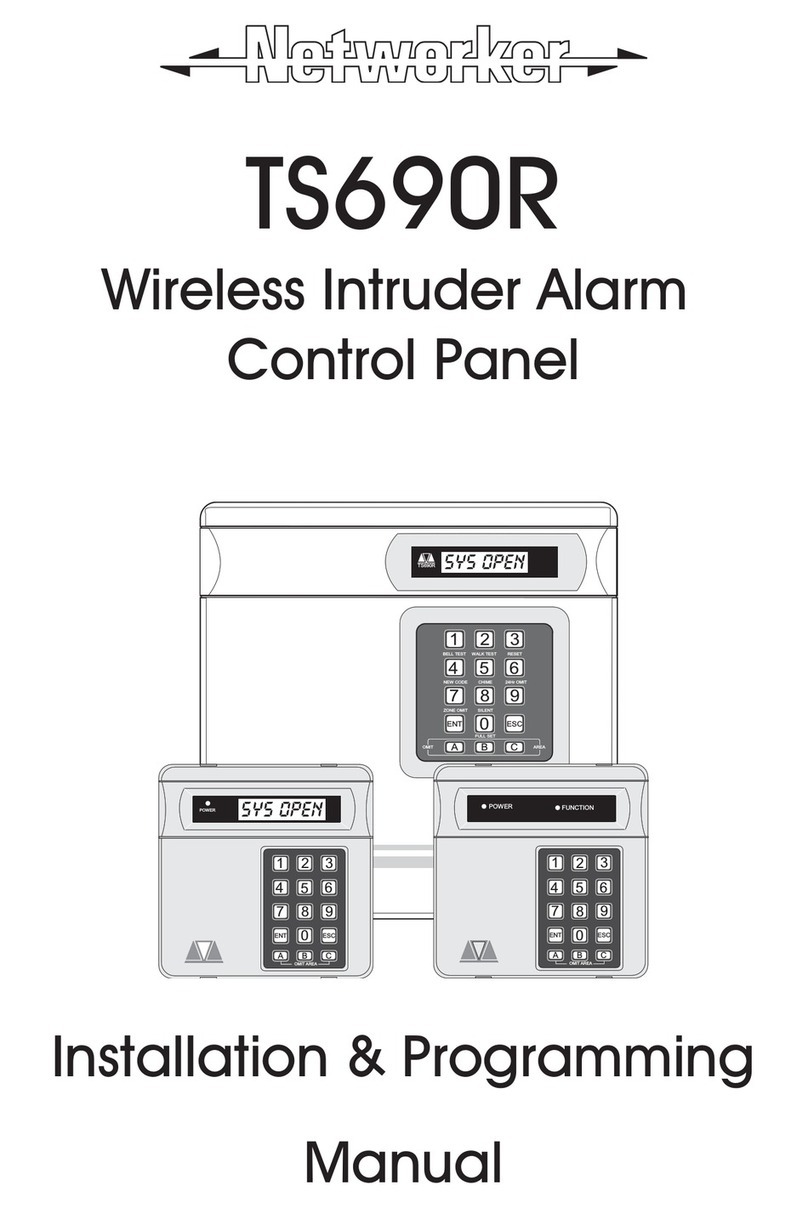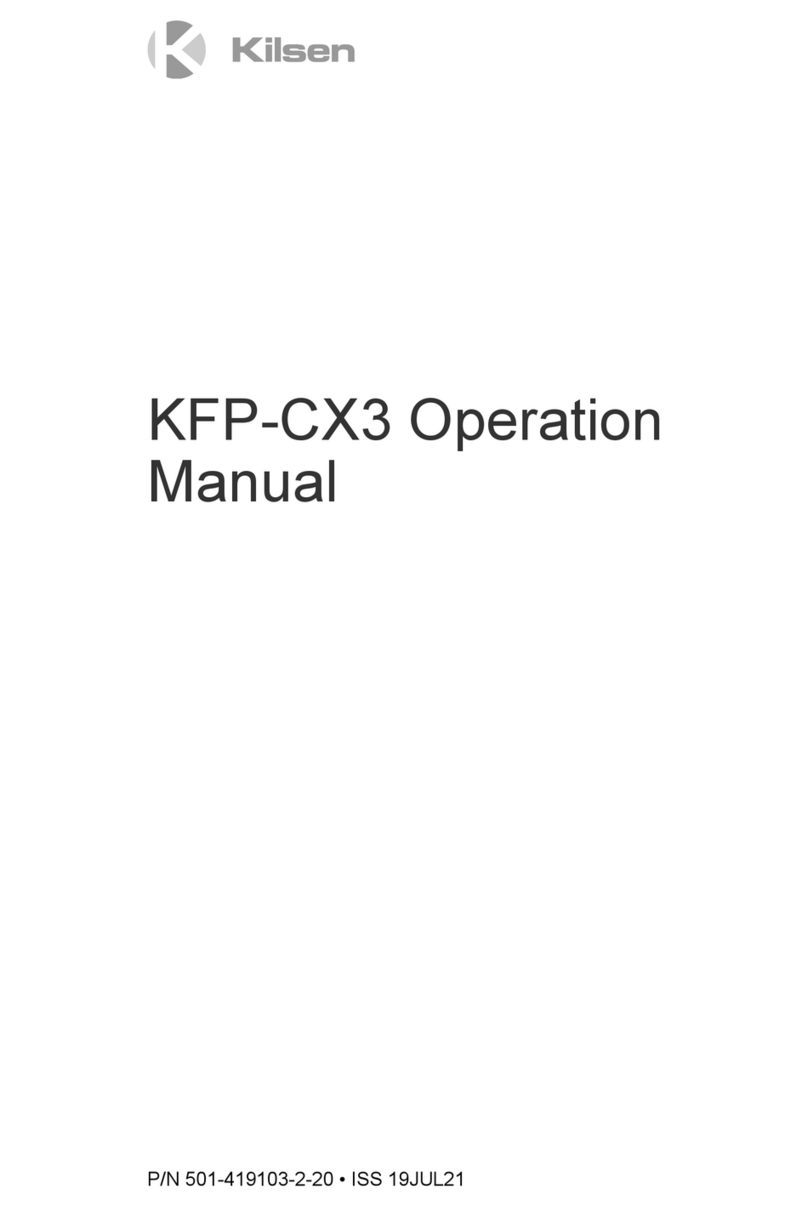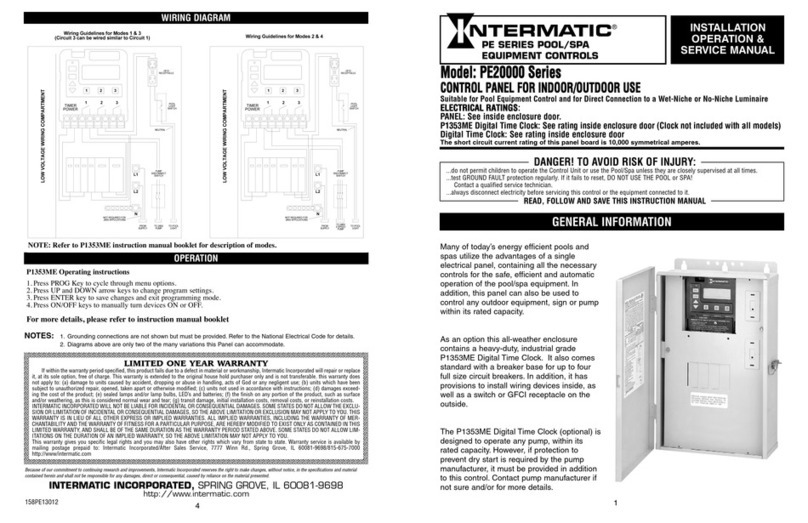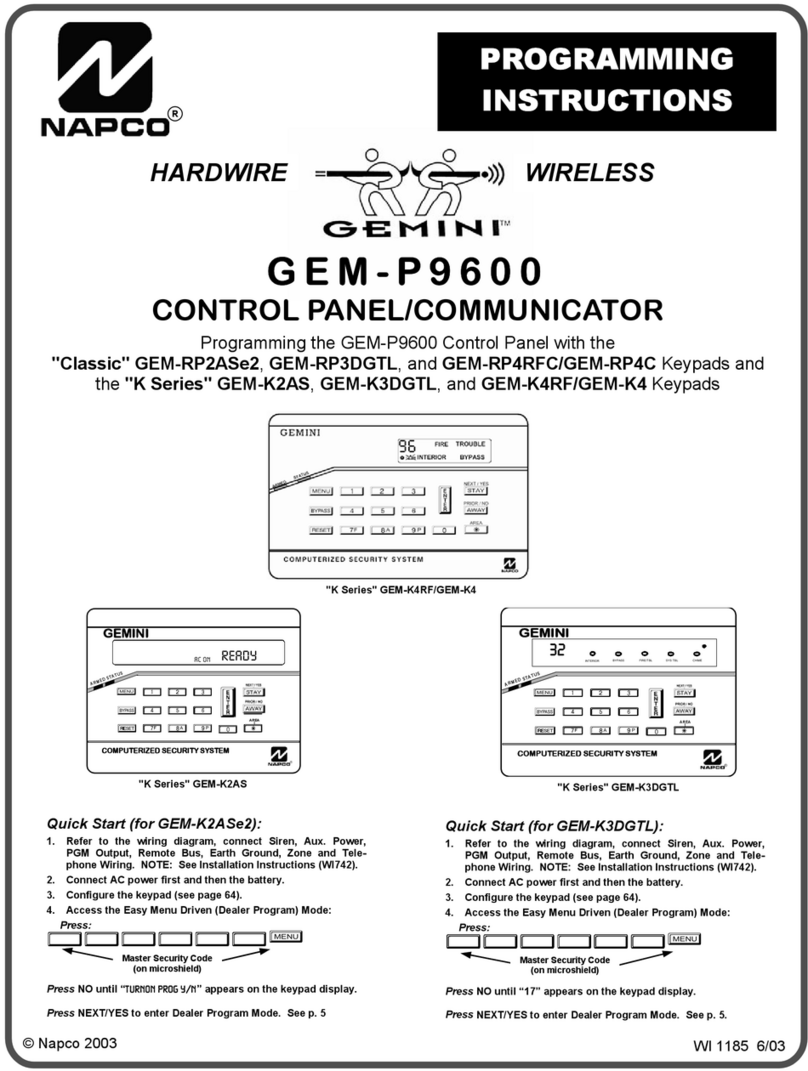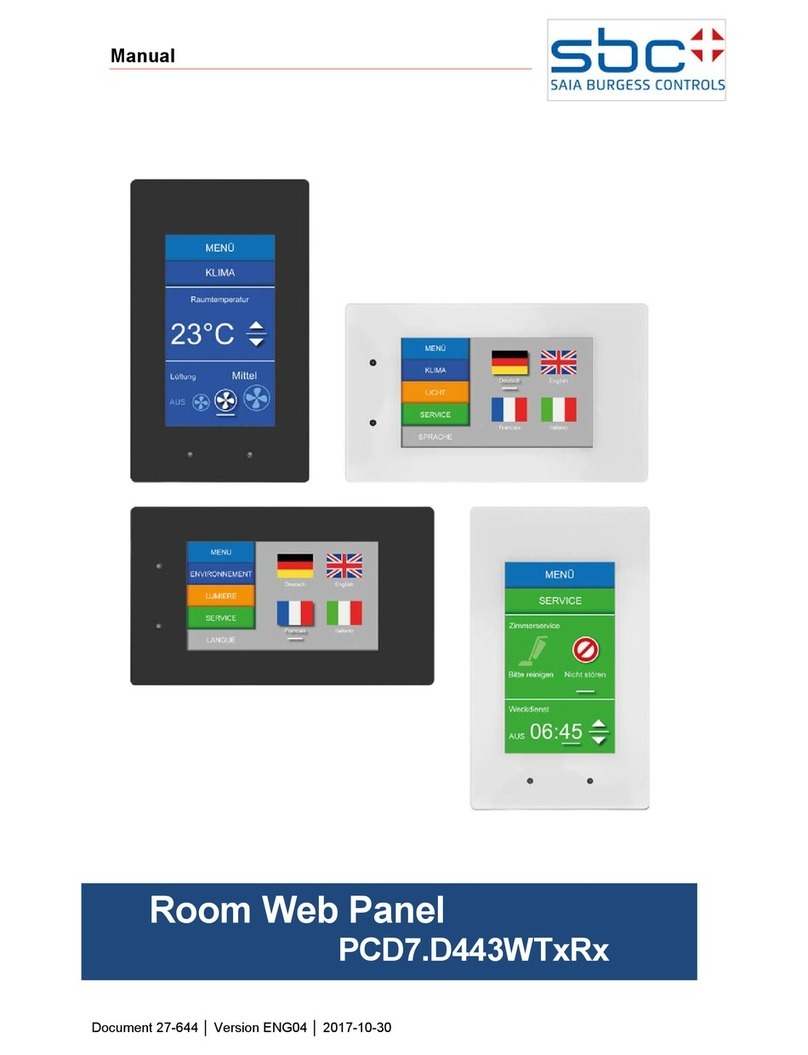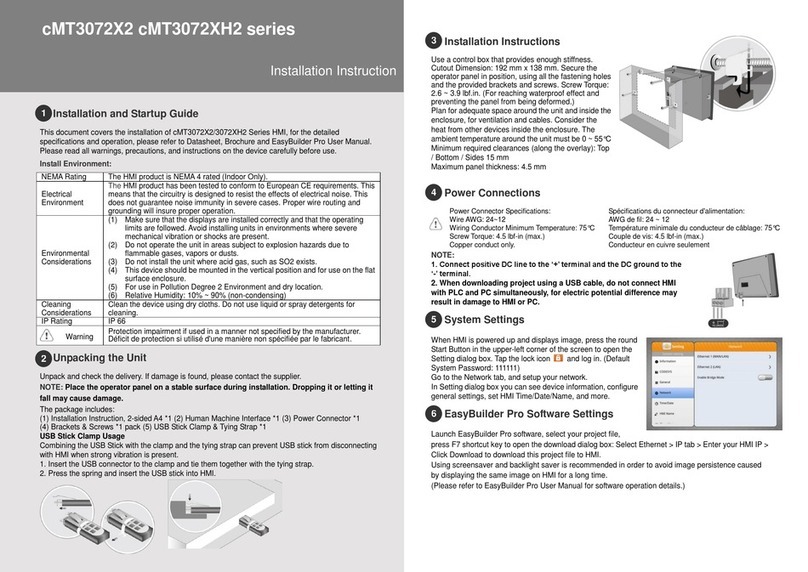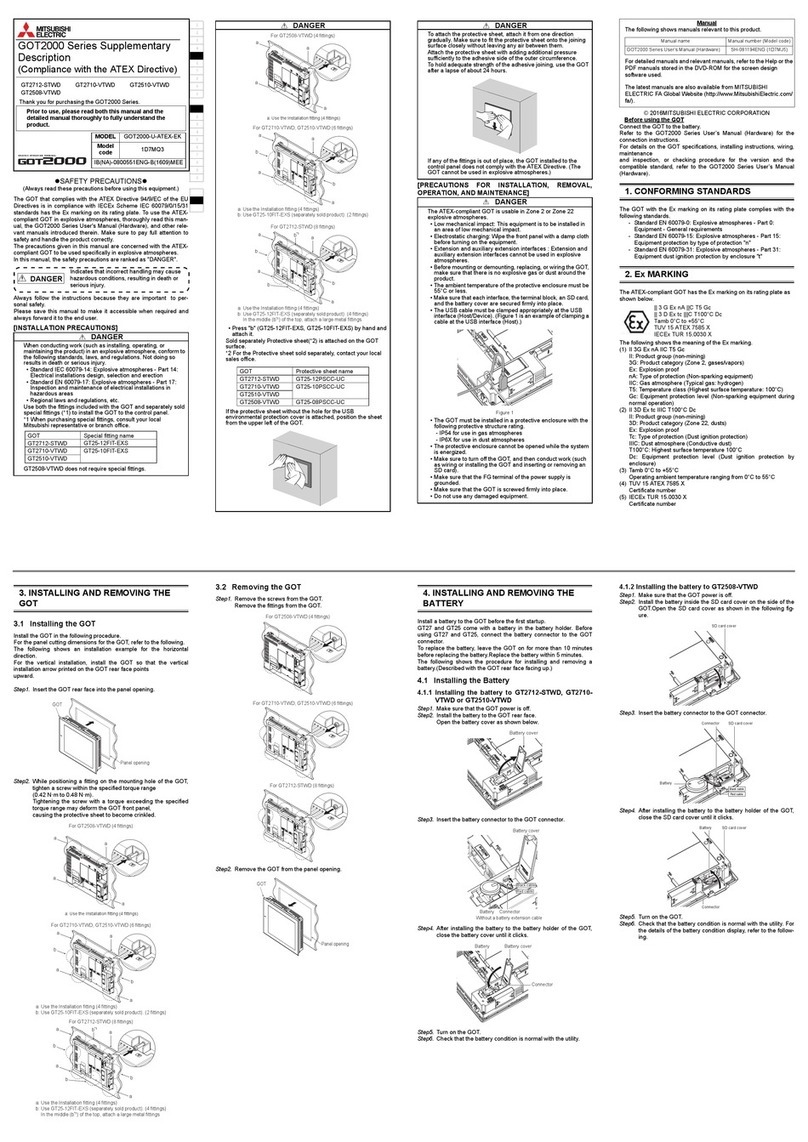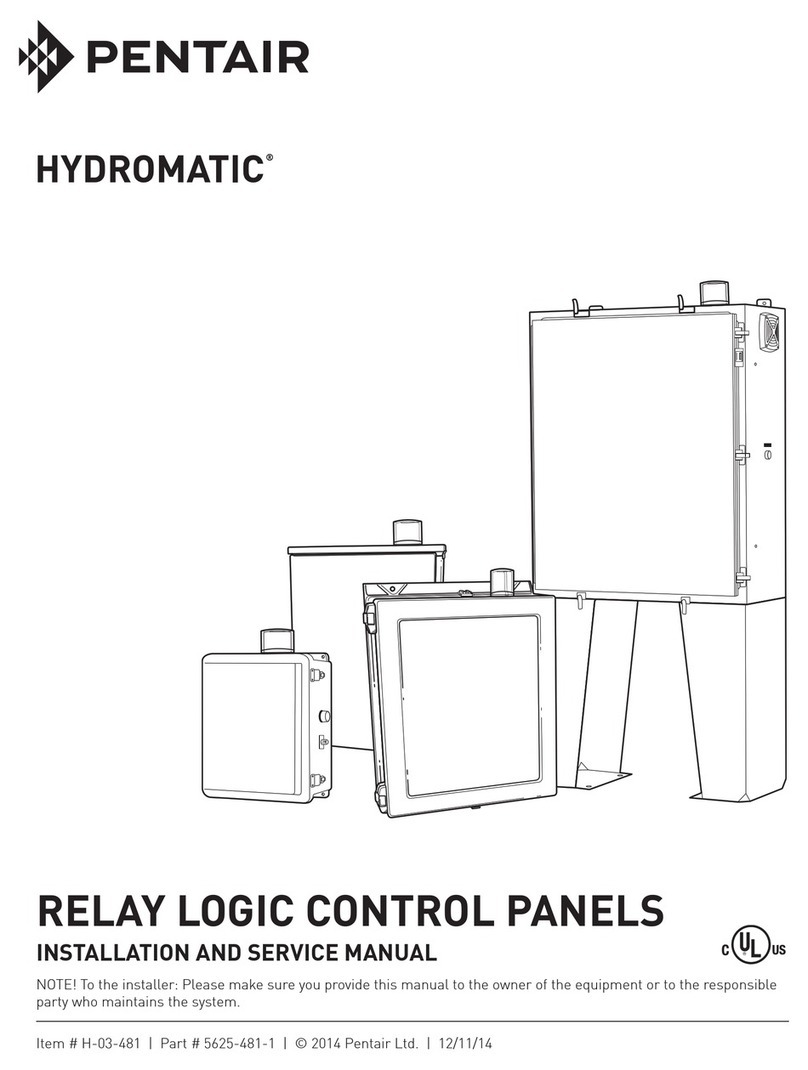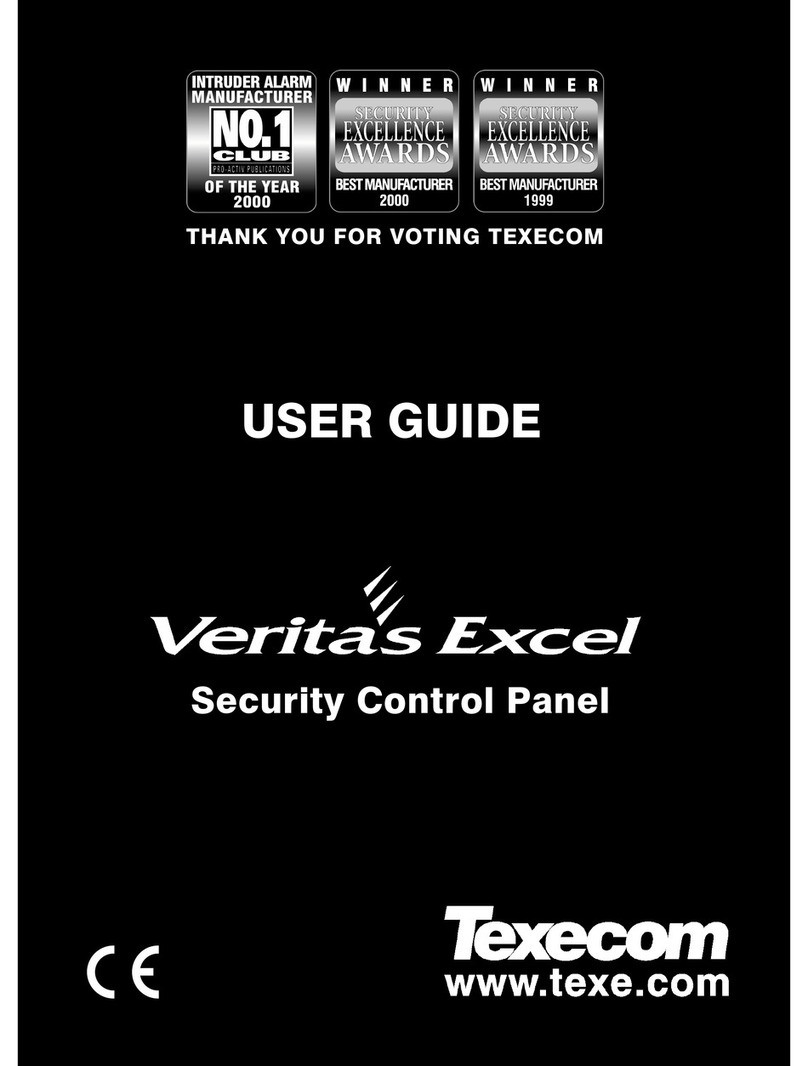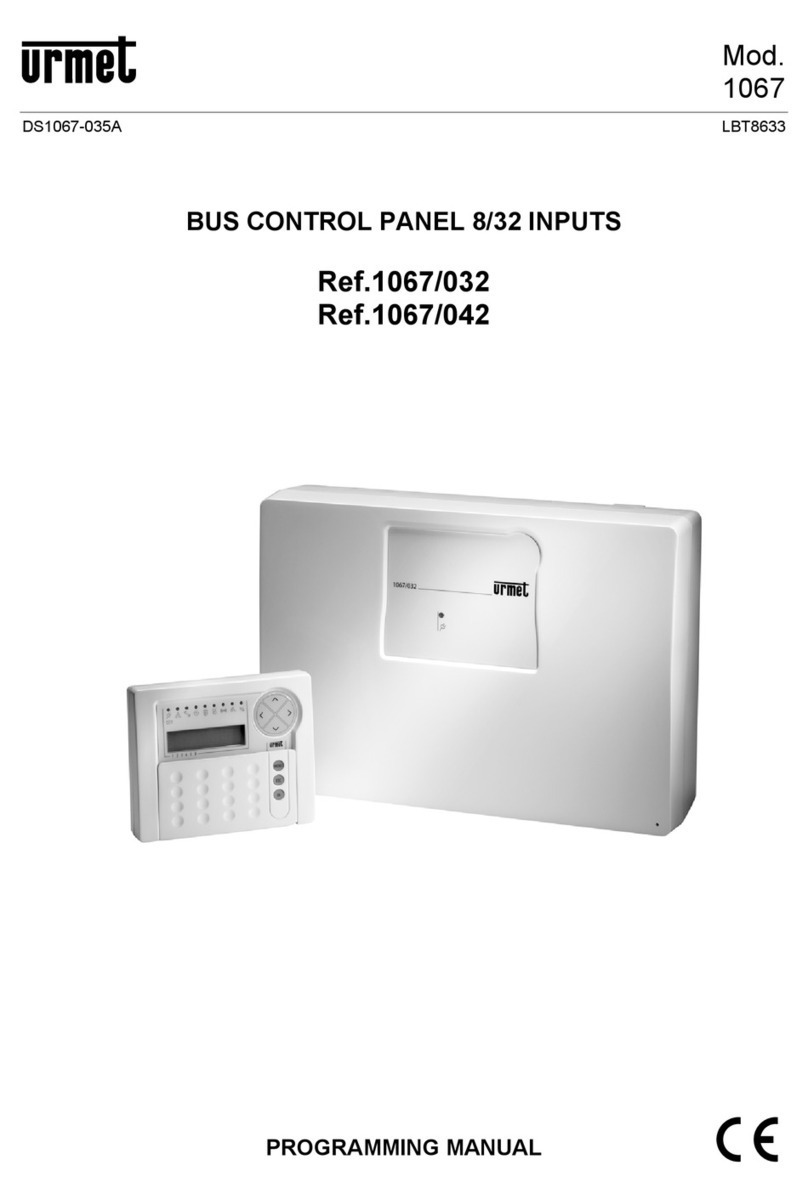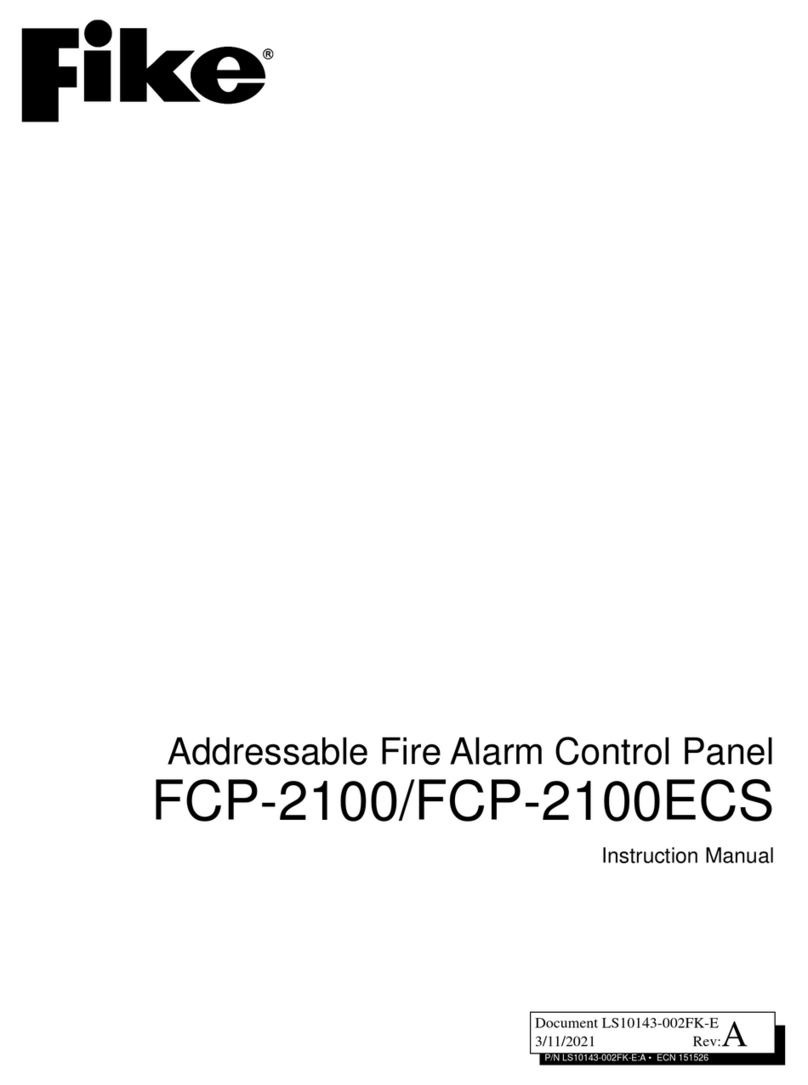Operating the System
1. Introduction
System operation can only be carried out after entering your
passcode. Up to twelve passcodes can be allocated and they
can only be defined by the “master user” (user 1). Users A, B and
C can only set and unset their respective areas. Entering a
passcode with the first two digits reversed will cause a “Duress
Alarm”.Eachkeypressisacknowledged bythekeypad sounder.
Pressing the [ESC] key takes the user back to the previous step in
themenu.When thesystem isnotbeingusedthekeypaddisplay
shows the current time. The “ENGINEER ON SITE” message is
displayed after an engineer has left his menu and is cleared the
next time a user passcode is entered.
2. Full Setting the System
Ensure that all monitored areas are secured. Enter your
passcode (users 1 to 9 only) and the display will show
"FUNCTION". After five seconds the display will show how much
time is left before the system is set and the sounder makes a
continuous tone. Leave via the normal exit route and close the
final exit door (pressing the Exit Terminator button if fitted). The
system is full set when the exit sounder stops, the display will show
"SET" for five seconds then reverts to showing the current time.
WARNING: If an attempt is made to set the system whilst any
circuits are active (such as a door being open), the display will
indicate the circuits that are in fault and the internal sounder
generates an interrupted tone. The fault must be cleared before
the setting procedure can be completed. If the system is set by
‘Timed Exit’ and the fault is still present at the end of the exit time
an internal alarm will be generated. If fitted, the external strobe
light will flash indicating the system has failed to set. To prevent
thisalarmsimplyre-enteryourpasscodebeforethetimeexpires.
3. Part Setting the System (users 1 To 9)
Ensure that all monitored areas are secured. Enter your
passcode (users 1 to 9 only) and within 5 seconds press [A] or [B]
or [C] (depending upon the part set area required). If the five
seconds is exceeded the system will full set. The display shows
the selected group/area that will be omitted and the sounder
makes a continuous tone. If required leave via the normal exit
route and close the final exit door, (pressing the Exit Terminator
button if fitted). The system is part set when the exit sounder stops,
the display will alternate between the group/area that is omitted
and the current time.
2
TS700 Starburst User Operating Instructions
22.34
This is the normal display when
the system is set or unset. The
time is displayed and the "dot"
segment flashes
ENGINEER
ON-SITE
Enter user passcode to clear
FUNCTION
User passcode entered
9999
This figure indicates the time to
set in secs. 9999 indicates the
system is being set by Last Exit or
Exit Terminator. Any other figure
is timed exit.
SET
The display will show set for 5
seconds, then revert to only
displaying the time.
FUNCTION
User passcode entered
OMIT A
Omit button [A] is pressed.
BC
SET
The display shows the group
that has been omitted (A).