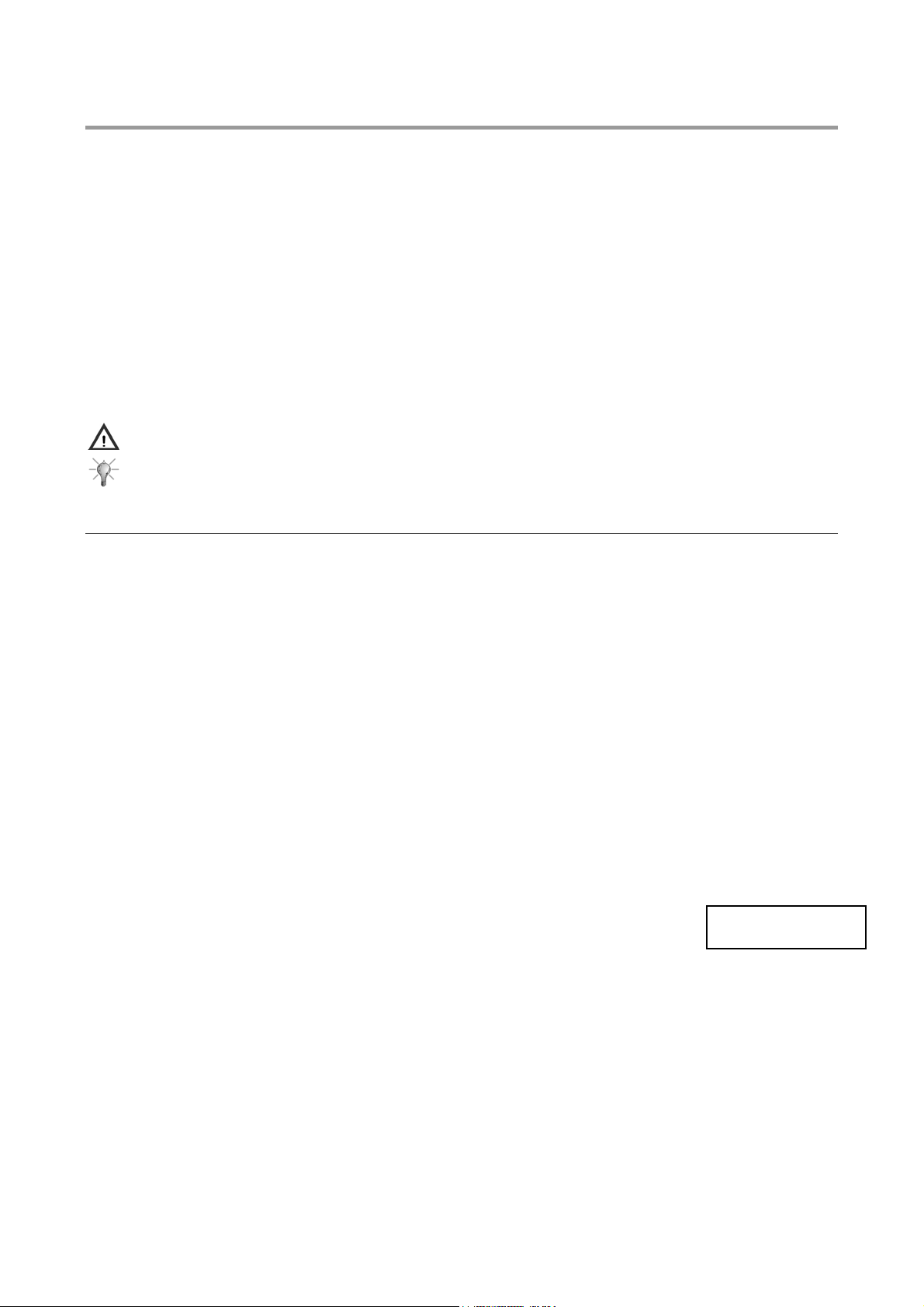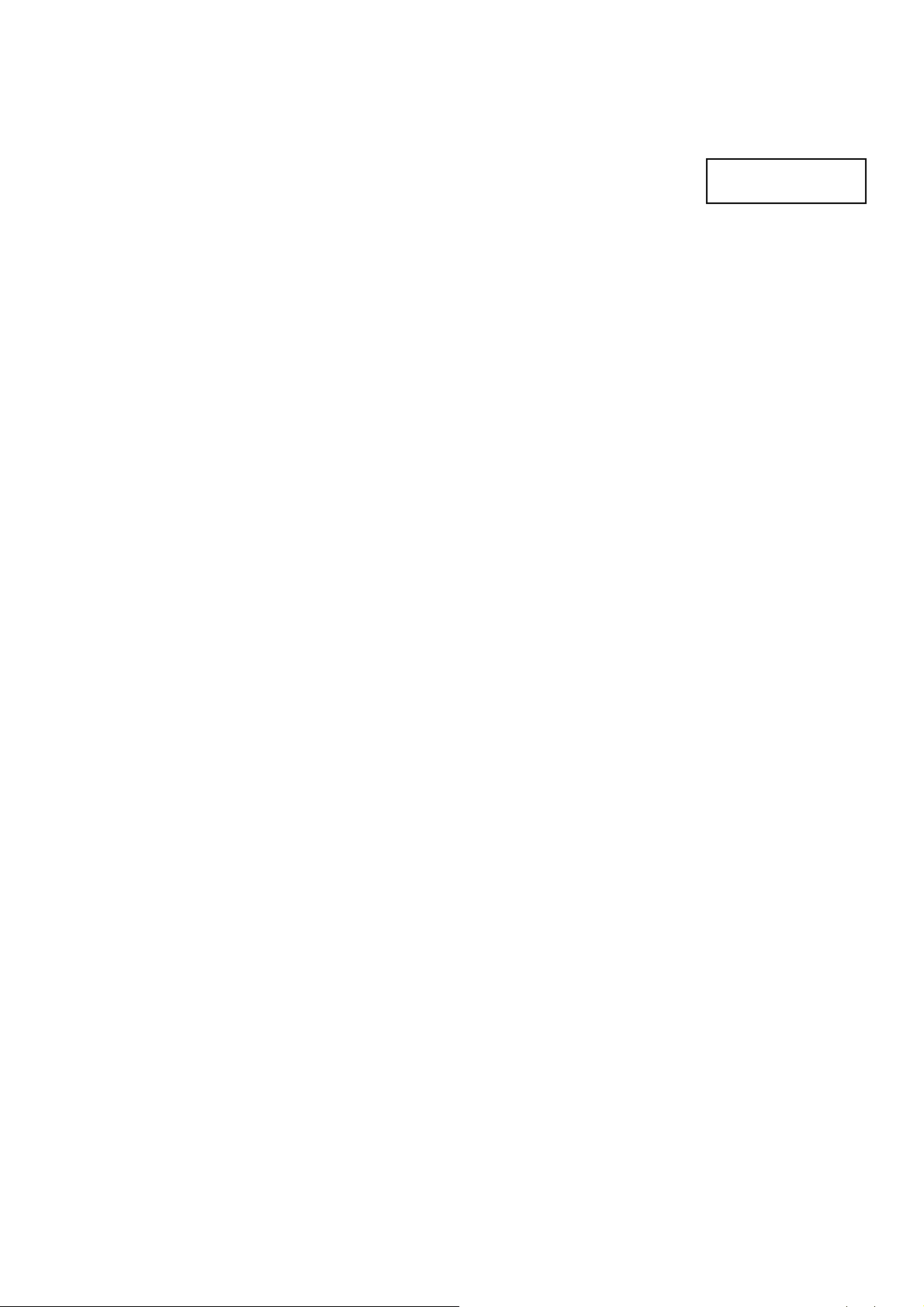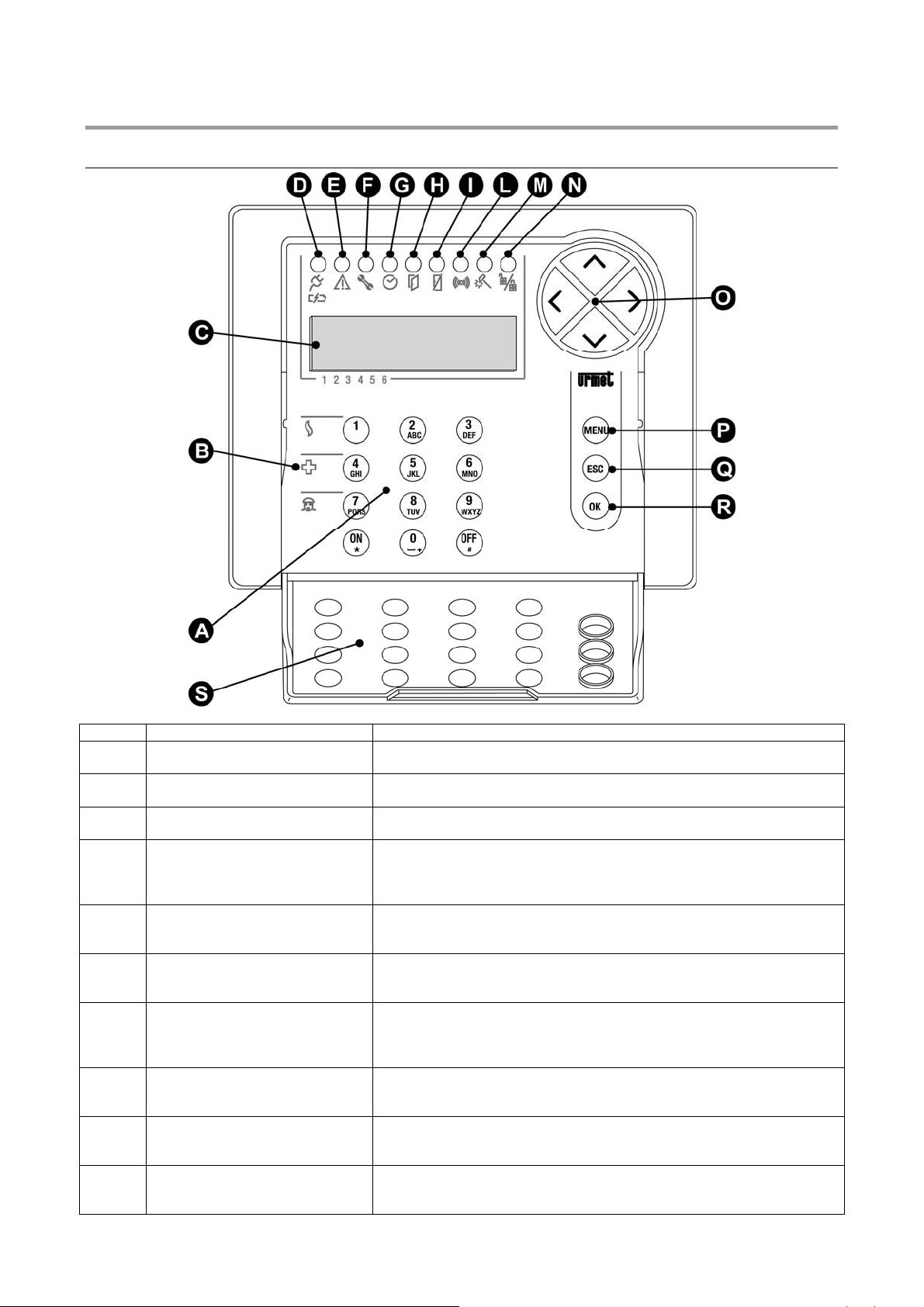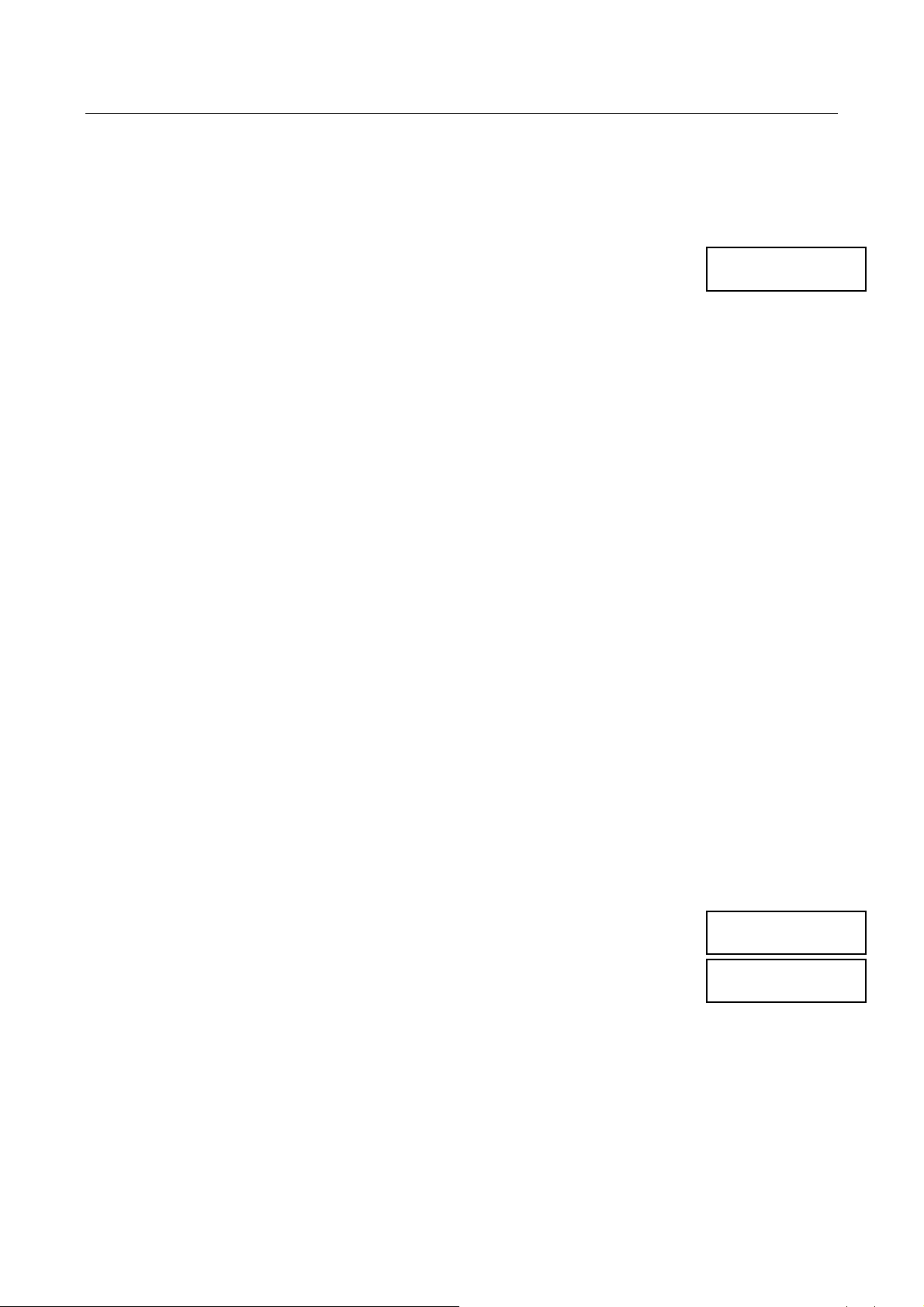DS1067-035A 3LBT8633
4.6.4 Bypass allowed .................................................................................................................................. 25
4.6.5 Ancillary functions (Gong, Courtesy light, Door opening, Absence of move) ..................................... 25
4.6.6 Burglar inputs attributes (Release type, AND / OR zones, AND inputs)............................................ 25
4.6.7 Input associated to a video camera.................................................................................................... 25
4.6.8 Input programming ............................................................................................................................. 26
4.7 WIRED OUTPUTS PROGRAMMING........................................................................................ 27
4.7.1 Outputs encoding ............................................................................................................................... 27
4.7.2 Outputs types ..................................................................................................................................... 27
4.7.3 Outputs specialisations ...................................................................................................................... 28
4.7.4 Output programming .......................................................................................................................... 30
4.8 KEYPADS PROGRAMMING..................................................................................................... 31
4.9 READERS PROGRAMMING..................................................................................................... 32
4.10 RADIO DEVICES PROGRAMMING.......................................................................................... 32
4.10.1 Radio inputs encoding........................................................................................................................ 33
4.10.2 Inputs type.......................................................................................................................................... 33
4.10.3 Radio input customizations ................................................................................................................ 33
4.10.4 Radio input attributes: Bypass allowed, Release type, Common input, AND inputs .......................... 34
4.10.5 Radio ancillary functions (Gong, Courtesy light, Door opener, Absence of move) ............................. 34
4.10.6 Assigning a radio input to a videocamera........................................................................................... 34
4.10.7 Radio input programming................................................................................................................... 34
4.10.8 Radio output programming (SIRENS) ................................................................................................ 36
4.10.9 Radio output coding ........................................................................................................................... 36
4.10.10 Radio output customizations .............................................................................................................. 36
4.10.11 Status report....................................................................................................................................... 36
4.10.12 Radio output programming................................................................................................................. 37
4.11 1058/035 REMOTE CONTROL PROGRAMMING.................................................................... 37
4.12 ADVANCED PROGRAMMING.................................................................................................. 39
4.12.1 Remote management system code setting ........................................................................................ 39
4.13 SYSTEM GENERAL PARAMETERS - TIMING ........................................................................ 39
4.14 COMMUNICATOR..................................................................................................................... 40
4.14.1 Telephone credit being used up signalling (for GSM only)................................................................. 40
4.14.2 Telephone numbers ........................................................................................................................... 40
4.14.3 Telephone number storing ................................................................................................................. 41
4.14.4 Telephone number change ................................................................................................................ 42
4.14.5 Telephone number deleting................................................................................................................ 42
4.14.6 Vocal messages................................................................................................................................. 42
4.14.7 Vocal messages listening................................................................................................................... 44
4.14.8 Vocal messages recording ................................................................................................................. 44
4.14.9 SMS messages writing....................................................................................................................... 45
4.14.10 SMS messages deleting..................................................................................................................... 45
4.14.11 Alarm sending .................................................................................................................................... 46
4.14.12 Sequence of alarm message sending and block of calls.................................................................... 47
4.14.13 PSTN parameters............................................................................................................................... 47
4.14.14 GSM parameters................................................................................................................................ 48
4.14.15 PSTN line test .................................................................................................................................... 49
4.14.16 Periodic communication test .............................................................................................................. 50
4.14.17 Remote control backup ...................................................................................................................... 50
4.14.18 Answer machine................................................................................................................................. 51
4.14.19 Subscriber code for Alarm reception centre ....................................................................................... 51
4.14.20 Return call .......................................................................................................................................... 52
4.14.21 Call time delay.................................................................................................................................... 52
4.14.22 Phone lines enable............................................................................................................................. 53
4.14.23 IDP message structure...................................................................................................................... 54
4.15 INSTALLER ............................................................................................................................... 55
4.15.1 Installer enabling ................................................................................................................................ 55
4.15.2 Installer disabling ............................................................................................................................... 55
4.15.3 Change code...................................................................................................................................... 55
4.16 USERS....................................................................................................................................... 56
4.16.1 User enabling ..................................................................................................................................... 56
4.16.2 User disabling .................................................................................................................................... 56
4.16.3 How to associate a user to the system............................................................................................... 56
4.16.4 How to associate users to zones........................................................................................................ 57
4.16.5 Change code...................................................................................................................................... 57
4.16.6 User code reset.................................................................................................................................. 57