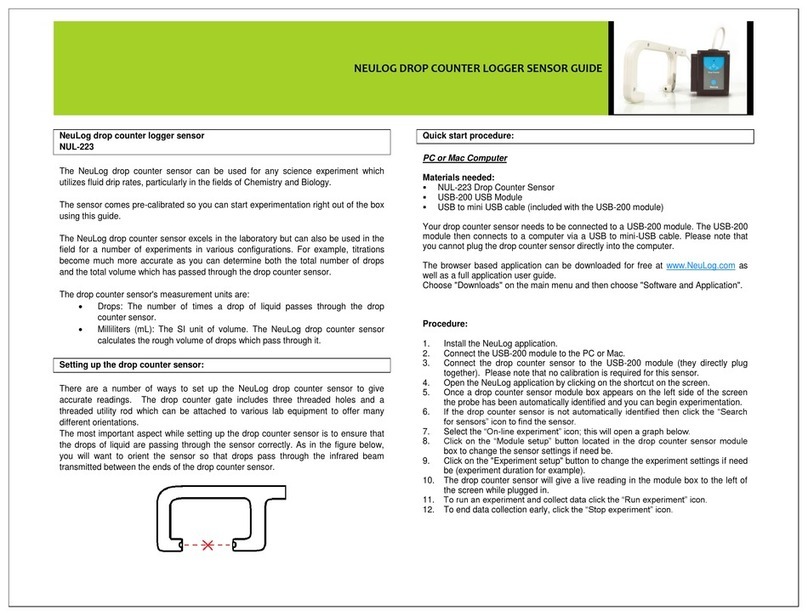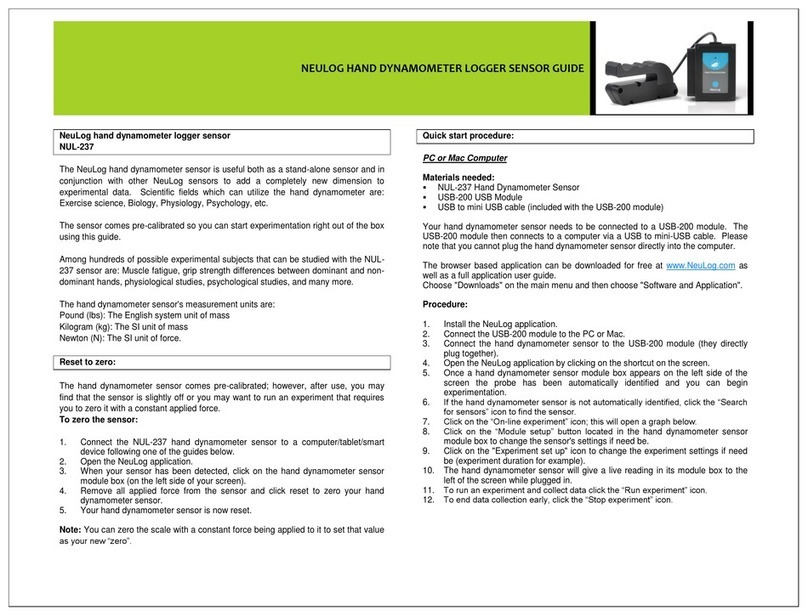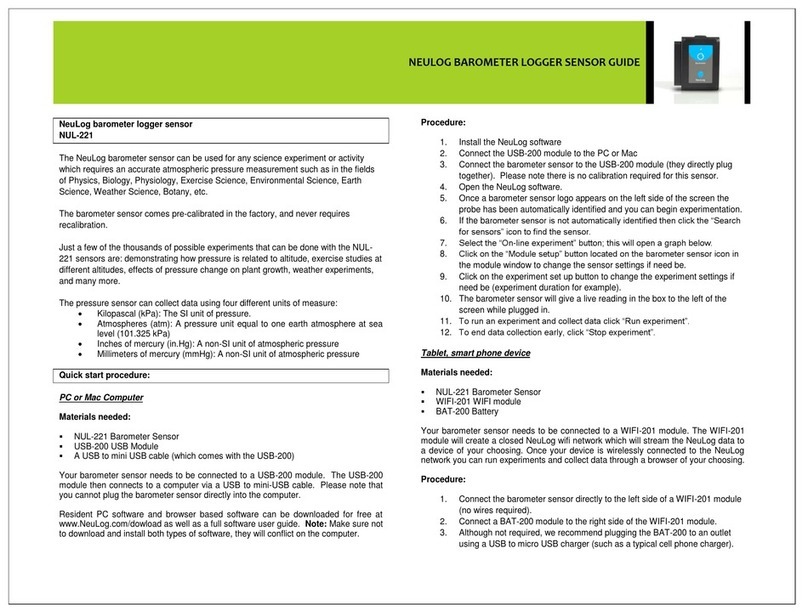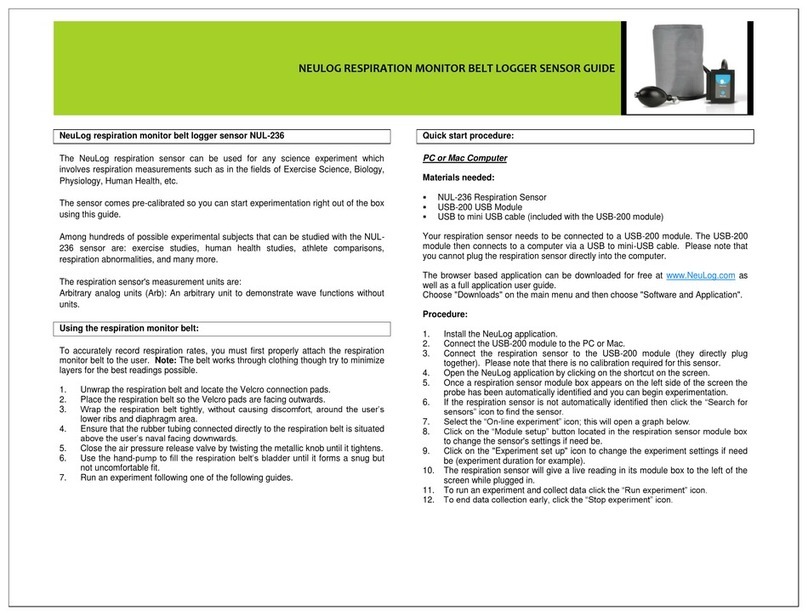NeuLog NUL-215 User manual

NEULOG CONDUCTIVITY LOGGER SENSOR GUIDE
NeuLog conductivity logger sensor
NUL-215
The NeuLog Conductivity Sensor can be used for any science experiment which
utilizes liquid samples that can conduct electrical currents such as in the fields of
Chemistry, Biology, Earth Science, Environmental Science, Biochemistry, Physics,
etc.
Electrical conductivity is a property of materials measured by how easily the material
conducts electrical currents. A current is the flow of an electrical charge (electrons). In
liquids, the current flows through ions. This sensor is designed for detecting electrical
currents specifically in liquid solutions.
The sensor comes pre-calibrated so you can start experimentation right out of the box
using this guide.
Among hundreds of possible experiments that can be performed with the NUL-215
sensor are: Monitoring of ecological systems, chemical analysis and identification,
environmental health testing, water quality testing, etc.
There are three units in which data can be collected:
μs/cm – micro Siemens per centimeter
mg/L –milligram per liter
ppm –parts per million
Probe usage and care:
The probe has two flat electrodes with known surface areas and distance between
them. A signal is supplied to the electrodes and by testing the signal behavior, the
conductivity of the solution is calculated.
General care:
During measurements, make sure that the electrodes (in the shape of a circle
with a dot inside) are covered by the liquid.
Avoid as much as possible touching the probe's flat surface.
Never submerge the probes plastic body in any liquid.
Gently rinse the probe with distilled water after each use and between samples to
avoid damage and contamination.
Handle and store with care to avoid damaging or chipping the probe.
Quick start procedure:
PC or Mac Computer
Materials needed:
NUL-215 Conductivity Sensor
USB-200 USB Module
USB to mini USB cable (included with the USB-200 module)
Your conductivity sensor needs to be connected to a USB-200 module. The USB-200
module then connects to a computer via a USB to mini-USB cable. Please note that
you cannot plug the conductivity sensor directly into the computer.
The browser based application can be downloaded for free at www.NeuLog.com as
well as a full application user guide.
Choose "Downloads" on the main menu and then choose "Software and Application".
Procedure:
1. Install the NeuLog application.
2. Connect the USB-200 module to the PC or Mac.
3. Connect the conductivity sensor to the USB-200 module (they directly plug
together). Please note that no calibration is required for this sensor.
4. Open the NeuLog application by clicking on the shortcut on the screen.
5. Once a conductivity sensor module box appears on the left side of the screen
the probe has been automatically identified and you can begin experimentation.
6. If the conductivity sensor is not automatically identified then click the “Search for
sensors” icon to find the sensor.
7. Click on the “On-line experiment” icon; this will open a graph below.
8. Click on the “Module setup” button located in the conductivity sensor module box
to change the sensor's settings if need be.
9. Click on the "Experiment set up" icon to change the experiment settings if need
be (experiment duration for example).
10. The conductivity sensor will give a live reading in the module box to the left of
the screen while plugged in.
11. To run an experiment and collect data click the “Run experiment” icon.
12. To end data collection early, click the “Stop experiment” icon.
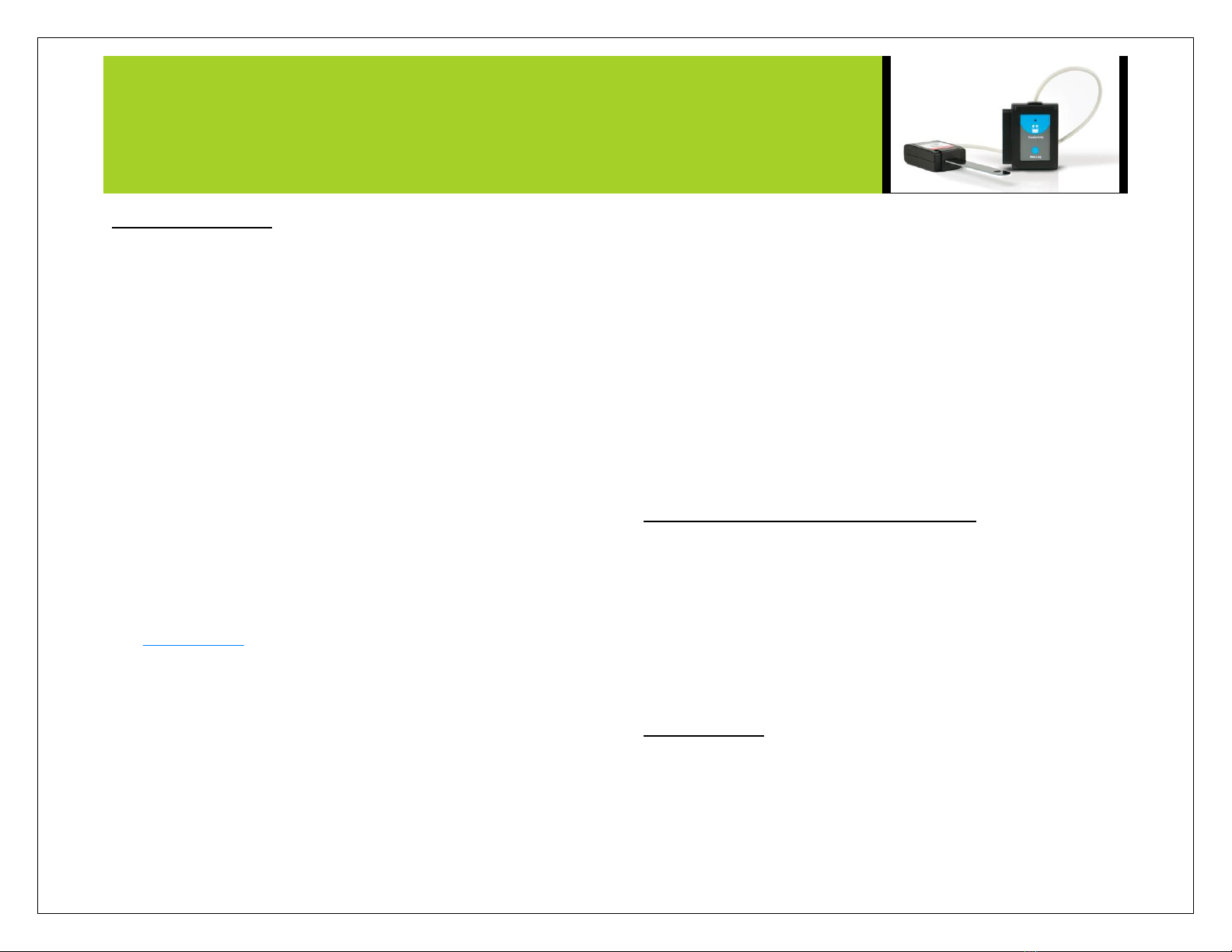
NEULOG CONDUCTIVITY LOGGER SENSOR GUIDE
Tablet, smart phone device
Materials needed:
NUL-215 Conductivity Sensor
WIFI-201 WiFi Module
BAT-200 Battery Module
Your conductivity sensor needs to be connected to a WIFI-201 module. The WIFI-201
module will create a closed NeuLog WiFi network which will stream the NeuLog data
to a device of your choosing. Once your device is wirelessly connected to the NeuLog
network, you can run experiments and collect data through a browser of your
choosing.
Procedure:
1. Connect the conductivity sensor directly to the left side of a WIFI-201 module (no
wires required).
2. Connect a BAT-200 module to the right side of the WIFI-201 module.
3. Although not required, we recommend plugging the BAT-200 to an outlet using a
USB to mini USB charger (such as a typical cell phone charger). The WIFI-201
module will run for 60-90 minutes (depending on the sensor) without being
plugged in.
4. The WIFI-201 module can be powered directly using a mini to USB cord and
plugging it into your computer or a wall charger. Please note this function is only
available on WIFI-201 modules with the USB icon on the cover.
5. For further WIFI-201 instructions or the WIFI-201 quick start guide please visit:
www.NeuLog.com; Choose "Products" on the main menu,
then choose "WiFi Communication module".
6. The WIFI-201 indicator lights will flash; take no action until the LED to the far left
turns blue; this can take up to one minute.
7. Take your tablet or smart phone, go to the WiFi settings and select the NeuLog
network (NeuLog0184 for example) which matches the ID found on the back of
the WIFI-201 module (0184 for example).
8. Give your device about 20 seconds to connect to the WIFI-201 module.
9. Once the device is connected, go to your browser and type the website
wifi201.com into the URL bar, then wait for 30-60 seconds.
10. You will see a “Control mode” icon in the application, click on it.
11. The application will then load a new screen and begin to auto detect the
sensor(s); this can take a minute. (You can stop the search when the sensor is
found.)
12. If the brow application does not auto detect the sensor(s), select “Search for
sensors”.
13. Once the sensor is found you will see an ia module box on the left side of the
screen for the conductivity sensor. In this box, real time data will be displayed.
14. Click on the “Module setup” button located in the conductivity sensor module box
to change the conductivity probe settings if need be.
15. Click on the “Experiment setup” icon to change the experiment settings if need
be (Experiment duration for example).
16. To run an experiment and collect data, click the “On-Line experiment” icon, then
click the "Run experiment" icon.
17. If you have a newer generation WIFI-201 module (with the USB icon on the
cover) this can be used as a USB-200, meaning you can tether the probes
directly to the computer using the WIFI-201. To engage operation in this fashion,
press 3 times on the panel button. Repeating this operation will return the
module to WiFi mode.
Operation with NeuLog Graphic Display Module (viewer)
Materials needed:
NUL-215 Conductivity Sensor
VIEW-101 Graphic Display Module
BAT-200 Battery Module
Procedure:
1. Connect the conductivity sensor to the left side of the viewer.
2. Connect the BAT-200 module to the right side of the viewer.
3. The VIEW-101 will auto detect the sensor and you will see it appear on the left
side of the screen.
4. Once the sensor appears it will be monitoring data in real time.
5. To run an experiment and collect data press the run icon (little green person).
Off-line experiments
(Off-line experiments are when you do not have a sensor connected directly to a
computer, tablet, smartphone, or NeuLog viewer).
Materials needed:
NUL-215 Conductivity Sensor
BAT-200 Battery Module

NEULOG CONDUCTIVITY LOGGER SENSOR GUIDE
Materials needed to configure your offline experiment:
USB-200 Module, WIFI-201 module or VIEW-101 Module
USB to mini USB cable (included with the USB-200 module).
Procedure:
1. To determine the experiment settings, first connect to your chosen device (PC,
Mac, tablet, smart device) and click on the “Off-line experiment” icon after the
sensor search has ended. (For more information on how to change the
experiment settings, view the quick start procedure section for your chosen
device in this document.)
2. Connect the conductivity sensor directly to the left side of a charged BAT-200
module.
3. When ready to collect data press the “Start/Stop” button on the conductivity
sensor, a red light will turn on for the duration of the experiment.
4. After the experiment has concluded (the “Start/Stop” button is pressed again or
the data collection period ends) connect the sensor to your chosen device (you
can find full instructions in each device’s quick start procedure section).
5. Open NeuLog application.
6. Click the “Off-line experiment” icon.
7. Click the “Load data from sensors” icon.
8. Select which experimental data to upload (5 experimental runs can be stored at
one time on the NUL-215 conductivity sensor).
Restoring sensor’s factory default settings:
Procedure:
1. Connect the USB-200 module to a PC, Mac, tablet, or smart device.
2. Connect the conductivity sensor to a USB-200 module (they directly plug
together).
3. Open the NeuLog application.
4. Click the “Tools” icon.
5. Click the “Restore sensor’s factory defaults” on the menu.
Included with the sensor:
NeuLog NUL-215 Conductivity Sensor Guide (this document)
Conductivity probe directly attached to the sensor’s plastic body
Sensor specifications:
Range and
operation
modes
ADC
resolution
Resolution
Max
sample
rate
(S/sec)
0 to 20,000
µS/cm
17 bit
0 to 2000 µS/cm
0.1 µS/cm
Over 2000
1 µS/cm
100
0 to 18,000
mg/L
0 to 1000 mg/L
0.1 mg/L
Over 1000
1 mg/L
0 to 18,000
ppm
0 to 1000 ppm
0.1 ppm
Over 1000
1 ppm
Experiment Duration: 1 second to 31 days.
Sensor's features:
Fully digital data
Rugged plastic ergonomic case
Push button switch for Start/Stop experiments in off line mode
LED indicator of experiment status (blinks while collecting data)
Pre-calibrated sensing equipment
Conductivity sensing electrodes on the probe attached directly to the sensor’s
plastic body.
Note: NeuLog products are intended for educational use.

NEULOG CONDUCTIVITY LOGGER SENSOR GUIDE
Videos and experiment examples:
Videos, literature and other probes can be found at www.NeuLog.com.
In order to access the conductivity sensor's page, choose "Products" on the main
menu and then "Conductivity logger sensor".
In order to find the science experiments, choose "Experiments" on the main
menu of the NeuLog website, then choose "Physics", "Chemistry", "Biology" or
"Environmental Science".
Chemistry Experiment:
oIons in Solution (C-3)
Technical background:
The philosophy behind NeuLog’s plug and play technology is based on each sensor’s
ability to store its own data due to an internal flash memory chip and micro-controller
in each plastic NeuLog body. This technology allows the sensor to collect and then
store the digital data in the correct scientific units (oC, oF, Lux, %, ppm, for example).
The sensor is pre-calibrated at the factory. The built-in software in the logger can be
upgraded for free at any time using the provided firmware update.
There are two electrodes of known surface area on the conductivity probe with a
known distance between them which allows the sensor to determine the conductivity
of solutions.
The electrodes on the conductivity probe have an electrical potential difference
applied to them to generate a current through the solution. If ions are present, the
current flows between the electrodes. Current flows through solutions via ion
transport, therefore the higher number of ions present in a solution the easier an
electrical current can flow and a higher conductivity value will be measured.
The sensor's controller calculates the solution conductivity according to the measured
current.
The electrodes alternate polarities to prevent a total ion migration to either pole which
could cause polarization and electrolysis.
Maintenance and storage:
Never submerge the NeuLog plastic body in any liquid.
Do not allow liquid into either the sensor’s or probe’s plastic body.
After using the probe, rinse it with distilled water and then blot or let air dry.
Store in a box at room temperature out of direct sunlight.
The temperature working range is 0oC - 80oC.
The temperature compensation range (where temperature does not affect the
reading) is 0oC - 50oC.
Never place the probe in viscous heavy oils, glycerin, ethylene glycol, acetone or
organic solvents such as pentane or hexane.
Warranty:
We promise to deliver our sensor free of defects in materials and workmanship. The
warranty is for a period of 3 years from the date of purchase and does not cover
damage of the product caused by improper use, abuse, or incorrect storage. Sensors
with a shelf life such as ion selective probes have a warranty of 1 year. Should you
need to act upon the warranty, please contact your distributor. Your sensor will be
repaired or replaced.
Thank you for using NeuLog!
Flexible, simple, fast, forward thinking.
W: www.neulog.com
E: info@neulog.com
A: 850 St Paul Street, Suite 15, Rochester, NY 14605
P: 1.866.553.8536
V11042014
Other NeuLog Accessories manuals

NeuLog
NeuLog UL-202 User manual

NeuLog
NeuLog NUL-206 User manual

NeuLog
NeuLog NUL-207 User manual

NeuLog
NeuLog NUL-233 User manual
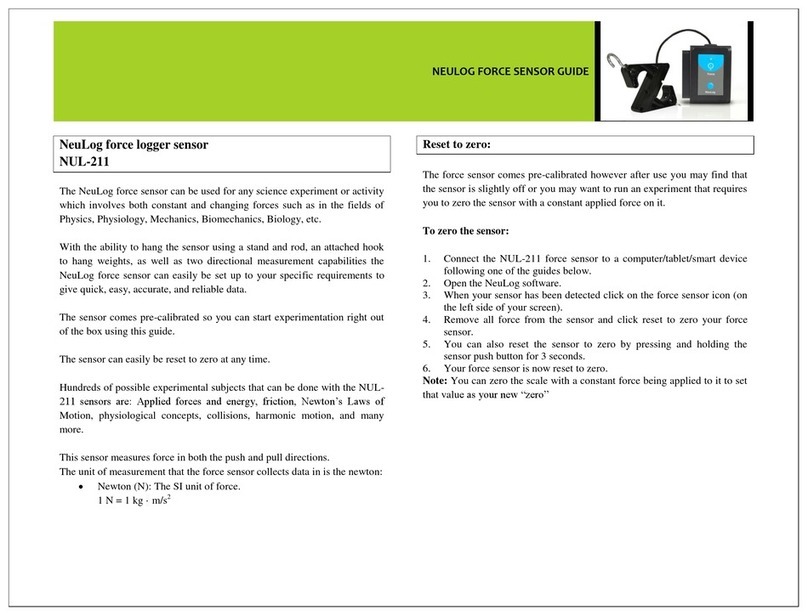
NeuLog
NeuLog NUL-211 User manual
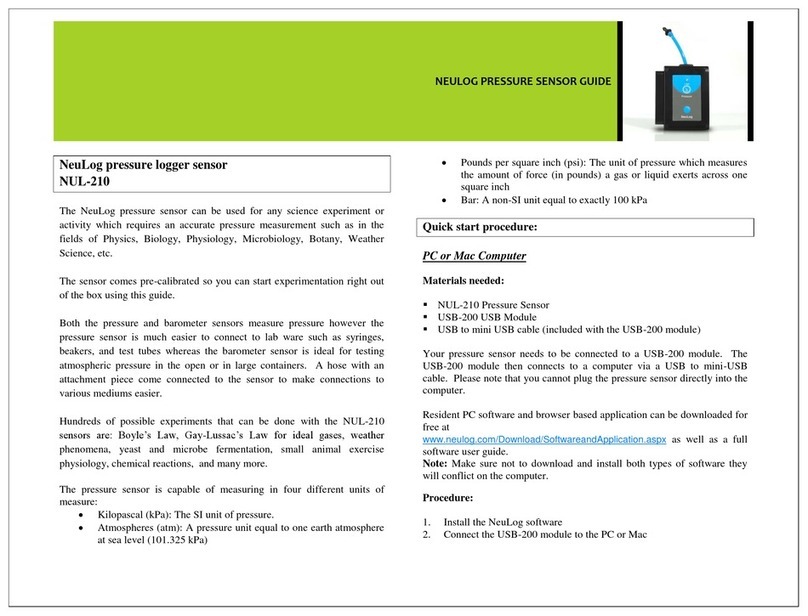
NeuLog
NeuLog NUL-210 User manual

NeuLog
NeuLog NUL-214 User manual
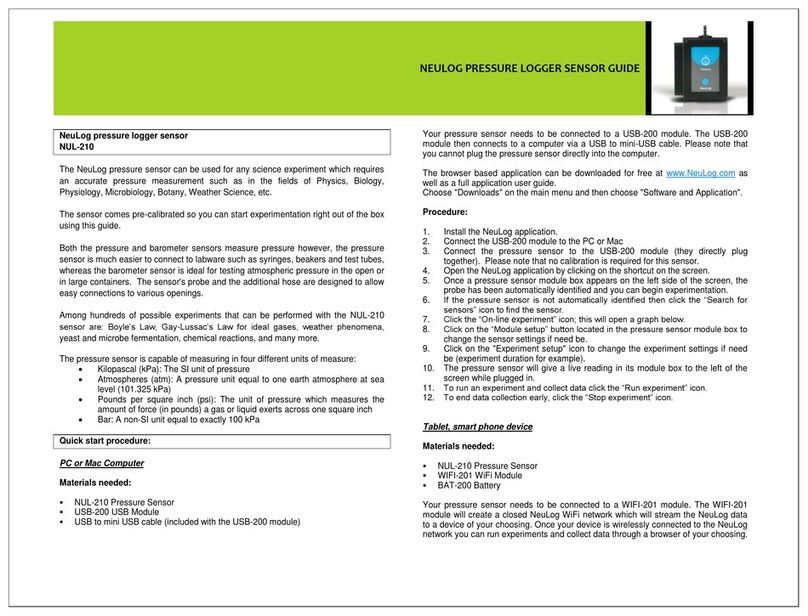
NeuLog
NeuLog NUL-210 User manual

NeuLog
NeuLog NUL-219 User manual
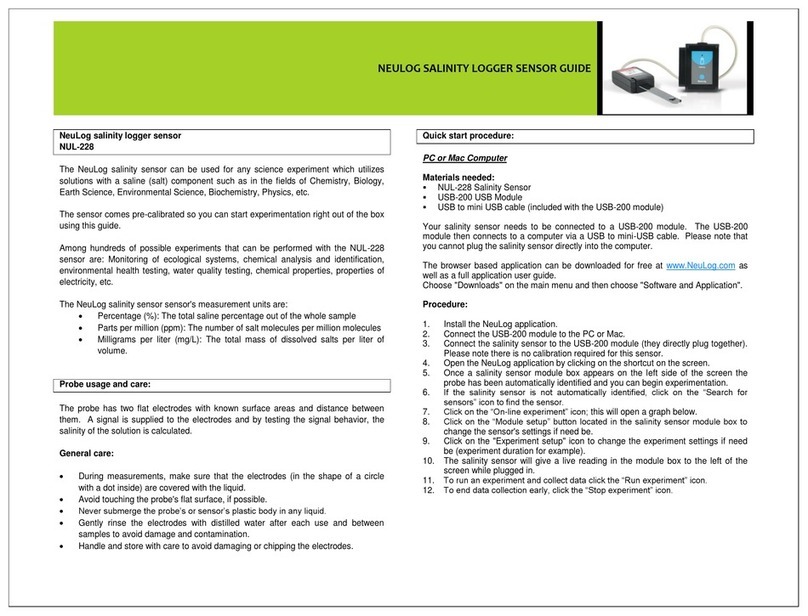
NeuLog
NeuLog NUL-228 User manual
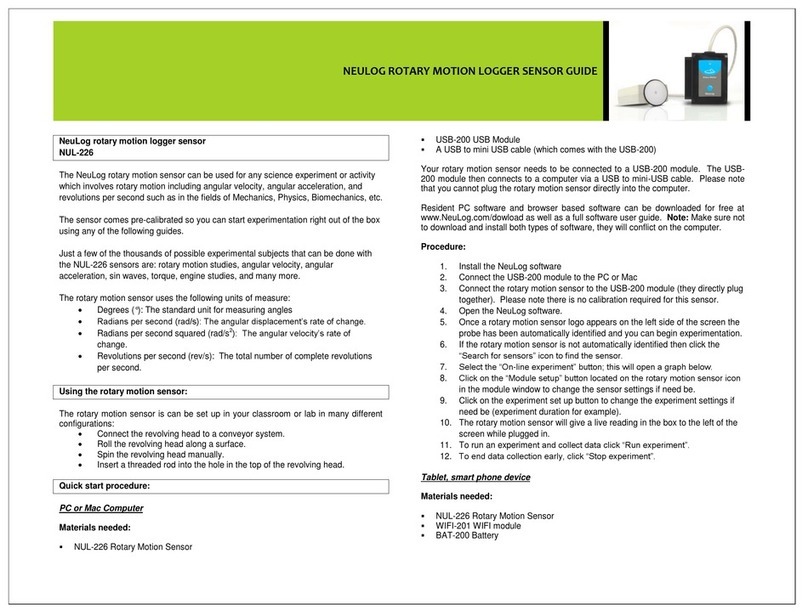
NeuLog
NeuLog NUL-226 User manual

NeuLog
NeuLog NUL-202 User manual
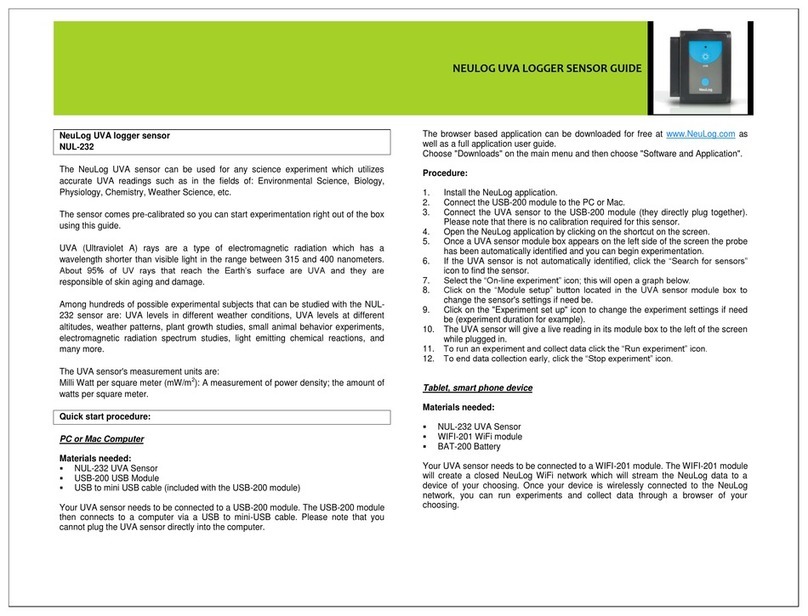
NeuLog
NeuLog NUL-232 User manual

NeuLog
NeuLog NUL-224 User manual

NeuLog
NeuLog NUL-210 User manual

NeuLog
NeuLog NUL-245 User manual

NeuLog
NeuLog NUL-203 User manual

NeuLog
NeuLog NUL-212 User manual
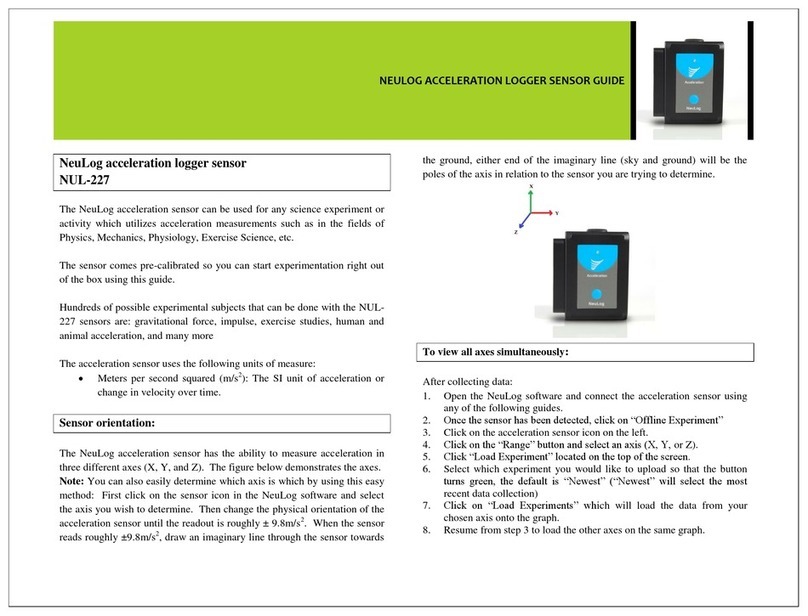
NeuLog
NeuLog NUL-227 User manual

NeuLog
NeuLog NUL-225 User manual