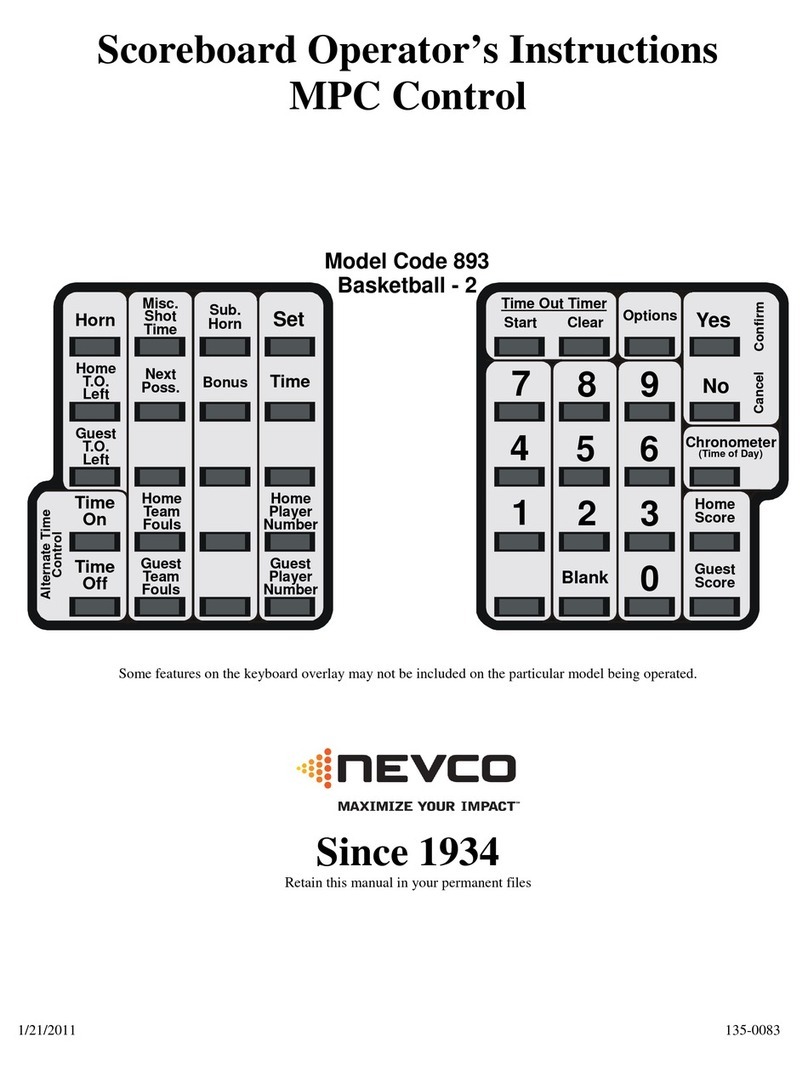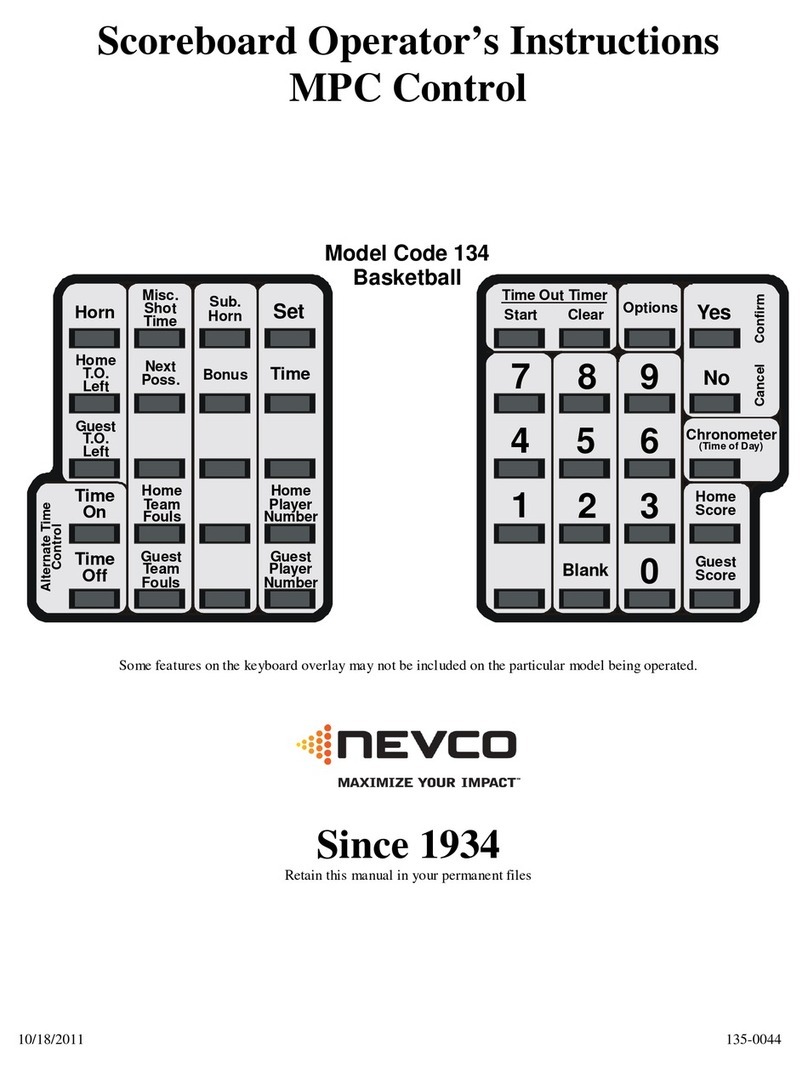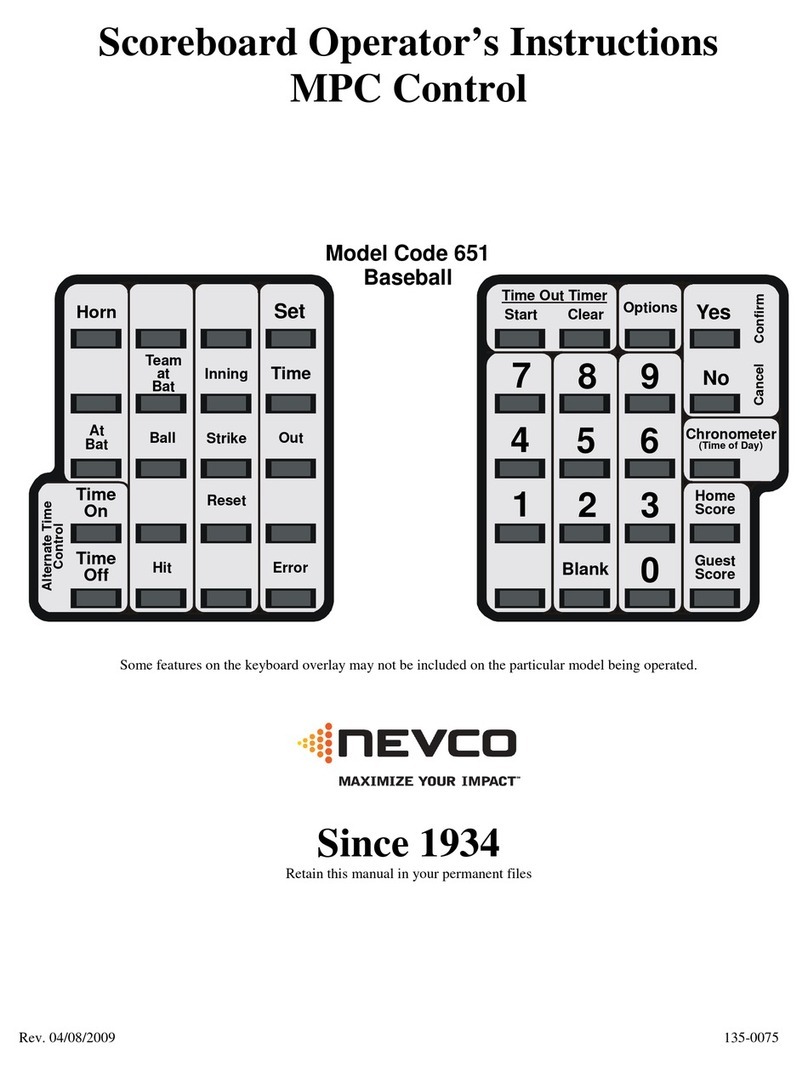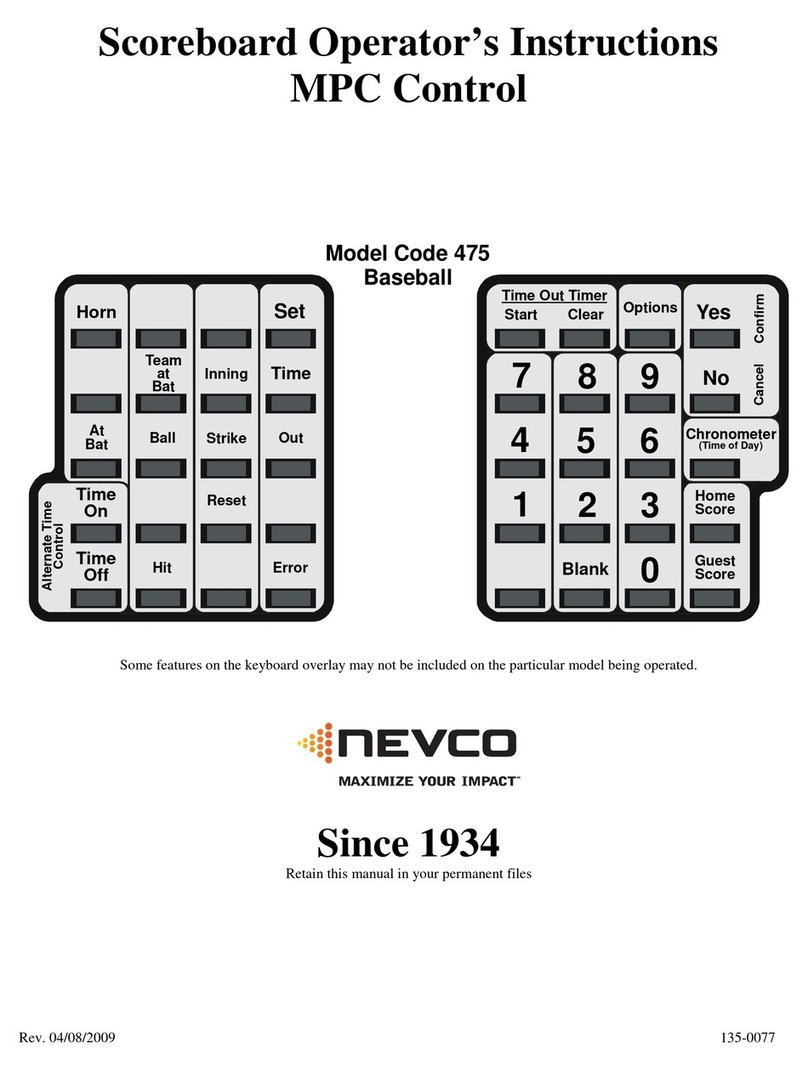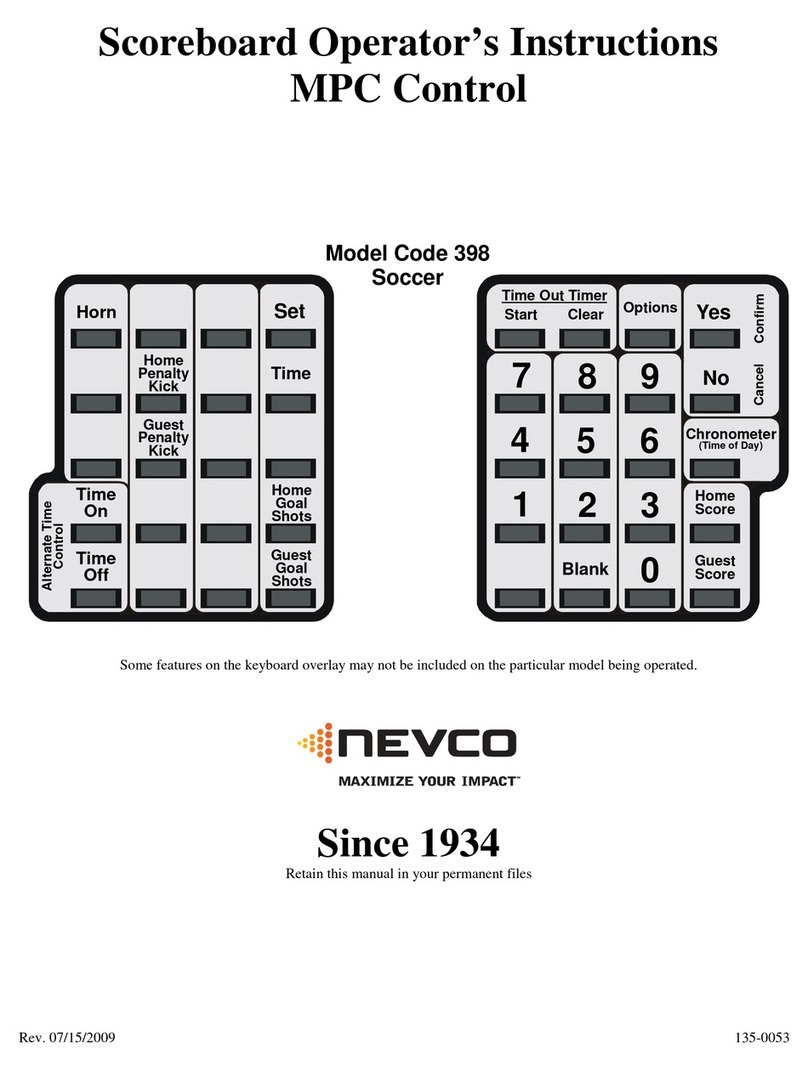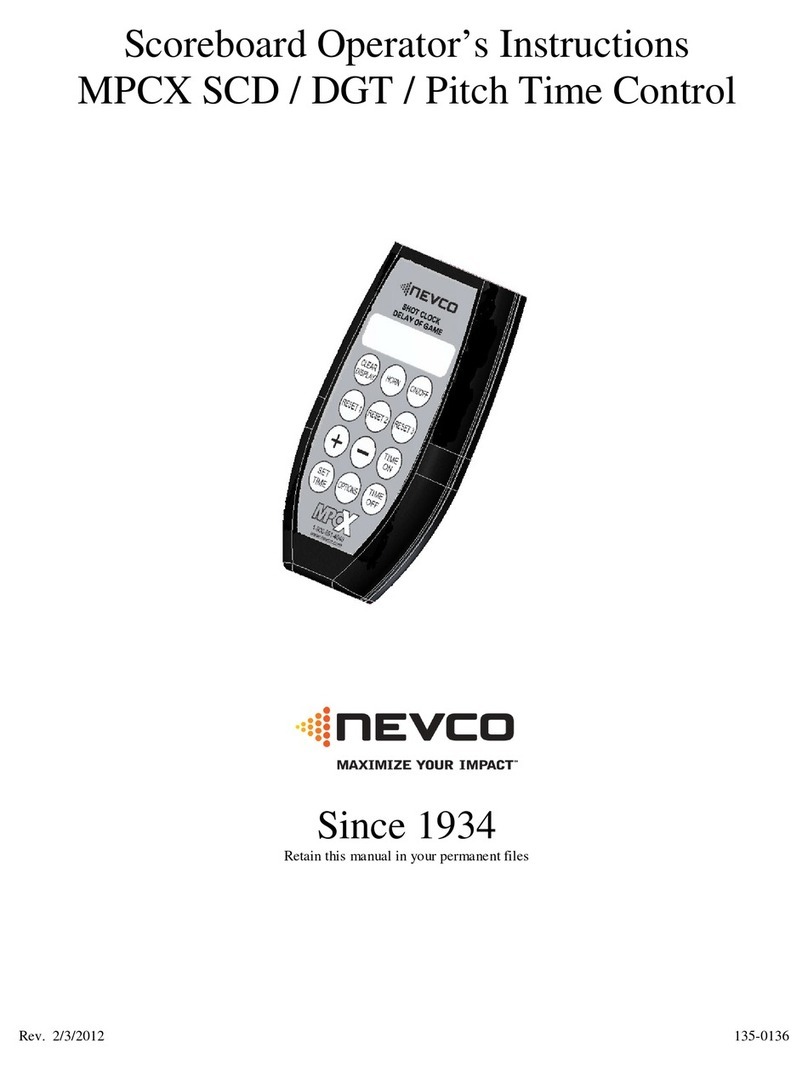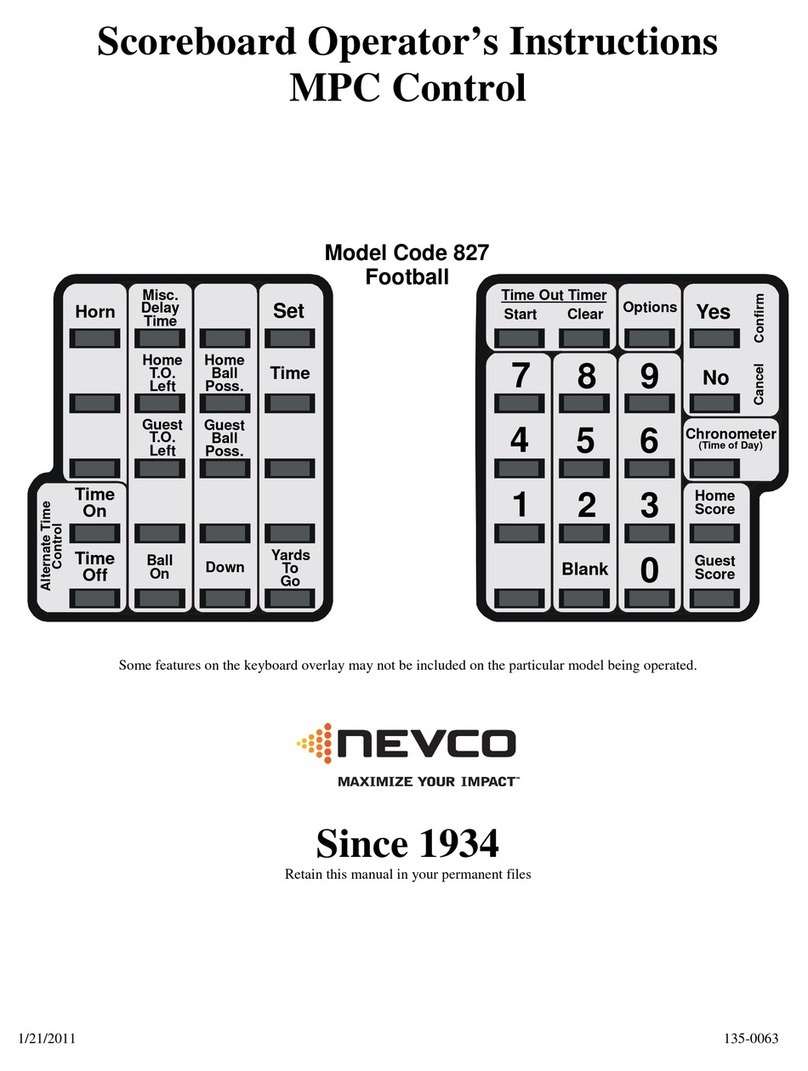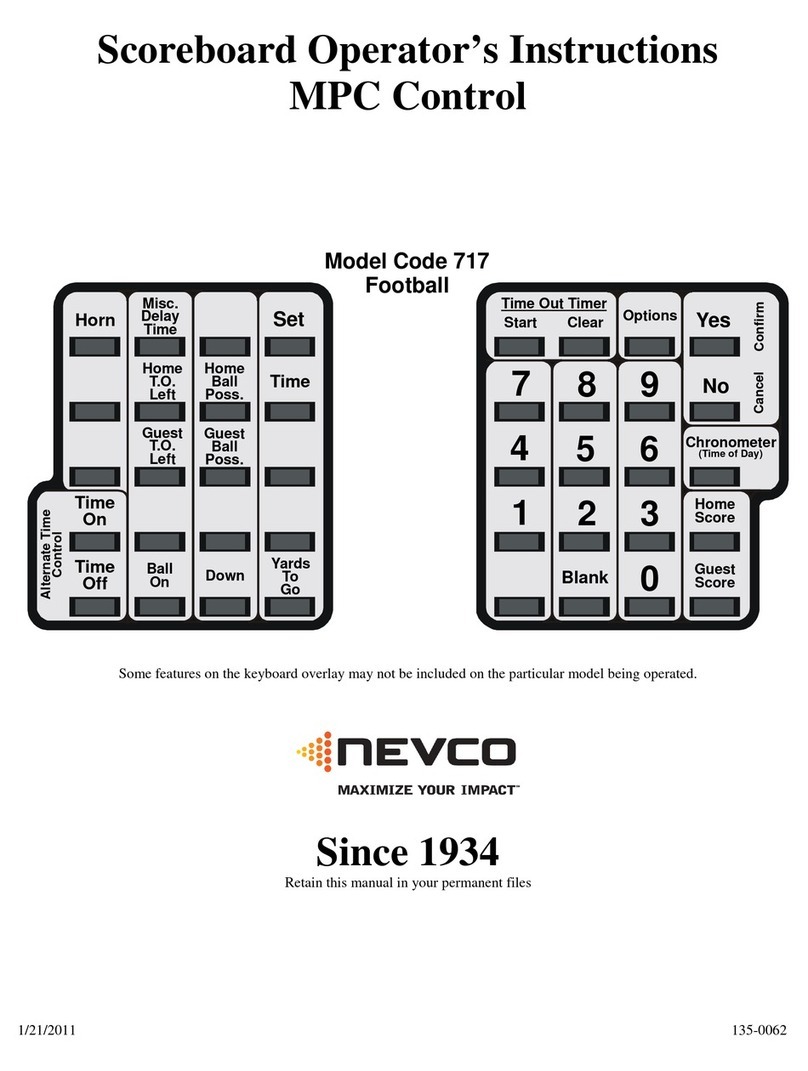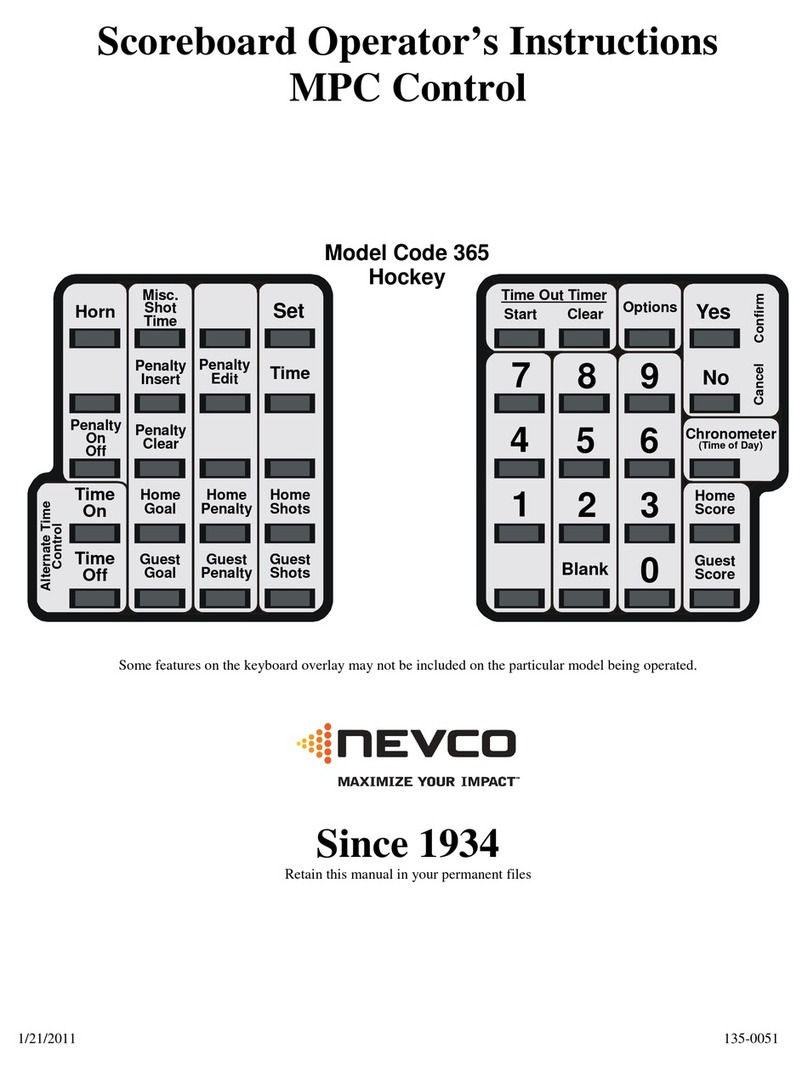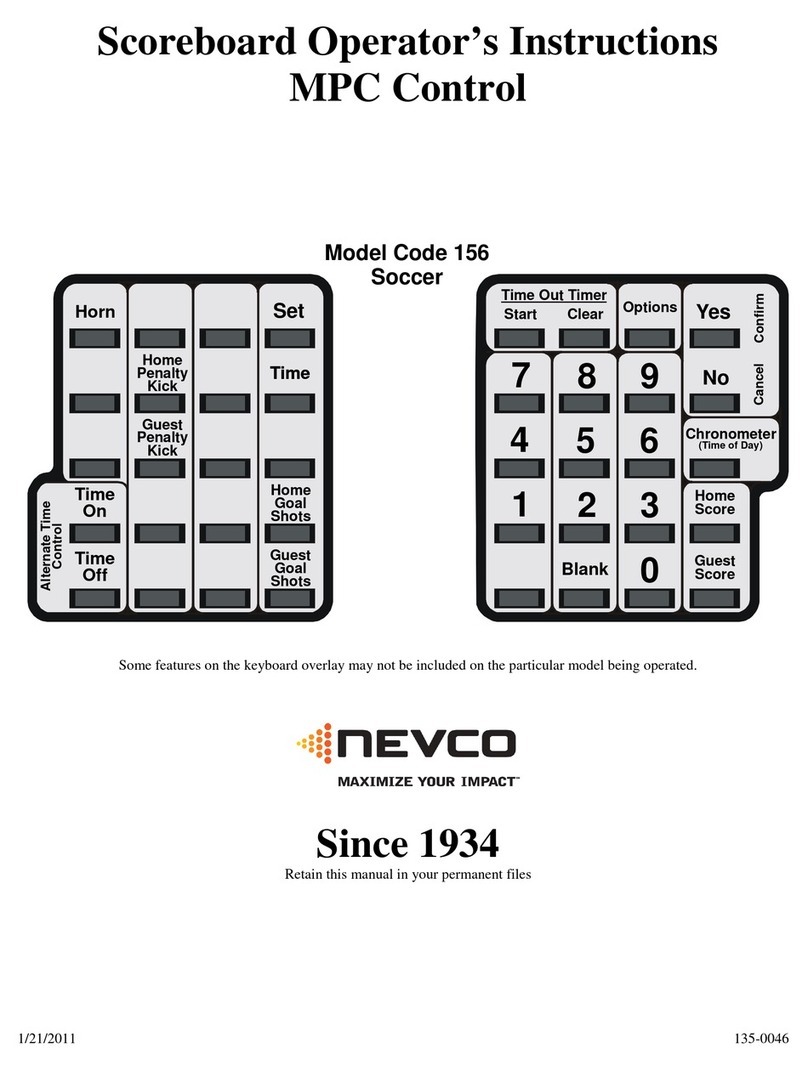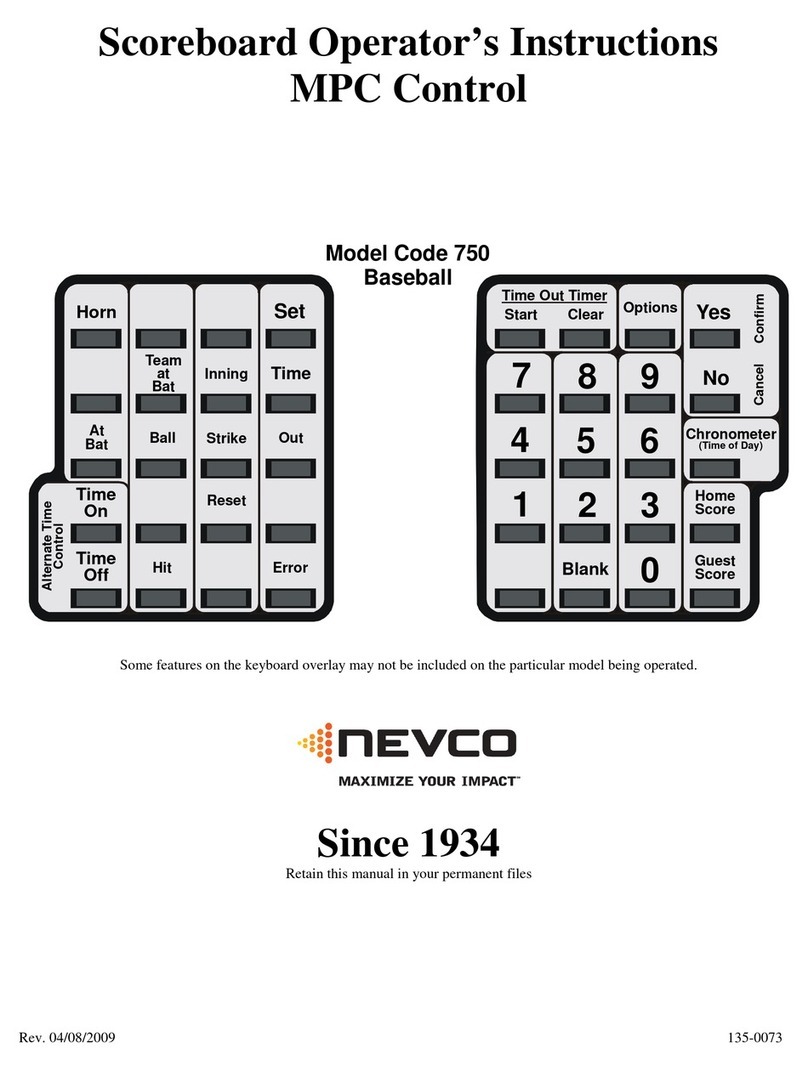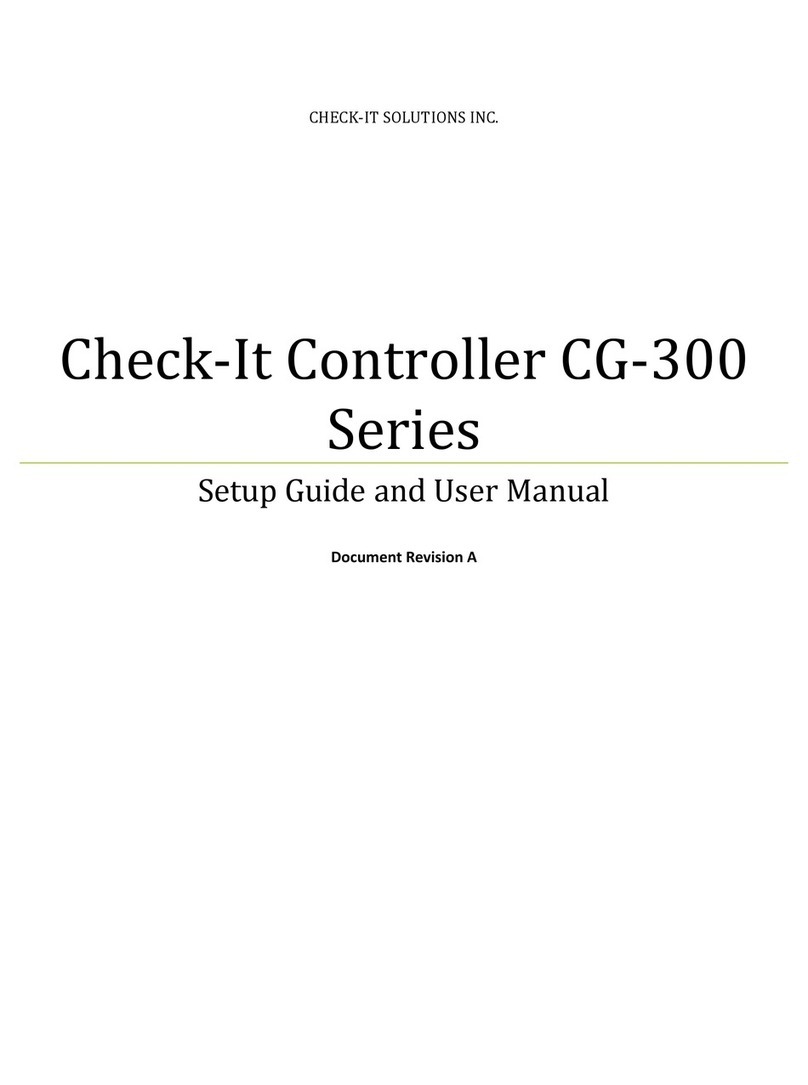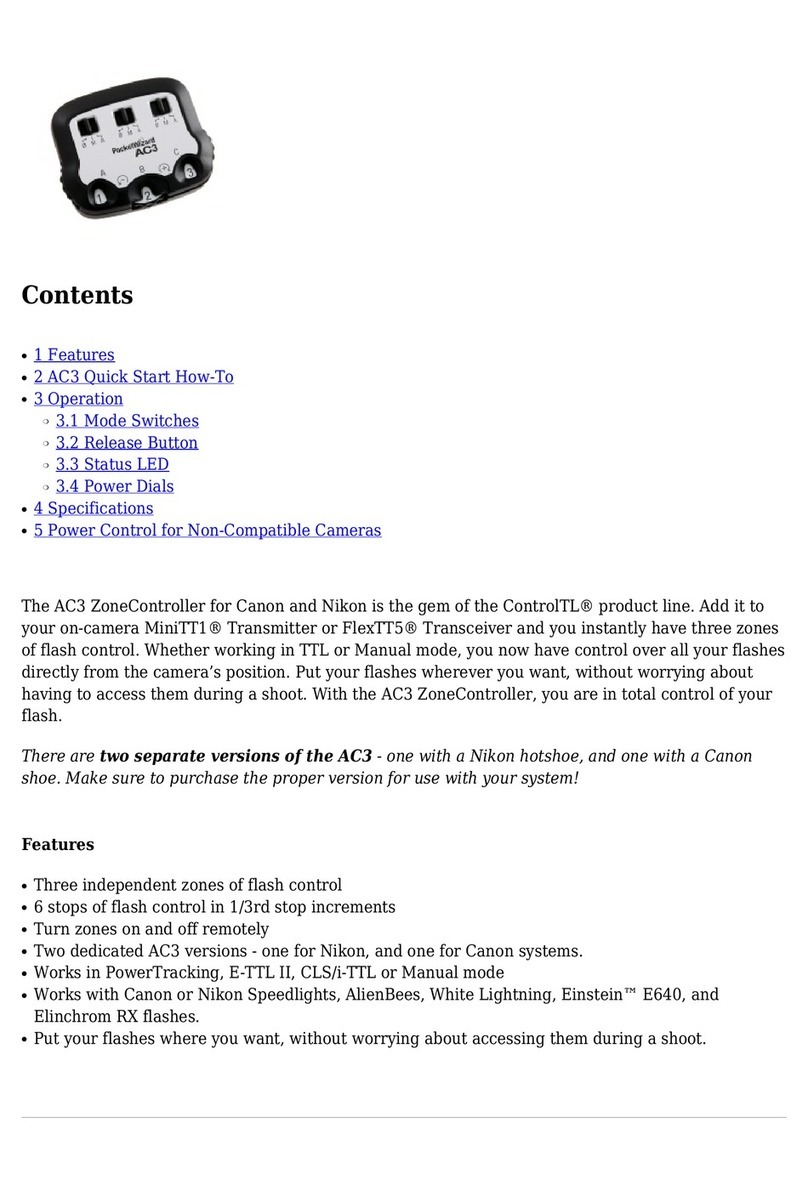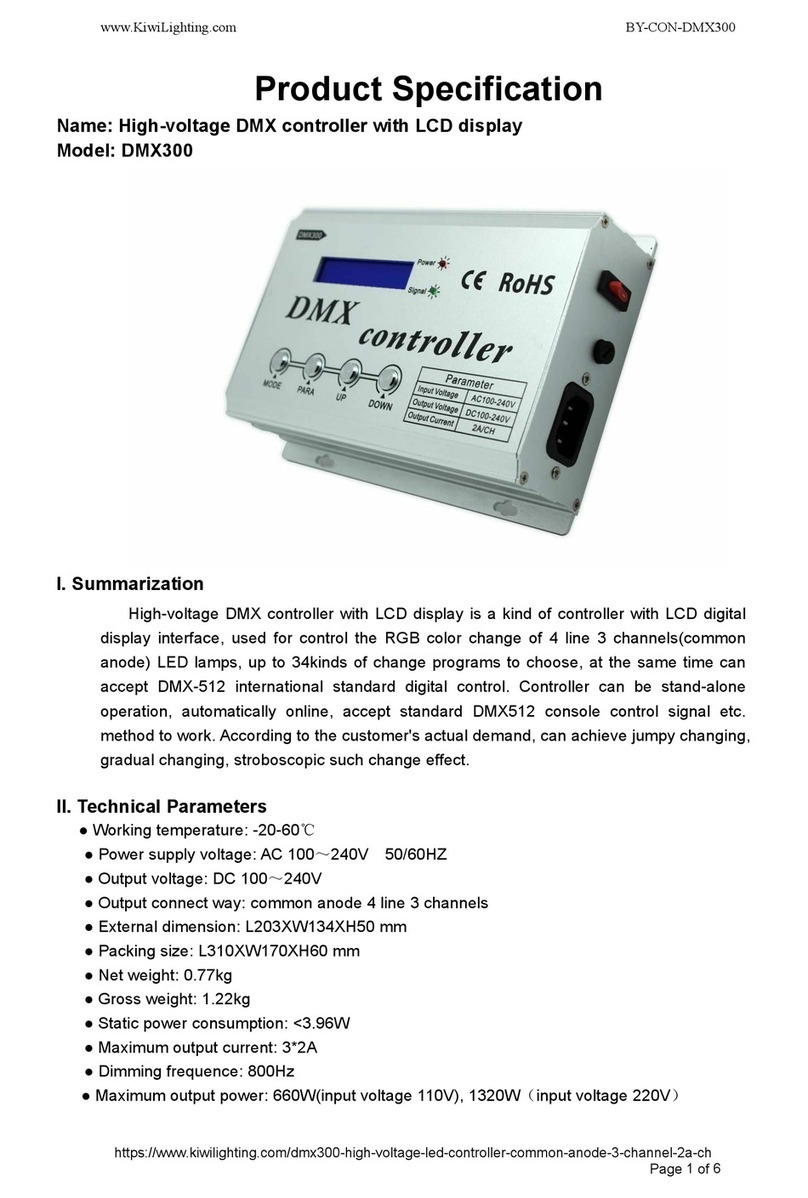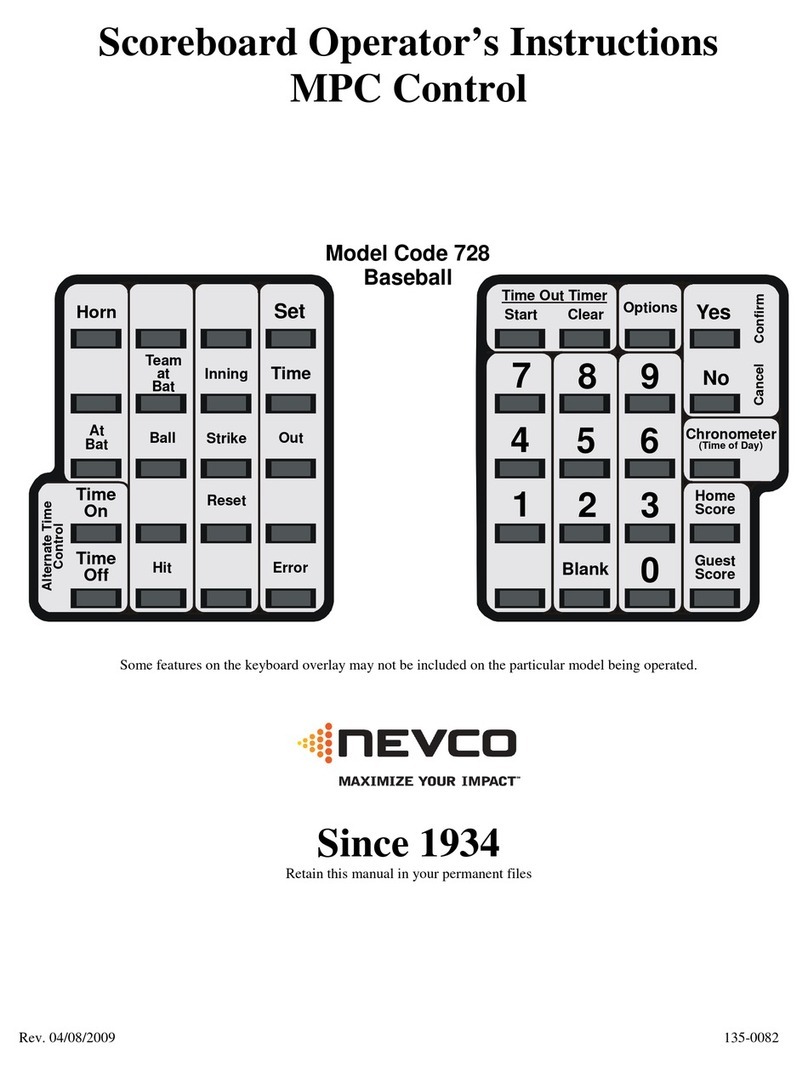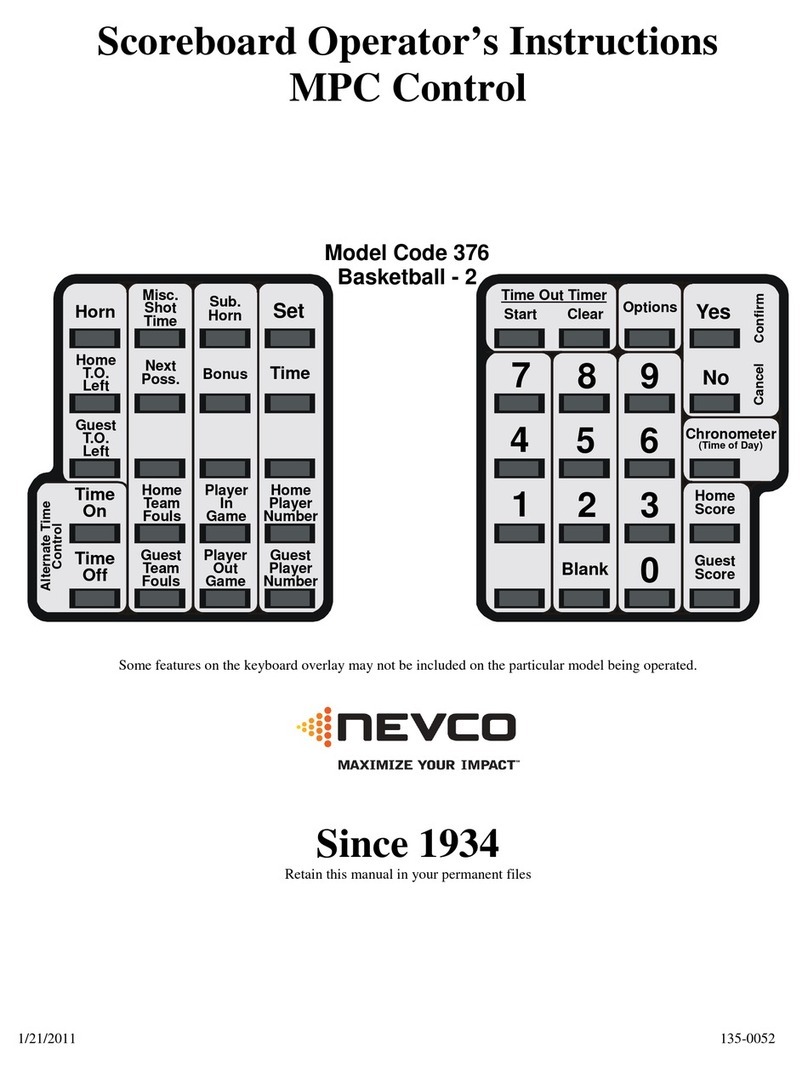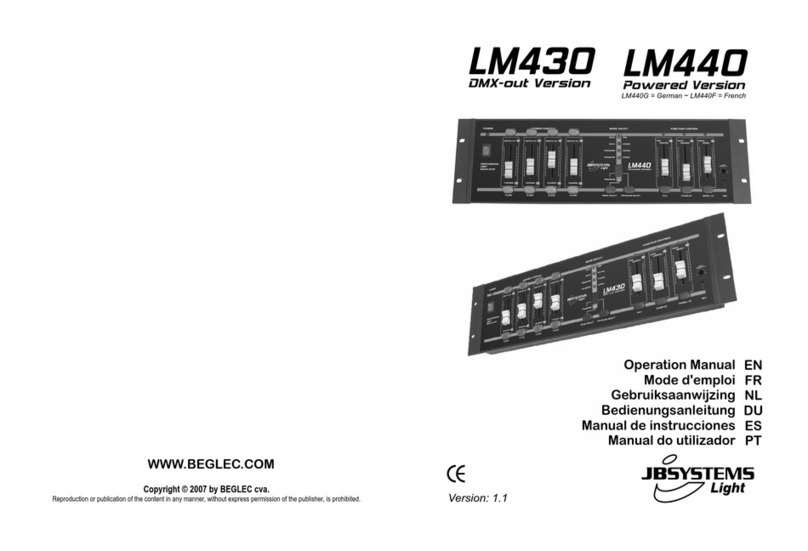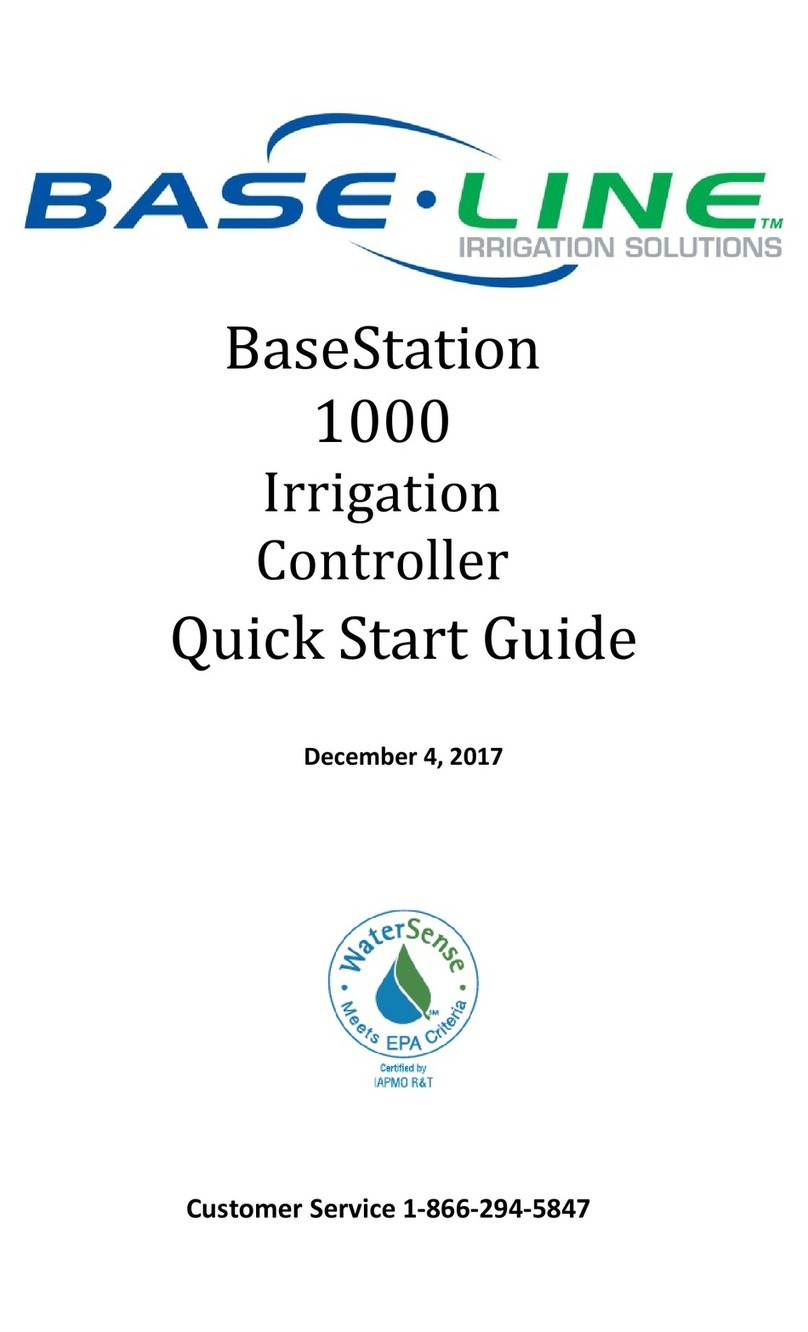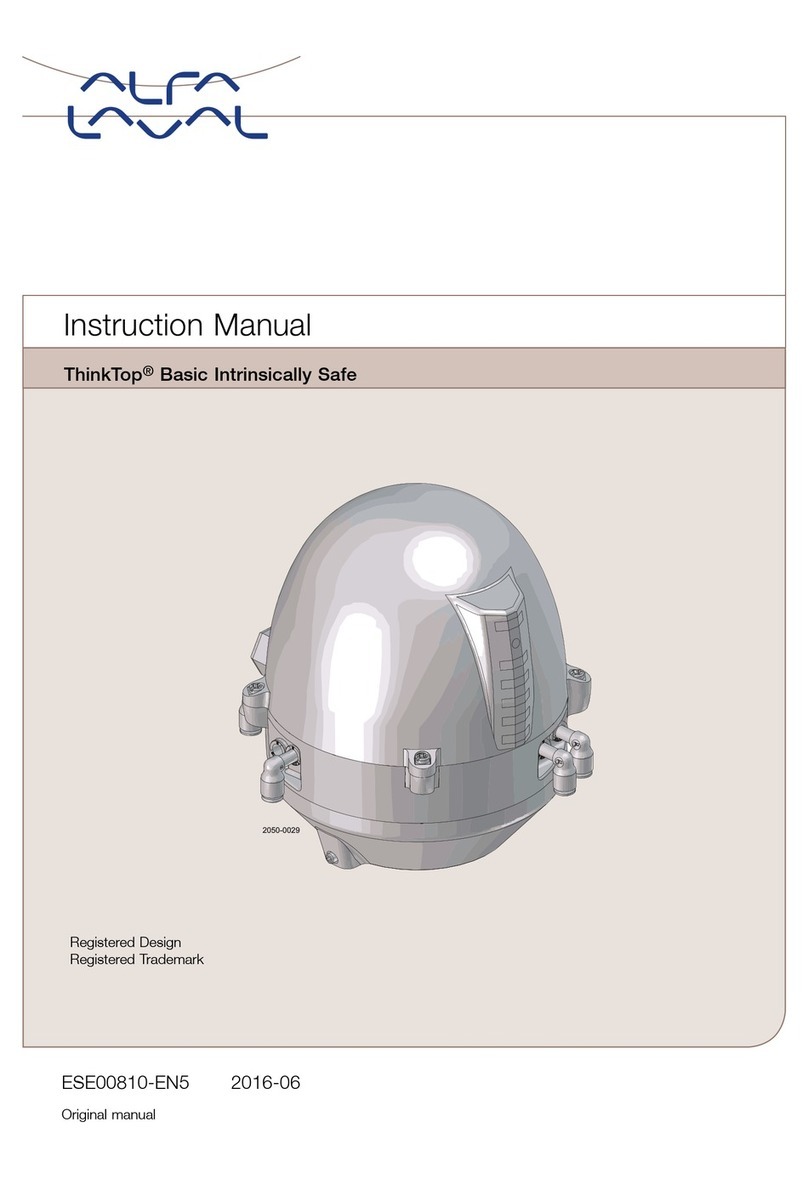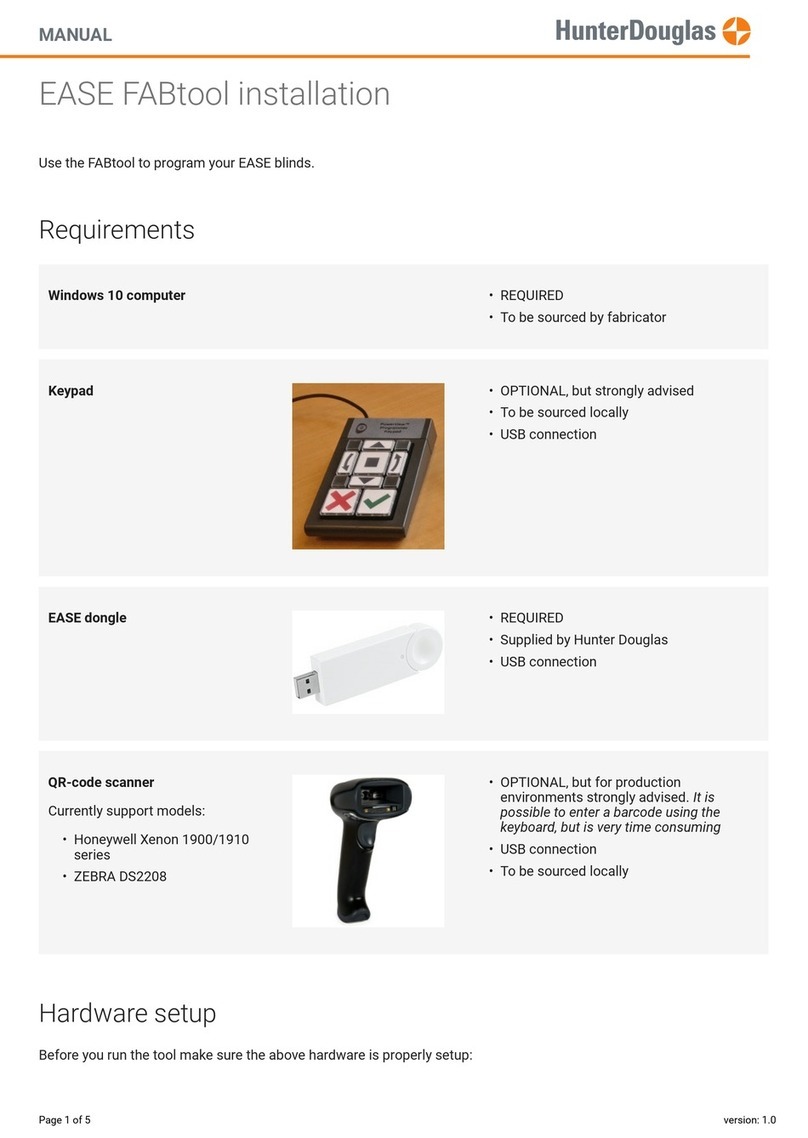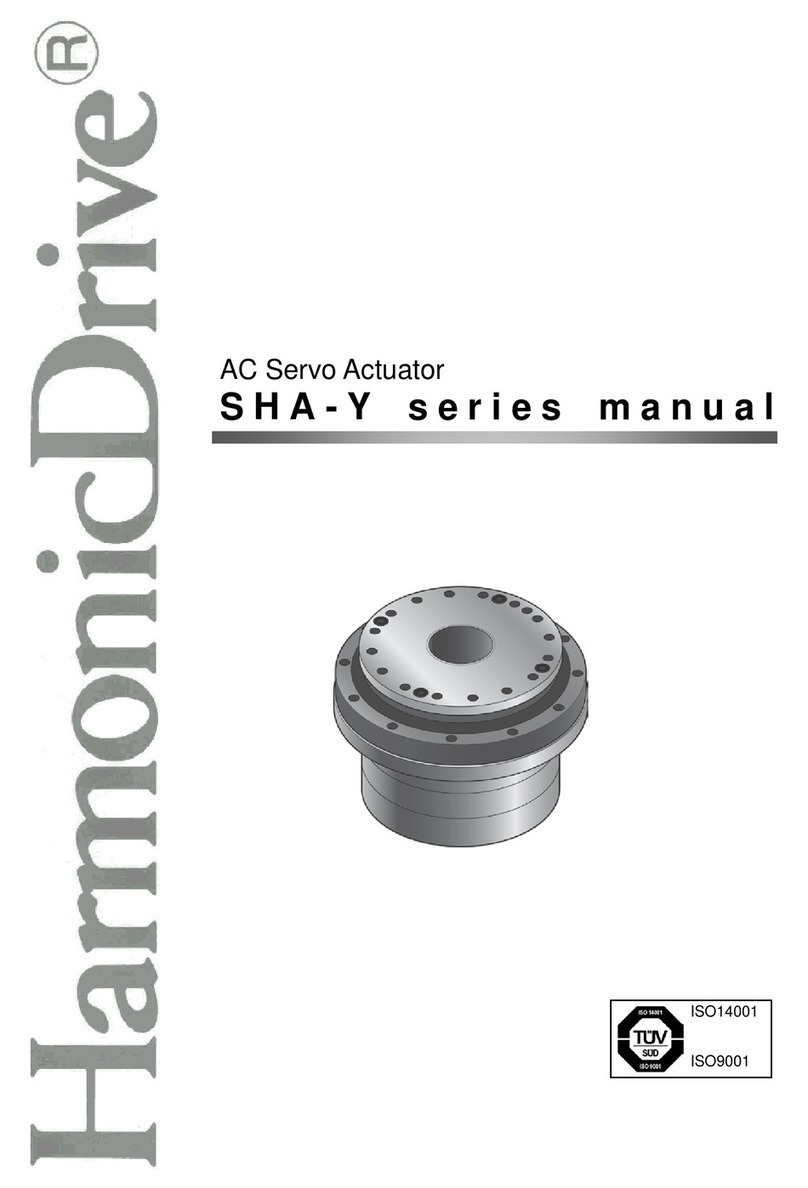12
GLOSSARY
ALTERNATE TIME CONTROL SWITCHES (keys):
Located on the keypad, these 2 keys, TIME ON
and TIME OFF, may be used instead of the Hand Held Time Control Switch.
NOTE: These 2 keys are inactive while the Hand Held Time Control Switch is plugged in. To enable them,
turn the control off, unplug the Hand Held Switch and restart the control. You may use “Start Where Left off
Last” if you wish.
AUTO HORN:
Sounds for a minimum of 2 seconds when the main time has expired or reached the stop time.
(Can be disabled from the control)
AUX TIMER:
An auxiliary timer, separate from the main timer, that can be configured to count up or down and to start and
stop with the time control switch or run continuously. It can be viewed on the control (press the time key twice) or on
an AUXILIARY TIME DISPLAY
.
Some uses for the aux timer include timing field or facility usage, or determining
how far into a game a certain event happened.
AUXILIARY TIME DISPLAY:
Consisting only of a timer, it can display the main time, the AUX TIME or
the Chronometer (Time of Day Clock). Auxiliary Time Display models include: 9410, 9510, 9405 and 9505.
BATTERY:
Battery powered memory saves the settings and data in the control in case of power failure. It also
maintains the accuracy of the CHRONOMETER when the control is unplugged.
BEEPER:
Confirms each key press and alerts operator when a special event such as time expired or an Entry Error
has occurred.
BOOKMARK:
Saves the current control settings and data so it can be easily recalled later. (5 Bookmarks are
available)
BRIGHTNESS LEVEL:
The scoreboard can be set to bright or dim for best viewing. Indoor scoreboards
default to bright; outdoor scoreboards default to dim.
CHRONOMETER:
Time of Day Clock. Once the correct time has been set, the accuracy of the Chronometer is
maintained even while the control power is unplugged. During normal operation, the Chronometer can be
displayed on the control by pressing a single key. This key can be armed so that when pressed, the Time of
Day is also displayed on the scoreboard.
NOTE: Pressing the TIME key or turning the time on will return the main time to the display(s).
DISPLAY:
A 16 character display on the control prompts the operator for input and can monitor the scoreboard
data.
ENTRY ERROR:
A visual and audible warning that an invalid action was attempted. Its normal duration is 2
seconds however you may interrupt it and continue immediately.