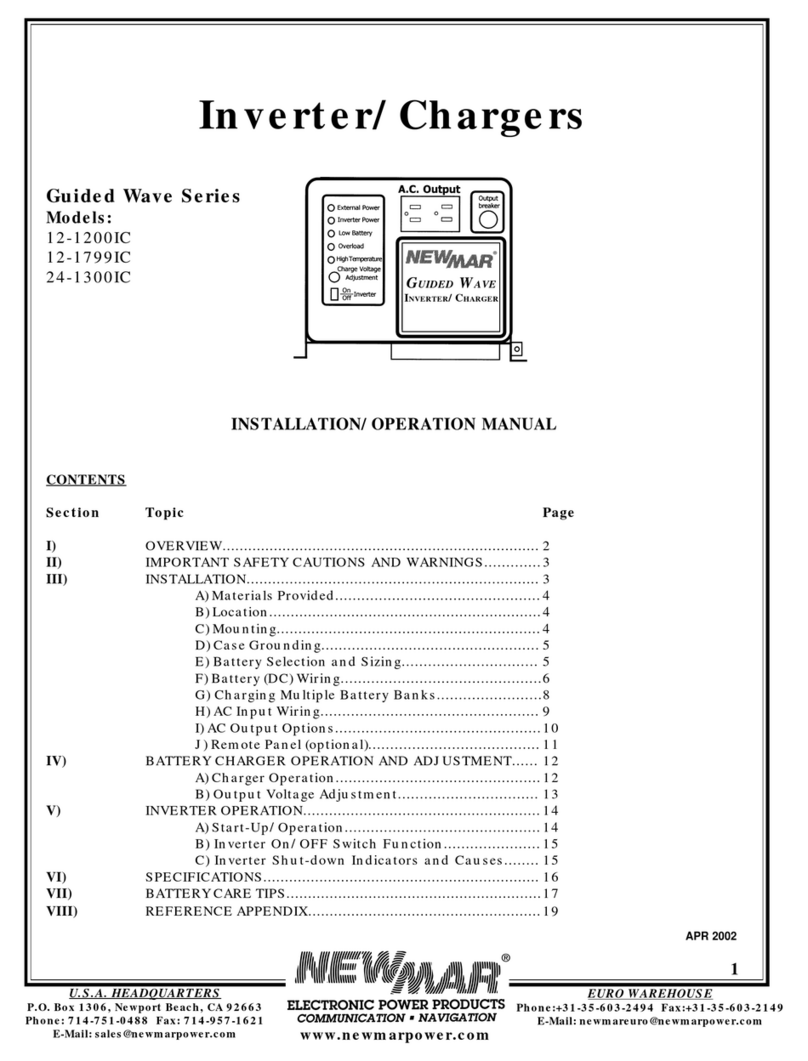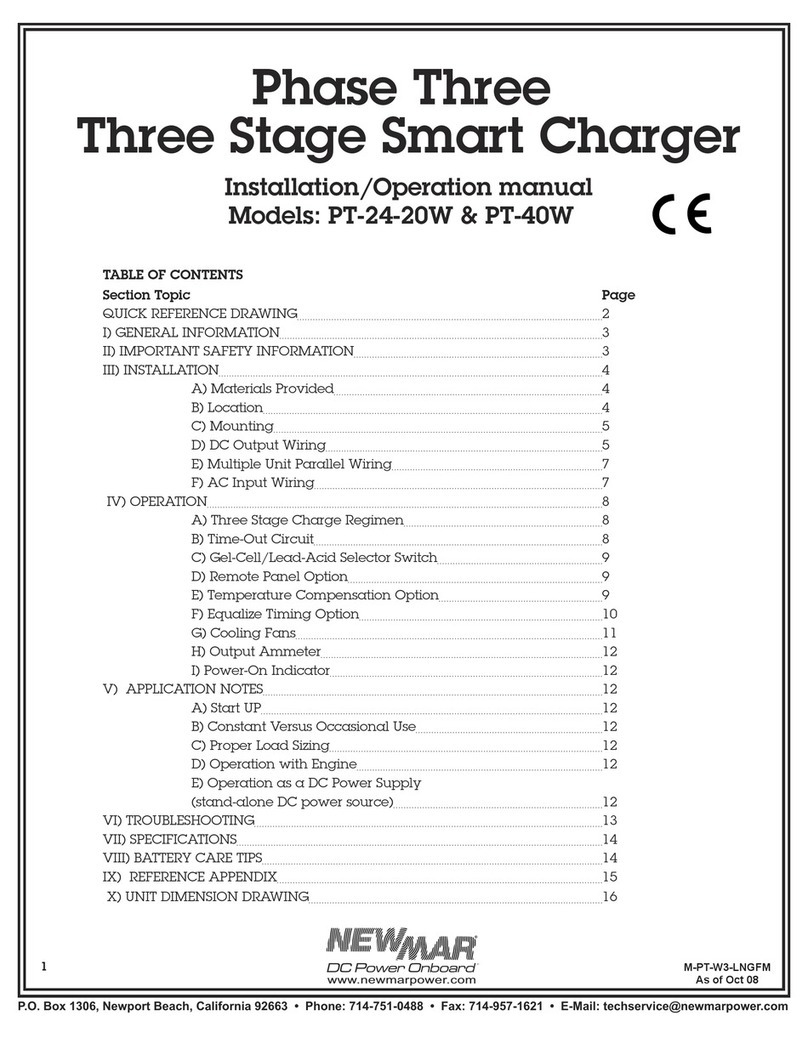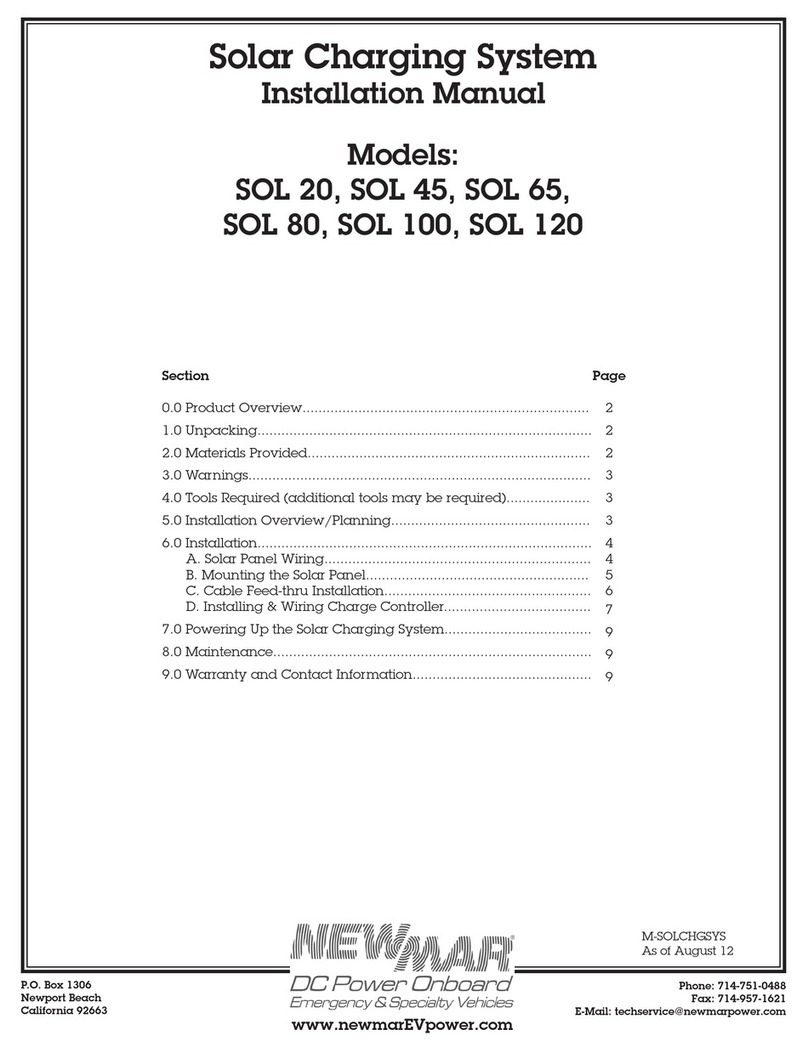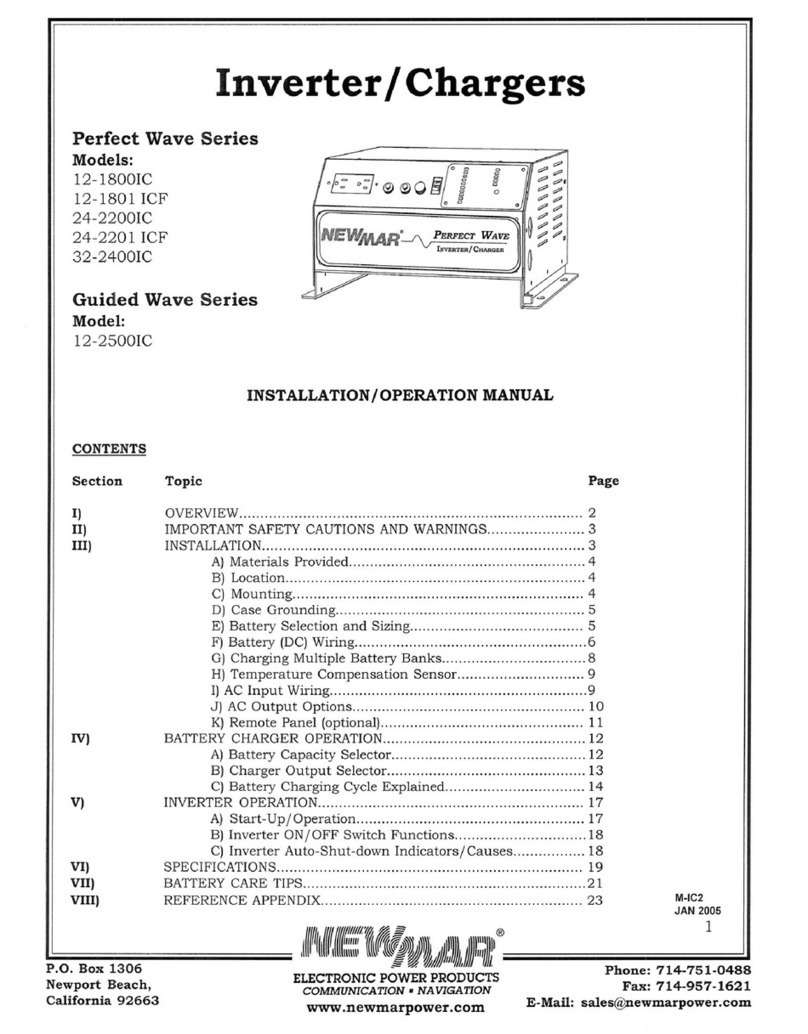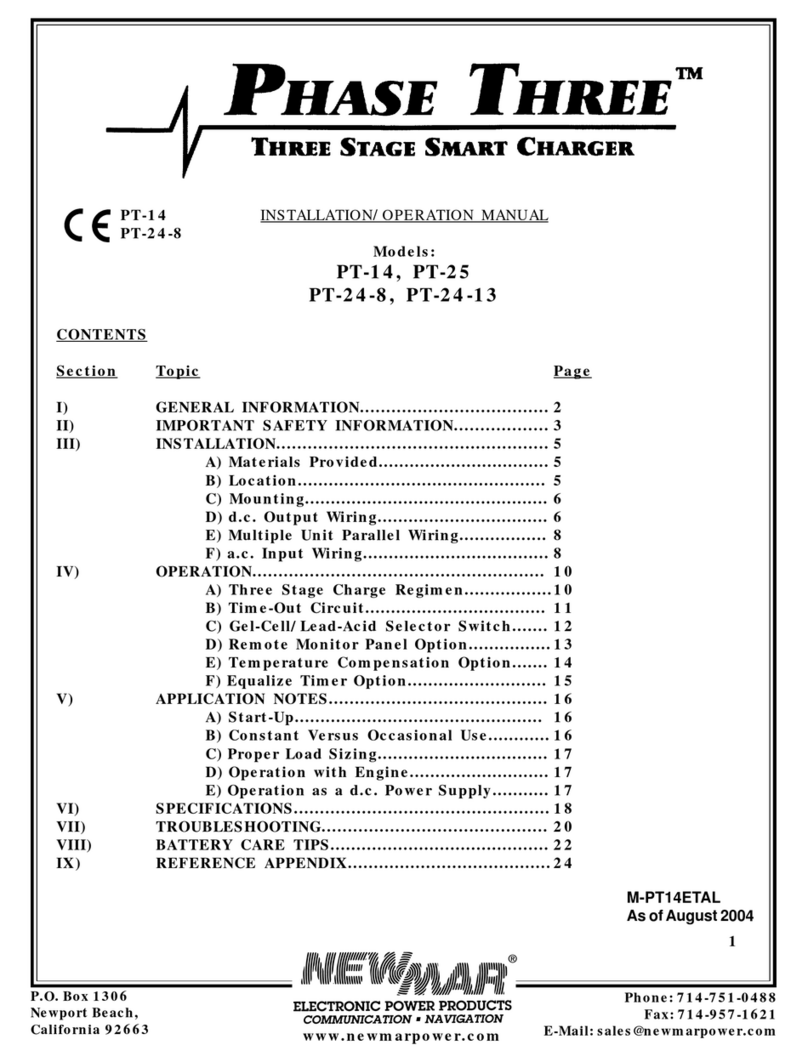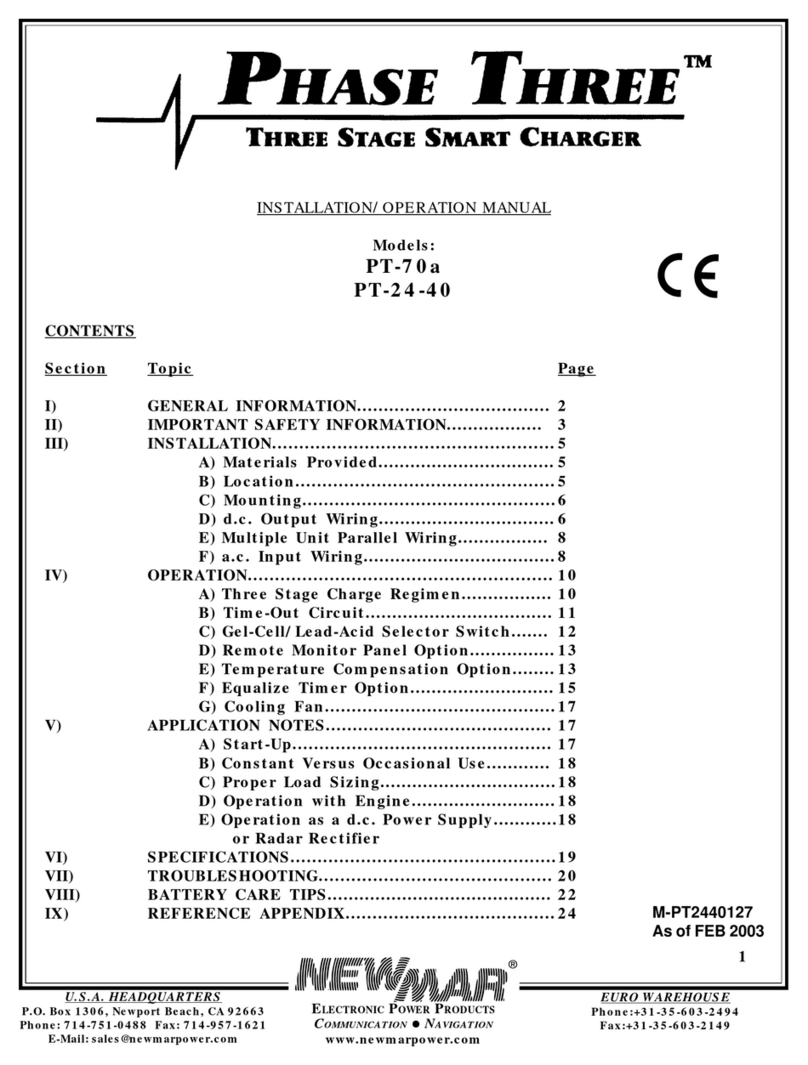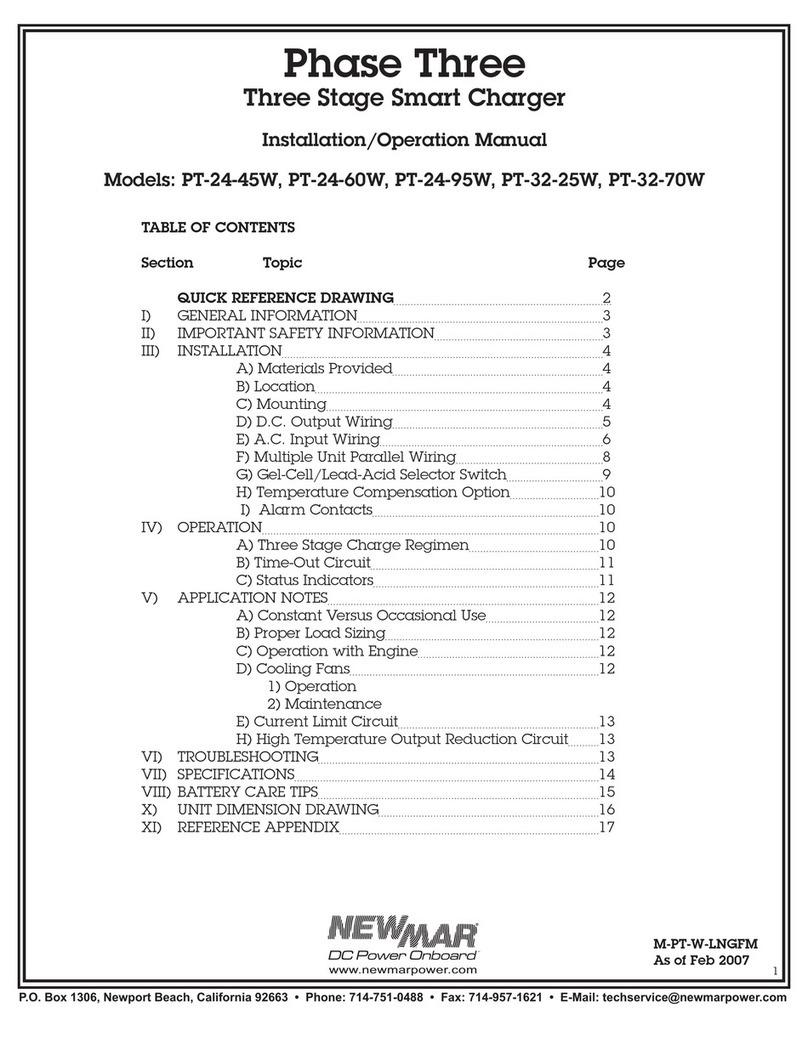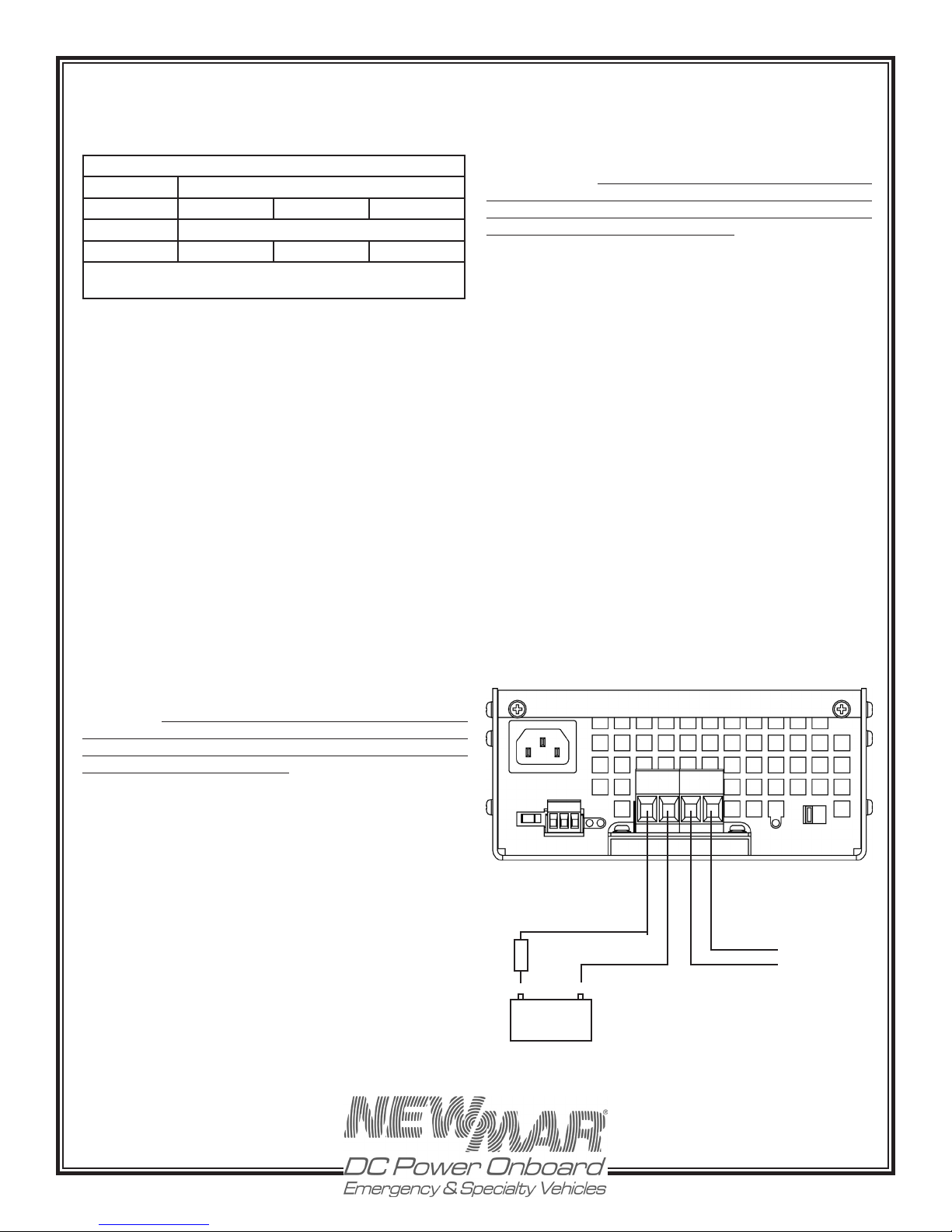P.O. Box 1306
Newport Beach
California 92663
Phone: 714-751-0488
Fax: 714-957-1621
www.newmarEVpower.com
B) Time-Out Circuit
Batteries have a tendency to lose their electrolyte and
may be damaged if they are maintained for long periods
of time in the elevated voltage of the absorption phase.
Therefore, the Phase Three Charger employs a special
time-out circuit. This circuit is initialized each time AC is
first applied to the charger (or when the re-initialize button
on the optional remote panel is activated) and runs for a
pre-set interval before forcing the charger to go into the
oat (lower voltage) mode. The functioning of the charger
during this interval is as follows:
If the current demand of the batteries/load falls below
5 AMPs to the circuit timing-out, the charger will
automatically switch to the oat mode. If demand rises to
about 8-10 AMPs, the charger will return to the elevated
output of the absorption phase. This switching back and
forth between modes may occur until the circuit times-out
(8-10 hours after AC is first applied), after which the charger
will remain at oat voltage, until the circuit is re-initialized,
either by turning the charger off and then on again.
Note: The Charger is able to deliver its full rated output
current while in float mode.
C) Gel-Cell/AGM/Lead Acid Battery Type Selector Switch
According to most battery manufacturers, the ideal
charging regimen for gel-cell, AGM, and wet or ooded
lead acid batteries differs somewhat.
The gelled electrolyte in a sealed battery may be lost
or damaged by high voltage and, once lost, cannot
be replaced as it can with a wet lead acid battery.
Manufacturers of gel-cells usually recommend an ideal
charge voltage which is slightly lower than a lead acid
battery.
However, when the charger is in the oat voltage mode
over lengthier periods of time, gelled electrolyte in a sealed
battery is not susceptible to evaporation, as is the non-
immobilized electrolyte of a wet lead acid battery, Thus
evaporation can be accelerated by the applied voltage.
Consequently, the ideal oat voltage is slightly higher for
a gel-cell than a lead acid battery.
The ideal charge/oat regimen has been programmed
into the Charger for either sealed gel-cell or ooded lead
acid batteries. Simply make the proper selection for your
battery type via the slide switch on the left side of the front
panel. The switch positions are indicated on the front panel
(left Gel-Cell batteries, and right for Lead-Acid/AGM type
batteries). Use a ball point pen or small screwdriver to slide
it into the correct position. The charger is shipped from
the factory set for Lead-Acid/AGM batteries. Reference
Figure 5.
Note: A wide variety of batteries are available which do
not conform to conventional descriptions as “gel-cell” or
“lead-acid”. You are advised to consult the manufacturer
of your particular battery as to proper charging regimen,
and use the battery type selection switch setting which
most closely conforms to the recommended voltages.
See the SPECIFICATIONS Section, page 10, for the preset
charge and oat voltages.
Figure 5: Battery Type Selector Switch/Remote Panel
Connector
D) Remote Monitor Panel Option
A Remote Monitor Panel is available from NEWMAR
(EVM-12-1) which will enable you to monitor the battery
status at-a-glance from a remote location.
Model EVM-12-1 is a single battery bank charge status
indicator panel that is wired to the ‘remote panel’ terminal
block on lower left of the wiring panel. See Figure 5. A 3
wire connection is required for the meter, 22 AWG wire or
larger. The terminal block on the charger accepts a plug-in
connector that is provided in the parts bag with the unit.
The numbers ‘4-3-1’ printed on the top panel of the charger
coincide with the terminals on the remote monitor terminal
block on the charger front panel. See instructions provided
with the EVM panel for further installation details.
Remote digital meter option is also available - specify
NEWMAR model DCV. Connect + to terminal 1 and - to
terminal 3.
Remote Monitor TB Pin-outs
#1 - BATT (+)
#3 - BATT (-)
#4 - Charger-On
E) Cooling Fan
To maximize the life of the internal components and to allow
continuous operation at full rating, the Charger employs an
integral cooling fan. The fan draws air through the front of
the unit and expels it out the rear to improve cooling. The
fan operates whenever load and/or ambient temperature
Lead-Acid/AGM
Gel-Cell
8
A - B
Remote Monitor Panel
Terminal Block
BATT AUX
+ +
- -
4 - 3 - 1
>
<