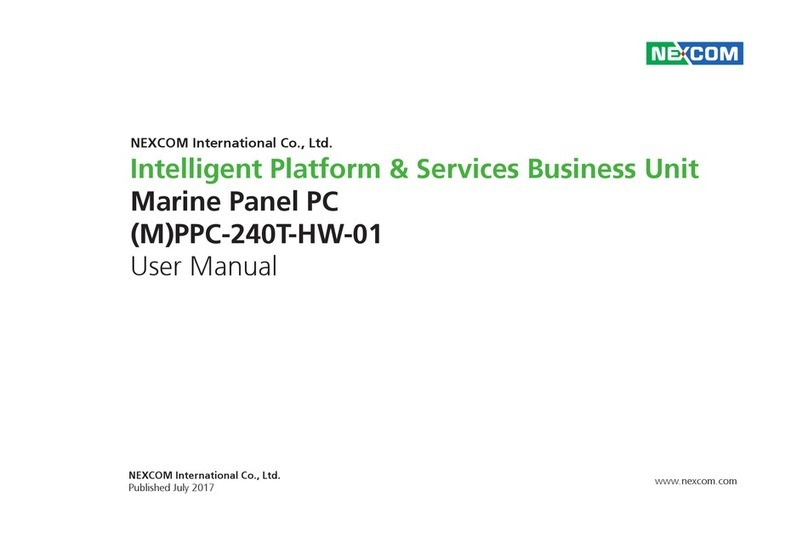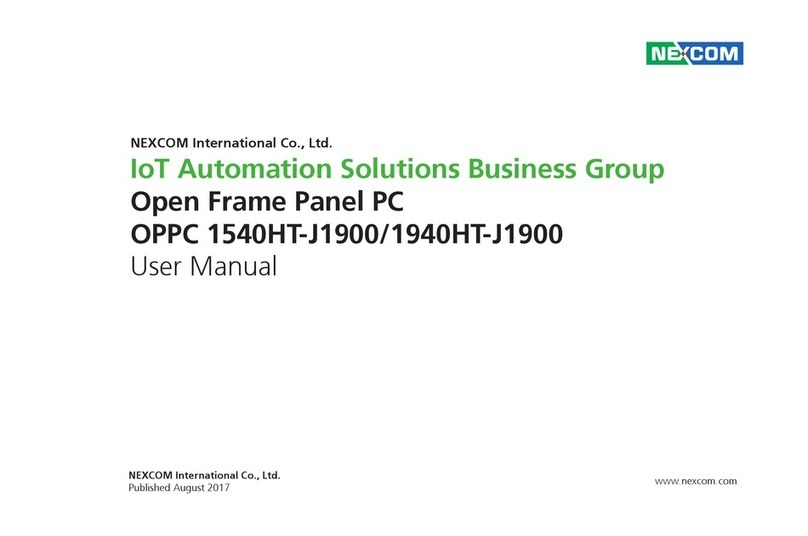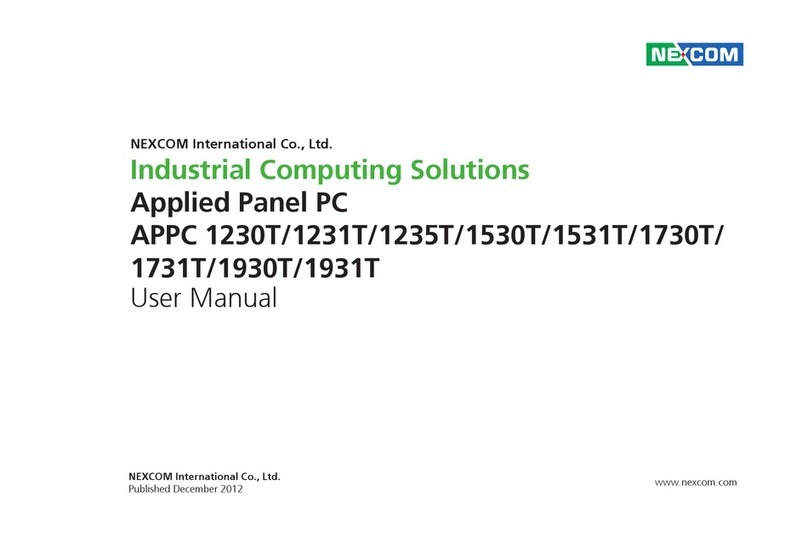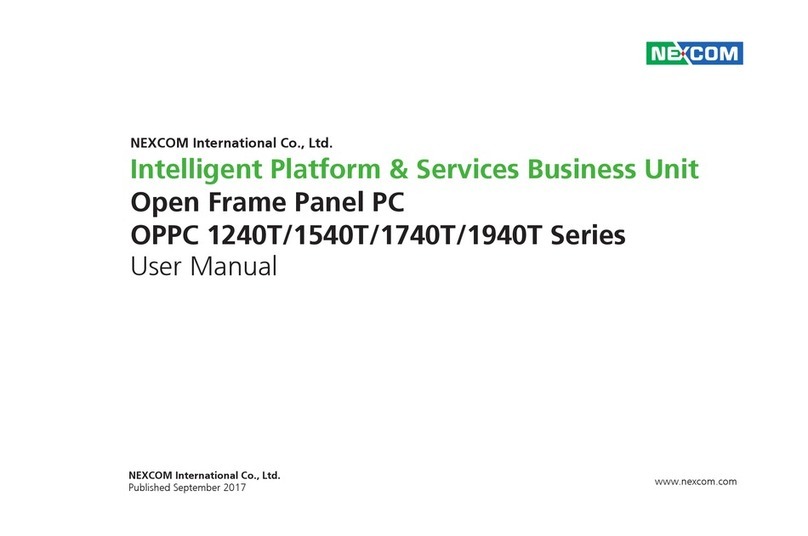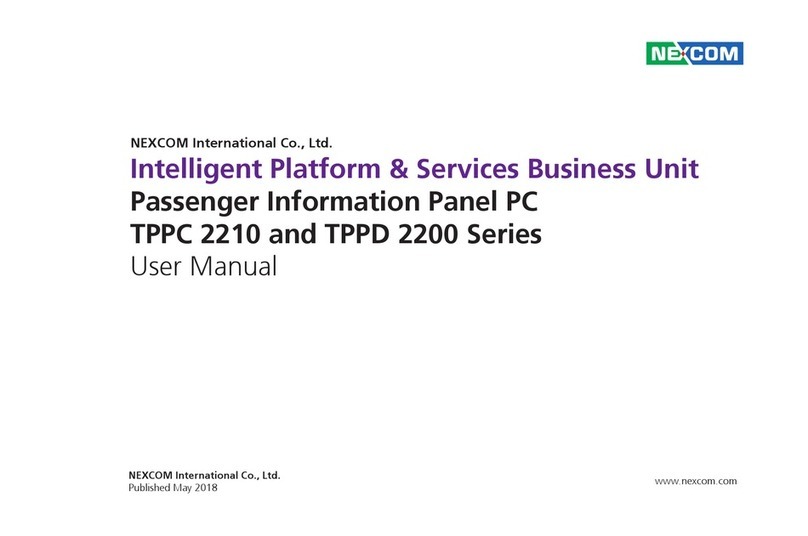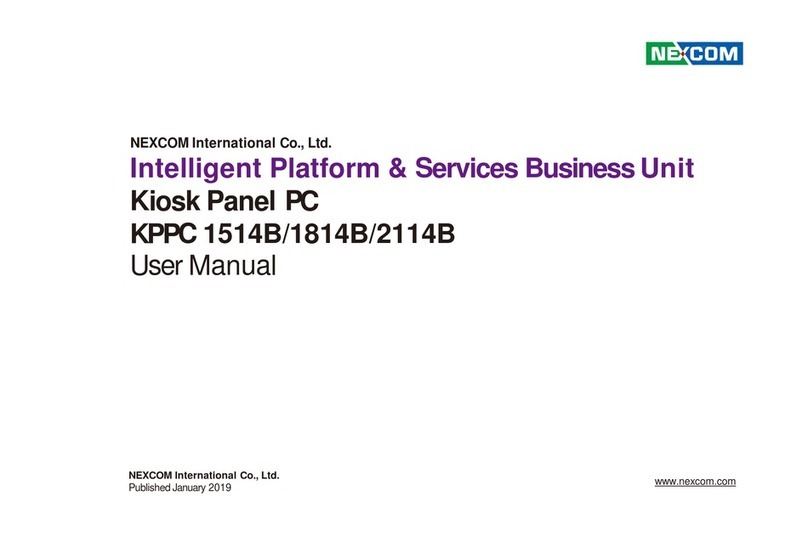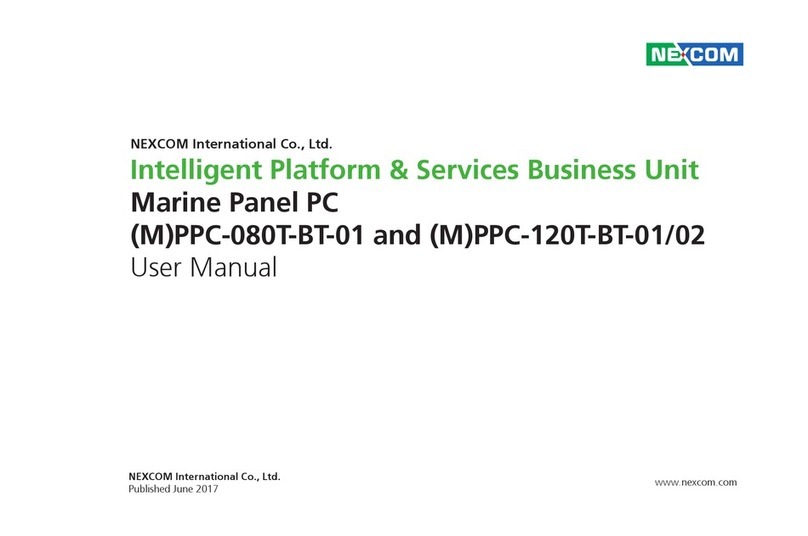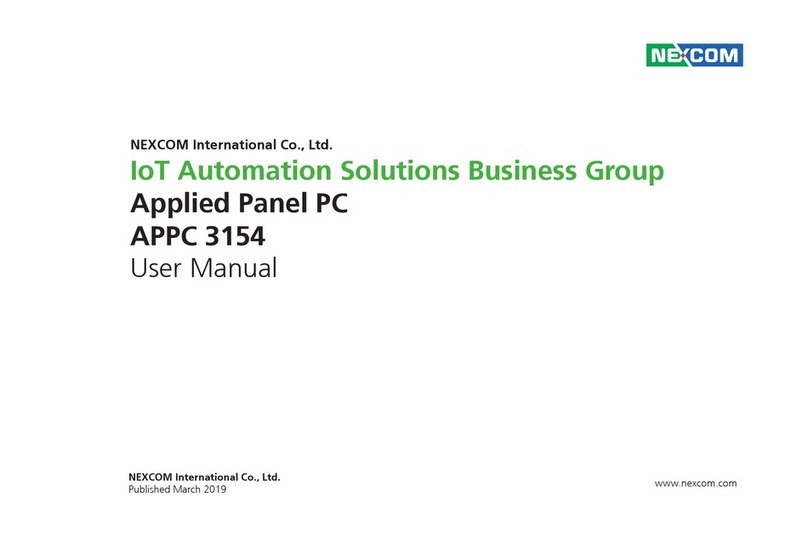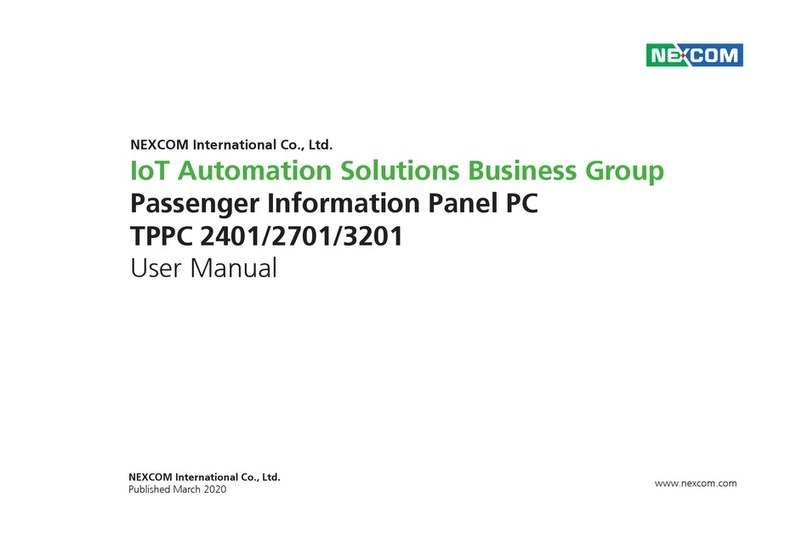Copyright © 2017 NEXCOM International Co., Ltd. All Rights Reserved. ii eLITE610 User Manual
Content
Contents
Preface
Copyright ............................................................................................. iv
Disclaimer.............................................................................................. iv
Acknowledgements ............................................................................... iv
Regulatory Compliance Statements........................................................ iv
Declaration of Conformity...................................................................... iv
RoHS Compliance ................................................................................... v
Warranty and RMA ................................................................................ vi
Safety Information ................................................................................. ix
Installation Recommendations................................................................ ix
Safety Precautions................................................................................... x
Technical Support and Assistance........................................................... xi
Conventions Used in this Manual........................................................... xi
Global Service Contact Information........................................................xii
Ordering Information ............................................................................xiv
Chapter 1: Product Introduction
eLITE610.................................................................................................1
Specifications..........................................................................................2
Knowing Your eLITE610..........................................................................3
Rear and Rear Bottom Side..................................................................3
Mechanical Dimensions...........................................................................4
Chapter 2: Jumpers and Connectors
Before You Begin ....................................................................................5
Precautions ............................................................................................5
Jumper Settings ......................................................................................6
Locations of the Jumpers and Connectors...............................................7
Top View .............................................................................................7
Bottom View .......................................................................................8
Jumpers and DIP Switch Settings.............................................................9
RTC Clear Select..................................................................................9
AT/ATX Selection .................................................................................9
Panel Resolution Select......................................................................10
PWM/Backlight Enable Select.............................................................10
Connector Pin Definitions .....................................................................11
External I/O Interface .........................................................................11
DC Power Input .............................................................................11
COM1 Port ....................................................................................11
LAN1 Port ......................................................................................12
LAN2 Port ......................................................................................12
USB 3.0 Port 1 ...............................................................................13
USB 3.0 Port 2 ...............................................................................13
Internal Connectors...........................................................................14
DC Input Connector.......................................................................14
DC Input Connector.......................................................................14
Power Button.................................................................................15
Reset Button ..................................................................................15
BIOS Programming (For Debug Only) .................................................16
LCD Backlight Connector ...............................................................16
LVDS Panel Connector....................................................................17